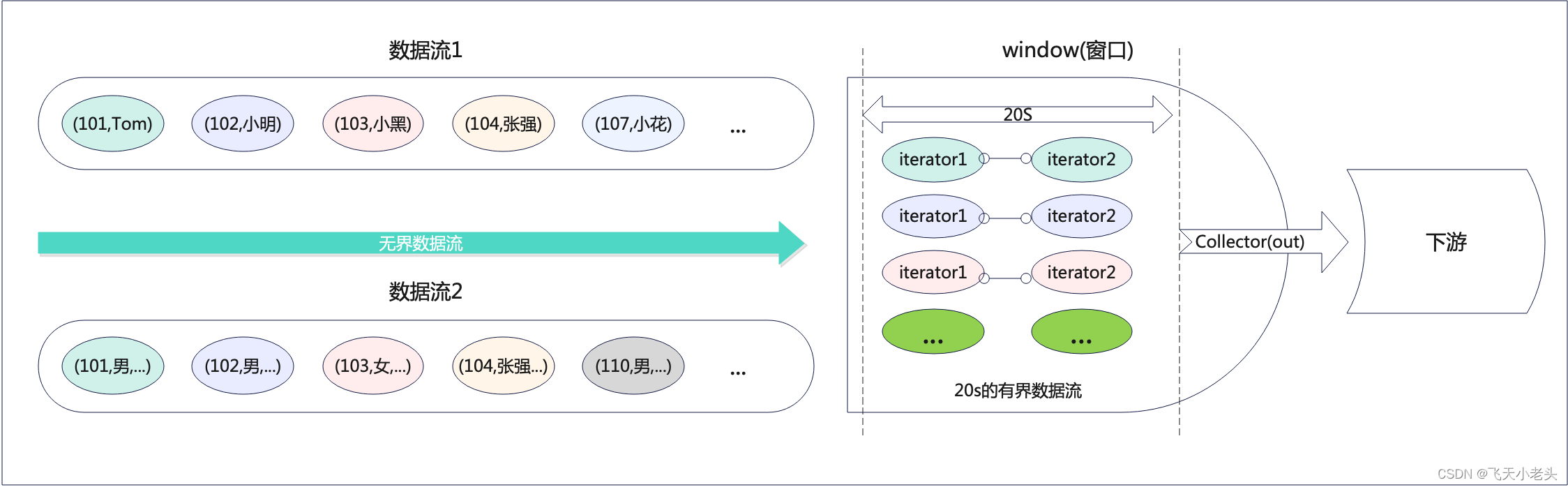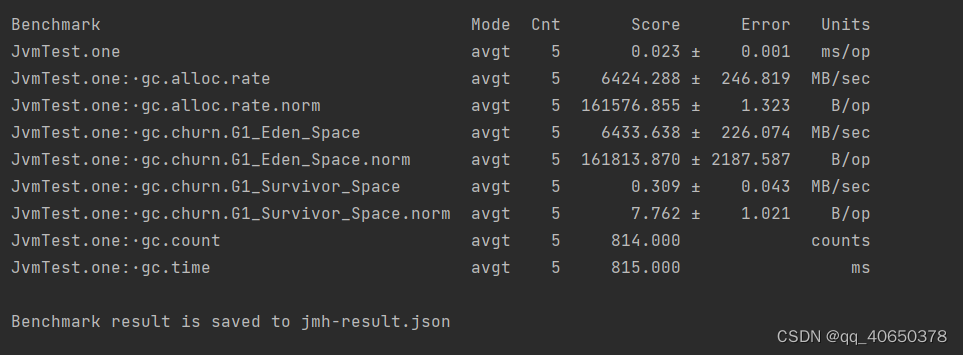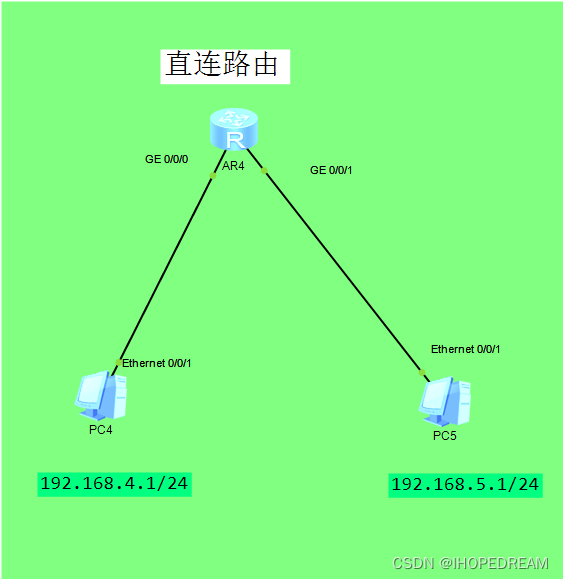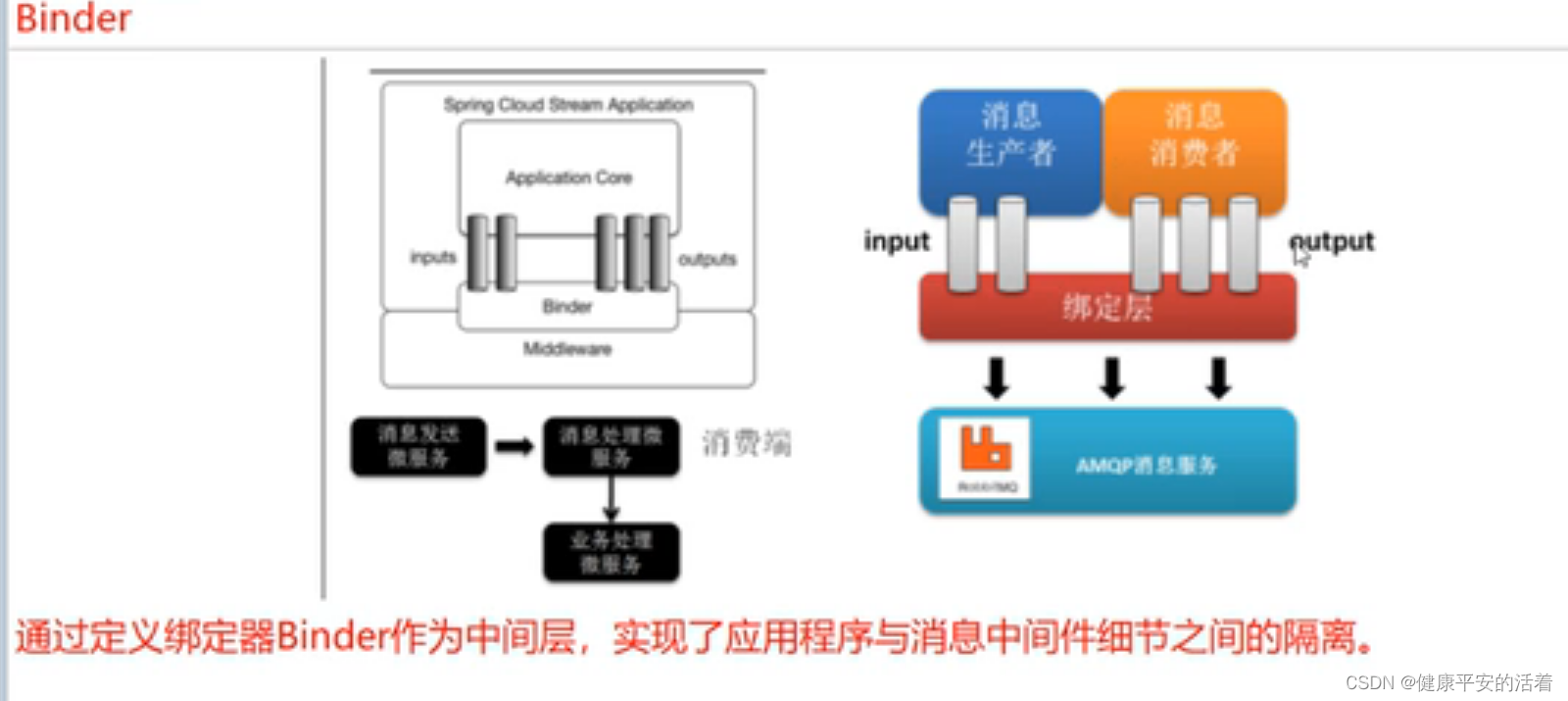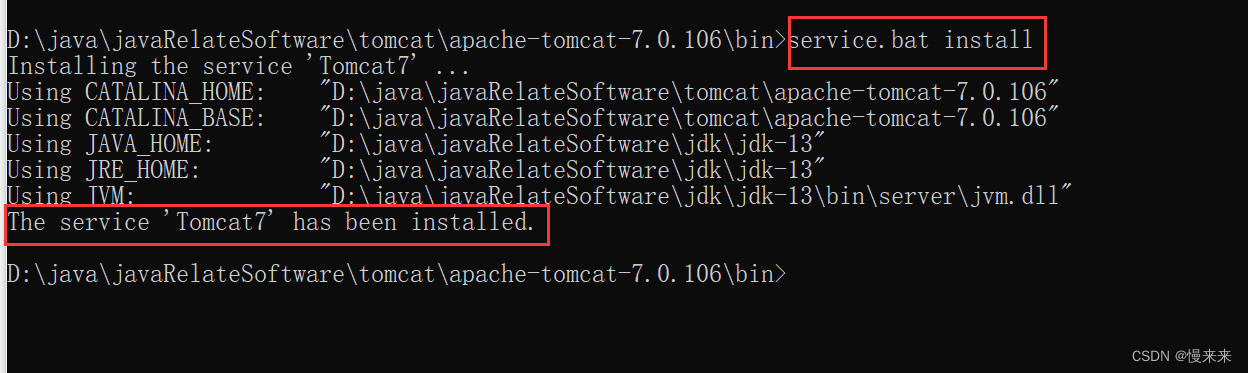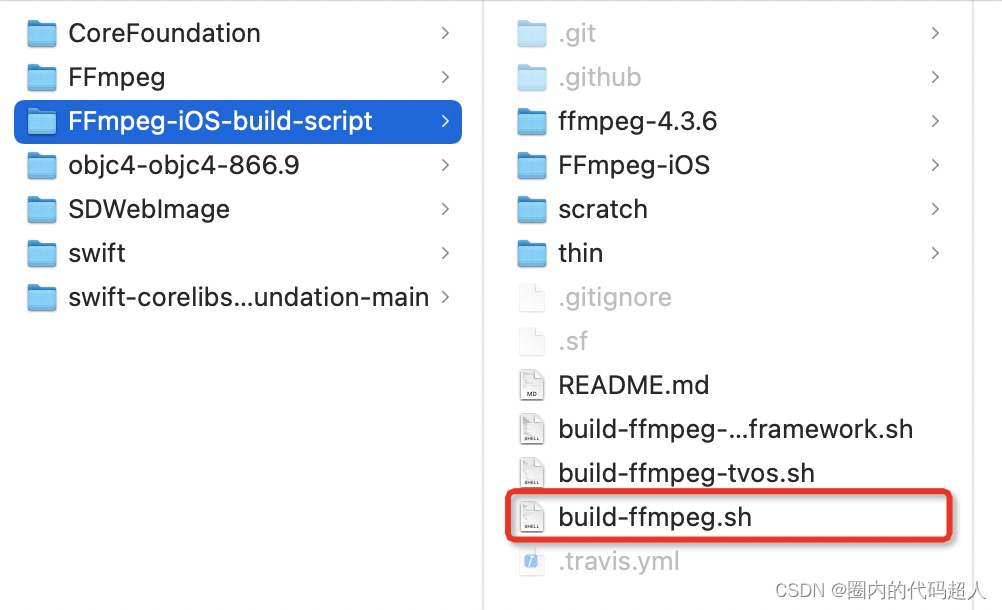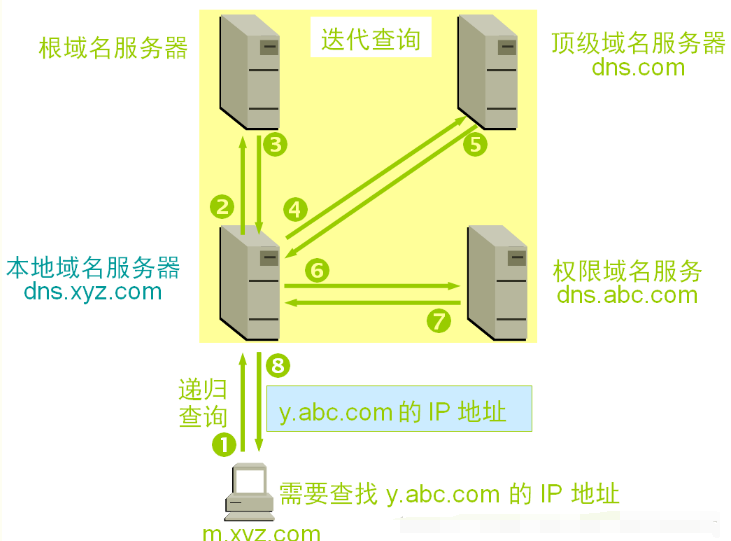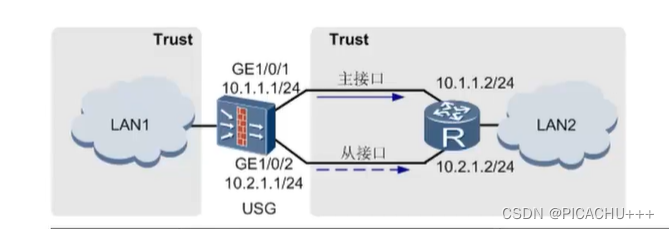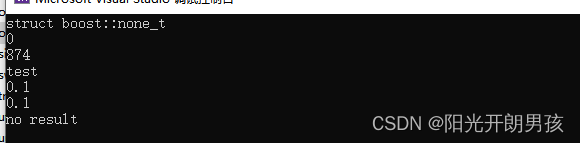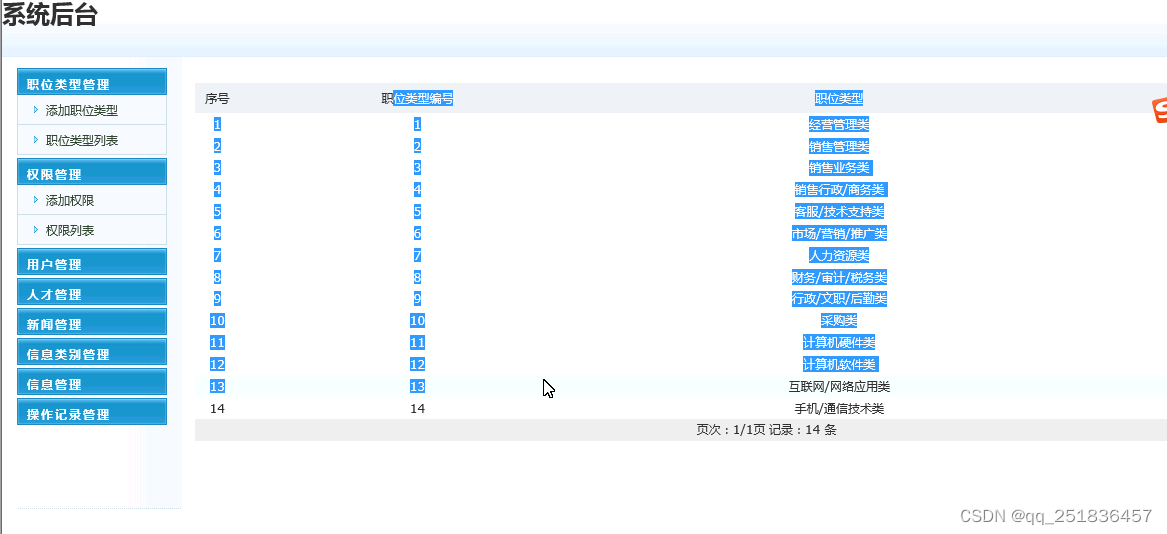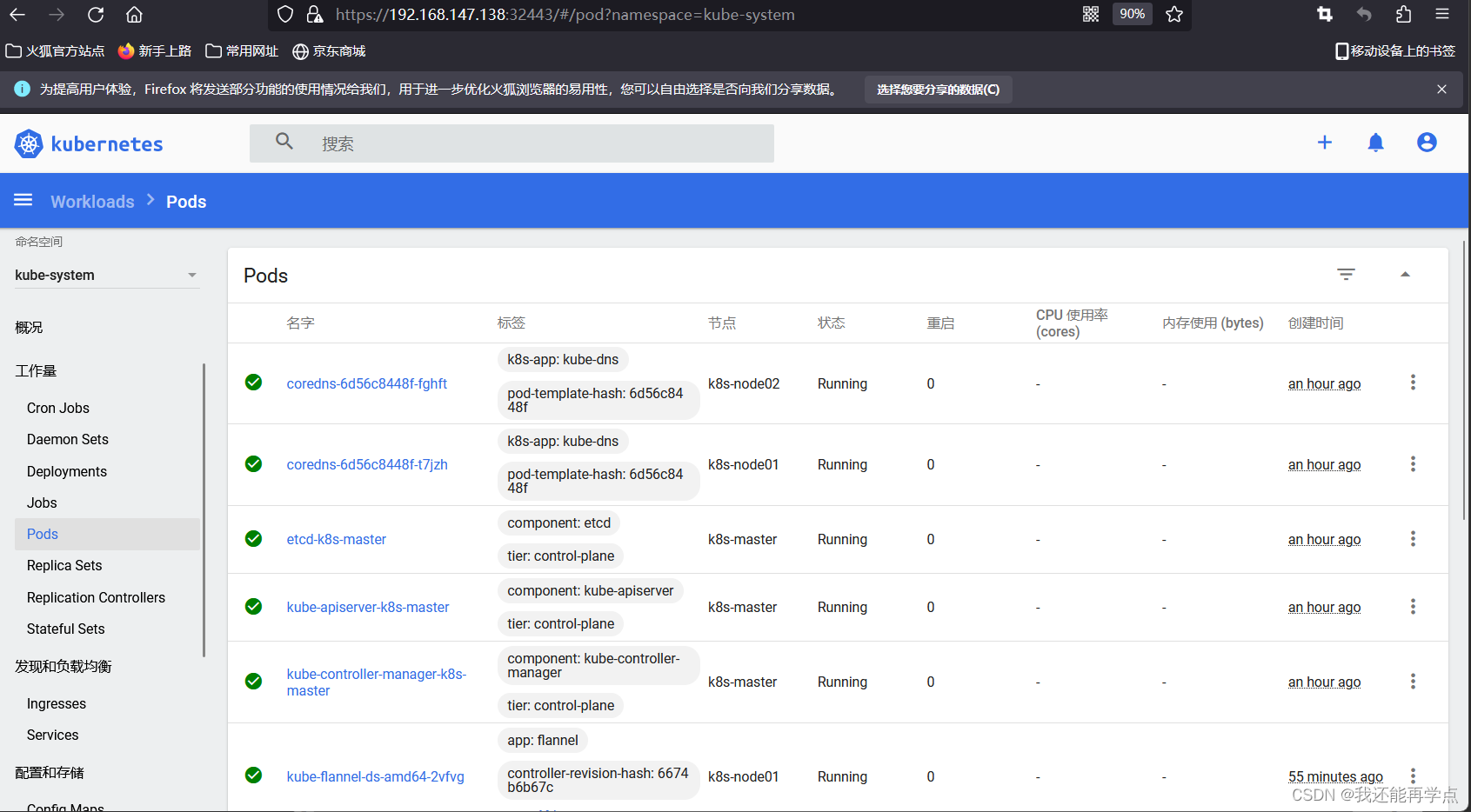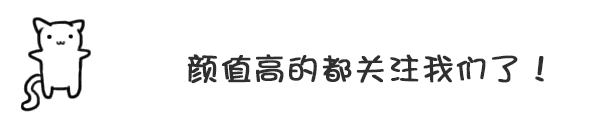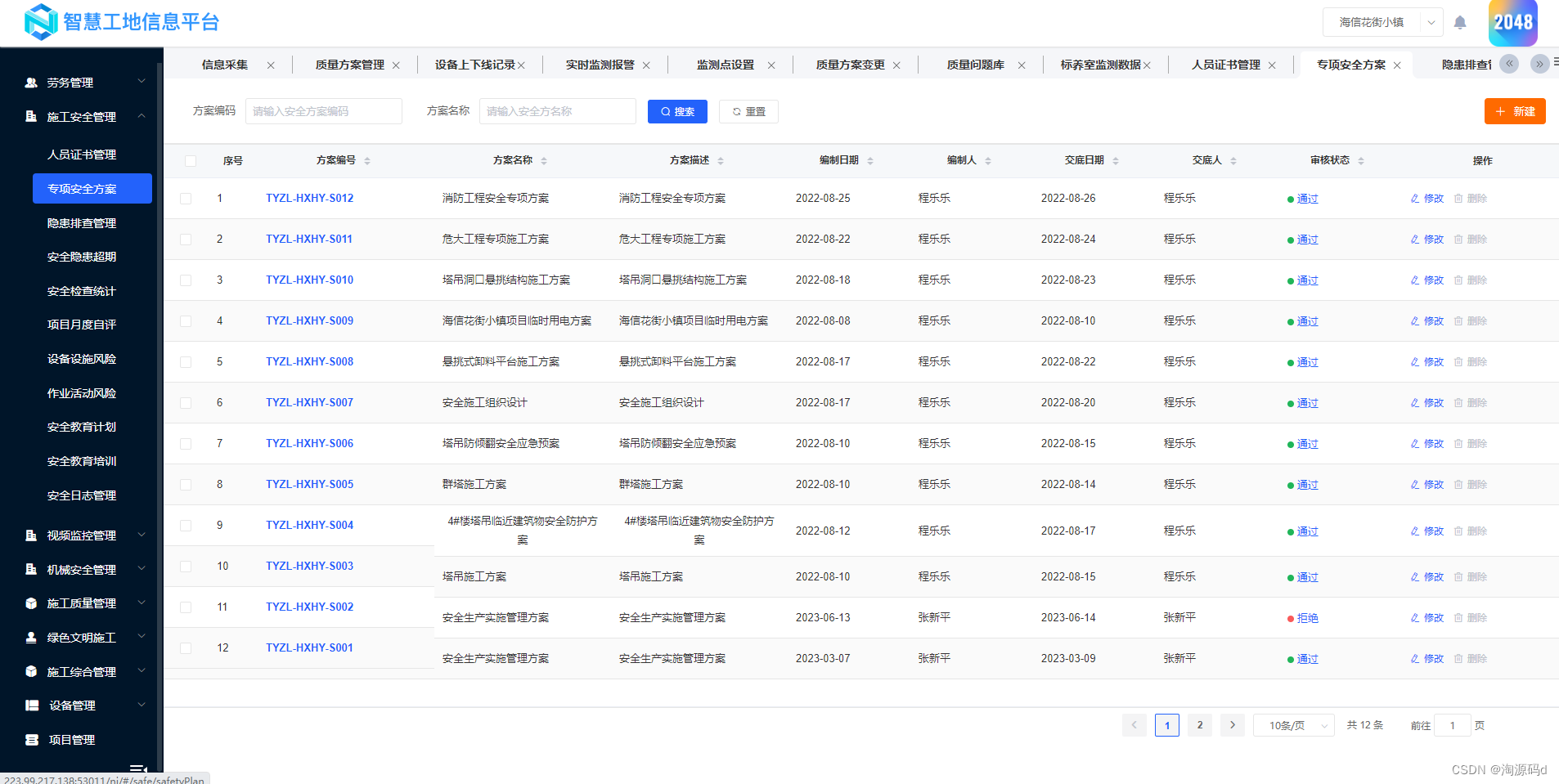前期回顾
前期回顾
从零搭建 Vue3 + VIte + Ts 项目 —— 并集成eslint 、prettier、stylelint、husky、lint-staged、pinia、axios、loding、动态路由…_彩色之外的博客-CSDN博客

实现功能:
取消重复请求:完全相同的接口在上一个pending状态时,自动取消下一个请求
请求失败自动重试: 接口请求后台异常时候, 自动重新发起多次请求, 直到达到所设次数
请求接口数据缓存: 接口在设定时间内不会向后台获取数据, 而是直接拿本地缓存
父页面单独取消当前请求、并发取消指定请求
父页面取消所有请求
更多功能根据你的需求自定制
目录
🌍 第一 配置 vite.config.ts 基地址:
🤖 第二 配置环境变量:
🛹 第三 配置ts类型
🪂 第四 封装本地存储
🎋 第五 封装axios:
👀 第六 页面使用:
🌍 第一 配置 vite.config.ts 基地址:
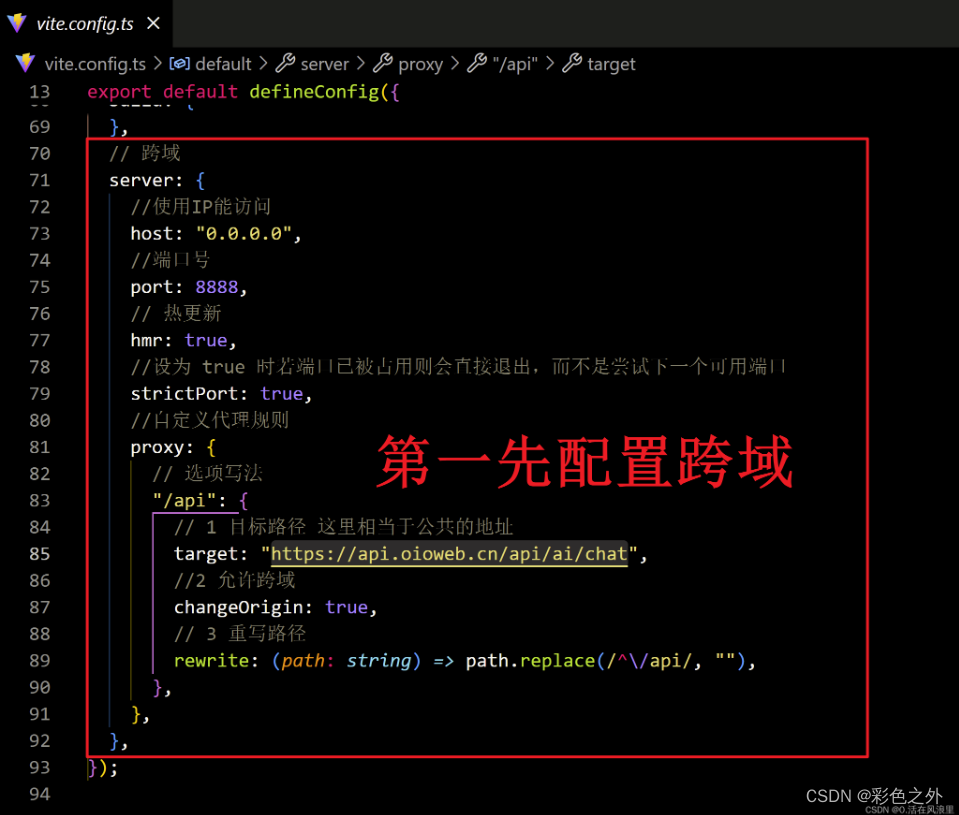
🤖 第二 配置环境变量:
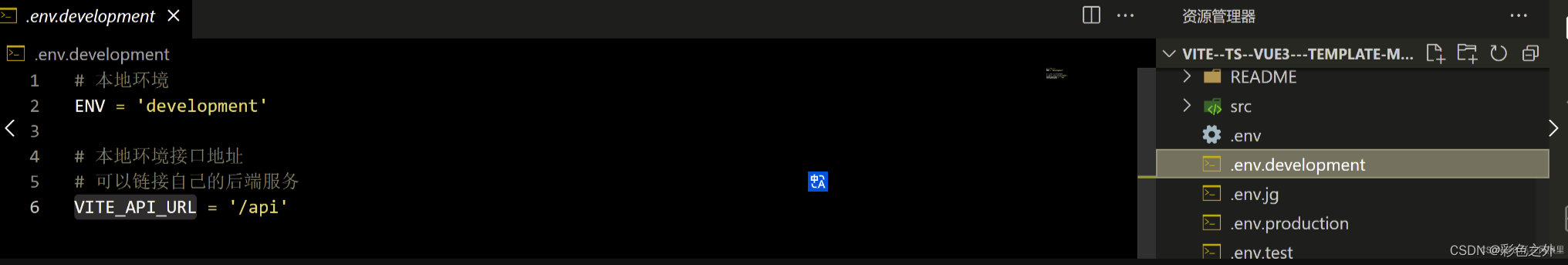
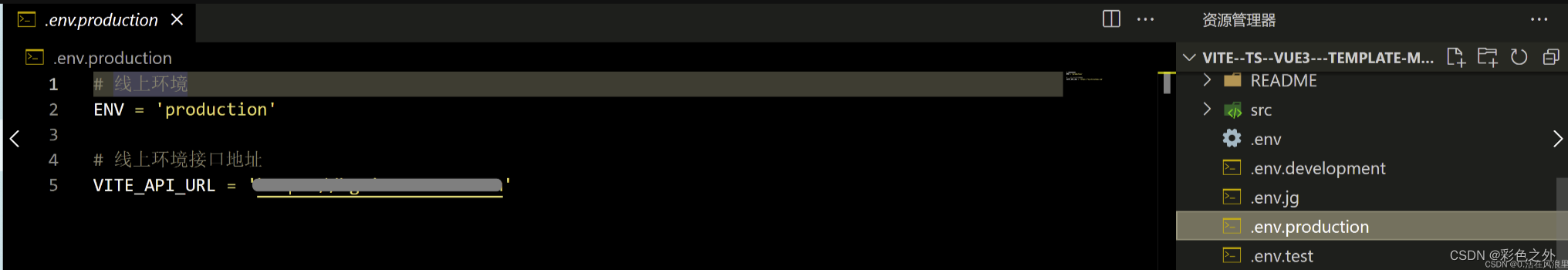

🛹 第三 配置ts类型
src/type/axiso.d.ts
/* eslint-disable */
import * as axios from 'axios';
// 扩展 axios 数据返回类型,可自行扩展
declare module 'axios' {
export interface AxiosResponse<T = any> {
code: number;
data: T;
message: string;
type?: string;
/*
[key: string]: T; 这段代码是定义了一个索引签名,它表示可以使用任意字符串作为key,并且对应的值的类型是T。
索引签名允许在对象中使用动态的属性,也就是说,在定义AxiosResponse接口时,除了预定义的code、data、message属性,还可以添
加其他任意属性,且属性的值的类型是T。
*/
[key: string]: T;
}
export interface AxiosRequestConfig<T = any> {
retry?: number;
retryDelay?: number;
cache?: boolean;
cacheTimestamp?: number;
[key: string]: T;
}
export interface AxiosError<T = any> {
config: AxiosRequestConfig<T>;
code?: string;
request?: any;
response?: AxiosResponse<T>;
isAxiosError: boolean;
retry?: number;
retryDelay?: number;
retryCount: number;
cache?: boolean;
cacheTimestamp?: number;
[key: string]: T;
}
export interface CancelTokenSource<T = any> {
token: CancelToken;
cancel: Canceler;
isFinished?: boolean;
[key: string]: T;
}
}
🪂 第四 封装本地存储
/**
* window.localStorage 浏览器永久缓存
* @method set 设置永久缓存
* @method get 获取永久缓存
* @method remove 移除永久缓存
* @method clear 移除全部永久缓存
*/
export const Local = {
// 设置永久缓存
set(key: string, val: any) {
window.localStorage.setItem(key, JSON.stringify(val));
},
// 获取永久缓存
get(key: string) {
let json = <string>window.localStorage.getItem(key);
// !null为true
if (!json) return null;
return JSON.parse(json);
},
// 移除永久缓存
remove(key: string) {
window.localStorage.removeItem(key);
},
// 移除全部永久缓存
clear() {
window.localStorage.clear();
},
};
/**
* window.sessionStorage 浏览器临时缓存
* @method set 设置临时缓存
* @method get 获取临时缓存
* @method remove 移除临时缓存
* @method clear 移除全部临时缓存
*/
export const Session = {
// 设置临时缓存
set(key: string, val: any) {
window.sessionStorage.setItem(key, JSON.stringify(val));
},
// 获取临时缓存
get(key: string) {
let json = <string>window.sessionStorage.getItem(key);
if (!json) return null;
return JSON.parse(json);
},
// 移除临时缓存
remove(key: string) {
window.sessionStorage.removeItem(key);
},
// 移除全部临时缓存
clear() {
window.sessionStorage.clear();
},
};
🎋 第五 封装axios:
新建 \src\api 文件夹,里面有三个ts文件,request.ts 封装axios统一请求,requestMethod.ts 封装的是请求方法,api.ts 封装的是api接口,方便统一管理不至于api接口分散项目各处造成不易维护。
src\api\request.ts:
import axios, { AxiosError, AxiosInstance, AxiosRequestConfig, CancelTokenSource } from 'axios';
/*
1. 取消重复请求:完全相同的接口在上一个pending状态时,自动取消下一个请求
2. 请求失败自动重试: 接口请求后台异常时候, 自动重新发起多次请求, 直到达到所设次数
3. 请求接口数据缓存: 接口在设定时间内不会向后台获取数据, 而是直接拿本地缓存
4. 父页面单独取消当前请求
5. 父页面取消所有请求
*/
// 导入 element-plus 中的消息和弹框组件
import { ElMessage, ElMessageBox } from 'element-plus';
// 导入 storage.ts 中的 Session 对象
import { Session } from '/@/utils/storage';
// 导入 main.ts 中的 app 对象 用于Loading组件的显示和隐藏
import app from '/@/main';
// 创建 Axios 实例
const service: AxiosInstance = axios.create({
baseURL: import.meta.env.VITE_API_URL, // 设置基础 URL
timeout: 5000, // 设置超时时间
headers: { 'Content-Type': 'application/json' }, // 设置请求头
});
// handlerRequest Start --------------------------------------------------------------------------
// cacheTimestamp用于判断是否存在相同缓存的请求
let cacheTimestampFlag = 0;
// requestKey用于缓存接口函数 判断是否存在相同的请求
let requestKey = '';
// 创建一个存储请求的Map对象
const pendingRequests: Map<string, CancelTokenSource> = new Map();
// 取消重复请求的方法
const cancelDuplicateRequest = (config: AxiosRequestConfig): void => {
// 生成请求的唯一标识
requestKey = `${config.method}-${config.url}`;
// 如果已经存在该请求,则取消该请求
if (pendingRequests.has(requestKey)) {
const cancelToken = pendingRequests.get(requestKey);
cancelToken?.cancel('进行中的重复请求被拦截,请您等待当前请求完成后再发起请求');
}
// 生成一个取消请求的标识
const cancelToken = axios.CancelToken.source();
// 将该请求保存到 pendingRequests 中
pendingRequests.set(requestKey, cancelToken);
// 设置取消请求的标识
config.cancelToken = cancelToken.token;
// 设置缓存时间
if (config.cacheTimestamp) {
cacheTimestampFlag = eval(`1000 * 60 * ${config.cacheTimestamp}`);
}
// 如果本地有缓存数据,直接返回缓存数据,不经过请求拦截
if (config.cache) requestIsCache();
};
// 缓存接口函数 - 注意发起请求判断是否存在相同url
async function requestIsCache(): Promise<any> {
// 获取本地存储的所有键
const keys = Object.keys(sessionStorage);
if (requestKey) {
// 停留时间 > 缓存时间阈值
const isCache = Date.now() - Session.get(requestKey)?.cacheTimestamp > cacheTimestampFlag;
// console.log('是否有key', keys.includes(requestKey));
// console.log('停留时间', Date.now() - Session.get(requestKey)?.cacheTimestamp);
// console.log('判断阈值', cacheTimestampFlag);
// 如果包含 urlKey 并且 缓存未过期
if (keys.includes(requestKey) && !isCache) {
// 直接返回本地缓存数据
const cacheData = Session.get(requestKey);
return Promise.resolve(cacheData);
} else {
// 清除缓存
Session.remove(requestKey);
// 不存在缓存 或 缓存已过期
return Promise.reject('不存在缓存 或 缓存已过期');
}
}
}
// 封装提示函数 (token过期、重复登录)
const tipError = (value: string, title: string) => {
ElMessageBox.alert(value, title, {
confirmButtonText: title,
type: 'warning',
}).then(() => {
Session.clear(); // 清除临时缓存
// 清除cookie
document.cookie.split(';').forEach(function (c) {
document.cookie = c
.replace(/^ +/, '')
.replace(/=.*/, '=;expires=' + new Date().toUTCString() + ';path=/');
});
window.location.reload(); // 刷新页面
});
};
// 请求失败自动重试的方法
const retryFailedRequest = async (error: AxiosError): Promise<any> => {
const config = error;
// 如果没有设置重试次数 或 已经达到最大重试次数,则直接返回错误
if (!config || !config.retry || config.retryCount >= config.retry) {
return Promise.reject(config);
}
// 设置重试次数关闭阈值
config.retryCount = config.retryCount || 0;
// 重试次数自增
config.retryCount += 1;
// 设置重试延时
const delay = config.retryDelay || 1000;
// 延时处理
await new Promise<void>((resolve) => {
setTimeout(() => resolve(), delay);
});
// console.log('🤺🤺 🚀 ==>:', service(config));
return service(config);
};
// handlerRequest End --------------------------------------------------------------------------
// Axios 的请求拦截器期望返回一个配置对象,而不是响应对象。如果你试图返回一个响应对象,Axios 将会抛出一个错误。
service.interceptors.request.use(
async (config: AxiosRequestConfig) => {
// 在发送请求之前做些什么?
const token = Session.get('token');
if (token) config.headers!['token'] = token; // 在请求头中添加 token
// 取消重复请求
cancelDuplicateRequest(config);
app.config.globalProperties.$smallLoading.showLoading();
return config;
},
async (error) => {
// 对请求错误做些什么?
app.config.globalProperties.$smallLoading.hideLoading();
// 请求失败重试
await retryFailedRequest(error);
return Promise.reject(error);
}
);
// 响应拦截器
service.interceptors.response.use(
(response) => {
// 对响应数据做点什么? 这里只返回成功响应数据!
const { config, data } = response;
// 给 pendingRequests 标记一个isFinished为true 请求完成的标识
const responseKey = `${config.method}-${config.url}`;
const request = pendingRequests.get(responseKey);
if (request && request.token) {
pendingRequests.set(responseKey, { ...request, isFinished: true });
}
const cacheKey = `${config.method}-${config.url}`;
app.config.globalProperties.$smallLoading.hideLoading();
// 判断是否有缓存
if (config.cache) {
const cachedResponse = Session.get(cacheKey);
if (cachedResponse) {
return cachedResponse;
} else {
// 接口有 cache 参数,且缓存不存在,则缓存接口数据,并插入当前时间戳
data.cacheTimestamp = new Date().getTime();
Session.set(cacheKey, data);
return data;
}
} else {
return data;
}
},
(error) => {
// 对响应错误数据做点什么?这里只显示错误消息!
app.config.globalProperties.$smallLoading.hideLoading();
/*
axios.isCancel(error) 是 Axios 库中的一个方法,用于判断一个错误对象是否是由于请求取消导致的。
当使用 axios.CancelToken 取消请求时,会抛出一个带有一个 message 属性的错误对象。
axios.isCancel(error) 的作用就是判断这个错误对象的类型,如果是由请求取消导致的错误,则返回 true,否则返回 false。
console.log('打印cancelToken.cancel('xxx')传入来的值', error.message);
*/
if (axios.isCancel(error)) {
// 只提示请求取消有主动填写的消息 如:cancelToken.cancel('xxx')
if (error.message !== 'canceled') ElMessage.error(requestKey + ' 🤖 ' + error.message);
} else {
// 响应失败重试
retryFailedRequest(error);
// 不是由请求取消导致的错误
let errorMessage; // 错误提示变量
let statusData = error.response?.data; // 错误data数据
const describeForNameMap = [
[
() => error.message.indexOf('timeout') !== -1,
() => (errorMessage = '网络超时 🤖'),
],
[() => error.message === 'Network Error', () => (errorMessage = '网络连接错误 🤪')],
[
() => statusData?.code === 100010021,
() => {
// 100010021 重复登录
errorMessage = statusData.message;
tipError(errorMessage, '重复登录');
},
],
[
() => statusData?.code === 100010011,
() => {
// 100010011 token过期
errorMessage = statusData.message;
tipError(errorMessage, '登录过期');
},
],
// 否则 显示错误消息,这里要根据后台返回的数据结构来定
[() => statusData, () => (errorMessage = statusData.message)],
];
// 获取符合条件的子数组
const getDescribe = describeForNameMap.find((item) => item[0]());
// 执行子数组中的函数
getDescribe && getDescribe[1]();
ElMessage.error(errorMessage); // 显示错误消息
}
}
);
// 取消全部请求的方法
export const cancelAllRequest = (): void => {
// 创建一个标记 是否取消成功,初始值为false
let hasCancelled = false;
// 遍历所有待处理的请求
pendingRequests.forEach((value) => {
// 如果请求还没有完成
if (!value.isFinished) {
// 取消请求
value.cancel();
// 将标记设为true
hasCancelled = true;
}
});
// 清空待处理请求的集合
pendingRequests.clear();
// 至少取消了一个请求,显示提示,防止都是成功请求点击取消按钮时也提示
if (hasCancelled) {
ElMessage.success('成功取消全部请求');
}
};
// 取消当前请求的方法
export const cancelCurrentRequest = (payloadCurrentKey: string = requestKey): void => {
// 遍历所有待处理的请求
pendingRequests.forEach((value, key) => {
if (key === payloadCurrentKey) {
value.cancel();
pendingRequests.delete(key);
ElMessage.success('成功取消当前请求');
}
});
};
// 导出 service将其命名为axios , requestIsCache 用于判断是否有缓存
export { service as axios, requestIsCache };
src\api\requestMethod.ts:
import { axios } from './request';
// post使用data接受参数,get使用params接受参数
// 如果是post请求,但是参数是在url上的,那么就要使用params接受参数,否则使用data接受参数
// put 也相当与post请求,如果报参数错误,就是接受参数的请求体错了post/put用data,get请求用params
type method = 'GET' | 'POST' | 'PUT' | 'DELETE';
// 规定缓存时间戳的类型只能 1 - 5 分钟
type cacheTimestamp = 1 | 2 | 3 | 4 | 5;
/**
* @name request 配置
* @param { string } - method 请求方法
* @param { string } - url 请求地址
* @param { object } - data/params 请求参数
* @param { number } - retry 重试次数
* @param { number } - retryDelay 重试延迟
* @param { boolean } - cache 是否缓存
* @param { number } - cacheTimestamp 缓存过期 1-5分钟
* @createDate 2023/08/09 13:12:08
* @lastFixDate 2023/08/09 13:12:08
*/
interface requestConfig {
method: method;
url: string;
data?: object;
params?: object;
retry?: number;
retryDelay?: number;
cache?: boolean;
cacheTimestamp?: cacheTimestamp;
}
function request({
method = 'GET',
url,
data = {},
params = {},
retry,
retryDelay,
cache,
cacheTimestamp = 1,
}: requestConfig) {
return axios({
method,
url,
data,
params,
retry,
retryDelay,
cache,
cacheTimestamp,
});
}
export default request;
src\api/auth-manage/menu.ts:
// 导入axios中的AxiosResponse的泛型接口
import { AxiosResponse } from 'axios';
// 导入封装的axios请求方法
import request from '/@/utils/requestMethod';
// 获取菜单树接口: 不包含菜单中的按钮
export const getMenuTree = (): Promise<AxiosResponse<any>> =>
request({
method: 'POST',
url: '/menu/queryMenuTree',
cache: true,
cacheTimestamp: 1,
});
👀 第六 页面使用:
<script setup lang="ts" name="importGeneration">
import { getMenuTree } from '/@/api/auth-manage/menu';
import { getUserInfo } from '/@/api/auth-manage/user';
import { ElMessage } from 'element-plus';
/*
requestIsCache - 判断请求是否开启了缓存
cancelAllRequest - 取消所有请求
cancelCurrentRequest - 取消当前请求
*/
import { requestIsCache, cancelAllRequest, cancelCurrentRequest } from '/@/utils/request';
// 封装请求错误提示 http状态是200 但是code不是200 返回数据是错误的需要处理
function tipError<T extends { code: number; message: string }>(res: T) {
if (res.code !== 200) {
ElMessage.error(res.message);
return;
}
}
// 发起 getMenuTree
const handleClick = async () => {
// 缓存函数,如果在接口开启了cache: true,需要在请求前调用此函数
await requestIsCache()
.then((res) => {
if (!res) return;
tipError(res);
ElMessage.success('本地数据请求成功');
})
.catch(() => {
getMenuTree().then((res) => {
if (!res) return;
tipError(res);
ElMessage.success(res.message);
});
});
};
// 取消 getMenuTree
const handleCance = () => {
// 在适当的时机调用取消请求(例如点击取消按钮),不传参数默认取消最后一条请求
cancelCurrentRequest('post-/menu/queryMenuTree');
};
// 取消 getUserInf
const handleCance1 = () => {
cancelCurrentRequest('get-/user/info');
};
// 发起 getUserInf
const handleClick1 = async () => {
await getUserInfo().then((res) => {
if (!res) return;
tipError(res);
ElMessage.success(res.message);
});
};
// 取消所有请求
function handleCancelAll() {
cancelAllRequest();
}
</script>
<template>
<div>
<!-- 发起 -->
<el-button type="primary" @click="handleClick">发起 getMenuTree axios</el-button>
<!-- 取消 -->
<el-button type="danger" @click="handleCance">取消 getMenuTree</el-button>
<!-- 发起 -->
<el-button type="primary" @click="handleClick1">发起 getUserInf axios</el-button>
<!-- 取消 -->
<el-button type="danger" @click="handleCance1">取消 getUserInf</el-button>
<el-button type="danger" @click="handleCancelAll">取消所有请求</el-button>
</div>
</template>
全文结束,所有代码都在文中,最上面的链接中也有原项目

_______________________________ 期待再见 _______________________________