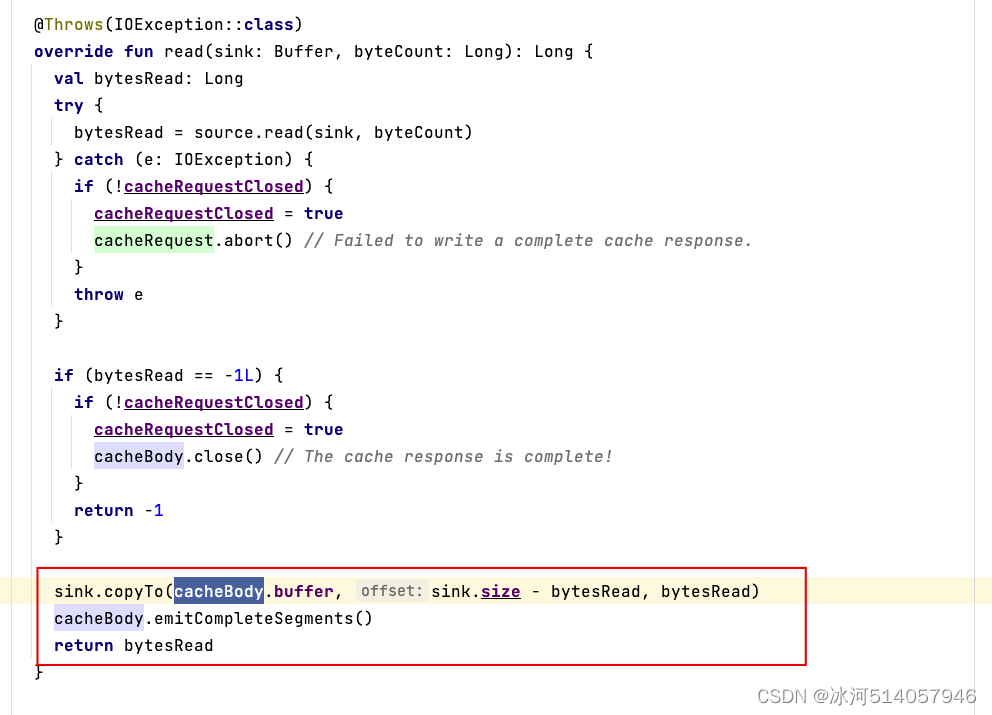app端文章
Day02: app端文章查看,静态化freemarker,分布式文件系统minIO
a. app端文章列表查询
1) 需求分析
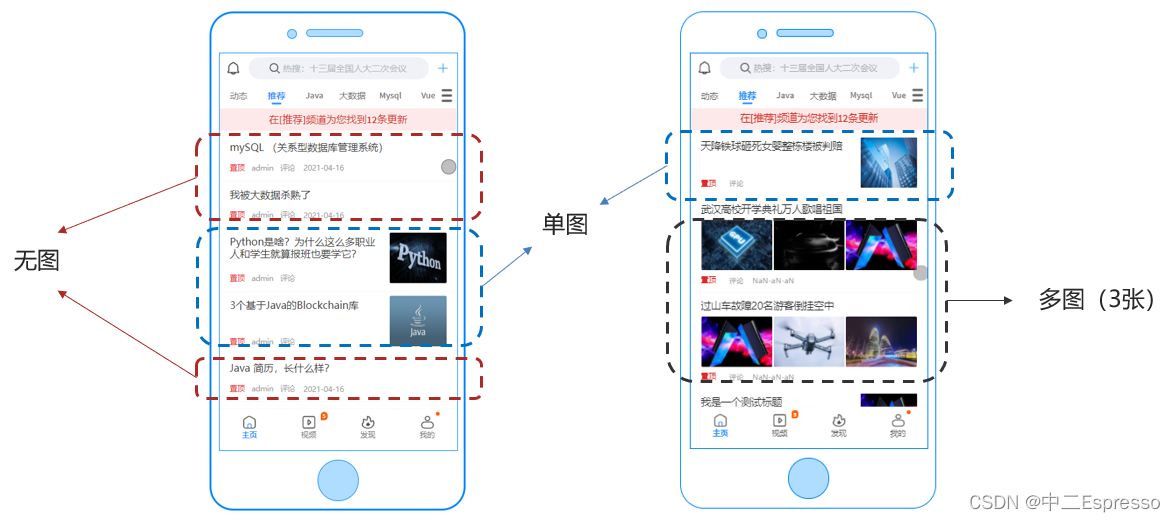
表结构分析
| 表名称 | 说明 |
|---|---|
| ap_article | 文章信息表,存储已发布的文章 |
| ap_article_config | APP已发布文章配置表 |
| ap_article_content | APP已发布文章内容表 |
| ap_author | APP文章作者信息表 |
| ap_collection | APP收藏信息表 |
ap_article 文章基本信息表
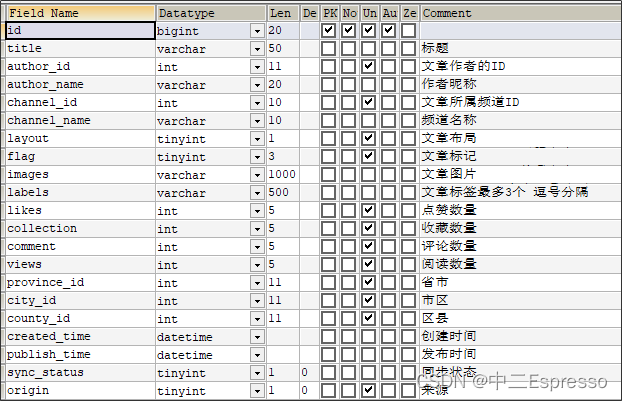
ap_article_config 文章配置表
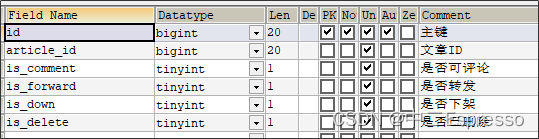
ap_article_content 文章内容表
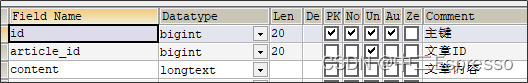
三张表关系分析
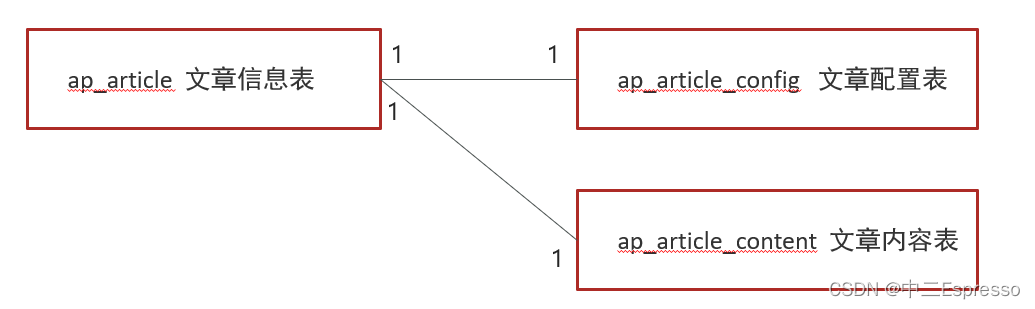
表的拆分-垂直分表
垂直分表:将一个表的字段分散到多个表中,每个表存储其中一部分字段。
优势:
- 1.少IO争抢,减少锁表的几率,查看文章概述与文章详情互不影响
- 2.充分发挥高频数据的操作效率,对文章概述数据操作的高效率不会被操作文章详情数据的低效率所拖累。
拆分规则:
-
1.把不常用的字段单独放在一张表
-
2.把text,blob等大字段拆分出来单独放在一张表
-
3.经常组合查询的字段单独放在一张表中
2) 实现思路
- 1.在默认频道展示10条文章信息
- 2.可以切换频道查看不同种类文章
- 3.当用户下拉可以加载最新的文章(分页)本页文章列表中发布时间为最大的时间为依据
- 4.当用户上拉可以加载更多的文章信息(按照发布时间)本页文章列表中发布时间最小的时间为依据
- 5.如果是当前频道的首页,前端传递默认参数:
- maxBehotTime:0(毫秒)
- minBehotTime:20000000000000(毫秒) 2063年
# 按照发布时间倒序查询10条文章
# 频道筛选 where aa.channel_id = 1
# 加载首页 and aa.publish_time < '2063-04-19 00:00:00'
# 加载更多 and aa.publish_time < '2020-09-07 22:30:09‘
# 加载最新 and aa.publish_time > '2020-09-07 22:30:09'
# 该文章未下架未删除
select * from ap_article aa LEFT JOIN ap_article_config aac ON aa.id = aac.article_id
where aac.is_down != 1 and aac.is_delete != 1
and aa.channel_id = 1
and aa.publish_time < '2063-04-19 00:00:00'
order by aa.publish_time DESC
limit 10
接口定义
| 加载首页 | 加载更多 | 加载最新 | |
|---|---|---|---|
| 接口路径 | /api/v1/article/load | /api/v1/article/loadmore | /api/v1/article/loadnew |
| 请求方式 | POST | POST | POST |
| 参数 | ArticleHomeDto | ArticleHomeDto | ArticleHomeDto |
| 响应结果 | ResponseResult | ResponseResult | ResponseResult |
ArticleHomeDto
package com.heima.model.article.dtos;
import lombok.Data;
import java.util.Date;
@Data
public class ArticleHomeDto {
// 最大时间
Date maxBehotTime;
// 最小时间
Date minBehotTime;
// 分页size
Integer size;
// 频道ID
String tag;
}
导入相关项目,及在service的pom文件下添加相关module属性
需要在nacos中添加对应的配置
spring:
datasource:
driver-class-name: com.mysql.jdbc.Driver
url: jdbc:mysql://localhost:3306/leadnews_article?useUnicode=true&characterEncoding=UTF-8&serverTimezone=UTC
username: root
password: root
# 设置Mapper接口所对应的XML文件位置,如果你在Mapper接口中有自定义方法,需要进行该配置
mybatis-plus:
mapper-locations: classpath*:mapper/*.xml
# 设置别名包扫描路径,通过该属性可以给包中的类注册别名
type-aliases-package: com.heima.model.article.pojos
定义控制器接口:接口路径、请求方式、入参、出参
@RestController
@RequestMapping("/api/v1/article")
public class ArticleHomeController {
@Autowired
private ApArticleService apArticleService;
/**
* 加载首页
* @param dto
* @return
*/
@PostMapping("/load")
public ResponseResult load(@RequestBody ArticleHomeDto dto){
return apArticleService.load(dto, ArticleConstants.LOADTYPE_LOAD_MORE);
}
/**
* 加载更多
* @param dto
* @return
*/
@PostMapping("/loadmore")
public ResponseResult loadmore(@RequestBody ArticleHomeDto dto){
return apArticleService.load(dto, ArticleConstants.LOADTYPE_LOAD_MORE);
}
/**
* 加载最新
* @param dto
* @return
*/
@PostMapping("/loadnew")
public ResponseResult loadnew(@RequestBody ArticleHomeDto dto){
return apArticleService.load(dto, ArticleConstants.LOADTYPE_LOAD_NEW);
}
}
编写mapper文件,文章表与文章配置表的多表查询
@Mapper
public interface ApArticleMapper extends BaseMapper<ApArticle> {
/**
* 加载文章列表
* @param dto
* @param type 1:加载更多 2:加载最新
* @return
*/
List<ApArticle> loadArticleList(ArticleHomeDto dto, Short type);
}
对应的映射文件
<?xml version="1.0" encoding="UTF-8"?>
<!DOCTYPE mapper PUBLIC "-//mybatis.org//DTD Mapper 3.0//EN" "http://mybatis.org/dtd/mybatis-3-mapper.dtd">
<mapper namespace="com.heima.article.mapper.ApArticleMapper">
<resultMap id="resultMap" type="com.heima.model.article.pojos.ApArticle">
<id column="id" property="id"/>
<result column="title" property="title"/>
<result column="author_id" property="authorId"/>
<result column="author_name" property="authorName"/>
<result column="channel_id" property="channelId"/>
<result column="channel_name" property="channelName"/>
<result column="layout" property="layout"/>
<result column="flag" property="flag"/>
<result column="images" property="images"/>
<result column="labels" property="labels"/>
<result column="likes" property="likes"/>
<result column="collection" property="collection"/>
<result column="comment" property="comment"/>
<result column="views" property="views"/>
<result column="province_id" property="provinceId"/>
<result column="city_id" property="cityId"/>
<result column="county_id" property="countyId"/>
<result column="created_time" property="createdTime"/>
<result column="publish_time" property="publishTime"/>
<result column="sync_status" property="syncStatus"/>
<result column="static_url" property="staticUrl"/>
</resultMap>
<select id="loadArticleList" resultMap="resultMap">
SELECT
aa.*
FROM
`ap_article` aa
LEFT JOIN ap_article_config aac ON aa.id = aac.article_id
<where>
and aac.is_delete != 1
and aac.is_down != 1
<!-- loadmore -->
<if test="type != null and type == 1">
and aa.publish_time <![CDATA[<]]> #{dto.minBehotTime}
</if>
<if test="type != null and type == 2">
and aa.publish_time <![CDATA[>]]> #{dto.maxBehotTime}
</if>
<if test="dto.tag != '__all__'">
and aa.channel_id = #{dto.tag}
</if>
</where>
order by aa.publish_time desc
limit #{dto.size}
</select>
</mapper>
定义常量类
public class ArticleConstants {
public static final Short LOADTYPE_LOAD_MORE = 1;
public static final Short LOADTYPE_LOAD_NEW = 2;
public static final String DEFAULT_TAG = "__all__";
}
编写业务层代码
@Service
@Transactional
@Slf4j
public class ApArticleServiceImpl extends ServiceImpl<ApArticleMapper, ApArticle> implements ApArticleService {
@Autowired
private ApArticleMapper apArticleMapper;
private final static short MAX_PAGE_SIZE = 50;
/**
* 加载文章列表
* @param dto
* @param type 1:加载更多 2:加载最新
* @return
*/
@Override
public ResponseResult load(ArticleHomeDto dto, Short type) {
// 1.校验参数
// 分页条数的校验
Integer size = dto.getSize();
if (size == null || size == 0) {
size = 10; // 若没有值,赋予默认值10
}
// 分页值不能超过50
size = Math.min(size, MAX_PAGE_SIZE);
dto.setSize(size);
// 校验type参数
if (!type.equals(ArticleConstants.LOADTYPE_LOAD_MORE) && !type.equals(ArticleConstants.LOADTYPE_LOAD_NEW)) {
type = ArticleConstants.LOADTYPE_LOAD_MORE; // 若没有值,赋予默认值1
}
// 频道参数校验
if (StringUtils.isBlank(dto.getTag())) {
dto.setTag(ArticleConstants.DEFAULT_TAG);
}
// 时间校验
if (dto.getMaxBehotTime() == null) dto.setMaxBehotTime(new Date());
if (dto.getMinBehotTime() == null) dto.setMinBehotTime(new Date());
// 2.查询
List<ApArticle> apArticleList = apArticleMapper.loadArticleList(dto, type);
// 3.结果返回
return ResponseResult.okResult(apArticleList);
}
}
b. app端文章详细
1) 需求分析
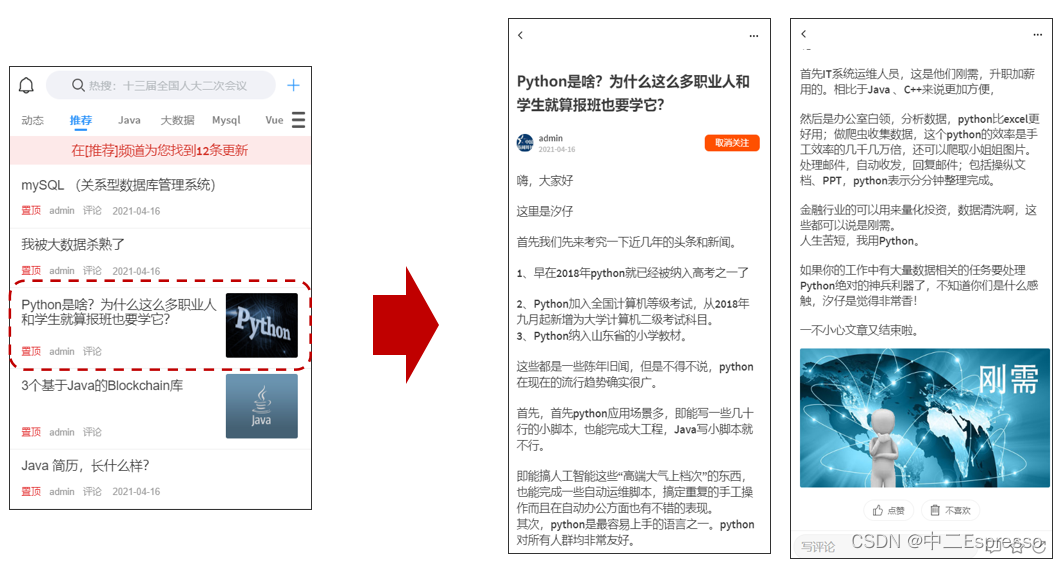
2) Freemarker概述
FreeMarker 是一款 模板引擎: 即一种基于模板和要改变的数据, 并用来生成输出文本(HTML网页,电子邮件,配置文件,源代码等)的通用工具。 它不是面向最终用户的,而是一个Java类库,是一款程序员可以嵌入他们所开发产品的组件。
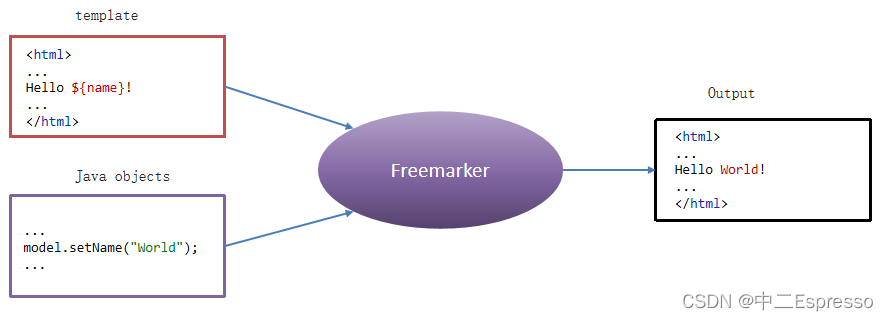
| 技术 | 说明 |
|---|---|
| Jsp | Jsp 为 Servlet 专用,不能单独进行使用 |
| Velocity | Velocity从2010年更新完 2.0 版本后,7年没有更新。Spring Boot 官方在 1.4 版本后对此也不在支持 |
| thmeleaf | 新技术,功能较为强大,但是执行的效率比较低 |
| freemarker | 性能好,强大的模板语言、轻量 |
a) 基础语法种类
1、注释,即<#-- -->,介于其之间的内容会被freemarker忽略
<#--我是一个freemarker注释-->
2、插值(Interpolation):即 ${..} 部分,freemarker会用真实的值代替**${..}**
Hello ${name}
3、FTL指令:和HTML标记类似,名字前加#予以区分,Freemarker会解析标签中的表达式或逻辑。
<# >FTL指令</#>
4、文本,仅文本信息,这些不是freemarker的注释、插值、FTL指令的内容会被freemarker忽略解析,直接输出内容。
<#--freemarker中的普通文本-->
我是一个普通的文本
b) 集合指令(List和Map)
实例代码:
<!DOCTYPE html>
<html>
<head>
<meta charset="utf-8">
<title>Hello World!</title>
</head>
<body>
<#-- list 数据的展示 -->
<b>展示list中的stu数据:</b>
<br>
<br>
<table>
<tr>
<td>序号</td>
<td>姓名</td>
<td>年龄</td>
<td>钱包</td>
</tr>
<#list stus as stu>
<tr>
<td>${stu_index+1}</td>
<td>${stu.name}</td>
<td>${stu.age}</td>
<td>${stu.money}</td>
</tr>
</#list>
</table>
<hr>
<#-- Map 数据的展示 -->
<b>map数据的展示:</b>
<br/><br/>
<a href="###">方式一:通过map['keyname'].property</a><br/>
输出stu1的学生信息:<br/>
姓名:${stuMap['stu1'].name}<br/>
年龄:${stuMap['stu1'].age}<br/>
<br/>
<a href="###">方式二:通过map.keyname.property</a><br/>
输出stu2的学生信息:<br/>
姓名:${stuMap.stu2.name}<br/>
年龄:${stuMap.stu2.age}<br/>
<br/>
<a href="###">遍历map中两个学生信息:</a><br/>
<table>
<tr>
<td>序号</td>
<td>姓名</td>
<td>年龄</td>
<td>钱包</td>
</tr>
<#list stuMap?keys as key >
<tr>
<td>${key_index}</td>
<td>${stuMap[key].name}</td>
<td>${stuMap[key].age}</td>
<td>${stuMap[key].money}</td>
</tr>
</#list>
</table>
<hr>
</body>
</html>
👆上面代码解释:
${key_index}:
index:得到循环的下标,使用方法是在stu后边加"_index",它的值是从0开始
c) if指令
if 指令即判断指令,是常用的FTL指令,freemarker在解析时遇到if会进行判断,条件为真则输出if中间的内容,否则跳过内容不再输出。
- 指令格式
<#if ></if>
实例代码:
<table>
<tr>
<td>姓名</td>
<td>年龄</td>
<td>钱包</td>
</tr>
<#list stus as stu >
<#if stu.name='小红'>
<tr style="color: red">
<td>${stu_index}</td>
<td>${stu.name}</td>
<td>${stu.age}</td>
<td>${stu.money}</td>
</tr>
<#else >
<tr>
<td>${stu_index}</td>
<td>${stu.name}</td>
<td>${stu.age}</td>
<td>${stu.money}</td>
</tr>
</#if>
</#list>
</table>
d) 运算符
1、算数运算符
FreeMarker表达式中完全支持算术运算,FreeMarker支持的算术运算符包括:
- 加法:
+ - 减法:
- - 乘法:
* - 除法:
/ - 求模 (求余):
%
模板代码
<b>算数运算符</b>
<br/><br/>
100+5 运算: ${100 + 5 }<br/>
100 - 5 * 5运算:${100 - 5 * 5}<br/>
5 / 2运算:${5 / 2}<br/>
12 % 10运算:${12 % 10}<br/>
<hr>
除了 + 运算以外,其他的运算只能和 number 数字类型的计算。
2、比较运算符
=或者==:判断两个值是否相等.!=:判断两个值是否不等.>或者gt:判断左边值是否大于右边值>=或者gte:判断左边值是否大于等于右边值<或者lt:判断左边值是否小于右边值<=或者lte:判断左边值是否小于等于右边值
比较运算符注意
- **
=和!=**可以用于字符串、数值和日期来比较是否相等 - **
=和!=**两边必须是相同类型的值,否则会产生错误 - 字符串
"x"、"x "、**"X"**比较是不等的.因为FreeMarker是精确比较 - 其它的运行符可以作用于数字和日期,但不能作用于字符串
- 使用**
gt等字母运算符代替>会有更好的效果,因为 FreeMarker会把>**解释成FTL标签的结束字符 - 可以使用括号来避免这种情况,如:
<#if (x>y)>
3、逻辑运算符
- 逻辑与:&&
- 逻辑或:||
- 逻辑非:!
逻辑运算符只能作用于布尔值,否则将产生错误 。
e) 空值处理
1、判断某变量是否存在使用 “??”
用法为:variable??,如果该变量存在,返回true,否则返回false
例:为防止stus为空报错可以加上判断如下:
<#if stus??>
<#list stus as stu>
......
</#list>
</#if>
2、缺失变量默认值使用 “!”
-
使用!要以指定一个默认值,当变量为空时显示默认值
例: ${name!‘’}表示如果name为空显示空字符串。
-
如果是嵌套对象则建议使用()括起来
例: ${(stu.bestFriend.name)!‘’}表示,如果stu或bestFriend或name为空默认显示空字符串。
f) 内建函数
内建函数语法格式: 变量+?+函数名称
1、和到某个集合的大小
${集合名?size}
2、日期格式化
显示年月日: ${today?date}
显示时分秒:${today?time}
显示日期+时间:${today?datetime}
自定义格式化: ${today?string("yyyy年MM月")}
3、内建函数c
model.addAttribute(“point”, 10292012278902L);
point是数字型,使用${point}会显示这个数字的值,每三位使用逗号分隔。
如果不想显示为每三位分隔的数字,可以使用c函数将数字型转成字符串输出
${point?c}
4、将json字符串转成对象
一个例子:
其中用到了 assign标签,assign的作用是定义一个变量。
<#assign text="{'bank':'工商银行','account':'10101920201920212'}" />
<#assign data=text?eval />
开户行:${data.bank} 账号:${data.account}
g) 静态化测试
使用Freemarker原生Api来生成静态内容
@SpringBootTest(classes = FreemarkerDemoApplication.class)
@RunWith(SpringRunner.class)
public class FreemarkerTest {
@Autowired
private Configuration configuration;
@Test
public void test() throws IOException, TemplateException {
Template template = configuration.getTemplate("02-list.ftl");
/**
* 合成方法
*
* 第一个参数:模型数据
* 第二个参数:输出流
*/
template.process(getData(), new FileWriter("F:/list.html"));
}
private Map getData(){
Map<String, Object> map = new HashMap<>();
Student stu1 = new Student();
stu1.setName("小强");
stu1.setAge(18);
stu1.setMoney(1000.86f);
stu1.setBirthday(new Date());
//小红对象模型数据
Student stu2 = new Student();
stu2.setName("小红");
stu2.setMoney(200.1f);
stu2.setAge(19);
//将两个对象模型数据存放到List集合中
List<Student> stus = new ArrayList<>();
stus.add(stu1);
stus.add(stu2);
//向model中存放List集合数据
map.put("stus",stus);
Map<String, Student> stuMap = new HashMap<>();
stuMap.put("stu1",stu1);
stuMap.put("stu2",stu2);
//向model中存放Set集合数据
map.put("stuMap",stuMap);
return map;
}
}
c) 对象存储服务MinIO概述
对象存储的方式对比
| 存储方式 | 优点 | 缺点 |
|---|---|---|
| 服务器磁盘 | 开发便捷,成本低 | 扩展困难 |
| 分布式文件系统 | 容易实现扩容 | 复杂度高 |
| 第三方存储 | 开发简单,功能强大,免维护 | 收费 |
分布式文件系统
| 存储方式 | 优点 | 缺点 |
|---|---|---|
| FastDFS | 1.主备服务,高可用。2.支持主从文件,支持自定义扩展名。3.支持动态扩容 | 1,没有完备官方文档,近几年没有更新2,环境搭建较为麻烦 |
| MinIO | 1.性能高,准硬件条件下它能达到55GB/s的读、35GB/s的写速率。2.部署自带管理界面。3.MinIO.Inc运营的开源项目,社区活跃度高。4.提供了所有主流开发语言的SDK | 1,不支持动态增加节点 |
1) Linux安装
1.拉取镜像
docker pull minio/minio
2.创建容器
docker run -p 9000:9000 --name minio -d --restart=always -e "MINIO_ACCESS_KEY=minio" -e "MINIO_SECRET_KEY=minio123" -v /home/data:/data -v /home/config:/root/.minio minio/minio server /data
3.访问minio系统
http://192.168.200.130:9000
基本概念
- bucket – 类比于文件系统的文件夹
- Object – 类比文件系统的文件
- Keys – 类比文件名
2) 封装MinIO为starter
a) 创建模块heima-file-starter
导入依赖
<dependencies>
<dependency>
<groupId>org.springframework.boot</groupId>
<artifactId>spring-boot-autoconfigure</artifactId>
</dependency>
<dependency>
<groupId>io.minio</groupId>
<artifactId>minio</artifactId>
<version>7.1.0</version>
</dependency>
<dependency>
<groupId>org.springframework.boot</groupId>
<artifactId>spring-boot-starter</artifactId>
</dependency>
<dependency>
<groupId>org.springframework.boot</groupId>
<artifactId>spring-boot-configuration-processor</artifactId>
<optional>true</optional>
</dependency>
<dependency>
<groupId>org.springframework.boot</groupId>
<artifactId>spring-boot-starter-actuator</artifactId>
</dependency>
</dependencies>
b) 配置类
MinIOConfigProperties
package com.heima.file.config;
import lombok.Data;
import org.springframework.boot.context.properties.ConfigurationProperties;
import java.io.Serializable;
@Data
@ConfigurationProperties(prefix = "minio") // 文件上传 配置前缀file.oss
public class MinIOConfigProperties implements Serializable {
private String accessKey;
private String secretKey;
private String bucket;
private String endpoint;
private String readPath;
}
MinIOConfig
package com.heima.file.config;
import com.heima.file.service.FileStorageService;
import io.minio.MinioClient;
import lombok.Data;
import org.springframework.beans.factory.annotation.Autowired;
import org.springframework.boot.autoconfigure.condition.ConditionalOnClass;
import org.springframework.boot.context.properties.EnableConfigurationProperties;
import org.springframework.context.annotation.Bean;
import org.springframework.context.annotation.Configuration;
@Data
@Configuration
@EnableConfigurationProperties({MinIOConfigProperties.class})
//当引入FileStorageService接口时
@ConditionalOnClass(FileStorageService.class)
public class MinIOConfig {
@Autowired
private MinIOConfigProperties minIOConfigProperties;
@Bean
public MinioClient buildMinioClient(){
return MinioClient
.builder()
.credentials(minIOConfigProperties.getAccessKey(), minIOConfigProperties.getSecretKey())
.endpoint(minIOConfigProperties.getEndpoint())
.build();
}
}
c) 封装操作minIO类
FileStorageService
package com.heima.file.service;
import java.io.InputStream;
/**
* @author itheima
*/
public interface FileStorageService {
/**
* 上传图片文件
* @param prefix 文件前缀
* @param filename 文件名
* @param inputStream 文件流
* @return 文件全路径
*/
public String uploadImgFile(String prefix, String filename,InputStream inputStream);
/**
* 上传html文件
* @param prefix 文件前缀
* @param filename 文件名
* @param inputStream 文件流
* @return 文件全路径
*/
public String uploadHtmlFile(String prefix, String filename,InputStream inputStream);
/**
* 删除文件
* @param pathUrl 文件全路径
*/
public void delete(String pathUrl);
/**
* 下载文件
* @param pathUrl 文件全路径
* @return
*
*/
public byte[] downLoadFile(String pathUrl);
}
MinIOFileStorageService
package com.heima.file.service.impl;
import com.heima.file.config.MinIOConfig;
import com.heima.file.config.MinIOConfigProperties;
import com.heima.file.service.FileStorageService;
import io.minio.GetObjectArgs;
import io.minio.MinioClient;
import io.minio.PutObjectArgs;
import io.minio.RemoveObjectArgs;
import lombok.extern.slf4j.Slf4j;
import org.springframework.beans.factory.annotation.Autowired;
import org.springframework.boot.context.properties.EnableConfigurationProperties;
import org.springframework.context.annotation.Import;
import org.springframework.util.StringUtils;
import java.io.ByteArrayOutputStream;
import java.io.IOException;
import java.io.InputStream;
import java.text.SimpleDateFormat;
import java.util.Date;
@Slf4j
@EnableConfigurationProperties(MinIOConfigProperties.class)
@Import(MinIOConfig.class)
public class MinIOFileStorageService implements FileStorageService {
@Autowired
private MinioClient minioClient;
@Autowired
private MinIOConfigProperties minIOConfigProperties;
private final static String separator = "/";
/**
* @param dirPath
* @param filename yyyy/mm/dd/file.jpg
* @return
*/
public String builderFilePath(String dirPath,String filename) {
StringBuilder stringBuilder = new StringBuilder(50);
if(!StringUtils.isEmpty(dirPath)){
stringBuilder.append(dirPath).append(separator);
}
SimpleDateFormat sdf = new SimpleDateFormat("yyyy/MM/dd");
String todayStr = sdf.format(new Date());
stringBuilder.append(todayStr).append(separator);
stringBuilder.append(filename);
return stringBuilder.toString();
}
/**
* 上传图片文件
* @param prefix 文件前缀
* @param filename 文件名
* @param inputStream 文件流
* @return 文件全路径
*/
@Override
public String uploadImgFile(String prefix, String filename,InputStream inputStream) {
String filePath = builderFilePath(prefix, filename);
try {
PutObjectArgs putObjectArgs = PutObjectArgs.builder()
.object(filePath)
.contentType("image/jpg")
.bucket(minIOConfigProperties.getBucket()).stream(inputStream,inputStream.available(),-1)
.build();
minioClient.putObject(putObjectArgs);
StringBuilder urlPath = new StringBuilder(minIOConfigProperties.getReadPath());
urlPath.append(separator+minIOConfigProperties.getBucket());
urlPath.append(separator);
urlPath.append(filePath);
return urlPath.toString();
}catch (Exception ex){
log.error("minio put file error.",ex);
throw new RuntimeException("上传文件失败");
}
}
/**
* 上传html文件
* @param prefix 文件前缀
* @param filename 文件名
* @param inputStream 文件流
* @return 文件全路径
*/
@Override
public String uploadHtmlFile(String prefix, String filename,InputStream inputStream) {
String filePath = builderFilePath(prefix, filename);
try {
PutObjectArgs putObjectArgs = PutObjectArgs.builder()
.object(filePath)
.contentType("text/html")
.bucket(minIOConfigProperties.getBucket()).stream(inputStream,inputStream.available(),-1)
.build();
minioClient.putObject(putObjectArgs);
StringBuilder urlPath = new StringBuilder(minIOConfigProperties.getReadPath());
urlPath.append(separator+minIOConfigProperties.getBucket());
urlPath.append(separator);
urlPath.append(filePath);
return urlPath.toString();
}catch (Exception ex){
log.error("minio put file error.",ex);
ex.printStackTrace();
throw new RuntimeException("上传文件失败");
}
}
/**
* 删除文件
* @param pathUrl 文件全路径
*/
@Override
public void delete(String pathUrl) {
String key = pathUrl.replace(minIOConfigProperties.getEndpoint()+"/","");
int index = key.indexOf(separator);
String bucket = key.substring(0,index);
String filePath = key.substring(index+1);
// 删除Objects
RemoveObjectArgs removeObjectArgs = RemoveObjectArgs.builder().bucket(bucket).object(filePath).build();
try {
minioClient.removeObject(removeObjectArgs);
} catch (Exception e) {
log.error("minio remove file error. pathUrl:{}",pathUrl);
e.printStackTrace();
}
}
/**
* 下载文件
* @param pathUrl 文件全路径
* @return 文件流
*
*/
@Override
public byte[] downLoadFile(String pathUrl) {
String key = pathUrl.replace(minIOConfigProperties.getEndpoint()+"/","");
int index = key.indexOf(separator);
String bucket = key.substring(0,index);
String filePath = key.substring(index+1);
InputStream inputStream = null;
try {
inputStream = minioClient.getObject(GetObjectArgs.builder().bucket(minIOConfigProperties.getBucket()).object(filePath).build());
} catch (Exception e) {
log.error("minio down file error. pathUrl:{}",pathUrl);
e.printStackTrace();
}
ByteArrayOutputStream byteArrayOutputStream = new ByteArrayOutputStream();
byte[] buff = new byte[100];
int rc = 0;
while (true) {
try {
if (!((rc = inputStream.read(buff, 0, 100)) > 0)) break;
} catch (IOException e) {
e.printStackTrace();
}
byteArrayOutputStream.write(buff, 0, rc);
}
return byteArrayOutputStream.toByteArray();
}
}
d) 对外加入自动配置
在resources中新建META-INF/spring.factories
org.springframework.boot.autoconfigure.EnableAutoConfiguration=\
com.heima.file.service.impl.MinIOFileStorageService
e) 其他微服务使用
第一,导入heima-file-starter的依赖
第二,在微服务中添加minio所需要的配置
minio:
accessKey: minio
secretKey: minio123
bucket: leadnews
endpoint: http://192.168.200.130:9000
readPath: http://192.168.200.130:9000
第三,在对应使用的业务类中注入FileStorageService,样例如下:
package com.heima.minio.test;
import com.heima.file.service.FileStorageService;
import com.heima.minio.MinioApplication;
import org.junit.Test;
import org.junit.runner.RunWith;
import org.springframework.beans.factory.annotation.Autowired;
import org.springframework.boot.test.context.SpringBootTest;
import org.springframework.test.context.junit4.SpringRunner;
import java.io.FileInputStream;
import java.io.FileNotFoundException;
@SpringBootTest(classes = MinioApplication.class)
@RunWith(SpringRunner.class)
public class MinioTest {
@Autowired
private FileStorageService fileStorageService;
@Test
public void testUpdateImgFile() {
try {
FileInputStream fileInputStream = new FileInputStream("E:\\tmp\\ak47.jpg");
String filePath = fileStorageService.uploadImgFile("", "ak47.jpg", fileInputStream);
System.out.println(filePath);
} catch (FileNotFoundException e) {
e.printStackTrace();
}
}
}
d) 实现步骤
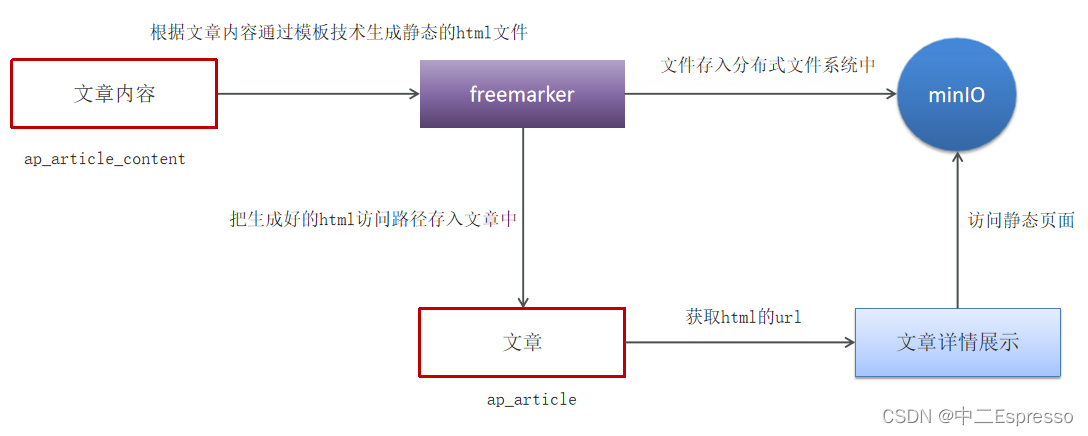
1.在article微服务中添加MinIO和freemarker的依赖
<dependencies>
<dependency>
<groupId>org.springframework.boot</groupId>
<artifactId>spring-boot-starter-freemarker</artifactId>
</dependency>
<dependency>
<groupId>com.heima</groupId>
<artifactId>heima-file-starter</artifactId>
<version>1.0-SNAPSHOT</version>
</dependency>
</dependencies>
2.资料中找到模板文件(article.ftl)拷贝到article微服务下
3.资料中找到index.js和index.css两个文件手动上传到MinIO中
4.在artile微服务中新增测试类(后期新增文章的时候创建详情静态页,目前暂时手动生成)
- 新建ApArticleContentMapper
@Mapper
public interface ApArticleContentMapper extends BaseMapper<ApArticleContent> {
}
- 在artile微服务中新增测试类(后期新增文章的时候创建详情静态页,目前暂时手动生成)
@SpringBootTest(classes = ArticleApplication.class)
@RunWith(SpringRunner.class)
public class ArticleFreemarkerTest {
@Autowired
private Configuration configuration;
@Autowired
private FileStorageService fileStorageService;
@Autowired
private ApArticleMapper apArticleMapper;
@Autowired
private ApArticleContentMapper apArticleContentMapper;
@Test
public void createStaticUrlTest() throws Exception {
//1.获取文章内容
ApArticleContent apArticleContent = apArticleContentMapper.selectOne(Wrappers.<ApArticleContent>lambdaQuery().eq(ApArticleContent::getArticleId, 1390536764510310401L));
if(apArticleContent != null && StringUtils.isNotBlank(apArticleContent.getContent())){
//2.文章内容通过freemarker生成html文件
Template template = configuration.getTemplate("article.ftl");
// 数据模型
Map<String, Object> params = new HashMap<>();
params.put("content", JSONArray.parseArray(apArticleContent.getContent()));
// 输出流
StringWriter out = new StringWriter();
template.process(params, out);
//3.把html文件上传到minio中
InputStream is = new ByteArrayInputStream(out.toString().getBytes());
String path = fileStorageService.uploadHtmlFile("", apArticleContent.getArticleId() + ".html", is);
//4.修改ap_article表,保存static_url字段
ApArticle article = new ApArticle();
article.setId(apArticleContent.getArticleId());
article.setStaticUrl(path);
apArticleMapper.updateById(article);
}
}
}
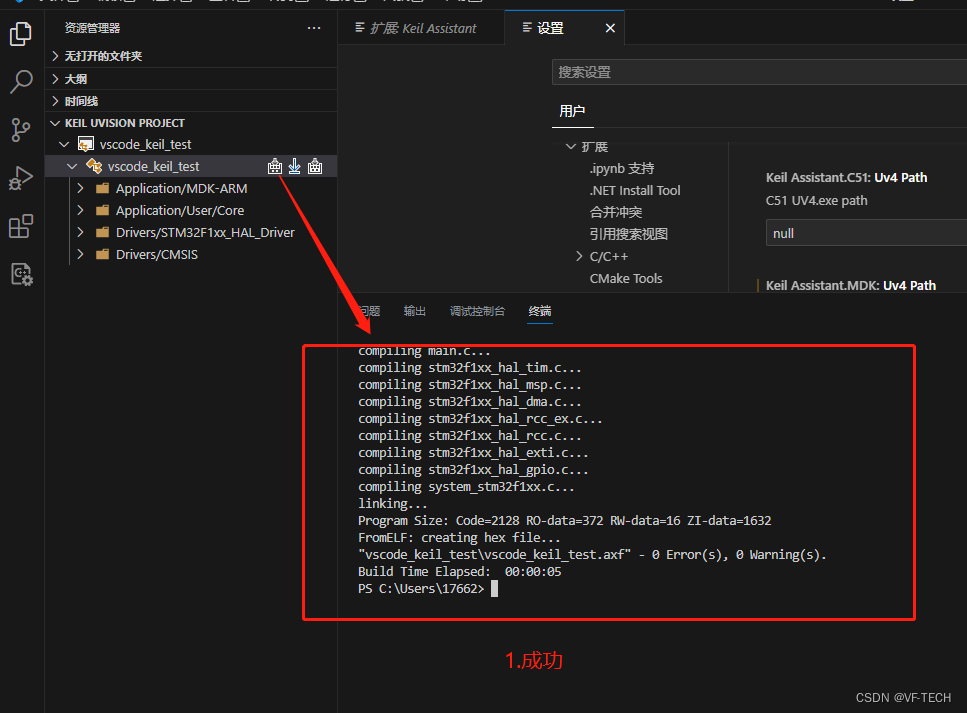


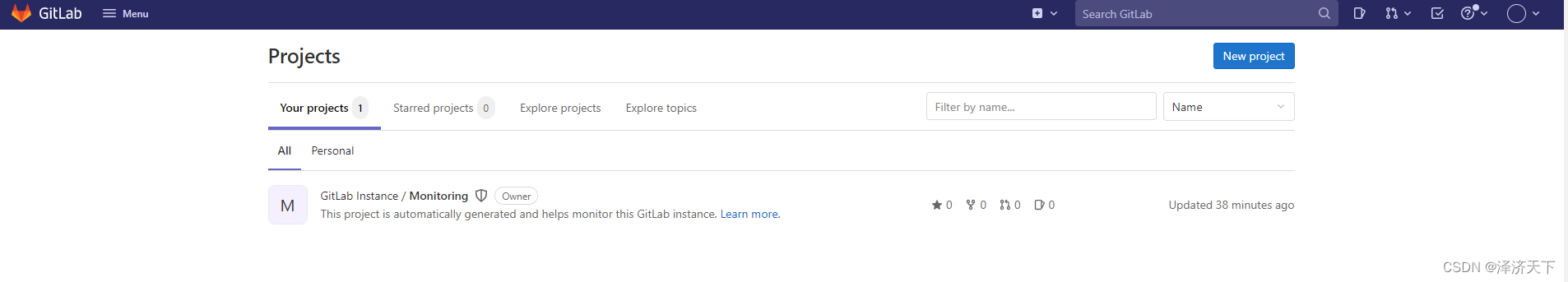
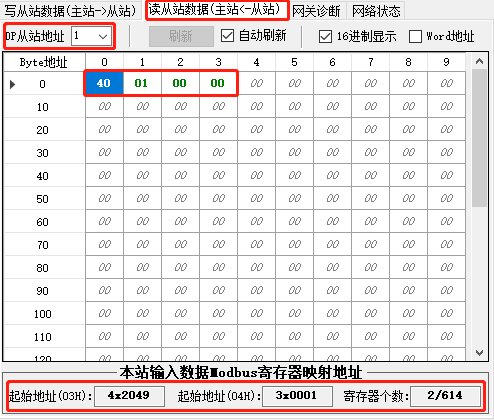

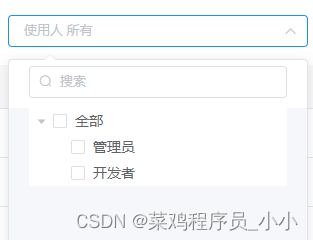


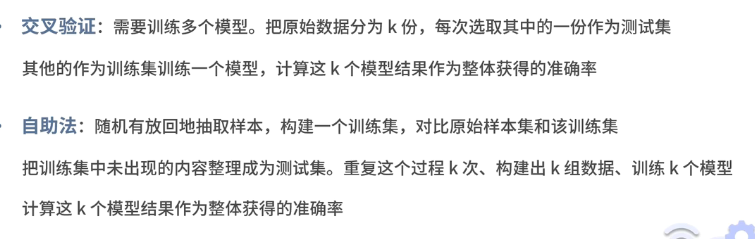

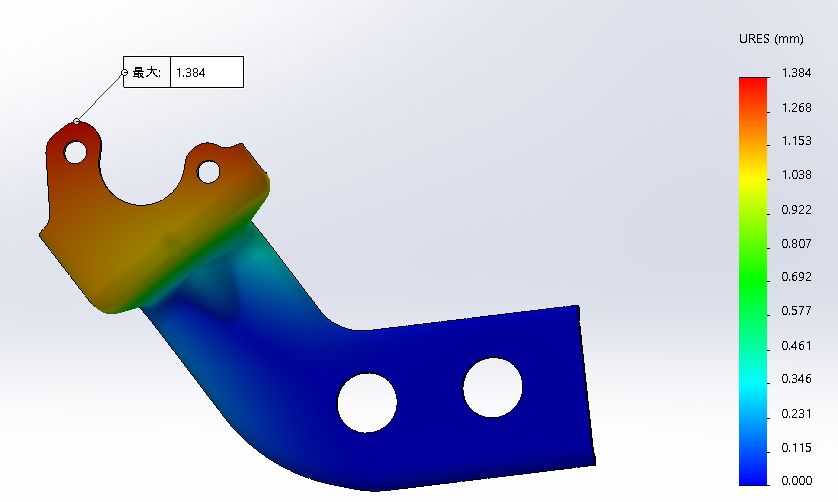


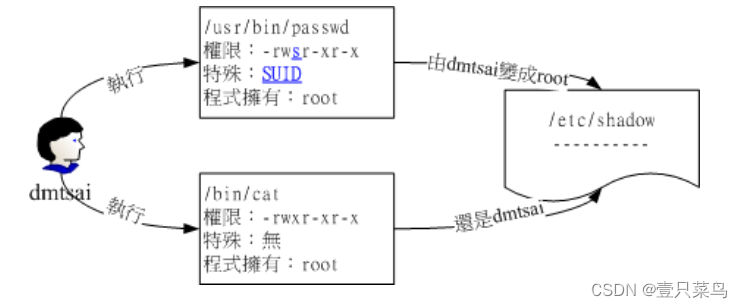



![[Vue] Vue2和Vue3的生命周期函数](https://img-blog.csdnimg.cn/6fb8a4e983ea4fc6ae691fc3f3662fc0.png)