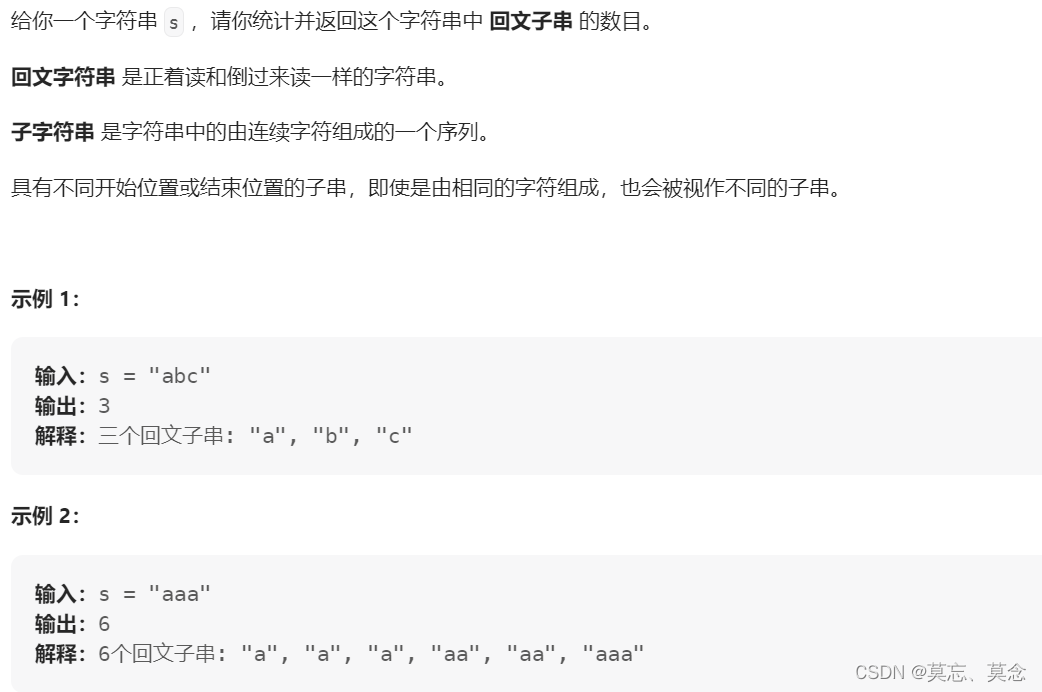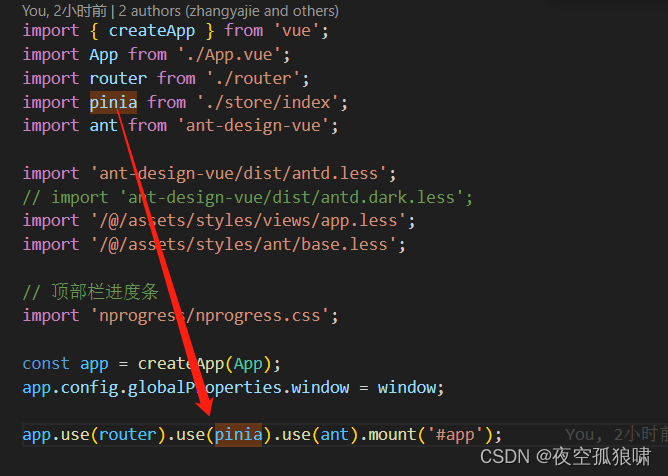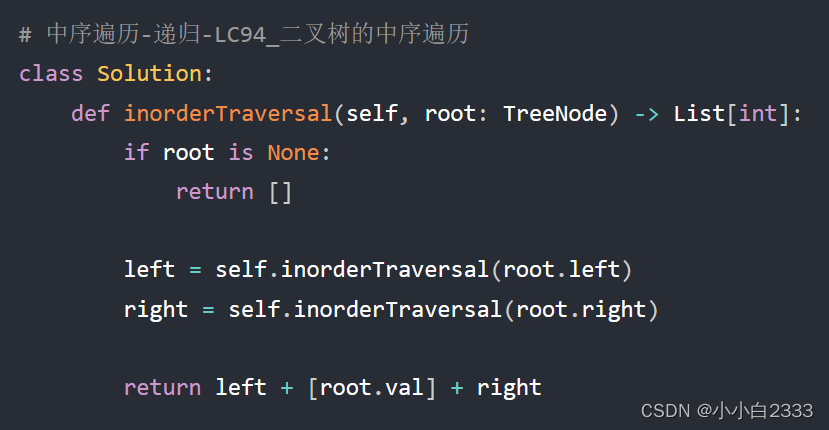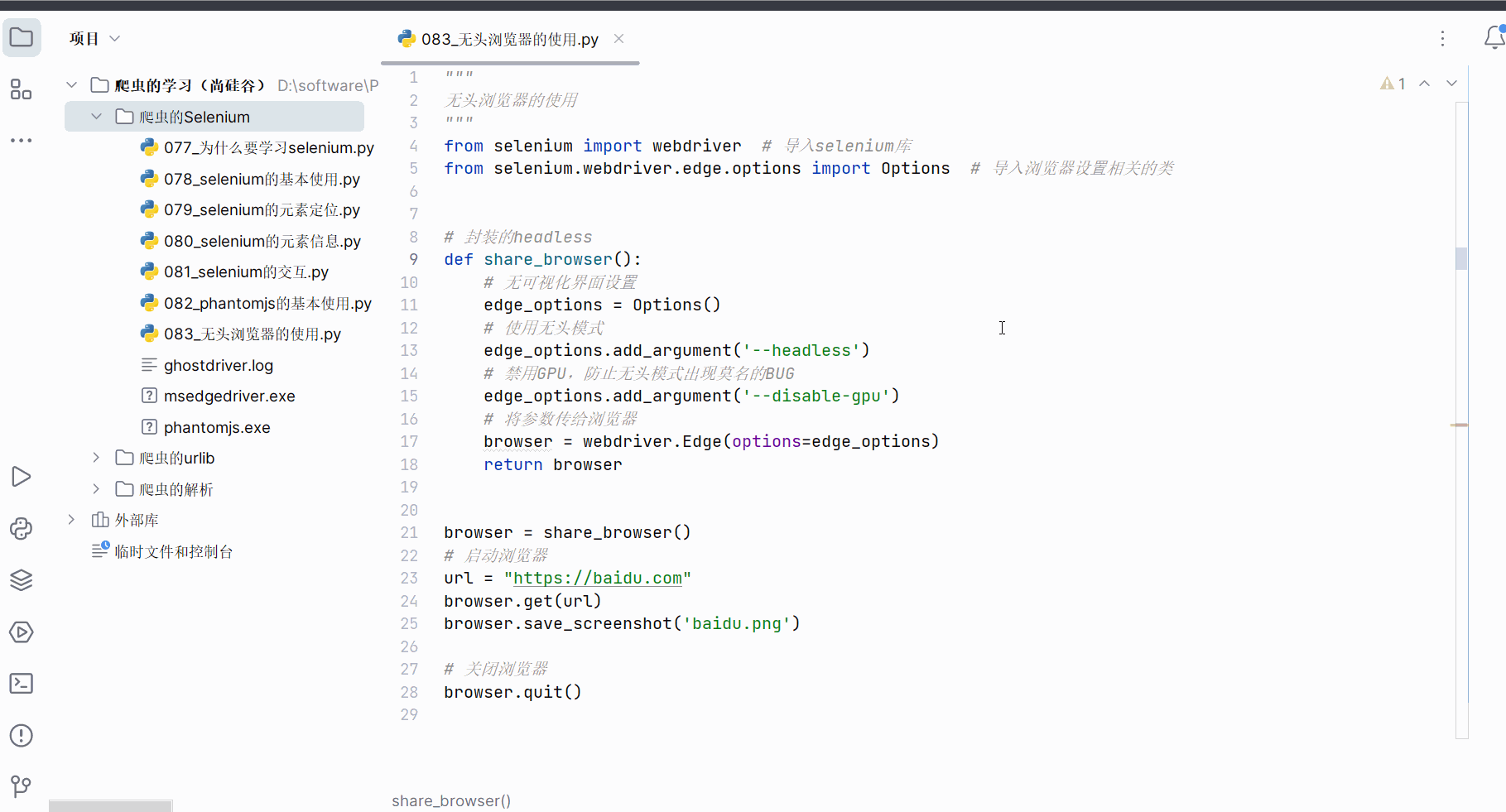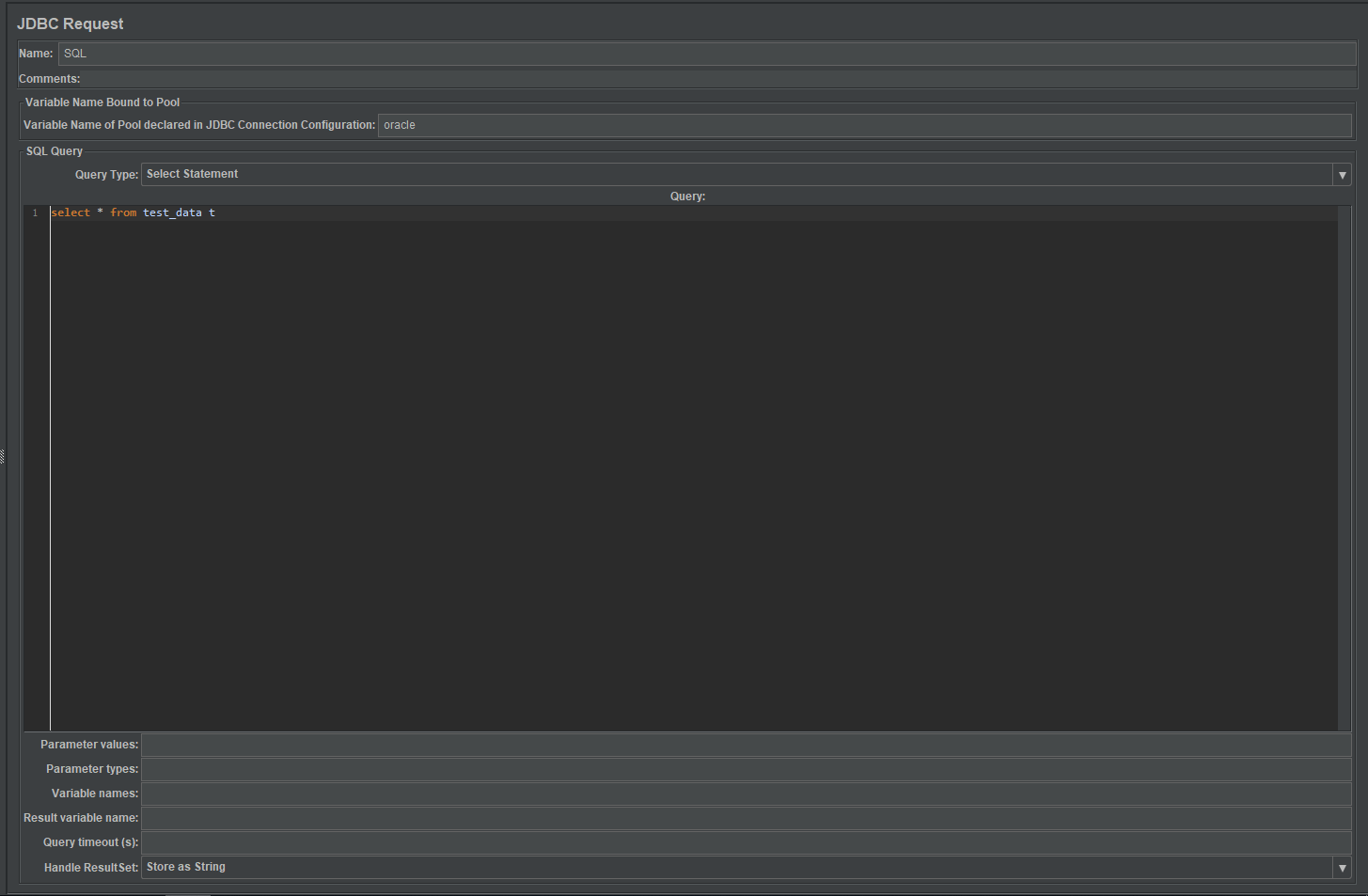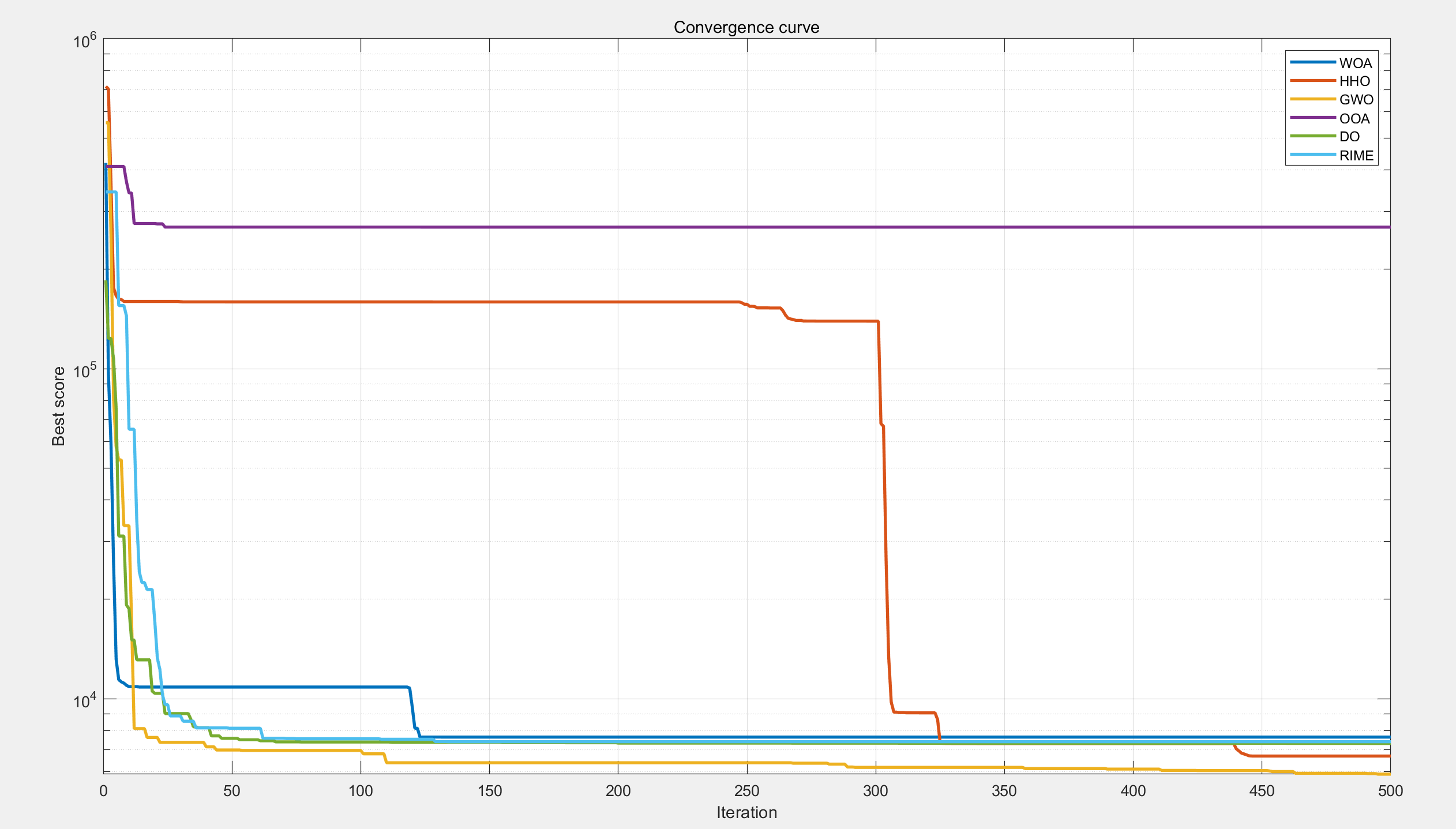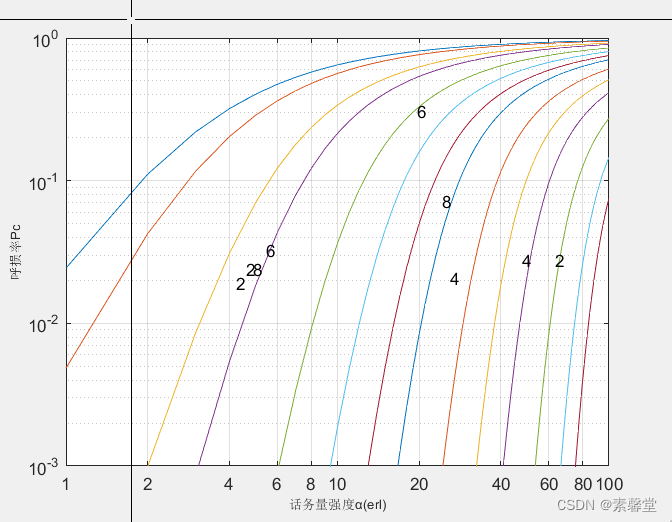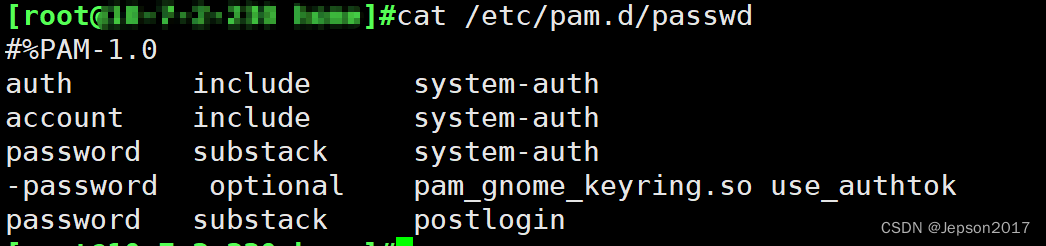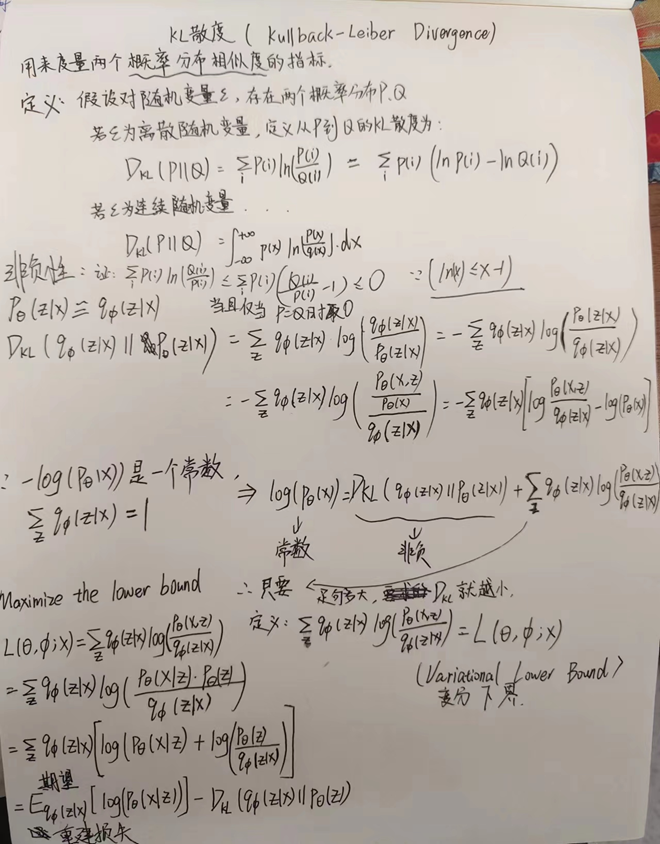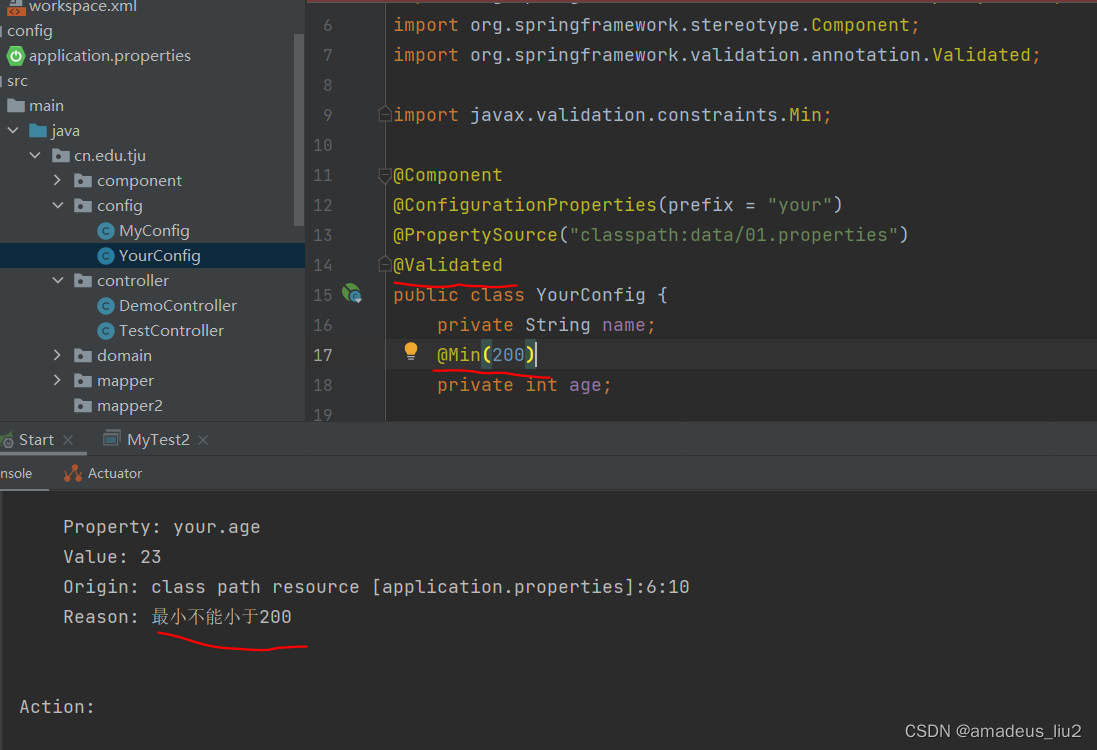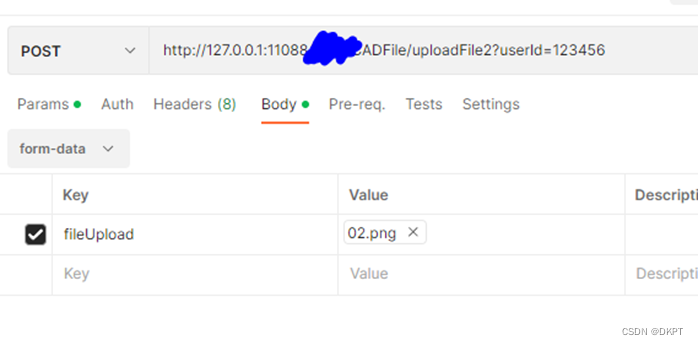目录
一、实现效果
二、实现步骤
【1】安装插件
【2】在需要打印的页面导入
【3】在vue文件中需要打印的部分外层套一层div,给div设置id。作为打印的区域
【4】在打印按钮上添加打印事件
【5】在methods中添加点击事件
三、完整代码
一、实现效果
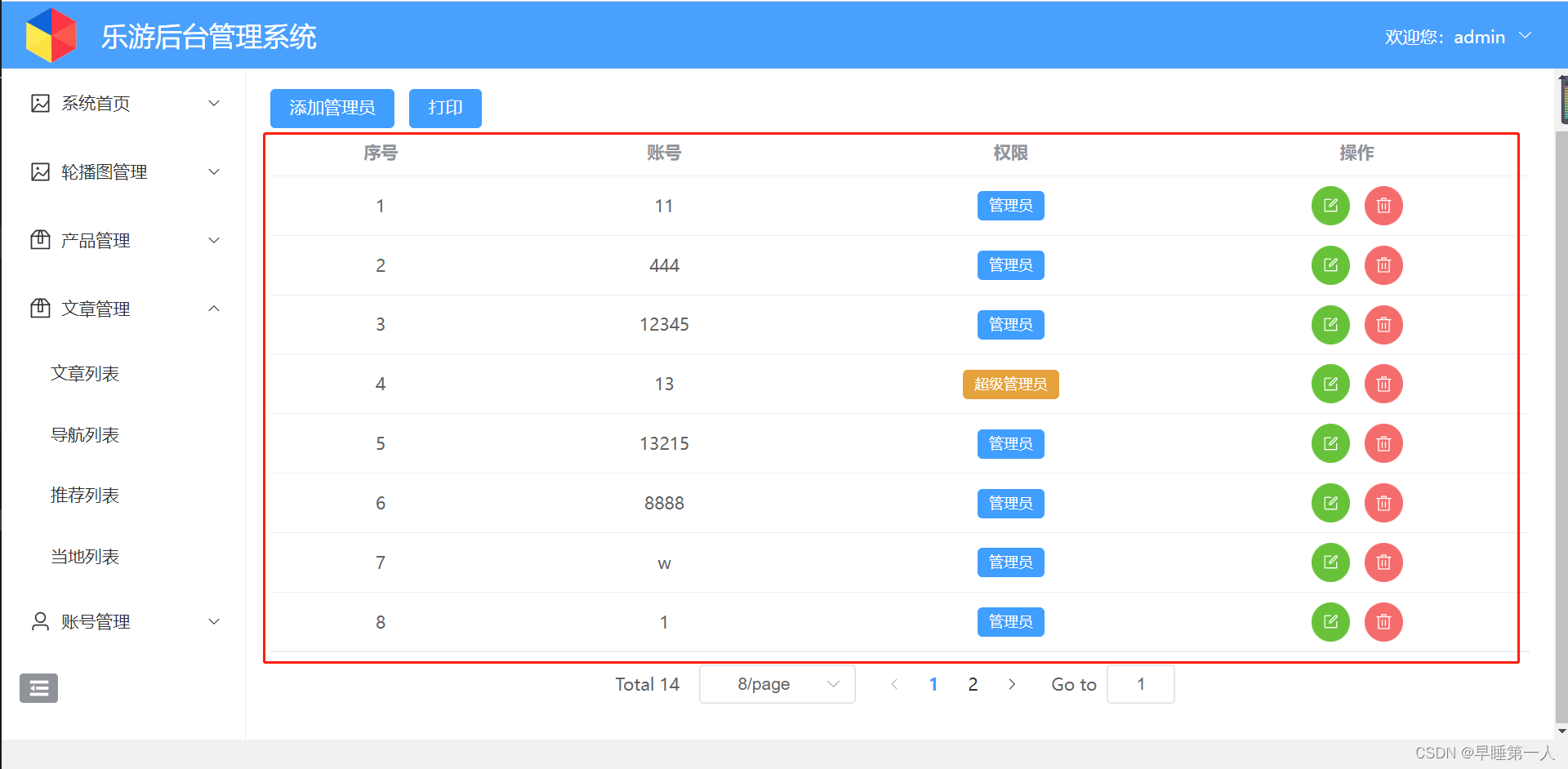
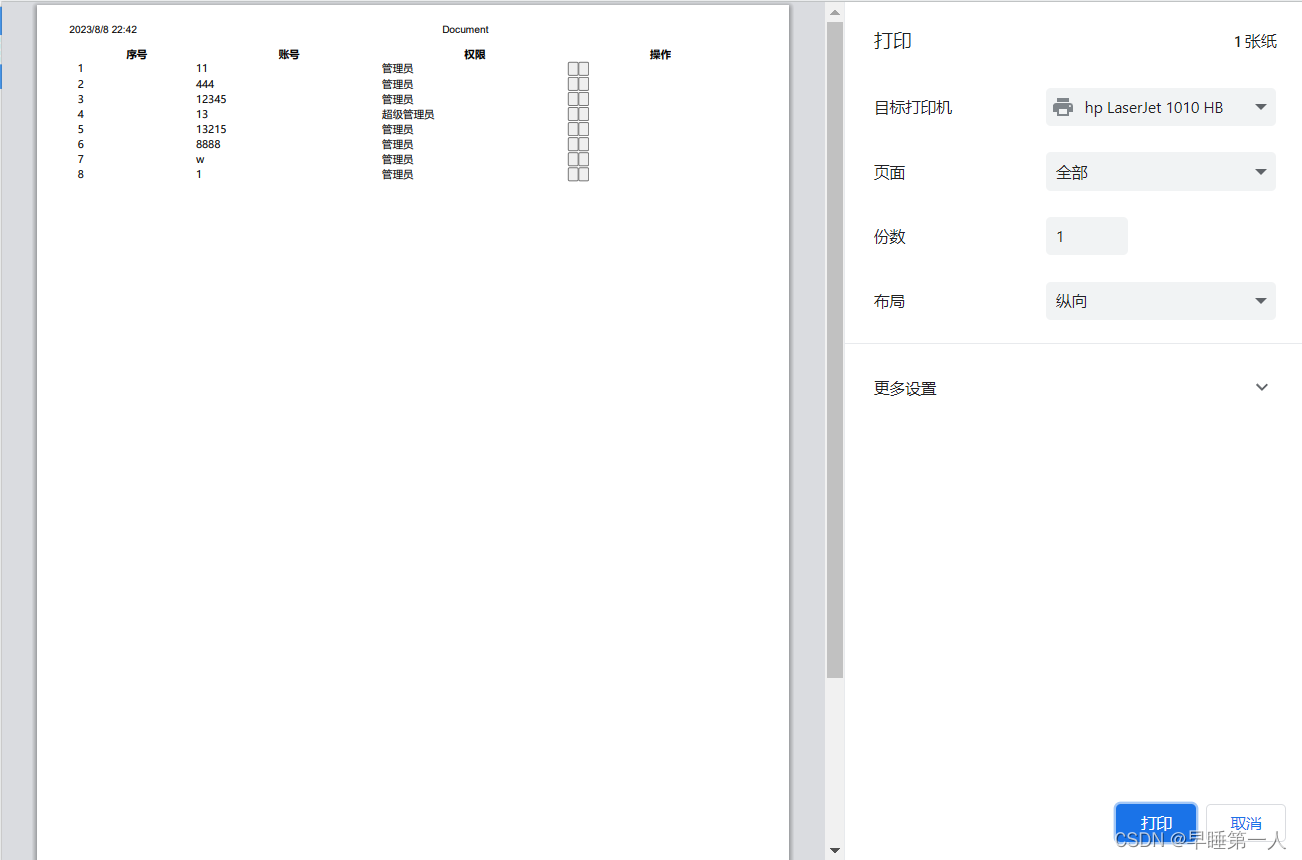
二、实现步骤
print.js插件,可以打印html、pdf、json数据等。
官网:https://printjs.crabbly.com/
【1】安装插件
npm install print-js --save【2】在需要打印的页面导入
import print from 'print-js'【3】在vue文件中需要打印的部分外层套一层div,给div设置id。作为打印的区域
<el-table :data="showData" id="printBox" style="display: flex;">
<el-table-column type="index" label="序号" width="180" align="center"></el-table-column>
<el-table-column prop="adminname" label="账号" align="center"></el-table-column>
<el-table-column label="权限" align="center">
<template #default="{ row }">
<el-tag v-if="row.role == 1" type="" effect="dark">
管理员
</el-tag>
<el-tag v-else-if="row.role == 2" type="warning" effect="dark">
超级管理员
</el-tag>
<el-tag v-else type="info" effect="dark">
未知
</el-tag>
</template>
</el-table-column>
<el-table-column label="操作" align="center">
<template #default="{ row }">
<el-button circle type="success" @click="editHandler(row)">
<el-icon>
<Edit></Edit>
</el-icon>
</el-button>
<el-popconfirm title="你确定删除吗?" confirm-button-text="是" cancel-button-text="取消" @confirm="delHandler(row)">
<template #reference>
<el-button circle type="danger">
<el-icon>
<Delete></Delete>
</el-icon>
</el-button>
</template>
</el-popconfirm>
</template>
</el-table-column>
</el-table>【4】在打印按钮上添加打印事件
<el-button type="primary" @click="printBox">打印</el-button>
【5】在methods中添加点击事件
必要的就是printable和bype
methods: {
printBox() {
setTimeout(function () {
print({
printable: 'printBox',
type: 'html',
scanStyles: false,
targetStyles: ['*']
})
}, 500)
},
}三、完整代码
<template>
<el-breadcrumb class="breadcrumb" separator="/">
<el-breadcrumb-item :to="{ path: '/layout' }">主页</el-breadcrumb-item>
<el-breadcrumb-item>账号管理</el-breadcrumb-item>
<el-breadcrumb-item>管理员列表</el-breadcrumb-item>
</el-breadcrumb>
<div>
<!-- 按钮 -->
<el-button type="primary" @click="openAdd">添加管理员</el-button>
<el-button type="primary" @click="printBox">打印</el-button>
<!-- 表格 -->
<el-table :data="showData" id="printBox" style="display: flex;">
<el-table-column type="index" label="序号" width="180" align="center"></el-table-column>
<el-table-column prop="adminname" label="账号" align="center"></el-table-column>
<el-table-column label="权限" align="center">
<template #default="{ row }">
<el-tag v-if="row.role == 1" type="" effect="dark">
管理员
</el-tag>
<el-tag v-else-if="row.role == 2" type="warning" effect="dark">
超级管理员
</el-tag>
<el-tag v-else type="info" effect="dark">
未知
</el-tag>
</template>
</el-table-column>
<el-table-column label="操作" align="center">
<template #default="{ row }">
<el-button circle type="success" @click="editHandler(row)">
<el-icon>
<Edit></Edit>
</el-icon>
</el-button>
<el-popconfirm title="你确定删除吗?" confirm-button-text="是" cancel-button-text="取消" @confirm="delHandler(row)">
<template #reference>
<el-button circle type="danger">
<el-icon>
<Delete></Delete>
</el-icon>
</el-button>
</template>
</el-popconfirm>
</template>
</el-table-column>
</el-table>
<!-- 分页器 -->
<div class="pagination">
<el-pagination v-model:current-page="count" v-model:page-size="limitNum" :page-sizes="[1, 3, 5, 8]"
layout="total, sizes, prev, pager, next, jumper" :total="allData.length" />
</div>
<!-- 抽屉 -->
<el-drawer v-model="isShow">
<template #header>
<h4>{{ type }} 管理员</h4>
</template>
<template #default>
<div>
<el-form :model="form">
<el-form-item label="账号" size="small">
<el-input v-model="form.adminname">
</el-input>
</el-form-item>
<el-form-item label="密码">
<el-input v-model="form.password">
</el-input>
</el-form-item>
<el-form-item label="角色">
<el-select v-model="form.role">
<el-option label="管理员" :value="1">
</el-option>
<el-option label="超级管理员" :value="2">
</el-option>
</el-select>
</el-form-item>
<el-form-item label="权限">
<el-tree ref="treeRef" :data="treeData" show-checkbox default-expand-all node-key="path"
:props="defaultProps" />
</el-form-item>
</el-form>
</div>
</template>
<template #footer>
<div style="flex:auto">
<el-button @click="cancelClick">取消</el-button>
<el-button type="primary" @click="confirmClick">确定</el-button>
</div>
</template>
</el-drawer>
</div>
</template>
<script>
import print from 'print-js'
import { formatRoutes } from "@/utils/tools"
import { getAdminList, addAdmin, updataAdmin, delAdmin } from '@/apis/user'
export default {
data() {
return {
// 当前页码
count: 1,
// 每页显示条数
limitNum: 3,
// 所有管理员列表信息
allData: [],
// 管理员抽屉的数据
form: {
adminname: '',
password: '',
role: 1,
},
// 抽屉是否显示
isShow: false,
// 区别当前是添加管理员还是更新管理员
type: '',
// 树节点信息
treeData: [],
// 要显示的元素
defaultProps: {
children: 'children',
label: function (data) {
// label设置要显示的文字信息,lable的值可以是函数
return data.meta.title
}
}
};
},
watch: {
isShow(value) {
if (!value) {
this.form = {}
}
this.$refs.treeRef?.setCheckedNodes([])
}
},
computed: {
showData() {
return this.allData.slice((this.count - 1) * this.limitNum, this.count * this.limitNum)
}
},
mounted() {
this.getAllData(),
this.treeData = formatRoutes(this.$router.getRoutes())
},
methods: {
printBox() {
setTimeout(function () {
print({
printable: 'printBox',
type: 'html',
scanStyles: false,
targetStyles: ['*']
})
}, 500)
},
delHandler(row) {
delAdmin({ adminid: row.adminid }).then(data => {
this.getAllData()
})
},
cancelClick() {
this.isShow = false
},
confirmClick() {
this.isShow = false
// 获取表单数据和树形菜单数据,调用 添加、修改接口
// getCheckedNodes,选中的节点的数据
// 第一个false:选中父节点,字节点数据都获取
// 第二个true:无论父节点有没有被选中,选中的子节点都能获取
if (this.type == '添加') {
addAdmin({
...this.form,
checkedKeys: this.$refs.treeRef?.getCheckedNodes(false, true)
}).then(res => {
this.getAllData()
})
} else {
updataAdmin({
...this.form,
checkedKeys: this.$refs.treeRef?.getCheckedNodes(false, true)
}).then(res => {
this.getAllData()
})
}
},
// 获取所有管理员列表信息
getAllData() {
getAdminList().then(res => {
console.log("管理员列表", res)
this.allData = res.data
this.count = 1
})
},
editHandler(row) {
this.type = '修改',
this.isShow = true
this.form = {
adminname: row.adminname,
password: row.password,
role: row.role
}
},
openAdd() {
this.type = '添加',
this.isShow = true
}
},
};
</script>
<style lang="scss" scoped>
.breadcrumb {
margin-bottom: 25px;
}
.pagination {
display: flex;
justify-content: center;
.el-pagination {
margin: 10px;
}
}
</style>