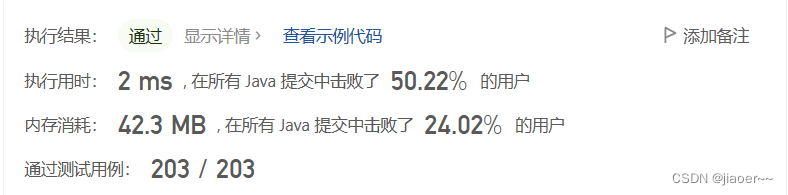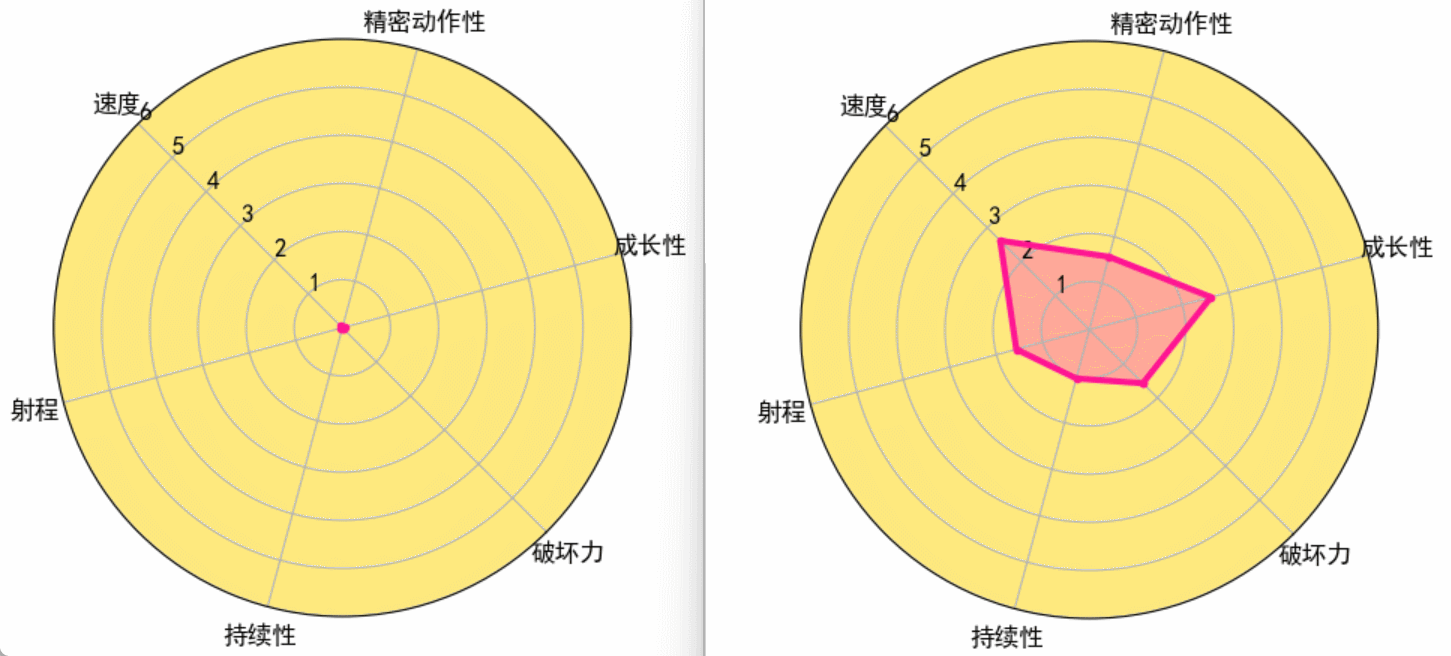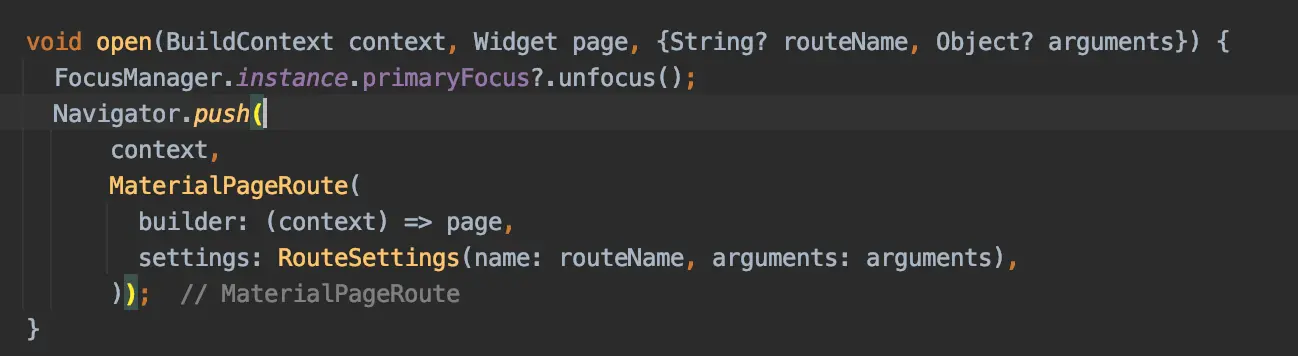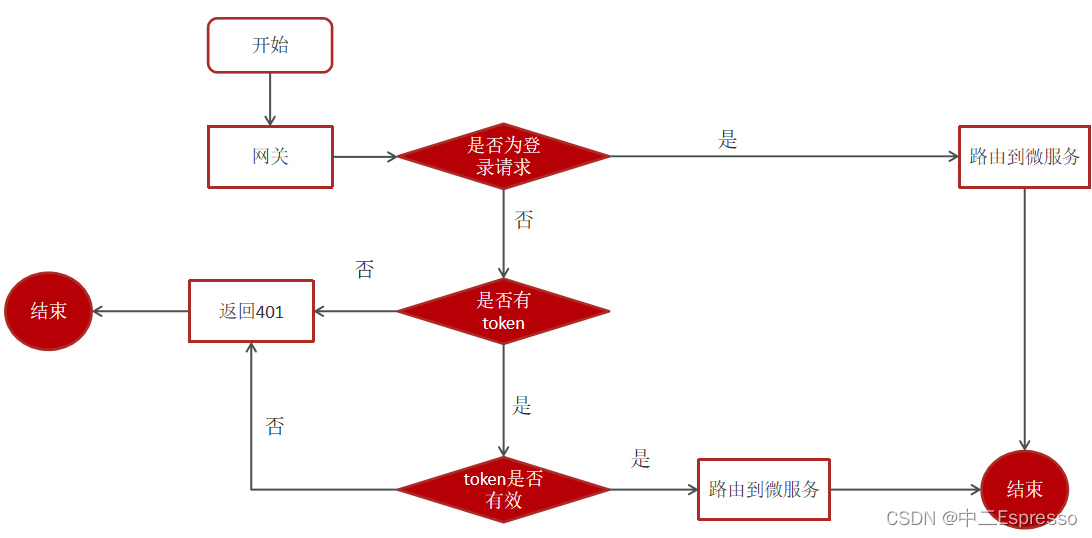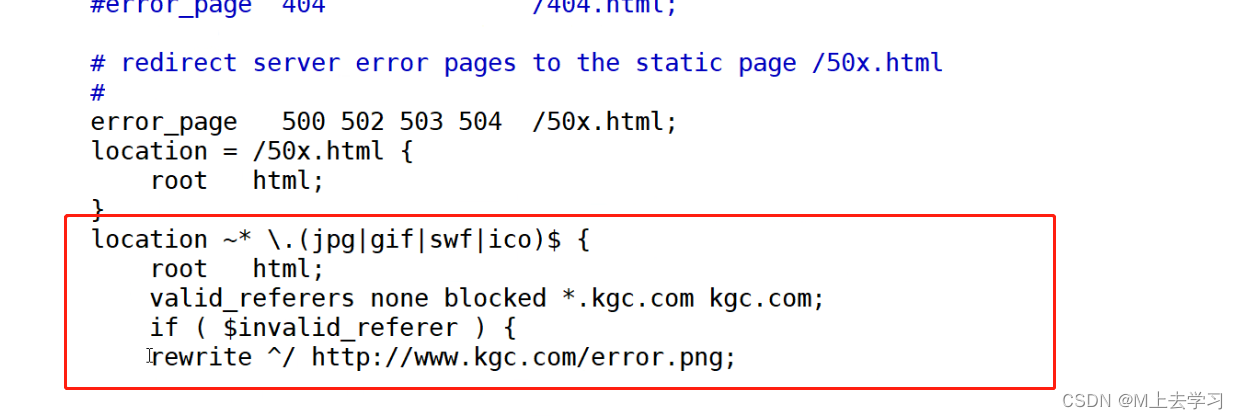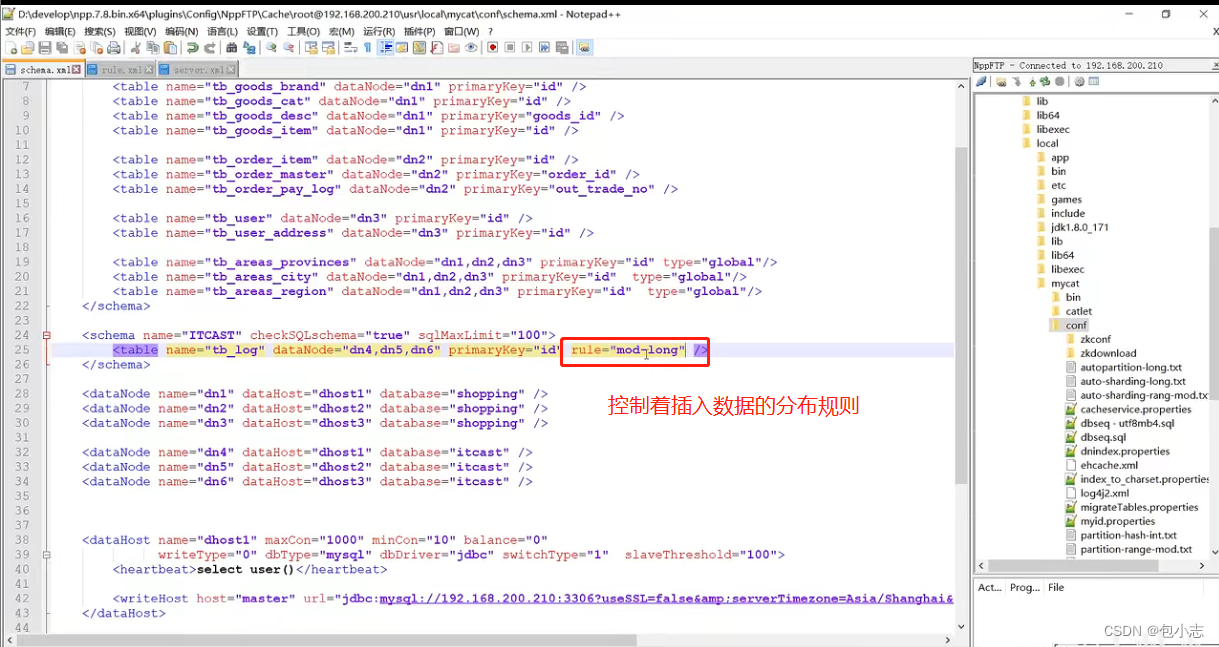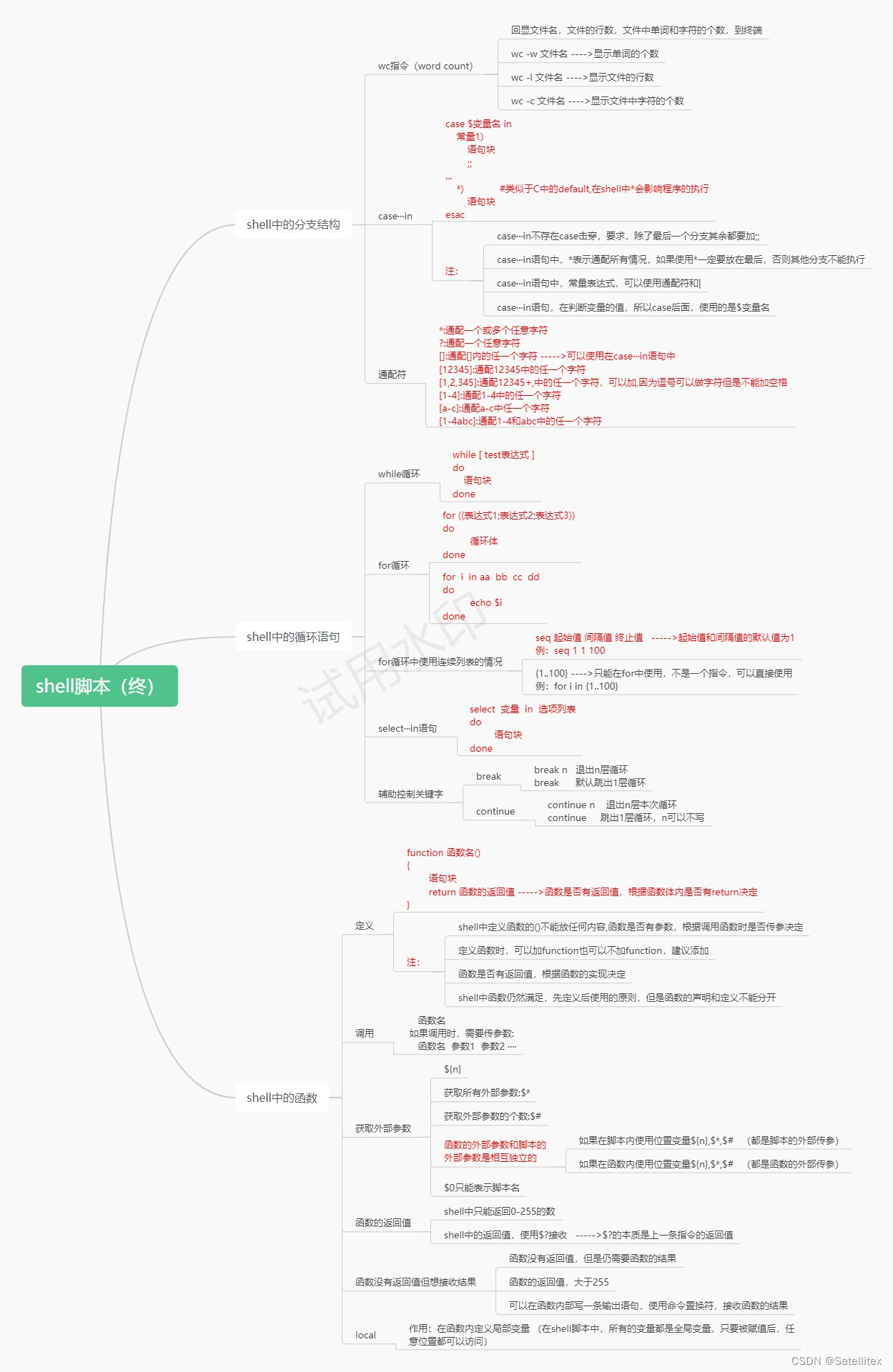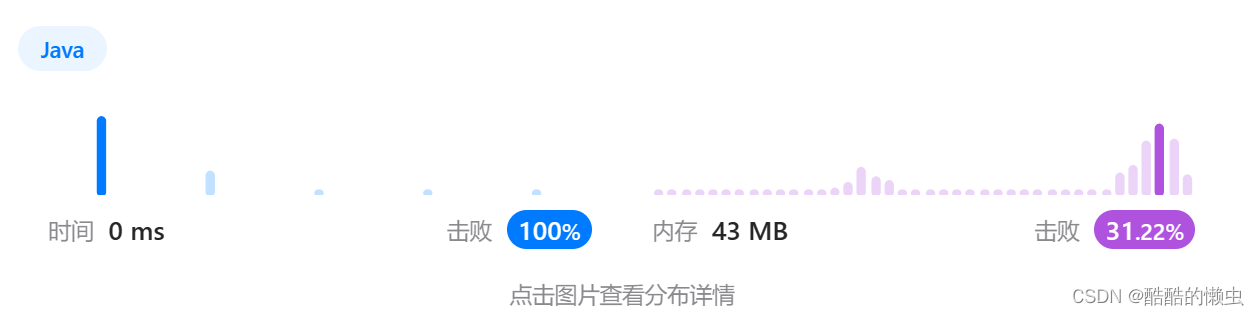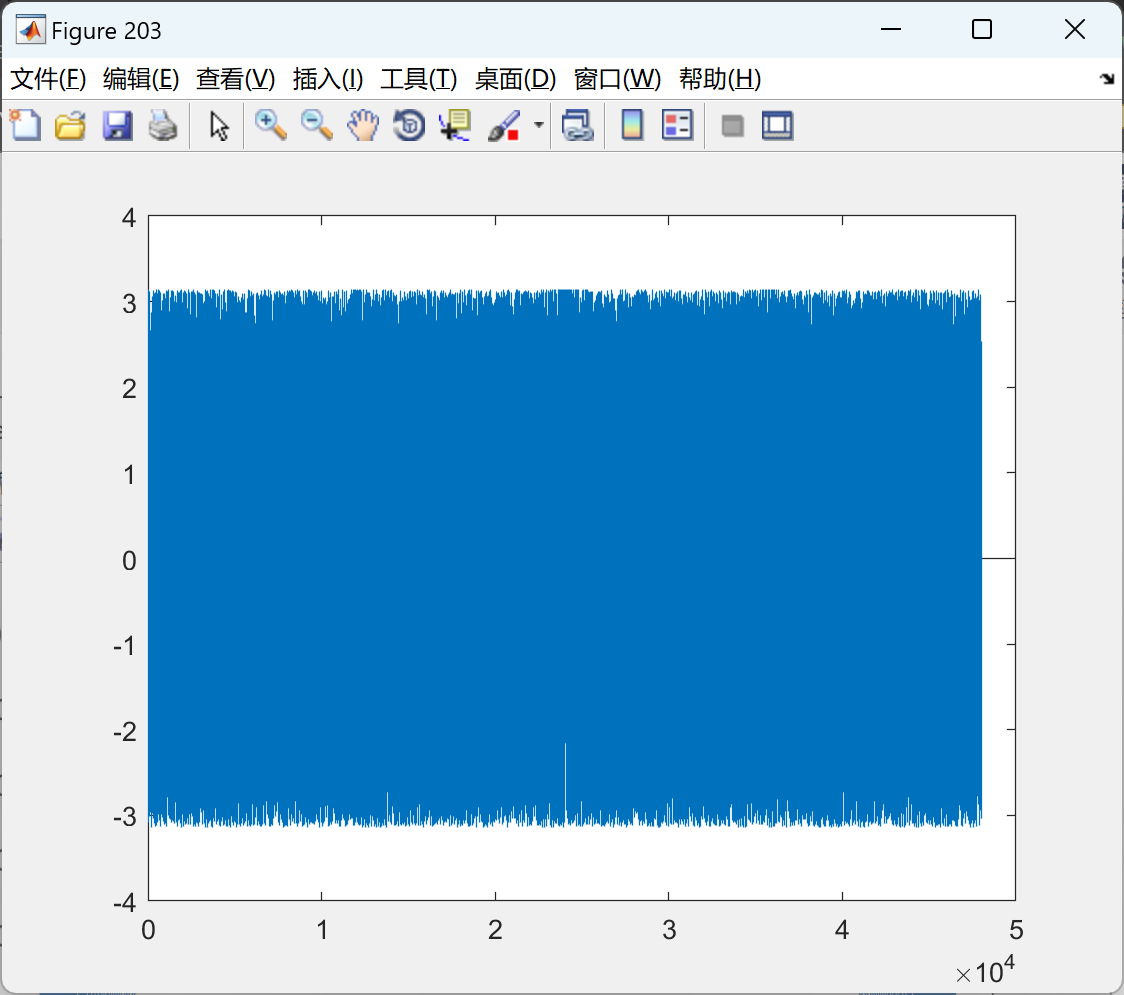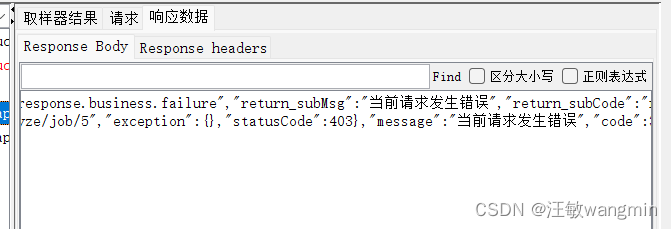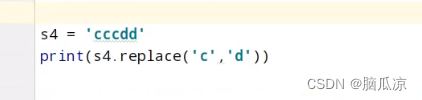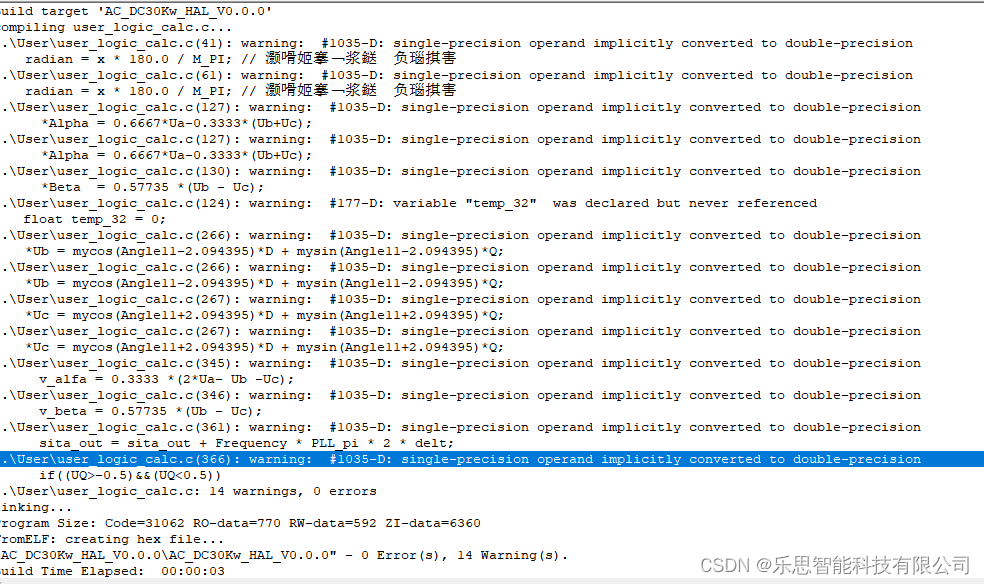以下测试代码实现的功能是:持续从内存块中获取原始数据,然后依次进行解码、编码、最后保存成mp4视频文件。
可保存成单个视频文件,也可指定每个视频文件的总帧数,保存多个视频文件。
为了便于查看和修改,这里将可独立的程序段存放在单个函数中:
1.线程函数set_packet:独立线程,用于用户向指定的内存块中持续写入数据,这里通过调用队列类PacketScaleQueue,可参考:https://blog.csdn.net/fengbingchun/article/details/132128885 中说明。这里填充的数据参考FFmpeg源码中的doc/examples/encode_video.c:每次向队列中写入一帧数据
void set_packet(PacketScaleQueue& packet_encode)
{
while (packet_encode_flag) {
Buffer buffer;
packet_encode.popPacket(buffer);
static int i = 0;
// refrence: ffmpeg/doc/examples/encode_video.c
// prepare a dummy image: Y
unsigned char* p1 = buffer.data;
for (auto y = 0; y < height; ++y) {
for (auto x = 0; x < width; ++x) {
p1[y * width + x] = x + y + i * 3;
}
}
// Cb and Cr
unsigned char* p2 = buffer.data + width * height;
unsigned char* p3 = buffer.data + width * height + width * height / 4;
for (auto y = 0; y < height / 2; ++y) {
for (auto x = 0; x < width / 2; ++x) {
p2[y * width / 2 + x] = 128 + y + i * 2;
p3[y * width / 2 + x] = 64 + x + i * 5;
}
}
packet_encode.pushScale(buffer);
if (++i > 25) i = 0;
std::this_thread::sleep_for(std::chrono::milliseconds(40));
}
}2.回调函数read_packet:avio_alloc_context中使用,不断从队列中获取数据,av_read_frame中也会从这里获取数据:每次从队列中获取一帧数据
int read_packet(void* opaque, uint8_t* buf, int buf_size)
{
PacketScaleQueue* packet_encode = static_cast<PacketScaleQueue*>(opaque);
Buffer buffer;
packet_encode->popScale(buffer);
memcpy(buf, buffer.data, buf_size);
packet_encode->pushPacket(buffer);
return buf_size;
}3.函数get_input_format_context:创建输入AVFormatContext,需要调用av_dict_set设置video_size和pixel_format
AVFormatContext* get_input_format_context(AVIOContext* avio_ctx)
{
AVFormatContext* ifmt_ctx = avformat_alloc_context();
if (!ifmt_ctx) {
print_error_string(AVERROR(ENOMEM));
return nullptr;
}
ifmt_ctx->pb = avio_ctx;
AVDictionary* dict = nullptr;
av_dict_set(&dict, "video_size", video_size, 0);
av_dict_set(&dict, "pixel_format", pixel_format, 0);
auto ret = avformat_open_input(&ifmt_ctx, nullptr, av_find_input_format("rawvideo"), &dict);
if (ret < 0) {
fprintf(stderr, "Could not open input\n");
print_error_string(ret);
return nullptr;
}
av_dict_free(&dict);
ret = avformat_find_stream_info(ifmt_ctx, nullptr);
if (ret < 0) {
fprintf(stderr, "Could not find stream information\n");
print_error_string(ret);
return nullptr;
}
for (unsigned int i = 0; i < ifmt_ctx->nb_streams; ++i) {
const AVStream* stream = ifmt_ctx->streams[i];
if (stream->codecpar->codec_type == AVMEDIA_TYPE_VIDEO) {
video_stream_index = i;
fprintf(stdout, "type of the encoded data: %d, dimensions of the video frame in pixels: width: %d, height: %d, pixel format: %d\n",
stream->codecpar->codec_id, stream->codecpar->width, stream->codecpar->height, stream->codecpar->format);
}
}
if (video_stream_index == -1) {
fprintf(stderr, "error: no video stream\n");
return nullptr;
}
if (ifmt_ctx->streams[video_stream_index]->codecpar->codec_id != AV_CODEC_ID_RAWVIDEO) {
fprintf(stderr, "error: this test code only support rawvideo encode: %d\n", ifmt_ctx->streams[video_stream_index]->codecpar->codec_id);
return nullptr;
}
av_dump_format(ifmt_ctx, 0, "nothing", 0);
return ifmt_ctx;
}4.函数get_decode_context:创建解码AVCodecContext
AVCodecContext* get_decode_context(AVFormatContext* ifmt_ctx)
{
AVCodec* decoder = nullptr;
auto ret = av_find_best_stream(ifmt_ctx, AVMEDIA_TYPE_VIDEO, -1, -1, &decoder, 0);
if (ret < 0) {
fprintf(stderr, "fail to av_find_best_stream: %d\n", ret);
print_error_string(ret);
return nullptr;
}
AVCodecContext* dec_ctx = avcodec_alloc_context3(decoder);
if (!dec_ctx) {
fprintf(stderr, "fail to avcodec_alloc_context3\n");
return nullptr;
}
ret = avcodec_parameters_to_context(dec_ctx, ifmt_ctx->streams[video_stream_index]->codecpar);
if (ret < 0) {
fprintf(stderr, "fail to avcodec_parameters_to_context: %d\n", ret);
print_error_string(ret);
return nullptr;
}
dec_ctx->framerate = av_guess_frame_rate(ifmt_ctx, ifmt_ctx->streams[video_stream_index], nullptr);
ret = avcodec_open2(dec_ctx, decoder, nullptr);
if (ret != 0) {
fprintf(stderr, "fail to avcodec_open2: %d\n", ret);
print_error_string(ret);
return nullptr;
}
return dec_ctx;
}5.函数get_encode_context:创建编码AVCodecContext,注意对enc_ctx的相关成员的赋值
AVCodecContext* get_encode_context(AVFormatContext* ifmt_ctx)
{
AVCodec* encodec = avcodec_find_encoder_by_name("mpeg1video"); // ffmpeg.exe -encoders
if (!encodec) {
fprintf(stderr, "fail to avcodec_find_encoder_by_name\n");
return nullptr;
}
AVCodecContext* enc_ctx = avcodec_alloc_context3(encodec);
if (!enc_ctx) {
fprintf(stderr, "fail to avcodec_alloc_context3\n");
return nullptr;
}
enc_ctx->bit_rate = 400000;
enc_ctx->framerate = ifmt_ctx->streams[video_stream_index]->r_frame_rate;
enc_ctx->pix_fmt = AV_PIX_FMT_YUV420P;
enc_ctx->height = ifmt_ctx->streams[video_stream_index]->codecpar->height;
enc_ctx->width = ifmt_ctx->streams[video_stream_index]->codecpar->width;
enc_ctx->time_base = av_inv_q(av_d2q(frame_rate, 4096));
enc_ctx->max_b_frames = 1;
//if (ofmt_ctx->oformat->flags & AVFMT_GLOBALHEADER) // true
enc_ctx->flags |= AV_CODEC_FLAG_GLOBAL_HEADER;
auto ret = avcodec_open2(enc_ctx, encodec, nullptr);
if (ret != 0) {
fprintf(stderr, "fail to avcodec_open2: %d\n", ret);
print_error_string(ret);
return nullptr;
}
return enc_ctx;
}6.函数get_output_format_context:创建输出AVFormatContext
AVFormatContext* get_output_format_context(const AVCodecContext* enc_ctx, const char* filename)
{
AVFormatContext* ofmt_ctx = nullptr;
auto ret = avformat_alloc_output_context2(&ofmt_ctx, nullptr, nullptr, filename);
if (ret < 0 || !ofmt_ctx) {
fprintf(stderr, "fail to avformat_alloc_output_context2: %d\n", ret);
print_error_string(ret);
return nullptr;
}
AVStream* out_stream = avformat_new_stream(ofmt_ctx, nullptr);
if (!out_stream) {
fprintf(stderr, "fail to avformat_new_stream\n");
return nullptr;
}
ret = avcodec_parameters_from_context(out_stream->codecpar, enc_ctx);
if (ret < 0) {
fprintf(stderr, "fail to avcodec_parameters_from_context: %d\n", ret);
print_error_string(ret);
return nullptr;
}
out_stream->time_base = enc_ctx->time_base;
if (!(ofmt_ctx->oformat->flags & AVFMT_NOFILE)) { // true
ret = avio_open(&ofmt_ctx->pb, filename, AVIO_FLAG_WRITE);
if (ret < 0) {
fprintf(stderr, "fail to avio_open: %d\n", ret);
print_error_string(ret);
return nullptr;
}
}
ret = avformat_write_header(ofmt_ctx, nullptr);
if (ret < 0) {
fprintf(stderr, "fail to avformat_write_header: %d\n", ret);
print_error_string(ret);
return nullptr;
}
av_dump_format(ofmt_ctx, 0, filename, 1);
return ofmt_ctx;
}7.函数decode: 注意对packet的判断,它有可能为nullptr;调用一次avcodec_send_packet,可能需调用多次avcodec_receive_frame,因此需要将avcodec_receive_frame放在while中;需要对dec_ctx->time_base进行设置
int decode(AVPacket* packet, AVFormatContext* ifmt_ctx, AVCodecContext* dec_ctx, AVFrame* frame)
{
if (packet)
av_packet_rescale_ts(packet, ifmt_ctx->streams[video_stream_index]->time_base, dec_ctx->time_base);
auto ret = avcodec_send_packet(dec_ctx, packet);
if (ret < 0) {
fprintf(stderr, "fail to avcodec_send_packet: %d\n", ret);
print_error_string(ret);
return -1;
}
while (1) {
ret = avcodec_receive_frame(dec_ctx, frame);
if (ret == AVERROR(EAGAIN) || ret == AVERROR_EOF) { // AVERROR(EAGAIN): decode is not yet complete
//fprintf(stderr, "Warning: avcodec_receive_frame: %d\n", ret);
//print_error_string(ret);
break;
}
else if (ret < 0) {
fprintf(stderr, "fail to avcodec_receive_frame: %d\n", ret);
print_error_string(ret);
return ret;
}
frame->pts = frame->best_effort_timestamp;
break;
}
if (packet)
av_packet_unref(packet);
return 0;
}8.函数encode:注意:调用一次avcodec_send_frame,可能需要调用多次avcodec_receive_packet,因此需要将avcodec_receive_packet放在while中;需要对ofmt_ctx->streams[0]->time_base进行设置,否则生成的mp4中无法获取帧速率;也可在调用avformat_write_header时设置video_track_timescale指定
int encode(AVCodecContext* enc_ctx, AVFrame* frame, AVPacket* packet, AVFormatContext* ifmt_ctx, AVFormatContext* ofmt_ctx)
{
auto ret = avcodec_send_frame(enc_ctx, frame);
if (ret < 0) {
if (ret == AVERROR(EAGAIN) || ret == AVERROR_EOF) {
fprintf(stderr, "Warning: avcodec_send_frame: %d\n", ret);
print_error_string(ret);
ret = 0;
}
else {
fprintf(stderr, "fail to avcodec_send_frame: %d\n", ret);
print_error_string(ret);
return ret;
}
}
while (1) {
ret = avcodec_receive_packet(enc_ctx, packet);
if (ret == AVERROR(EAGAIN) || ret == AVERROR_EOF) { // AVERROR(EAGAIN): encode is not yet complete
//fprintf(stderr, "Warning: avcodec_receive_packet: %d\n", ret);
//print_error_string(ret);
break;
}
if (ret < 0) {
fprintf(stderr, "fail to avcodec_receive_packet: %d\n", ret);
print_error_string(ret);
return ret;
}
packet->stream_index = 0;
av_packet_rescale_ts(packet, ifmt_ctx->streams[video_stream_index]->time_base, ofmt_ctx->streams[0]->time_base);
//packet2->pts = packet2->dts = frame->pts *
// ofmt_ctx->streams[0]->time_base.den / ofmt_ctx->streams[0]->time_base.num /
// (enc_ctx->framerate.num / enc_ctx->framerate.den);
ret = av_interleaved_write_frame(ofmt_ctx, packet);
if (ret < 0) {
print_error_string(ret);
return ret;
}
av_packet_unref(packet);
}
return 0;
}9.主函数test_ffmpeg_save_video_slice:注意:在退出前需要flush decoder和encoder;写入视频文件需先调用avformat_write_header,然后持续调用av_interleaved_write_frame,退出前再需调用av_write_trailer;每次新文件的写入,需重新调用get_decode_context、get_encode_context、get_output_format_context并在之前作相应free
int test_ffmpeg_save_video_slice()
{
PacketScaleQueue packet_encode;
packet_encode.init(queue_size, block_size);
std::thread thread_packet(set_packet, std::ref(packet_encode));
uint8_t* avio_ctx_buffer = static_cast<uint8_t*>(av_malloc(block_size));
if (!avio_ctx_buffer) {
print_error_string(AVERROR(ENOMEM));
return -1;
}
AVIOContext* avio_ctx = avio_alloc_context(avio_ctx_buffer, block_size, 0, &packet_encode, &read_packet, nullptr, nullptr);
if (!avio_ctx) {
print_error_string(AVERROR(ENOMEM));
return -1;
}
AVFormatContext* ifmt_ctx = get_input_format_context(avio_ctx);
if (!ifmt_ctx) {
fprintf(stderr, "fail to get_input_format_context\n");
return -1;
}
AVPacket *packet = av_packet_alloc(), *packet2 = av_packet_alloc();
if (!packet || !packet2) {
fprintf(stderr, "fail to av_packet_alloc\n");
return -1;
}
AVFrame* frame = av_frame_alloc();
if (!frame) {
fprintf(stderr, "fail to av_frame_alloc\n");
return -1;
}
int count = 0, name = 1;
AVCodecContext* enc_ctx = nullptr;
AVFormatContext* ofmt_ctx = nullptr;
AVCodecContext* dec_ctx = nullptr;
while (1) {
auto ret = av_read_frame(ifmt_ctx, packet);
if (ret < 0) {
break;
}
if (packet->stream_index != video_stream_index) {
av_packet_unref(packet);
continue;
}
if (count % slice_size == 0) {
enc_ctx = get_encode_context(ifmt_ctx);
if (!enc_ctx) {
fprintf(stderr, "fail to avcodec_alloc_context3\n");
return -1;
}
std::string filename = std::to_string(name) + ".mp4";
filename = std::string(path) + filename;
ofmt_ctx = get_output_format_context(enc_ctx, filename.c_str());
if (!ofmt_ctx) {
fprintf(stderr, "fail to get_output_format_context\n");
return -1;
}
dec_ctx = get_decode_context(ifmt_ctx);
if (!dec_ctx) {
fprintf(stderr, "fail to get_decode_context\n");
return -1;
}
++name;
}
if (decode(packet, ifmt_ctx, dec_ctx, frame) != 0) return -1;
if (encode(enc_ctx, frame, packet2, ifmt_ctx, ofmt_ctx) != 0) return -1;
//fprintf(stdout, "count: %d\n", count);
if (count + 1 == total_frames) { // terminate loop
packet_encode_flag = false;
// flush the decoder
decode(nullptr, ifmt_ctx, dec_ctx, frame);
if (frame->data[0])
encode(enc_ctx, frame, packet2, ifmt_ctx, ofmt_ctx);
// flush the encoder
encode(enc_ctx, nullptr, packet2, ifmt_ctx, ofmt_ctx);
av_write_trailer(ofmt_ctx);
break;
}
++count;
if (count > 1 && count % slice_size == 0) {
// flush the decoder
decode(nullptr, ifmt_ctx, dec_ctx, frame);
if (frame->data[0])
encode(enc_ctx, frame, packet2, ifmt_ctx, ofmt_ctx);
// flush the encoder
encode(enc_ctx, nullptr, packet2, ifmt_ctx, ofmt_ctx);
av_write_trailer(ofmt_ctx);
avcodec_free_context(&dec_ctx);
avcodec_free_context(&enc_ctx);
avio_closep(&ofmt_ctx->pb);
avformat_free_context(ofmt_ctx);
}
}
av_packet_free(&packet);
av_packet_free(&packet2);
av_frame_free(&frame);
avcodec_free_context(&dec_ctx);
avcodec_free_context(&enc_ctx);
avio_closep(&ofmt_ctx->pb);
avformat_close_input(&ofmt_ctx);
avformat_close_input(&ifmt_ctx);
// note: the internal buffer could have changed, and be != avio_ctx_buffer
if (avio_ctx) {
av_freep(&avio_ctx->buffer);
av_freep(&avio_ctx);
}
thread_packet.join();
fprintf(stdout, "test finish\n");
return 0;
}执行结果如下图所示:
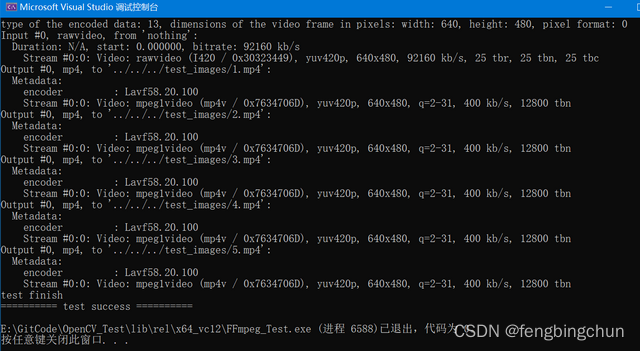
可调用ffprobe.exe验证每个生成的视频文件的总帧数,如1.mp4,执行如下命令:
ffprobe.exe -v error -select_streams v:0 -show_entries stream=nb_frames -of default=nokey=1:noprint_wrappers=1 1.mp4GitHub:https://github.com/fengbingchun/OpenCV_Test