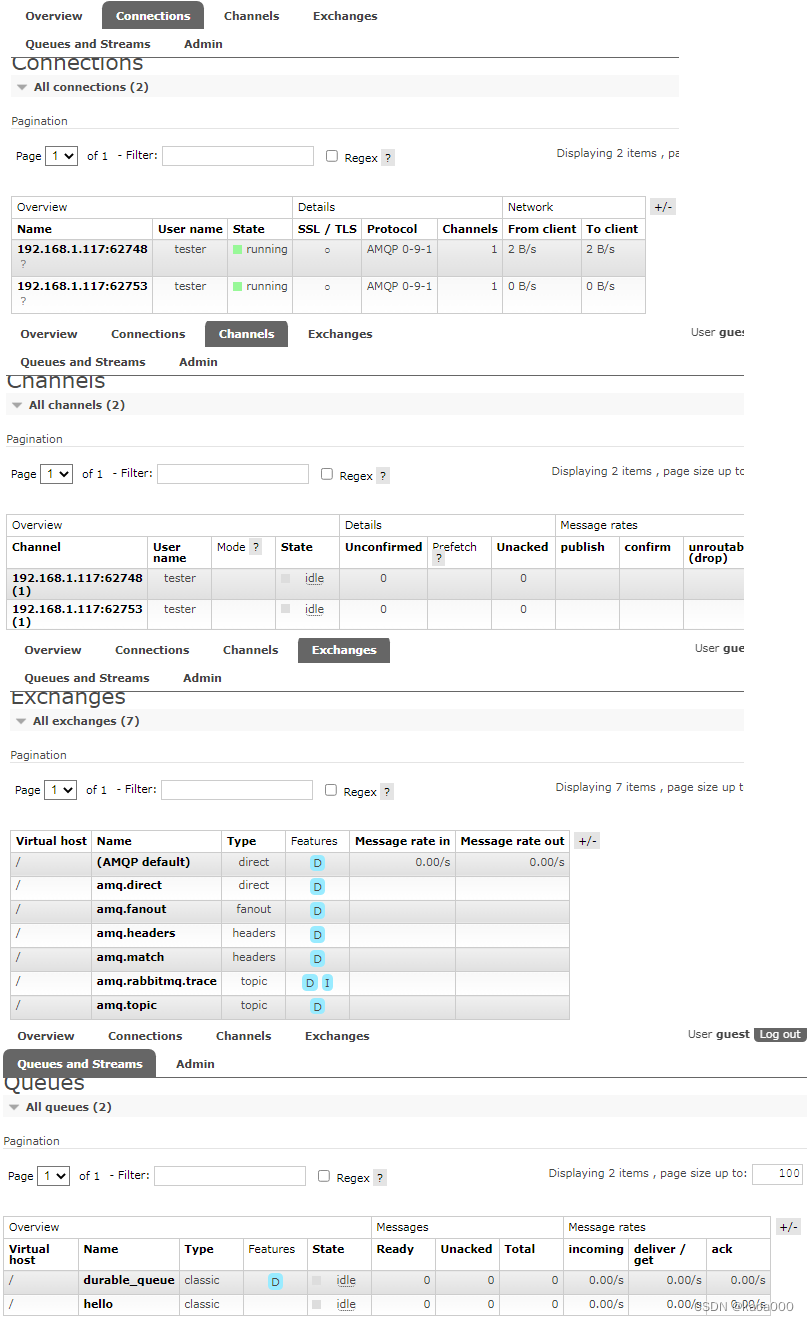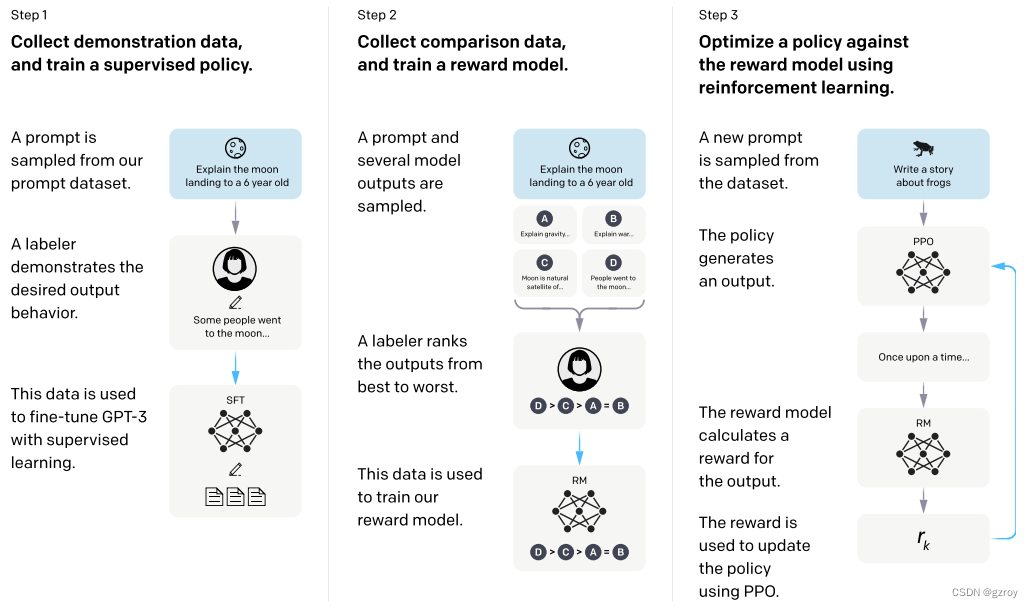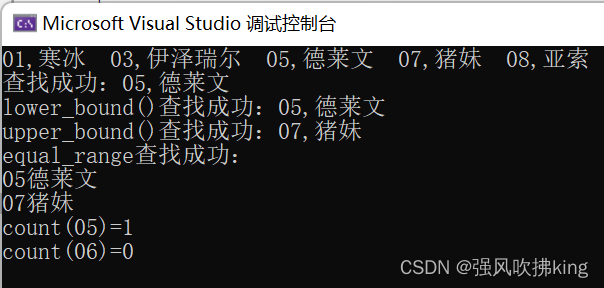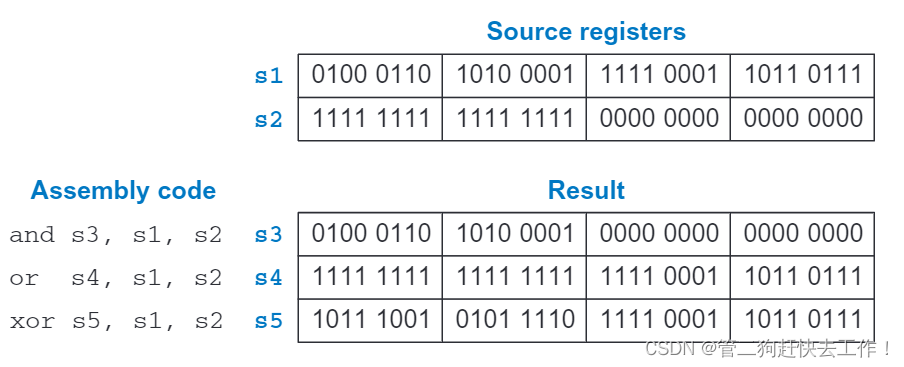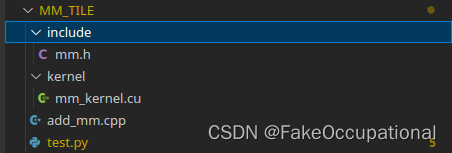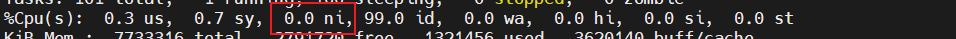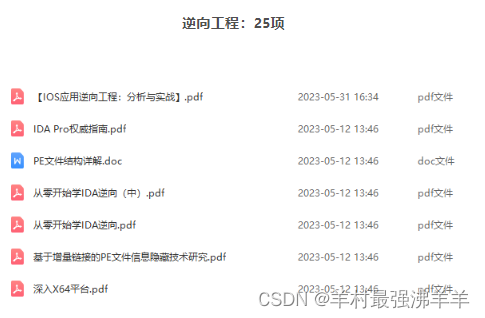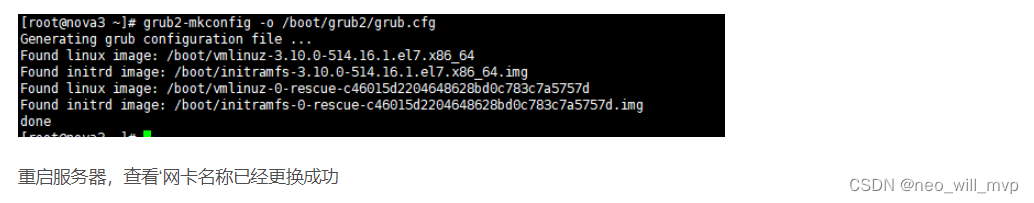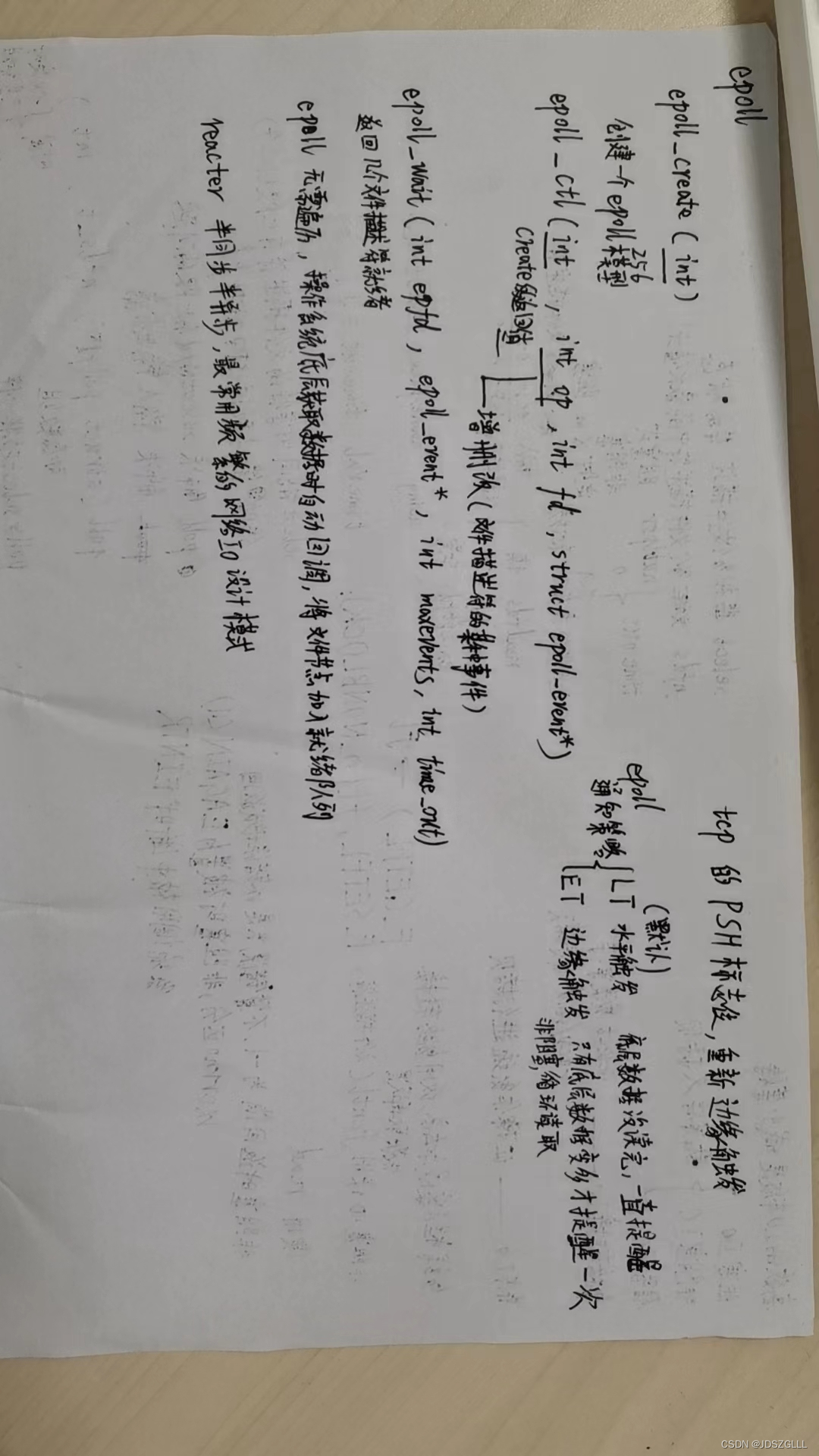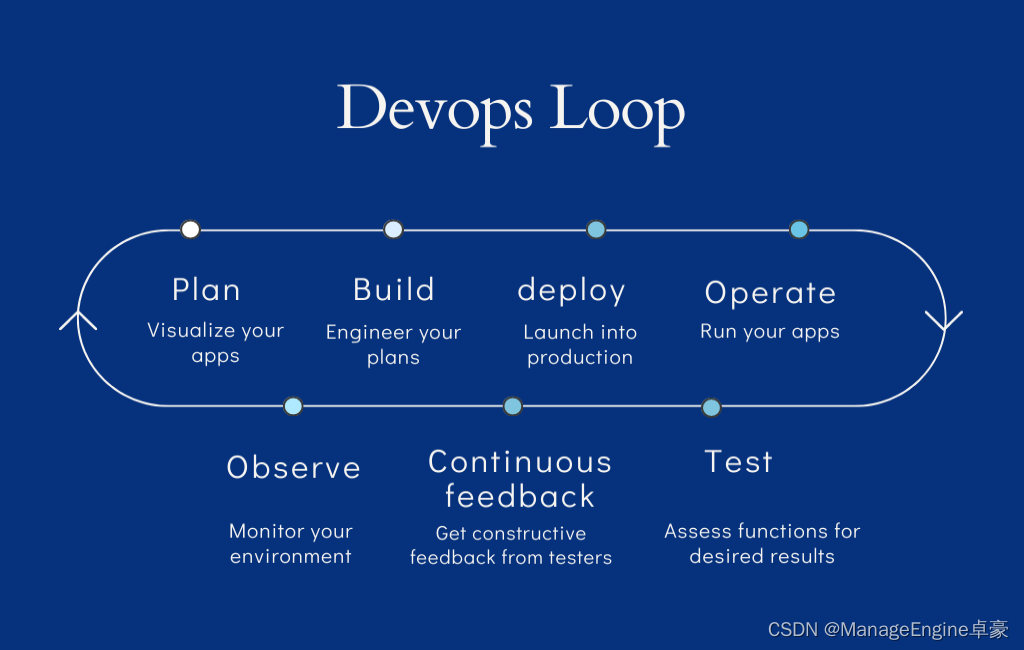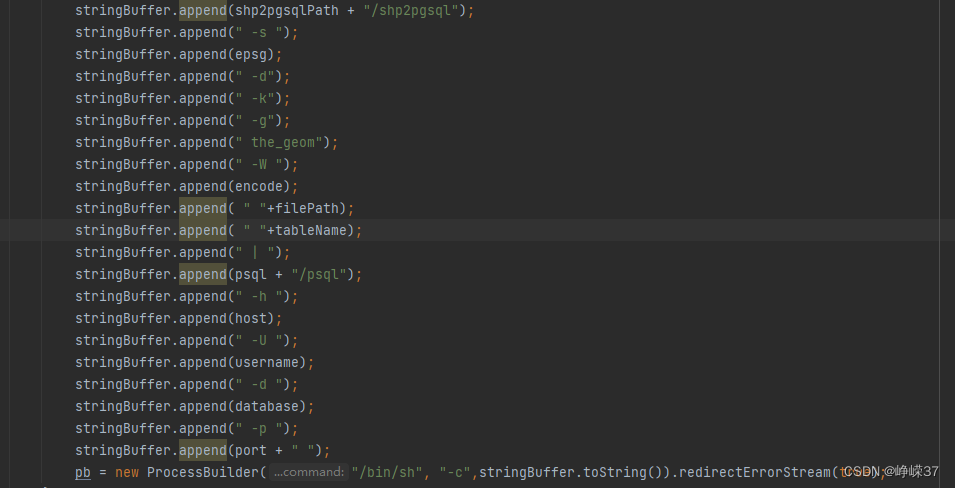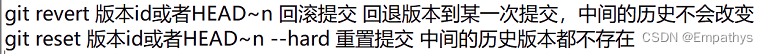最近,有网友反映,我的批量查字典工具换到其它的网站就不好用了。对此,我想说的是,互联网包罗万象,网站的各种设置也有所不同,并不是所有的在线字典都可以用Python爬取的。事实上,很多网站为了防止被爬取内容,早就提高了网站的安全级别,不会让用户轻意爬取内容的。
由于这名网友想要的是韩语翻译,所以我就不能拿原来的网站来操作了,只好去网上查询网速快、又不对爬虫有限制的网站来操作。终于,探索出了爬取某字典网站上内容的方法。
一、用BeautifulSoup获取翻译
这是一个字典网站,也是一个双语句库网站,对于汉语的韩语翻译,我们可以通过requests来获取网页源文,再用BeautifulSoup进行解析,然后用soup.find()查找想要的标签信息和Class,提取文本信息,然后再写入到xls文件就可以了,代码如下:
import xlwt
import requests
from bs4 import BeautifulSoup
headers = {"User-Agent":"Mozilla/5.0 (Linux; Android 6.0; Nexus 5 Build/MRA58N) AppleWebKit/537.36 (KHTML, like Gecko) Chrome/114.0.0.0 Mobile Safari/537.36 Edg/114.0.1823.37"
}
def get_word(word):
url=f"https://zh.glosbe.com/zh/ko/{word}"
resp = requests.get(url,headers=headers)
soup = BeautifulSoup(resp.text, 'html.parser')
# 查找查询结果
result = soup.find('div', class_="inline leading-10")
if result:
return result.text.split()[0]
else:
return "未找到翻译"
def process_txt_file(filename):
# 创建工作簿
wb = xlwt.Workbook()
# 创建表单
sh = wb.add_sheet("sheet 1")
with open(filename, 'r', encoding='utf-8') as file:
words = [i.strip() for i in file.readlines()]
for index,word in enumerate(words):
sh.write(index,0,word)
sh.write(index,1,get_word(word))
wb.save('translation_results.xls')
#调用函数并传入txt文件路径
process_txt_file('words.txt')二、用openpyxl来写入xlsx文件
上面的代码中采用的是xlwt来写入到xls文件,我们也可以改用openpyxl,同时,我们还可以通过soup.h3.string来更快地定位所需要的位置信息。这次我们把查询的内容由韩语改为英文,代码优化如下:
import requests
from bs4 import BeautifulSoup
import openpyxl
headers = {"User-Agent":"Mozilla/5.0 (Linux; Android 6.0; Nexus 5 Build/MRA58N) AppleWebKit/537.36 (KHTML, like Gecko) Chrome/114.0.0.0 Mobile Safari/537.36 Edg/114.0.1823.37"
}
def get_word(word):
url=f"https://zh.glosbe.com/zh/en/{word}"
resp = requests.get(url,headers=headers)
soup = BeautifulSoup(resp.text, 'html.parser')
# 查找查询结果
#results = soup.find_all('div', class_="py-2 flex")
results = soup.h3.string
if results:
return results.strip()
else:
return "未找到翻译"
# if results:
# for result in results:
# print(result.replace("\n\n\n","\n").strip())
# else:
# return "未找到翻译"
def process_txt_file(filename):
workbook = openpyxl.Workbook()
sheet = workbook.active
with open(filename, 'r', encoding='utf-8') as file:
words = [i.strip() for i in file.readlines()]
for index, word in enumerate(words):
translation = get_word(word)
sheet.cell(row=index + 1, column=1).value = word
sheet.cell(row=index + 1, column=2).value = translation
workbook.save('translation_results.xlsx')
#调用函数并传入txt文件路径
process_txt_file('words.txt')三、提取双语例句到xlsx文件
先上效果,以下是多个关键词及其相关例句的图示:
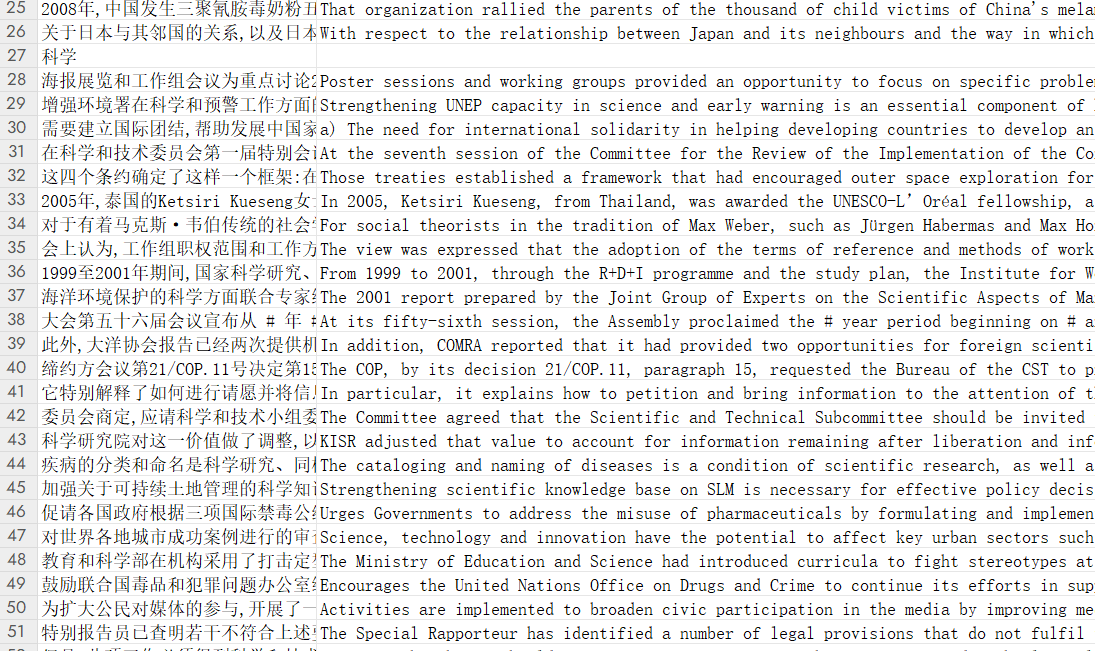
相关代码如下:
import requests
from bs4 import BeautifulSoup
import openpyxl
headers = {"User-Agent":"Mozilla/5.0 (Linux; Android 6.0; Nexus 5 Build/MRA58N) AppleWebKit/537.36 (KHTML, like Gecko) Chrome/114.0.0.0 Mobile Safari/537.36 Edg/114.0.1823.37"
}
def get_word(word):
url=f"https://zh.glosbe.com/zh/en/{word}"
resp = requests.get(url,headers=headers)
soup = BeautifulSoup(resp.text, 'html.parser')
# 查找查询结果
results = soup.find_all('div', class_="py-2 flex")
lst=[]
if results:
for result in results:
text = result.text.replace("\n\n\n","\n").strip()
lst.append(text.split("\n"))
return lst
else:
return "未找到翻译"
def process_txt_file(filename):
workbook = openpyxl.Workbook()
sheet = workbook.active
with open(filename, 'r', encoding='utf-8') as file:
words = [i.strip() for i in file.readlines()]
for word in words:
sheet.append([word])
paras = get_word(word)
for para in paras:
sheet.append(para)
workbook.save('translation.xlsx')
#调用函数并传入txt文件路径
process_txt_file("words.txt")四、学后的反思
1. 爬虫不是万能的,不能完全依靠爬虫去获取一切网上的信息,毕竟有很多网站的案例防御机制是针对爬虫的
2. 利用BeautifulSoup是很不错的解析、提取网页标签的方法,如果无法完全获取网页信息就要考虑带上headers,cookies等信息。
3. 写入excel文件有多种 方法,列表写入Excel可以考虑sheet.append()方法,简单实用。