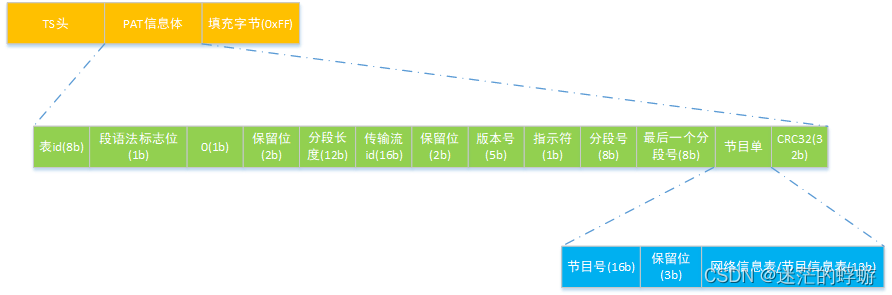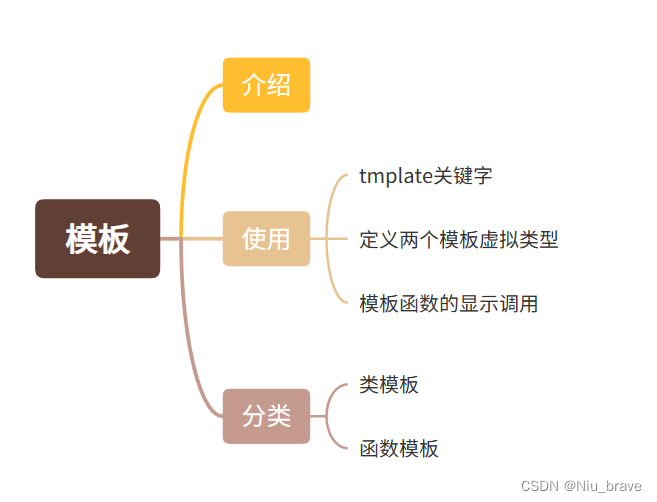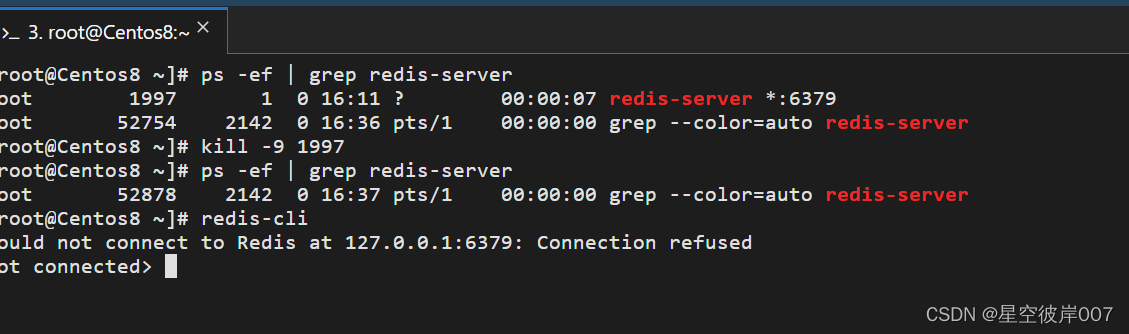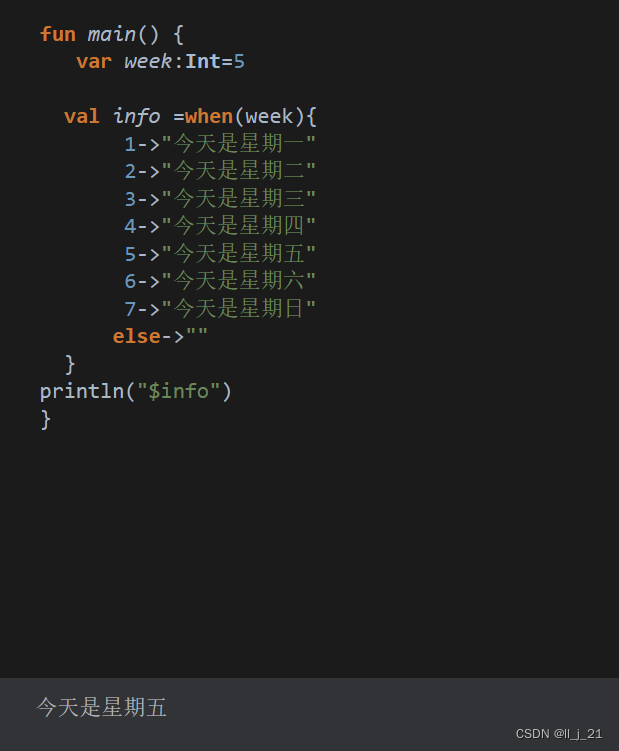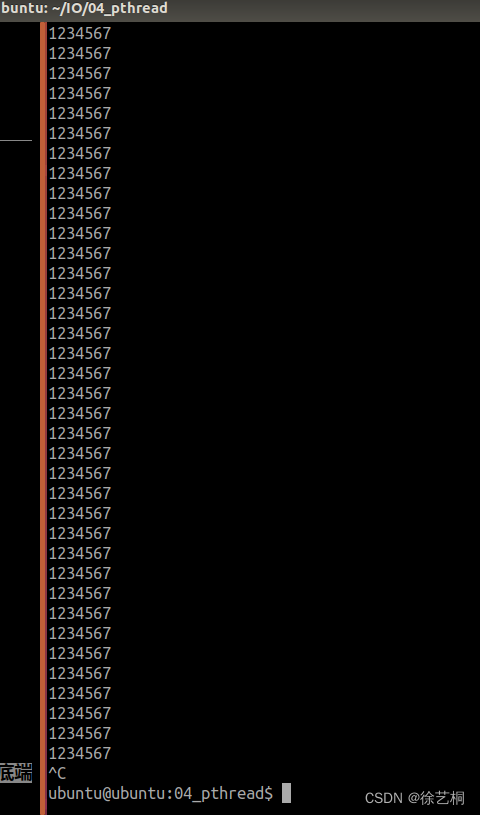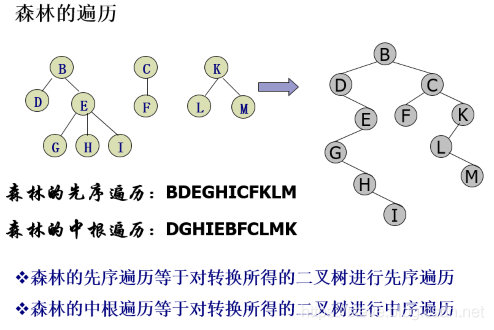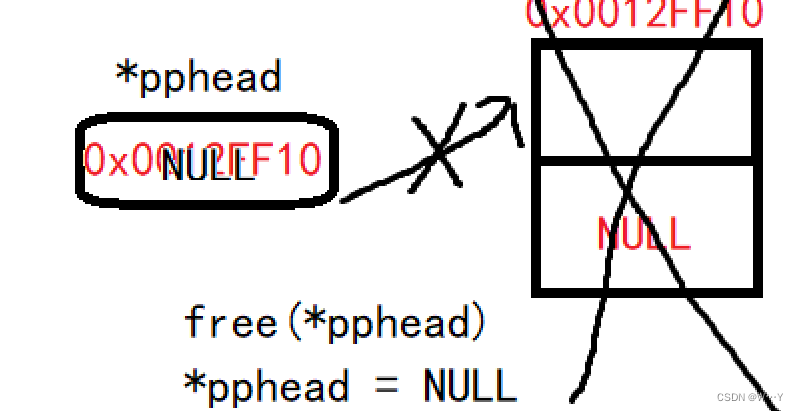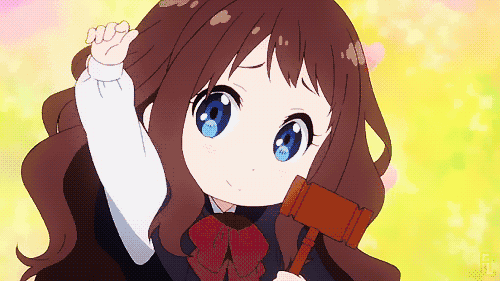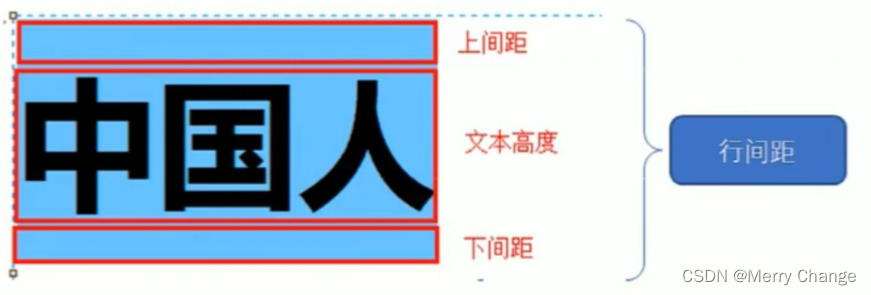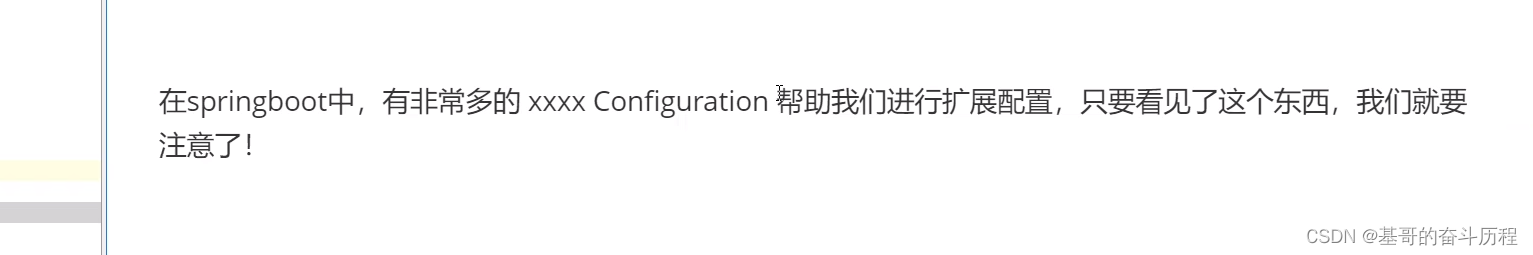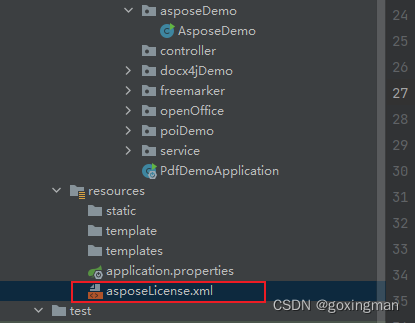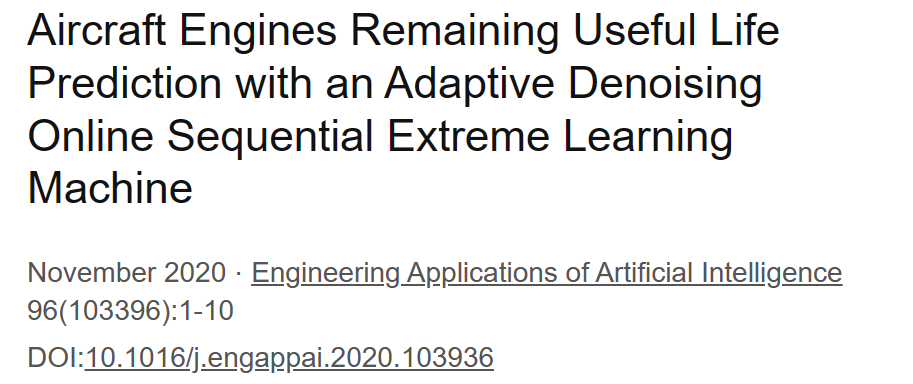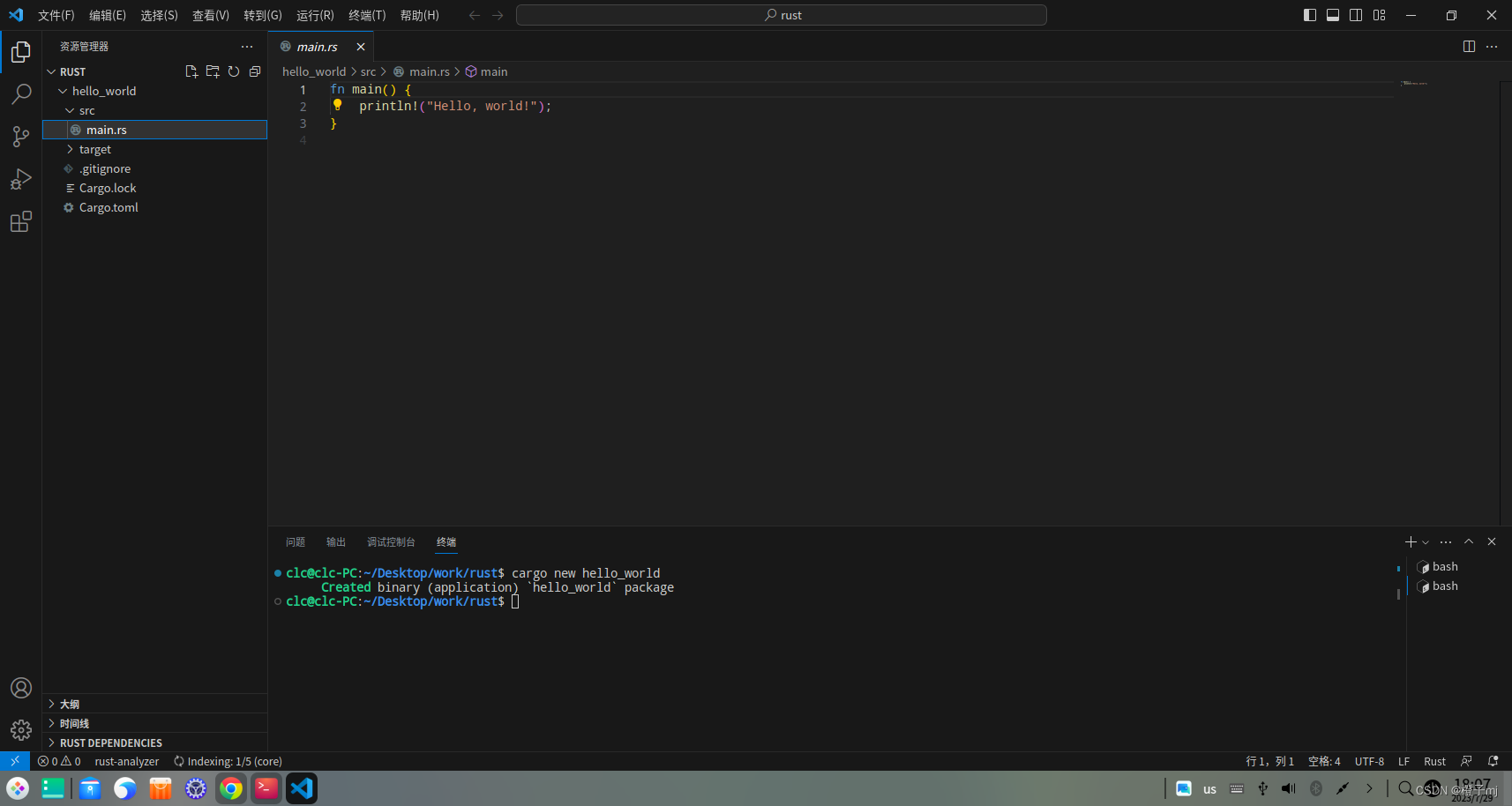阅读时长: 10 分钟
本文内容:记录在 Vue3 中使用 ts 时的各种写法.

类型大小写
vue3 + ts 项目中,类型一会儿大写一会儿小写。
怎么区分与基础类型使用? String、string、Number、number、Boolean、boolean …
-
在 js 中, 以
string 与 String举例,后者是前者的包装对象,其他类型也一个意思。 -
在 ts 中,以
string 与 String举例,前者是 ts 中的类型,后者是 js 中的对象,其他类型也一个意思。
结论:在 ts 中使用小写 定义参数类型(例如:定义 title: string,而不是 title: String )。
<script setup lang="ts">
interface DialogOptions {
title: string; // 小写
visible?: boolean; // 小写
}
const props = defineProps<DialogOptions>();
</script>
props 类型约束
对于 props 类型进行限制时有 4 种写法:
1.(推荐) 先定义接口,然后使用
缺陷: 无法定义默认值
<script setup lang="ts">
interface DialogOptions {
title: string;
visible?: boolean;
callback: (row: any) => any;
}
const props = defineProps<DialogOptions>();
</script>
2.(不推荐) 直接通过泛型约束类型
缺陷:写起来过于复杂
<script setup lang="ts">
const props = defineProps<{
title: string;
visible?: boolean;
callback: (row: any) => any;
}>();
</script>
3.(推荐) 先定义接口,结合 Vue3 框架提供的 withDefaults() 来约束类型
适用于:可定义默认值
<script setup lang="ts">
interface DialogOptions {
title?: string;
visible?: boolean;
callback: (row: any) => any;
}
const props = withDefaults(defineProps<DialogOptions>(), {
title: "dialog title",
visible: false,
});
</script>
4.(不推荐)保持与 vue2 一致的写法。使用 Vue3 框架提供的宏函数 defineProps() 内置的类型推导功能
优点:此写法虽然与 Vue2 中写法一致,但是 type 的值必须使用大写。大小写混用,容易造成认知错误
<script setup lang="ts">
const props = defineProps({
title: {
type: String, // 大写
default: "Dialog",
required: true,
},
visible: {
type: Boolean, // 大写
default: false,
required: false,
},
callback: {
type: Function, // 大写
default: () => {},
required: false,
},
});
</script>
4.(......) 使用 validor 验证 props 参数的情况
需要用到
validator来约束值时,使用此方法,无法分离使用(如果你有好办法,请评论留言)
<script setup lang="ts">
const props = defineProps({
title: {
type: String as PropType<"提示" | "弹窗" | "确认框">,
default: "提示",
validator: (prop: string) => ["提示", "弹窗", "确认框"].includes(prop),
},
visible: {
type: Boolean,
default: false,
required: false,
},
callback: {
type: Function,
default: () => {},
required: false,
},
});
</script>
emit 类型约束
- 数组用法(无法约束类型)
<script setup lang="ts">
// 申明
const emit = defineEmits(["receiveData"]);
// 使用
const clickButton = () => {
emit("receiveData", "456");
};
</script>
- Object 用法 (无法约束类型)
<script setup lang="ts">
const emit = defineEmits({
receiveData: (payload) => {
return typeof payload === "string";
},
});
// 使用
const clickButton = () => {
emit("receiveData", 123456);
};
</script>
ref 类型约束
- 通过泛型约束
<script setup lang="ts">
interface ReceiveData {
value: number;
}
const year = ref<ReceiveData>({ value: 2023 });
console.log(year.value);
</script>
- 通过值约束
<script setup lang="ts">
interface ReceiveData {
value: number;
}
const year: Ref<ReceiveData> = ref({ value: 2023 });
console.log(year.value);
</script>
reactive 类型约束
<script setup lang="ts">
interface ReceiveData {
value: number;
}
// 1. 通过泛型约束
const year = reactive<ReceiveData>({ value: 2023 });
console.log(year);
// 2. 通过值约束
const year: ReceiveData = reactive({ value: 2023 });
console.log(year);
</script>
参考阅读
- types validator issuse#8152