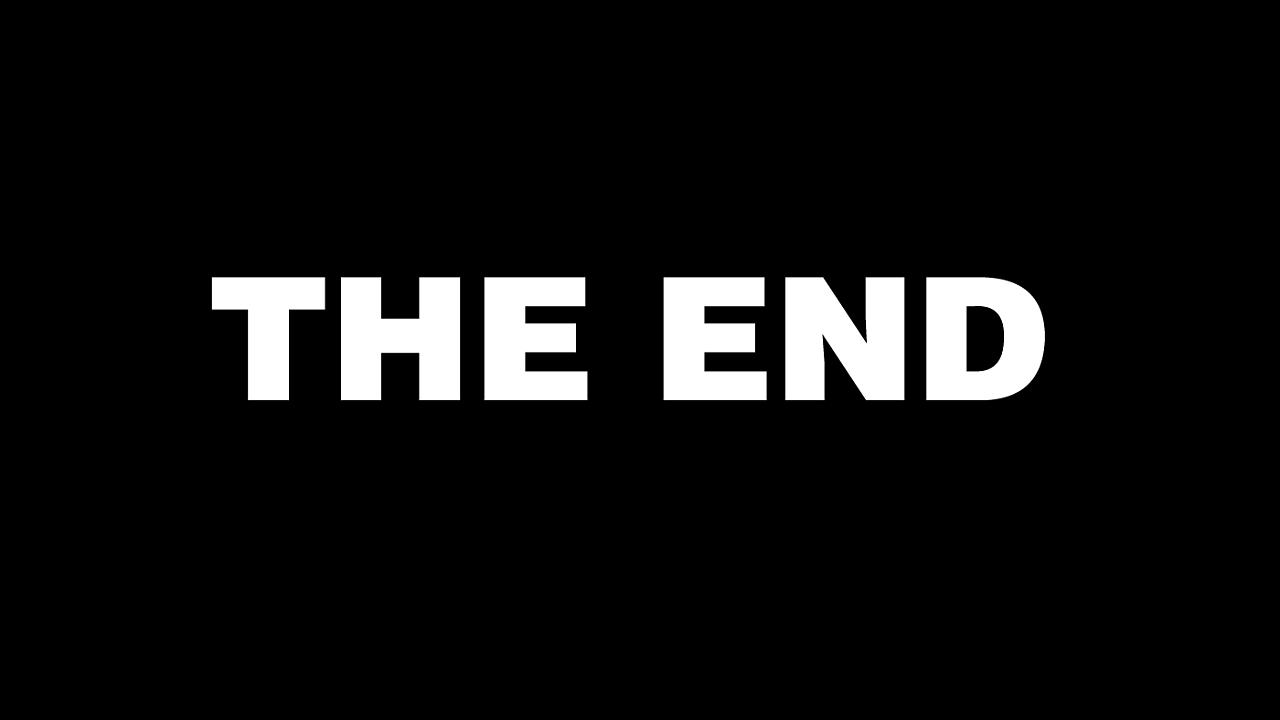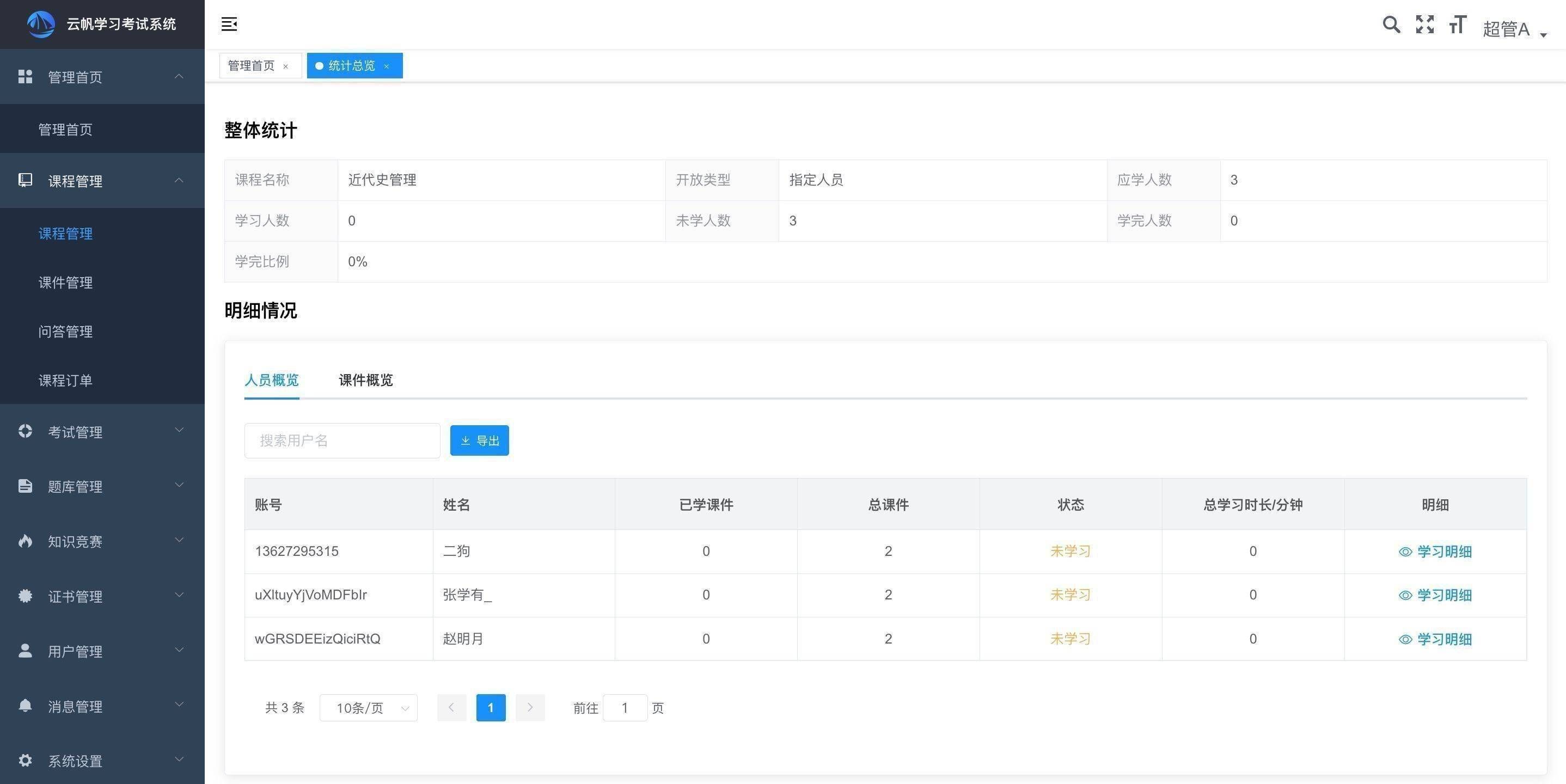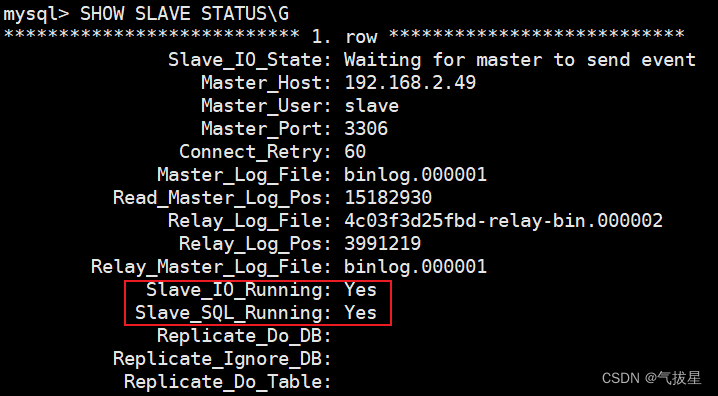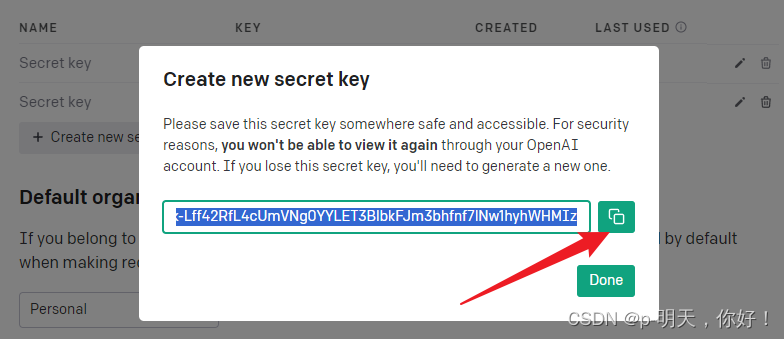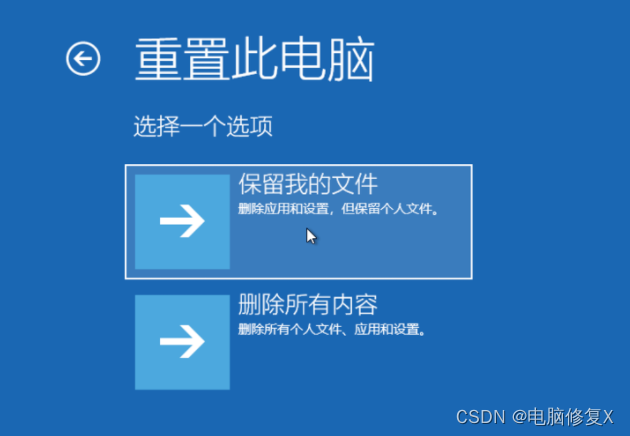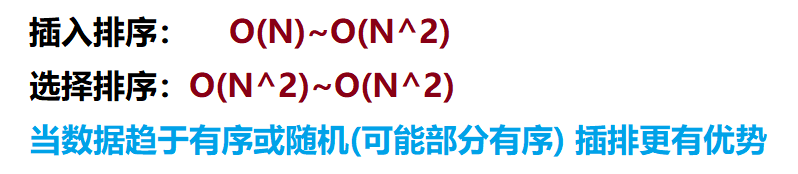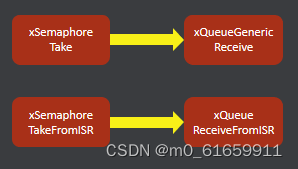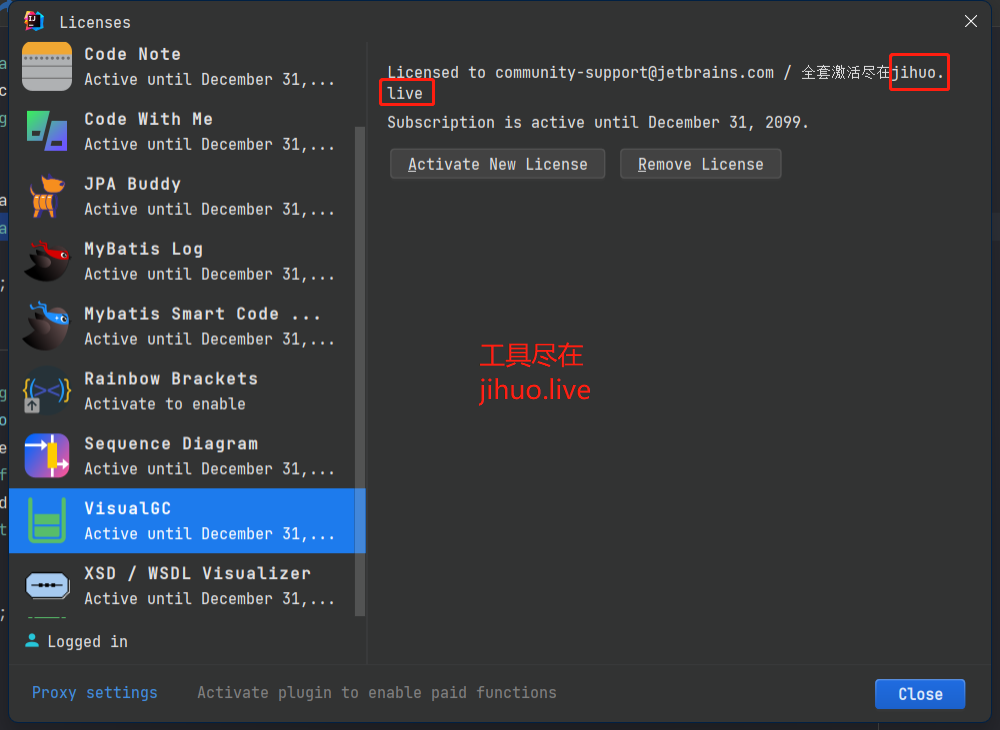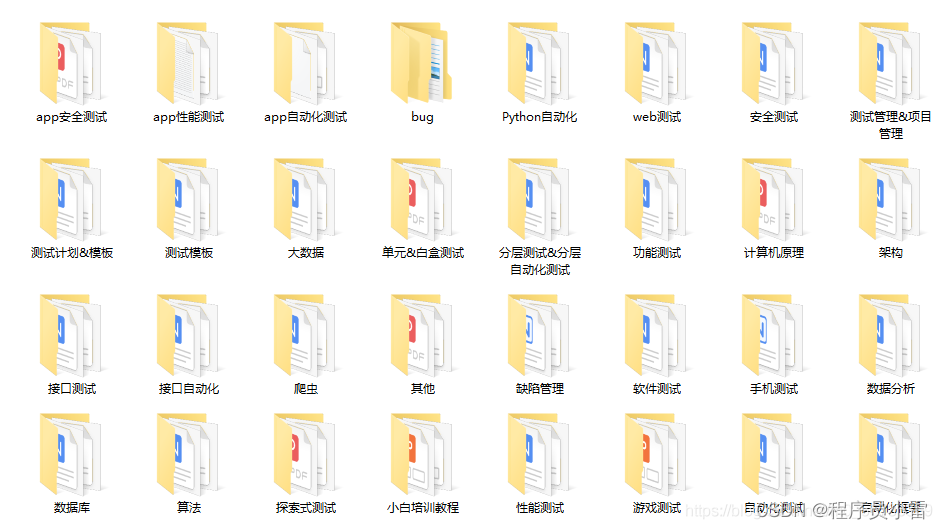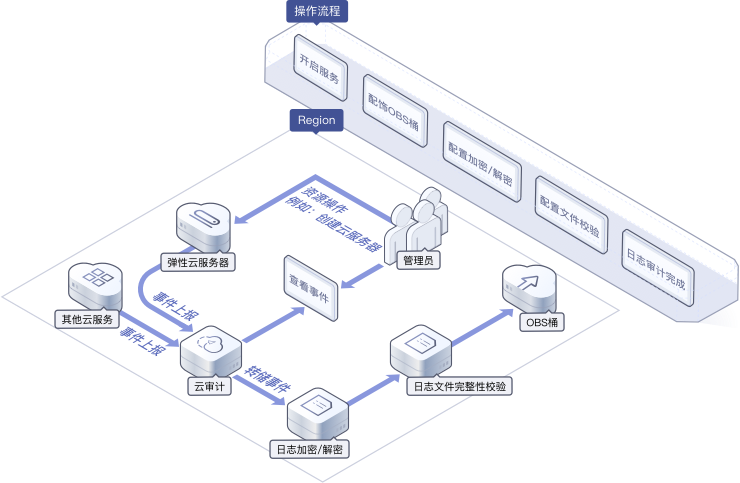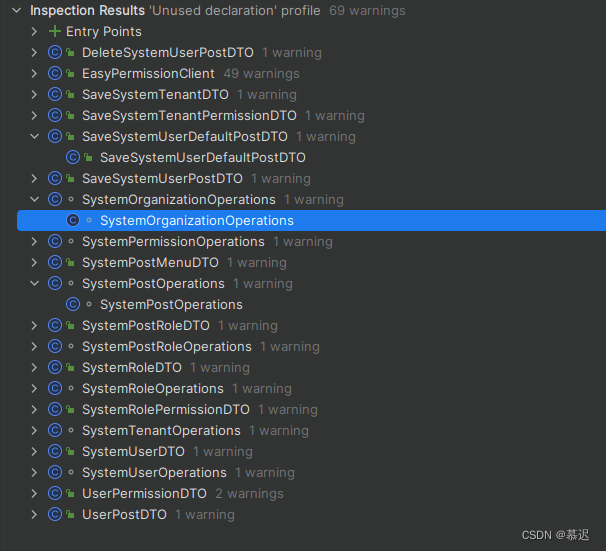QGIS安装Welcome to the QGIS project!

打开QGIS
添加图源
Google_Maps: https://mt1.google.com/vt/lyrs=r&x={x}&y={y}&z={z}
Google_Terrain: https://mt1.google.com/vt/lyrs=t&x={x}&y={y}&z={z}
Google_Roads:https://mt1.google.com/vt/lyrs=h&x={x}&y={y}&z={z}
Google_Satellite: https://mt1.google.com/vt/lyrs=s&x={x}&y={y}&z={z}
Google_Streets:https://mt1.google.com/vt/lyrs=m&x={x}&y={y}&z={z}
cartocdn_dark_nolabel:http://basemaps.cartocdn.com/dark_nolabels/{z}/{x}/{y}.png
cartocdn_light_nolabels:http://basemaps.cartocdn.com/light_nolabels/{z}/{x}/{y}{r}.png
cartocdn_voyager_nolabels:https://basemaps.cartocdn.com/rastertiles/voyager_nolabels/{z}/{x}/{y}.png
ESRI_World_Imagery:https://server.arcgisonline.com/ArcGIS/rest/services/World_Imagery/MapServer/tile/{z}/{y}/{x}
ESRI_World_Light_Gray_Base:https://server.arcgisonline.com/ArcGIS/rest/services/Canvas/World_Light_Gray_Base/MapServer/tile/{z}/{y}/{x}
ESRI_World_Topo_Map:https://server.arcgisonline.com/ArcGIS/rest/services/World_Topo_Map/MapServer/tile/{z}/{y}/{x}
memomaps_tilegen:http://tileserver.memomaps.de/tilegen/{z}/{x}/{y}.png
openstreetmap:https://tile.openstreetmap.org/{z}/{x}/{y}.png
openstreetmap_br:https://tile.openstreetmap.bzh/br/{z}/{x}/{y}.png
openstreetmap_cyclosm:https://a.tile-cyclosm.openstreetmap.fr/cyclosm/{z}/{x}/{y}.png
openstreetmap_hot:https://a.tile.openstreetmap.fr/hot/{z}/{x}/{y}.png
stamen_terrain:http://a.tile.stamen.com/terrain/{z}/{x}/{y}.png
stamen_terrain_background:http://a.tile.stamen.com/terrain-background/{z}/{x}/{y}.png
stamen_terrain(高清):http://a.tile.stamen.com/terrain/{z}/{x}/{y}@2x.png
stamen_watercolor:https://stamen-tiles-c.a.ssl.fastly.net/watercolor/{z}/{x}/{y}.jpg
staman水彩图:http://a.tile.stamen.com/watercolor/{z}/{x}/{y}.jpg
thunderforest_cycle:https://tile.thunderforest.com/cycle/{z}/{x}/{y}.png?apikey=
thunderforest_pioneer:https://tile.thunderforest.com/pioneer/{z}/{x}/{y}.png?apikey=
wmflabs_bw_mapnik:http://tiles.wmflabs.org/bw-mapnik/{z}/{x}/{y}.png
高德:常用高德地图地址:_ldlzhy1984的博客-CSDN博客
https://blog.csdn.net/fredricen/article/details/77189453
高德矢量图:https://webrd02.is.autonavi.com/appmaptile?lang=zh_cn&size=1&scale=1&style=8&x={x}&y={y}&z={z}
高德遥感图:http://webst02.is.autonavi.com/appmaptile?style=6&x={x}&y={y}&z={z}
Mapbox底图:https://api.mapbox.com/styles/v1/mapbox/streets-v10/tiles/256/{z}/{x}/{y}?access_token=<mapbox key>
天地图矢量图:https://t6.tianditu.gov.cn/vec_w/wmts?SERVICE=WMTS&REQUEST=GetTile&VERSION=1.0.0&LAYER=vec&STYLE=default&TILEMATRIXSET=w&FORMAT=tiles&TILECOL={x}&TILEROW={y}&TILEMATRIX={z}&tk=<tianditu key>
天地图矢量注记:https://t2.tianditu.gov.cn/cva_w/wmts?SERVICE=WMTS&REQUEST=GetTile&VERSION=1.0.0&LAYER=cva&STYLE=default&TILEMATRIXSET=w&FORMAT=tiles&TILECOL={x}&TILEROW={y}&TILEMATRIX={z}&tk=<tianditu key>
天地图遥感图:https://t3.tianditu.gov.cn/img_w/wmts?SERVICE=WMTS&REQUEST=GetTile&VERSION=1.0.0&LAYER=img&STYLE=default&TILEMATRIXSET=w&FORMAT=tiles&TILECOL={x}&TILEROW={y}&TILEMATRIX={z}&tk=<tianditu key>
天地图遥感注记:https://t2.tianditu.gov.cn/cia_w/wmts?SERVICE=WMTS&REQUEST=GetTile&VERSION=1.0.0&LAYER=cia&STYLE=default&TILEMATRIXSET=w&FORMAT=tiles&TILECOL={x}&TILEROW={y}&TILEMATRIX={z}&tk=<tianditu key>
WMTS:
Mapbox:https://api.mapbox.com/styles/v1/mapbox/streets-v11/wmts?access_token=<mapbox key>
WFS:
天地图:http://gisserver.tianditu.gov.cn/TDTService/wf XYZtiles新建连接,打开图层
右键导出另存为
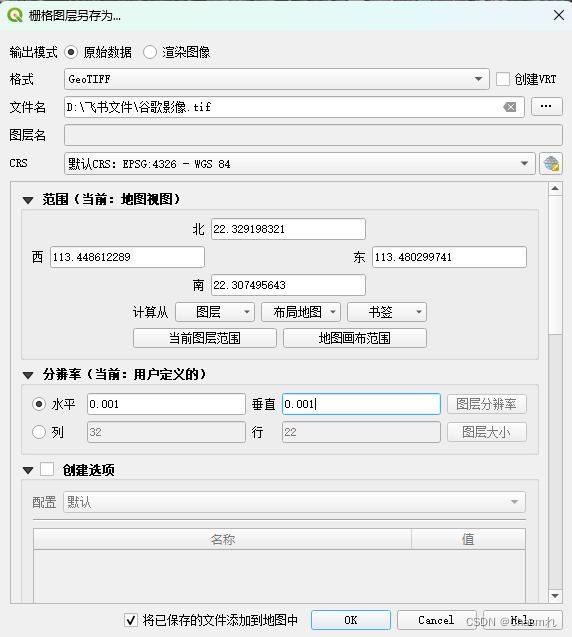
如上图设置
设置坐标范围,CRS选择4326,取消VRT勾选,设置下分辨率水平和垂直0.00001为0.3米分辨率,点击确定
等待下载
下载完成可用Global Mapper查看地图精度
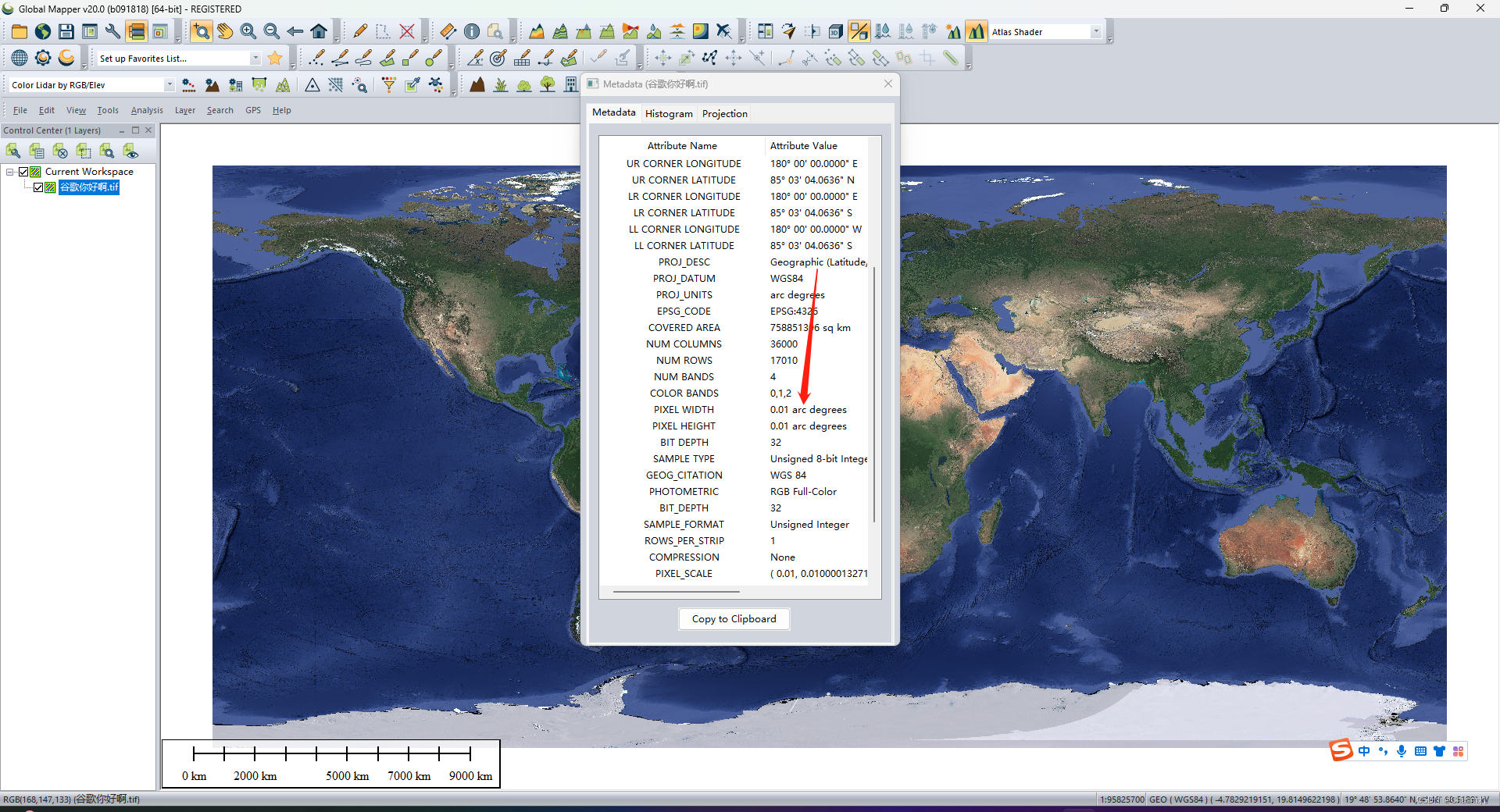
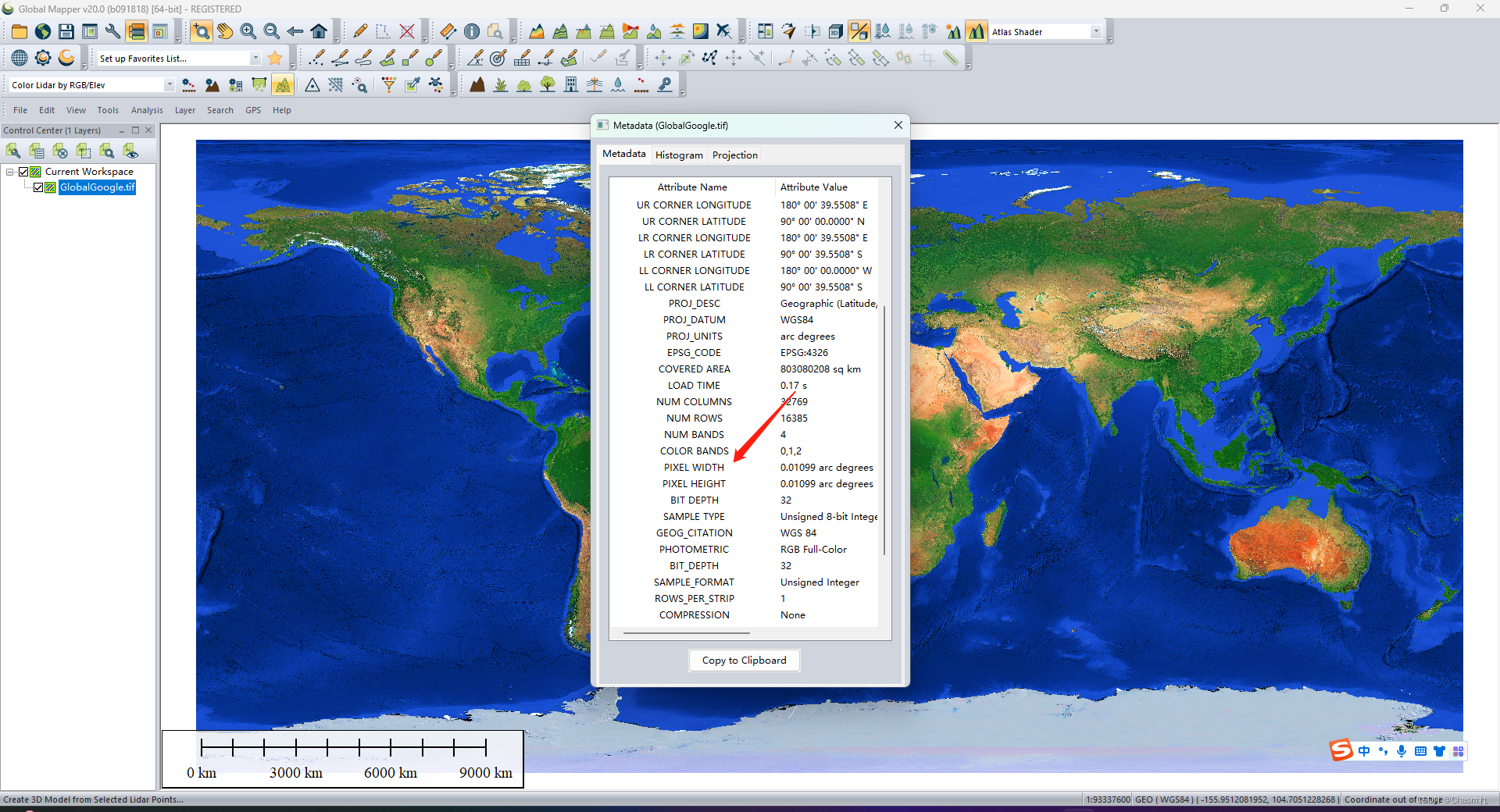
PIXEL WIDTH单位如果是arc degress的话,其分辨率精度即为其乘以1000000,单位为米