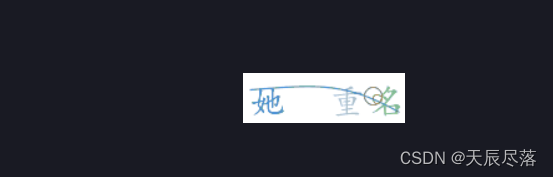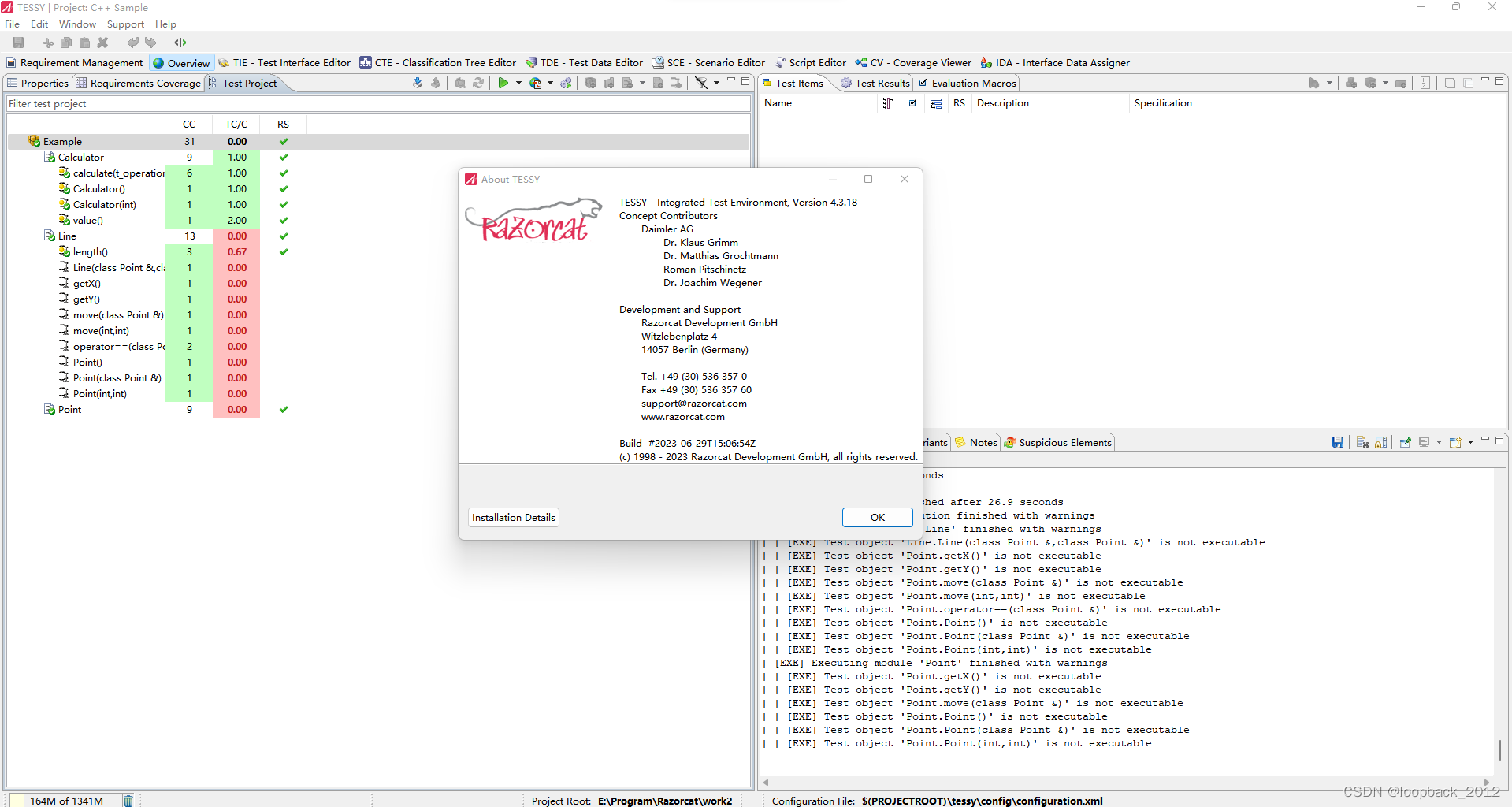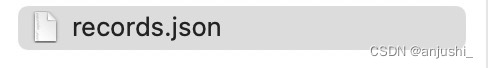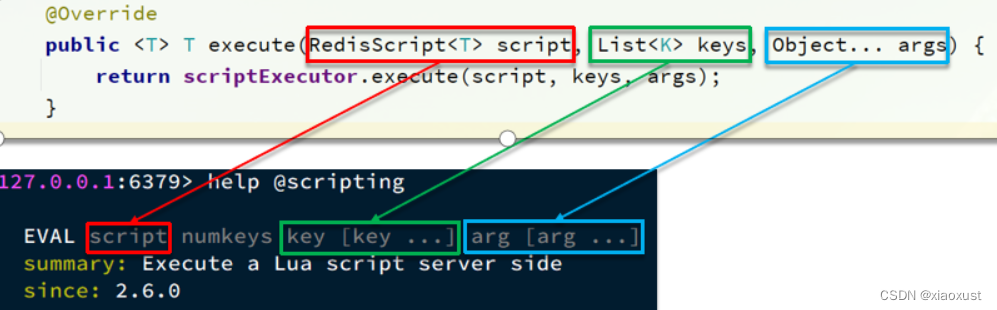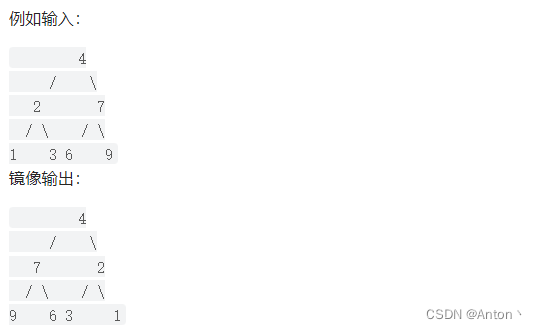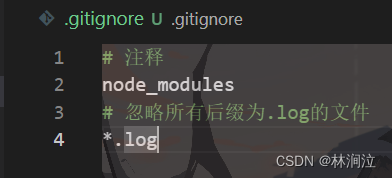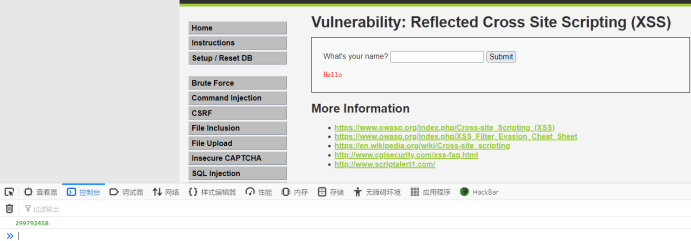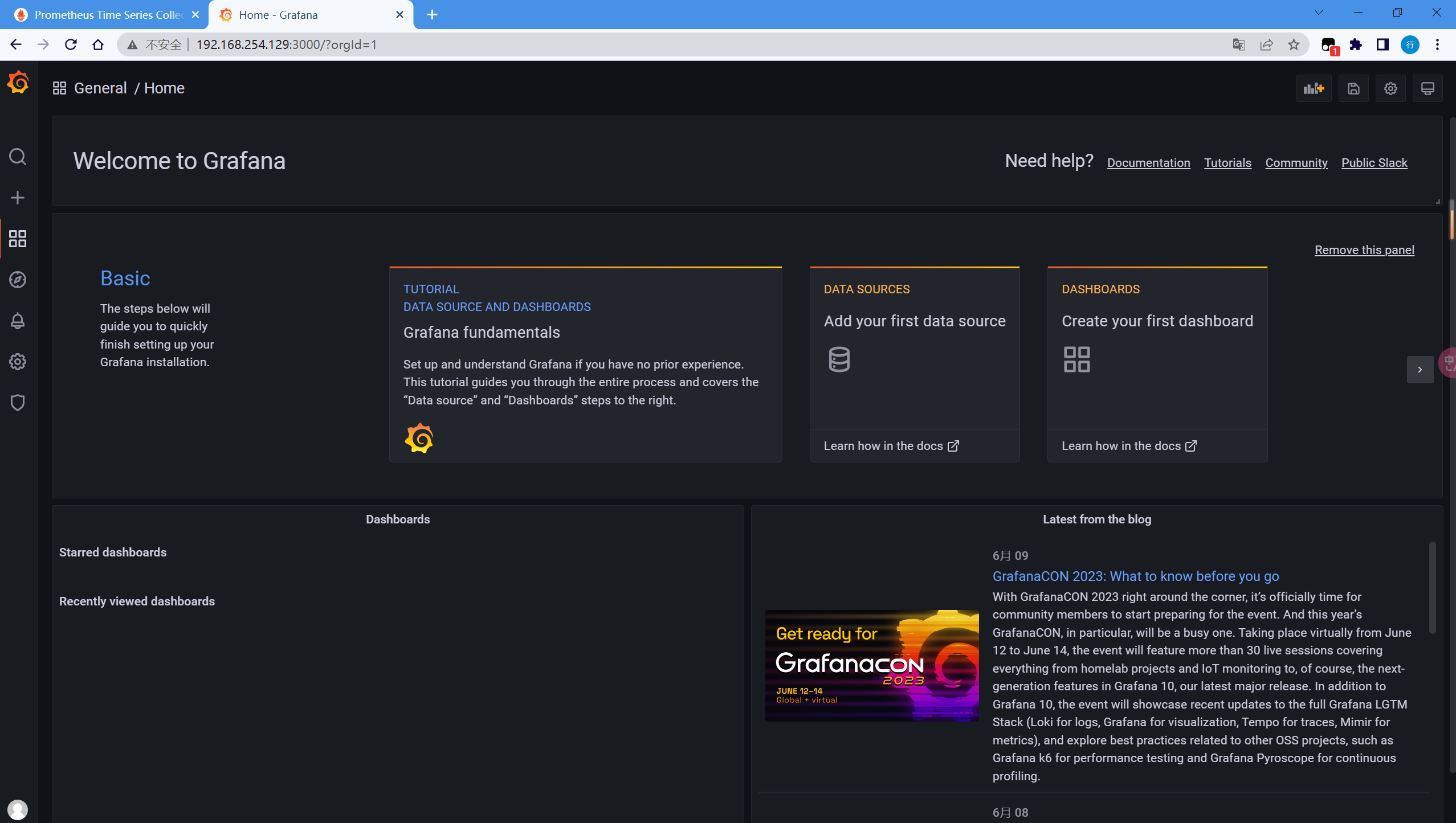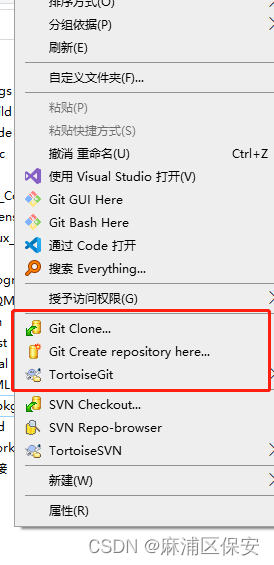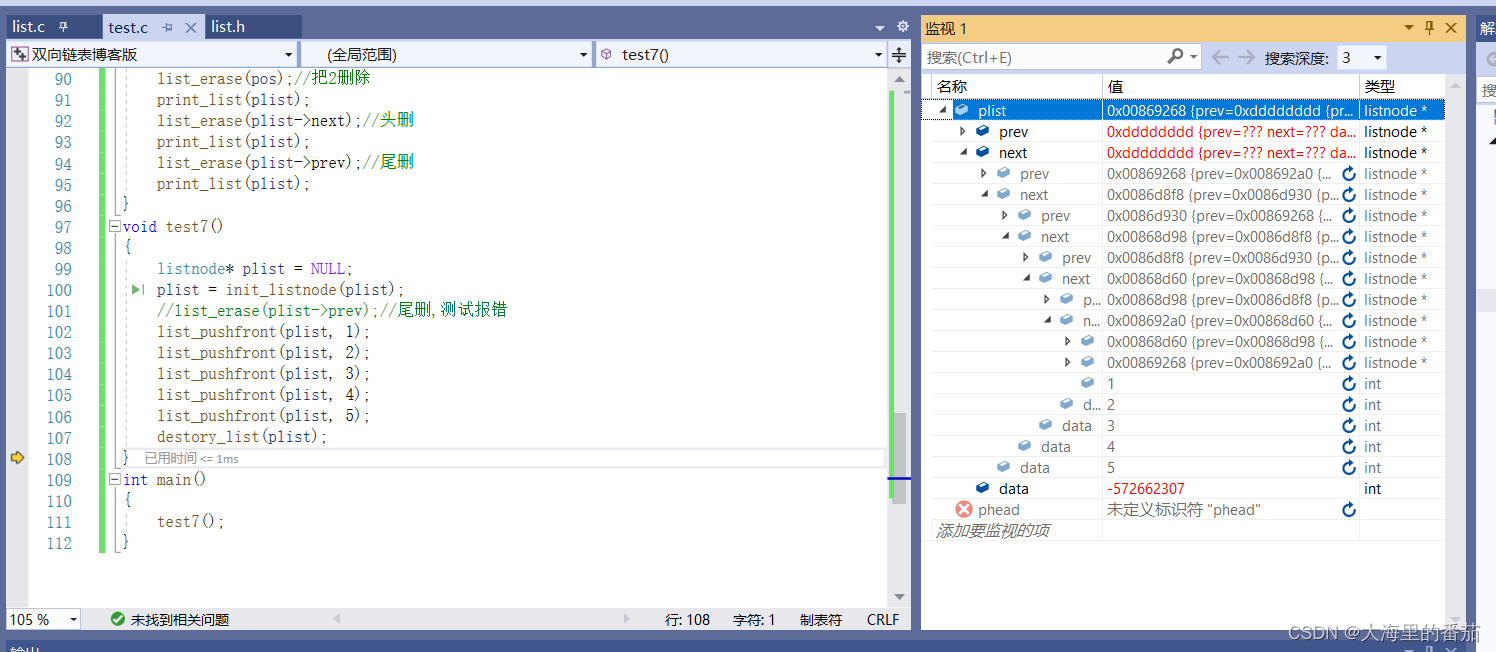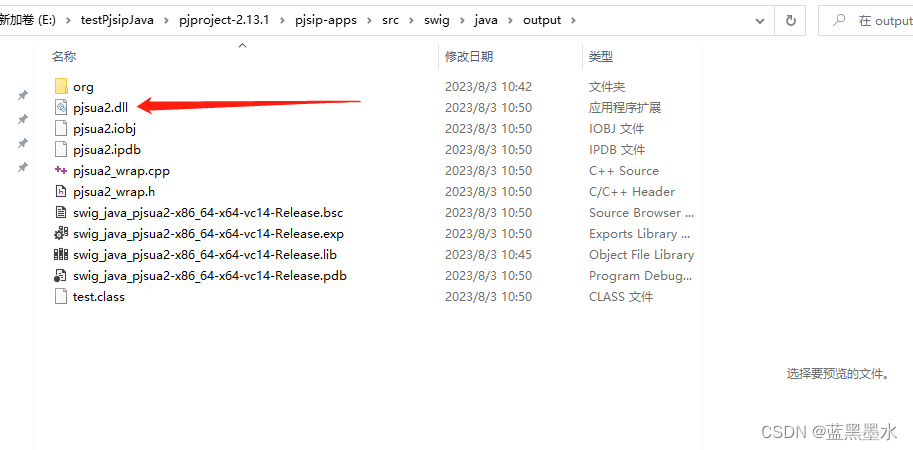导入以下依赖
<!--图片验证码-->
<dependency>
<groupId>com.github.whvcse</groupId>
<artifactId>easy-captcha</artifactId>
<version>1.6.2</version>
</dependency>编写controller
package com.anXin.user.controller;
import com.wf.captcha.*;
import com.wf.captcha.base.Captcha;
import org.slf4j.Logger;
import org.slf4j.LoggerFactory;
import org.springframework.beans.factory.annotation.Autowired;
import org.springframework.stereotype.Controller;
import org.springframework.web.bind.annotation.RequestMapping;
import org.springframework.web.bind.annotation.RequestMethod;
import javax.imageio.ImageIO;
import javax.servlet.http.HttpServletResponse;
import javax.servlet.http.HttpSession;
import java.awt.*;
import java.awt.image.BufferedImage;
import java.io.IOException;
import java.io.OutputStream;
import java.util.Random;
@Controller
public class KaptchaController {
private static final Logger logger = LoggerFactory.getLogger(KaptchaController.class);
public static HttpSession session;
@RequestMapping(path = "/kaptcha",method = RequestMethod.GET)
public void getKaptcha(HttpServletResponse response, HttpSession session) throws Exception {
Random r=new Random();
int a = r.nextInt(5) + 1;
switch (a){
case 1:get1(response, session);break;
case 2:get2(response, session);break;
case 3:get3(response, session);break;
case 4:get4(response, session);break;
case 5:get5(response, session);break;
}
}
private void get1(HttpServletResponse response, HttpSession session){
SpecCaptcha captcha = new SpecCaptcha(130, 40);
System.out.println("验证码为:"+captcha.text());
session.setAttribute("captcha",captcha.text());
response.setContentType("image/png");
try {
OutputStream os = response.getOutputStream();
captcha.out(os);
} catch (IOException e) {
logger.error("响应验证码失败" + e.getMessage());
}
}
private void get2(HttpServletResponse response, HttpSession session) throws Exception {
GifCaptcha gifCaptcha = new GifCaptcha(130, 40);
gifCaptcha.setCharType(Captcha.TYPE_ONLY_UPPER);
//设置字体
gifCaptcha.setFont(Captcha.FONT_5);
System.out.println("验证码为:"+gifCaptcha.text());
session.setAttribute("captcha",gifCaptcha.text());
response.setContentType("image/gif");
OutputStream os = response.getOutputStream();
gifCaptcha.out(os);
}
private void get3(HttpServletResponse response, HttpSession session){
ChineseCaptcha chineseCaptcha = new ChineseCaptcha(130, 40);
System.out.println("验证码为:"+chineseCaptcha.text());
session.setAttribute("captcha",chineseCaptcha.text());
response.setContentType("image/png");
try {
OutputStream os = response.getOutputStream();
chineseCaptcha.out(os);
} catch (IOException e) {
logger.error("响应验证码失败" + e.getMessage());
}
}
private void get4(HttpServletResponse response, HttpSession session){
ChineseGifCaptcha chineseGifCaptcha = new ChineseGifCaptcha(130, 40);
System.out.println("验证码为:"+chineseGifCaptcha.text());
session.setAttribute("captcha",chineseGifCaptcha.text());
response.setContentType("image/gif");
try {
OutputStream os = response.getOutputStream();
chineseGifCaptcha.out(os);
} catch (IOException e) {
logger.error("响应验证码失败" + e.getMessage());
}
}
private void get5(HttpServletResponse response, HttpSession session){
ArithmeticCaptcha arithmeticCaptcha = new ArithmeticCaptcha(180, 40);
//设置几位数的运算,几个数计算
arithmeticCaptcha.setLen(3);
//打印算式
System.out.println("算式为:"+arithmeticCaptcha.getArithmeticString());
System.out.println("验证码为:"+arithmeticCaptcha.text());
session.setAttribute("captcha",arithmeticCaptcha.text());
response.setContentType("image/png");
try {
OutputStream os = response.getOutputStream();
arithmeticCaptcha.out(os);
} catch (IOException e) {
logger.error("响应验证码失败" + e.getMessage());
}
}
}
以上为随机生成五种不同效果的验证码图片,可以根据自己的需求灵活改写
测试结果