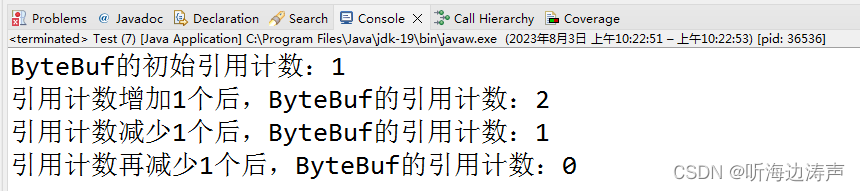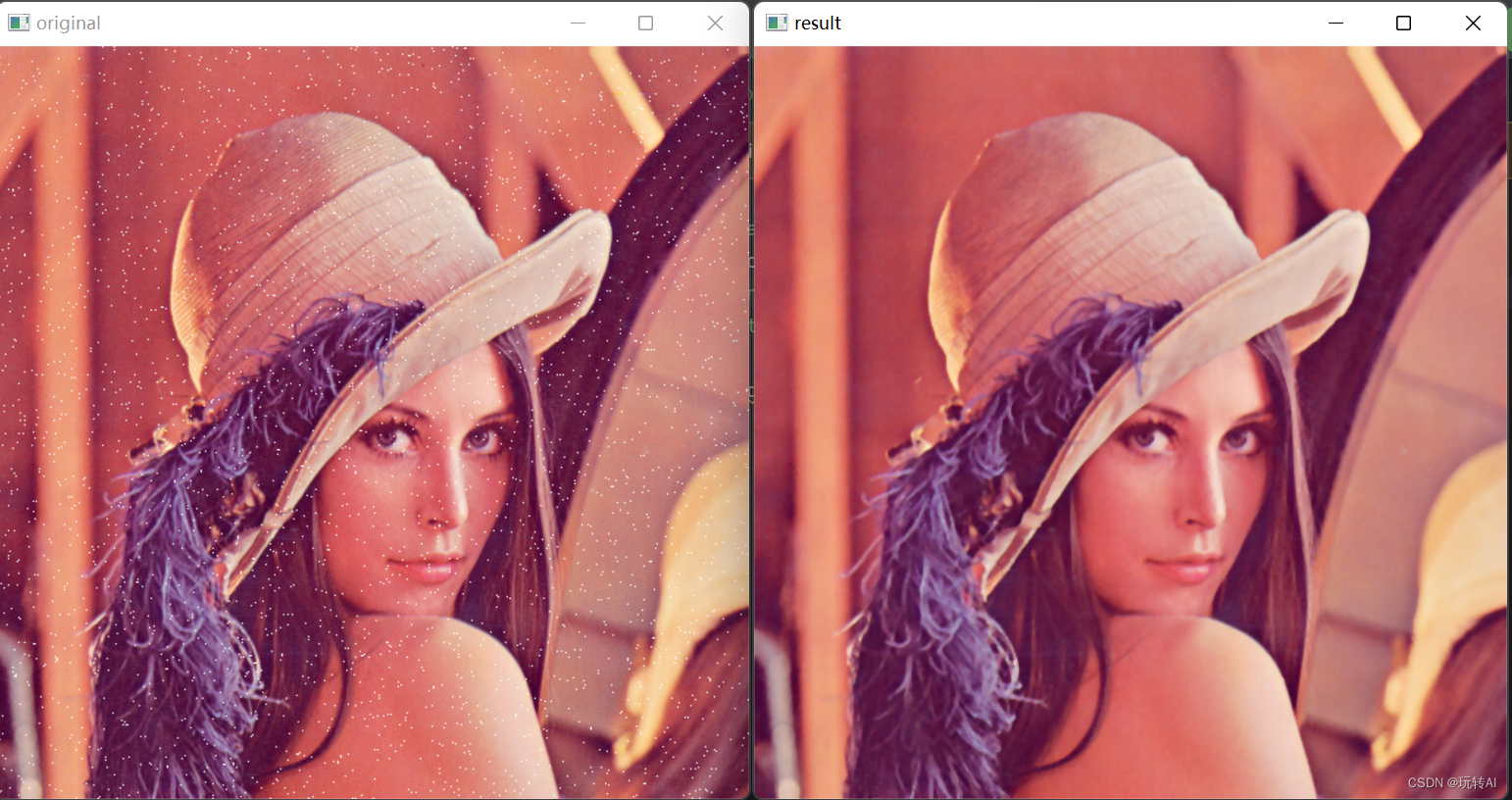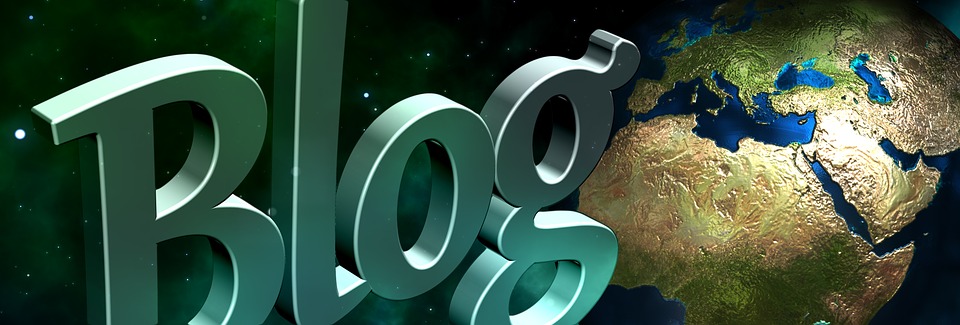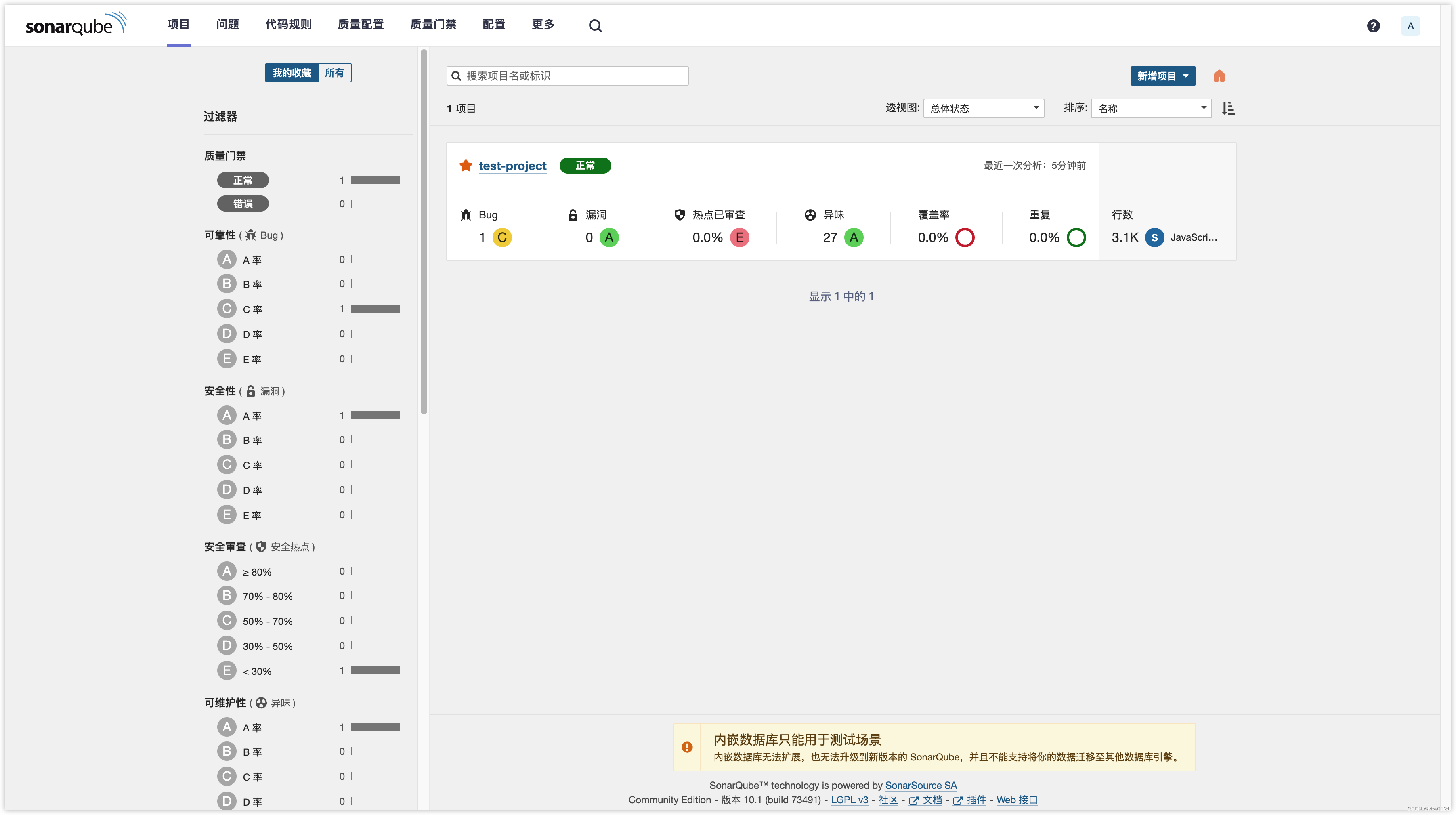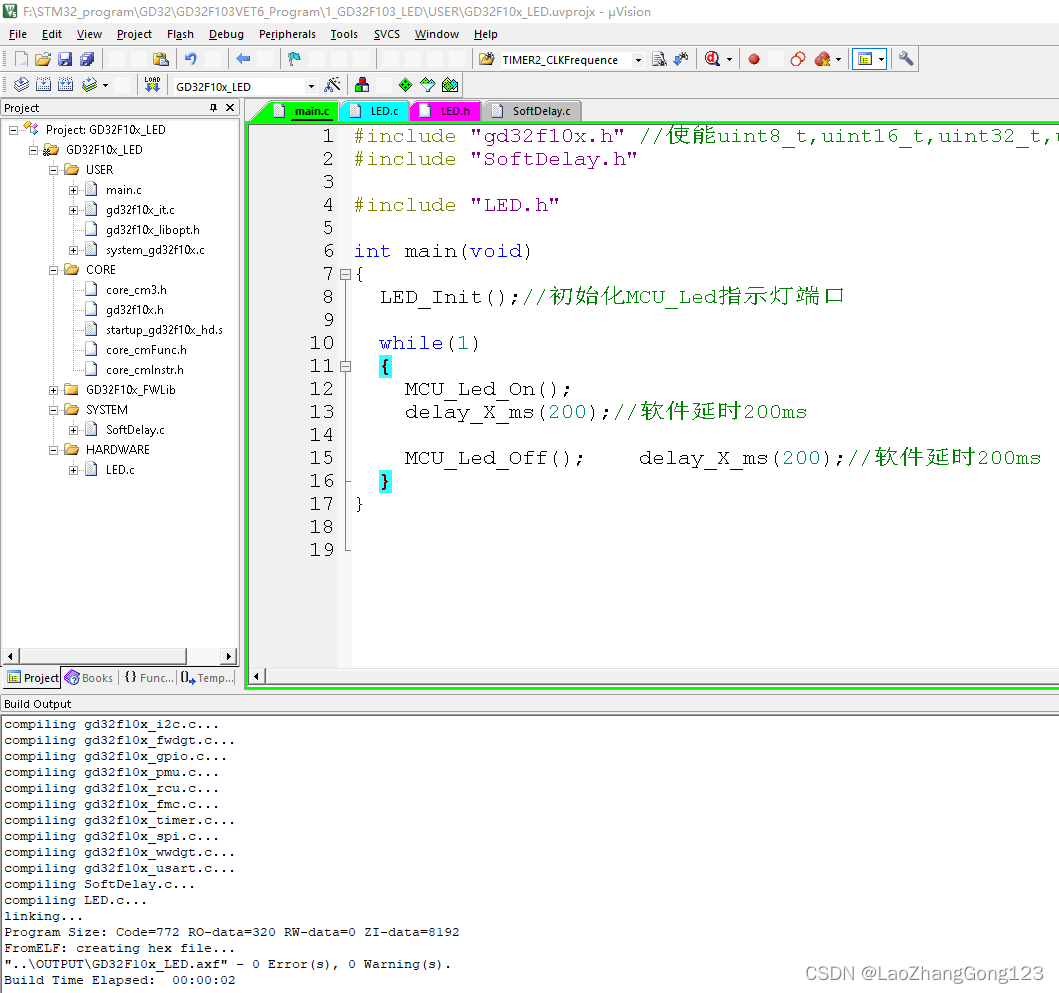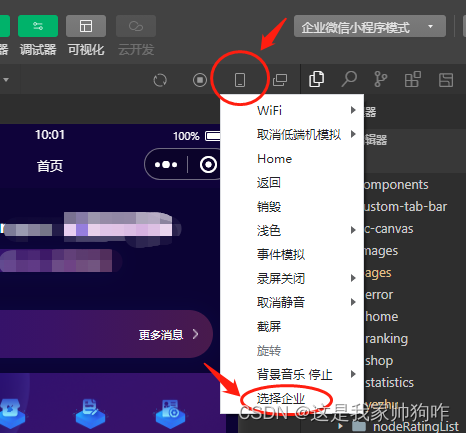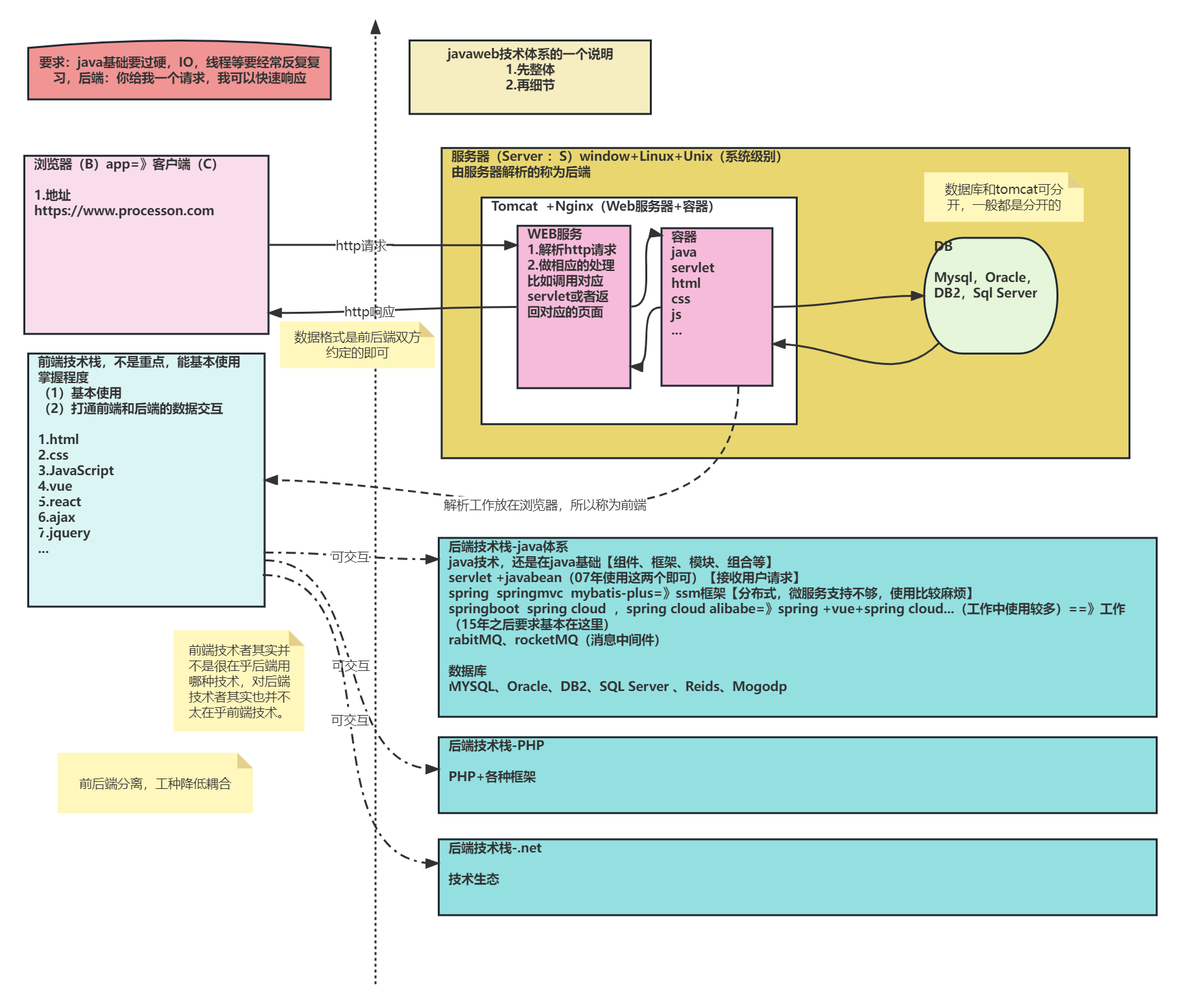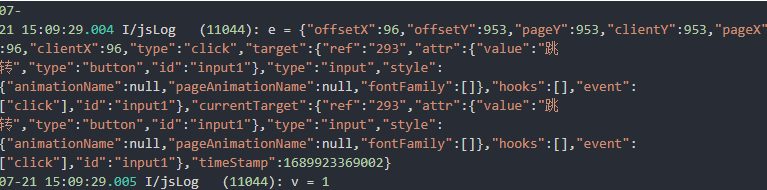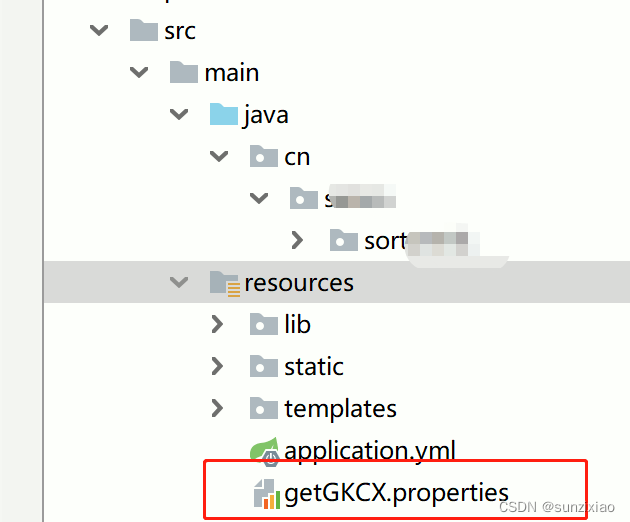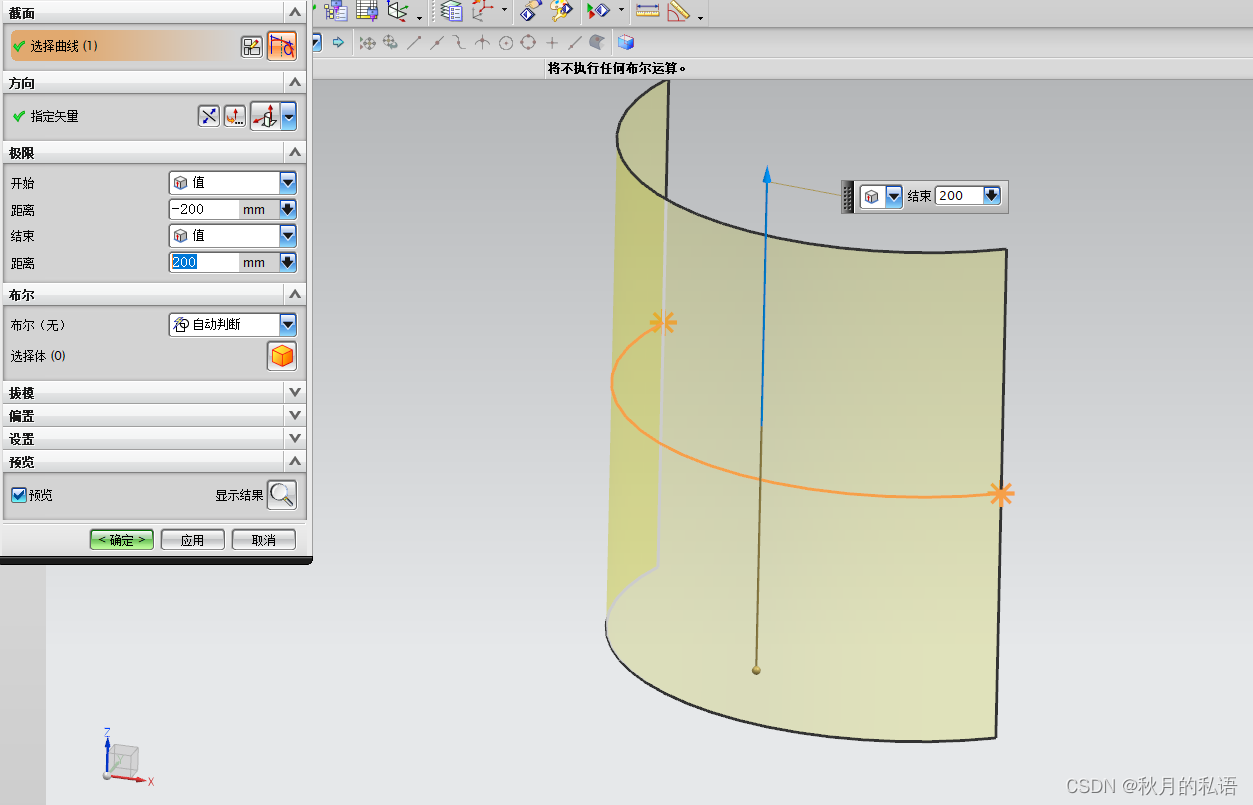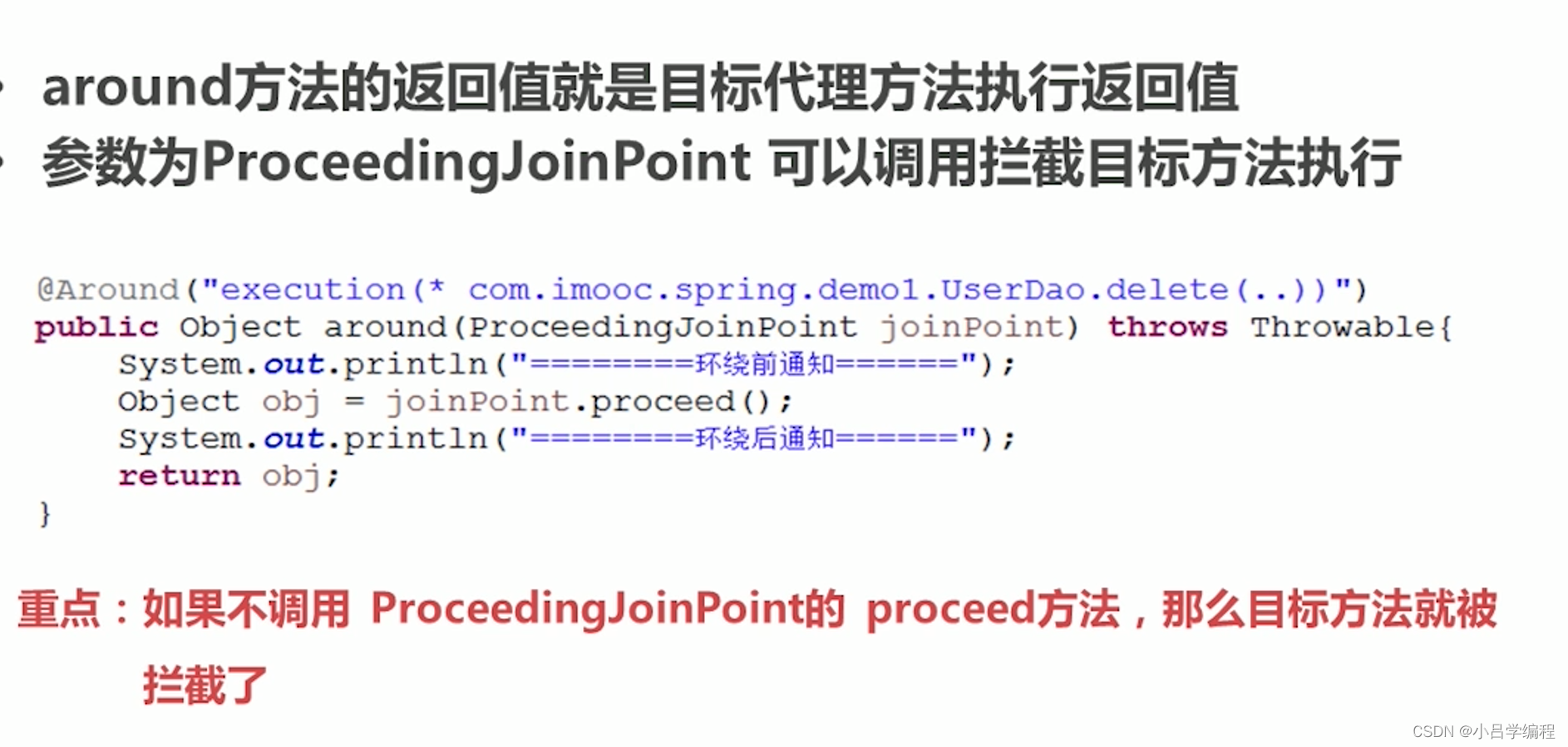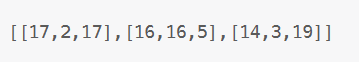实现功能如标题,当时学习nx开发用的练习题,用的是nx8.5的32位版本,对于设置属性,一种是可以在界面中查看的属性,一种是隐藏的不能再界面中查看的自定义属性(但是可以正常读取)。
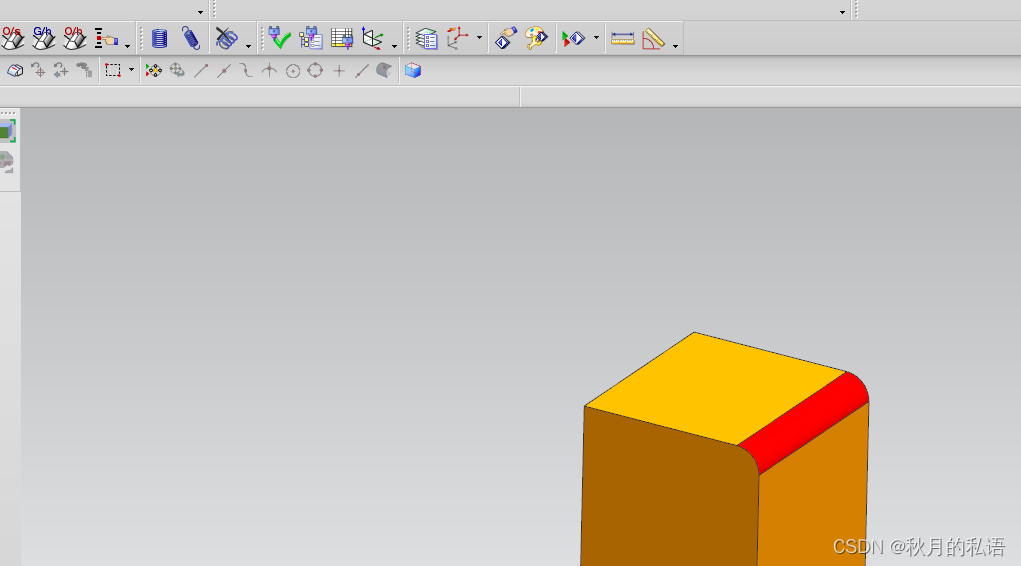
下面是完整代码:
//==============================================================================
// WARNING!! This file is overwritten by the Block Styler while generating
// the automation code. Any modifications to this file will be lost after
// generating the code again.
//
// Filename: D:\NXOPEN\application\modelingExercise.hpp
//
// This file was generated by the NX Block Styler
// Created by: hp
// Version: NX 8.5
// Date: 04-24-2023 (Format: mm-dd-yyyy)
// Time: 09:58
//
//==============================================================================
#ifndef MODELINGEXERCISE_H_INCLUDED
#define MODELINGEXERCISE_H_INCLUDED
//------------------------------------------------------------------------------
//These includes are needed for the following template code
//------------------------------------------------------------------------------
#include <uf_defs.h>
#include <uf_ui_types.h>
#include <iostream>
#include <NXOpen/Session.hxx>
#include <NXOpen/UI.hxx>
#include <NXOpen/NXMessageBox.hxx>
#include <NXOpen/Callback.hxx>
#include <NXOpen/NXException.hxx>
#include <NXOpen/BlockStyler_UIBlock.hxx>
#include <NXOpen/BlockStyler_BlockDialog.hxx>
#include <NXOpen/BlockStyler_PropertyList.hxx>
#include <NXOpen/BlockStyler_Group.hxx>
#include <NXOpen/BlockStyler_Button.hxx>
//------------------------------------------------------------------------------
// Namespaces needed for following template
//------------------------------------------------------------------------------
using namespace std;
using namespace NXOpen;
using namespace NXOpen::BlockStyler;
class DllExport modelingExercise
{
// class members
public:
static Session *theSession;
static UI *theUI;
modelingExercise();
~modelingExercise();
int Show();
//----------------------- BlockStyler Callback Prototypes ---------------------
// The following member function prototypes define the callbacks
// specified in your BlockStyler dialog. The empty implementation
// of these prototypes is provided in the modelingExercise.cpp file.
// You are REQUIRED to write the implementation for these functions.
//------------------------------------------------------------------------------
void initialize_cb();
void dialogShown_cb();
int apply_cb();
int ok_cb();
int update_cb(NXOpen::BlockStyler::UIBlock* block);
PropertyList* GetBlockProperties(const char *blockID);
private:
const char* theDlxFileName;
NXOpen::BlockStyler::BlockDialog* theDialog;
NXOpen::BlockStyler::Group* gpexercise;// Block type: Group
NXOpen::BlockStyler::Button* btnCreateBlock;// Block type: Button
NXOpen::BlockStyler::Button* btnFillet;// Block type: Button
NXOpen::BlockStyler::Button* btnCalcArea;// Block type: Button
};
#endif //MODELINGEXERCISE_H_INCLUDED
实现:
//==============================================================================
// WARNING!! This file is overwritten by the Block UI Styler while generating
// the automation code. Any modifications to this file will be lost after
// generating the code again.
//
// Filename: D:\NXOPEN\application\modelingExercise.cpp
//
// This file was generated by the NX Block UI Styler
// Created by: hp
// Version: NX 8.5
// Date: 04-24-2023 (Format: mm-dd-yyyy)
// Time: 09:58 (Format: hh-mm)
//
//==============================================================================
//==============================================================================
// Purpose: This TEMPLATE file contains C++ source to guide you in the
// construction of your Block application dialog. The generation of your
// dialog file (.dlx extension) is the first step towards dialog construction
// within NX. You must now create a NX Open application that
// utilizes this file (.dlx).
//
// The information in this file provides you with the following:
//
// 1. Help on how to load and display your Block UI Styler dialog in NX
// using APIs provided in NXOpen.BlockStyler namespace
// 2. The empty callback methods (stubs) associated with your dialog items
// have also been placed in this file. These empty methods have been
// created simply to start you along with your coding requirements.
// The method name, argument list and possible return values have already
// been provided for you.
//==============================================================================
//------------------------------------------------------------------------------
//These includes are needed for the following template code
//------------------------------------------------------------------------------
#include "modelingExercise.hpp"
#include <uf_defs.h>
#include <NXOpen/NXException.hxx>
#include <NXOpen/Session.hxx>
#include <NXOpen/AttributeManager.hxx>
#include <NXOpen/AttributePropertiesBaseBuilder.hxx>
#include <NXOpen/AttributePropertiesBuilder.hxx>
#include <NXOpen/BasePart.hxx>
#include <NXOpen/Body.hxx>
#include <NXOpen/Builder.hxx>
#include <NXOpen/DateBuilder.hxx>
#include <NXOpen/DateItemBuilder.hxx>
#include <NXOpen/DateItemBuilderList.hxx>
#include <NXOpen/Edge.hxx>
#include <NXOpen/EdgeMultipleSeedTangentRule.hxx>
#include <NXOpen/Expression.hxx>
#include <NXOpen/ExpressionCollection.hxx>
#include <NXOpen/FeatureGeneralPropertiesBuilder.hxx>
#include <NXOpen/Features_Block.hxx>
#include <NXOpen/Features_BlockFeatureBuilder.hxx>
#include <NXOpen/Features_EdgeBlend.hxx>
#include <NXOpen/Features_EdgeBlendBuilder.hxx>
#include <NXOpen/Features_Feature.hxx>
#include <NXOpen/Features_FeatureBuilder.hxx>
#include <NXOpen/Features_FeatureCollection.hxx>
#include <NXOpen/Features_IContainerFeature.hxx>
#include <NXOpen/GeometricUtilities_BlendLimitsData.hxx>
#include <NXOpen/GeometricUtilities_BooleanOperation.hxx>
#include <NXOpen/GeometricUtilities_FacePlaneSelectionBuilder.hxx>
#include <NXOpen/GeometricUtilities_FacePlaneSelectionBuilderCollection.hxx>
#include <NXOpen/NXObject.hxx>
#include <NXOpen/Part.hxx>
#include <NXOpen/PartCollection.hxx>
#include <NXOpen/Plane.hxx>
#include <NXOpen/PlaneCollection.hxx>
#include <NXOpen/Point.hxx>
#include <NXOpen/PointCollection.hxx>
#include <NXOpen/Preferences_PartModeling.hxx>
#include <NXOpen/Preferences_PartPreferences.hxx>
#include <NXOpen/PropertiesManager.hxx>
#include <NXOpen/ScCollector.hxx>
#include <NXOpen/ScCollectorCollection.hxx>
#include <NXOpen/ScRuleFactory.hxx>
#include <NXOpen/SelectNXObjectList.hxx>
#include <NXOpen/SelectionIntentRule.hxx>
#include <NXOpen/Session.hxx>
#include <NXOpen/TaggedObjectList.hxx>
#include <NXOpen/Unit.hxx>
#include <NXOpen/UnitCollection.hxx>
#include <NXOpen/DisplayableObject.hxx>
#include <NXOpen/DisplayManager.hxx>
#include <NXOpen/DisplayModification.hxx>
#include <NXOpen/Face.hxx>
#include <NXOpen/Body.hxx>
#include <NXOpen/BodyCollection.hxx>
#include <NXOpen/ListingWindow.hxx>
#include <sstream>
#include <NXOpen/MeasureFaces.hxx>
#include <NXOpen/MeasureFaceBuilder.hxx>
#include <NXOpen/SelectDisplayableObjectList.hxx>
//------------------------------------------------------------------------------
// Initialize static variables
//------------------------------------------------------------------------------
Session *(modelingExercise::theSession) = NULL;
UI *(modelingExercise::theUI) = NULL;
//------------------------------------------------------------------------------
// Constructor for NX Styler class
//------------------------------------------------------------------------------
modelingExercise::modelingExercise()
{
try
{
// Initialize the NX Open C++ API environment
modelingExercise::theSession = NXOpen::Session::GetSession();
modelingExercise::theUI = UI::GetUI();
theDlxFileName = "modelingExercise.dlx";
theDialog = modelingExercise::theUI->CreateDialog(theDlxFileName);
// Registration of callback functions
theDialog->AddApplyHandler(make_callback(this, &modelingExercise::apply_cb));
theDialog->AddOkHandler(make_callback(this, &modelingExercise::ok_cb));
theDialog->AddUpdateHandler(make_callback(this, &modelingExercise::update_cb));
theDialog->AddInitializeHandler(make_callback(this, &modelingExercise::initialize_cb));
theDialog->AddDialogShownHandler(make_callback(this, &modelingExercise::dialogShown_cb));
}
catch(exception& ex)
{
//---- Enter your exception handling code here -----
throw;
}
}
//------------------------------------------------------------------------------
// Destructor for NX Styler class
//------------------------------------------------------------------------------
modelingExercise::~modelingExercise()
{
if (theDialog != NULL)
{
delete theDialog;
theDialog = NULL;
}
}
//------------------------------- DIALOG LAUNCHING ---------------------------------
//
// Before invoking this application one needs to open any part/empty part in NX
// because of the behavior of the blocks.
//
// Make sure the dlx file is in one of the following locations:
// 1.) From where NX session is launched
// 2.) $UGII_USER_DIR/application
// 3.) For released applications, using UGII_CUSTOM_DIRECTORY_FILE is highly
// recommended. This variable is set to a full directory path to a file
// containing a list of root directories for all custom applications.
// e.g., UGII_CUSTOM_DIRECTORY_FILE=$UGII_ROOT_DIR\menus\custom_dirs.dat
//
// You can create the dialog using one of the following way:
//
// 1. USER EXIT
//
// 1) Create the Shared Library -- Refer "Block UI Styler programmer's guide"
// 2) Invoke the Shared Library through File->Execute->NX Open menu.
//
//------------------------------------------------------------------------------
extern "C" DllExport void ufusr(char *param, int *retcod, int param_len)
{
modelingExercise *themodelingExercise = NULL;
try
{
themodelingExercise = new modelingExercise();
// The following method shows the dialog immediately
themodelingExercise->Show();
}
catch(exception& ex)
{
//---- Enter your exception handling code here -----
modelingExercise::theUI->NXMessageBox()->Show("Block Styler", NXOpen::NXMessageBox::DialogTypeError, ex.what());
}
if(themodelingExercise != NULL)
{
delete themodelingExercise;
themodelingExercise = NULL;
}
}
//------------------------------------------------------------------------------
// This method specifies how a shared image is unloaded from memory
// within NX. This method gives you the capability to unload an
// internal NX Open application or user exit from NX. Specify any
// one of the three constants as a return value to determine the type
// of unload to perform:
//
//
// Immediately : unload the library as soon as the automation program has completed
// Explicitly : unload the library from the "Unload Shared Image" dialog
// AtTermination : unload the library when the NX session terminates
//
//
// NOTE: A program which associates NX Open applications with the menubar
// MUST NOT use this option since it will UNLOAD your NX Open application image
// from the menubar.
//------------------------------------------------------------------------------
extern "C" DllExport int ufusr_ask_unload()
{
//return (int)Session::LibraryUnloadOptionExplicitly;
return (int)Session::LibraryUnloadOptionImmediately;
//return (int)Session::LibraryUnloadOptionAtTermination;
}
//------------------------------------------------------------------------------
// Following method cleanup any housekeeping chores that may be needed.
// This method is automatically called by NX.
//------------------------------------------------------------------------------
extern "C" DllExport void ufusr_cleanup(void)
{
try
{
//---- Enter your callback code here -----
}
catch(exception& ex)
{
//---- Enter your exception handling code here -----
modelingExercise::theUI->NXMessageBox()->Show("Block Styler", NXOpen::NXMessageBox::DialogTypeError, ex.what());
}
}
int modelingExercise::Show()
{
try
{
theDialog->Show();
}
catch(exception& ex)
{
//---- Enter your exception handling code here -----
modelingExercise::theUI->NXMessageBox()->Show("Block Styler", NXOpen::NXMessageBox::DialogTypeError, ex.what());
}
return 0;
}
//------------------------------------------------------------------------------
//---------------------Block UI Styler Callback Functions--------------------------
//------------------------------------------------------------------------------
//------------------------------------------------------------------------------
//Callback Name: initialize_cb
//------------------------------------------------------------------------------
void modelingExercise::initialize_cb()
{
try
{
gpexercise = dynamic_cast<NXOpen::BlockStyler::Group*>(theDialog->TopBlock()->FindBlock("gpexercise"));
btnCreateBlock = dynamic_cast<NXOpen::BlockStyler::Button*>(theDialog->TopBlock()->FindBlock("btnCreateBlock"));
btnFillet = dynamic_cast<NXOpen::BlockStyler::Button*>(theDialog->TopBlock()->FindBlock("btnFillet"));
btnCalcArea = dynamic_cast<NXOpen::BlockStyler::Button*>(theDialog->TopBlock()->FindBlock("btnCalcArea"));
}
catch(exception& ex)
{
//---- Enter your exception handling code here -----
modelingExercise::theUI->NXMessageBox()->Show("Block Styler", NXOpen::NXMessageBox::DialogTypeError, ex.what());
}
}
//------------------------------------------------------------------------------
//Callback Name: dialogShown_cb
//This callback is executed just before the dialog launch. Thus any value set
//here will take precedence and dialog will be launched showing that value.
//------------------------------------------------------------------------------
void modelingExercise::dialogShown_cb()
{
try
{
//---- Enter your callback code here -----
}
catch(exception& ex)
{
//---- Enter your exception handling code here -----
modelingExercise::theUI->NXMessageBox()->Show("Block Styler", NXOpen::NXMessageBox::DialogTypeError, ex.what());
}
}
/*!
* @brief 创建立方体
* @return 0
* @param 无
* @author zhanglu
* @date 2023/04/24
*/
static int CreateBlock()
{
Session *theSession = Session::GetSession();
Part *workPart(theSession->Parts()->Work());
Part *displayPart(theSession->Parts()->Display());
Features::Feature *nullFeatures_Feature(NULL);
Features::BlockFeatureBuilder *blockFeatureBuilder1;
blockFeatureBuilder1 = workPart->Features()->CreateBlockFeatureBuilder(nullFeatures_Feature);
blockFeatureBuilder1->BooleanOption()->SetType(GeometricUtilities::BooleanOperation::BooleanTypeCreate);
std::vector<Body *> targetBodies1(1);
Body *nullBody(NULL);
targetBodies1[0] = nullBody;
blockFeatureBuilder1->BooleanOption()->SetTargetBodies(targetBodies1);
blockFeatureBuilder1->BooleanOption()->SetType(GeometricUtilities::BooleanOperation::BooleanTypeCreate);
std::vector<Body *> targetBodies2(1);
targetBodies2[0] = nullBody;
blockFeatureBuilder1->BooleanOption()->SetTargetBodies(targetBodies2);
Point3d coordinates1(0.0, 0.0, 0.0);
Point *point1;
point1 = workPart->Points()->CreatePoint(coordinates1);
Unit *unit1(dynamic_cast<Unit *>(workPart->UnitCollection()->FindObject("MilliMeter")));
Expression *expression1;
expression1 = workPart->Expressions()->CreateSystemExpressionWithUnits("0", unit1);
blockFeatureBuilder1->SetType(Features::BlockFeatureBuilder::TypesOriginAndEdgeLengths);
blockFeatureBuilder1->SetOriginPoint(point1);
Point3d originPoint1(0.0, 0.0, 0.0);
blockFeatureBuilder1->SetOriginAndLengths(originPoint1, "20", "20", "20");
blockFeatureBuilder1->SetBooleanOperationAndTarget(Features::Feature::BooleanTypeCreate, nullBody);
Features::Feature *feature1;
feature1 = blockFeatureBuilder1->CommitFeature();
blockFeatureBuilder1->Destroy();
workPart->Expressions()->Delete(expression1);
//倒圆角
Features::EdgeBlendBuilder *edgeBlendBuilder1;
edgeBlendBuilder1 = workPart->Features()->CreateEdgeBlendBuilder(nullFeatures_Feature);
GeometricUtilities::BlendLimitsData *blendLimitsData1;
blendLimitsData1 = edgeBlendBuilder1->LimitsListData();
Point3d origin1(0.0, 0.0, 0.0);
Vector3d normal1(0.0, 0.0, 1.0);
Plane *plane1;
plane1 = workPart->Planes()->CreatePlane(origin1, normal1, SmartObject::UpdateOptionWithinModeling);
GeometricUtilities::FacePlaneSelectionBuilder *facePlaneSelectionBuilder1;
facePlaneSelectionBuilder1 = workPart->FacePlaneSelectionBuilderData()->Create();
ScCollector *scCollector1;
scCollector1 = workPart->ScCollectors()->CreateCollector();
std::vector<Edge *> seedEdges1(1);
Features::Block *block1(dynamic_cast<Features::Block *>(feature1));
Edge *edge1(dynamic_cast<Edge *>(block1->FindObject("EDGE * 1 * 6 {(20,20,20)(20,10,20)(20,0,20) BLOCK(2)}")));
seedEdges1[0] = edge1;
EdgeMultipleSeedTangentRule *edgeMultipleSeedTangentRule1;
edgeMultipleSeedTangentRule1 = workPart->ScRuleFactory()->CreateRuleEdgeMultipleSeedTangent(seedEdges1, 0.05, true);
std::vector<SelectionIntentRule *> rules1(1);
rules1[0] = edgeMultipleSeedTangentRule1;
scCollector1->ReplaceRules(rules1, false);
edgeBlendBuilder1->SetTolerance(0.001);
edgeBlendBuilder1->SetAllInstancesOption(false);
edgeBlendBuilder1->SetRemoveSelfIntersection(true);
edgeBlendBuilder1->SetPatchComplexGeometryAreas(true);
edgeBlendBuilder1->SetLimitFailingAreas(true);
edgeBlendBuilder1->SetConvexConcaveY(false);
edgeBlendBuilder1->SetRollOverSmoothEdge(true);
edgeBlendBuilder1->SetRollOntoEdge(true);
edgeBlendBuilder1->SetMoveSharpEdge(true);
edgeBlendBuilder1->SetTrimmingOption(false);
edgeBlendBuilder1->SetOverlapOption(Features::EdgeBlendBuilder::OverlapAnyConvexityRollOver);
edgeBlendBuilder1->SetBlendOrder(Features::EdgeBlendBuilder::OrderOfBlendingConvexFirst);
edgeBlendBuilder1->SetSetbackOption(Features::EdgeBlendBuilder::SetbackSeparateFromCorner);
int csIndex1;
csIndex1 = edgeBlendBuilder1->AddChainset(scCollector1, "5");
Features::Feature *feature2;
feature2 = edgeBlendBuilder1->CommitFeature();
workPart->FacePlaneSelectionBuilderData()->Destroy(facePlaneSelectionBuilder1);
edgeBlendBuilder1->Destroy();
#if 0
//添加界面属性
Session::UndoMarkId markId7;
markId7 = theSession->SetUndoMark(Session::MarkVisibilityVisible, "Start");
std::vector<NXObject *> objects1(1);
Features::EdgeBlend *edgeBlend1(dynamic_cast<Features::EdgeBlend *>(feature2));
objects1[0] = edgeBlend1;
AttributePropertiesBuilder *attributePropertiesBuilder1;
attributePropertiesBuilder1 = theSession->AttributeManager()->CreateAttributePropertiesBuilder(workPart, objects1, AttributePropertiesBuilder::OperationTypeNone);
attributePropertiesBuilder1->SetArray(false);
attributePropertiesBuilder1->SetDataType(AttributePropertiesBaseBuilder::DataTypeOptionsString);
attributePropertiesBuilder1->SetUnits("MilliMeter");
std::vector<NXObject *> objects2(1);
objects2[0] = edgeBlend1;
FeatureGeneralPropertiesBuilder *featureGeneralPropertiesBuilder1;
featureGeneralPropertiesBuilder1 = workPart->PropertiesManager()->CreateFeatureGeneralPropertiesBuilder(objects2);
theSession->SetUndoMarkName(markId7, NXString("\350\276\271\345\200\222\345\234\206\345\261\236\346\200\247 \345\257\271\350\257\235\346\241\206", NXString::UTF8));
attributePropertiesBuilder1->DateValue()->DateItem()->SetDay(DateItemBuilder::DayOfMonthDay23);
attributePropertiesBuilder1->DateValue()->DateItem()->SetMonth(DateItemBuilder::MonthOfYearApr);
attributePropertiesBuilder1->DateValue()->DateItem()->SetYear("2023");
attributePropertiesBuilder1->DateValue()->DateItem()->SetTime("00:00:00");
std::vector<NXObject *> objects3(1);
objects3[0] = edgeBlend1;
attributePropertiesBuilder1->SetAttributeObjects(objects3);
attributePropertiesBuilder1->SetUnits("MilliMeter");
attributePropertiesBuilder1->SetCategory("class");
attributePropertiesBuilder1->SetTitle("FaceType");
attributePropertiesBuilder1->SetArray(false);
Session::UndoMarkId markId8;
markId8 = theSession->SetUndoMark(Session::MarkVisibilityInvisible, NXString("\350\276\271\345\200\222\345\234\206\345\261\236\346\200\247", NXString::UTF8));
attributePropertiesBuilder1->SetStringValue("cylinder");
theSession->DeleteUndoMark(markId8, NULL);
Session::UndoMarkId markId9;
markId9 = theSession->SetUndoMark(Session::MarkVisibilityInvisible, NXString("\350\276\271\345\200\222\345\234\206\345\261\236\346\200\247", NXString::UTF8));
NXObject *nXObject1;
nXObject1 = attributePropertiesBuilder1->Commit();
NXObject *nXObject2;
nXObject2 = featureGeneralPropertiesBuilder1->Commit();
theSession->DeleteUndoMark(markId9, NULL);
theSession->SetUndoMarkName(markId7, NXString("\350\276\271\345\200\222\345\234\206\345\261\236\346\200\247", NXString::UTF8));
attributePropertiesBuilder1->Destroy();
featureGeneralPropertiesBuilder1->Destroy();
#else
//NXOpen对部件加属性
BodyCollection* bc = workPart->Bodies();
//遍历所有体
for (auto it = bc->begin(); it != bc->end(); ++it)
{
Body* body = *it;
std::vector<NXOpen::Face *> faces = body->GetFaces();
for (size_t j = 0; j < faces.size(); j++)
{
// 获取选择的面
NXOpen::Face* face = dynamic_cast<NXOpen::Face*>(faces[j]);
//找到圆角面,并且添加属性FaceType
if (faces[j]->SolidFaceType() == Face::FaceTypeCylindrical)
{
Face* faceCylindrical = faces[j];
std::vector<NXObject *> objects1(1);
objects1[0] = faceCylindrical;
AttributePropertiesBuilder *attributePropertiesBuilder1;
attributePropertiesBuilder1 = theSession->AttributeManager()->CreateAttributePropertiesBuilder(workPart, objects1, AttributePropertiesBuilder::OperationTypeNone);
attributePropertiesBuilder1->SetTitle("FaceType");
attributePropertiesBuilder1->SetStringValue("cylinder");
NXObject *nXObject1;
nXObject1 = attributePropertiesBuilder1->Commit();
attributePropertiesBuilder1->Destroy();
}
}
}
#endif
return 0;
}
/*!
* @brief 改变面的颜色
* @return 无
* @param 对象组,颜色索引
* @author zhanglu
* @date 2023/04/24
*/
static void ChangeFaceColor(std::vector<NXOpen::DisplayableObject*> displayableobjects, int color)
{
Session* theSession = Session::GetSession();
NXOpen::DisplayModification* displaymodification = theSession->DisplayManager()->NewDisplayModification();
displaymodification->ApplyToAllFaces();
displaymodification->SetNewColor(color);
displaymodification->Apply(displayableobjects);
}
/*!
* @brief 圆角面涂色
* @return 0
* @param 无
* @author zhanglu
* @date 2023/04/24
*/
int ColorFillet()
{
// 获取所有的圆角面
NXOpen::Session* theSession = NXOpen::Session::GetSession();
NXOpen::Part* workPart(theSession->Parts()->Work());
//ListingWindow* lw = theSession->ListingWindow();
//lw->Open();
NXOpen::Part* displayPart(theSession->Parts()->Display());
BodyCollection* bc = workPart->Bodies();
std::vector<Face*> faces;
int nFaceTypeCylindricalCount = 0;
std::stringstream ss;
std::vector<NXOpen::DisplayableObject*> vDisObjectsToRed;
std::vector<NXOpen::DisplayableObject*> vDisObjectsToWhite;
//便利所有体
for (auto it = bc->begin(); it != bc->end(); ++it)
{
Body* body = *it;
faces = body->GetFaces();
for (size_t j = 0; j < faces.size(); j++)
{
// 获取选择的面
#if 1
NXOpen::Face* face = dynamic_cast<NXOpen::Face*>(faces[j]);
//std::vector<NXOpen::NXObject::AttributeInformation> vAttributes = faces[j]->GetAttributeTitlesByType(NXOpen::NXObject::AttributeType::AttributeTypeString);
std::vector<NXOpen::NXObject::AttributeInformation> vAttributes = faces[j]->GetUserAttributes(NXOpen::NXObject::AttributeType::AttributeTypeString);
int a = vAttributes.size();
for (int k = 0; k < a; ++k)
{
std::string sA = vAttributes[k].Title.GetText();
if (sA == "FaceType")
{
Face * faceCylindrical = faces[j];
if (faces[j]->Color() != 186)
{
vDisObjectsToRed.push_back(faceCylindrical);
}
else
{
vDisObjectsToWhite.push_back(faceCylindrical);
}
}
}
#else
//找到圆角面
if (faces[j]->SolidFaceType() == Face::FaceTypeCylindrical)
{
Face* faceCylindrical = faces[j];
nFaceTypeCylindricalCount++;
//此处为何没能获取界面添加的属性值 非界面正常获取
//std::vector<NXOpen::NXObject::AttributeInformation> vAttributes = faceCylindrical->GetUserAttributes(NXOpen::NXObject::AttributeType::AttributeTypeString);
std::vector<NXOpen::NXObject::AttributeInformation> vAttributes = faces[j]->GetAttributeTitlesByType(NXOpen::NXObject::AttributeType::AttributeTypeString);
ss << vAttributes.size() << std::endl;
for (int j = 0; j < vAttributes.size(); ++j)
{
lw->WriteLine(vAttributes[j].Title.GetText());
}
if (faces[j]->Color() != 186)
{
vDisObjectsToRed.push_back(faceCylindrical);
}
else
{
vDisObjectsToWhite.push_back(faceCylindrical);
}
}
#endif
}
}
ChangeFaceColor(vDisObjectsToRed, 186);
ChangeFaceColor(vDisObjectsToWhite, 1);
//lw->WriteLine(ss.str());
return 0;
}
/*!
* @brief 求面积
* @return 0
* @param 面对象,面积
* @author zhanglu
* @date 2023/04/24
*/
static void AskFaceAreas(Face* face, double& areaValue)
{
//获取面积
NXOpen::Session* theSession = NXOpen::Session::GetSession();
NXOpen::Part* workPart(theSession->Parts()->Work());
NXOpen::Part* displayPart(theSession->Parts()->Display());
NXObject* nullNXObject(NULL);
NXOpen::MeasureFaceBuilder* measureFaceBuilder1;
measureFaceBuilder1 = workPart->MeasureManager()->CreateMeasureFaceBuilder(nullNXObject);
std::vector<IParameterizedSurface*> objects1(1);
objects1[0] = face;
MeasureFaces* measureFaces1;
Unit* unit1 = workPart->UnitCollection()->FindObject("SquareMilliMeter");
Unit* unit2 = workPart->UnitCollection()->FindObject("MilliMeter");
measureFaces1 = workPart->MeasureManager()->NewFaceProperties(unit1, unit2, 0.9999, objects1);
measureFaceBuilder1->FaceObjects()->Clear();
measureFaceBuilder1->Destroy();
theSession->CleanUpFacetedFacesAndEdges();
areaValue = measureFaces1->Area();
}
/*!
* @brief 获取红色面的面积
* @return 0
* @param 无
* @author zhanglu
* @date 2023/04/24
*/
static int CalcArea()
{
// 获取所有的圆角面
NXOpen::Session* theSession = NXOpen::Session::GetSession();
NXOpen::Part* workPart(theSession->Parts()->Work());
ListingWindow* lw = theSession->ListingWindow();
NXOpen::Part* displayPart(theSession->Parts()->Display());
BodyCollection* bc = workPart->Bodies();
std::vector<Face*> faces;
stringstream ss;
std::vector<NXOpen::DisplayableObject*> vDisObjectsToCalcArea;
double dArea = 0.0;
//便利所有体
for (auto it = bc->begin(); it != bc->end(); ++it)
{
Body* body = *it;
faces = body->GetFaces();
for (size_t j = 0; j < faces.size(); j++)
{
if (faces[j]->Color() == 186)
{
double areaValue;
AskFaceAreas(faces[j], areaValue);
dArea += areaValue;
}
}
}
lw->Open();
NXOpen::NXString strInfo;
ss << dArea;
lw->WriteLine(ss.str());
return 0;
}
//------------------------------------------------------------------------------
//Callback Name: apply_cb
//------------------------------------------------------------------------------
int modelingExercise::apply_cb()
{
int errorCode = 0;
try
{
//---- Enter your callback code here -----
}
catch(exception& ex)
{
//---- Enter your exception handling code here -----
errorCode = 1;
modelingExercise::theUI->NXMessageBox()->Show("Block Styler", NXOpen::NXMessageBox::DialogTypeError, ex.what());
}
return errorCode;
}
//------------------------------------------------------------------------------
//Callback Name: update_cb
//------------------------------------------------------------------------------
int modelingExercise::update_cb(NXOpen::BlockStyler::UIBlock* block)
{
try
{
if(block == btnCreateBlock)
{
//---------Enter your code here-----------
if (CreateBlock() != 0)
{
}
}
else if(block == btnFillet)
{
//---------Enter your code here-----------
if (ColorFillet() != 0)
{
}
}
else if(block == btnCalcArea)
{
//---------Enter your code here-----------
if (CalcArea() != 0)
{
}
}
}
catch(exception& ex)
{
//---- Enter your exception handling code here -----
modelingExercise::theUI->NXMessageBox()->Show("Block Styler", NXOpen::NXMessageBox::DialogTypeError, ex.what());
}
return 0;
}
//------------------------------------------------------------------------------
//Callback Name: ok_cb
//------------------------------------------------------------------------------
int modelingExercise::ok_cb()
{
int errorCode = 0;
try
{
errorCode = apply_cb();
}
catch(exception& ex)
{
//---- Enter your exception handling code here -----
errorCode = 1;
modelingExercise::theUI->NXMessageBox()->Show("Block Styler", NXOpen::NXMessageBox::DialogTypeError, ex.what());
}
return errorCode;
}
//------------------------------------------------------------------------------
//Function Name: GetBlockProperties
//Description: Returns the propertylist of the specified BlockID
//------------------------------------------------------------------------------
PropertyList* modelingExercise::GetBlockProperties(const char *blockID)
{
return theDialog->GetBlockProperties(blockID);
}
欢迎交流与讨论。