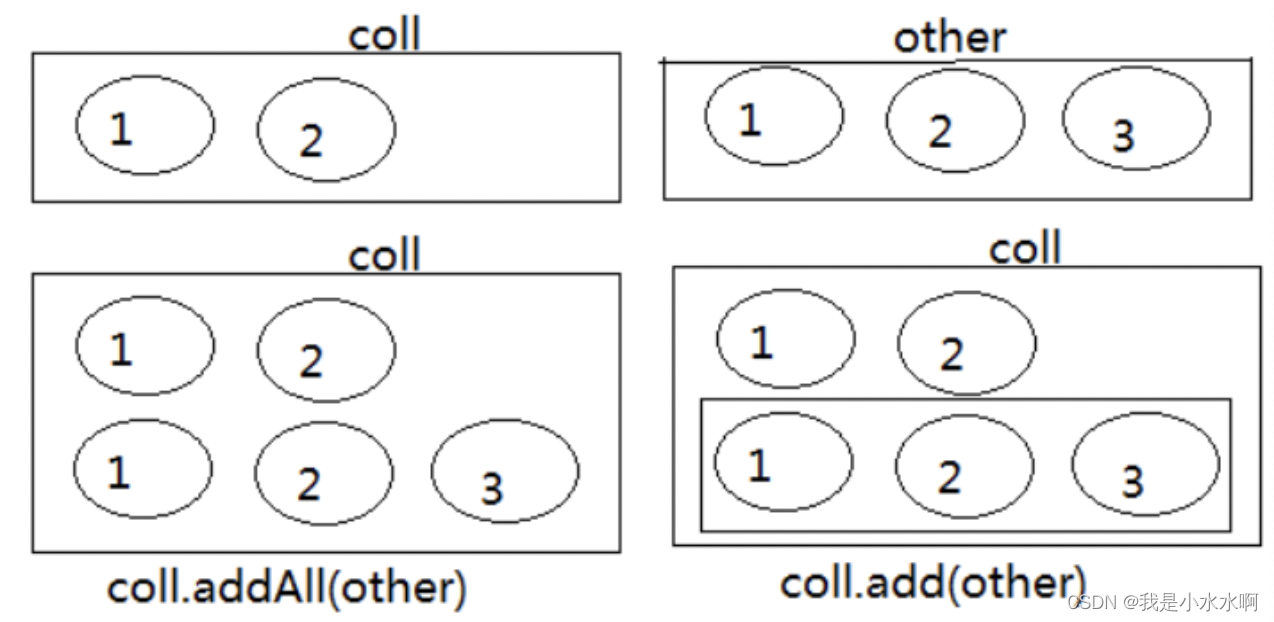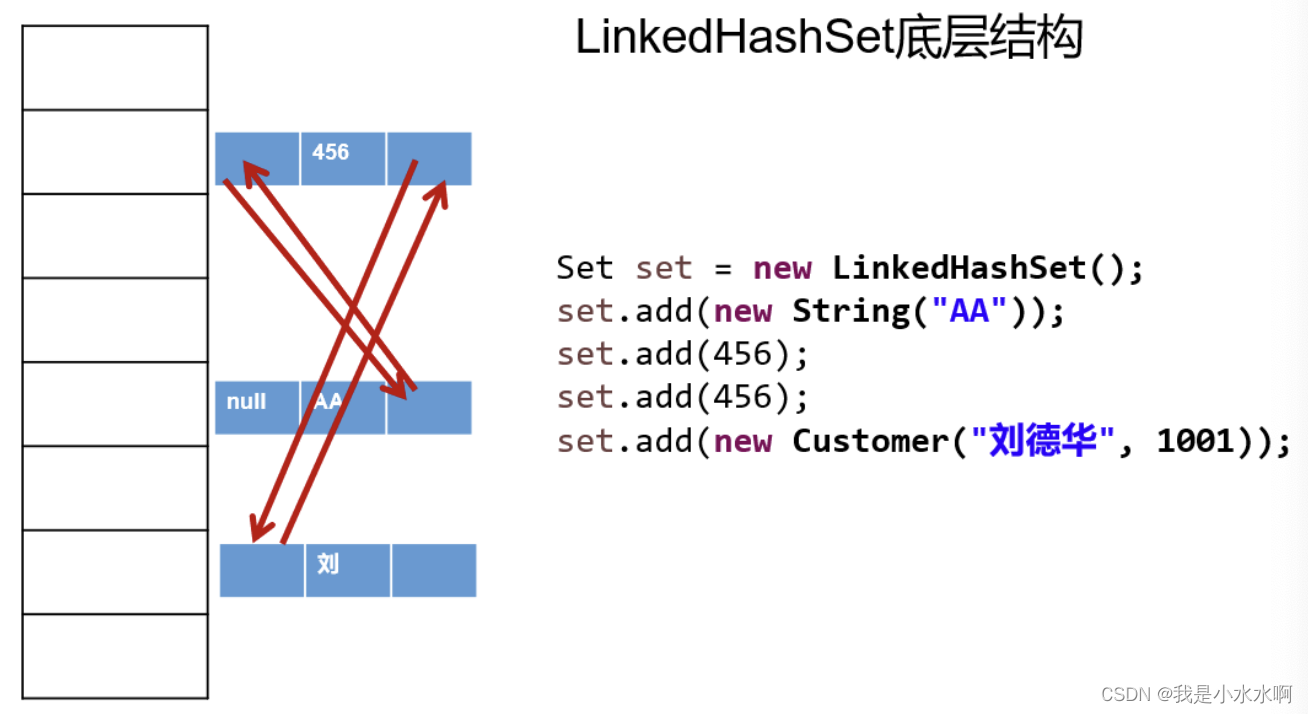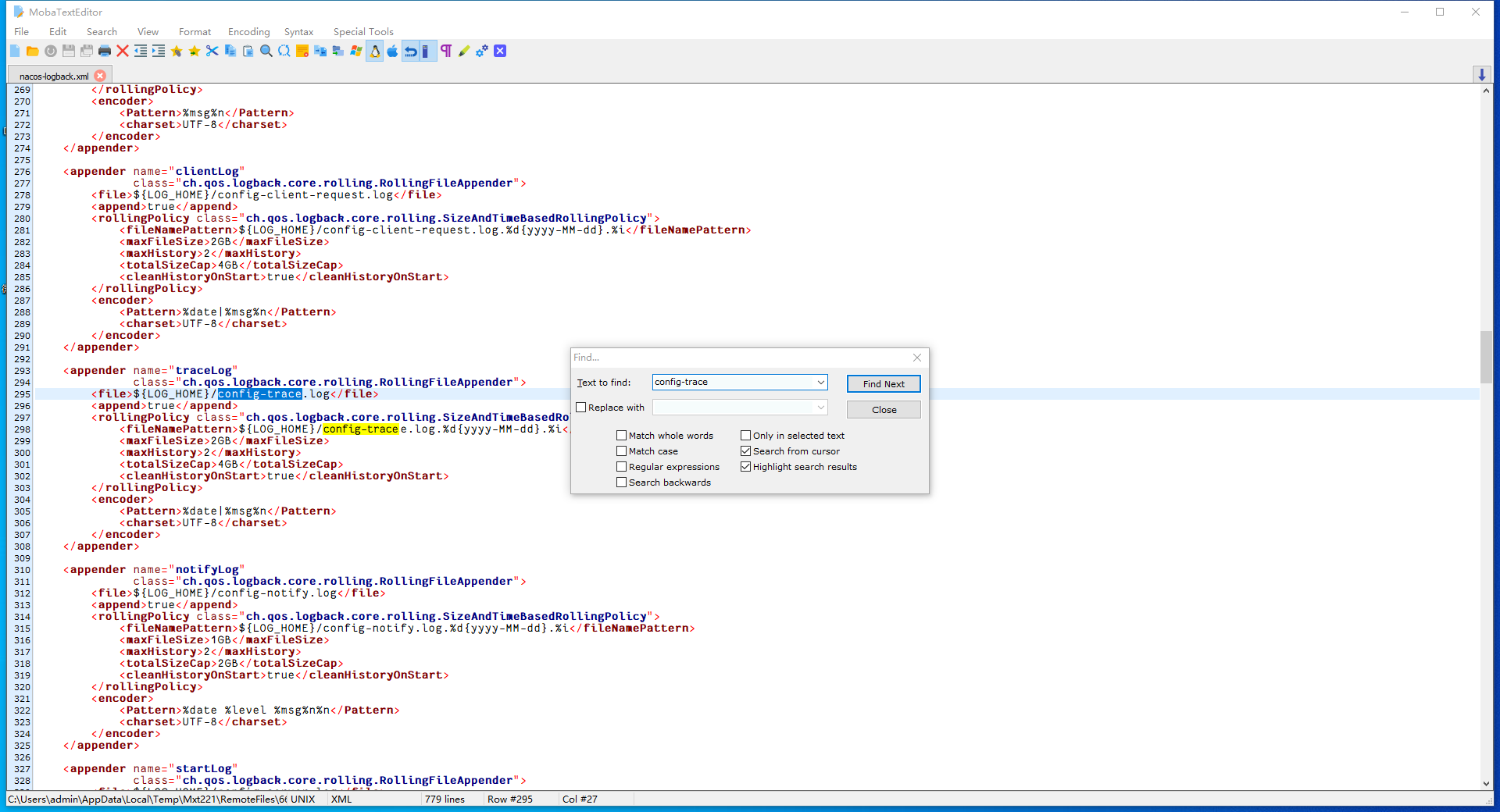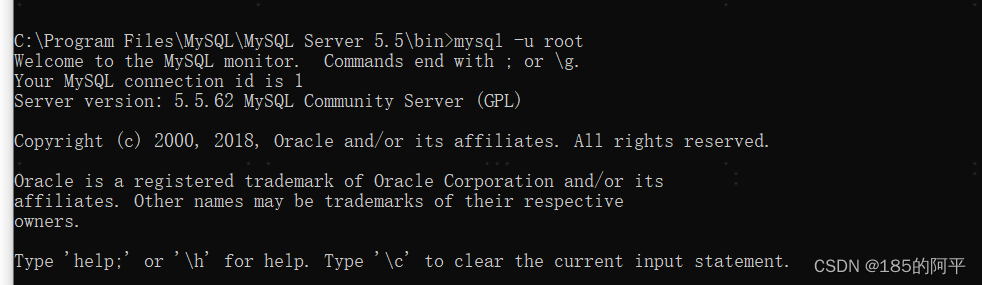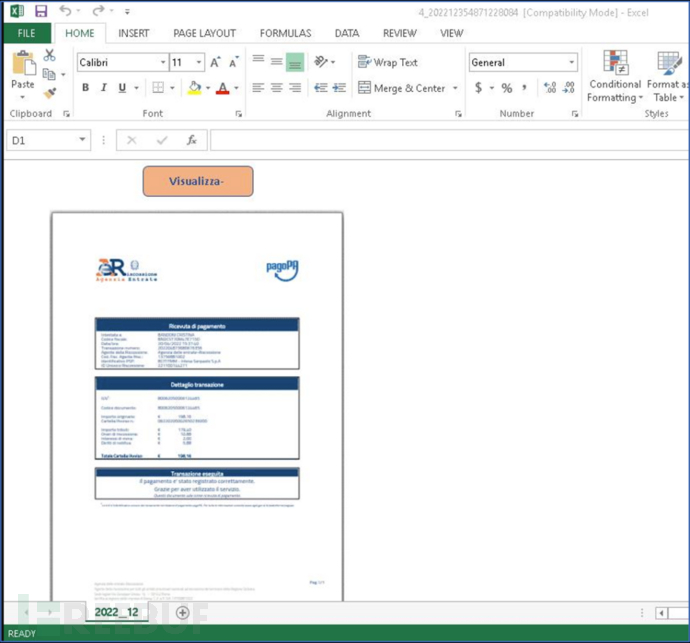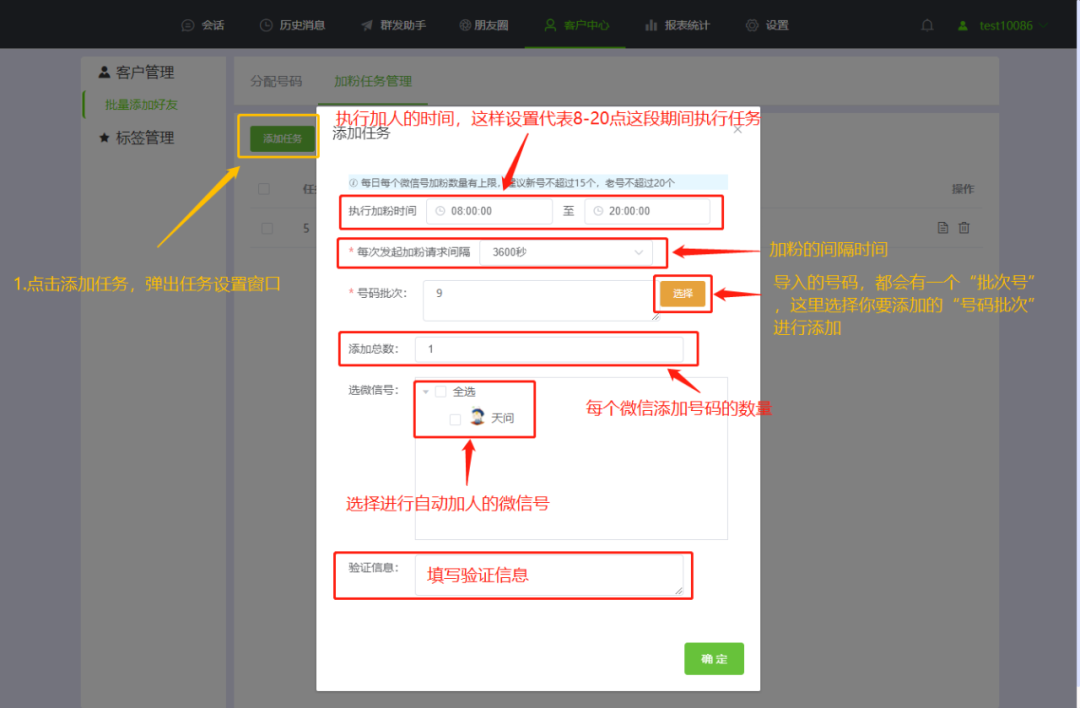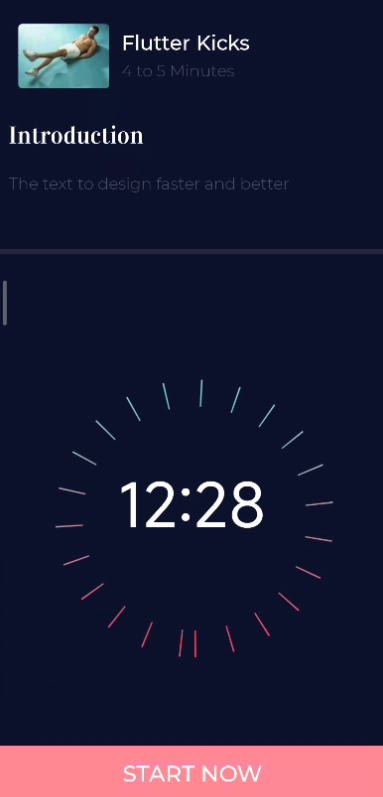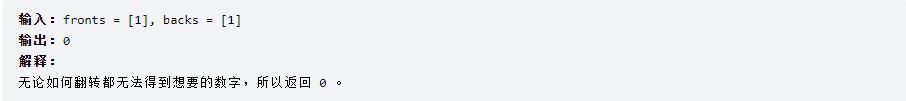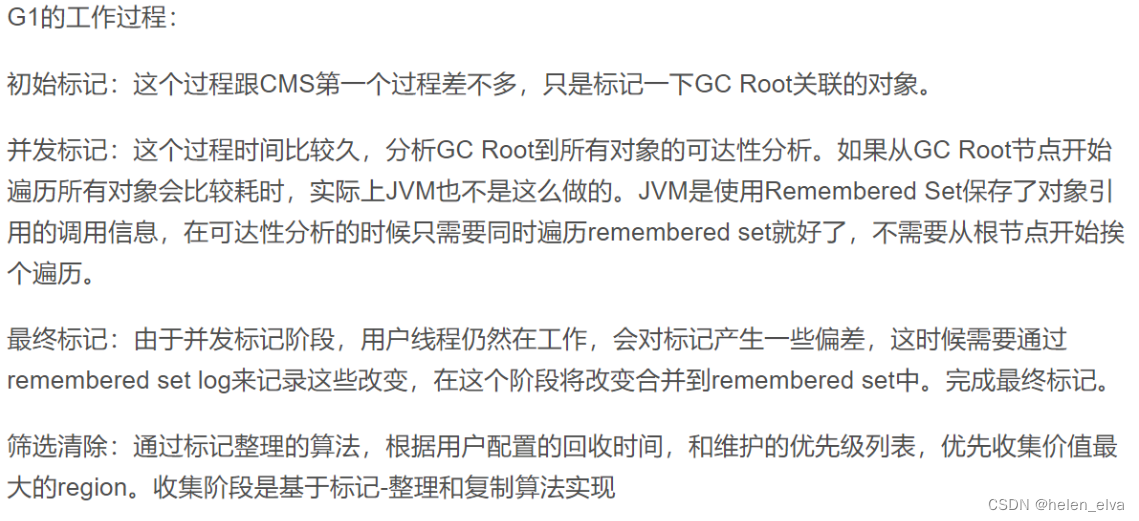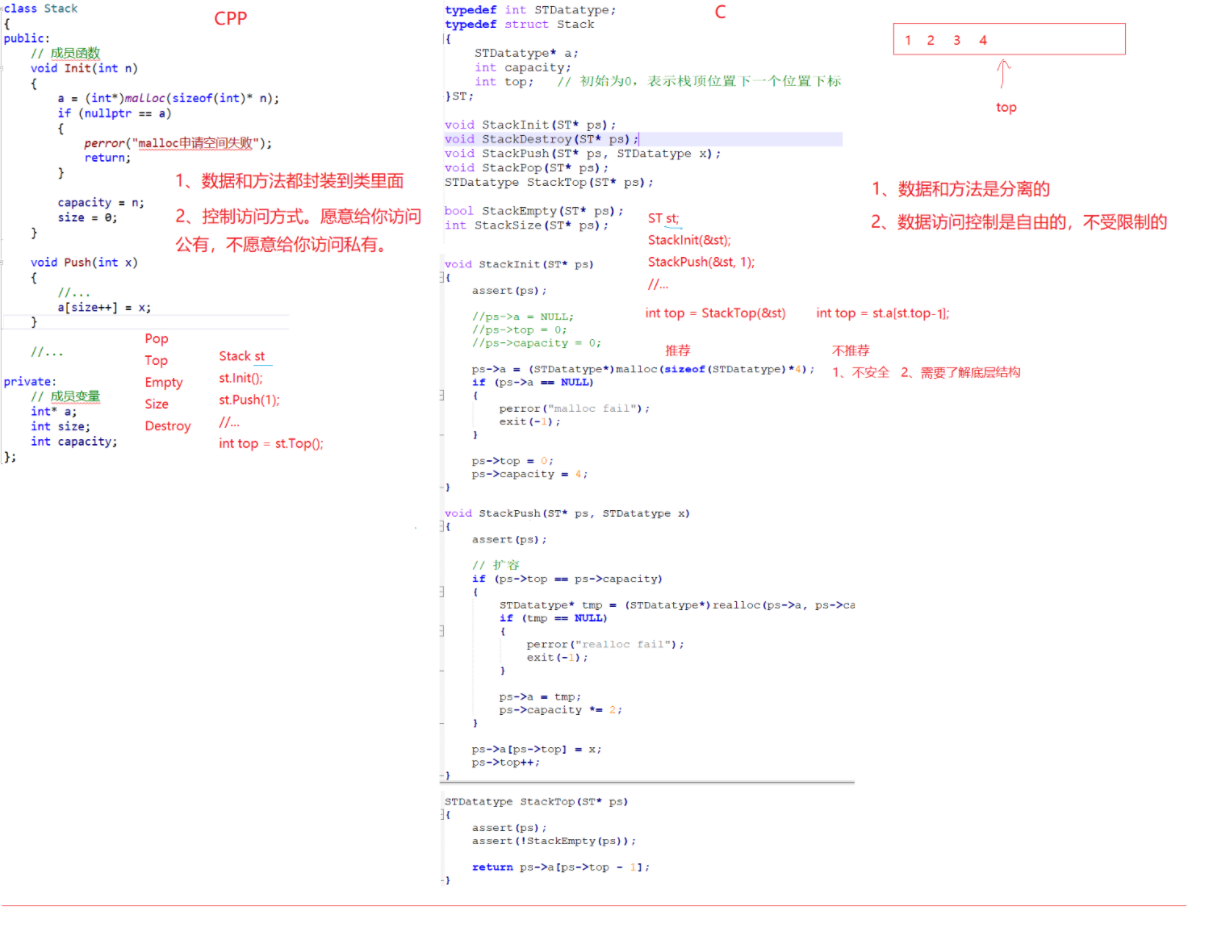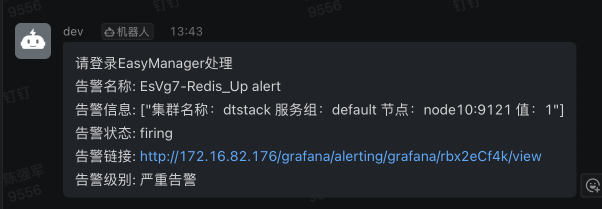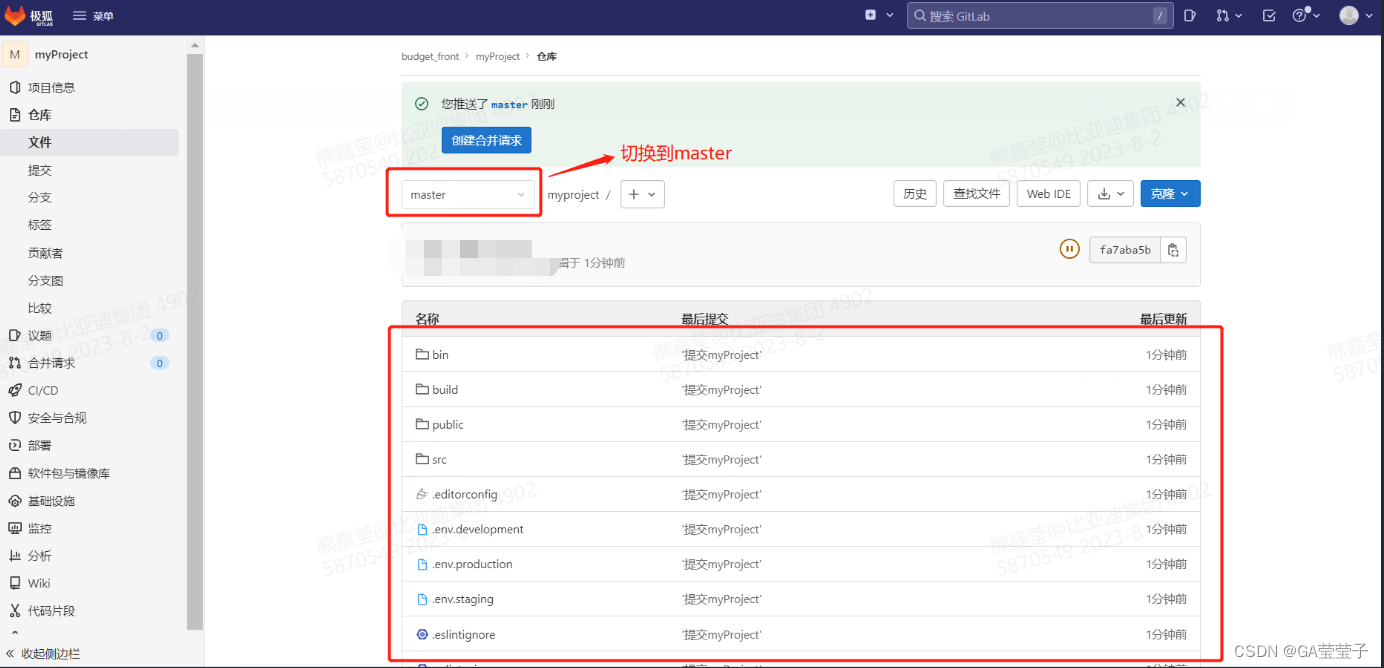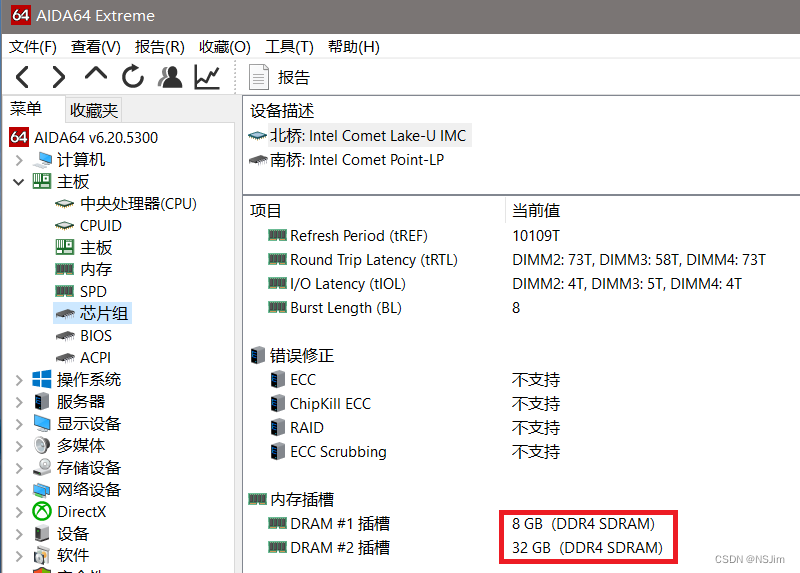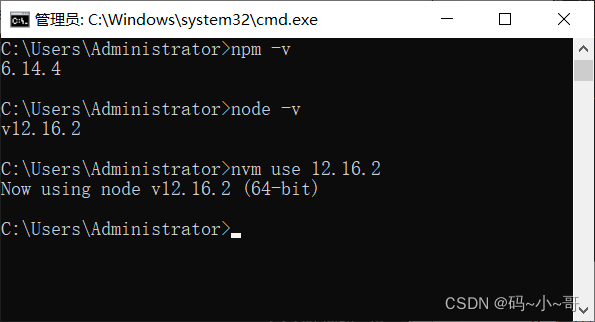文章目录
- Collection接口继承树
- Collection接口及方法
- 判断
- 删除
- 其它
- Iterator(迭代器)接口
- 迭代器的执行原理
- foreach循环
- Collection子接口1:List
- List接口特点
- List接口方法
- List接口主要实现类:ArrayList
- List的实现类之二:LinkedList
- List的实现类之三:Vector(老了)
- Collection子接口2:Set
- Set接口概述
- Set主要实现类:HashSet
- **HashSet概述**
- HashSet中添加元素的过程:
- 重写 hashCode() 方法的基本原则
- 重写equals()方法的基本原则
- 练习
- Set实现类之二:LinkedHashSet
- Set实现类之三:TreeSet
- 1 TreeSet概述
Collection接口继承树
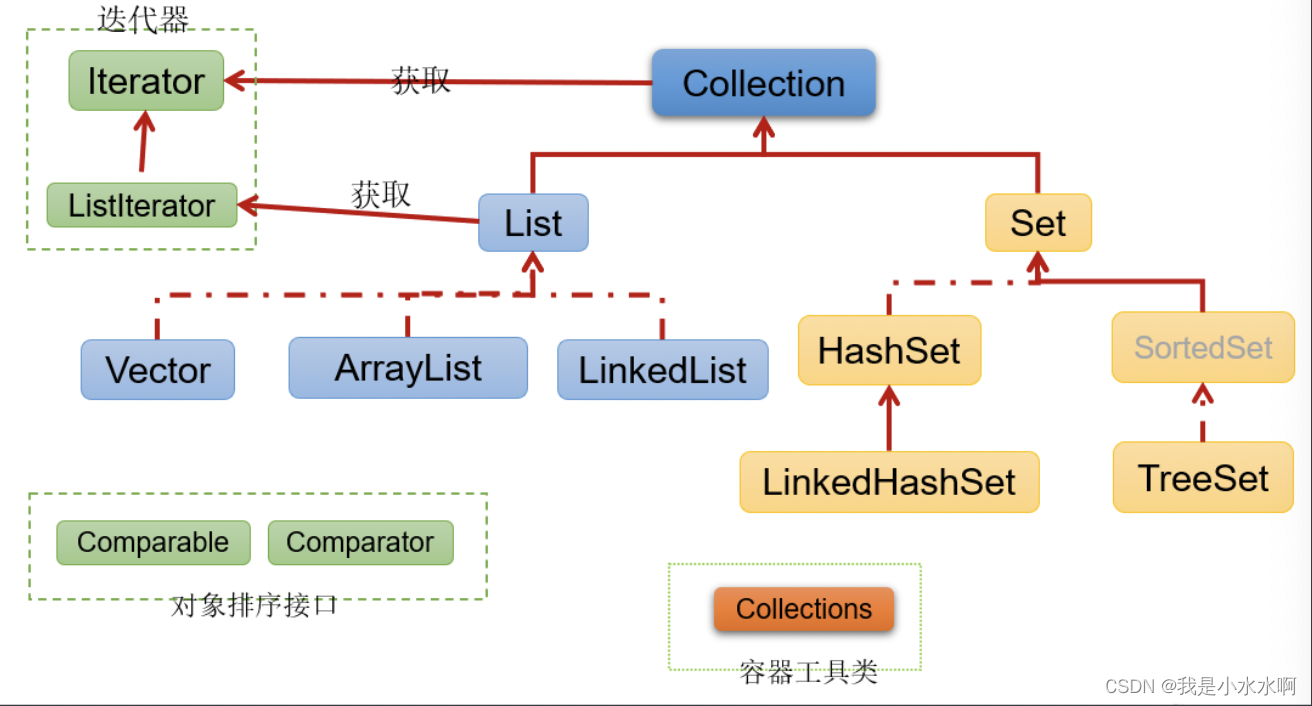
Collection接口及方法
- JDK不提供此接口的任何直接实现,而是提供更具体的子接口(如:Set和List)去实现。
- Collection 接口是 List和Set接口的父接口,该接口里定义的方法既可用于操作 Set 集合,也可用于操作 List 集合。方法如下:
- 添加:
(1)add(E obj):添加元素对象到当前集合中
(2)addAll(Collection other):添加other集合中的所有元素对象到当前集合中,即this = this ∪ other
注意:add和addAll的区别
import org.junit.Test;
import java.util.ArrayList;
import java.util.Collection;
public class TestCollectionAdd {
@Test
public void testAdd(){
//ArrayList是Collection的子接口List的实现类之一。
Collection coll = new ArrayList();
// 添加
coll.add("小李广");
coll.add("扫地僧");
coll.add("石破天");
System.out.println(coll);
}
@Test
public void testAddAll(){
Collection c1 = new ArrayList();
c1.add(1);
c1.add(2);
System.out.println("c1集合元素的个数:" + c1.size());//2 元素的个数
System.out.println("c1 = " + c1);
Collection c2 = new ArrayList();
c2.add(1);
c2.add(2);
System.out.println("c2集合元素的个数:" + c2.size());//2
System.out.println("c2 = " + c2);
Collection other = new ArrayList();
other.add(1);
other.add(2);
other.add(3);
System.out.println("other集合元素的个数:" + other.size());//3
System.out.println("other = " + other);
System.out.println();
c1.addAll(other);
System.out.println("c1集合元素的个数:" + c1.size());//5
System.out.println("c1.addAll(other) = " + c1);
c2.add(other);
System.out.println("c2集合元素的个数:" + c2.size());//3
System.out.println("c2.add(other) = " + c2);
}
}
判断
(3)int size():获取当前集合中实际存储的元素个数
(4)boolean isEmpty():判断当前集合是否为空集合
(5)boolean contains(Object obj):判断当前集合中是否存在一个与obj对象equals返回true的元素
(6)boolean containsAll(Collection coll):判断coll集合中的元素是否在当前集合中都存在。即coll集合是否是当前集合的“子集”
(7)boolean equals(Object obj):判断当前集合与obj是否相等
import org.junit.Test;
import java.util.ArrayList;
import java.util.Collection;
public class TestCollectionContains {
@Test
public void test01() {
Collection coll = new ArrayList();
System.out.println("coll在添加元素之前,isEmpty = " + coll.isEmpty());
coll.add("小李广");
coll.add("扫地僧");
coll.add("石破天");
coll.add("佛地魔");
System.out.println("coll的元素个数" + coll.size());
System.out.println("coll在添加元素之后,isEmpty = " + coll.isEmpty());
}
@Test
public void test02() {
Collection coll = new ArrayList();
coll.add("小李广");
coll.add("扫地僧");
coll.add("石破天");
coll.add("佛地魔");
System.out.println("coll = " + coll);
System.out.println("coll是否包含“小李广” = " + coll.contains("小李广"));
System.out.println("coll是否包含“小爬虫” = " + coll.contains("小爬虫"));
Collection other = new ArrayList()
other.add("小李广");
other.add("扫地僧");
other.add("小爬虫");
System.out.println("other = " + other);
System.out.println("coll.containsAll(other) = " + coll.containsAll(other));
System.out.println(coll.contains(other));
}
@Test
public void test03(){
Collection c1 = new ArrayList();
c1.add(1);
c1.add(2);
System.out.println("c1集合元素的个数:" + c1.size());//2
System.out.println("c1 = " + c1);
Collection c2 = new ArrayList();
c2.add(1);
c2.add(2);
System.out.println("c2集合元素的个数:" + c2.size());//2
System.out.println("c2 = " + c2);
Collection other = new ArrayList();
other.add(1);
other.add(2);
other.add(3);
System.out.println("other集合元素的个数:" + other.size());//3
System.out.println("other = " + other);
System.out.println();
c1.addAll(other);
System.out.println("c1集合元素的个数:" + c1.size());//5
System.out.println("c1.addAll(other) = " + c1);
System.out.println("c1.contains(other) = " + c1.contains(other));
System.out.println("c1.containsAll(other) = " + c1.containsAll(other));
System.out.println();
c2.add(other);
System.out.println("c2集合元素的个数:" + c2.size());
System.out.println("c2.add(other) = " + c2);
System.out.println("c2.contains(other) = " + c2.contains(other));
System.out.println("c2.containsAll(other) = " + c2.containsAll(other));
}
}
删除
(8)void clear():清空集合元素
(9) boolean remove(Object obj) :从当前集合中删除第一个找到的与obj对象equals返回true的元素。
(10)boolean removeAll(Collection coll):从当前集合中删除所有与coll集合中相同的元素。即this = this - this ∩ coll
(11)boolean retainAll(Collection coll):从当前集合中删除两个集合中不同的元素,使得当前集合仅保留与coll集合中的元素相同的元素,即当前集合中仅保留两个集合的交集,即this = this ∩ coll;
注意几种删除方法的区别
import org.junit.Test;
import java.util.ArrayList;
import java.util.Collection;
public class TestCollectionRemove {
@Test
public void test01(){
Collection coll = new ArrayList();
coll.add("小李广");
coll.add("扫地僧");
coll.add("石破天");
coll.add("佛地魔");
System.out.println("coll = " + coll); //coll = [小李广, 扫地僧, 石破天, 佛地魔]
coll.remove("小李广");
System.out.println("删除元素\"小李广\"之后coll = " + coll); //删除元素"小李广"之后coll = [扫地僧, 石破天, 佛地魔]
coll.clear();
System.out.println("coll清空之后,coll = " + coll);// coll清空之后,coll = []
}
@Test
public void test02() {
Collection coll = new ArrayList();
coll.add("小李广");
coll.add("扫地僧");
coll.add("石破天");
coll.add("佛地魔");
System.out.println("coll = " + coll); // coll = [小李广, 扫地僧, 石破天, 佛地魔]
Collection other = new ArrayList();
other.add("小李广");
other.add("扫地僧");
other.add("小爬虫");
System.out.println("other = " + other); // other = [小李广, 扫地僧, 小爬虫]
coll.removeAll(other);
System.out.println("coll.removeAll(other)之后,coll = " + coll); //coll.removeAll(other)之后,coll = [石破天, 佛地魔]
System.out.println("coll.removeAll(other)之后,other = " + other); //coll.removeAll(other)之后,other = [小李广, 扫地僧, 小爬虫]
}
@Test
public void test03() {
Collection coll = new ArrayList();
coll.add("小李广");
coll.add("扫地僧");
coll.add("石破天");
coll.add("佛地魔");
System.out.println("coll = " + coll); // coll = [小李广, 扫地僧, 石破天, 佛地魔]
Collection other = new ArrayList();
other.add("小李广");
other.add("扫地僧");
other.add("小伙子");
System.out.println("other = " + other); // other = [小李广, 扫地僧, 小伙子]
coll.retainAll(other); // 取交集
System.out.println("coll.retainAll(other)之后,coll = " + coll); // coll.retainAll(other)之后,coll = [小李广, 扫地僧]
System.out.println("coll.retainAll(other)之后,other = " + other); //coll.retainAll(other)之后,other = [小李广, 扫地僧, 小伙子]
}
}
其它
(12)Object[] toArray():返回包含当前集合中所有元素的数组
(13)hashCode():获取集合对象的哈希值
(14)iterator():返回迭代器对象,用于集合遍历
import org.junit.Test;
import java.util.ArrayList;
import java.util.Arrays;
import java.util.Collection;
public class TestCollectionContains {
@Test
public void test01() {
Collection coll = new ArrayList();
coll.add("小李广");
coll.add("扫地僧");
coll.add("石破天");
coll.add("佛地魔");
//集合转换为数组:集合的toArray()方法
Object[] objects = coll.toArray();
System.out.println("用数组返回coll中所有元素:" + Arrays.toString(objects)); // 用数组返回coll中所有元素:[小李广, 扫地僧, 石破天, 佛地魔]
//对应的,数组转换为集合:调用Arrays的asList(Object ...objs)
Object[] arr1 = new Object[]{123,"AA","CC"};
Collection list = Arrays.asList(arr1);
System.out.println(list); // [123, AA, CC]
}
}
Iterator(迭代器)接口
-
在程序开发中,经常需要遍历集合中的所有元素。针对这种需求,JDK专门提供了一个接口
java.util.Iterator。Iterator接口也是Java集合中的一员,但它与Collection、Map接口有所不同。- Collection接口与Map接口主要用于
存储元素 Iterator,被称为迭代器接口,本身并不提供存储对象的能力,主要用于遍历Collection中的元素
- Collection接口与Map接口主要用于
-
Collection接口继承了java.lang.Iterable接口,该接口有一个iterator()方法,那么所有实现了Collection接口的集合类都有一个iterator()方法,用以返回一个实现了Iterator接口的对象。
public Iterator iterator(): 获取集合对应的迭代器,用来遍历集合中的元素的。- 集合对象每次调用iterator()方法都得到一个全新的迭代器对象,默认游标都在集合的第一个元素之前。
-
Iterator接口的常用方法如下:
public E next():返回迭代的下一个元素。public boolean hasNext():如果仍有元素可以迭代,则返回 true。
-
注意:在调用it.next()方法之前必须要调用it.hasNext()进行检测。若不调用,且下一条记录无效,直接调用it.next()会抛出
NoSuchElementException异常。
举例:
import org.junit.Test;
import java.util.ArrayList;
import java.util.Collection;
import java.util.Iterator;
public class TestIterator {
@Test
public void test01(){
Collection coll = new ArrayList();
coll.add("小李广");
coll.add("扫地僧");
coll.add("石破天");
Iterator iterator = coll.iterator();
System.out.println(iterator.next()); // 小李广
System.out.println(iterator.next()); // 扫地僧
System.out.println(iterator.next()); // 石破天
System.out.println(iterator.next()); //报NoSuchElementException异常
}
@Test
public void test02(){
Collection coll = new ArrayList();
coll.add("小李广");
coll.add("扫地僧");
coll.add("石破天");
Iterator iterator = coll.iterator();//获取迭代器对象
while(iterator.hasNext()) {//判断是否还有元素可迭代
System.out.println(iterator.next());//取出下一个元素
}
/* 输出结果:
* 小李广
扫地僧
石破天
* */
}
}
迭代器的执行原理
Iterator迭代器对象在遍历集合时,内部采用指针的方式来跟踪集合中的元素,接下来通过在这里插入代码片一个图例来演示Iterator对象迭代元素的过程:
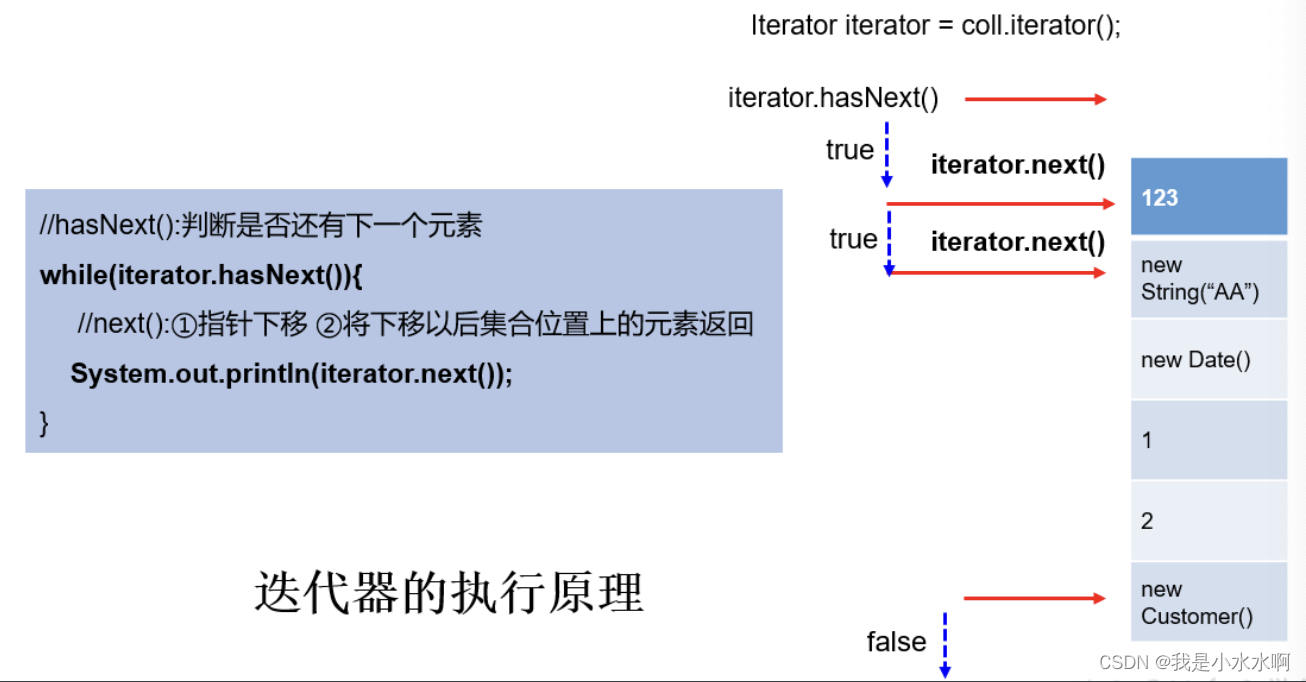
使用Iterator迭代器删除元素:java.util.Iterator迭代器中有一个方法:void remove() ;
Iterator iter = coll.iterator();//回到起点
while(iter.hasNext()){
Object obj = iter.next();
if(obj.equals("Tom")){
iter.remove();
}
}
注意:
- Iterator可以删除集合的元素,但是遍历过程中通过迭代器对象的remove方法,不是集合对象的remove方法。
- 如果还未调用next()或在上一次调用 next() 方法之后已经调用了 remove() 方法,再调用remove()都会报IllegalStateException。
- Collection已经有remove(xx)方法了,为什么Iterator迭代器还要提供删除方法呢?因为迭代器的remove()可以按指定的条件进行删除。
import org.junit.Test;
import java.util.ArrayList;
import java.util.Collection;
import java.util.Iterator;
public class TestIteratorRemove {
@Test
public void test01(){
Collection coll = new ArrayList();
coll.add(1);
coll.add(2);
coll.add(3);
coll.add(4);
coll.add(5);
coll.add(6);
Iterator iterator = coll.iterator();
while(iterator.hasNext()){
Integer element = (Integer) iterator.next();
if(element % 2 == 0){
iterator.remove();
}
}
System.out.println(coll); // [1, 3, 5]
}
}
foreach循环
-
foreach循环(也称增强for循环)是 JDK5.0 中定义的一个高级for循环,专门用来
遍历数组和集合的。 -
foreach循环的语法格式:
for(元素的数据类型 局部变量 : Collection集合或数组){
//操作局部变量的输出操作
}
//这里局部变量就是一个临时变量,自己命名就可以
- 举例
import org.junit.Test;
import java.util.ArrayList;
import java.util.Collection;
public class TestForeach {
@Test
public void test01(){
Collection coll = new ArrayList();
coll.add("小李广");
coll.add("扫地僧");
coll.add("石破天");
//foreach循环其实就是使用Iterator迭代器来完成元素的遍历的。
for (Object o : coll) {
System.out.println(o); // 循环遍历之前的ArrayList
}
}
@Test
public void test02(){
int[] nums = {1,2,3,4,5};
for (int num : nums) {
System.out.println(num);
}
System.out.println("-----------------");
String[] names = {"张三","李四","王五"};
for (String name : names) {
System.out.println(name);
}
}
}
对于集合的遍历,增强for的内部原理其实是个Iterator迭代器。
它用于遍历Collection和数组。通常只进行遍历元素,不要在遍历的过程中对集合元素进行增删操作。
Collection子接口1:List
List接口特点
-
鉴于Java中数组用来存储数据的局限性,我们通常使用
java.util.List替代数组 -
List集合类中
元素有序、且可重复,集合中的每个元素都有其对应的顺序索引。- 举例:List集合存储数据,就像银行门口客服,给每一个来办理业务的客户分配序号:第一个来的是“张三”,客服给他分配的是0;第二个来的是“李四”,客服给他分配的1;以此类推,最后一个序号应该是“总人数-1”。
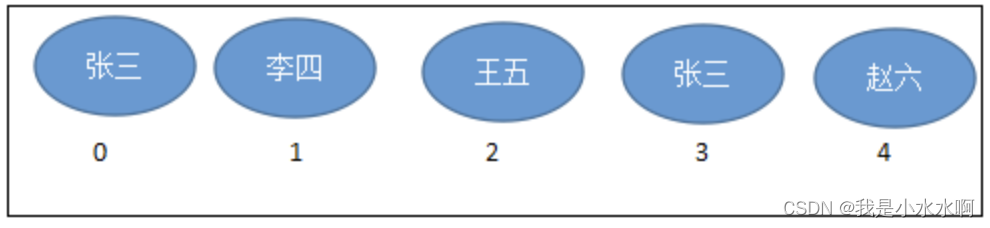
- 举例:List集合存储数据,就像银行门口客服,给每一个来办理业务的客户分配序号:第一个来的是“张三”,客服给他分配的是0;第二个来的是“李四”,客服给他分配的1;以此类推,最后一个序号应该是“总人数-1”。
List接口方法
List除了从Collection集合继承的方法外,List 集合里添加了一些根据索引来操作集合元素的方法。
- 插入元素
void add(int index, Object ele):在index位置插入ele元素- boolean addAll(int index, Collection eles):从index位置开始将eles中的所有元素添加进来
- 获取元素
Object get(int index):获取指定index位置的元素- List subList(int fromIndex, int toIndex):返回从fromIndex到toIndex位置的子集合
- 获取元素索引
- int indexOf(Object obj):返回obj在集合中首次出现的位置
- int lastIndexOf(Object obj):返回obj在当前集合中末次出现的位置
- 删除和替换元素
-
Object remove(int index):移除指定index位置的元素,并返回此元素 -
Object set(int index, Object ele):设置指定index位置的元素为ele
举例:
-
import java.util.ArrayList;
import java.util.List;
public class TestListMethod {
public static void main(String[] args) {
// 创建List集合对象
List<String> list = new ArrayList<String>();
// 往 尾部添加 指定元素
list.add("图图");
list.add("小美");
list.add("不高兴");
System.out.println(list);
// add(int index,String s) 往指定位置添加
list.add(1,"没头脑");
System.out.println(list);
// String remove(int index) 删除指定位置元素 返回被删除元素
// 删除索引位置为2的元素
System.out.println("删除索引位置为2的元素");
System.out.println(list.remove(2));
System.out.println(list);
// String set(int index,String s)
// 在指定位置 进行 元素替代(改)
// 修改指定位置元素
list.set(0, "三毛");
System.out.println(list);
// String get(int index) 获取指定位置元素
// 跟size() 方法一起用 来 遍历的
for(int i = 0;i<list.size();i++){
System.out.println(list.get(i));
}
//还可以使用增强for
for (String string : list) {
System.out.println(string);
}
}
}
注意:在JavaSE中List名称的类型有两个,一个是java.util.List集合接口,一个是java.awt.List图形界面的组件,别导错包了。
List接口主要实现类:ArrayList
-
ArrayList 是 List 接口的
主要实现类 -
本质上,ArrayList是对象引用的一个”变长”数组
-
Arrays.asList(…) 方法返回的 List 集合,既不是 ArrayList 实例,也不是 Vector 实例。 Arrays.asList(…) 返回值是一个固定长度的 List 集合
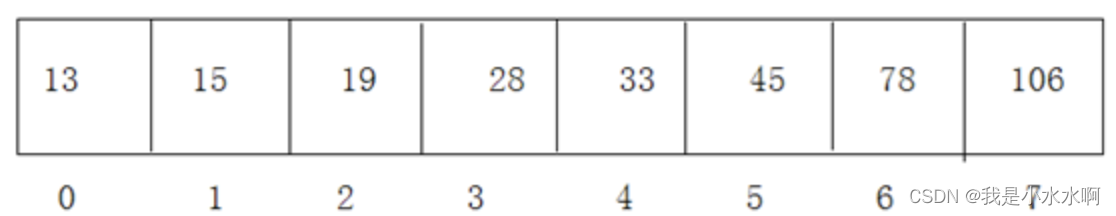
List的实现类之二:LinkedList
对于频繁的插入或删除元素的操作,建议使用LinkedList类,效率较高。这是由底层采用链表(双向链表)结构存储数据决定的。
特有方法:
- void addFirst(Object obj)
- void addLast(Object obj)
- Object getFirst()
- Object getLast()
- Object removeFirst()
- Object removeLast()
List的实现类之三:Vector(老了)
- Vector 是一个
古老的集合,JDK1.0就有了。大多数操作与ArrayList相同,区别之处在于Vector是线程安全的。 - 在各种List中,最好把
ArrayList作为默认选择。当插入、删除频繁时,使用LinkedList;Vector总是比ArrayList慢,所以尽量避免使用。
特有方法:
- void addElement(Object obj)
- void insertElementAt(Object obj,int index)
- void setElementAt(Object obj,int index)
- void removeElement(Object obj)
- void removeAllElements()
@Test
public void testListRemove() {
List list = new ArrayList();
list.add(1);
list.add(2);
list.add(3);
updateList(list);
System.out.println(list);//[1,2]
}
private static void updateList(List list) {
list.remove(2); // 移除下标
}
Collection子接口2:Set
Set接口概述
- Set接口是Collection的子接口,Set接口相较于Collection接口没有提供额外的方法
- Set 集合不允许包含相同的元素,如果试把两个相同的元素加入同一个 Set 集合中,则添加操作失败。
- Set集合支持的遍历方式和Collection集合一样:foreach和Iterator。
- Set的常用实现类有:HashSet、TreeSet、LinkedHashSet。
Set主要实现类:HashSet
HashSet概述
-
HashSet 是 Set 接口的主要实现类,大多数时候使用 Set 集合时都使用这个实现类。
-
HashSet 按 Hash 算法来存储集合中的元素,因此具有很好的存储、查找、删除性能。
-
HashSet 具有以下
特点:- 不能保证元素的排列顺序
- HashSet 不是线程安全的
- 集合元素可以是 null
-
HashSet 集合
判断两个元素相等的标准:两个对象通过hashCode()方法得到的哈希值相等,并且两个对象的equals()方法返回值为true。 -
对于存放在Set容器中的对象,对应的类一定要重写hashCode()和equals(Object obj)方法,以实现对象相等规则。即:“相等的对象必须具有相等的散列码”。
-
HashSet集合中元素的无序性,不等同于随机性。这里的无序性与元素的添加位置有关。具体来说:我们在添加每一个元素到数组中时,具体的存储位置是由元素的hashCode()调用后返回的hash值决定的。导致在数组中每个元素不是依次紧密存放的,表现出一定的无序性。
HashSet中添加元素的过程:
-
第1步:当向 HashSet 集合中存入一个元素时,HashSet 会调用该对象的 hashCode() 方法得到该对象的 hashCode值,然后根据 hashCode值,通过某个散列函数决定该对象在 HashSet 底层数组中的存储位置。
-
第2步:如果要在数组中存储的位置上没有元素,则直接添加成功。
-
第3步:如果要在数组中存储的位置上有元素,则继续比较:
- 如果两个元素的hashCode值不相等,则添加成功;
- 如果两个元素的hashCode()值相等,则会继续调用equals()方法:
- 如果equals()方法结果为false,则添加成功。
- 如果equals()方法结果为true,则添加失败。
第2步添加成功,元素会保存在底层数组中。
第3步两种添加成功的操作,由于该底层数组的位置已经有元素了,则会通过
链表的方式继续链接,存储。
举例:
import java.util.Objects;
public class MyDate {
private int year;
private int month;
private int day;
public MyDate(int year, int month, int day) {
this.year = year;
this.month = month;
this.day = day;
}
@Override
public boolean equals(Object o) {
if (this == o) return true;
if (o == null || getClass() != o.getClass()) return false;
MyDate myDate = (MyDate) o;
return year == myDate.year &&
month == myDate.month &&
day == myDate.day;
}
@Override
public int hashCode() {
return Objects.hash(year, month, day);
}
@Override
public String toString() {
return "MyDate{" +
"year=" + year +
", month=" + month +
", day=" + day +
'}';
}
}
测试类
import org.junit.Test;
import java.util.HashSet;
public class TestHashSet {
@Test
public void test01(){
HashSet set = new HashSet();
set.add("张三");
set.add("张三");
set.add("李四");
set.add("王五");
set.add("王五");
set.add("赵六");
System.out.println("set = " + set);//不允许重复,无序
}
@Test
public void test02(){
HashSet set = new HashSet();
set.add(new MyDate(2021,1,1));
set.add(new MyDate(2021,1,1));
set.add(new MyDate(2022,2,4));
set.add(new MyDate(2022,2,4));
System.out.println("set = " + set);//不允许重复,无序
// set = [MyDate{year=2022, month=2, day=4}, MyDate{year=2021, month=1, day=1}]
}
}
重写 hashCode() 方法的基本原则
- 在程序运行时,同一个对象多次调用 hashCode() 方法应该返回相同的值。
- 当两个对象的 equals() 方法比较返回 true 时,这两个对象的 hashCode() 方法的返回值也应相等。
- 对象中用作 equals() 方法比较的 Field,都应该用来计算 hashCode 值。
注意:如果两个元素的 equals() 方法返回 true,但它们的 hashCode() 返回值不相等,hashSet 将会把它们存储在不同的位置,但依然可以添加成功。
重写equals()方法的基本原则
-
重写equals方法的时候一般都需要同时复写hashCode方法。通常参与计算hashCode的对象的属性也应该参与到equals()中进行计算。
-
推荐:开发中直接调用Eclipse/IDEA里的快捷键自动重写equals()和hashCode()方法即可。
- 为什么用Eclipse/IDEA复写hashCode方法,有31这个数字?
首先,选择系数的时候要选择尽量大的系数。因为如果计算出来的hash地址越大,所谓的“冲突”就越少,查找起来效率也会提高。(减少冲突)
其次,31只占用5bits,相乘造成数据溢出的概率较小。
再次,31可以 由i*31== (i<<5)-1来表示,现在很多虚拟机里面都有做相关优化。(提高算法效率)
最后,31是一个素数,素数作用就是如果我用一个数字来乘以这个素数,那么最终出来的结果只能被素数本身和被乘数还有1来整除!(减少冲突)
练习
**练习1:**在List内去除重复数字值,要求尽量简单
public static List duplicateList(List list) {
HashSet set = new HashSet();
set.addAll(list);
return new ArrayList(set);
}
public static void main(String[] args) {
List list = new ArrayList();
list.add(new Integer(1));
list.add(new Integer(2));
list.add(new Integer(2));
list.add(new Integer(4));
list.add(new Integer(4));
List list2 = duplicateList(list);
for (Object integer : list2) {
System.out.println(integer);
}
}
**练习2:**获取随机数
编写一个程序,获取10个1至20的随机数,要求随机数不能重复。并把最终的随机数输出到控制台。
public class RandomValueTest {
public static void main(String[] args) {
HashSet hs = new HashSet(); // 创建集合对象
Random r = new Random();
while (hs.size() < 10) {
int num = r.nextInt(20) + 1; // 生成1到20的随机数
hs.add(num);
}
for (Integer integer : hs) { // 遍历集合
System.out.println(integer); // 打印每一个元素
}
}
}
**练习3:**去重
public class DistinctTest {
public static void main(String[] args) {
Scanner sc = new Scanner(System.in); // 创建键盘录入对象
System.out.println("请输入一行字符串:");
String line = sc.nextLine(); // 将键盘录入的字符串存储在line中
char[] arr = line.toCharArray(); // 将字符串转换成字符数组
HashSet hs = new HashSet(); // 创建HashSet集合对象
for (Object c : arr) { // 遍历字符数组
hs.add(c); // 将字符数组中的字符添加到集合中
}
for (Object ch : hs) { // 遍历集合
System.out.print(ch);
}
}
}
**练习4:**面试题
import java.util.HashSet;
import java.util.Objects;
public class Person {
private int num;
private String name;
@Override
public String toString() {
return "Person{" +
"num=" + num +
", name='" + name + '\'' +
'}';
}
@Override
public boolean equals(Object o) {
System.out.println("进入了equals方法.....");
if (this == o) return true;
if (o == null || getClass() != o.getClass()) return false;
Person person = (Person) o;
return num == person.num && Objects.equals(name, person.name);
}
@Override
public int hashCode() {
return Objects.hash(num, name);
}
public Person(int num, String name) {
this.num = num;
this.name = name;
}
public void setNum(int num) {
this.num = num;
}
public void setName(String name) {
this.name = name;
}
public int getNum() {
return num;
}
public String getName() {
return name;
}
public static void main(String[] args) {
HashSet set = new HashSet();
Person p1 = new Person(1001,"AA");
Person p2 = new Person(1002,"BB");
set.add(p1);
set.add(p2);
p1.name = "CC";
System.out.println("现在集合里的元素:"+set); // 现在集合里的元素:[Person{num=1002, name='BB'}, Person{num=1001, name='CC'}] --->修改成功
System.out.println("现在的p1"+p1); // 现在的 p1 也修改成功
/*
* 在equals 方法里面 打印了 东西 但是这里也没有显示equals方法的进入,
* */
set.remove(p1); // 移除p1 但是移除不了 p1的hashCode() 已经改变了 进不了equal方法了 如果是进入了哈希算法相同的位置 但是之前的哈希值值 1001 AA 之后的是1001CC 所以哈希值不同。
System.out.println(set); // [Person{num=1002, name='BB'}, Person{num=1001, name='CC'}]
}
}
类似:
import java.util.HashSet;
import java.util.Objects;
public class Person {
private int num;
private String name;
@Override
public String toString() {
return "Person{" +
"num=" + num +
", name='" + name + '\'' +
'}';
}
@Override
public boolean equals(Object o) {
System.out.println("进入了equals方法.....");
if (this == o) return true;
if (o == null || getClass() != o.getClass()) return false;
Person person = (Person) o;
return num == person.num && Objects.equals(name, person.name);
}
@Override
public int hashCode() {
return Objects.hash(num, name);
}
public Person(int num, String name) {
this.num = num;
this.name = name;
}
public void setNum(int num) {
this.num = num;
}
public void setName(String name) {
this.name = name;
}
public int getNum() {
return num;
}
public String getName() {
return name;
}
public static void main(String[] args) {
HashSet set = new HashSet();
Person p1 = new Person(1001,"AA");
Person p2 = new Person(1002,"BB");
set.add(p1);
set.add(p2);
p1.name = "CC";
System.out.println("现在集合里的元素:"+set); // 现在集合里的元素:[Person{num=1002, name='BB'}, Person{num=1001, name='CC'}] --->修改成功
System.out.println("现在的p1"+p1); // 现在的 p1 也修改成功
/*
* 在equals 方法里面 打印了 东西 但是这里也没有显示equals方法的进入,
* */
set.remove(p1); // 移除p1 但是移除不了 p1的hashCode() 已经改变了 进不了equal方法了,就算是创建了一样的hashCode,进了equal方法也不相等了
System.out.println(set); // [Person{num=1002, name='BB'}, Person{num=1001, name='CC'}]
set.add(new Person(1001,"CC"));
System.out.println(set); // [Person{num=1002, name='BB'}, Person{num=1001, name='CC'}, Person{num=1001, name='CC'}]
// 现在居然可以加入"相同"的对象
set.add(new Person(1001,"AA"));
System.out.println(set); // [Person{num=1002, name='BB'}, Person{num=1001, name='CC'}, Person{num=1001, name='CC'}, Person{num=1001, name='AA'}]
//其中Person类中重写了hashCode()和equal()方法
}
}
Set实现类之二:LinkedHashSet
-
LinkedHashSet 是 HashSet 的子类,不允许集合元素重复。
-
LinkedHashSet 根据元素的 hashCode 值来决定元素的存储位置,但它同时使用
双向链表维护元素的次序,这使得元素看起来是以添加顺序保存的。 -
LinkedHashSet
插入性能略低于 HashSet,但在迭代访问Set 里的全部元素时有很好的性能。
朴素一点就是按顺序存储
import org.junit.Test;
import java.util.LinkedHashSet;
public class TestLinkedHashSet {
@Test
public void test01(){
LinkedHashSet set = new LinkedHashSet();
set.add("张三");
set.add("张三");
set.add("李四");
set.add("王五");
set.add("王五");
set.add("赵六");
System.out.println("set = " + set);//不允许重复,体现添加顺序
}
}
Set实现类之三:TreeSet
1 TreeSet概述
- TreeSet 是 SortedSet 接口的实现类,TreeSet 可以按照添加的元素的指定的属性的大小顺序进行遍历。
- TreeSet底层使用
红黑树结构存储数据 - 新增的方法如下:
- Comparator comparator()
- Object first()
- Object last()
- Object lower(Object e)
- Object higher(Object e)
- SortedSet subSet(fromElement, toElement)
- SortedSet headSet(toElement)
- SortedSet tailSet(fromElement)
- TreeSet特点:不允许重复、实现排序(自然排序或定制排序)
- TreeSet 两种排序方法:
自然排序和定制排序。默认情况下,TreeSet 采用自然排序。自然排序:TreeSet 会调用集合元素的 compareTo(Object obj) 方法来比较元素之间的大小关系,然后将集合元素按升序(默认情况)排列。- 如果试图把一个对象添加到 TreeSet 时,则该对象的类必须实现 Comparable 接口。
- 实现 Comparable 的类必须实现 compareTo(Object obj) 方法,两个对象即通过 compareTo(Object obj) 方法的返回值来比较大小。
定制排序:如果元素所属的类没有实现Comparable接口,或不希望按照升序(默认情况)的方式排列元素或希望按照其它属性大小进行排序,则考虑使用定制排序。定制排序,通过Comparator接口来实现。需要重写compare(T o1,T o2)方法。- 利用int compare(T o1,T o2)方法,比较o1和o2的大小:如果方法返回正整数,则表示o1大于o2;如果返回0,表示相等;返回负整数,表示o1小于o2。
- 要实现定制排序,需要将实现Comparator接口的实例作为形参传递给TreeSet的构造器。
- 因为只有相同类的两个实例才会比较大小,所以向 TreeSet 中添加的应该是
同一个类的对象。 - 对于 TreeSet 集合而言,它判断
两个对象是否相等的唯一标准是:两个对象通过compareTo(Object obj) 或compare(Object o1,Object o2)方法比较返回值。返回值为0,则认为两个对象相等。
注意它的结构不一样,之前那种修改元素之后,在添加可能会添加出一样元素的值,这个结构不一样要特殊分析。
举例:
import org.junit.Test;
import java.util.Iterator;
import java.util.TreeSet;
public class TreeSetTest {
/*
* 自然排序:针对String类的对象
* */
@Test
public void test1(){
TreeSet set = new TreeSet();
set.add("MM");
set.add("CC");
set.add("AA");
set.add("DD");
set.add("ZZ");
//set.add(123); //报ClassCastException的异常
Iterator iterator = set.iterator();
while(iterator.hasNext()){
System.out.println(iterator.next());
}
}
/*
* 自然排序:针对User类的对象
* */
@Test
public void test2(){
TreeSet set = new TreeSet();
set.add(new User("Tom",12));
set.add(new User("Rose",23));
set.add(new User("Jerry",2));
set.add(new User("Eric",18));
set.add(new User("Tommy",44));
set.add(new User("Jim",23));
set.add(new User("Maria",18));
//set.add("Tom");
Iterator iterator = set.iterator();
while(iterator.hasNext()){
System.out.println(iterator.next());
}
System.out.println(set.contains(new User("Jack", 23))); //true
}
}
其中,User类定义如下:
public class User implements Comparable{
String name;
int age;
public User() {
}
public User(String name, int age) {
this.name = name;
this.age = age;
}
@Override
public String toString() {
return "User{" +
"name='" + name + '\'' +
", age=" + age +
'}';
}
/*
举例:按照age从小到大的顺序排列,如果age相同,则按照name从大到小的顺序排列
* */
public int compareTo(Object o) {
if(this == o){
return 0;
}
if(o instanceof User){
User user = (User)o;
int value = this.age - user.age;
if(value != 0){
return value;
}
return -this.name.compareTo(user.name);
}
throw new RuntimeException("输入的类型不匹配");
}
}
/*
* 定制排序
* */
@Test
public void test3(){
//按照User的姓名的从小到大的顺序排列
Comparator comparator = new Comparator() {
@Override
public int compare(Object o1, Object o2) {
if(o1 instanceof User && o2 instanceof User){
User u1 = (User)o1;
User u2 = (User)o2;
return u1.name.compareTo(u2.name);
}
throw new RuntimeException("输入的类型不匹配");
}
};
TreeSet set = new TreeSet(comparator);
set.add(new User("Tom",12));
set.add(new User("Rose",23));
set.add(new User("Jerry",2));
set.add(new User("Eric",18));
set.add(new User("Tommy",44));
set.add(new User("Jim",23));
set.add(new User("Maria",18));
//set.add(new User("Maria",28));
Iterator iterator = set.iterator();
while(iterator.hasNext()){
System.out.println(iterator.next());
}
}
**练习1:**在一个List集合中存储了多个无大小顺序并且有重复的字符串,定义一个方法,让其有序(从小到大排序),并且不能去除重复元素。
public class SortTest {
public static void main(String[] args) {
ArrayList list = new ArrayList();
list.add("ccc");
list.add("ccc");
list.add("aaa");
list.add("aaa");
list.add("bbb");
list.add("ddd");
list.add("ddd");
sort(list);
System.out.println(list);
}
/*
* 对集合中的元素排序,并保留重复
*/
public static void sort(List list) {
TreeSet ts = new TreeSet(new Comparator() {
@Override
public int compare(Object o1, Object o2) { // 重写compare方法
String s1 = (String)o1;
String s2 = (String)o2;
int num = s1.compareTo(s2); // 比较内容
return num == 0 ? 1 : num; // 如果内容一样返回一个不为0的数字即可
}
});
ts.addAll(list); // 将list集合中的所有元素添加到ts中
list.clear(); // 清空list
list.addAll(ts); // 将ts中排序并保留重复的结果在添加到list中
}
}
**练习2:**TreeSet的自然排序和定制排序
-
定义一个Employee类。
该类包含:private成员变量name,age,birthday,其中 birthday 为 MyDate 类的对象;
并为每一个属性定义 getter, setter 方法;
并重写 toString 方法输出 name, age, birthday -
MyDate类包含:
private成员变量year,month,day;并为每一个属性定义 getter, setter 方法; -
创建该类的 5 个对象,并把这些对象放入 TreeSet 集合中(下一章:TreeSet 需使用泛型来定义)
-
分别按以下两种方式对集合中的元素进行排序,并遍历输出:
1). 使Employee 实现 Comparable 接口,并按 name 排序
2). 创建 TreeSet 时传入 Comparator对象,按生日日期的先后排序。
- 代码实现:
public class MyDate implements Comparable{
private int year;
private int month;
private int day;
public MyDate() {
}
public MyDate(int year, int month, int day) {
this.year = year;
this.month = month;
this.day = day;
}
public int getYear() {
return year;
}
public void setYear(int year) {
this.year = year;
}
public int getMonth() {
return month;
}
public void setMonth(int month) {
this.month = month;
}
public int getDay() {
return day;
}
public void setDay(int day) {
this.day = day;
}
@Override
public String toString() {
// return "MyDate{" +
// "year=" + year +
// ", month=" + month +
// ", day=" + day +
// '}';
return year + "年" + month + "月" + day + "日";
}
@Override
public int compareTo(Object o) {
if(this == o){
return 0;
}
if(o instanceof MyDate){
MyDate myDate = (MyDate) o;
int yearDistance = this.getYear() - myDate.getYear();
if(yearDistance != 0){
return yearDistance;
}
int monthDistance = this.getMonth() - myDate.getMonth();
if(monthDistance != 0){
return monthDistance;
}
return this.getDay() - myDate.getDay();
}
throw new RuntimeException("输入的类型不匹配");
}
}
public class Employee implements Comparable{
private String name;
private int age;
private MyDate birthday;
public Employee() {
}
public Employee(String name, int age, MyDate birthday) {
this.name = name;
this.age = age;
this.birthday = birthday;
}
public String getName() {
return name;
}
public void setName(String name) {
this.name = name;
}
public int getAge() {
return age;
}
public void setAge(int age) {
this.age = age;
}
public MyDate getBirthday() {
return birthday;
}
public void setBirthday(MyDate birthday) {
this.birthday = birthday;
}
@Override
public String toString() {
return "Employee{" +
"name='" + name + '\'' +
", age='" + age + '\'' +
", birthday=" + birthday +
'}';
}
@Override
public int compareTo(Object o) {
if(o == this){
return 0;
}
if(o instanceof Employee){
Employee emp = (Employee) o;
return this.name.compareTo(emp.name);
}
throw new RuntimeException("传入的类型不匹配");
}
}
public class EmployeeTest {
/*
自然排序:
创建该类的 5 个对象,并把这些对象放入 TreeSet 集合中
* 需求1:使Employee 实现 Comparable 接口,并按 name 排序
* */
@Test
public void test1(){
TreeSet set = new TreeSet();
Employee e1 = new Employee("Tom",23,new MyDate(1999,7,9));
Employee e2 = new Employee("Rose",43,new MyDate(1999,7,19));
Employee e3 = new Employee("Jack",54,new MyDate(1998,12,21));
Employee e4 = new Employee("Jerry",12,new MyDate(2002,4,21));
Employee e5 = new Employee("Tony",22,new MyDate(2001,9,12));
set.add(e1);
set.add(e2);
set.add(e3);
set.add(e4);
set.add(e5);
//遍历
Iterator iterator = set.iterator();
while(iterator.hasNext()){
System.out.println(iterator.next());
}
}
/*
* 定制排序:
* 创建 TreeSet 时传入 Comparator对象,按生日日期的先后排序。
* */
@Test
public void test2(){
Comparator comparator = new Comparator() {
@Override
public int compare(Object o1, Object o2) {
if(o1 instanceof Employee && o2 instanceof Employee){
Employee e1 = (Employee) o1;
Employee e2 = (Employee) o2;
//对比两个employee的生日的大小
MyDate birth1 = e1.getBirthday();
MyDate birth2 = e2.getBirthday();
//方式1:
// int yearDistance = birth1.getYear() - birth2.getYear();
// if(yearDistance != 0){
// return yearDistance;
// }
// int monthDistance = birth1.getMonth() - birth2.getMonth();
// if(monthDistance != 0){
// return monthDistance;
// }
//
// return birth1.getDay() - birth2.getDay();
//方式2:
return birth1.compareTo(birth2);
}
throw new RuntimeException("输入的类型不匹配");
}
};
TreeSet set = new TreeSet(comparator);
Employee e1 = new Employee("Tom",23,new MyDate(1999,7,9));
Employee e2 = new Employee("Rose",43,new MyDate(1999,7,19));
Employee e3 = new Employee("Jack",54,new MyDate(1998,12,21));
Employee e4 = new Employee("Jerry",12,new MyDate(2002,4,21));
Employee e5 = new Employee("Tony",22,new MyDate(2001,9,12));
set.add(e1);
set.add(e2);
set.add(e3);
set.add(e4);
set.add(e5);
//遍历
Iterator iterator = set.iterator();
while(iterator.hasNext()){
System.out.println(iterator.next());
}
}
}