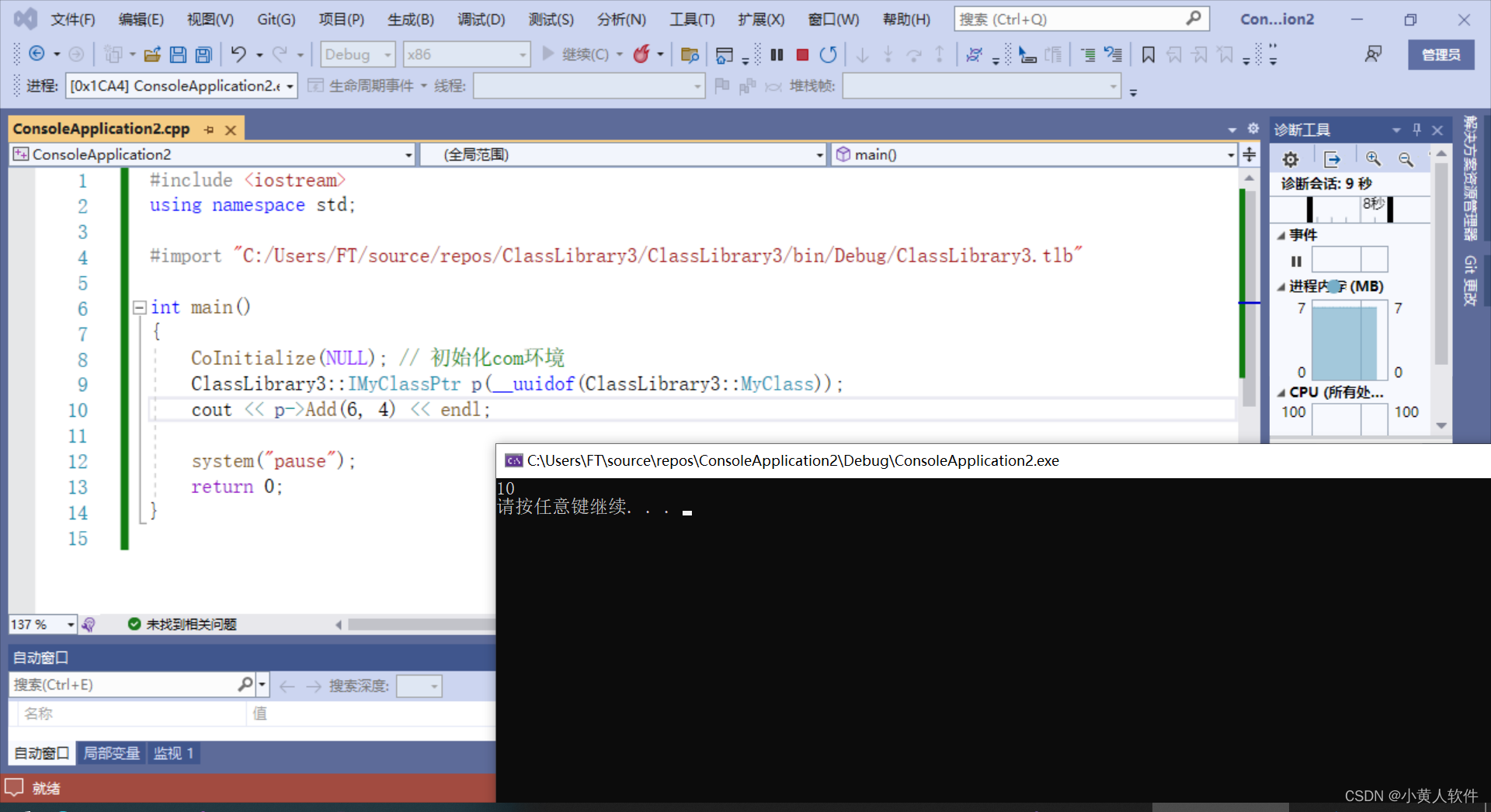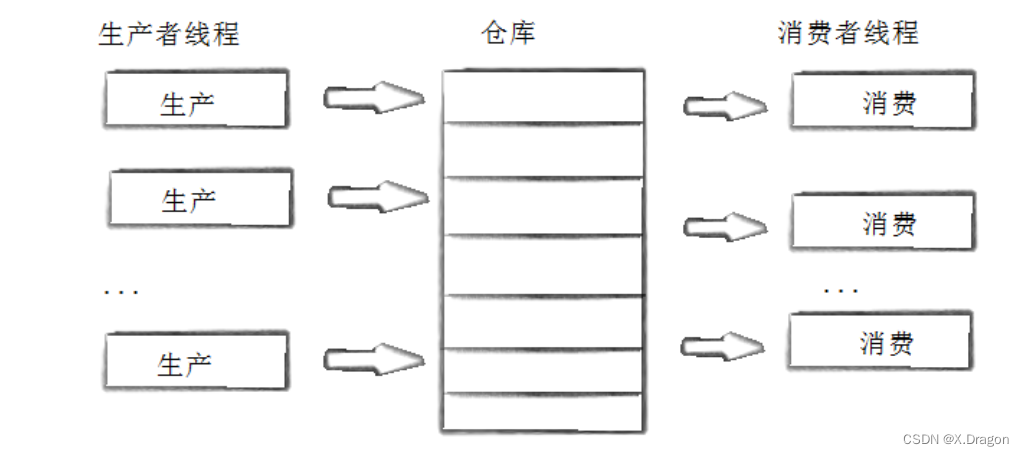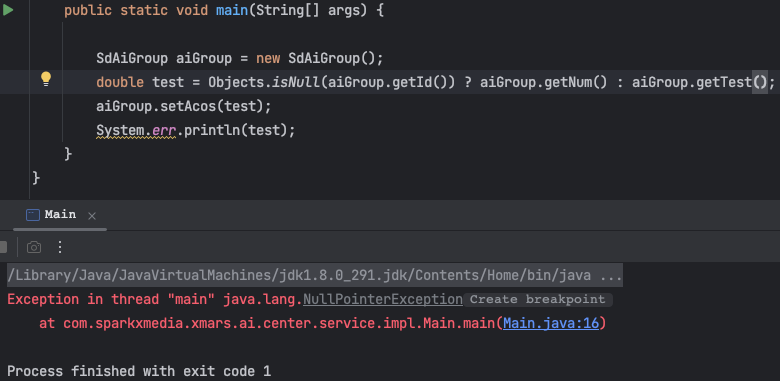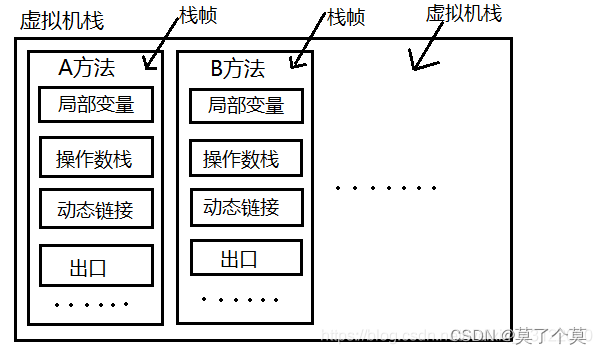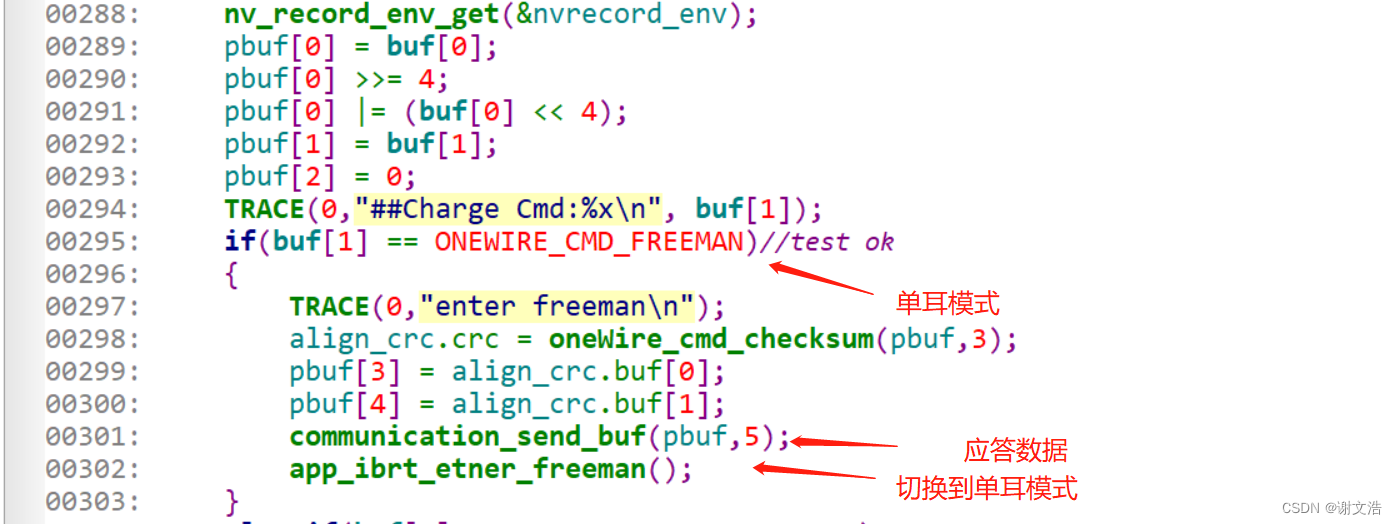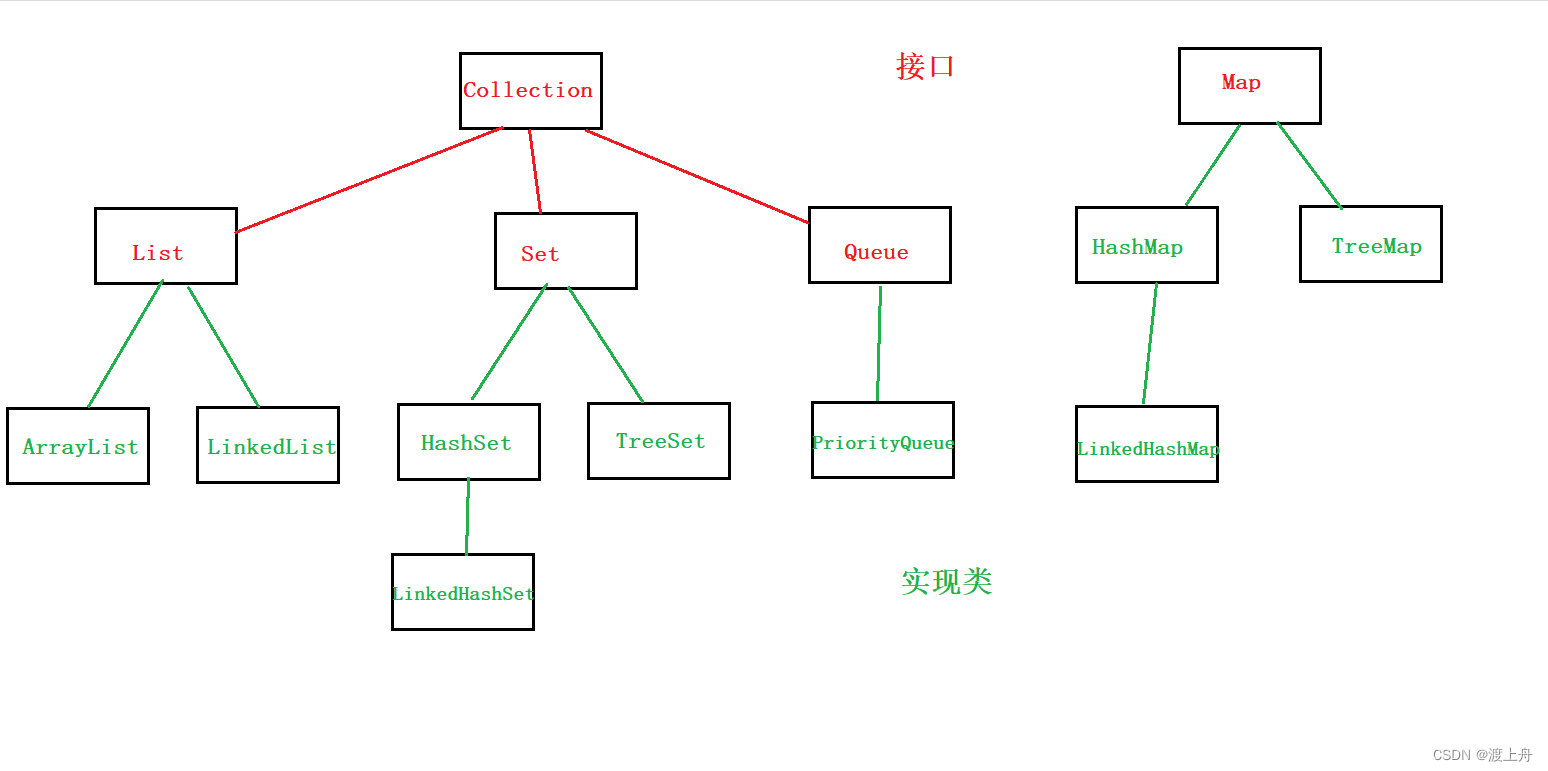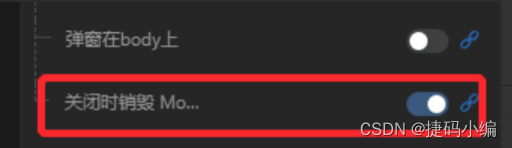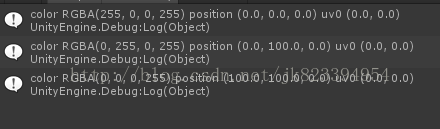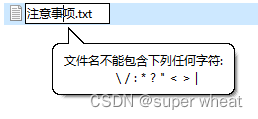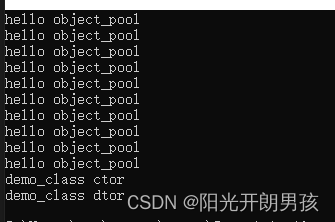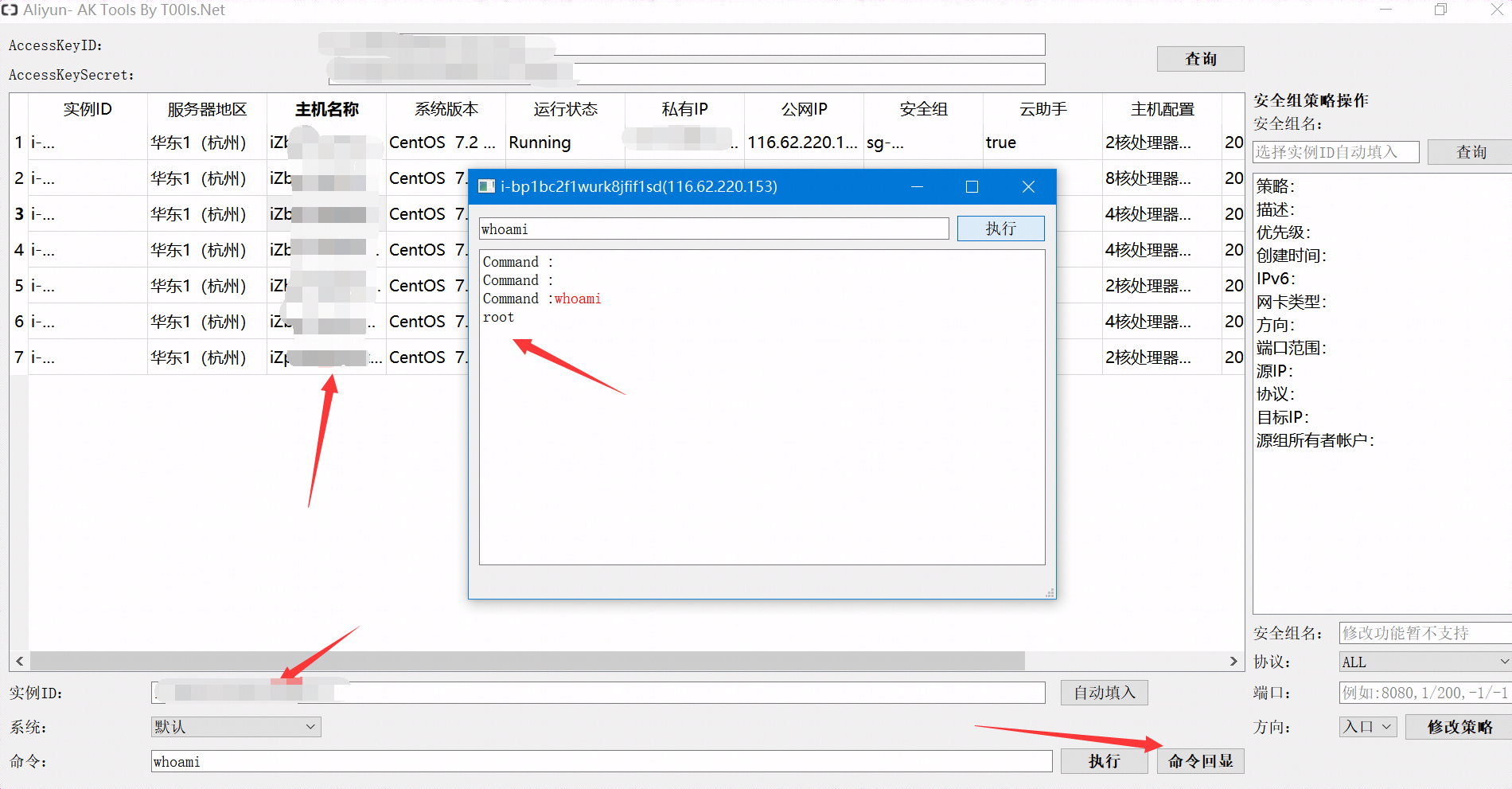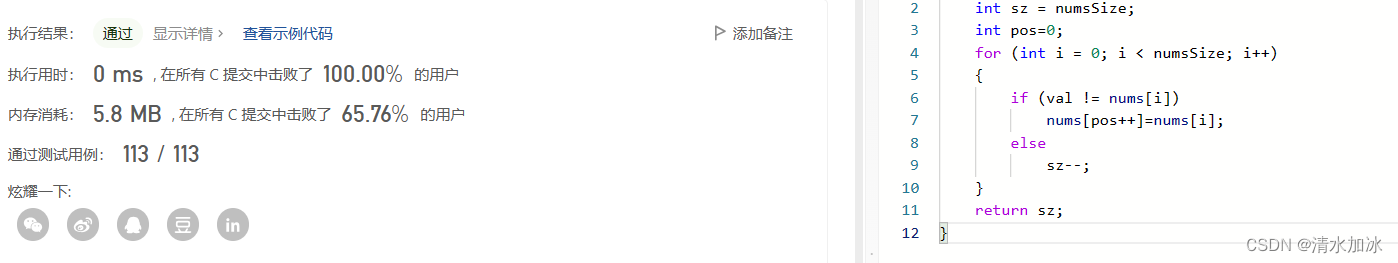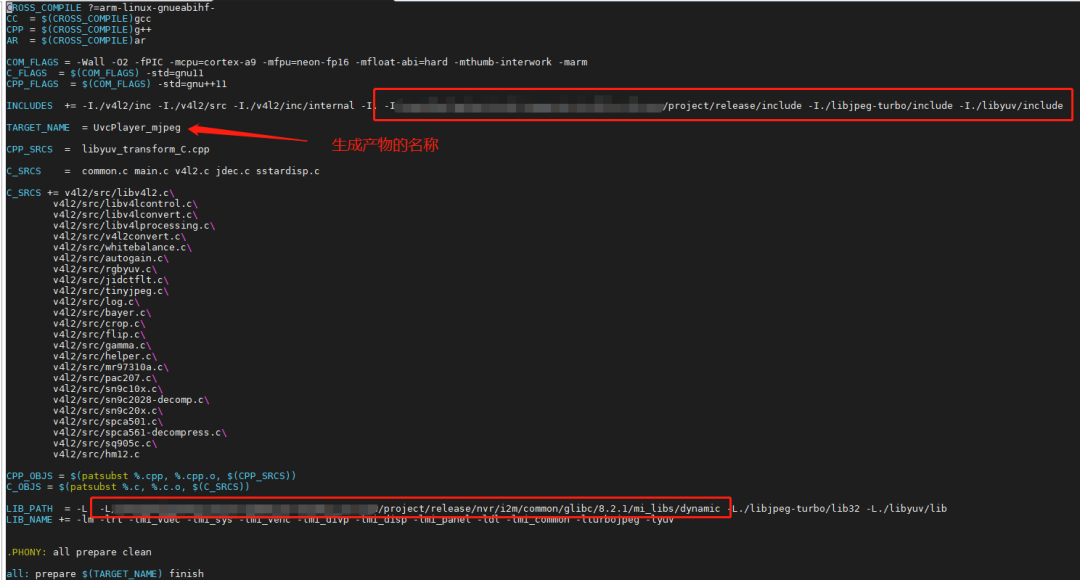前言
代理IP池是一组可用的代理IP地址,用于访问网站或执行其他网络请求。它可以帮助我们在网络请求时隐藏我们的真实IP地址,从而提高网络安全性、匿名性和稳定性。同时,代理IP池还可以通过定时更新和测试代理IP,保证代理IP的有效性和稳定性。

本文将介绍如何使用Python编写代理IP池,包括如何获取代理IP、测试代理IP有效性和管理代理IP池等内容。
1. 获取代理IP
获取代理IP的方法有很多种,比如从代理IP提供商购买,或者从免费代理IP网站爬取。在本文中,我们将使用爬虫从免费代理IP网站爬取代理IP。
首先,我们需要选择一个免费代理IP网站,比如`https://www.zdaye.com/`。在该网站中,我们可以找到各种类型的代理IP,如HTTP、HTTPS和SOCKS等。我们可以通过爬虫来获取这些代理IP。
在Python中,我们可以使用requests和BeautifulSoup库来实现爬取代理IP的功能。以下是一个示例代码:
import requests
from bs4 import BeautifulSoup
url = "https://www.zdaye.com/nn/"
headers = {
"User-Agent": "Mozilla/5.0 (Windows NT 10.0; Win64; x64) AppleWebKit/537.36 (KHTML, like Gecko) Chrome/58.0.3029.110 Safari/537.36 Edge/16.16299"
}
response = requests.get(url, headers=headers)
soup = BeautifulSoup(response.text, 'html.parser')
ip_list = soup.select("#ip_list tr")
for ip in ip_list[1:]:
tds = ip.select("td")
ip_address = tds[1].text
ip_port = tds[2].text
ip_type = tds[5].text.lower()
print("{0}://{1}:{2}".format(ip_type, ip_address, ip_port))
上述代码中:
- `url`定义了要爬取的网页地址。
- `headers`定义了请求头信息,包括`User-Agent`等信息。
- `requests.get()`函数用于获取网页内容。
- `soup.select()`函数用于指定CSS选择器来选取网页中的元素。
- `tds`变量包含了每个代理IP的IP地址、端口号和类型等信息。
- `print()`函数用于输出每个代理IP的完整信息。
运行上述代码后,可以获取到一些代理IP,但这些代理IP并不一定都是有效的。因此,我们需要测试代理IP的有效性。
2. 测试代理IP的有效性
测试代理IP的有效性是指检查代理IP是否可以正常使用,比如是否可以访问指定的网站。在Python中,我们可以使用requests库来测试代理IP的有效性。
以下是一个测试代理IP的示例代码:
import requests
# 要访问的网站
url = "https://www.baidu.com"
# 代理IP
proxies = {
"http": "http://117.91.138.139:9999",
"https": "https://117.91.138.139:9999",
}
# 请求头信息
headers = {
"User-Agent": "Mozilla/5.0 (Windows NT 10.0; Win64; x64) AppleWebKit/537.36 (KHTML, like Gecko) Chrome/58.0.3029.110 Safari/537.36 Edge/16.16299"
}
try:
response = requests.get(url, proxies=proxies, headers=headers, timeout=5)
if response.status_code == 200:
print("Valid proxy:", proxies)
else:
print("Invalid proxy:", proxies)
except:
print("Invalid proxy:", proxies)
上述代码中:
- `url`定义了要访问的网站。
- `proxies`定义了要测试的代理IP地址和端口号。
- `requests.get()`函数用于发送GET请求。
- `response.status_code`用于获取响应的状态码,如果是200,则说明代理IP有效。
- `timeout`参数用于设置请求超时时间。
- `try-except`语句用于捕获异常,如果发生异常,则说明代理IP无效。
使用以上方法爬取代理IP并测试后可以得到一些有效的代理IP。但由于代理IP的有效期很短,而且有些代理IP可能会因为多次请求导致被封禁,因此我们需要定时更新代理IP池。
3. 管理代理IP池
管理代理IP池是指将获取到的代理IP存储在一个容器中,并定时更新这个容器中的代理IP。在Python中,我们可以使用列表或数据库来存储代理IP。
以下是一个使用列表管理代理IP池的示例代码:
import time
import requests
from bs4 import BeautifulSoup
url = "https://www.zdaye.com/nn/"
headers = {
"User-Agent": "Mozilla/5.0 (Windows NT 10.0; Win64; x64) AppleWebKit/537.36 (KHTML, like Gecko) Chrome/58.0.3029.110 Safari/537.36 Edge/16.16299"
}
# 代理IP池
proxy_pool = []
def get_proxies():
global proxy_pool
response = requests.get(url, headers=headers)
soup = BeautifulSoup(response.text, 'html.parser')
ip_list = soup.select("#ip_list tr")
for ip in ip_list[1:]:
tds = ip.select("td")
ip_address = tds[1].text
ip_port = tds[2].text
ip_type = tds[5].text.lower()
proxy = "{0}://{1}:{2}".format(ip_type, ip_address, ip_port)
# 测试代理IP是否有效
if test_proxy(proxy):
proxy_pool.append(proxy)
def test_proxy(proxy):
# 要访问的网站
url = "https://www.baidu.com"
# 代理IP
proxies = {
"http": proxy,
"https": proxy,
}
# 请求头信息
headers = {
"User-Agent": "Mozilla/5.0 (Windows NT 10.0; Win64; x64) AppleWebKit/537.36 (KHTML, like Gecko) Chrome/58.0.3029.110 Safari/537.36 Edge/16.16299"
}
try:
response = requests.get(url, proxies=proxies, headers=headers, timeout=5)
if response.status_code == 200:
return True
else:
return False
except:
return False
def update_proxies():
global proxy_pool
while True:
# 每隔5分钟更新一次代理IP池
time.sleep(5 * 60)
# 更新代理IP池
proxy_pool = []
get_proxies()
if __name__ == '__main__':
# 启动更新代理IP池的线程
t = threading.Thread(target=update_proxies)
t.start()
# 使用代理IP访问网站
while True:
if len(proxy_pool) > 0:
proxy = random.choice(proxy_pool)
proxies = {
"http": proxy,
"https": proxy,
}
response = requests.get(url, proxies=proxies, headers=headers, timeout=5)
if response.status_code == 200:
print(response.text)
time.sleep(5)
else:
time.sleep(1)上述代码中:
- `proxy_pool`列表用于存储代理IP。
- `get_proxies()`函数用于获取代理IP并添加到`proxy_pool`列表中。
- `test_proxy()`函数用于测试代理IP是否有效。
- `update_proxies()`函数用于定时更新`proxy_pool`列表中的代理IP。
- `time.sleep()`函数用于设置线程的睡眠时间。
- `random.choice()`函数用于随机选择一个代理IP。
- `response.status_code == 200`用于检查响应的状态码,如果是200,则说明代理IP有效。
运行上述代码后,可以看到代理IP池中的代理IP会随着时间的推移而不断地更新,并且可以正常使用。
总结
本文介绍了如何使用Python编写代理IP池,包括如何获取代理IP、测试代理IP有效性和管理代理IP池等内容。通过学习本文,您可以更好地了解代理IP的基本概念和实现方法,从而更好地应用代理IP来爬取数据或保护个人隐私。