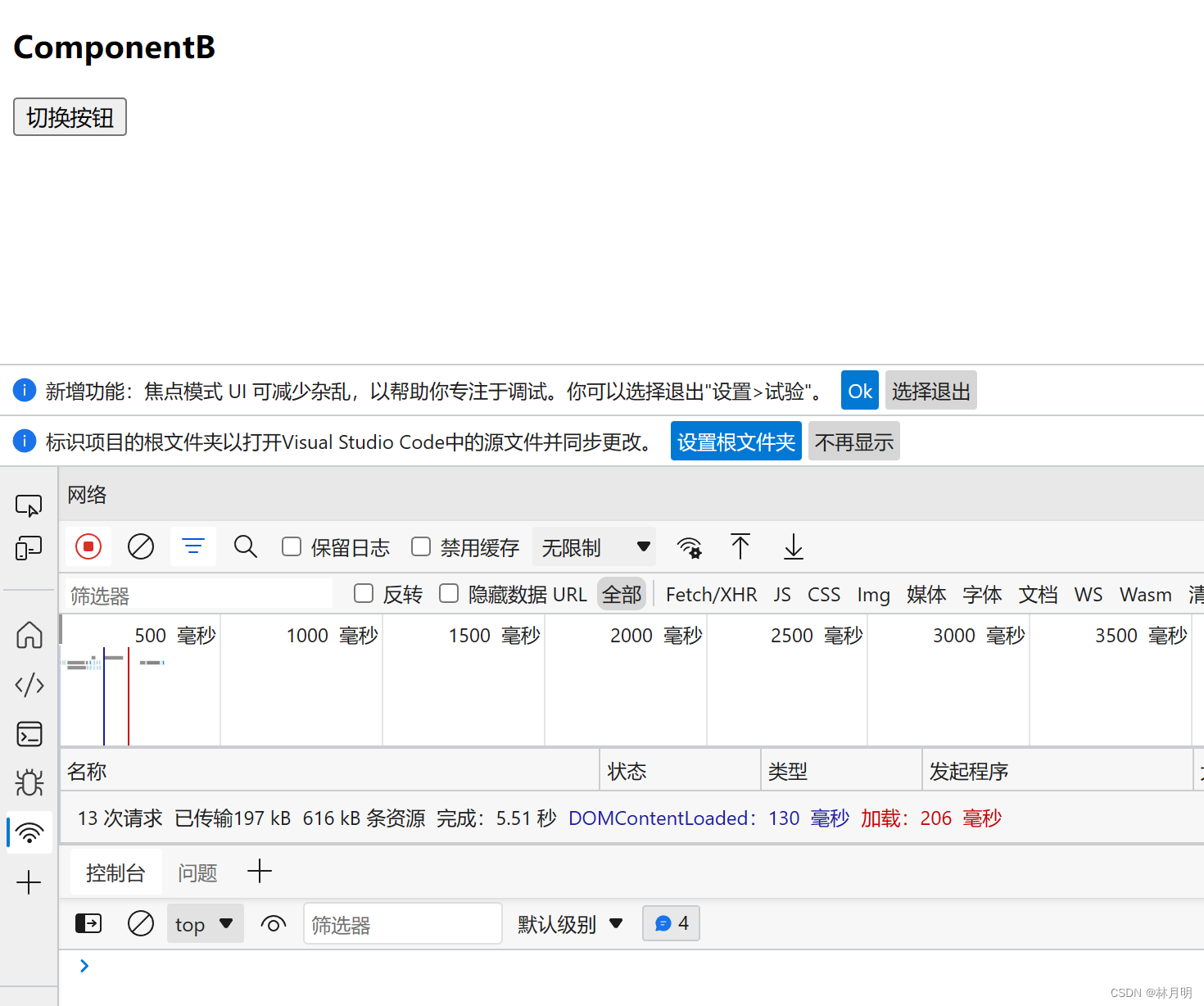方法1:使用C++ Extension
在include 的 rapidjson的头文件时,vscode会提示找不到的问题

悬停,点击黄色提示 Edit "includePath" setting
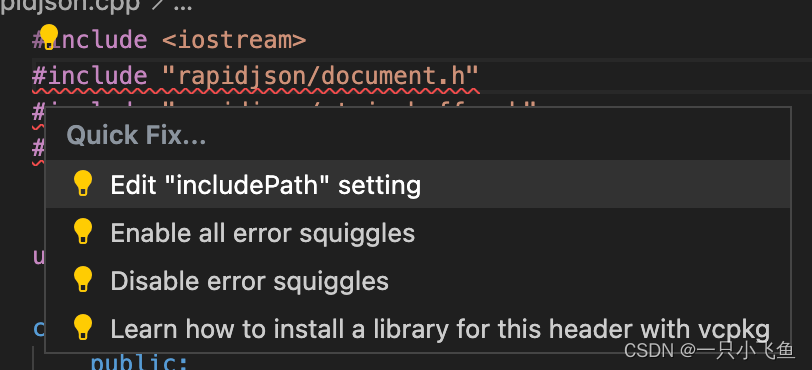
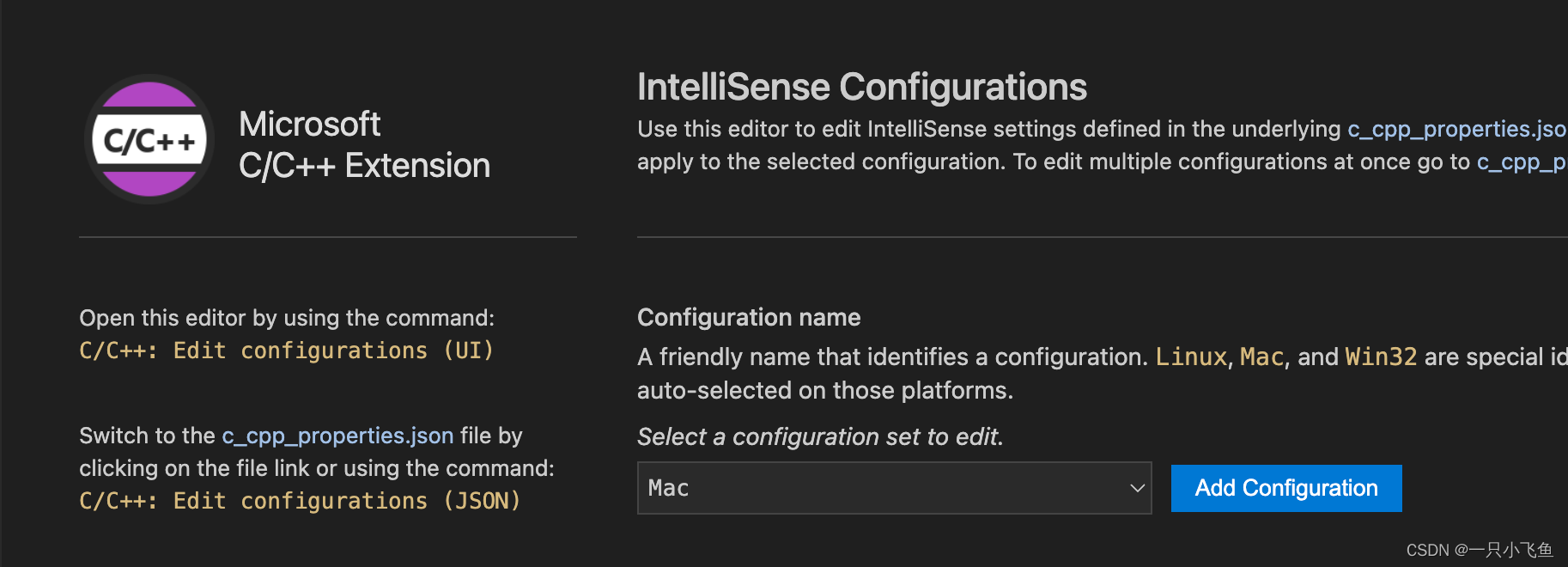
Include Path,输入rapidjson的include路径 /Users/xxx/workspaces/rapidjson-1.1.0/include
rapidjson 下载地址:https://github.com/Tencent/rapidjson
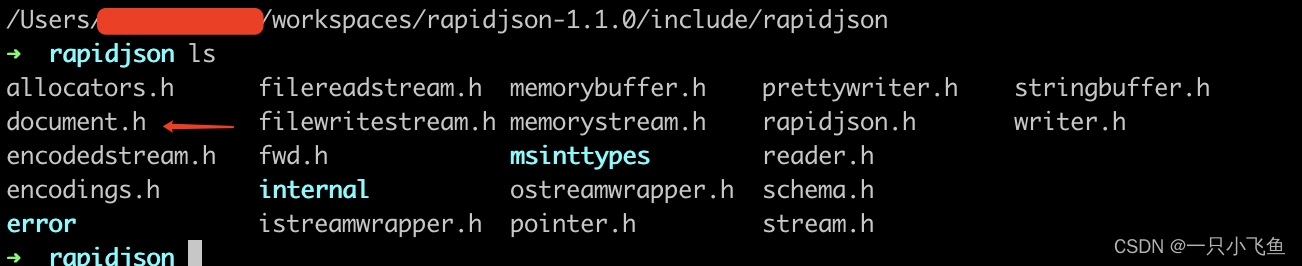
方法2:使用 vcpkg 管理
vcpkg - Open source C/C++ dependency manager from Microsoft
./bootstrap-vcpkg.sh 会下载 vcpkg
vcpkg install rapidjson
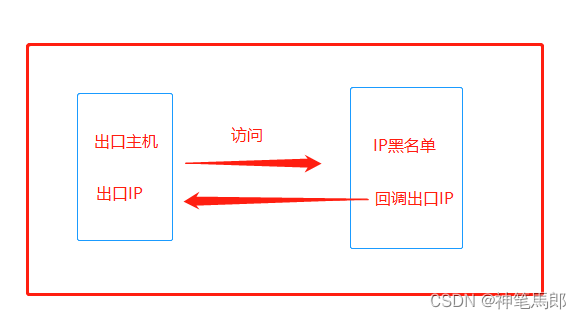


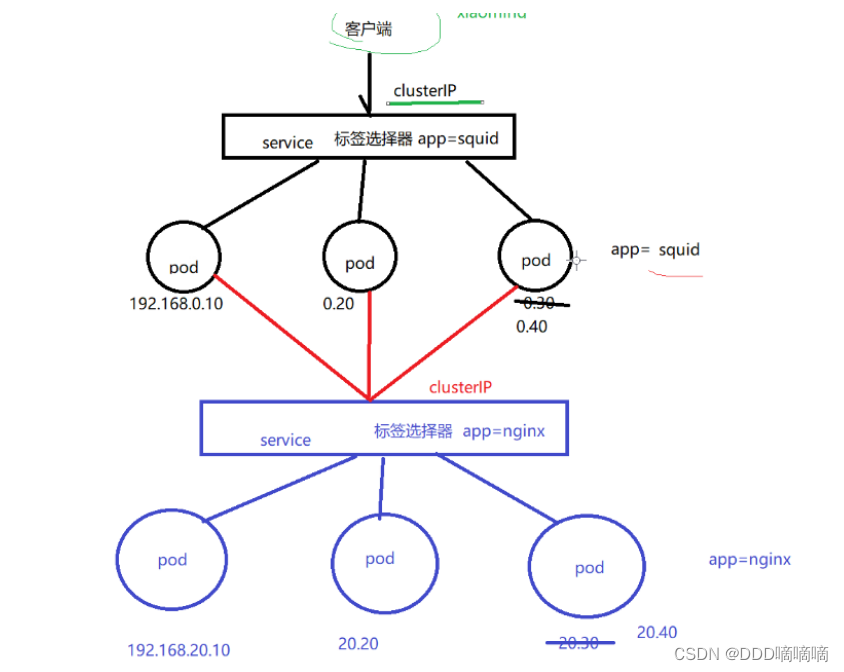
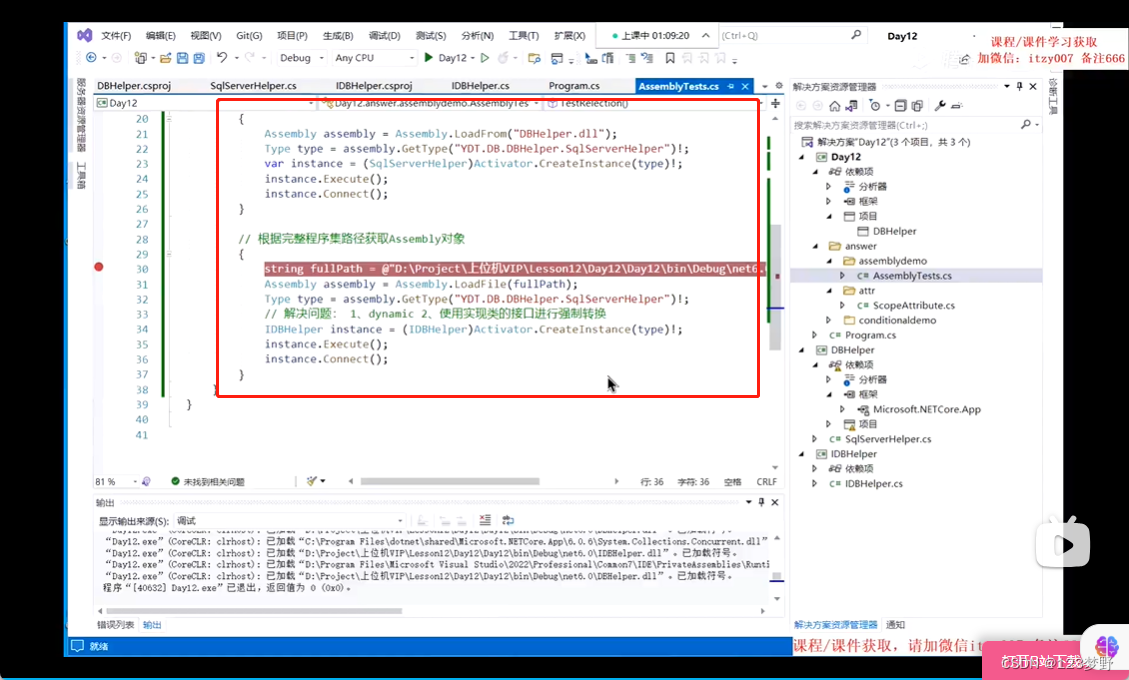
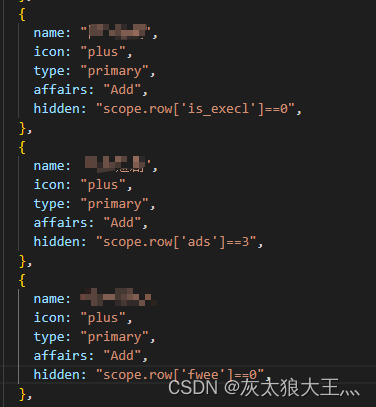
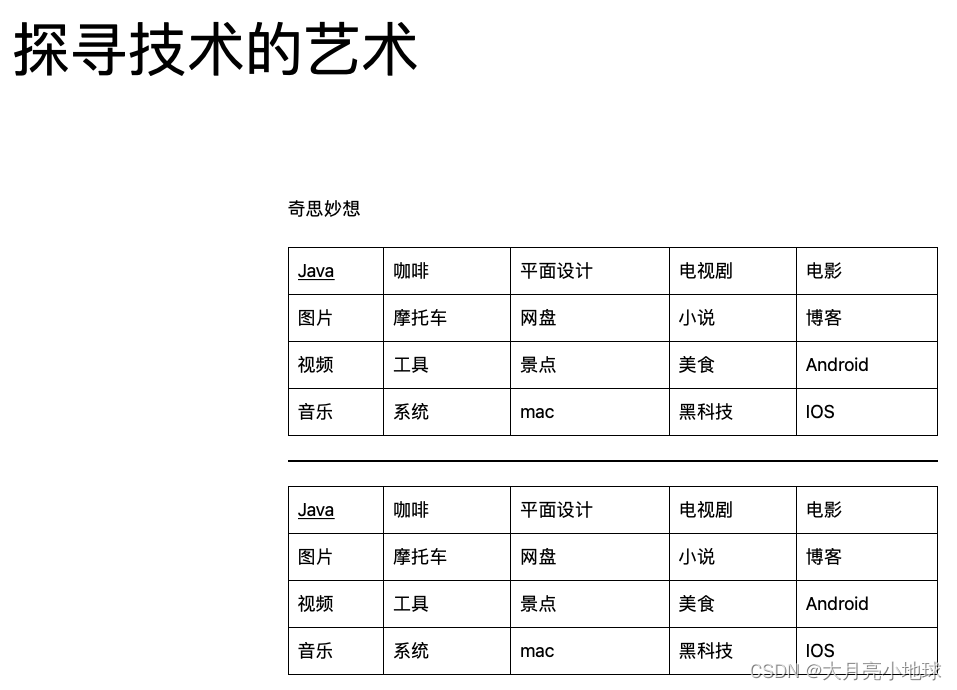
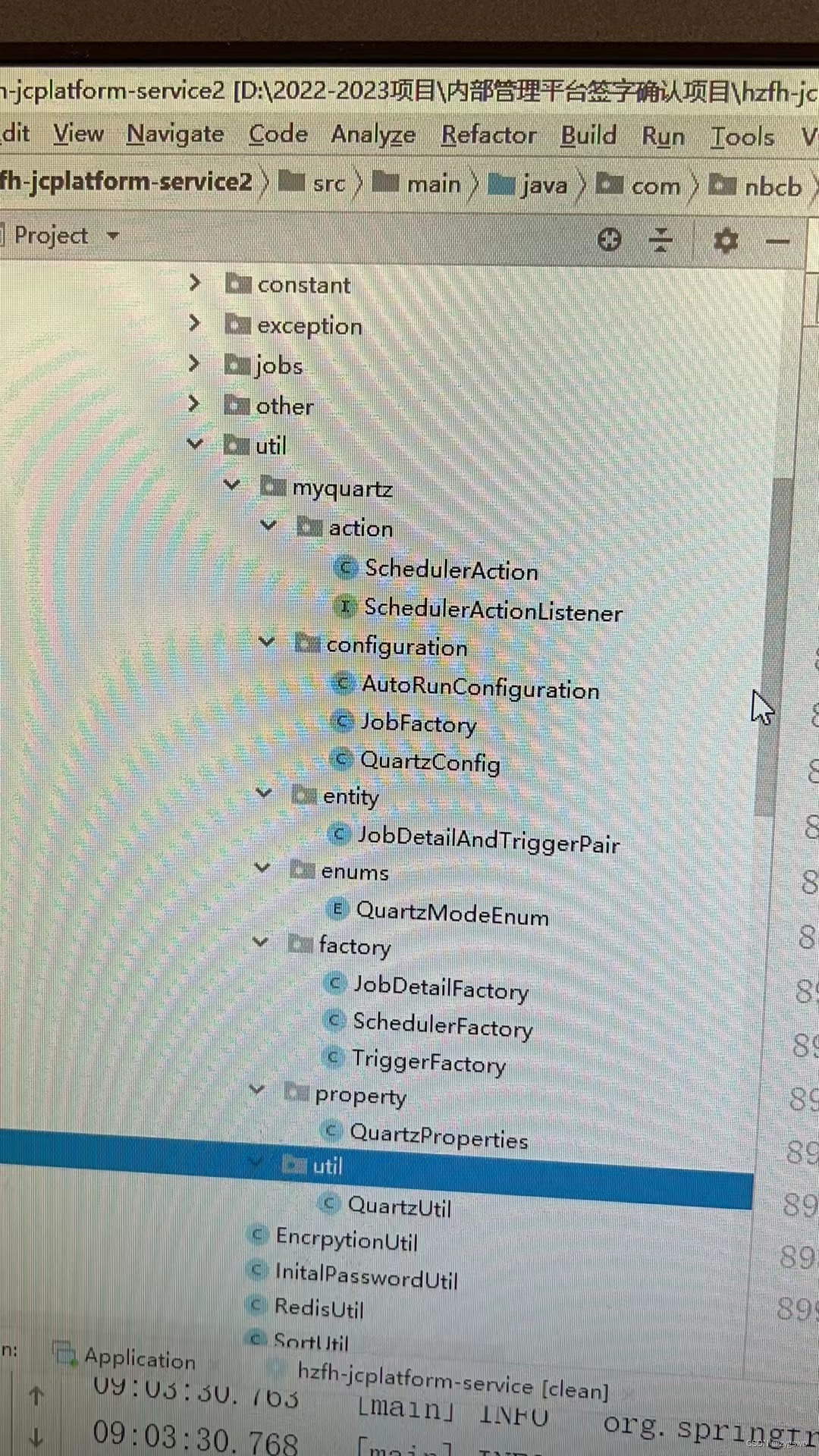

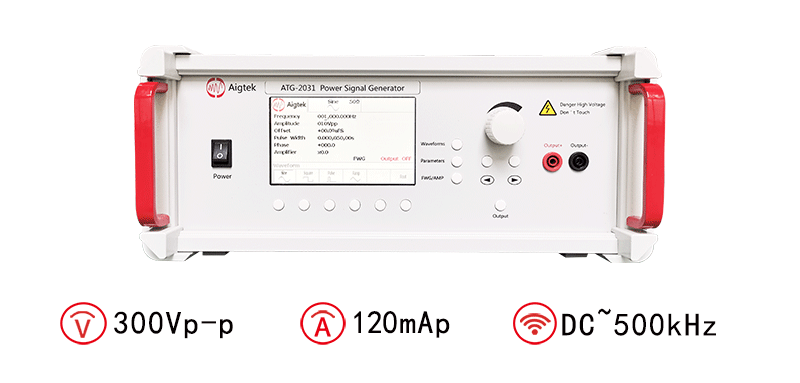
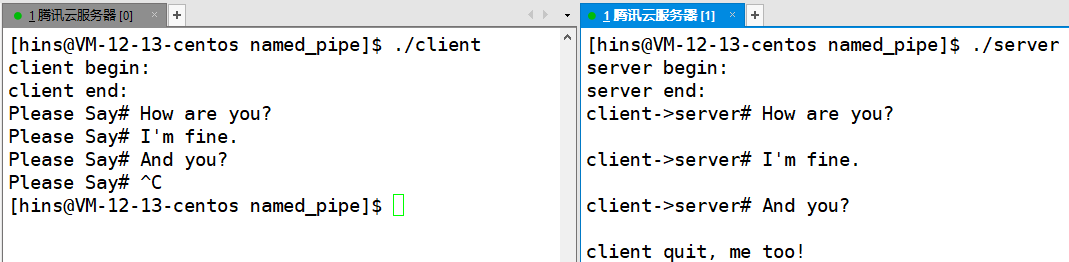


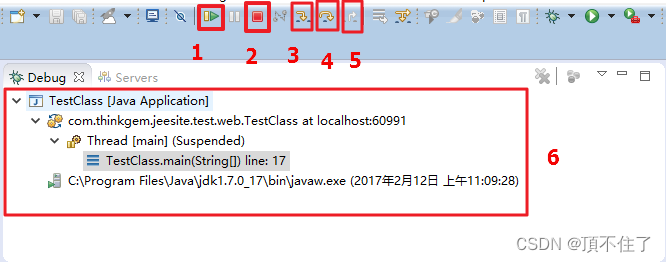


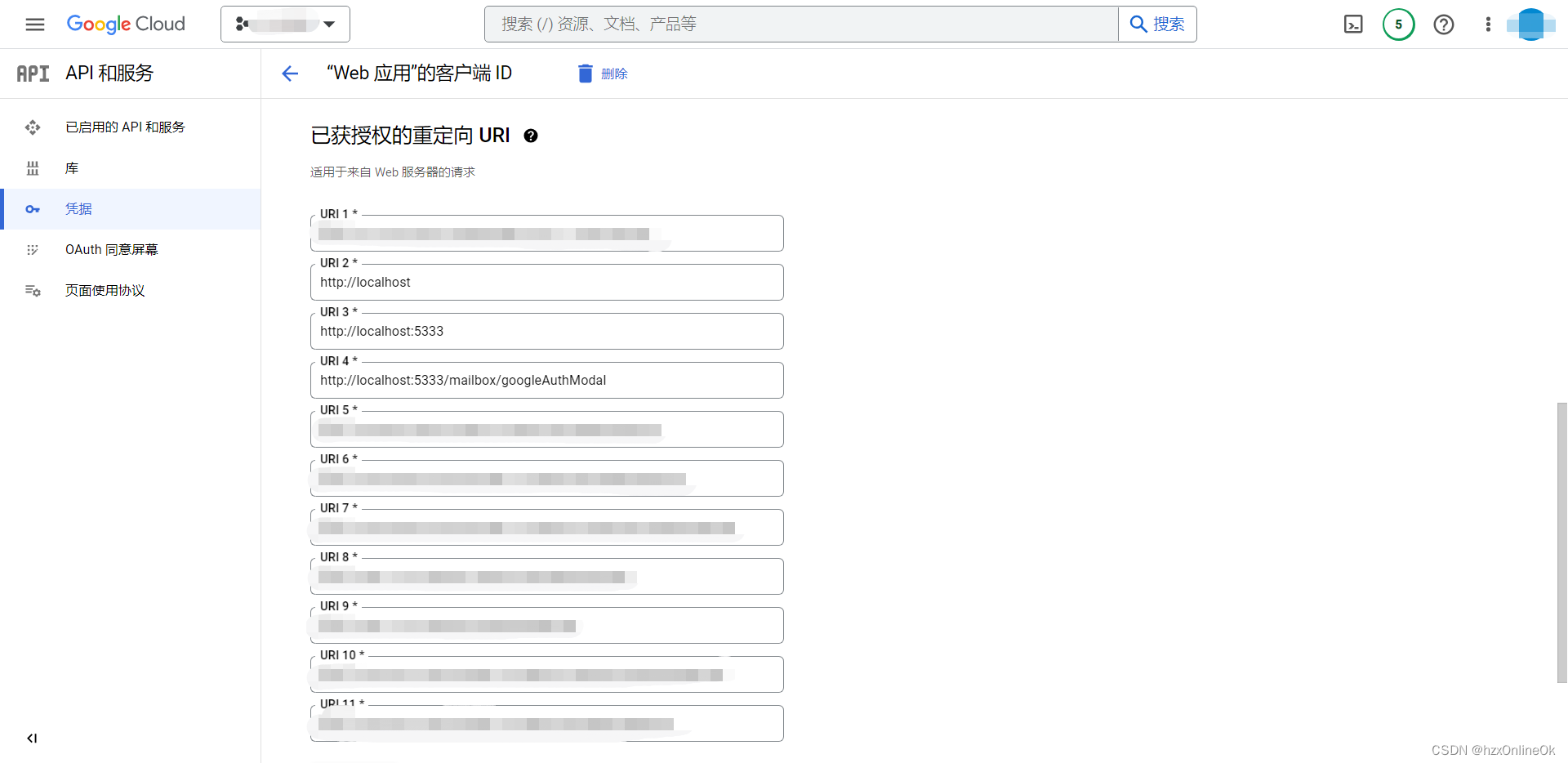
![#P0995. [NOIP2005普及组] 循环](https://kedaoi.cn/p/995/file/K9ISpoCGFezT6sUS_6AqT.png)