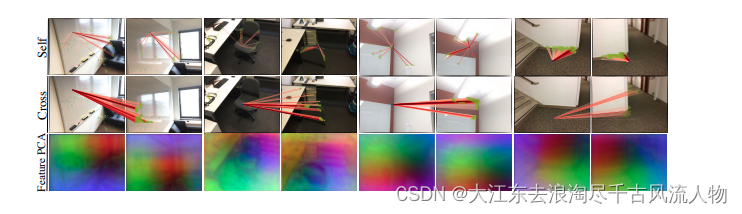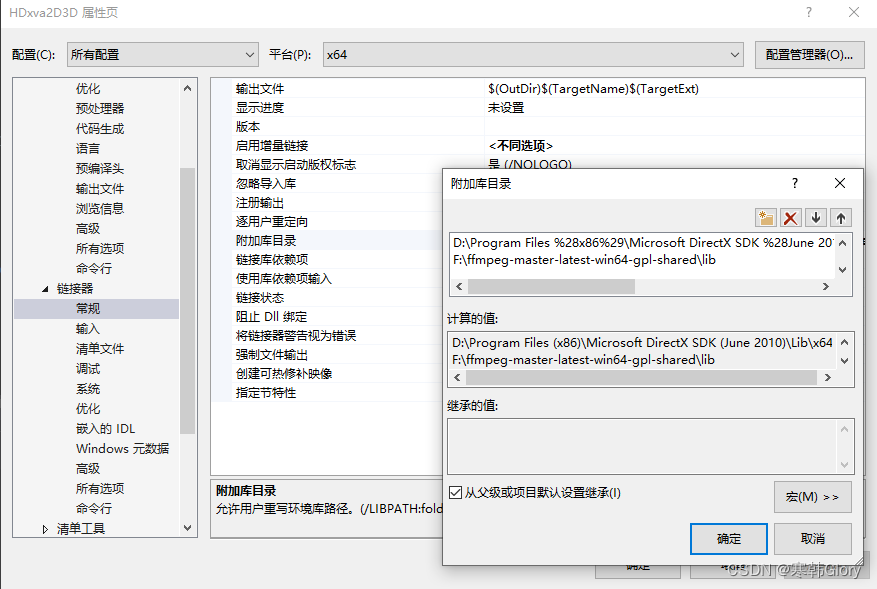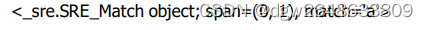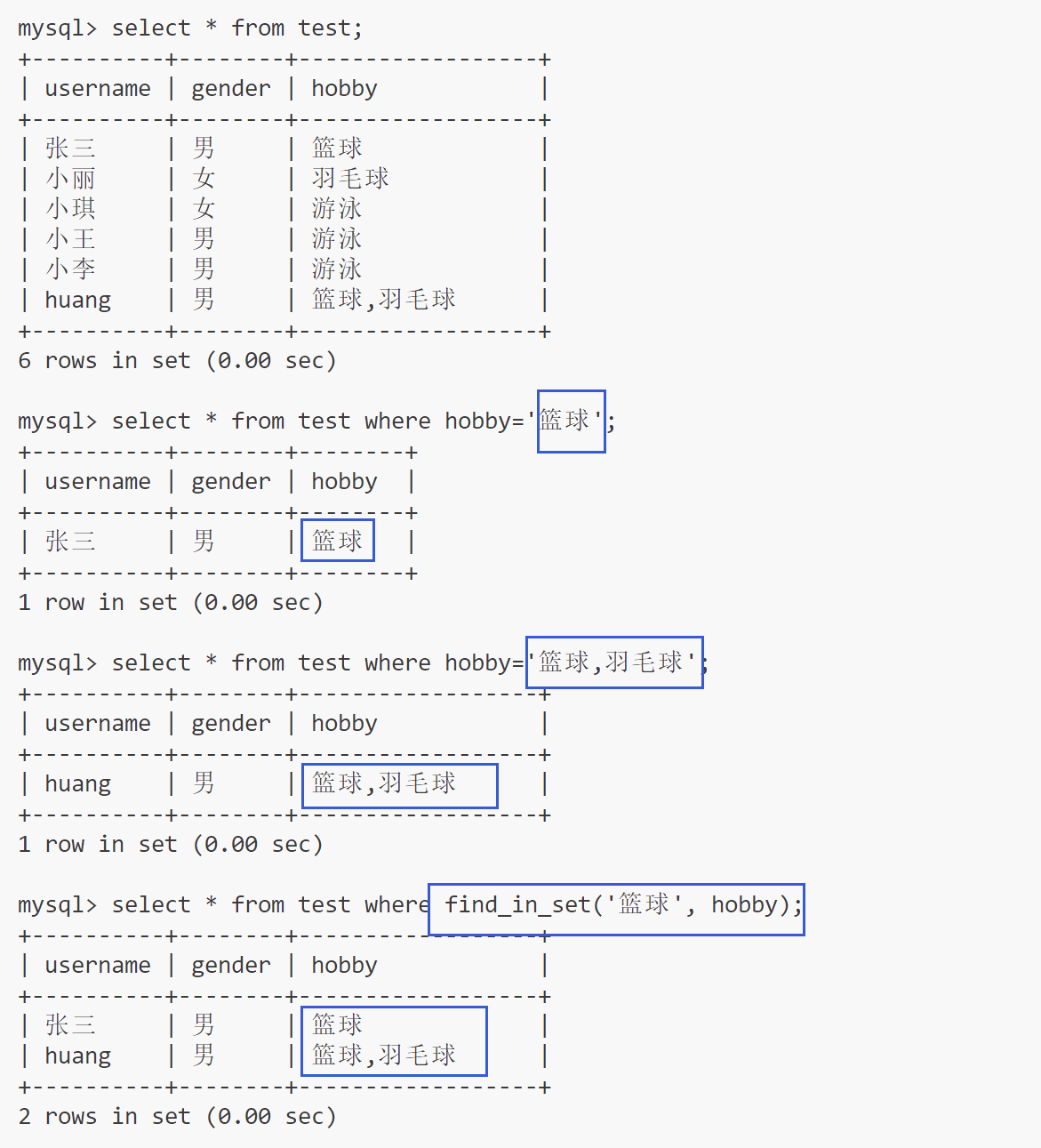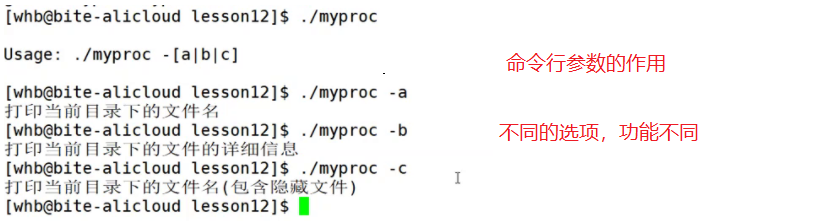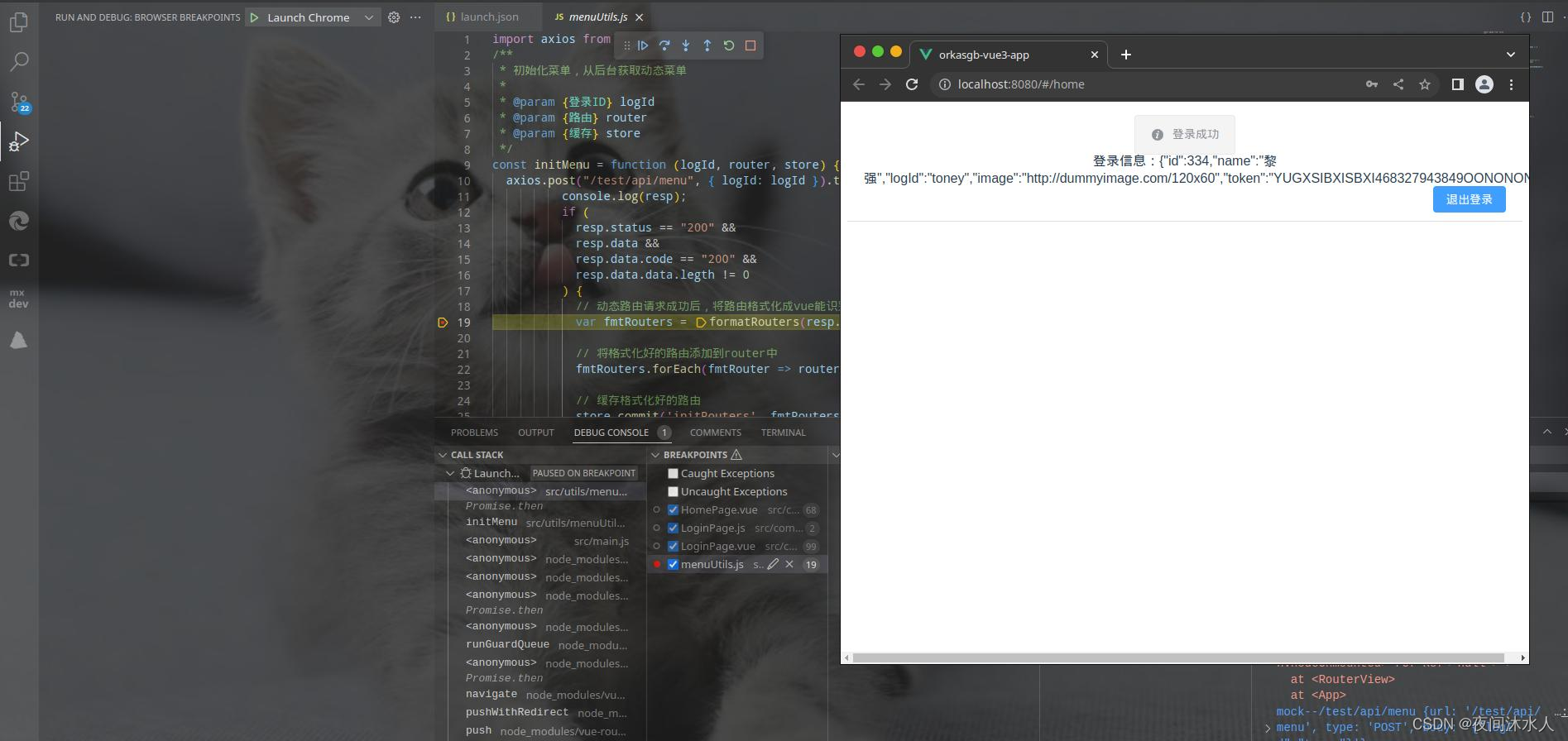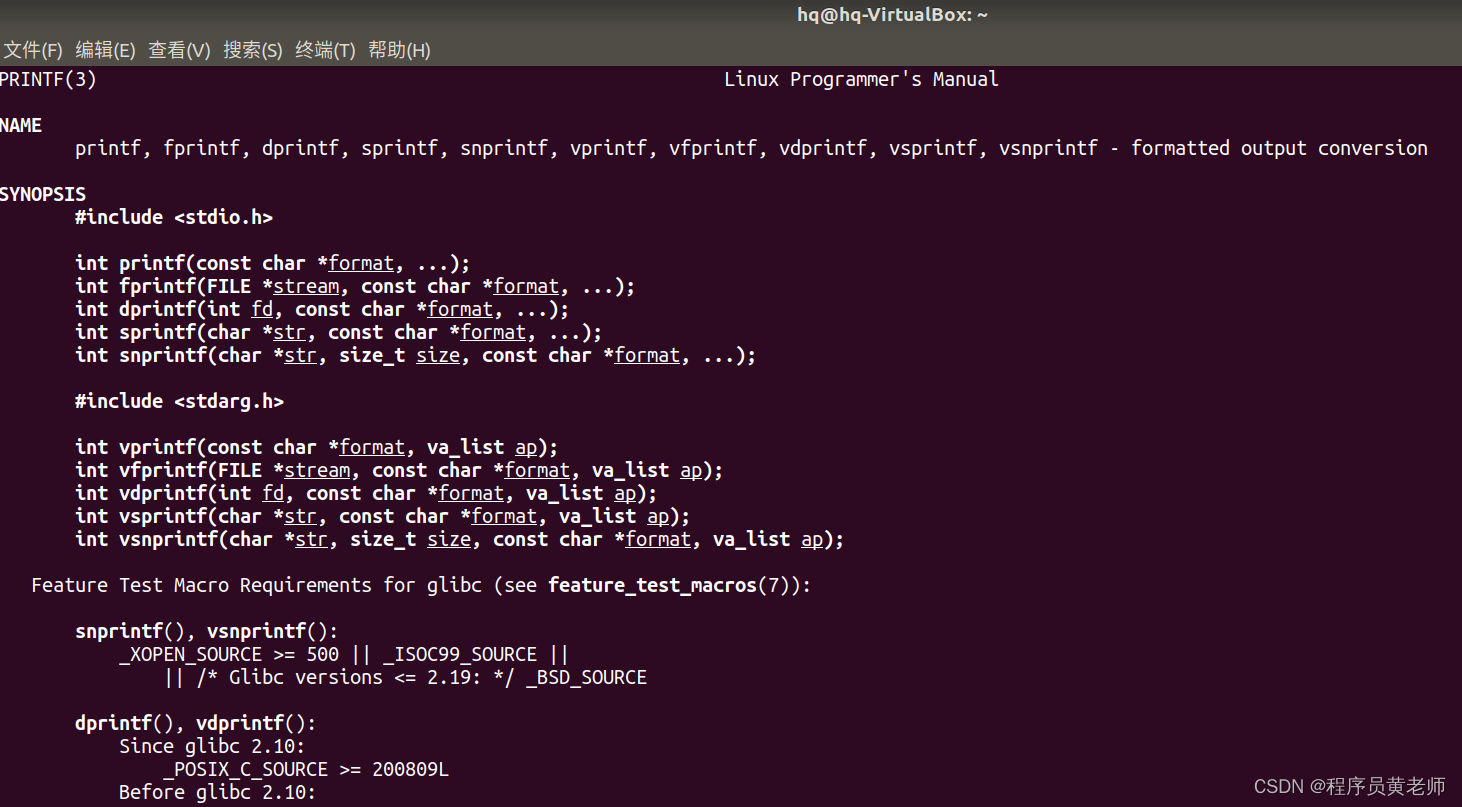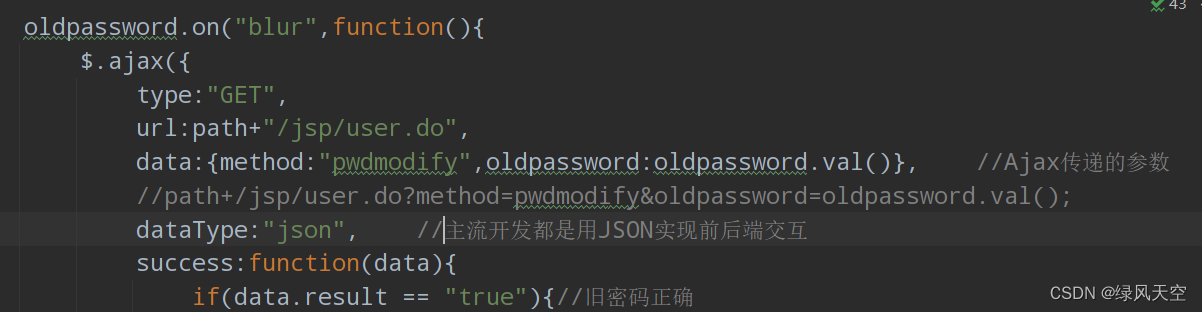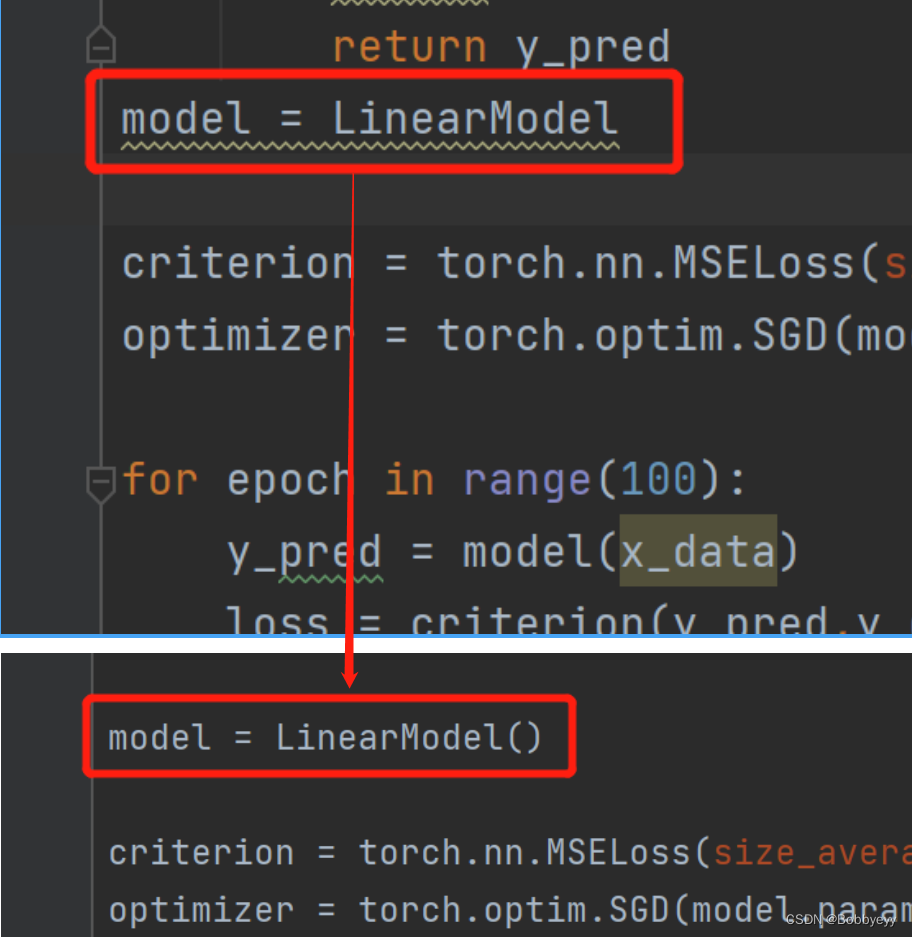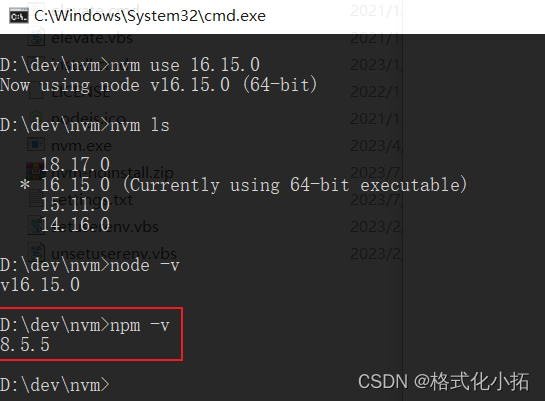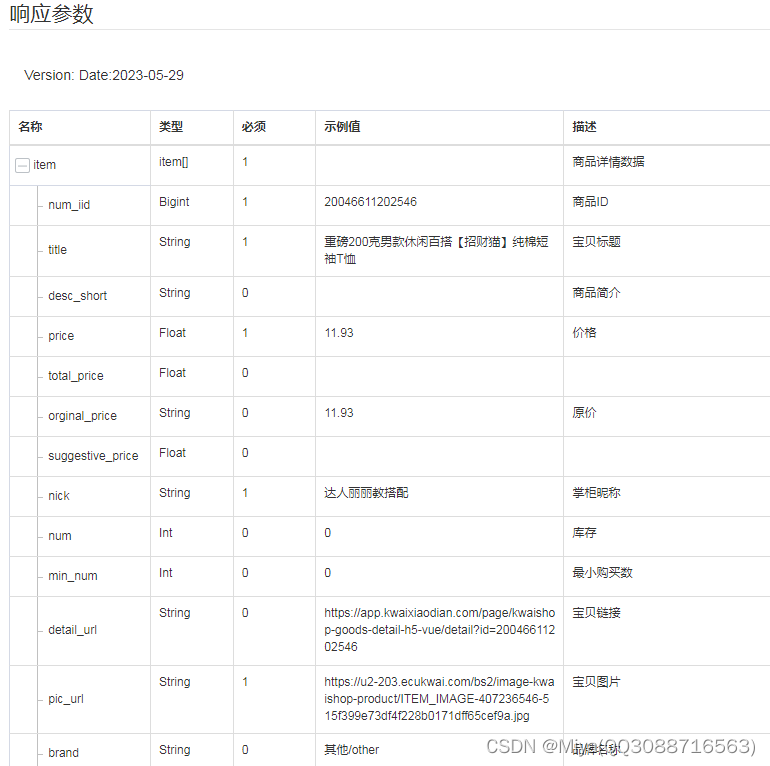文章目录
- 官网
- 版本
- 组件版本说明
- 实现代码地址
- es Spring Data Repositories
- 例子:
- ElasticsearchRepository分析
- es Spring Data Repositories 关键字
- es Spring Data Repositories client 加载
- rest风格客户端
- 直接执行dsl例子
- 响应式客户端-ReactiveElasticsearchClient
- pom.xml
- 例子
- ES 原生方式加载客户端
- pom.xml
- 加载原生客户端
- controller使用
- 验证结果
- 测试请求http文件-TestEs.http
- 外传
官网
https://www.elastic.co/cn/
整合springboot看上一篇文章
版本
一定要对应好版本,Elasticsearch 的不同版本变化是真大,
https://docs.spring.io/spring-data/elasticsearch/docs/4.4.10/reference/html/
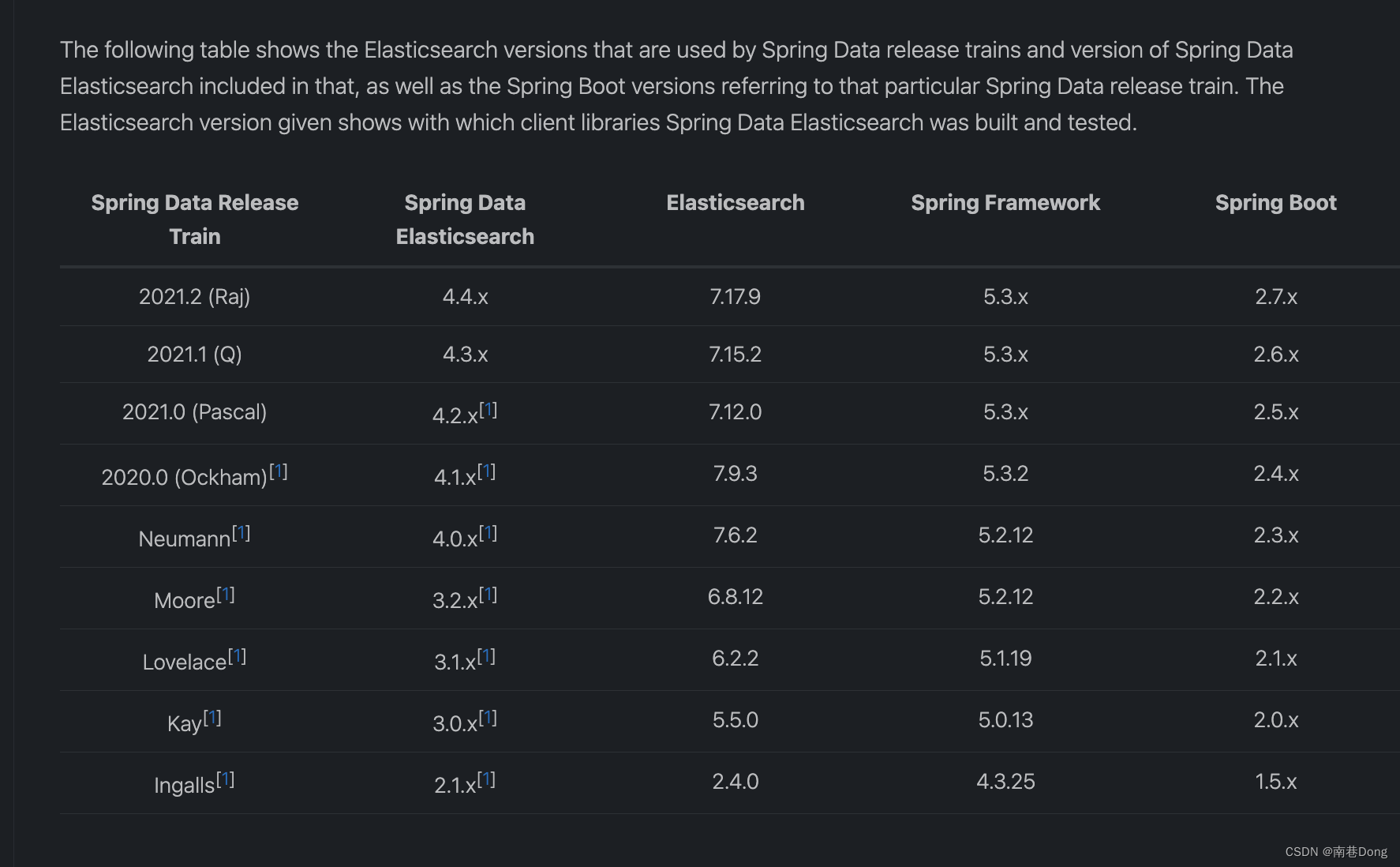
组件版本说明
Springboot: 2.7.10
spring-data-elasticsearch: 4.4.10
spring-boot-starter-data-elasticsearch: 2.7.10
elasticsearch-java: 7.17.9
实现代码地址
https://github.com/OrderDong/microservice-boot
分支:microservice-boot-1.0.6-es
microservice-boot-eleastic模块
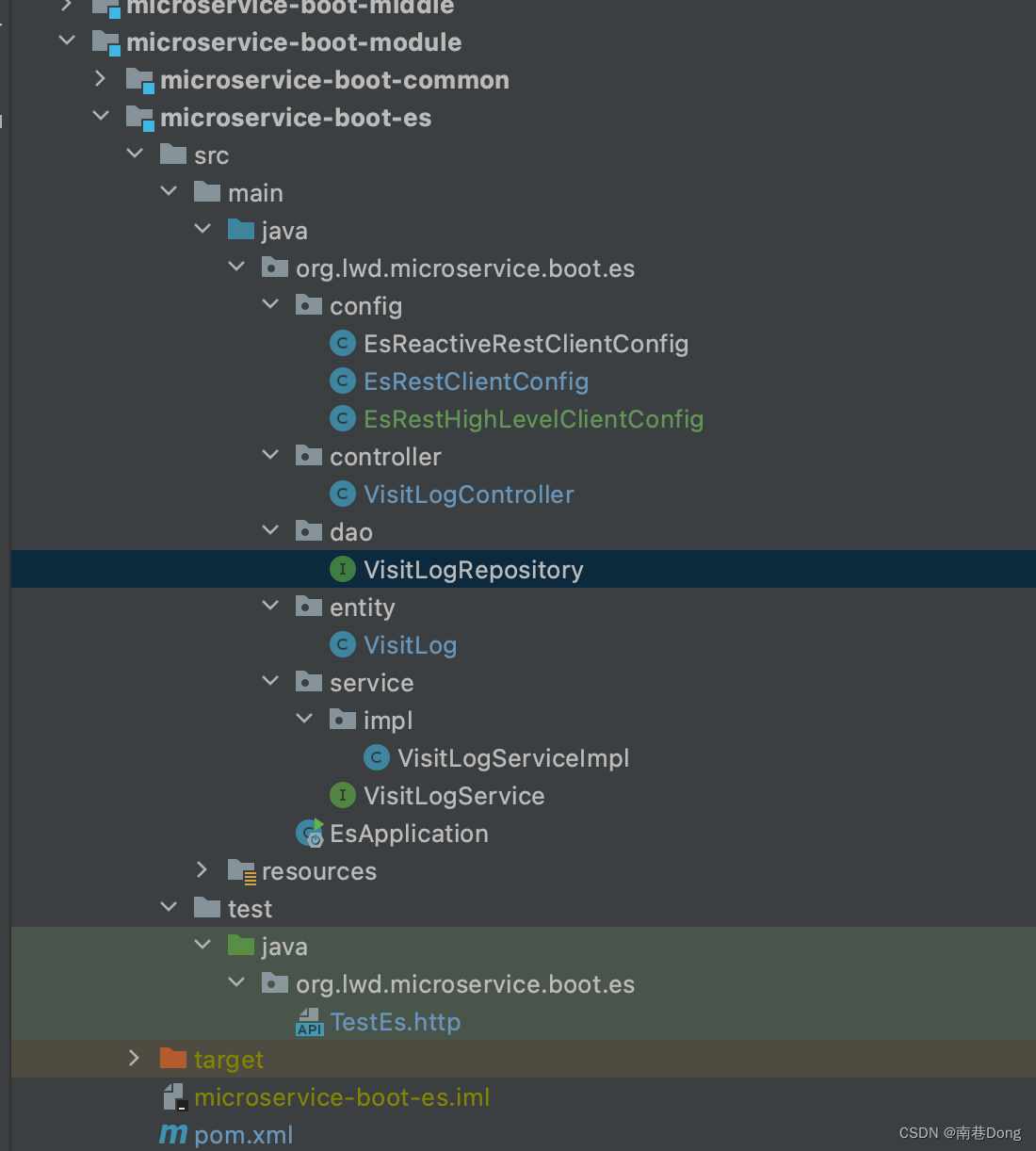
所有pom.xml引用
<!--elastic search 7.17.9 -->
<dependency>
<groupId>org.springframework.boot</groupId>
<artifactId>spring-boot-starter-data-elasticsearch</artifactId>
</dependency>
<!--高版本单独使用elasticsearch client -->
<dependency>
<groupId>co.elastic.clients</groupId>
<artifactId>elasticsearch-java</artifactId>
<version>7.17.9</version>
</dependency>
<dependency>
<groupId>com.fasterxml.jackson.core</groupId>
<artifactId>jackson-databind</artifactId>
<version>2.12.3</version>
</dependency>
<dependency>
<groupId>jakarta.json</groupId>
<artifactId>jakarta.json-api</artifactId>
<version>2.0.1</version>
</dependency>
<!-- spring-data-elasticsearch 包含此包
<dependency>
<groupId>org.elasticsearch.client</groupId>
<artifactId>elasticsearch-rest-high-level-client</artifactId>
<version>7.17.9</version>
</dependency>-->
<!-- Reactive Infrastructure -->
<dependency>
<groupId>org.springframework</groupId>
<artifactId>spring-webflux</artifactId>
</dependency>
<dependency>
<groupId>io.projectreactor.netty</groupId>
<artifactId>reactor-netty-http</artifactId>
</dependency>
es Spring Data Repositories
类似于spring data封装的ORM框架,也可以理解为MVC的M层,当然,完全可以灵活应用,也支持rest层
https://docs.spring.io/spring-data/elasticsearch/docs/4.4.10/reference/html/#repositories
例子:
//controller
@PostMapping("/saveVisitLog")
@ResponseBody
public String saveVisitLog(@RequestBody VisitLog visitLog){
VisitLog saveVisitLog = visitLogService.saveVisitLog(visitLog);
log.info("----saveVisitLog----:{}", JSON.toJSONString(saveVisitLog));
return JSON.toJSONString(saveVisitLog);
}
@GetMapping("/getVisitLogAll")
@ResponseBody
public String getVisitLogAll(){
List<VisitLog> logList = visitLogService.findAll();
log.info("----getVisitLogAll----:{}", JSON.toJSONString(logList));
return JSON.toJSONString(logList);
}
//service
@Override
public VisitLog saveVisitLog(VisitLog visitLog) {
return visitLogRepository.save(visitLog);
}
@Override
public List<VisitLog> findAll() {
Iterable<VisitLog> visitLogs = visitLogRepository.findAll();
List<VisitLog> logs = new ArrayList<>();
visitLogs.forEach(visitLog -> logs.add(visitLog));
return logs;
}
//dao层
@Repository
public interface VisitLogRepository extends ElasticsearchRepository<VisitLog, String> {
}
ElasticsearchRepository分析
CrudRepository最终继承了这个对象,这个对象被按照规则封装实现了具体的操作
我们可以看下ElasticsearchRepository实现了哪些方法:
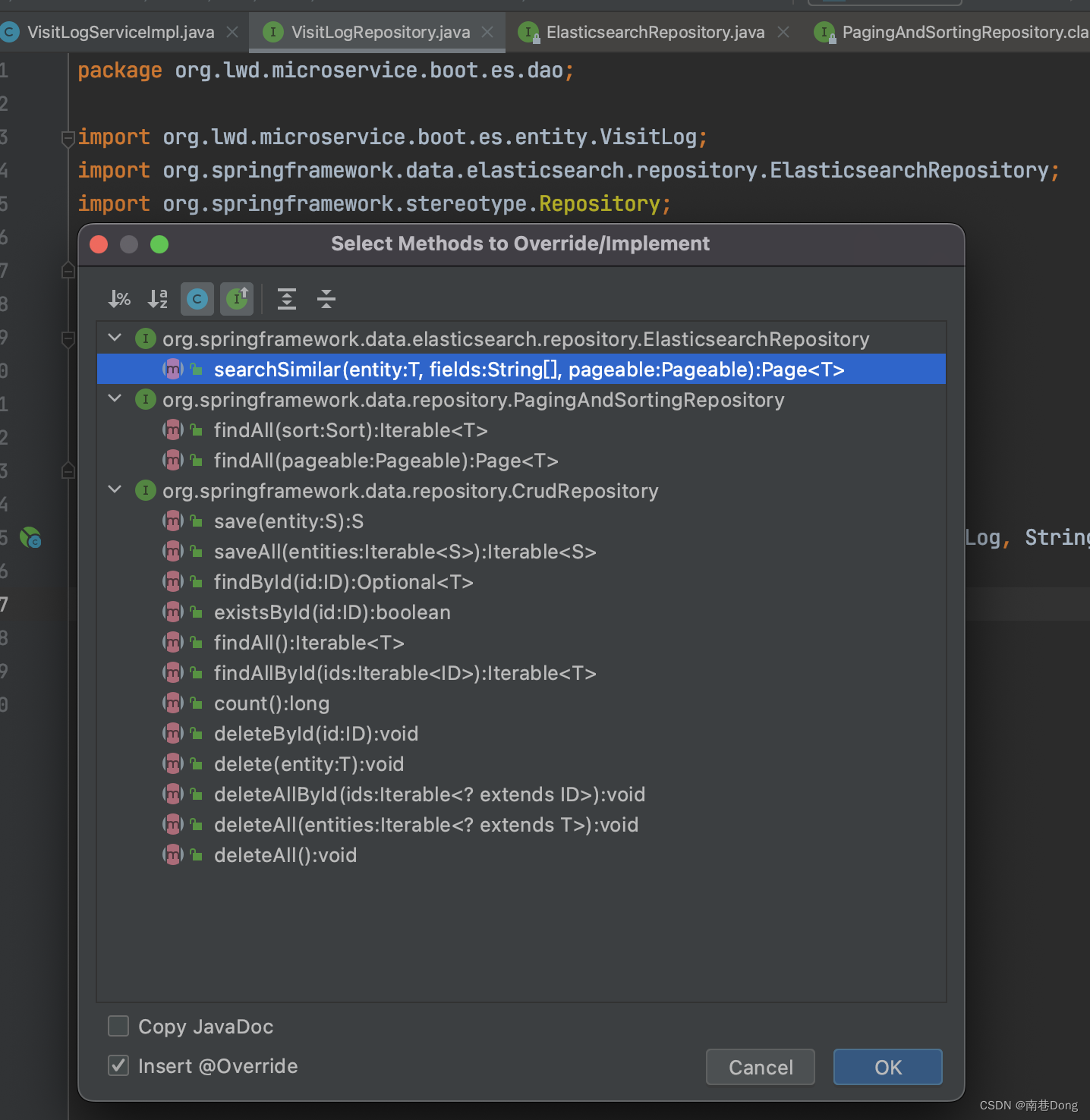
@NoRepositoryBean
public interface CrudRepository<T, ID> extends Repository<T, ID> {
<S extends T> S save(S entity);
<S extends T> Iterable<S> saveAll(Iterable<S> entities);
Optional<T> findById(ID id);
boolean existsById(ID id);
Iterable<T> findAll();
Iterable<T> findAllById(Iterable<ID> ids);
long count();
void deleteById(ID id);
void delete(T entity);
void deleteAllById(Iterable<? extends ID> ids);
void deleteAll(Iterable<? extends T> entities);
void deleteAll();
}
es Spring Data Repositories 关键字
spring data封装的ORM框架,很多接口继承的方法,也可以自定义方法,需要按照封装的规则自定义
https://docs.spring.io/spring-data/elasticsearch/docs/4.4.10/reference/html/#repositories.definition
例子:
//controller
//自定义查询
@GetMapping("/getVisitLogByUserLoginId")
@ResponseBody
public String getVisitLogByUserLoginId(Integer userLoginId){
List<VisitLog> logList = visitLogService.findByUserLoginId(userLoginId);
log.info("----getVisitLogAll----:{}", JSON.toJSONString(logList));
return JSON.toJSONString(logList);
}
//service impl
@Override
public List<VisitLog> findByUserLoginId(Integer userLoginId) {
return visitLogRepository.findByUserLoginId(userLoginId);
}
//
@Repository
public interface VisitLogRepository extends ElasticsearchRepository<VisitLog, String> {
//自定义规则,By--关键字,UserLoginId字段,翻译下,就是查询-find 通过--By 字段--UserLoginId
//spring data repository会去解析,同样的方式自行查reference文档
List<VisitLog> findByUserLoginId(Integer userLoginId);
}
es Spring Data Repositories client 加载
当然,一般使用封装好的也有一定的麻烦事情,也可以自己加载客户端,使用spring data repository 加载,两种方式,但是7.17的版本把这种方式去掉了,
https://docs.spring.io/spring-data/elasticsearch/docs/4.4.10/reference/html/#elasticsearch.clients
rest风格客户端
The Java High Level REST Clientis the default client of Elasticsearch,it is configured likes hown:
package org.lwd.microservice.boot.es.config;
import org.elasticsearch.client.RestHighLevelClient;
import org.springframework.beans.factory.annotation.Value;
import org.springframework.context.annotation.Bean;
import org.springframework.context.annotation.Configuration;
import org.springframework.data.elasticsearch.client.ClientConfiguration;
import org.springframework.data.elasticsearch.client.RestClients;
import org.springframework.data.elasticsearch.config.AbstractElasticsearchConfiguration;
/**
* rest风格客户端
* The Java High Level REST Client is the default client of Elasticsearch, it is configured like shown:
*
* @author weidong
* @version V1.0.0
* @since 2023/7/27
*/
@Configuration
public class EsRestHighLevelClientConfig extends AbstractElasticsearchConfiguration {
@Value("${spring.elasticsearch.uris}")
private String uris;
@Override
@Bean
public RestHighLevelClient elasticsearchClient() {
final ClientConfiguration clientConfiguration = ClientConfiguration.builder()
.connectedTo(uris)
.build();
return RestClients.create(clientConfiguration).rest();
}
}
我们看下,那个bean可用(猜测一定被封装好了),AbstractElasticsearchConfiguration
public abstract class AbstractElasticsearchConfiguration extends ElasticsearchConfigurationSupport {
/**
* Return the {@link RestHighLevelClient} instance used to connect to the cluster. <br />
*
* @return never {@literal null}.
*/
@Bean
public abstract RestHighLevelClient elasticsearchClient();
/**
* Creates {@link ElasticsearchOperations}.
*
* @return never {@literal null}.
*/
@Bean(name = { "elasticsearchOperations", "elasticsearchTemplate" })
public ElasticsearchOperations elasticsearchOperations(ElasticsearchConverter elasticsearchConverter,
RestHighLevelClient elasticsearchClient) {
ElasticsearchRestTemplate template = new ElasticsearchRestTemplate(elasticsearchClient, elasticsearchConverter);
template.setRefreshPolicy(refreshPolicy());
return template;
}
}
不知道各位发现没:@Bean(name = { “elasticsearchOperations”, “elasticsearchTemplate” })
用这个bean去操作
直接执行dsl例子
//rest模版操作
@Autowired
ElasticsearchOperations elasticsearchOperations;
//rest客户端模版
@GetMapping("/getHighTempt")
@ResponseBody
public String getHighTempt(){
Query query = new StringQuery("{ \"match\": { \"userLoginId\": 1 } } ");
query.setPageable(PageRequest.of(0, 10));
SearchHits<VisitLog> searchHits = elasticsearchOperations.search(query,VisitLog.class);
return JSON.toJSONString(searchHits);
}
响应式客户端-ReactiveElasticsearchClient
- The ReactiveElasticsearchClient is a non official driver based on WebClient.
- It uses the request/response objects provided by the Elasticsearch core project.
- Calls are directly operated on the reactive stack, not wrapping async (thread pool bound) responses into reactive types.
如果不知道什么是响应式,自行百度
pom.xml
<!-- Reactive Infrastructure -->
<dependency>
<groupId>org.springframework</groupId>
<artifactId>spring-webflux</artifactId>
</dependency>
<dependency>
<groupId>io.projectreactor.netty</groupId>
<artifactId>reactor-netty-http</artifactId>
</dependency>
例子
package org.lwd.microservice.boot.es.config;
import org.springframework.beans.factory.annotation.Value;
import org.springframework.context.annotation.Bean;
import org.springframework.context.annotation.Configuration;
import org.springframework.data.elasticsearch.client.ClientConfiguration;
import org.springframework.data.elasticsearch.client.reactive.ReactiveElasticsearchClient;
import org.springframework.data.elasticsearch.client.reactive.ReactiveRestClients;
import org.springframework.data.elasticsearch.config.AbstractReactiveElasticsearchConfiguration;
/**
* 响应式客户端
* The ReactiveElasticsearchClient is a non official driver based on WebClient.
* It uses the request/response objects provided by the Elasticsearch core project.
* Calls are directly operated on the reactive stack, not wrapping async (thread pool bound) responses into reactive types.
*
* @author weidong
* @version V1.0.0
* @since 2023/7/28
*/
@Configuration
public class EsReactiveRestClientConfig extends AbstractReactiveElasticsearchConfiguration {
@Value("${spring.elasticsearch.uris}")
private String uris;
@Bean
@Override
public ReactiveElasticsearchClient reactiveElasticsearchClient() {
final ClientConfiguration clientConfiguration = ClientConfiguration.builder()
.connectedTo(uris) //
.build();
return ReactiveRestClients.create(clientConfiguration);
}
}
//响应式模版操作
@Autowired
ReactiveElasticsearchOperations reactiveElasticsearchOperations;
//响应式客户端
@GetMapping("/getReactiveTemp")
@ResponseBody
public String getReactiveTemp(){
Query query = new StringQuery("{ \"match\": { \"userLoginId\": 1 } } ");
query.setPageable(PageRequest.of(0, 10));
Flux<SearchHit<VisitLog>> result = reactiveElasticsearchOperations.search(query,VisitLog.class);
return JSON.toJSONString(result);
}
ES 原生方式加载客户端
从 ElasticSearch7.17 这个版本开始,原先的 Java 高级客户端
Java High Level REST Client 废弃了,不支持了。老实说,ElasticSearch 算是我用过的所有 Java 工具中,更新最为激进的一个了,在 Es7 中废弃了 TransportClient,7.17 又废弃了 TransportClient,那么现在用啥呢?现在的客户端叫做 Elasticsearch Java API Client。
Elasticsearch Java API Client 具有如下特性:
为所有 Elasticsearch APIs 提供强类型的请求和响应。
所有 API 都有阻塞和异步版本。
使用构建器模式,在创建复杂的嵌套结构时,可以编写简洁而可读的代码。
通过使用对象映射器(如 Jackson 或任何实现了 JSON-B 的解析器),实现应用程序类的无缝集成。
将协议处理委托给一个 http 客户端,如 Java Low Level REST Client,它负责所有传输级的问题。HTTP 连接池、重试、节点发现等等由它去完成。
关于第三点,松哥吐槽一句,确实简洁,但是可读性一般般吧。
另外还有两点需要注意:
Elasticsearch Java 客户端是向前兼容的,即该客户端支持与 Elasticsearch 的更大或相等的次要版本进行通信。
Elasticsearch Java 客户端只向后兼容默认的发行版本,并且没有做出保证。
pom.xml
<!--高版本单独使用elasticsearch client -->
<dependency>
<groupId>co.elastic.clients</groupId>
<artifactId>elasticsearch-java</artifactId>
<version>7.17.9</version>
</dependency>
<dependency>
<groupId>com.fasterxml.jackson.core</groupId>
<artifactId>jackson-databind</artifactId>
<version>2.12.3</version>
</dependency>
<dependency>
<groupId>jakarta.json</groupId>
<artifactId>jakarta.json-api</artifactId>
<version>2.0.1</version>
</dependency>
加载原生客户端
注意下,一定要用原生elasticsearch-java jar中的类
package org.lwd.microservice.boot.es.config;
import co.elastic.clients.elasticsearch.ElasticsearchClient;
import co.elastic.clients.json.jackson.JacksonJsonpMapper;
import co.elastic.clients.transport.ElasticsearchTransport;
import co.elastic.clients.transport.rest_client.RestClientTransport;
import org.apache.http.HttpHost;
import org.elasticsearch.client.RestClient;
import org.springframework.beans.factory.annotation.Value;
import org.springframework.context.annotation.Bean;
import org.springframework.context.annotation.Configuration;
/**
* 使用elasticsearch client 7.17.9
*
* @author weidong
* @version V1.0.0
* @since 2023/7/31
*/
@Configuration
public class EsRestClientConfig {
@Value("${spring.elasticsearch.uris}")
private String uris;
@Bean
public ElasticsearchClient initSyncRestClient() {
RestClient restClient = RestClient.builder(HttpHost.create(uris)).build();
ElasticsearchTransport transport = new RestClientTransport(
restClient, new JacksonJsonpMapper());
ElasticsearchClient client = new ElasticsearchClient(transport);
return client;
}
}
controller使用
@Autowired
ElasticsearchClient elasticsearchClient;
//elasticsearch client 7.17.9
@GetMapping("/getRestTemp")
@ResponseBody
public String getRestTemp(){
StringReader sr = new StringReader(
"{\n" +
" \"query\": { \"match\": {\n" +
" \"userLoginId\": \"1\"\n" +
" }}" +
"}"
);
//查询所有
/* StringReader sr = new StringReader(
"{\n" +
" \"query\": {\n" +
" \"match_all\" : {}\n" +
" }\n" +
"}\n"
);*/
SearchRequest request = new SearchRequest.Builder().index(Arrays.asList(new String[]{"visit_log"}))
.withJson(sr)
.build();
try {
SearchResponse<VisitLog> search = elasticsearchClient.search(request,VisitLog.class);
System.out.println("search.toString() = " + search.toString());
long took = search.took();
System.out.println("took = " + took);
boolean b = search.timedOut();
System.out.println("b = " + b);
ShardStatistics shards = search.shards();
System.out.println("shards = " + shards);
HitsMetadata<VisitLog> hits = search.hits();
TotalHits total = hits.total();
System.out.println("total = " + total);
Double maxScore = hits.maxScore();
System.out.println("maxScore = " + maxScore);
List<Hit<VisitLog>> list = hits.hits();
for (Hit<VisitLog> visitLogHit : list) {
System.out.println("visitLogHit.source() = " + JSON.toJSONString(visitLogHit.source()));
System.out.println("visitLogHit.score() = " + visitLogHit.score());
System.out.println("visitLogHit.index() = " + visitLogHit.index());
}
} catch (IOException e) {
e.printStackTrace();
}
return "";
}
可以看到,直接把查询的 JSON 参数传进来也是可以的。这样我们就可以先在 Kibana 中写好脚本,然后直接将脚本拷贝到 Java 代码中来执行就行了。
验证结果
request [POST http://10.255.20.231:9200/visit_log/_search?typed_keys=true] returned 1 warnings: [299 Elasticsearch-7.17.9-ef48222227ee6b9e70e502f0f0daa52435ee634d "Elasticsearch built-in security features are not enabled. Without authentication, your cluster could be accessible to anyone. See https://www.elastic.co/guide/en/elasticsearch/reference/7.17/security-minimal-setup.html to enable security."]
search.toString() = SearchResponse: {"took":0,"timed_out":false,"_shards":{"failed":0.0,"successful":1.0,"total":1.0,"skipped":0.0},"hits":{"total":{"relation":"eq","value":1},"hits":[{"_index":"visit_log","_id":"2","_score":0.9808291,"_type":"_doc","_source":"org.lwd.microservice.boot.es.entity.VisitLog@1bbbdce9"}],"max_score":0.9808291}}
took = 0
b = false
shards = ShardStatistics: {"failed":0.0,"successful":1.0,"total":1.0,"skipped":0.0}
total = TotalHits: {"relation":"eq","value":1}
maxScore = 0.9808291
visitLogHit.source() = {"_class":"org.lwd.microservice.boot.es.entity.VisitLog","createTime":"2023-07-27 16:34:36","id":2,"initialRequest":"http://localhost:8023","msgContent":"test es add2","serverHostName":"weidong","serverIpAddress":"127.0.0.1","tableName":"VisitLog","userLoginId":"1"}
visitLogHit.score() = 0.9808291
visitLogHit.index() = visit_log
测试请求http文件-TestEs.http
## 新增日志
POST http://localhost:8023/es/saveVisitLog
Content-Type: application/json
{
"id": 3,
"tableName": "VisitLog",
"userLoginId": 3,
"serverIpAddress": "127.0.0.1",
"serverHostName": "weidong",
"initialRequest": "http://localhost:8023",
"msgContent": "test es add3",
"createTime": "2023-07-27 16:34:36"
}
### 获取所有数据-不分页
GET http://localhost:8023/es/getVisitLogAll
### 获取所有数据-自定义查询规则
GET http://localhost:8023/es/getVisitLogByUserLoginId?userLoginId=1
### 获取所有数据-high rest
GET http://localhost:8023/es/getHighTempt
### 获取所有数据-reactive rest
GET http://localhost:8023/es/getReactiveTemp
### 获取所有数据-elasticsearch client 7.17.9
GET http://localhost:8023/es/getRestTemp
外传
😜 原创不易,如若本文能够帮助到您的同学
🎉 支持我:关注我+点赞👍+收藏⭐️
📝 留言:探讨问题,看到立马回复
💬 格言:己所不欲勿施于人 扬帆起航、游历人生、永不言弃!🔥