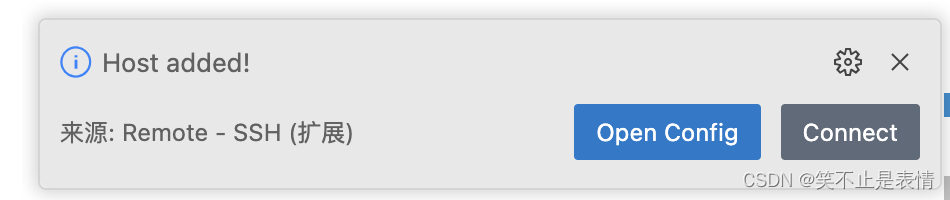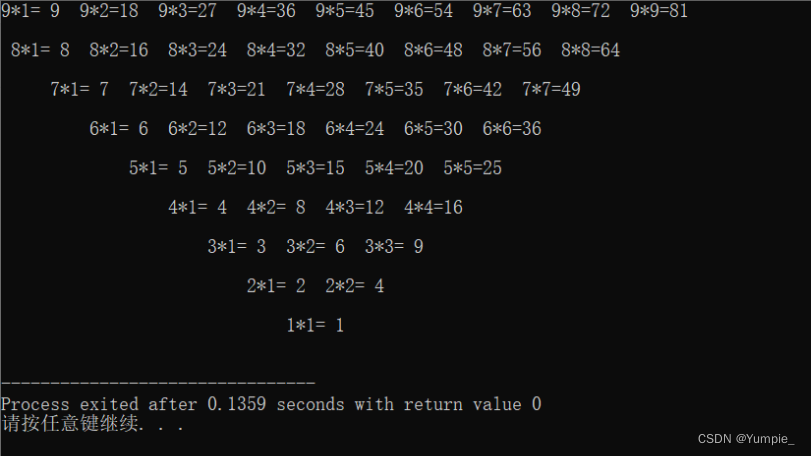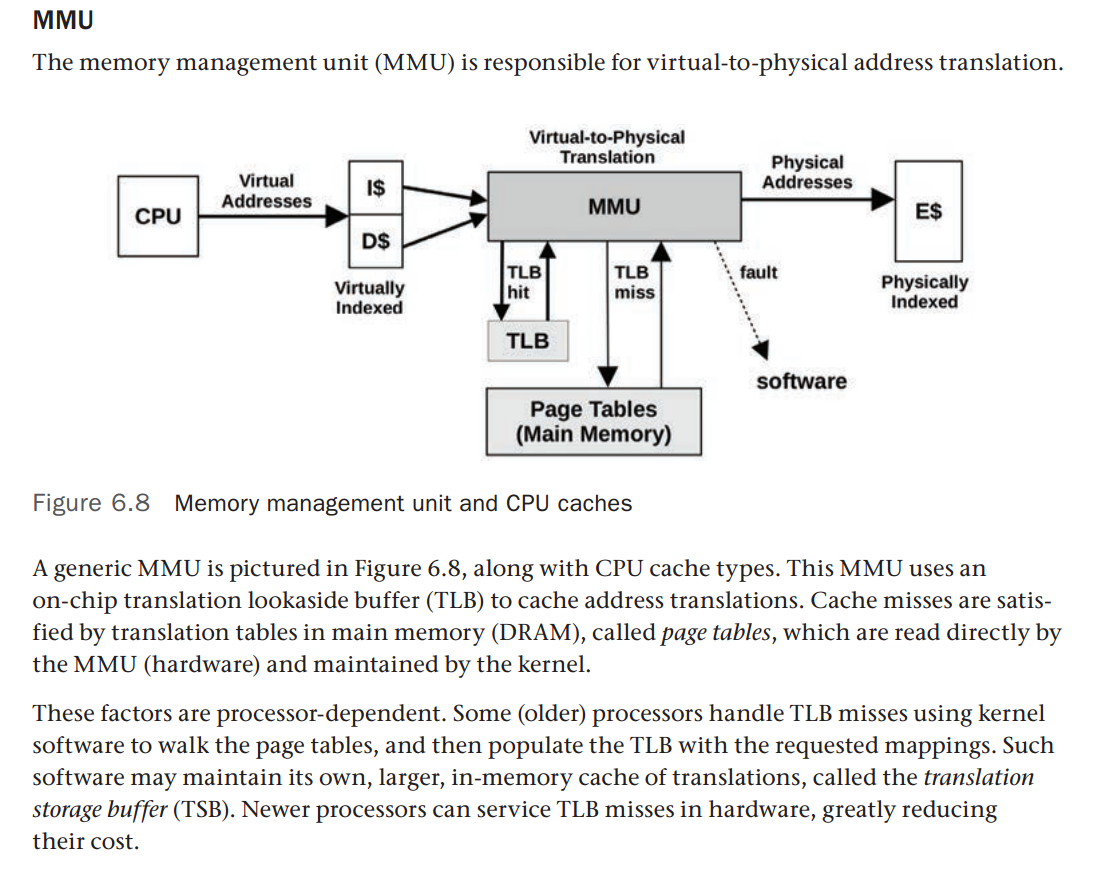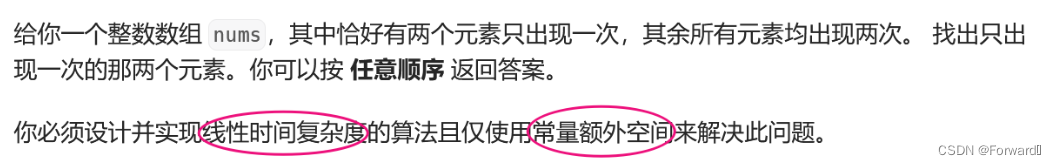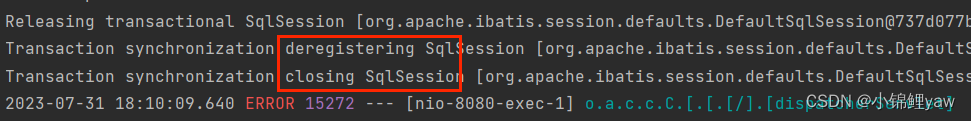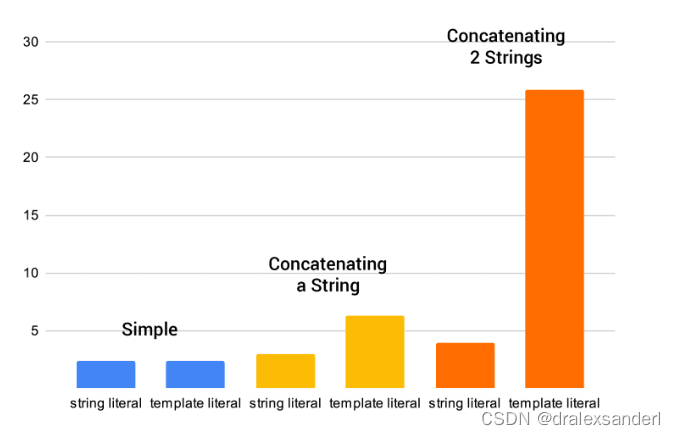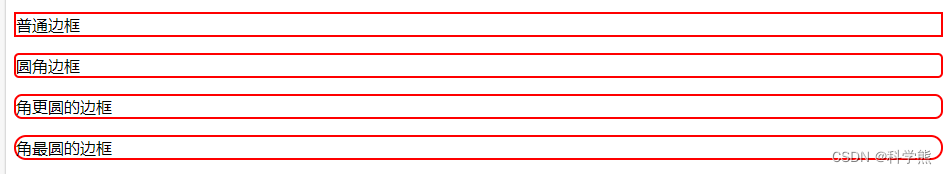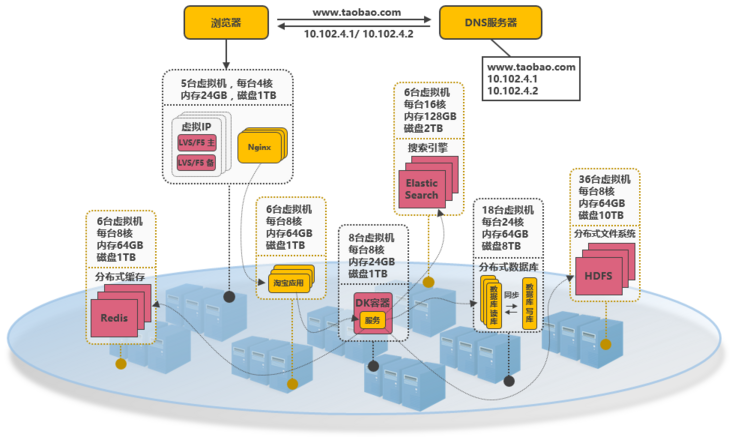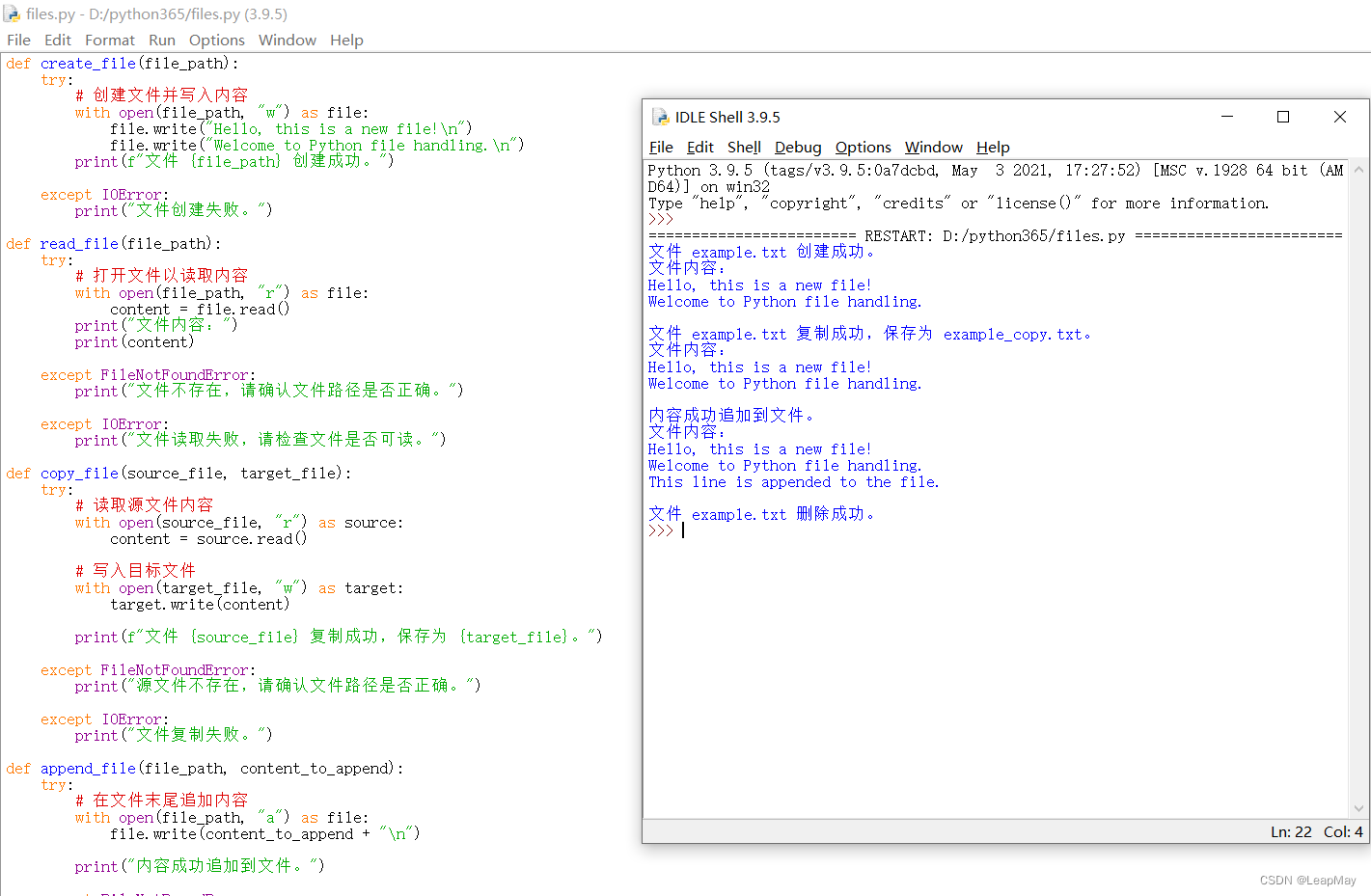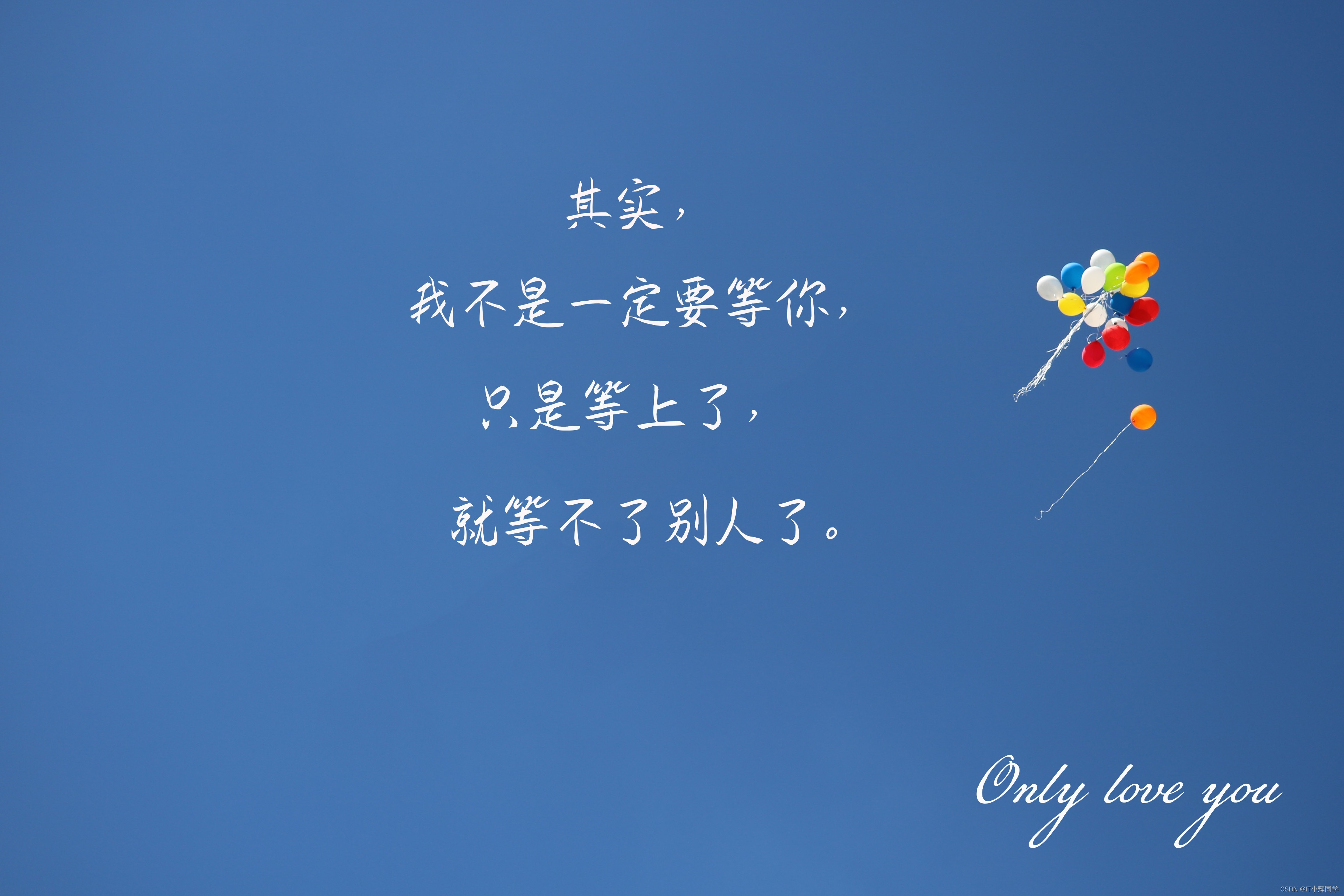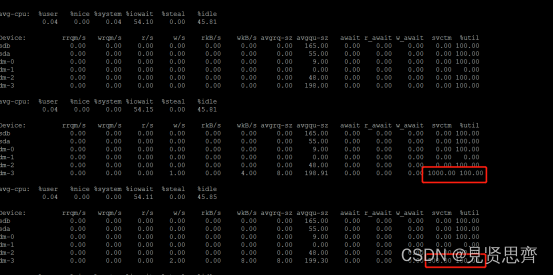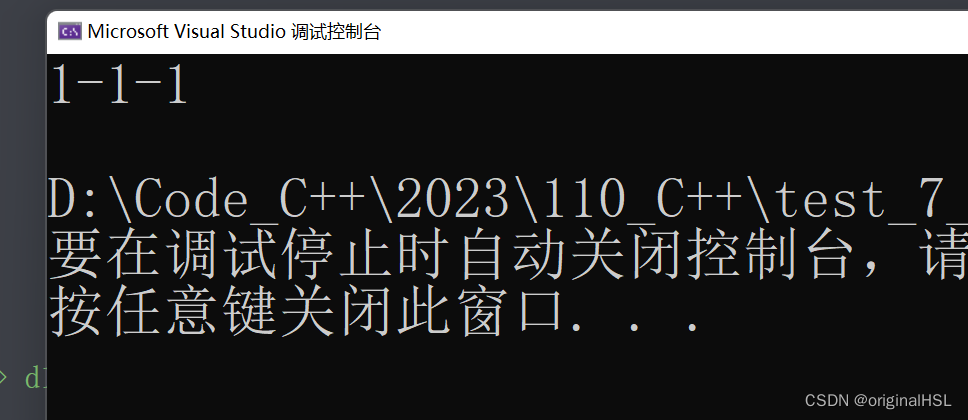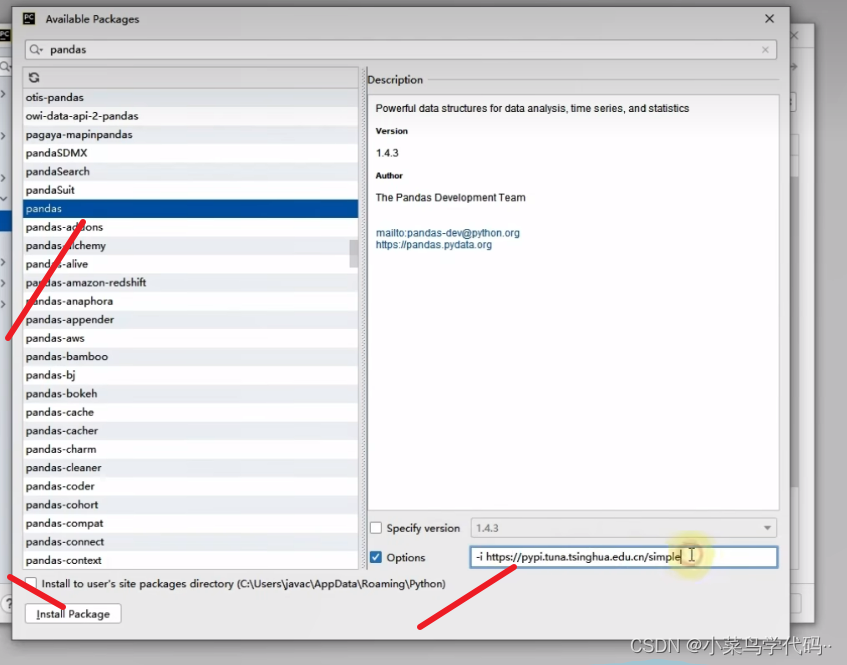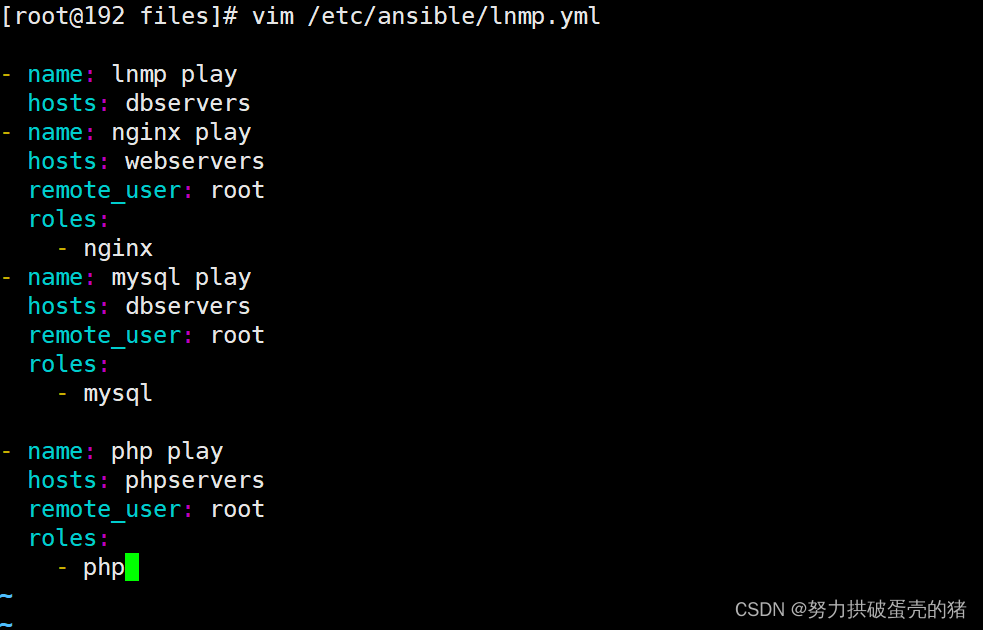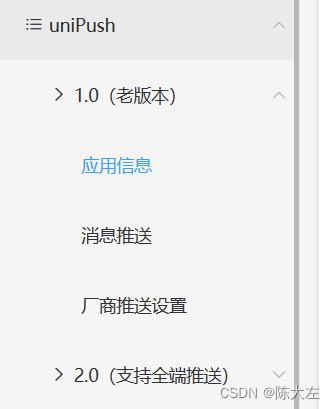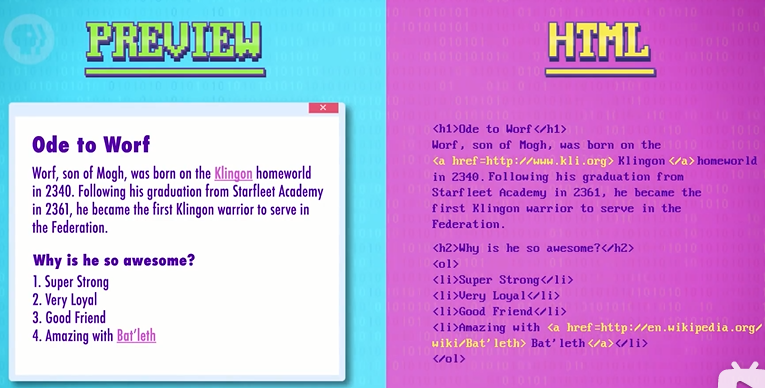iOS开发-实现热门话题标签tag显示控件
话题标签tag显示非常常见,如选择你的兴趣,选择关注的群,超话,话题等等。
一、效果图

二、实现代码
由于显示的是在列表中,这里整体控件是放在UITableViewCell中的。
2.1 标签tag按钮实现
自定义标签tag按钮INRmdTopicButton
INRmdTopicButton.h
@interface INRmdTopicButton : UIControl
@property (nonatomic, strong) NSString *topicName;
@property (nonatomic, assign) CGFloat showTopicWidth;
+ (CGFloat)topicWidth:(NSString *)name;
@end
INRmdTopicButton.m
@interface INRmdTopicButton ()
@property (nonatomic, strong) UIImageView *backImageView; //图片控件
@property (nonatomic, strong) UIImageView *tbkImageView; //图片控件
@property (nonatomic, strong) UILabel *titleLabel;
@end
@implementation INRmdTopicButton
- (instancetype)initWithFrame:(CGRect)frame
{
self = [super initWithFrame:frame];
if (self) {
[self addSubview:self.backImageView];
[self.backImageView addSubview:self.tbkImageView];
[self.backImageView addSubview:self.titleLabel];
}
return self;
}
- (void)layoutSubviews {
[super layoutSubviews];
self.backImageView.frame = self.bounds;
self.tbkImageView.frame = CGRectMake(0.0, 0.0, CGRectGetWidth(self.backImageView.frame), CGRectGetHeight(self.backImageView.frame) - kSmallPadding);
self.titleLabel.frame = CGRectMake(0.0, 0.0, CGRectGetWidth(self.backImageView.frame), kTopicNameHeight);
}
- (void)setTopicName:(NSString *)topicName {
_topicName = (topicName?topicName:@"");
self.titleLabel.text = _topicName;
[self setNeedsLayout];
}
+ (CGFloat)topicWidth:(NSString *)name {
CGSize topicSize = [name sizeWithFont:[UIFont systemFontOfSize:12] forMaxSize:CGSizeMake(MAXFLOAT, kTopicHeight)];
return topicSize.width + 2*kSmallPadding;
}
#pragma mark - SETTER/GETTER
- (UIImageView *)backImageView {
if (!_backImageView) {
_backImageView = [[UIImageView alloc] initWithFrame:CGRectZero];
_backImageView.userInteractionEnabled = YES;
_backImageView.backgroundColor = [UIColor clearColor];
}
return _backImageView;
}
- (UIImageView *)tbkImageView {
if (!_tbkImageView) {
_tbkImageView = [[UIImageView alloc] initWithFrame:CGRectZero];
_tbkImageView.userInteractionEnabled = YES;
_tbkImageView.backgroundColor = [UIColor clearColor];
UIImage *image = [UIImage imageNamed:@"bk_topic_r"];
image = [image stretchableImageWithLeftCapWidth:floorf(image.size.width * 0.5) topCapHeight:floorf(image.size.height * 0.5)];
_tbkImageView.image = image;
}
return _tbkImageView;
}
- (UILabel *)titleLabel {
if (!_titleLabel) {
_titleLabel = [[UILabel alloc] initWithFrame:CGRectZero];
_titleLabel.font = [UIFont systemFontOfSize:12];
_titleLabel.textAlignment = NSTextAlignmentCenter;
_titleLabel.textColor = [UIColor colorWithHexString:@"555555"];
_titleLabel.backgroundColor = [UIColor clearColor];
}
return _titleLabel;
}
@end
2.2 显示排列标签tag
显示标题tag时候,需要排列按钮
INRmdTopicButton *lastButton = nil;
for (UIView *subView in self.topicBKImageView.subviews) {
if ([subView isKindOfClass:[INRmdTopicButton class]]) {
INRmdTopicButton *button = (INRmdTopicButton *)subView;
button.hidden = NO;
if (lastButton) {
if (CGRectGetMaxX(lastButton.frame) + button.showTopicWidth + kSmallPadding > maxWidth) {
button.frame = CGRectMake(0.0, CGRectGetMaxY(lastButton.frame), button.showTopicWidth, kTopicHeight);
} else {
button.frame = CGRectMake(CGRectGetMaxX(lastButton.frame) + kSmallPadding, CGRectGetMinY(lastButton.frame), button.showTopicWidth, kTopicHeight);
}
} else {
button.frame = CGRectMake(originX, originY, button.showTopicWidth, kTopicHeight);
}
if (CGRectGetMaxY(button.frame) > maxHeight) {
button.hidden = YES;
} else {
button.hidden = NO;
}
lastButton = button;
}
}
这里还加了拖动手势UIPanGestureRecognizer,当往左拖动的时候会显示松开换一换的功能。调用接口实现。
#pragma mark - panGestureHandle
- (void)panGestureHandle:(UIPanGestureRecognizer *)pan{
if (pan.state == UIGestureRecognizerStateBegan) {
NSLog(@"UIGestureRecognizerStateBegan");
self.startPoint = [pan translationInView:self];
} if (pan.state == UIGestureRecognizerStateChanged) {
NSLog(@"UIGestureRecognizerStateChanged");
CGPoint point = [pan translationInView:self];
CGFloat xDistance = point.x - self.startPoint.x;
// 左右滑动
NSLog(@"左右滑动");
if (xDistance > 0) {
NSLog(@"向右滑动");
CGRect backFrame = self.topicBKImageView.frame;
backFrame.origin.x = kMidPadding;
self.topicBKImageView.frame = backFrame;
} else {
NSLog(@"向左滑动");
CGRect backFrame = self.topicBKImageView.frame;
backFrame.origin.x = kMidPadding + xDistance*0.5;
self.topicBKImageView.frame = backFrame;
}
} else {
// if (pan.state == UIGestureRecognizerStateEnded || pan.state == UIGestureRecognizerStateCancelled || pan.state == UIGestureRecognizerStateFailed)
NSLog(@"UIGestureRecognizerStateEnded");
CGRect backFrame = self.topicBKImageView.frame;
backFrame.origin.x = kMidPadding;
[UIView animateWithDuration:0.55 delay:0.0 usingSpringWithDamping:0.5 initialSpringVelocity:7.0 options:UIViewAnimationOptionCurveEaseInOut animations:^{
self.topicBKImageView.frame = backFrame;
} completion:^(BOOL finished) {
}];
}
}
-(BOOL)gestureRecognizer:(UIGestureRecognizer *)gestureRecognizer shouldRecognizeSimultaneouslyWithGestureRecognizer:(UIGestureRecognizer *)otherGestureRecognizer {
return YES;
}
2.3 完整代码如下
INRecommentTopicCell.h
#import <UIKit/UIKit.h>
@interface INRmdTopicButton : UIControl
@property (nonatomic, strong) NSString *topicName;
@property (nonatomic, assign) CGFloat showTopicWidth;
+ (CGFloat)topicWidth:(NSString *)name;
@end
/**
推荐的话题
*/
@interface INRecommentTopicCell : UITableViewCell
+ (CGFloat)cellHeight;
@end
INRecommentTopicCell.m
#import "INRecommentTopicCell.h"
#import "UIColor+Addition.h"
#import "NSString+Size.h"
static CGFloat kCellHeight = 260.0;
static CGFloat kCellHorBGPadding = 10.0f;
static CGFloat kCellVerBGPadding = 5.0f;
static CGFloat kTitleHeight = 44.0f;
static CGFloat kMidPadding = 10.0f;
static CGFloat kSmallPadding = 5.0f;
static CGFloat kTopicHeight = 40.0f;
static CGFloat kTopicNameHeight = 30.0f;
static CGFloat kExchangeBtnSize = 40.0f;
static CGFloat kTisWidth = 20.0f;
@interface INRmdTopicButton ()
@property (nonatomic, strong) UIImageView *backImageView; //图片控件
@property (nonatomic, strong) UIImageView *tbkImageView; //图片控件
@property (nonatomic, strong) UILabel *titleLabel;
@end
@implementation INRmdTopicButton
- (instancetype)initWithFrame:(CGRect)frame
{
self = [super initWithFrame:frame];
if (self) {
[self addSubview:self.backImageView];
[self.backImageView addSubview:self.tbkImageView];
[self.backImageView addSubview:self.titleLabel];
}
return self;
}
- (void)layoutSubviews {
[super layoutSubviews];
self.backImageView.frame = self.bounds;
self.tbkImageView.frame = CGRectMake(0.0, 0.0, CGRectGetWidth(self.backImageView.frame), CGRectGetHeight(self.backImageView.frame) - kSmallPadding);
self.titleLabel.frame = CGRectMake(0.0, 0.0, CGRectGetWidth(self.backImageView.frame), kTopicNameHeight);
}
- (void)setTopicName:(NSString *)topicName {
_topicName = (topicName?topicName:@"");
self.titleLabel.text = _topicName;
[self setNeedsLayout];
}
+ (CGFloat)topicWidth:(NSString *)name {
CGSize topicSize = [name sizeWithFont:[UIFont systemFontOfSize:12] forMaxSize:CGSizeMake(MAXFLOAT, kTopicHeight)];
return topicSize.width + 2*kSmallPadding;
}
#pragma mark - SETTER/GETTER
- (UIImageView *)backImageView {
if (!_backImageView) {
_backImageView = [[UIImageView alloc] initWithFrame:CGRectZero];
_backImageView.userInteractionEnabled = YES;
_backImageView.backgroundColor = [UIColor clearColor];
}
return _backImageView;
}
- (UIImageView *)tbkImageView {
if (!_tbkImageView) {
_tbkImageView = [[UIImageView alloc] initWithFrame:CGRectZero];
_tbkImageView.userInteractionEnabled = YES;
_tbkImageView.backgroundColor = [UIColor clearColor];
UIImage *image = [UIImage imageNamed:@"bk_topic_r"];
image = [image stretchableImageWithLeftCapWidth:floorf(image.size.width * 0.5) topCapHeight:floorf(image.size.height * 0.5)];
_tbkImageView.image = image;
}
return _tbkImageView;
}
- (UILabel *)titleLabel {
if (!_titleLabel) {
_titleLabel = [[UILabel alloc] initWithFrame:CGRectZero];
_titleLabel.font = [UIFont systemFontOfSize:12];
_titleLabel.textAlignment = NSTextAlignmentCenter;
_titleLabel.textColor = [UIColor colorWithHexString:@"555555"];
_titleLabel.backgroundColor = [UIColor clearColor];
}
return _titleLabel;
}
@end
/**
推荐的话题
*/
@interface INRecommentTopicCell ()
@property (nonatomic, strong) UIImageView *backImageView; //图片控件
@property (nonatomic, strong) UIImageView *contentBGImageView; //图片控件
@property (nonatomic, strong) UIImageView *topicBKImageView; //图片控件
@property (nonatomic, strong) UILabel *titleLabel;
@property (nonatomic, strong) UIButton *exchangeButton; // 更多
@property (nonatomic, strong) UILabel *tipsLabel;
@property (nonatomic) CGPoint startPoint; // 开始点
@end
@implementation INRecommentTopicCell
- (id)initWithStyle:(UITableViewCellStyle)style reuseIdentifier:(NSString *)reuseIdentifier
{
self = [super initWithStyle:style reuseIdentifier:reuseIdentifier];
if (self) {
// Initialization code
self.backgroundColor = [UIColor clearColor];
self.contentView.backgroundColor = [UIColor clearColor];
[self.contentView addSubview:self.backImageView];
[self.contentView addSubview:self.contentBGImageView];
[self.contentBGImageView addSubview:self.titleLabel];
[self.contentBGImageView addSubview:self.exchangeButton];
[self.contentBGImageView addSubview:self.tipsLabel];
[self.contentBGImageView addSubview:self.topicBKImageView];
[self setupRmdTopicViews];
UIPanGestureRecognizer *panGesture = [[UIPanGestureRecognizer alloc]initWithTarget:self action:@selector(panGestureHandle:)];
panGesture.minimumNumberOfTouches = 1;
panGesture.maximumNumberOfTouches = 1;
panGesture.delegate = self;
[self.contentBGImageView addGestureRecognizer:panGesture];
}
return self;
}
- (void)layoutSubviews {
[super layoutSubviews];
self.backImageView.frame = CGRectMake(kCellHorBGPadding, kCellVerBGPadding, CGRectGetWidth(self.bounds) - 2*kCellHorBGPadding, CGRectGetHeight(self.bounds) - 2*kCellVerBGPadding);
self.contentBGImageView.frame = CGRectMake(kCellHorBGPadding, kCellVerBGPadding, CGRectGetWidth(self.bounds) - 2*kCellHorBGPadding, CGRectGetHeight(self.bounds) - 2*kCellVerBGPadding);
self.titleLabel.frame = CGRectMake(kMidPadding, 0.0, CGRectGetWidth(self.backImageView.frame) - 3*kMidPadding - kExchangeBtnSize, kTitleHeight);
self.exchangeButton.frame = CGRectMake(CGRectGetWidth(self.backImageView.frame) - kMidPadding - kExchangeBtnSize, (kTitleHeight - kExchangeBtnSize)/2, kExchangeBtnSize, kExchangeBtnSize);
CGFloat height = CGRectGetHeight(self.backImageView.frame) - CGRectGetMaxY(self.titleLabel.frame);
self.tipsLabel.frame = CGRectMake(CGRectGetWidth(self.backImageView.frame) - kMidPadding - kTisWidth, 0.0, kTisWidth, height);
self.topicBKImageView.frame = CGRectMake(kMidPadding, CGRectGetMaxY(self.titleLabel.frame), CGRectGetWidth(self.backImageView.frame) - 2*kMidPadding, height);
CGFloat maxWidth = CGRectGetWidth(self.topicBKImageView.frame);
CGFloat maxHeight = CGRectGetHeight(self.topicBKImageView.frame);
CGFloat originX = 0.0;
CGFloat originY = 0.0;
INRmdTopicButton *lastButton = nil;
for (UIView *subView in self.topicBKImageView.subviews) {
if ([subView isKindOfClass:[INRmdTopicButton class]]) {
INRmdTopicButton *button = (INRmdTopicButton *)subView;
button.hidden = NO;
if (lastButton) {
if (CGRectGetMaxX(lastButton.frame) + button.showTopicWidth + kSmallPadding > maxWidth) {
button.frame = CGRectMake(0.0, CGRectGetMaxY(lastButton.frame), button.showTopicWidth, kTopicHeight);
} else {
button.frame = CGRectMake(CGRectGetMaxX(lastButton.frame) + kSmallPadding, CGRectGetMinY(lastButton.frame), button.showTopicWidth, kTopicHeight);
}
} else {
button.frame = CGRectMake(originX, originY, button.showTopicWidth, kTopicHeight);
}
if (CGRectGetMaxY(button.frame) > maxHeight) {
button.hidden = YES;
} else {
button.hidden = NO;
}
lastButton = button;
}
}
}
- (void)setupRmdTopicViews {
for (UIView *subView in self.topicBKImageView.subviews) {
if ([subView isKindOfClass:[INRmdTopicButton class]]) {
[subView removeFromSuperview];
}
}
for (NSInteger index = 0; index < 15; index ++) {
INRmdTopicButton *button = [[INRmdTopicButton alloc] initWithFrame:CGRectZero];
button.tag = index;
[self.topicBKImageView addSubview:button];
if (index % 5 == 0) {
button.topicName = @"#读书交流";
} else if (index % 5 == 1) {
button.topicName = @"#爱手工生活";
} else if (index % 5 == 2) {
button.topicName = @"#精致的佛系生活";
} else if (index % 5 == 3) {
button.topicName = @"#数码发烧友";
} else if (index % 5 == 4) {
button.topicName = @"#晒晒你的心情";
} else {
button.topicName = @"#说说身边事";
}
button.showTopicWidth = [INRmdTopicButton topicWidth:button.topicName];
}
[self setNeedsLayout];
}
- (void)setSelected:(BOOL)selected animated:(BOOL)animated {
[super setSelected:selected animated:animated];
// Configure the view for the selected state
}
+ (CGFloat)cellHeight {
return kCellHeight;
}
#pragma mark - Actions
- (void)exchangeButtonAction {
}
#pragma mark - SETTER/GETTER
- (UIImageView *)backImageView {
if (!_backImageView) {
_backImageView = [[UIImageView alloc] initWithFrame:CGRectZero];
_backImageView.userInteractionEnabled = YES;
_backImageView.backgroundColor = [UIColor whiteColor];
_backImageView.layer.cornerRadius = 2.0;
_backImageView.layer.shadowColor = [UIColor colorWithHexString:@"9bb9ef"].CGColor;
_backImageView.layer.shadowOffset = CGSizeMake(0, 3);
_backImageView.layer.shadowOpacity = 0.3;
_backImageView.layer.shadowRadius = 3.0;
}
return _backImageView;
}
- (UIImageView *)contentBGImageView {
if (!_contentBGImageView) {
_contentBGImageView = [[UIImageView alloc] initWithFrame:CGRectZero];
_contentBGImageView.userInteractionEnabled = YES;
_contentBGImageView.backgroundColor = [UIColor whiteColor];
_contentBGImageView.layer.cornerRadius = 2.0;
_contentBGImageView.layer.masksToBounds = YES;
_contentBGImageView.clipsToBounds = YES;
}
return _contentBGImageView;
}
- (UIImageView *)topicBKImageView {
if (!_topicBKImageView) {
_topicBKImageView = [[UIImageView alloc] initWithFrame:CGRectZero];
_topicBKImageView.userInteractionEnabled = YES;
_topicBKImageView.backgroundColor = [UIColor whiteColor];
_topicBKImageView.clipsToBounds = YES;
}
return _topicBKImageView;
}
- (UILabel *)titleLabel {
if (!_titleLabel) {
_titleLabel = [[UILabel alloc] initWithFrame:CGRectZero];
_titleLabel.font = [UIFont systemFontOfSize:18];
_titleLabel.textColor = [UIColor colorWithHexString:@"131619"];
_titleLabel.backgroundColor = [UIColor clearColor];
_titleLabel.text = @"热门话题";
}
return _titleLabel;
}
- (UILabel *)tipsLabel {
if (!_tipsLabel) {
_tipsLabel = [[UILabel alloc] initWithFrame:CGRectZero];
_tipsLabel.font = [UIFont systemFontOfSize:12];
_tipsLabel.textColor = [UIColor colorWithHexString:@"9a9b9c"];
_tipsLabel.backgroundColor = [UIColor clearColor];
_tipsLabel.numberOfLines = 0;
_tipsLabel.textAlignment = NSTextAlignmentCenter;
_tipsLabel.text = @"松\n开\n换\n一\n换";
}
return _tipsLabel;
}
- (UIButton *)exchangeButton {
if (!_exchangeButton) {
_exchangeButton = [UIButton buttonWithType:UIButtonTypeCustom];
[_exchangeButton setImage:[UIImage imageNamed:@"ic_topic_exchange"] forState:UIControlStateNormal];
[_exchangeButton addTarget:self action:@selector(exchangeButtonAction) forControlEvents:UIControlEventTouchUpInside];
}
return _exchangeButton;
}
#pragma mark - panGestureHandle
- (void)panGestureHandle:(UIPanGestureRecognizer *)pan{
if (pan.state == UIGestureRecognizerStateBegan) {
NSLog(@"UIGestureRecognizerStateBegan");
self.startPoint = [pan translationInView:self];
} if (pan.state == UIGestureRecognizerStateChanged) {
NSLog(@"UIGestureRecognizerStateChanged");
CGPoint point = [pan translationInView:self];
CGFloat xDistance = point.x - self.startPoint.x;
// 左右滑动
NSLog(@"左右滑动");
if (xDistance > 0) {
NSLog(@"向右滑动");
CGRect backFrame = self.topicBKImageView.frame;
backFrame.origin.x = kMidPadding;
self.topicBKImageView.frame = backFrame;
} else {
NSLog(@"向左滑动");
CGRect backFrame = self.topicBKImageView.frame;
backFrame.origin.x = kMidPadding + xDistance*0.5;
self.topicBKImageView.frame = backFrame;
}
} else {
// if (pan.state == UIGestureRecognizerStateEnded || pan.state == UIGestureRecognizerStateCancelled || pan.state == UIGestureRecognizerStateFailed)
NSLog(@"UIGestureRecognizerStateEnded");
CGRect backFrame = self.topicBKImageView.frame;
backFrame.origin.x = kMidPadding;
[UIView animateWithDuration:0.55 delay:0.0 usingSpringWithDamping:0.5 initialSpringVelocity:7.0 options:UIViewAnimationOptionCurveEaseInOut animations:^{
self.topicBKImageView.frame = backFrame;
} completion:^(BOOL finished) {
}];
}
}
-(BOOL)gestureRecognizer:(UIGestureRecognizer *)gestureRecognizer shouldRecognizeSimultaneouslyWithGestureRecognizer:(UIGestureRecognizer *)otherGestureRecognizer {
return YES;
}
@end
三、小结
iOS开发-实现热门话题标签tag显示控件
话题标签tag显示非常常见,如选择你的兴趣,选择关注的群,超话,话题等等。
学习记录,每天不停进步。