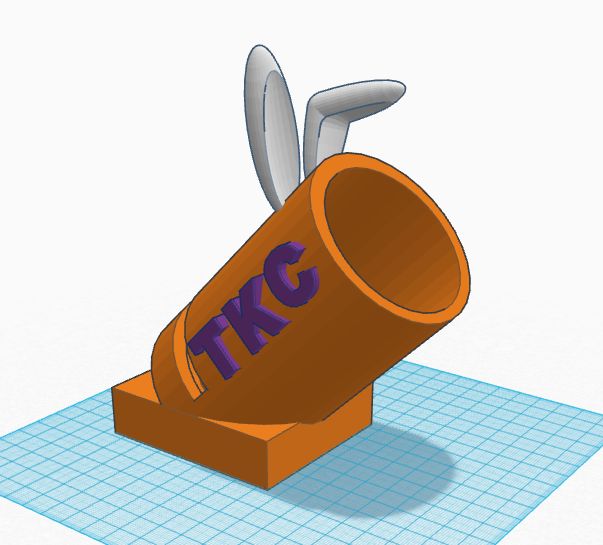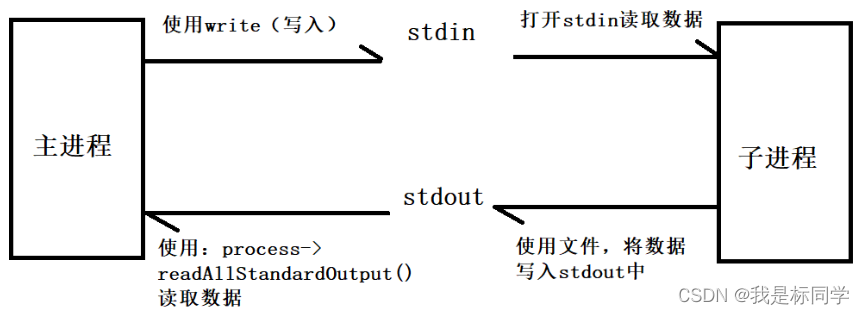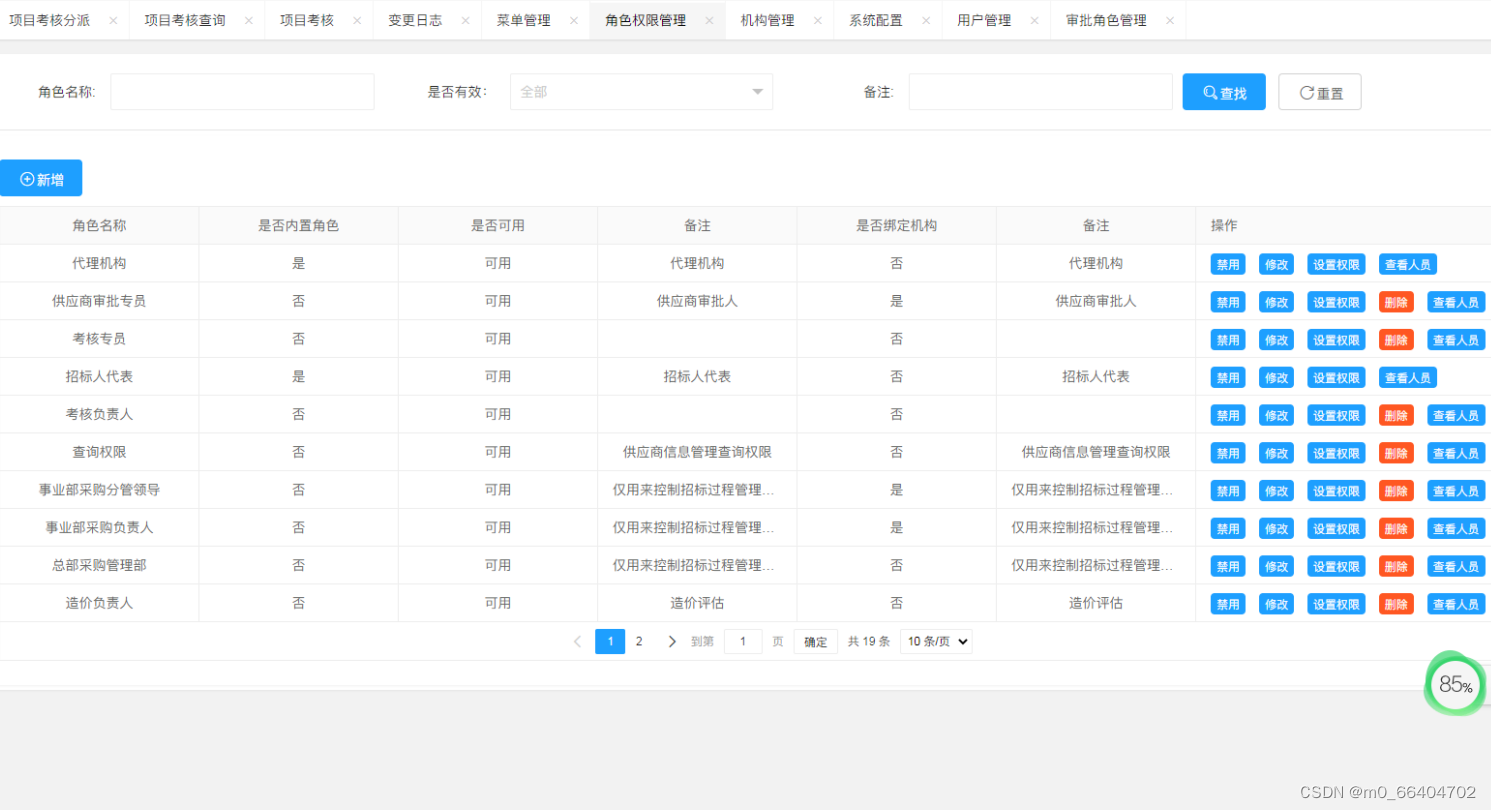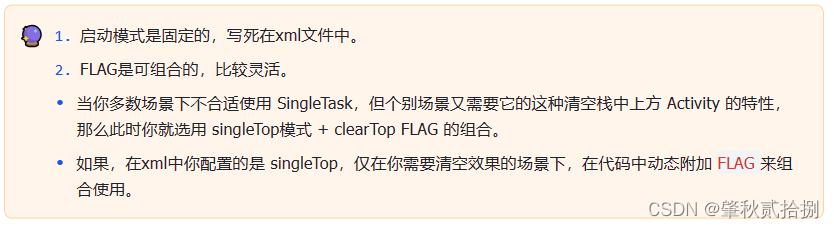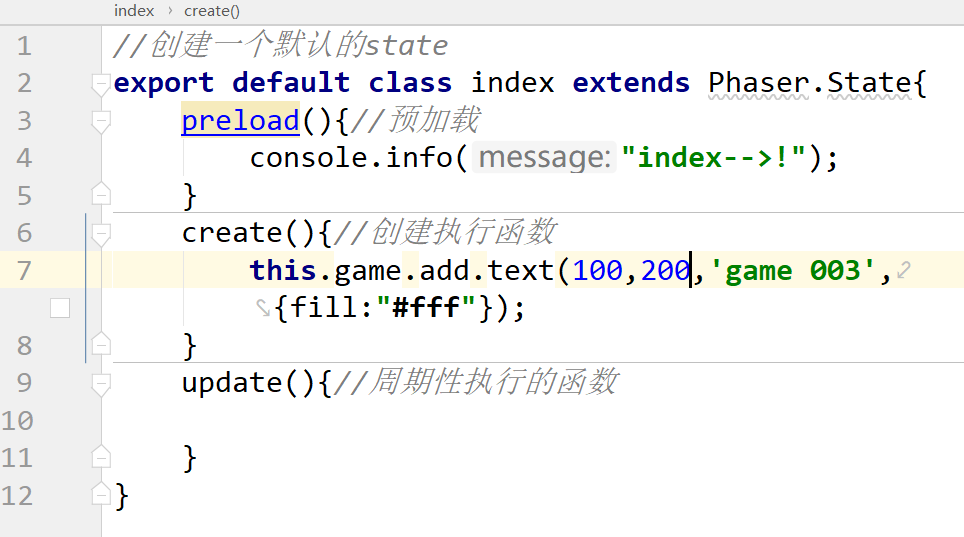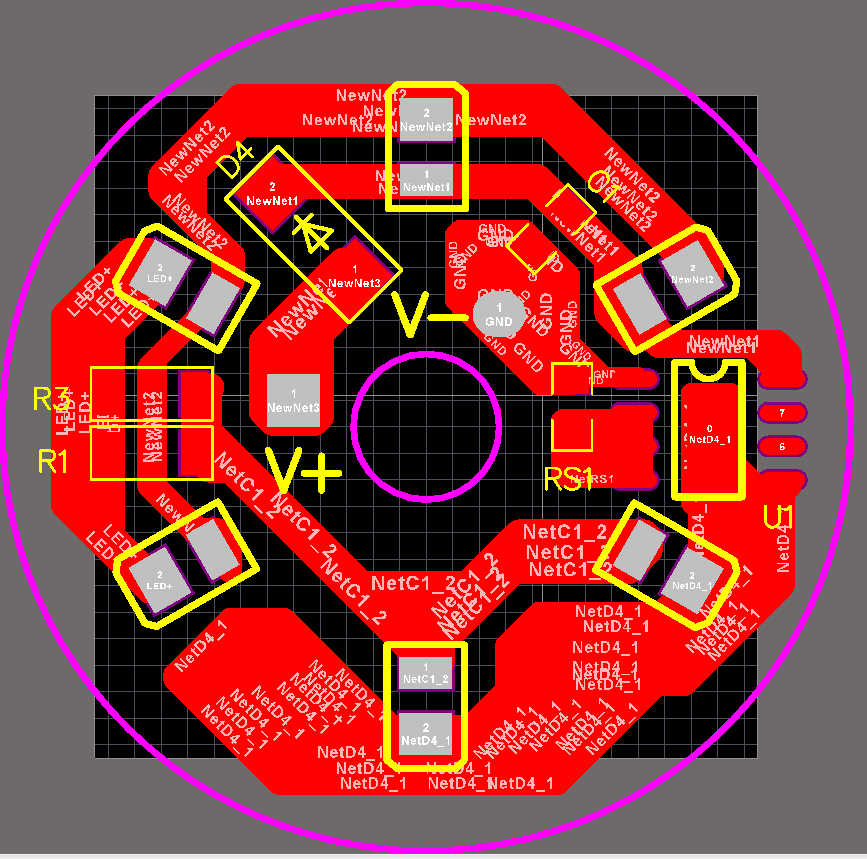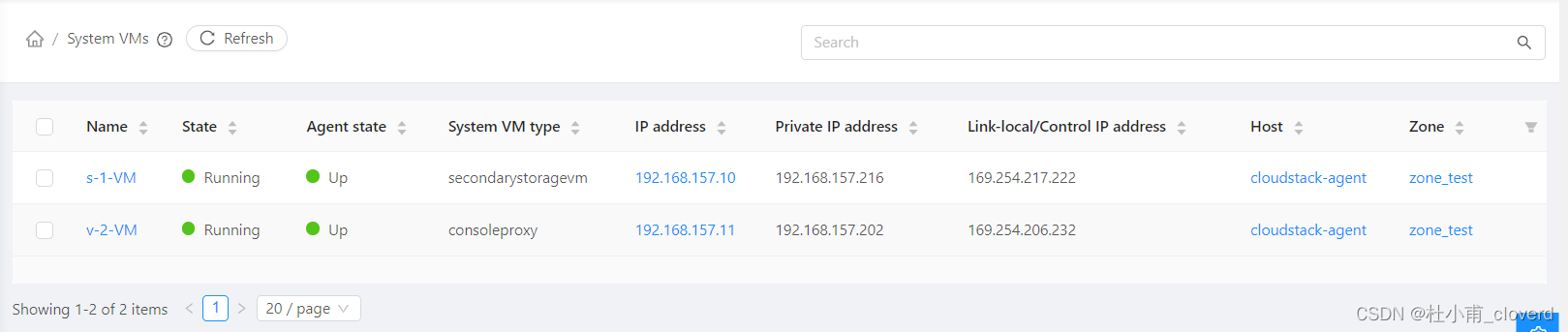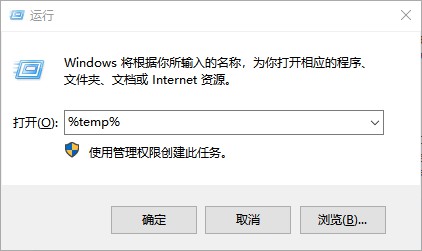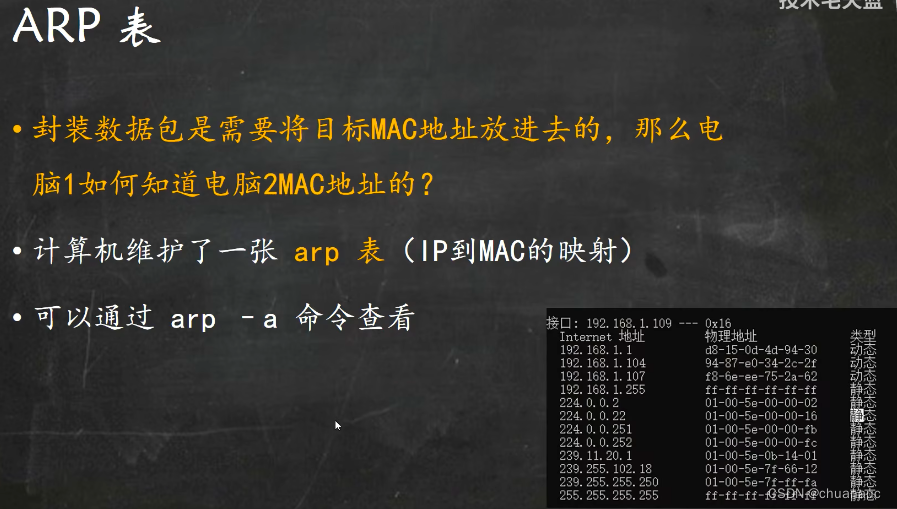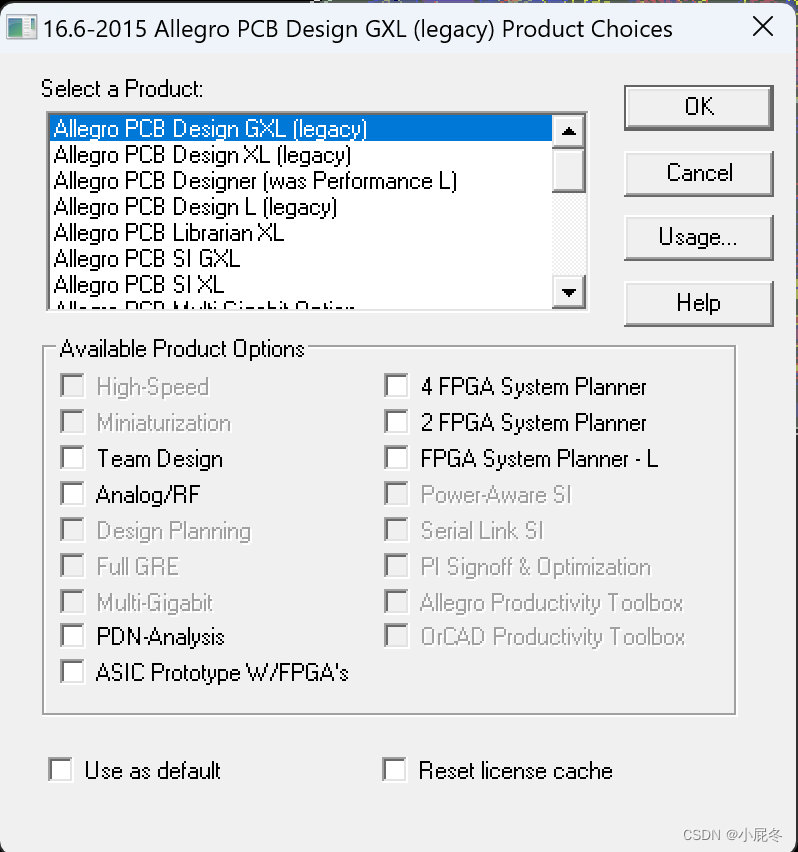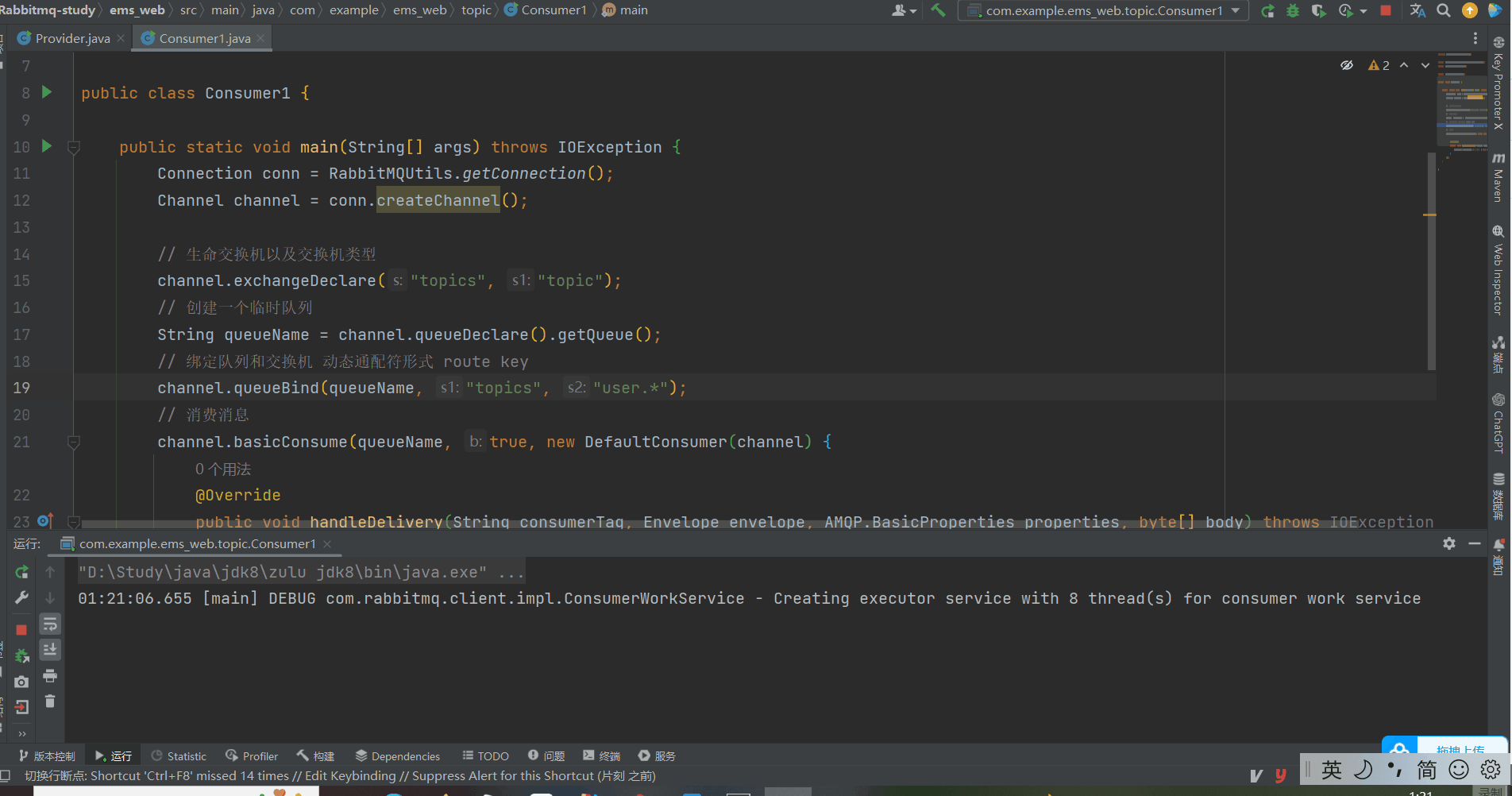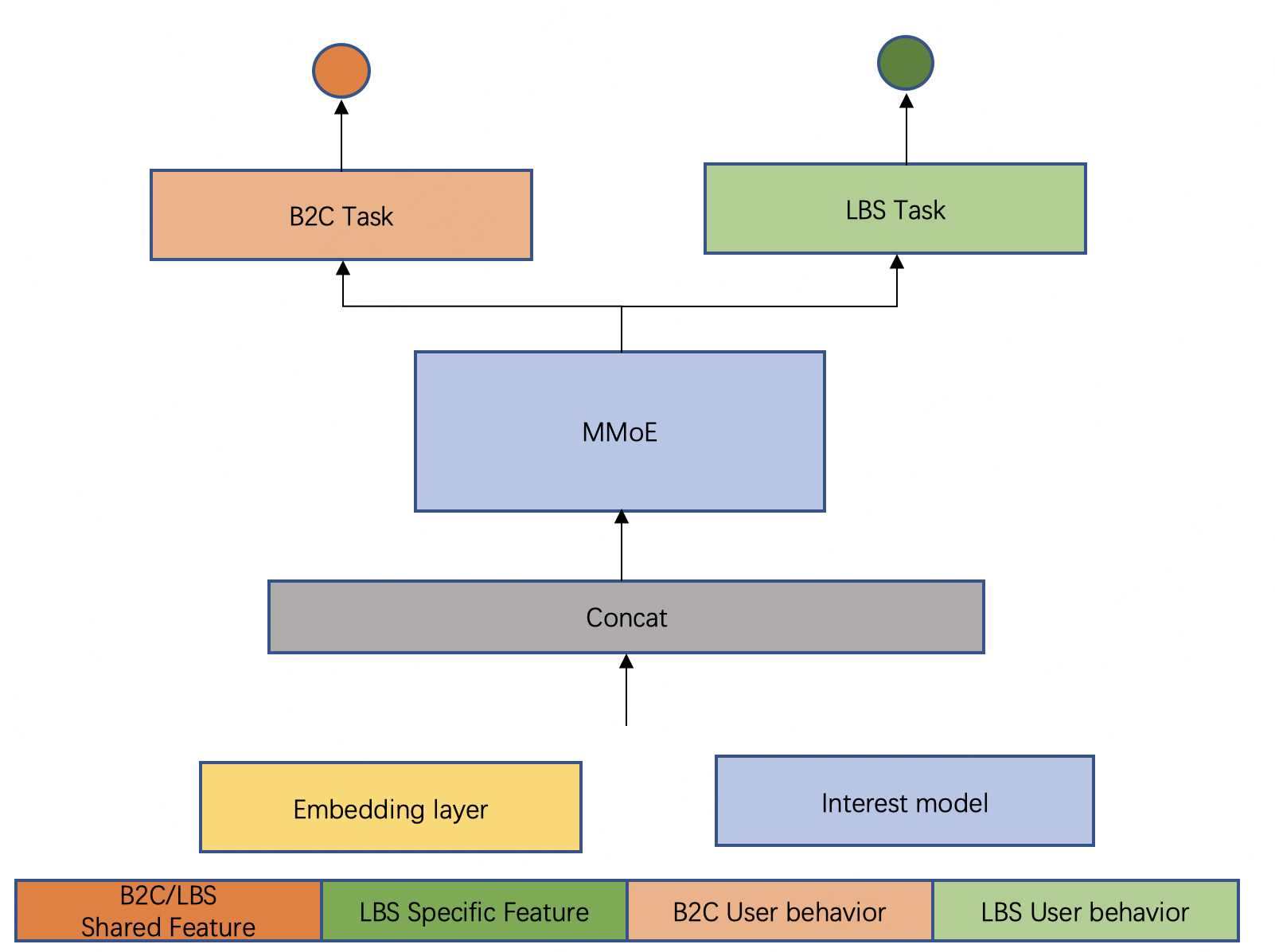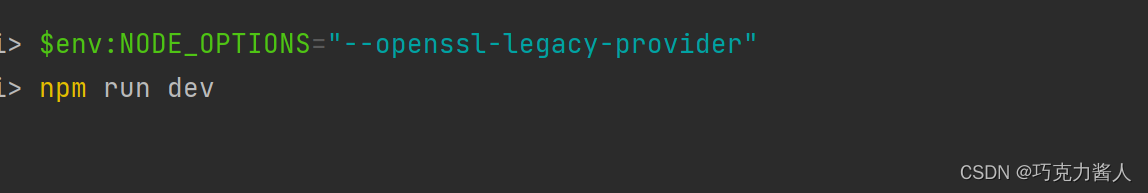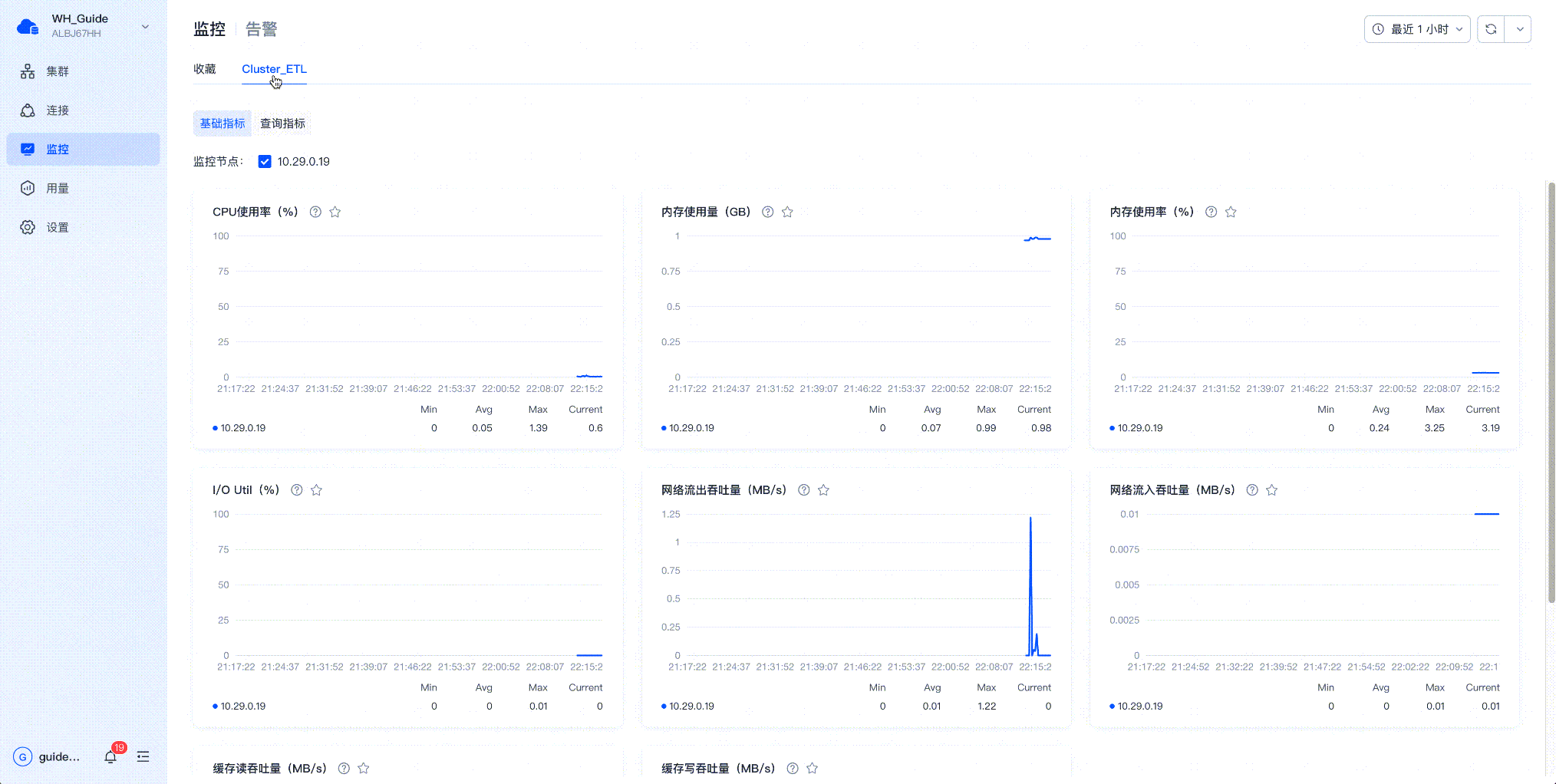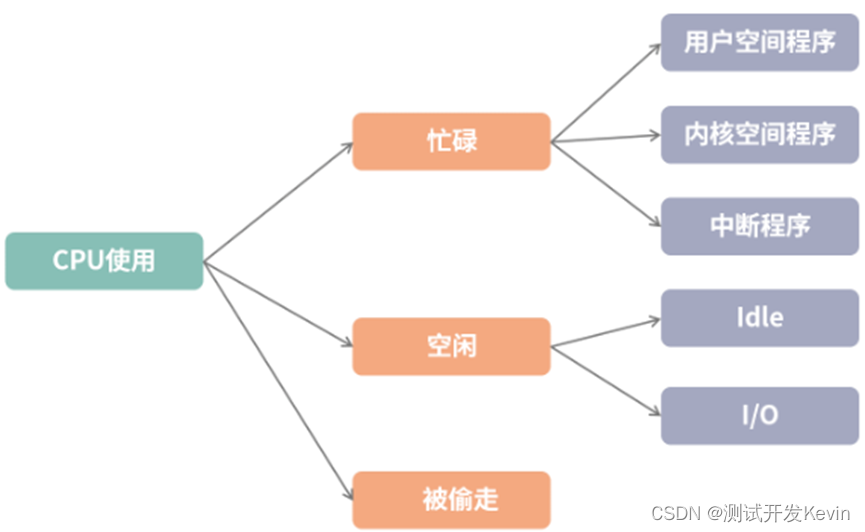tinkerCAD案例:28. Build a Mobile Amplifier 构建移动放大器(3)
原文
step 1
“爵士乐”放大器
Lesson Overview: 课程概述:
Now we’re going to decorate our design!
现在我们要装饰我们的设计!
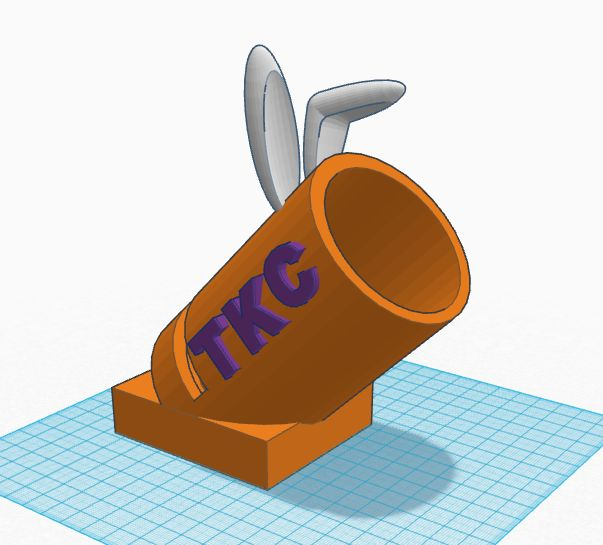
step 2
In this step we will refine the appearance of your amplifier. We will begin by adding your initials to the side of the amplifier.
在此步骤中,我们将优化放大器的外观。我们将首先将您的姓名首字母添加到放大器的侧面。
Instructions 指示
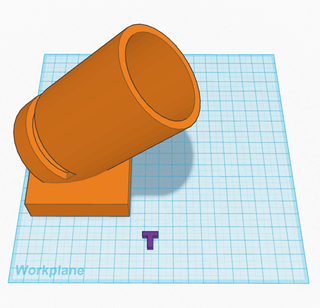
说明
-
Drag your first initial to the workplane.
将第一个首字母拖到工作平面上。
-
Do the same for your other initials. Line all initials up on the workplane.
对您的其他姓名缩写执行相同的操作。在工作平面上排列所有首字母缩写。
-
Select all initials and group them.
选择所有首字母缩写并对其进行分组。
-
Use shift+corner handle to proportionally enlarge the letters.
使用 shift+角控点按比例放大字母。
-
Duplicate the letters so you have a set of initials for each side of the amplifier.
复制字母,以便放大器的每一侧都有一组首字母缩写。
-
Rotate your letters so they sit perpendicular to the workplane.
旋转字母,使其垂直于工作平面。
-
Turn your letters 45 degrees so that they match the position of the body of the amplifier.
将字母旋转 45 度,使其与放大器主体的位置相匹配。
-
Push the letters into the amplifier body.
将字母推入放大器主体。
-
Continue to the next step.
继续执行下一步。
step 3
This step allows you to beautify your amp however you’d like!
此步骤可让您随心所欲地美化您的放大器!
Instructions 指示
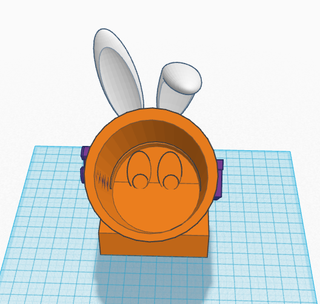
说明
-
Use the TinkerCad Community to add to your amplifier.
使用TinkerCad社区添加到您的放大器中。
-
Select all of the components that you added.
选择您添加的所有组件。
-
Group all components. 对所有组件进行分组。
重置完成