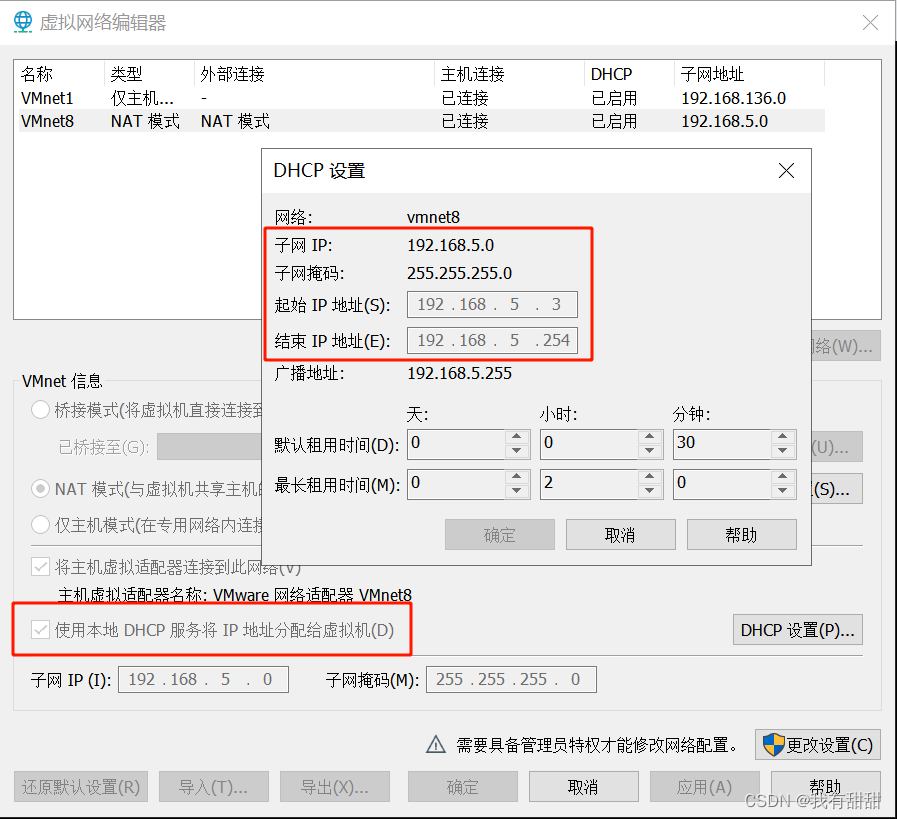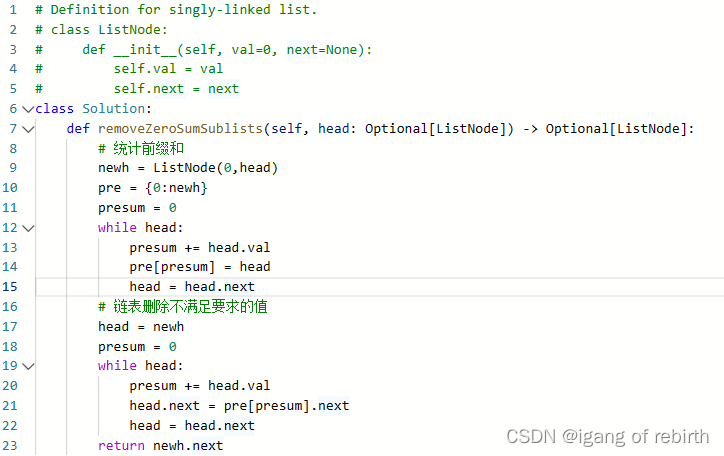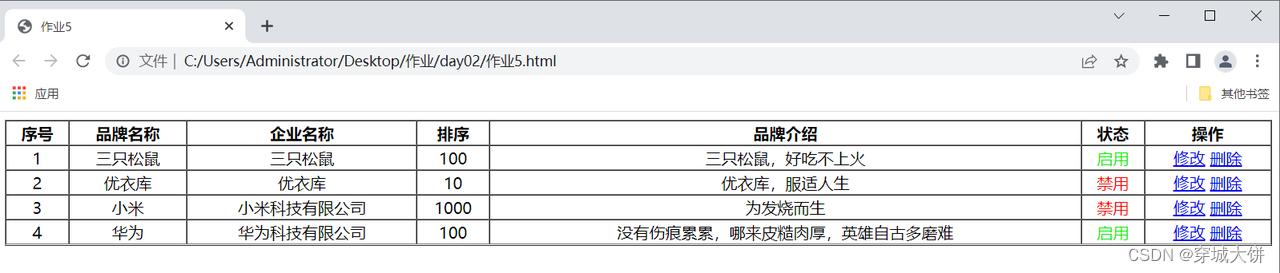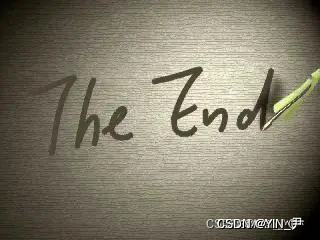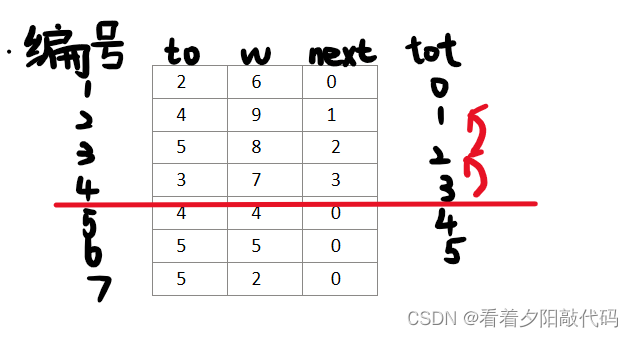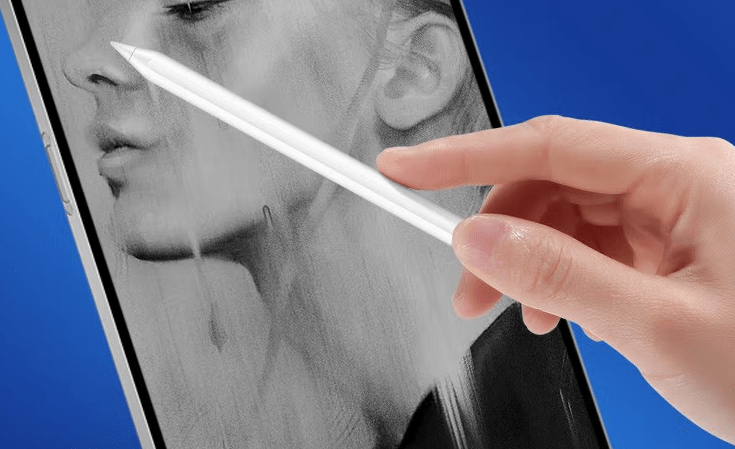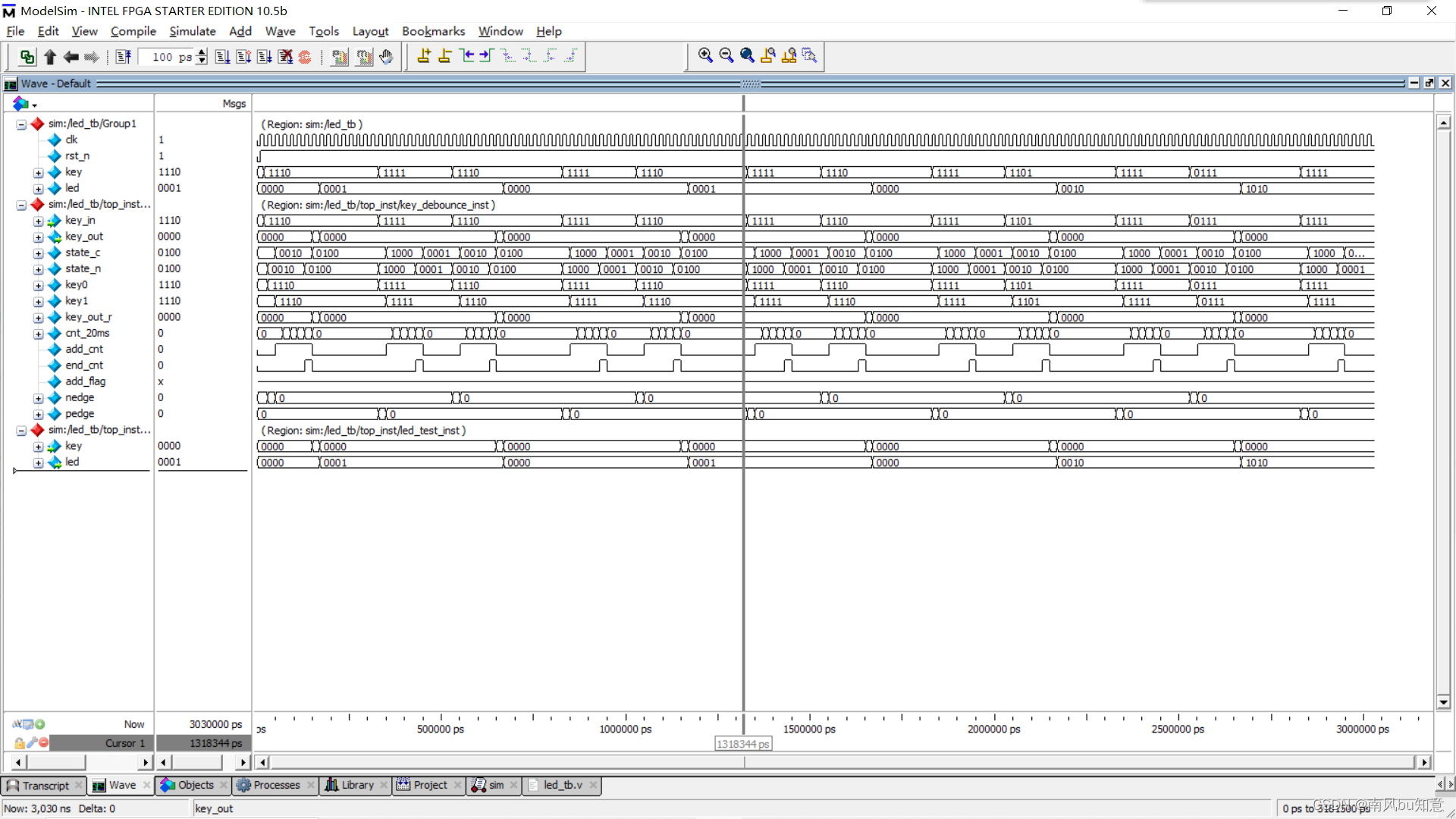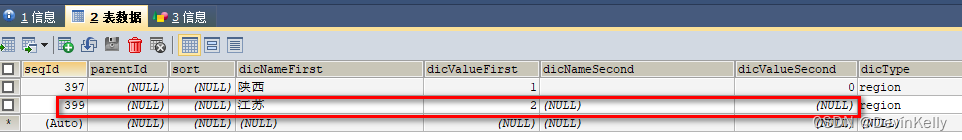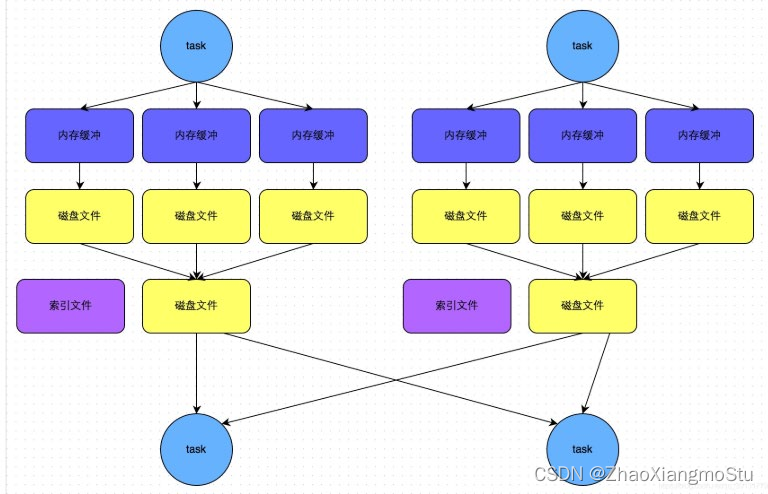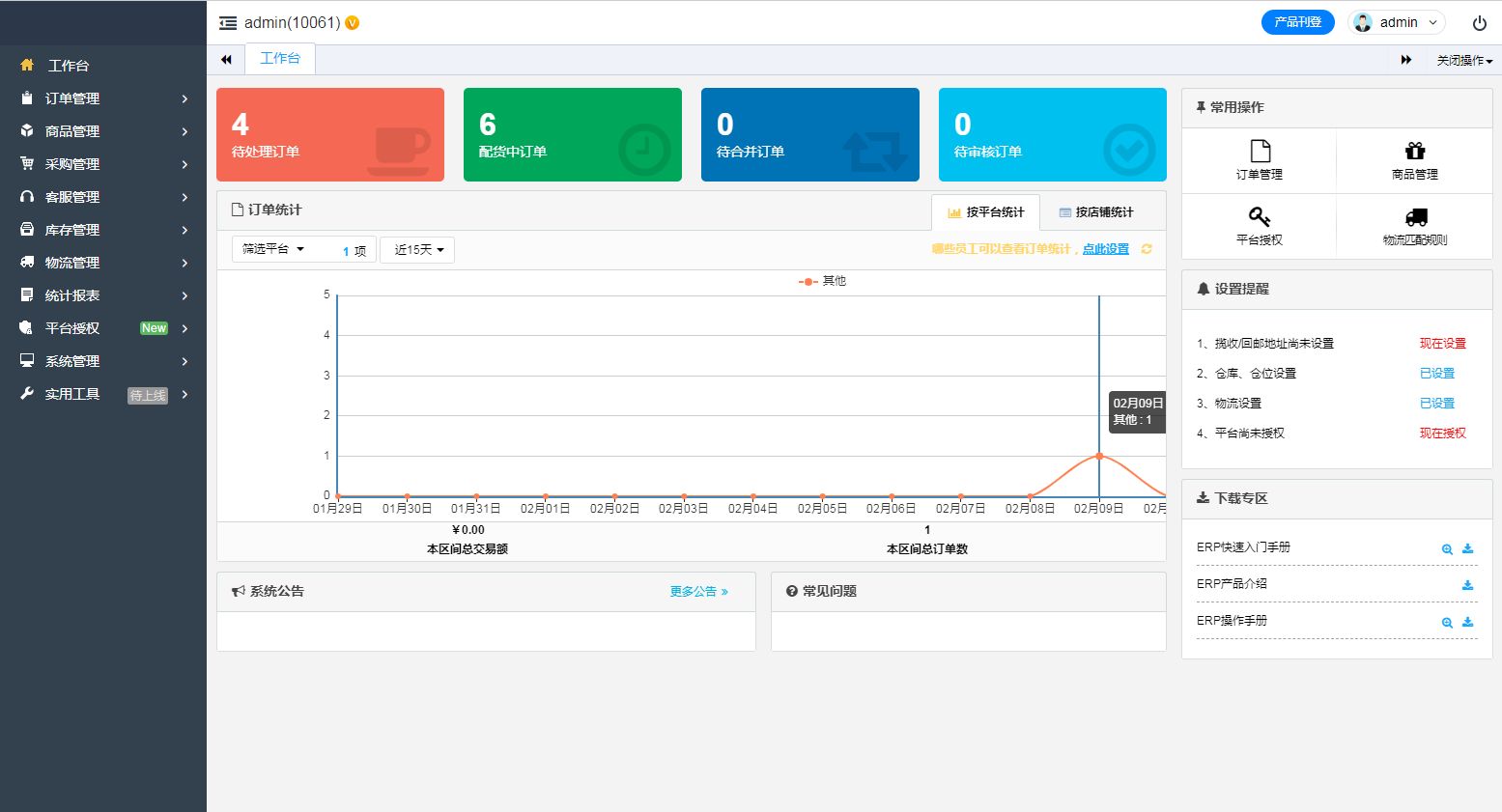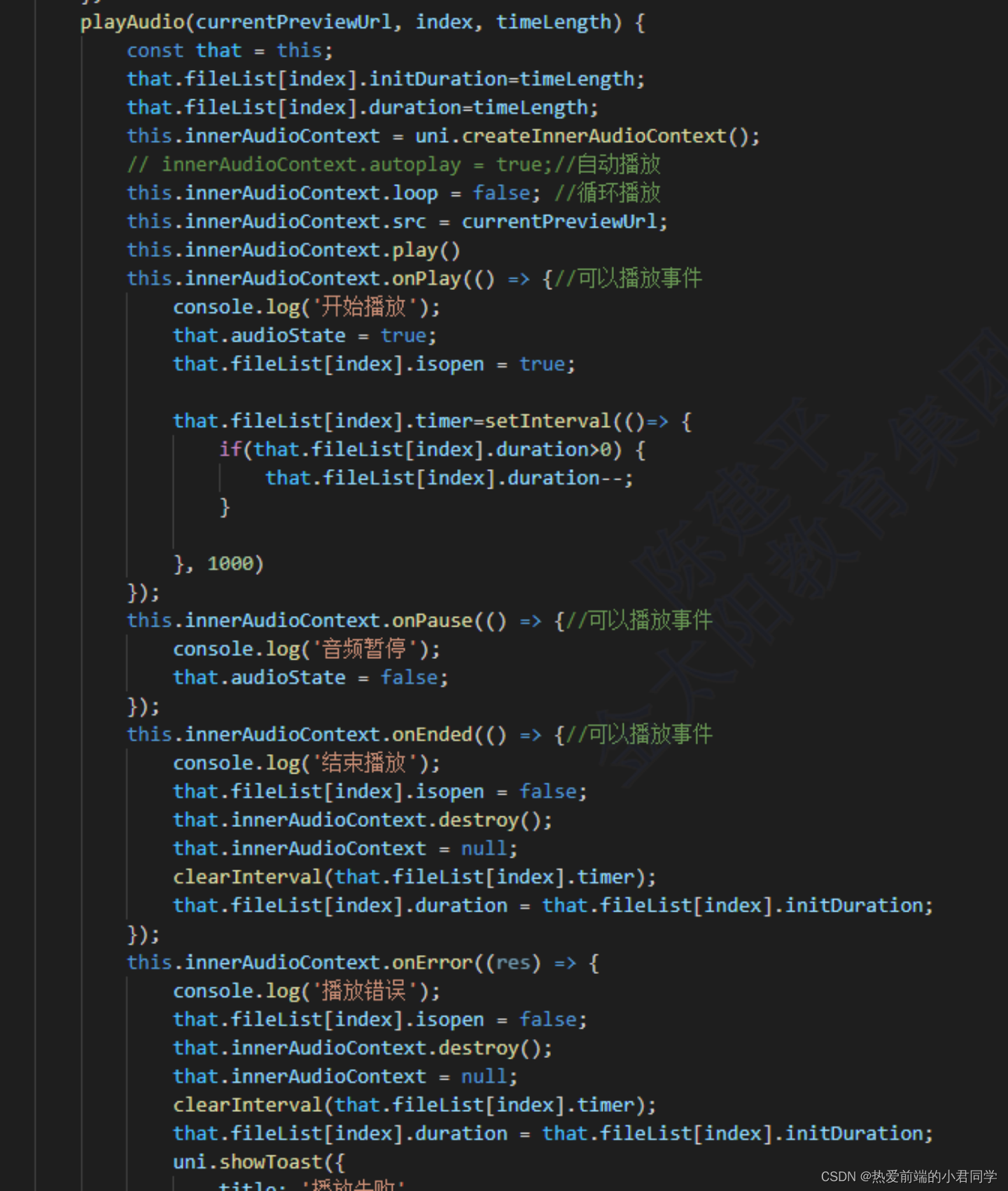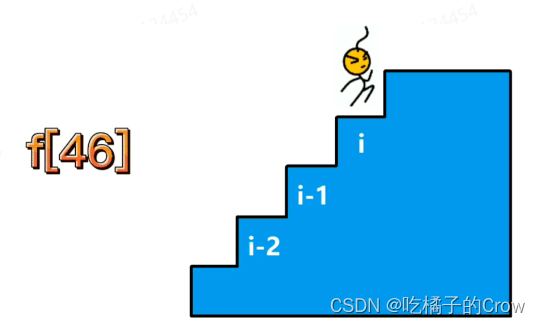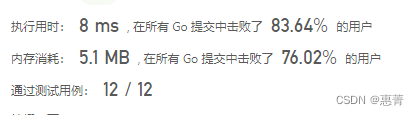CentOS7报错: Host SMBus Controller not enabled!
1.在上图界面中直接输入root用户的密码登录到系统
2.输入命令,lsmod | grep i2c
3.输入命令,vi /etc/modprobe.d/blacklist.conf
创建黑名单,添加以下内容:
blacklist i2c_piix4
4.reboot重启
Xshell链接错误:Could not connect to ‘192.168.1.2’ (port 22): Connection failed
将物理机环回适配器中的TCP/IPv4中的ip地址与客户机的ip地址改为自己的设置,不要用自动获得ip地址
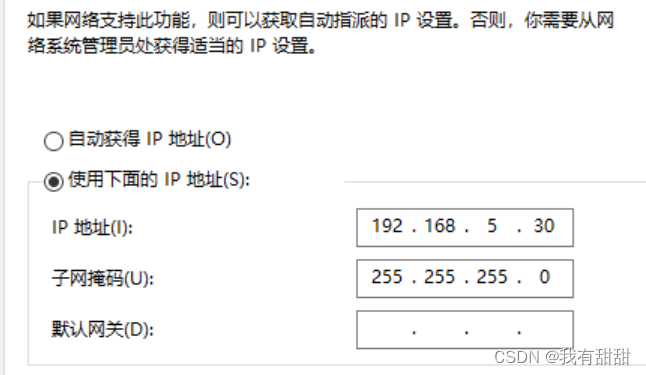
多台虚拟机互联
勾选自动分配ip,设置起始ip。