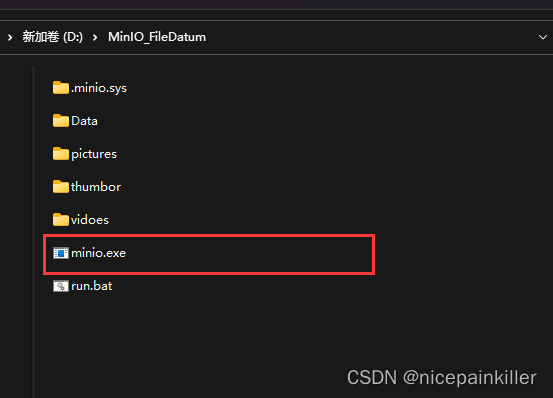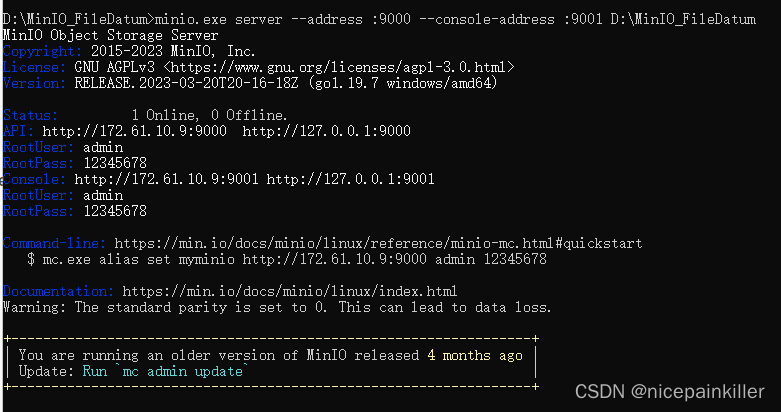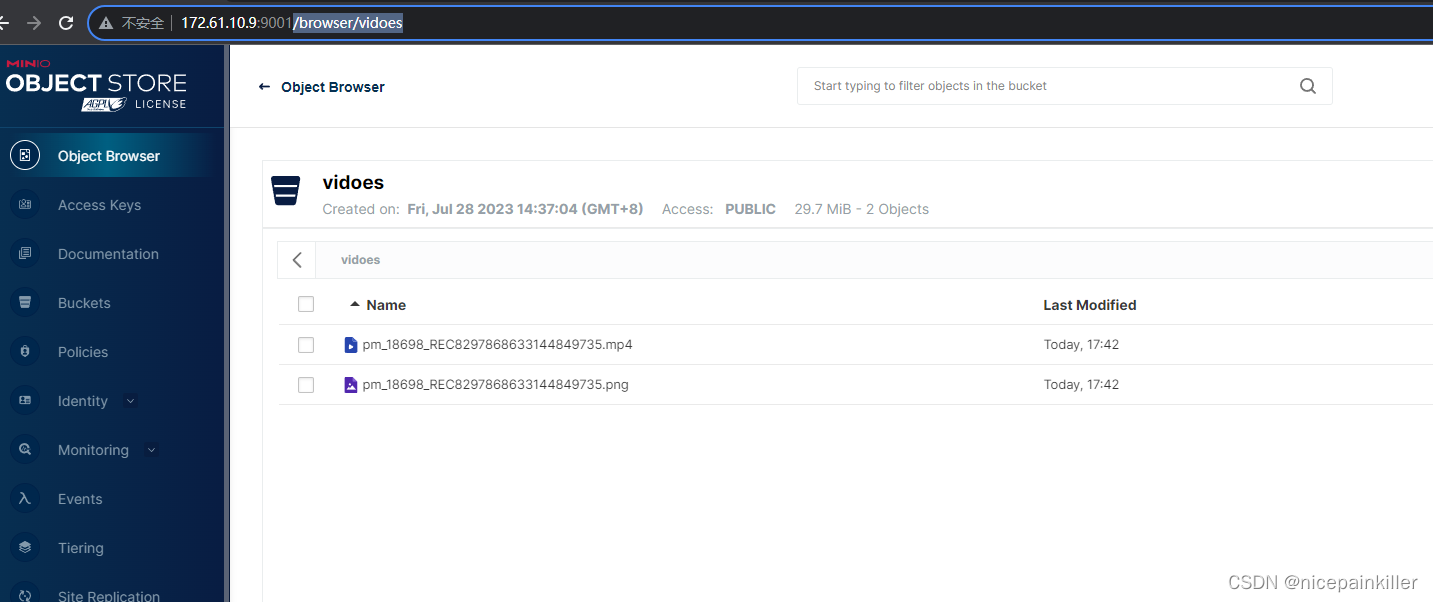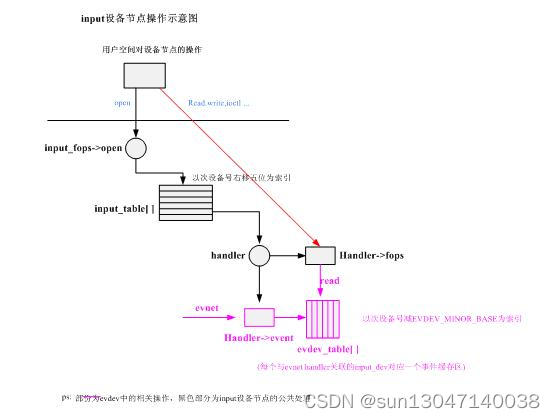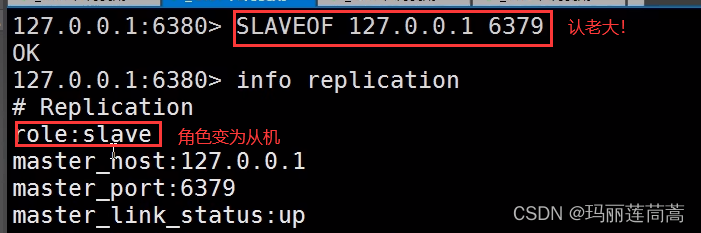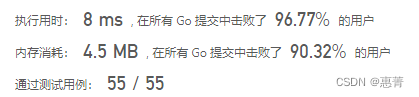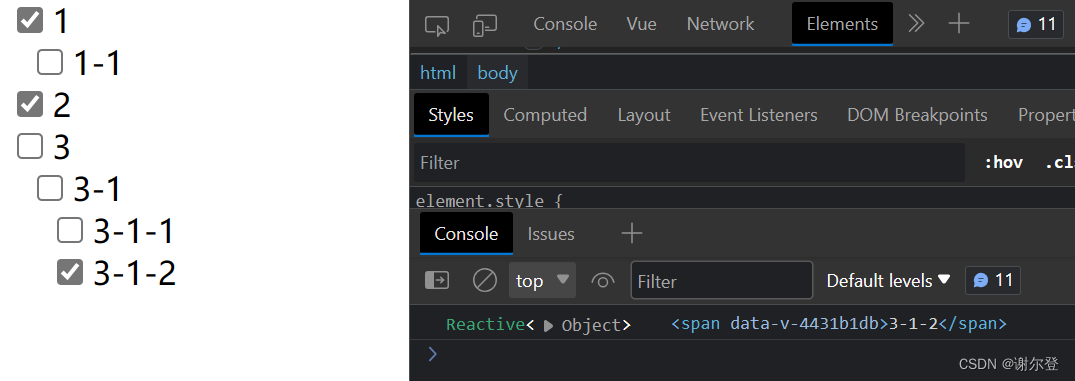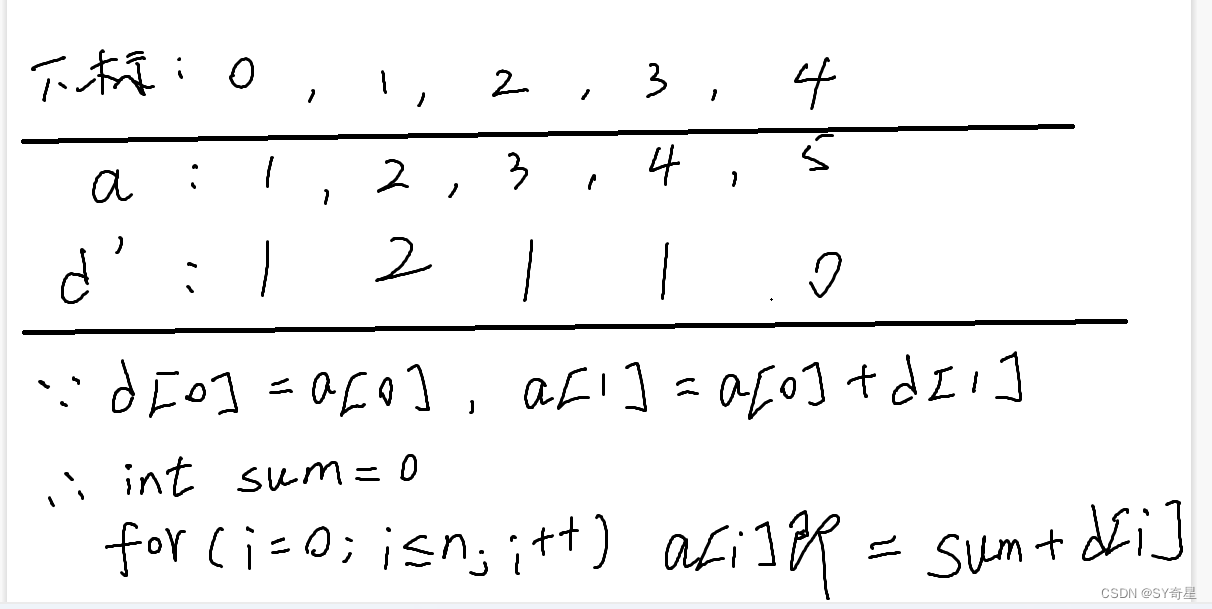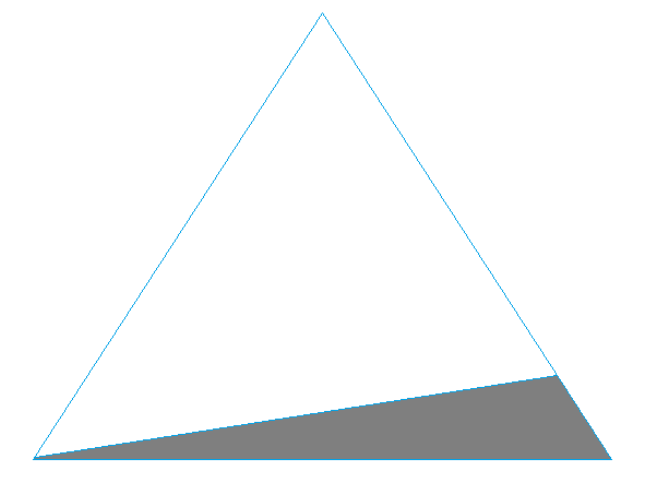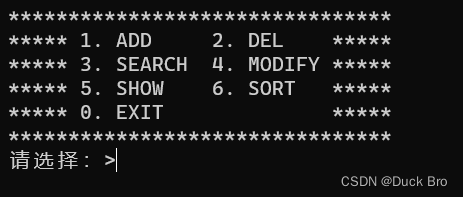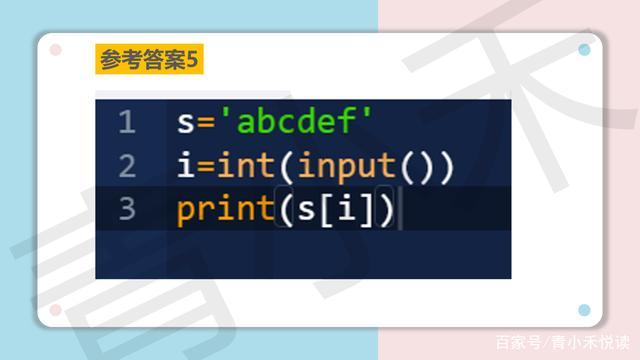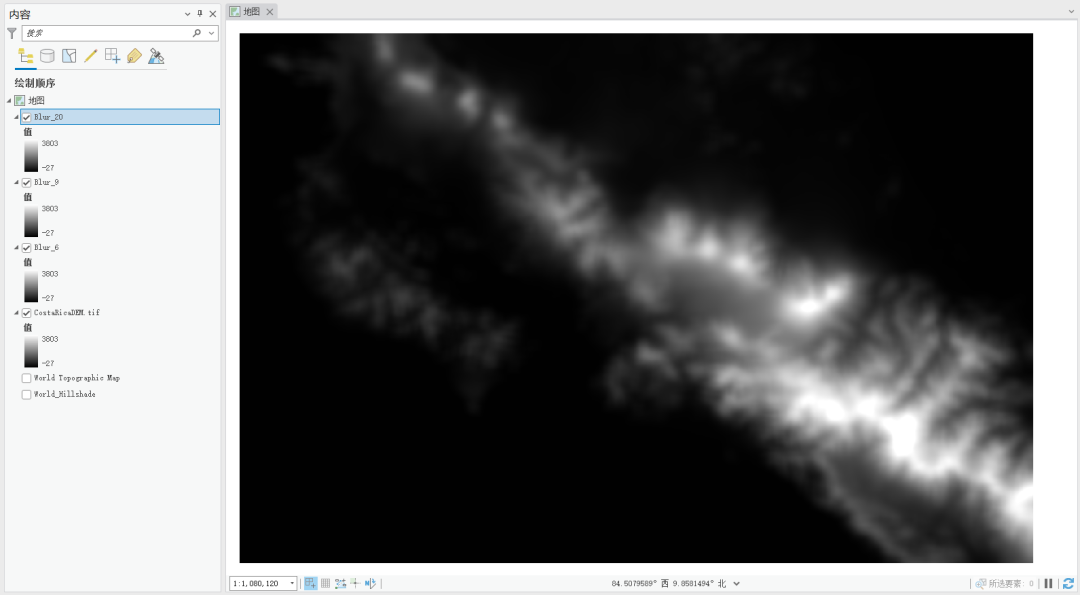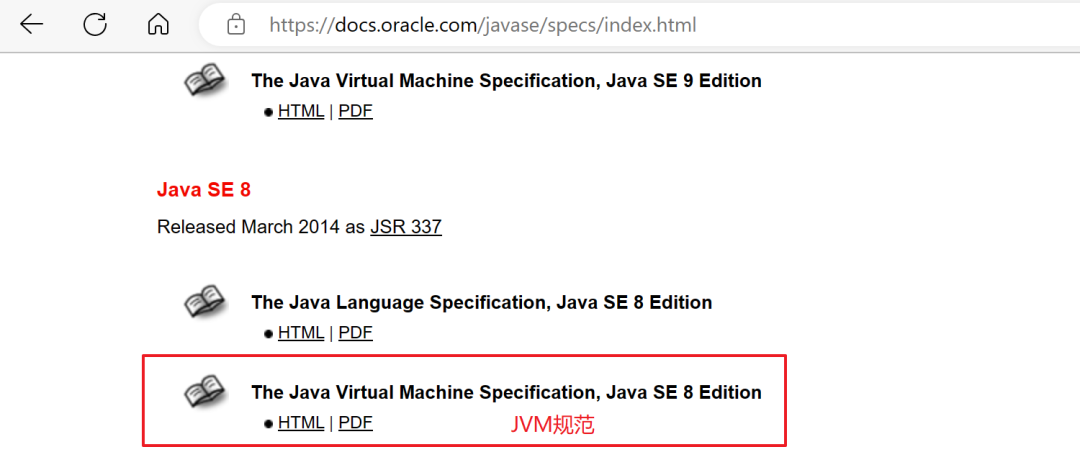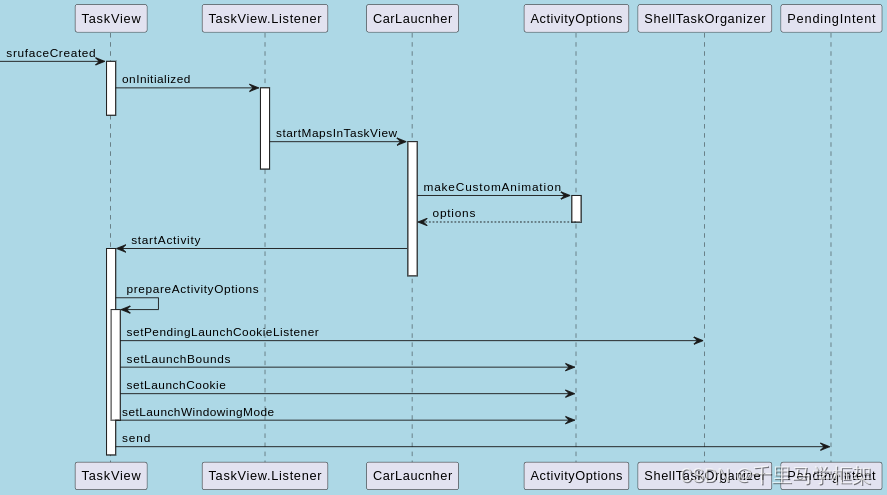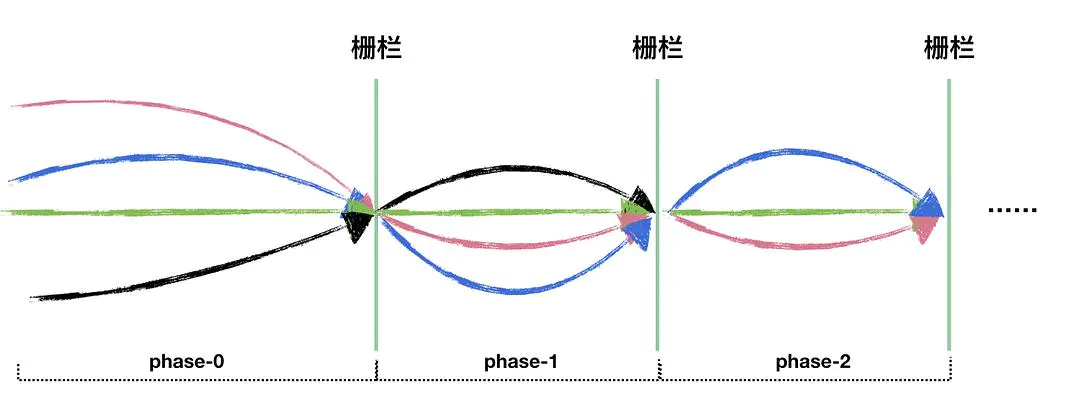背景
前端 经常需要上传文件 图片 视频等等 到后端服务器, 如果到自己服务器 一般会有安全隐患。也不方便管理这些文件。如果要想使用一些骚操作 比如 按照前端请求生成不同分辨率的图片,那就有点不太方便了。
这里介绍以下 minio,(MinIO | 企业级、高性能对象存储)有点类似 腾讯云 阿里云的 对象存储:头衔有很多 总结 技术性能强悍 可以使用的姿势比较多:
这里只要介绍下从 Flutter 上传图片的 和 视频 的操作:
minio 搭建
官网:MinIO | 高性能, Kubernetes 原生对象存储
下载解压 :
我这里编写了脚本 run.bat
# 设置用户名 set MINIO_ROOT_USER=admin # 设置密码(8位) set MINIO_ROOT_PASSWORD=12345678 minio.exe server --address :9000 --console-address :9001 D:\MinIO_FileDatum
- 新建txt 文档
- 脚本粘贴进去 保存退出
- 修改文件名和后缀
然后点击运行:
按照上面的 ip 和 端口 和密码 之后登录设置仓库
Flutter中使用Minio
因为我 flutter SDK 版本比较高 所以使用的是: pubspec.yaml
# minio 文件系统 minio_new: ^1.0.2这里我是 使用 来录制视频的:所以得到的是 AssetEntity
wechat_camera_picker: ^3.8.0
- 图片上传不带进度
//视频生成的缩略图 String? thumbnailPath = await VideoThumbnail.thumbnailFile( video: file.path, ); print("------thumbnailPath: $thumbnailPath"); final minio = Minio( endPoint: '172.61.10.9', port: 9000, accessKey: AppMinio().accessKey, secretKey: AppMinio().secretKey, useSSL: false, ); int index = thumbnailPath!.lastIndexOf('/'); //图片的文件名 String pictureName = thumbnailPath!.substring(index + 1); //存图片 String res = await minio.fPutObject('vidoes', pictureName, thumbnailPath!); print('minio ------>res :${res}');完整函数代码:
void _videoThumbnail(AssetEntity entity) async { File? file = await entity.file; if (file != null) { // String thumbnailPath = file.path; // thumbnailPath = // thumbnailPath.substring(0, thumbnailPath.length - 3) + "png"; // File photoPath = File(thumbnailPath); // // var pathBool = await photoPath.exists(); String? thumbnailPath = await VideoThumbnail.thumbnailFile( video: file.path, ); print("------thumbnailPath: $thumbnailPath"); final minio = Minio( endPoint: '172.61.10.9', port: 9000, accessKey: AppMinio().accessKey, secretKey: AppMinio().secretKey, useSSL: false, ); int index = thumbnailPath!.lastIndexOf('/'); String pictureName = thumbnailPath!.substring(index + 1); //存图片 String res = await minio.fPutObject('vidoes', pictureName, thumbnailPath!); print('minio ------>res :${res}'); //读文件 // final stream = await minio.getObject('vidoes', res); // Directory dir = await getApplicationSupportDirectory(); // String path = '${dir.path}/image/abc.png'; // await stream.pipe(File(path).openWrite()); int index2 = file.path.lastIndexOf('/'); String videoName = file.path.substring(index2 + 1); print("pictureName:${pictureName}"); print("videoName:${videoName}"); int fileSize = await file.length(); //存 视频 Stream<List<int>> inputIntList = file.openRead(); Stream<Uint8List> inputStream = inputIntList .asyncMap<Uint8List>((event) => Uint8List.fromList(event)); String res1 = await minio.putObject( 'vidoes', videoName, inputStream, onProgress: (int progress) { print("进度 onProgress: ${progress / fileSize}"); }, ); print('minio ------>res :${res1}'); } }