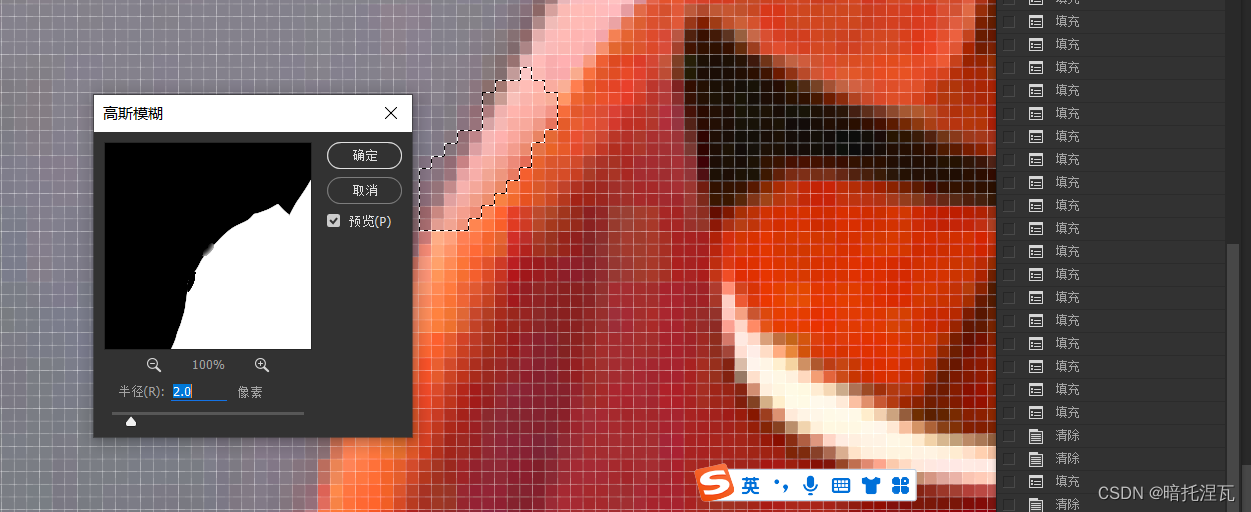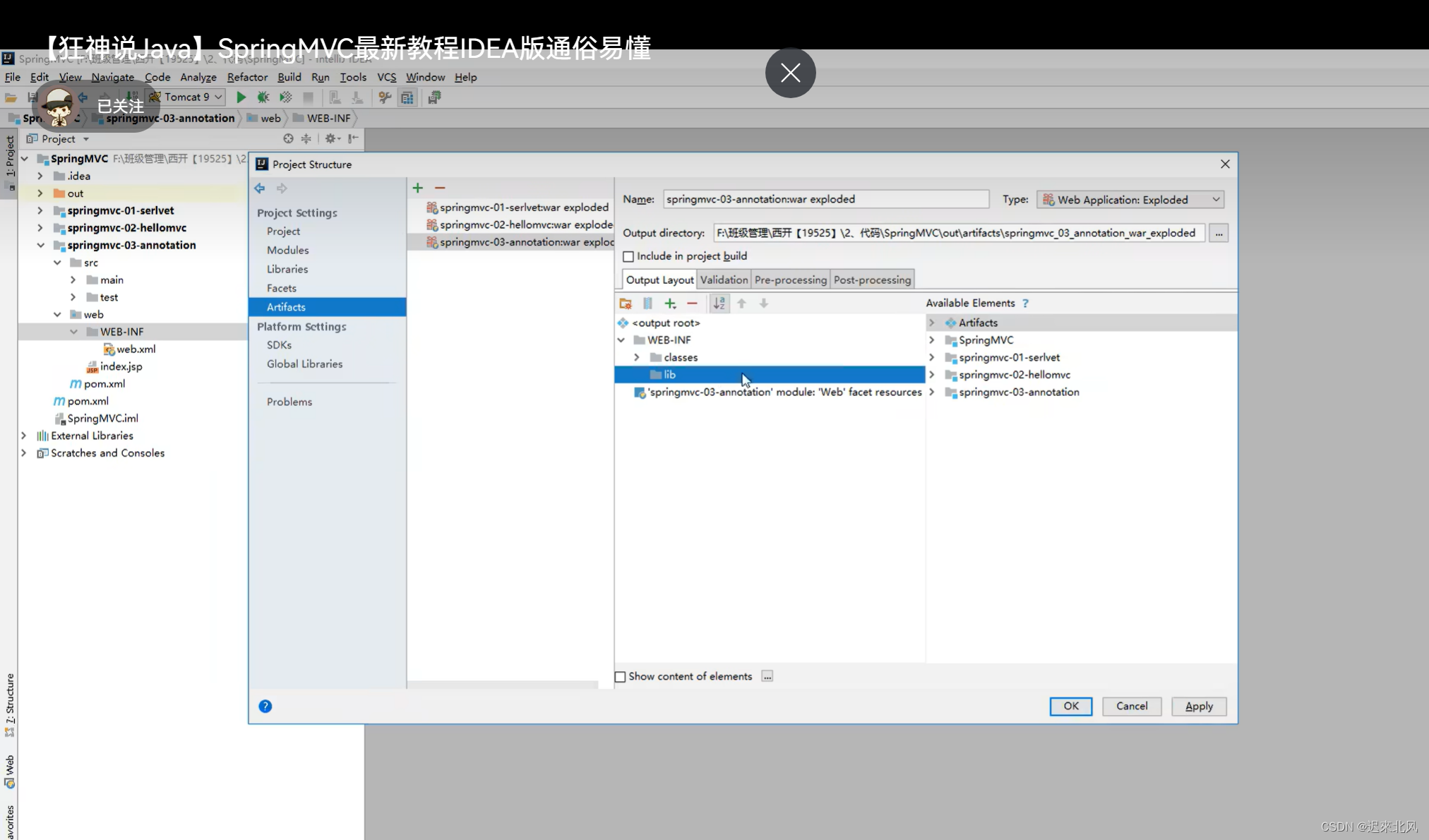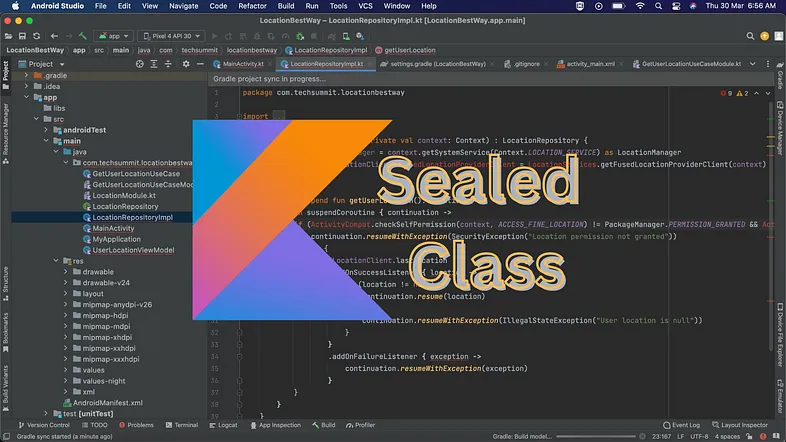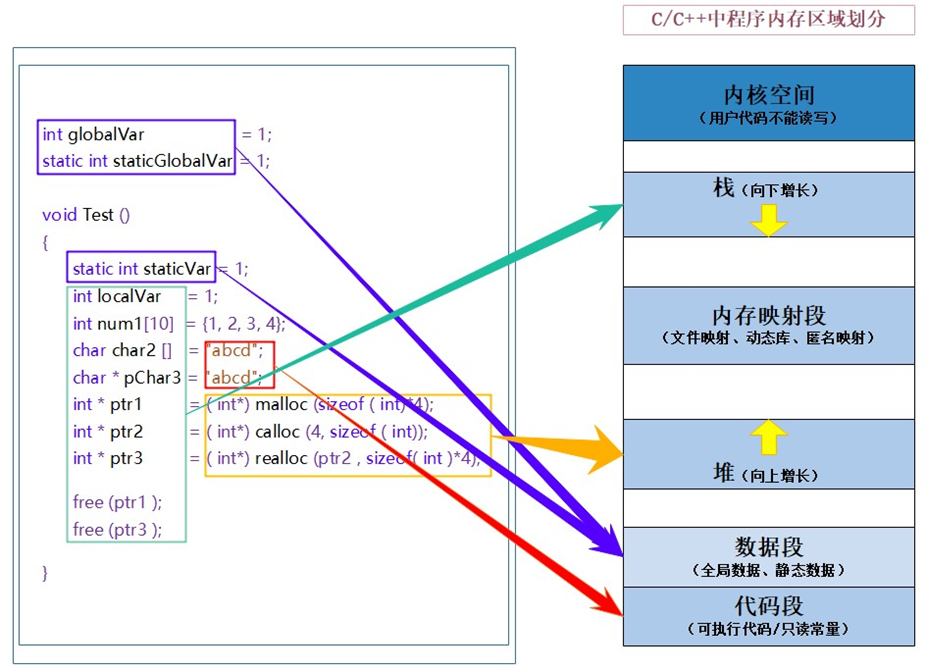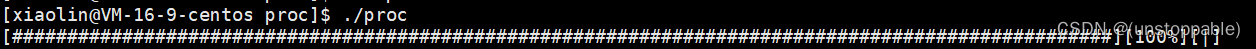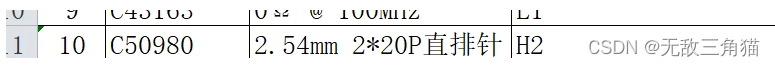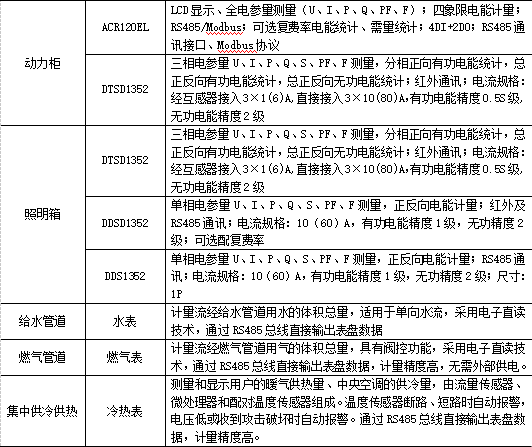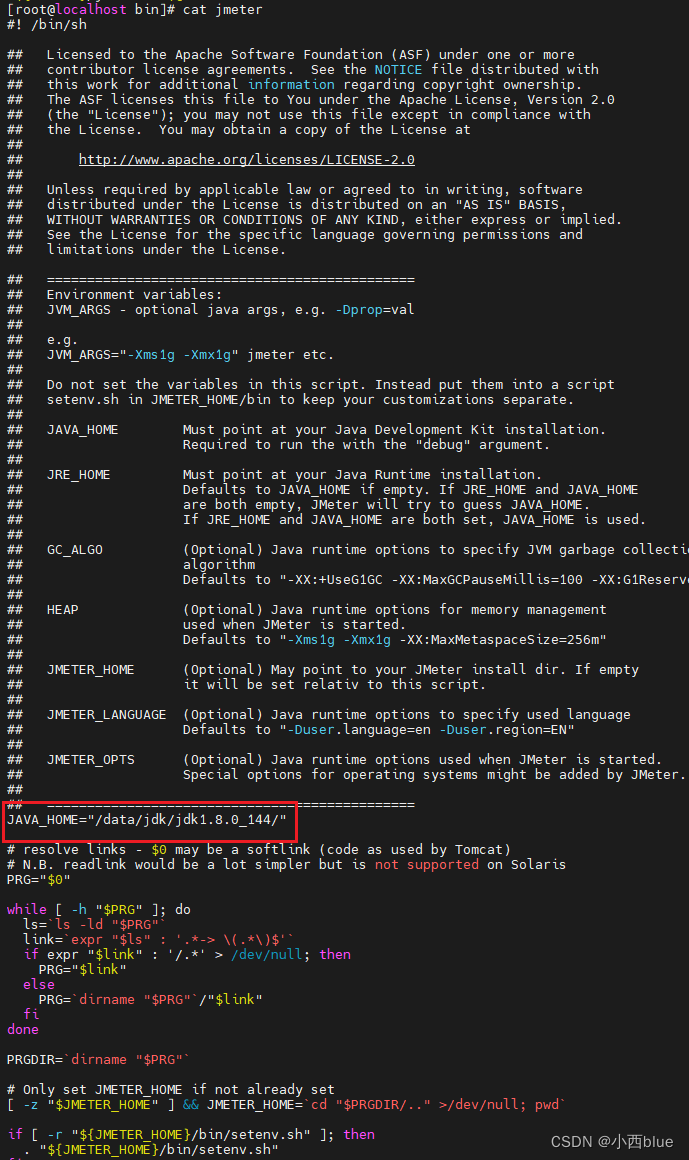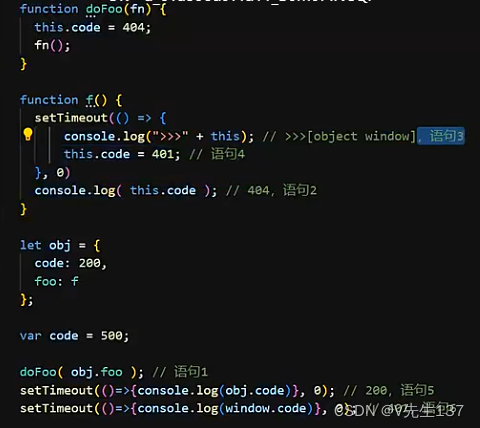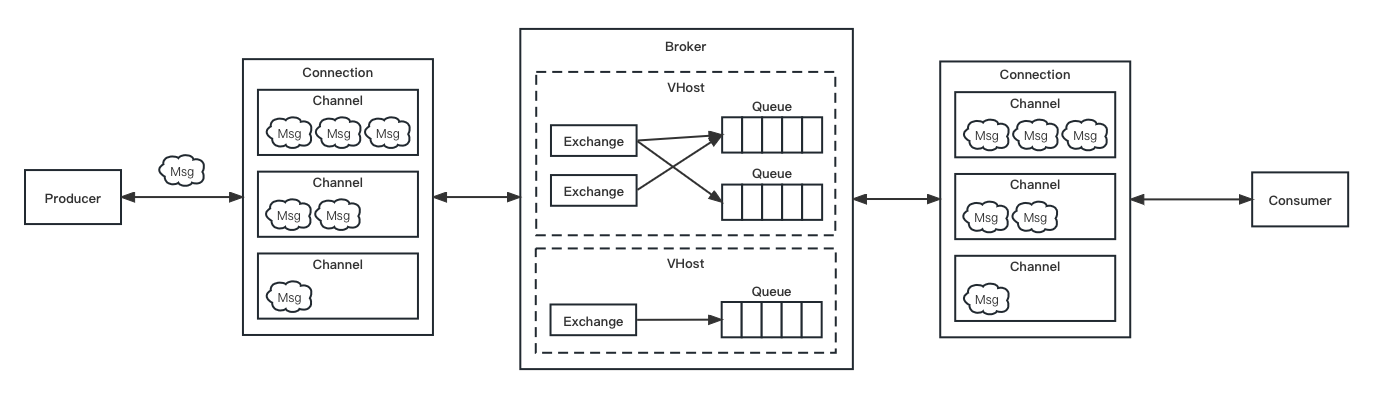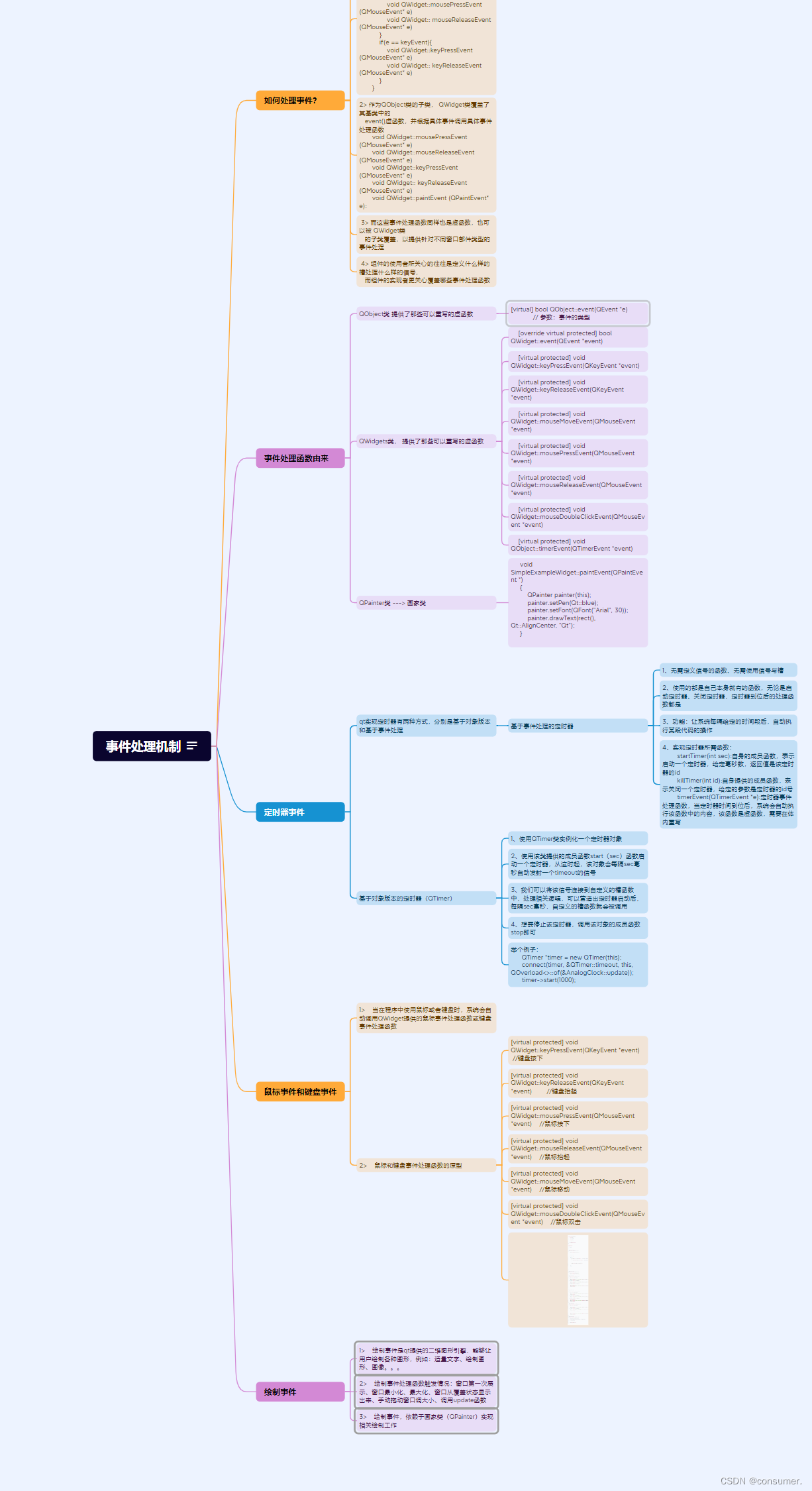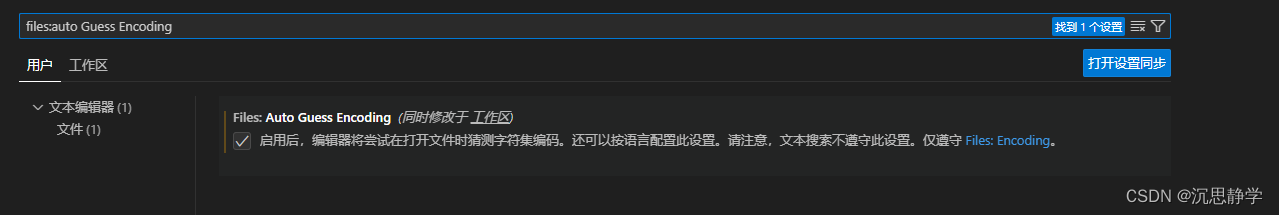第一版:
https://mp.csdn.net/mp_blog/creation/editor/131979385第二版:
优化内容:
检索数据的两种方式:
1.严格模式--找寻名称是一模一样的内容,在上一个版本实现了
2.包含模式,也就是我输入检索关键字“语音配线架”【原来名称为‘50对语音配线架’】,这样可以快速找到同类别的内容
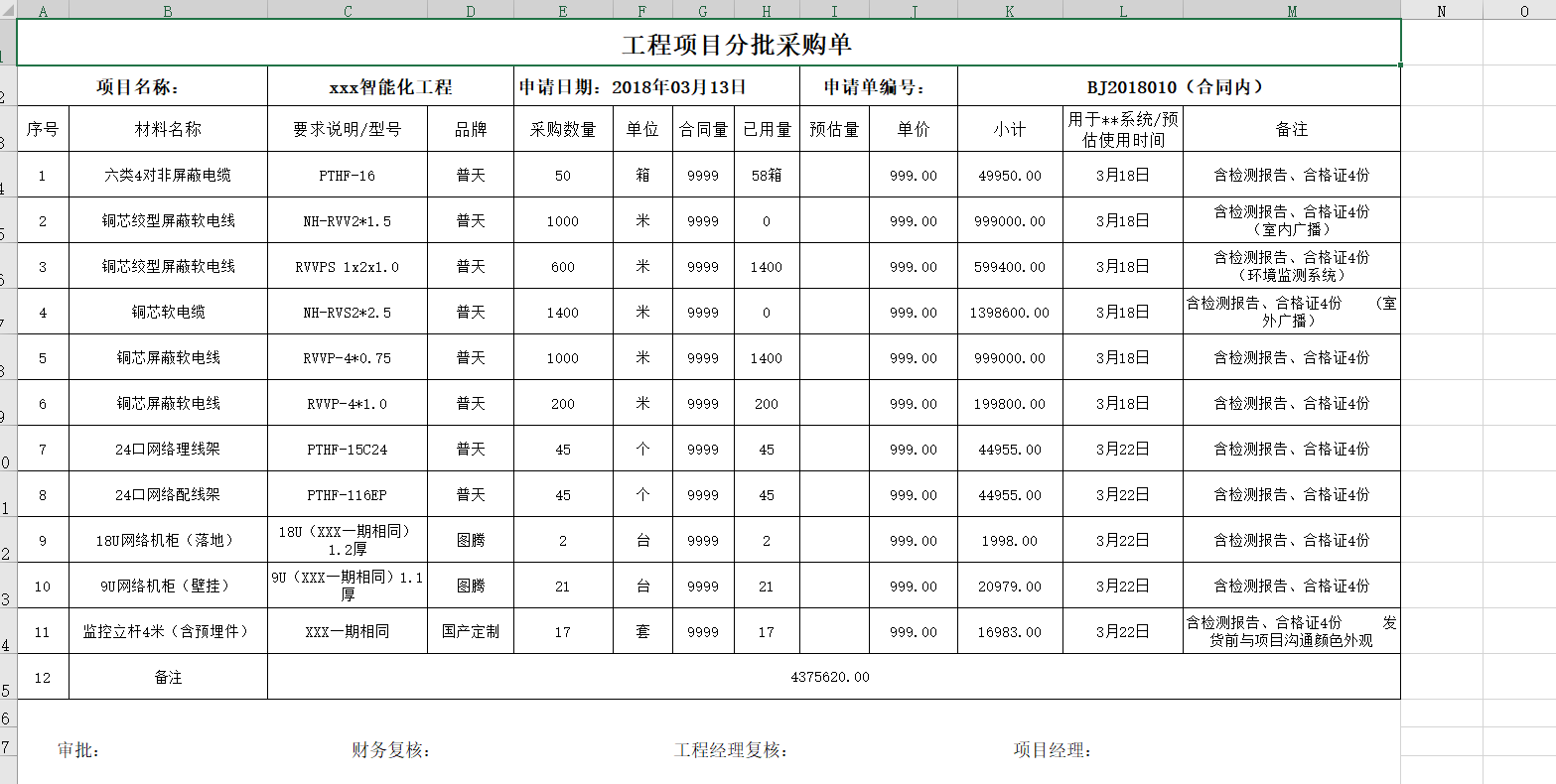
代码:
package main
import (
"fmt"
"github.com/xuri/excelize/v2"
"strings"
)
//eve sheet name的内容
// InSlice 判断字符串是否在 slice 中。
func InSlice(items []string, item string) bool {
for _, eachItem := range items {
if eachItem == item {
return true
}
}
return false
}
// InSlice 判断字符串是否在 slice 中。
func includeSlice(items []string, item string) bool {
for _, eachItem := range items {
//字符串包含函数,判断表格中名字是否包含我的列表中的内容
//这样我的找寻字符串中写入关键字就可以了
if strings.Contains(item, eachItem) {
return true
}
}
return false
}
// 我需要检索的信息
// var devicelists []string = []string{"50对语音配线架", "24口网络配线架", "24口网络理线架", "4口终端盒", "光纤收发器", "96芯光纤配线架"}
var devicelists = []string{"50对语音配线架", "24口网络配线架", "24口网络理线架", "4口终端盒", "光纤收发器", "96芯光纤配线架"}
var keydevicelists = []string{"语音配线架", "网络配线架", "网络理线架", "终端盒", "光纤收发器", "光纤配线架"}
func sheet(sheetname string, f *excelize.File, format int) {
//fmt.Println("+++++++++++++++++++++++++")
// 获取 Sheet1 上所有单元格
rows, err := f.GetRows(sheetname)
if err != nil {
fmt.Println(err)
return
}
//fmt.Println(rows)
for _, row := range rows {
//fmt.Println(row, "========", index)
//判断每行的里的字段长度,如果是小于6 那就是不获取设备名字和设备价格
if len(row) < 6 {
continue
}
//获取excel中,设备的名称
kindname := row[1]
//获取excel中,设备的数量
kcount := row[4]
//如果表格中 kcount没有内容,那就是给复制一个“0”字符串
if kcount == "" {
kcount = "0"
}
//fmt.Printf("固定列名字是:%s,类别是%T", kindname, kindname)
//fmt.Println()
//调用函数 用来判断 设备名称是否是我需要寻找的内容
//如果是我需要寻找的内容就是返回对应表的名称以及 设备名称和 对应数量
//if InSlice(devicelists, kindname) {
// //fmt.Println(sheetname, kindname, "=====++++++=======》", kcount)
// fmt.Printf("获取信息:sheet表:%s;设备名称:%s;设备数量:%s\n;", sheetname, kindname, kcount)
// //fmt.Println()
//}
//判断模式,可以进行采用 不同的检索方式
//1.包含模式,我检索的都是“关键字” 2.严格模式 ,内容必须得一模一样的查找
if format == 1 {
//fmt.Println("你匹配的模式为包含模式")
//包含的调用
if includeSlice(keydevicelists, kindname) {
//fmt.Println(sheetname, kindname, "=====++++++=======》", kcount)
fmt.Printf("获取信息:sheet表:%s;设备名称:%s;设备数量:%s\n;", sheetname, kindname, kcount)
//fmt.Println()
}
} else {
//fmt.Println("你匹配的模式为严格模式")
if InSlice(devicelists, kindname) {
//fmt.Println(sheetname, kindname, "=====++++++=======》", kcount)
fmt.Printf("获取信息:sheet表:%s;设备名称:%s;设备数量:%s\n;", sheetname, kindname, kcount)
//fmt.Println()
}
}
}
//fmt.Println("+++++++++++++++++++++++++")
//指定单元格的值,查询
//value, _ := f.GetCellValue(sheetname, "B7")
//fmt.Println(value)
//for _, row := range rows {
// for _, colCell := range row {
// fmt.Print(colCell, "\t")
// }
// fmt.Println()
//}
}
func sheetv2(sheetname string, f *excelize.File) {
//fmt.Println("+++++++++++++++++++++++++")
// 获取 Sheet1 上所有单元格
rows, err := f.GetRows(sheetname)
if err != nil {
fmt.Println(err)
return
}
//fmt.Println(rows)
for _, row := range rows {
//fmt.Println(row, "========", index)
//判断每行的里的字段长度,如果是小于6 那就是不获取设备名字和设备价格
if len(row) < 6 {
continue
}
//获取excel中,设备的名称
kindname := row[1]
//获取excel中,设备的数量
kcount := row[4]
//如果表格中 kcount没有内容,那就是给复制一个“0”字符串
if kcount == "" {
kcount = "0"
}
//fmt.Printf("固定列名字是:%s,类别是%T", kindname, kindname)
//fmt.Println()
//调用函数 用来判断 设备名称是否是我需要寻找的内容
//如果是我需要寻找的内容就是返回对应表的名称以及 设备名称和 对应数量
//if InSlice(devicelists, kindname) {
// //fmt.Println(sheetname, kindname, "=====++++++=======》", kcount)
// fmt.Printf("获取信息:sheet表:%s;设备名称:%s;设备数量:%s\n;", sheetname, kindname, kcount)
// //fmt.Println()
//}
//包含的调用
if includeSlice(devicelists, kindname) {
//fmt.Println(sheetname, kindname, "=====++++++=======》", kcount)
fmt.Printf("获取信息:sheet表:%s;设备名称:%s;设备数量:%s\n;", sheetname, kindname, kcount)
//fmt.Println()
}
}
//fmt.Println("+++++++++++++++++++++++++")
//指定单元格的值,查询
//value, _ := f.GetCellValue(sheetname, "B7")
//fmt.Println(value)
//for _, row := range rows {
// for _, colCell := range row {
// fmt.Print(colCell, "\t")
// }
// fmt.Println()
//}
}
func sheet_bak(sheetname string, f *excelize.File) {
// 获取 Sheet1 上所有单元格
rows, err := f.GetRows(sheetname)
if err != nil {
fmt.Println(err)
return
}
for _, row := range rows {
for _, colCell := range row {
fmt.Print(colCell, "\t")
}
fmt.Println()
}
}
// 读取Excel表格
func main() {
//选择的匹配模式:1-包含模式,2-严格模式
var mode int
f, err := excelize.OpenFile("by.xlsx")
if err != nil {
fmt.Println(err)
return
}
defer func() {
if err := f.Close(); err != nil {
fmt.Println(err)
}
}()
sheetnames := f.GetSheetList()
//fmt.Printf("本excel表格的sheetnames:%s", sheetnames)
//fmt.Println("===============")
for {
fmt.Println("请输入你需要的匹配模式:1-包含模式,2-严格模式,输入 1 或者 2 :")
fmt.Scan(&mode)
//退出内容
if mode == 88 {
break
}
//遍历所有的表格sheet,调用处理函数
for _, sheetname := range sheetnames {
//fmt.Println(sheetname)
sheet(sheetname, f, mode)
}
}
}