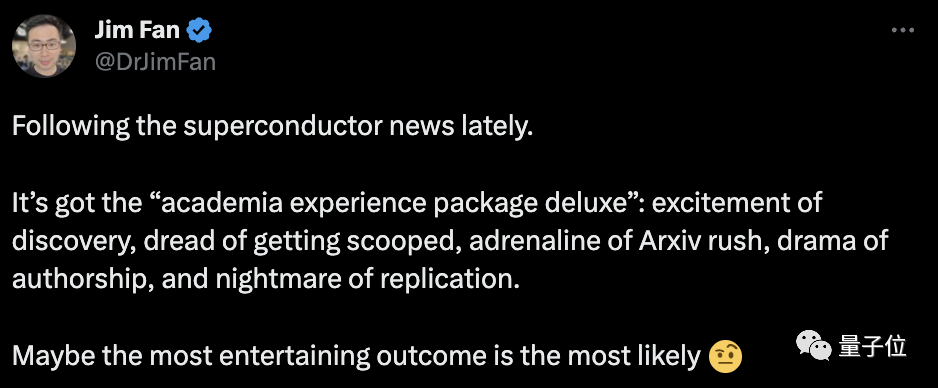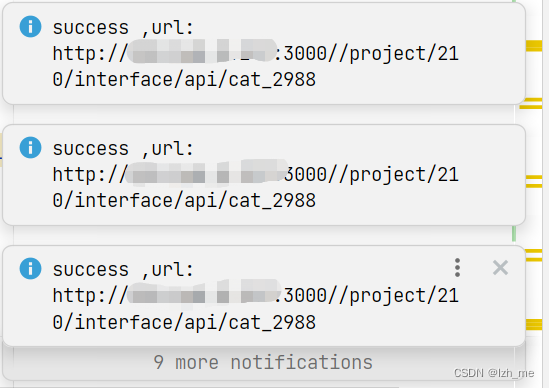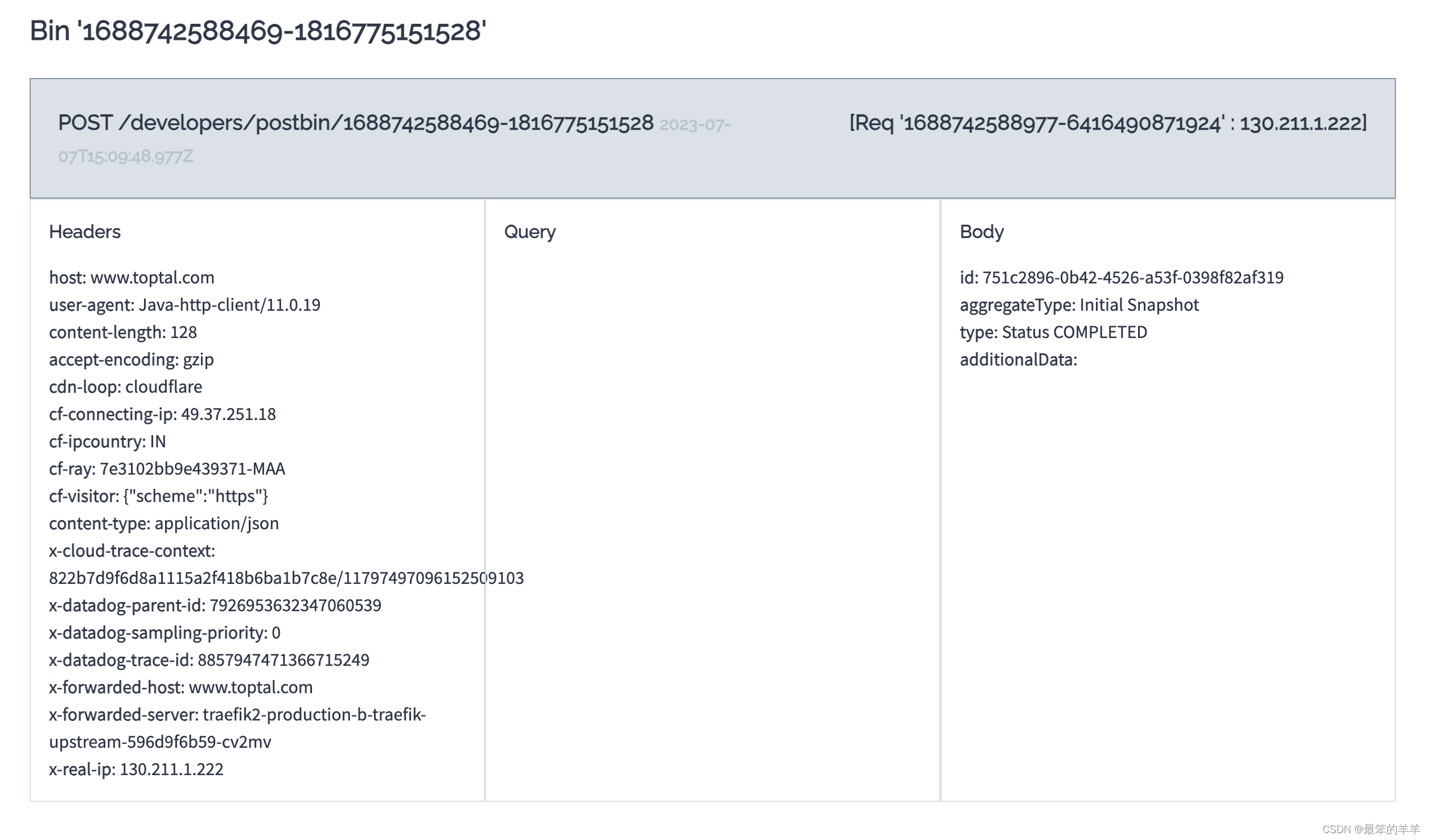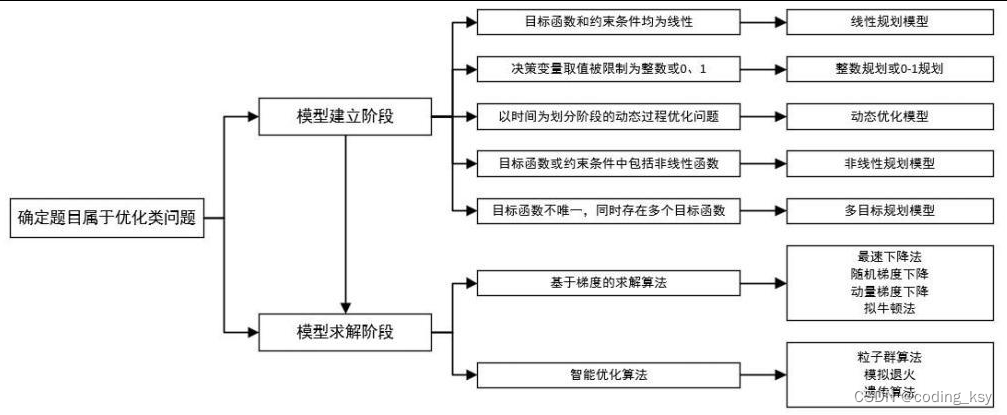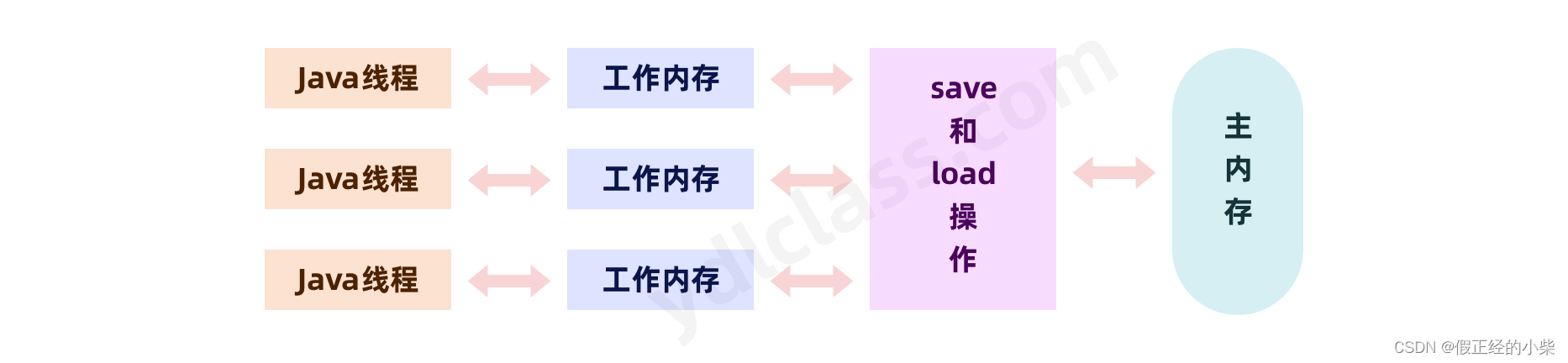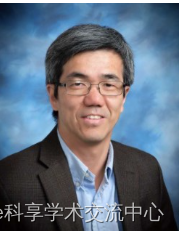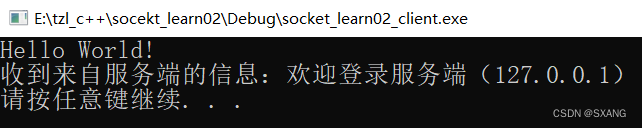tinkerCAD案例:16. Create Your Name From Letters 用字母创建你的名字
letters together so they can be 3D printed. While this could be done with any word, in this example we will use my last name. In the make it your own lesson I provide additional ideas and challenges to get the students to personalize the project to their style.
在这个项目中,学生将学习如何通过将字母连接在一起来制作钥匙扣,以便可以3D打印。虽然这可以用任何单词来完成,但在这个例子中,我们将使用我的姓氏。在“让它成为你自己的课程”中,我提供了其他想法和挑战,让学生根据自己的风格个性化项目。
While this could be done with any word, in this example we will use my last name.
虽然这可以用任何单词来完成,但在这个例子中,我们将使用我的姓氏。
In the make it your own lesson I provide additional ideas and challenges to get the students to personalize the project to their style.
在“让它成为你自己的课程”中,我提供了其他想法和挑战,让学生根据自己的风格个性化项目。
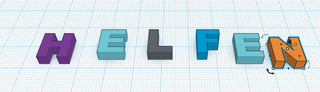
说明
-
Continue to the next step.
继续执行下一步。 -
In this step we will gather all the letter required to spell your name by placing them on the work plane.
在此步骤中,我们将通过将拼写您的名字所需的所有字母放在工作平面上来收集它们。说明
-
Expand the Shapes Panel on the right side of the screen and navigate to Design Starters > Letters and Numbers.
展开屏幕右侧的“形状”面板,然后导航到“设计初学者”>“字母和数字”。
-
Drag each letter of your name onto the workplane. Remember: I’m demonstrating with my last name. Use the letters from any other word or name you would like to turn into a keychain.
将您姓名的每个字母拖到工作平面上。记住:我用我的姓氏示威。使用您想要变成钥匙串的任何其他单词或名称中的字母。
-
-
Make sure all your letters are aligned to the bottom.
确保所有字母都与底部对齐。
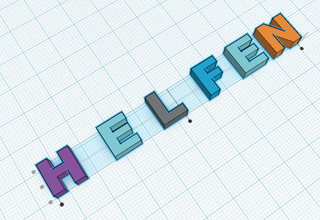
说明
-
Select all the letters on the workplane.
选择工作平面上的所有字母。
-
Select Align from the Adjust menu on the toolbar.
从工具栏上的调整菜单中选择对齐。
-
Align the letters so the bottom of each letter is in line with the others.
对齐字母,使每个字母的底部与其他字母对齐。
-
Continue to the next step.
继续执行下一步。 -
In order to 3D print the keychain all at the letters must overlap a little. If the letters were not touching they would come off the 3D printer as individual letters.
为了3D打印钥匙串,所有字母必须重叠一点。如果字母没有接触,它们将作为单独的字母从3D打印机上脱落。Let’s connect the letters now.
现在让我们连接字母。
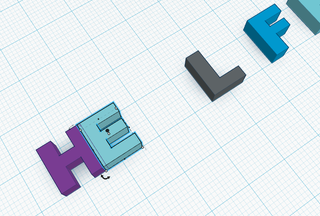
说明
-
Rotate your view so you are looking down on your name.
旋转视图,以便俯视您的名字。
-
Select the second letter in your name and use the arrow keys on the keyboard to nudge in closer to the first. Note: Each letter should overlap the letter before it by about 1mm, but this doesn’t need to be exact.
选择您姓名中的第二个字母,然后使用键盘上的箭头键向靠近第一个字母。注意:每个字母应与前面的字母重叠约1毫米,但这不需要精确。
-
Repeat the previous step for each of the remaining letters in your name. When each of the letters is overlapping the letter before it in your name, you are almost finished.
对您姓名中剩余的每个字母重复上一步。当每个字母都以你的名字与它前面的字母重叠时,你几乎完成了。
-
Not all the letters are the same width and you will probably find that some letters overlap more than others. If you want to fine tune how much your letters overlap you can set the grid snap to 0.25 and use the arrows on your keyboard to adjust the amount each letters overlaps its nearest neighbor.
并非所有字母的宽度都相同,您可能会发现某些字母比其他字母重叠更多。如果要微调字母的重叠程度,可以将网格对齐设置为 0.25,并使用键盘上的箭头调整每个字母与其最近相邻字母的重叠量。
-
Continue to the next step.
继续执行下一步。
-
-
If you select all your letters and group them, you will see that they all become a single object. Since each of the letters is the same height the grouped shape will seem hard to read.
如果您选择所有字母并将它们分组,您将看到它们都成为单个对象。由于每个字母的高度相同,因此分组的形状看起来很难阅读。We can fix this by changing the height of every other letter.
我们可以通过更改每个其他字母的高度来解决此问题。

说明
-
Select all your letters and group them into a single object.
选择所有字母并将它们分组到一个对象中。
-
Is your name a little hard to read like mine was? Let’s fix this.
你的名字是不是像我的名字一样有点难读?让我们解决这个问题。
-
Double click on your name to edit the group. Note: You will know you are editing the group if you see a red rectangle under your letters. The letters should also return to their original colors while editing the group.
双击您的姓名以编辑组。备注:如果您在字母下方看到一个红色矩形,您将知道您正在编辑该组。在编辑组时,字母也应恢复其原始颜色。
-
Select the second letter in your name and use the white dot (handle) on the top to make the letter shorter than letter next to it.
选择您姓名中的第二个字母,然后使用顶部的白点(手柄)使该字母短于旁边的字母。
-
Repeat the previous step with every other letter in your name. By doing this we will be able to see each of the letters in the group better when we finish editing the group.
对姓名中的其他每个字母重复上一步。通过这样做,当我们完成组编辑时,我们将能够更好地看到组中的每个字母。
-
Click anywhere on the workplane outside of the red group edit rectangle to finish editing the group. You should see your name change back to the group color and it should be much easier to see each letter.
单击工作平面上红色组编辑矩形之外的任意位置以完成组编辑。您应该看到您的姓名更改回组颜色,并且应该更容易看到每个字母。
-
Continue to the next step.
继续执行下一步。 -
Before we finish up, we need to create a way to attach the keychain to a key ring. By adding a key ring, you will be able to attached it to your keys or to a zipper on your backpack.
在完成之前,我们需要创建一种将钥匙串连接到钥匙圈的方法。通过添加钥匙圈,您将能够将其连接到钥匙或背包上的拉链上。
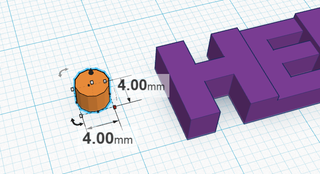
说明
-
Place a cylinder on the workplane and size it to 4mm square and 3mm tall.
在工作平面上放置一个圆柱体,并将其尺寸调整为 4 毫米见方和 3 毫米高。
-
Place a second cylinder on the workplane and size it to 2mm square and 5mm tall.
将第二个圆柱体放在工作平面上,并将其尺寸调整为 2 毫米见方和 5 毫米高。
-
Make the second cylinder a hole.
使第二个圆柱体成为一个孔。
-
Select both cylinders and align the cylinders vertically so they have the same center.
选择两个圆柱体并将圆柱垂直对齐,使它们具有相同的中心。
-
Group the cylinders into a single object.
将圆柱体分组到单个对象中。
-
Select the key ring and use the arrow keys on your keyboard to nudge the ring into the first letter of your name.
选择钥匙环,然后使用键盘上的箭头键将环轻推到您姓名的第一个字母中。
-
To complete the key chain group your name and the ring together into a single object.
要完成钥匙链,请将您的姓名和戒指组合成一个对象。
-
Congratulations you have just completed your name key ring. Great job!
恭喜您刚刚完成了姓名钥匙圈。干得好! -
让它成为你自己的
Lesson Overview: 课程概述:
Now we’re going to customize our chain!
现在我们要定制我们的链!
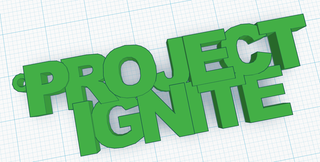
-
Now that you have learned how to create a key chain with the letters of your name, what other way can you make it your own?
既然您已经学会了如何用您名字的字母创建钥匙链,还有什么其他方法可以使其成为您自己的钥匙链?Have a look at the steps below for suggestions and challenges.
请查看以下步骤以获取建议和挑战。Instructions 指示
[外链图片转存失败,源站可能有防盗链机制,建议将图片保存下来直接上传(img-oo4kpR5k-1690526397703)(E:\我的文档\图片\typro\FL2XG2MIRXSTTK1-1690505638616-17.png)]
说明
-
Can you connect the letters without having them aligned at the bottom?
你能在不将它们在底部对齐的情况下连接字母吗?
-
Can you use other words? Perhaps your school mascot?
你能用其他词吗?也许是你学校的吉祥物?
-
Could you arrange the letters in a different shape?
你能把字母排列成不同的形状吗?
-
Good luck! Enjoy! 祝你好运!享受!
-