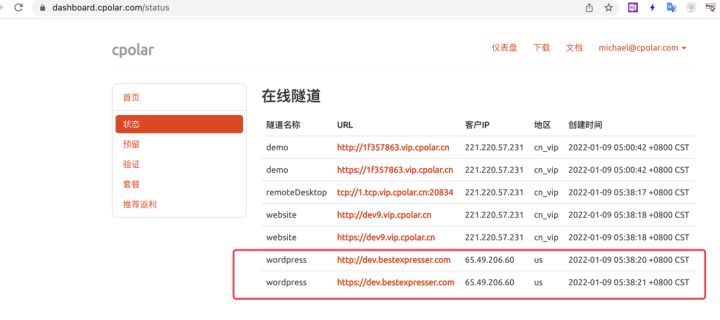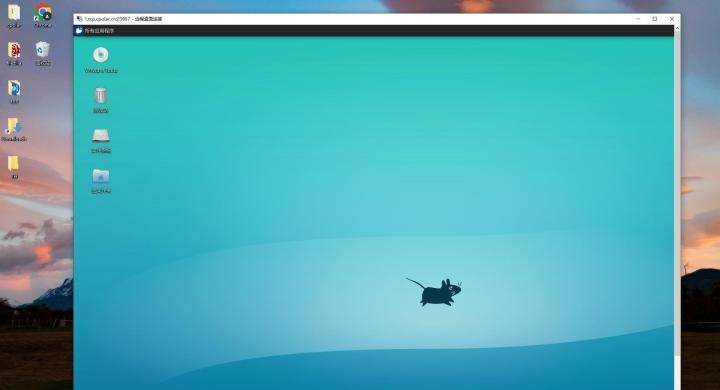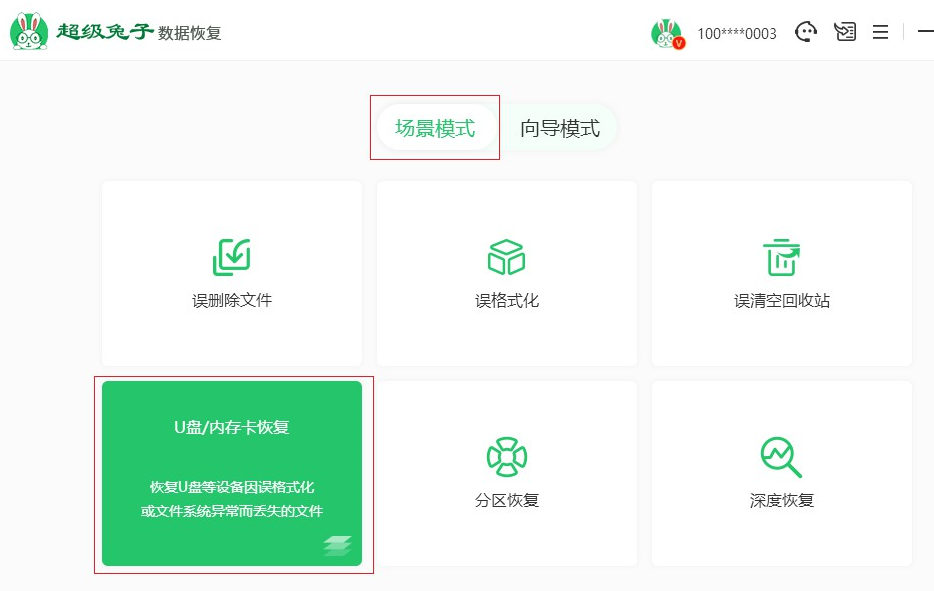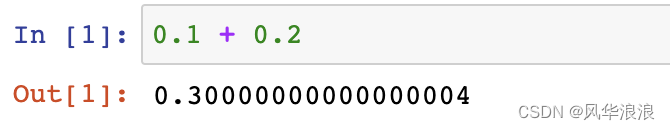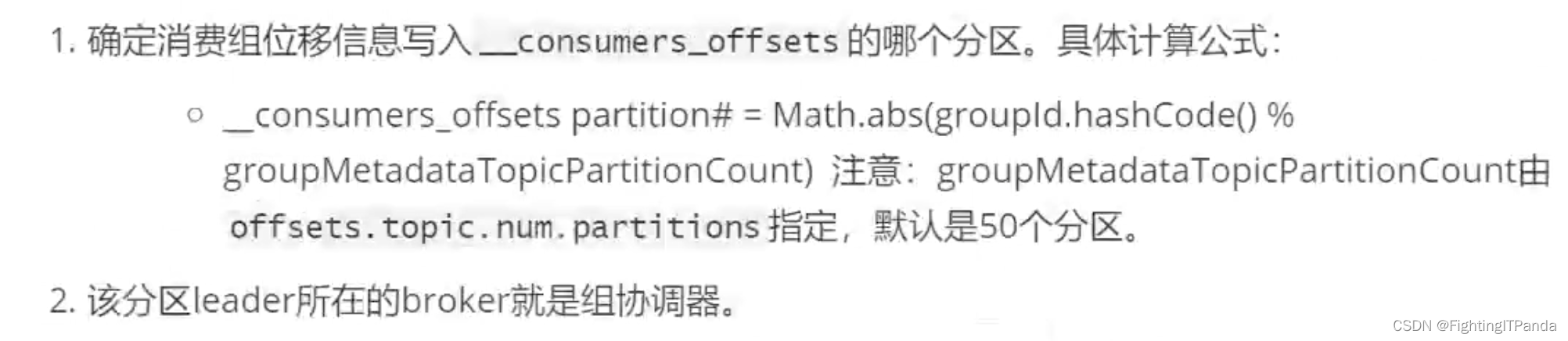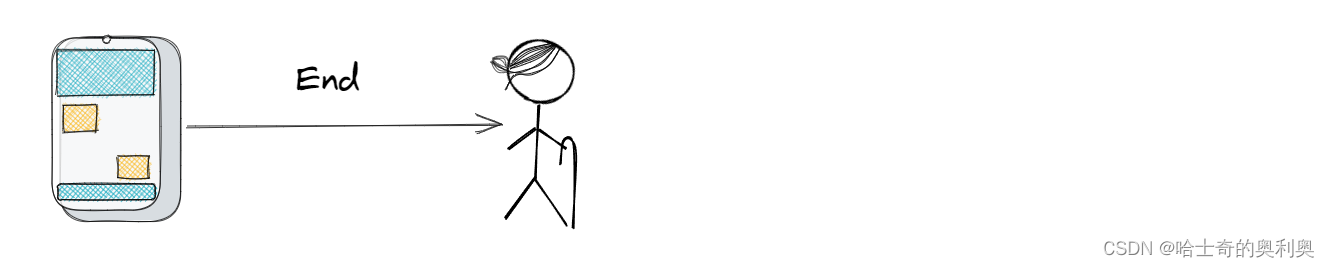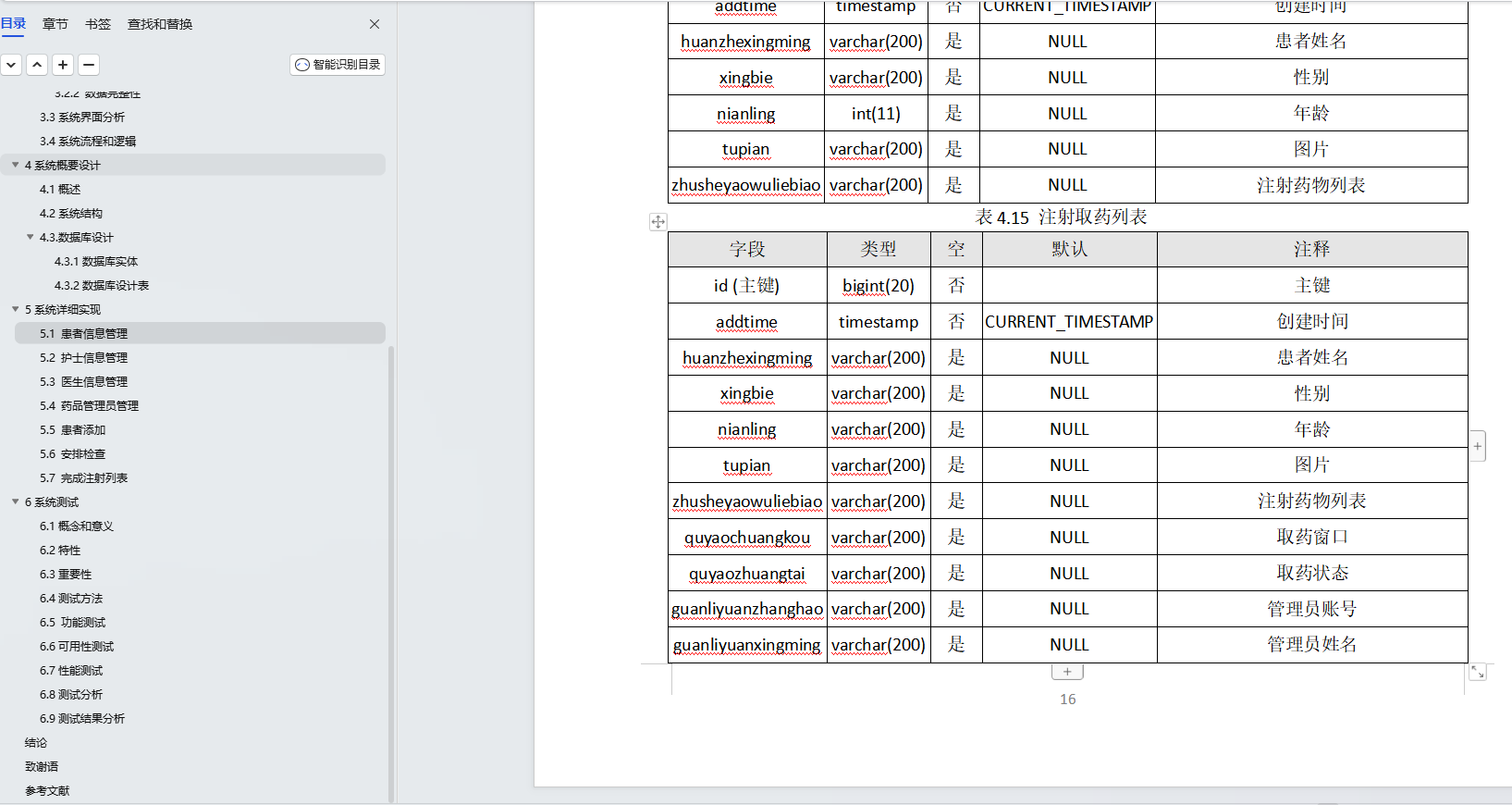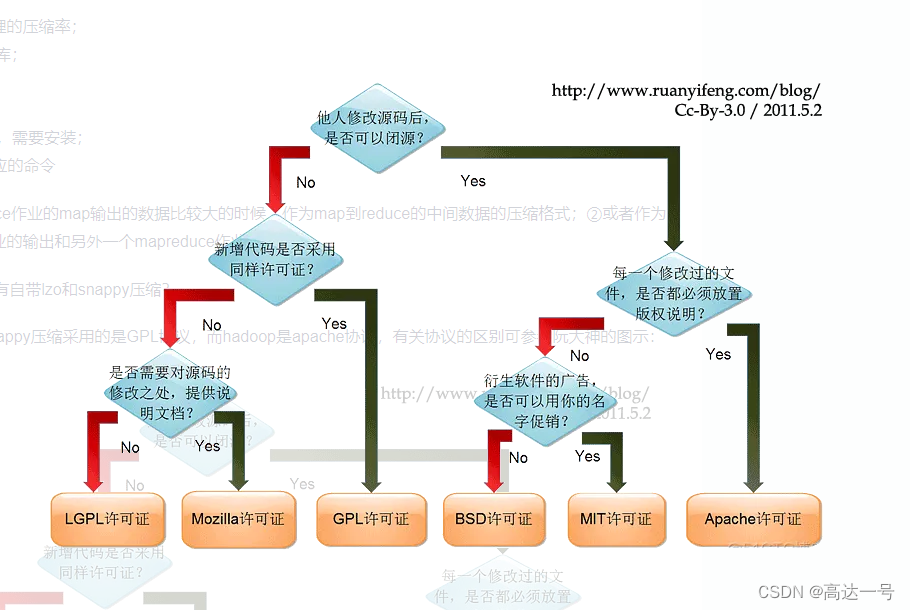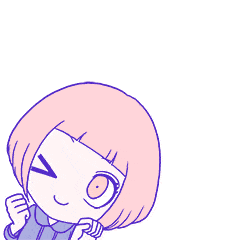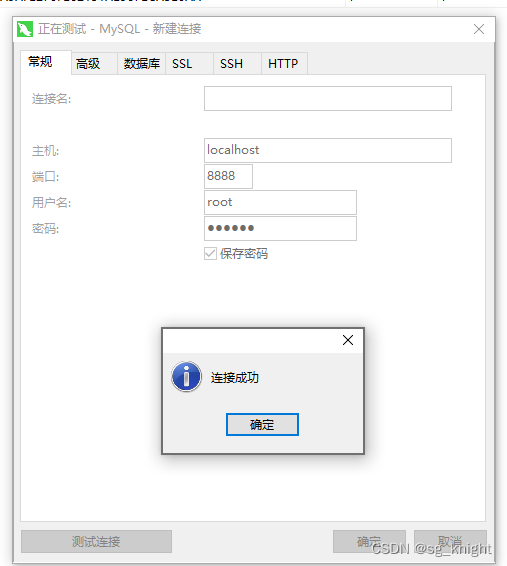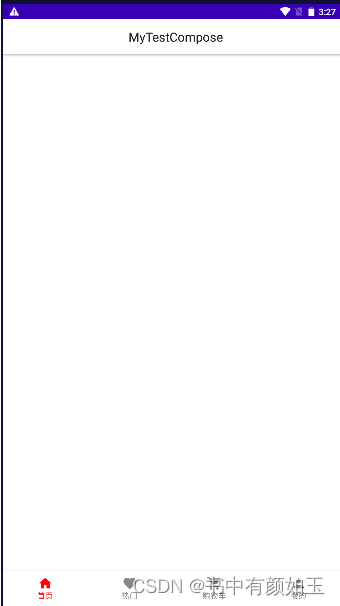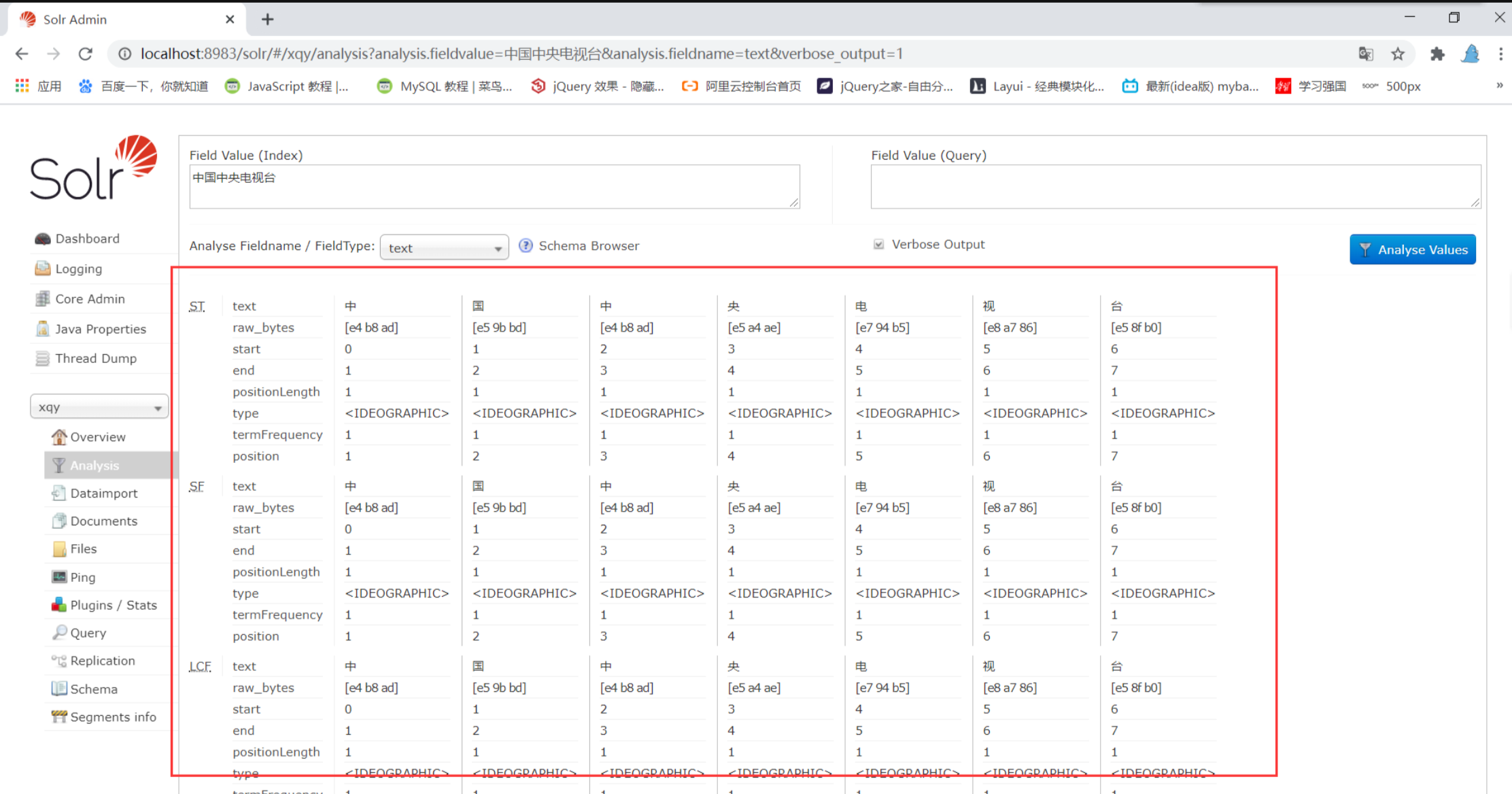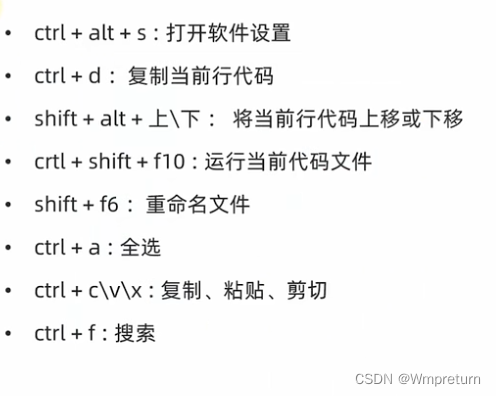需求: 需要在图表的某几个点上,添加相应的文字显示。效果如下:
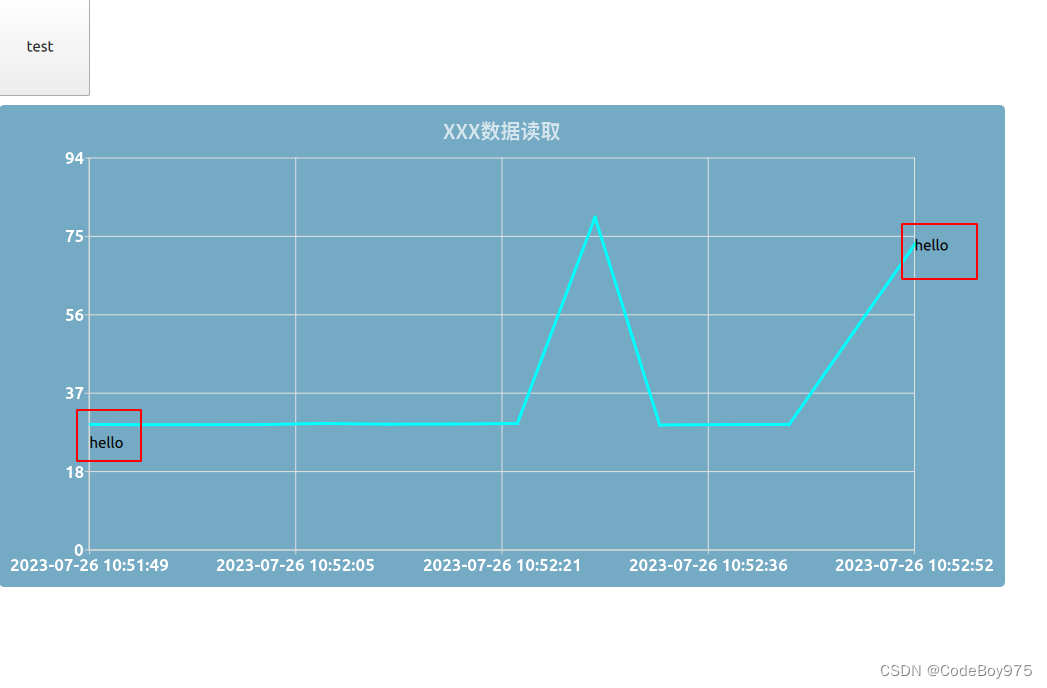
主要是,如何将坐标进行转化为图表的相对坐标,然后动态创建文本后,将转换坐标设置到Text中。
演示demo。需要点击Text按钮后,图表显示。
import QtQuick 2.12
import QtQuick.Controls 2.12
import Qt.labs.qmlmodels 1.0
import QtQuick.Layouts
import QtCharts 2.15
Item {
id: item
width: 440
height: 330
property bool sourceLoaded: false
property int timer: 0
Column{
Rectangle{
width:1024
height: 100
Button{
width:100
height: 100
text:"test"
onClicked: {
// 动态返回的数据
var test = {"1690339907226":29.75,"1690339912226":29.6299991607666,"1690339917226":29.6299991607666,"1690339922226":29.649999618530275,"1690339927226":29.93000030517578,"1690339932226":29.75,"1690339937226":29.790000915527345,"1690339942228":29.93000030517578,"1690339948226":80,"1690339953226":29.56999969482422,"1690339958226":29.649999618530275,"1690339963226":29.690000534057618,"1690339974171":79}
var firstKey = Object.keys(test)[0];
var keys = Object.keys(test);
var lastKey = keys[keys.length-1]
console.log("firstKey",firstKey)
console.log("lastKEY",lastKey)
myAxisX.min = new Date(parseInt(firstKey))
myAxisX.max = new Date(parseInt(lastKey))
lineSeries.clear();
for(let key in test) {
lineSeries.append(parseInt(key),test[key]);
console.log("x",parseInt(key))
console.log("y",test[key])
}
// 坐标位置转换
var p = chartView.mapToPosition(Qt.point(1690339974171,80), lineSeries);
var p1 = chartView.mapToPosition(Qt.point(1690339907226,29.6299991607666), lineSeries);
var temp = Qt.createQmlObject("import QtQuick 2.3; Text {text: '"+"hello"+"'; }", chartView, "")
temp.x = p.x
temp.y = p.y
var temp1 = Qt.createQmlObject("import QtQuick 2.3; Text {text: '"+"hello"+"'; }", chartView, "")
temp1.x = p1.x
temp1.y = p1.y
}
}
}
ListModel{
id: testModel
}
Rectangle{
width: 1024
height: 500
ChartView {
id: chartView
anchors.fill: parent
title: "XXX数据读取"
antialiasing: true
backgroundColor: "#9917719b"
animationOptions: ChartView.SeriesAnimations
titleColor: "#ccffffff"
titleFont.bold: true
titleFont.family: "方正粗倩_GBK"
titleFont.pointSize: 15
legend.visible:false
margins.left: 10
margins.right: 10
margins.top: 10
margins.bottom: 10
DateTimeAxis {
id: myAxisX
// min: new Date()
// max: new Date(new Date().getTime() + 10000)
labelsColor: "#ffffff"
labelsFont.pointSize: 13
labelsFont.bold: true
format: "yyyy-MM-dd hh:mm:ss"
}
ValuesAxis{
id:myAxisY
min:0
max:100
tickCount: 6
labelsColor: "#ffffff"
labelsFont.pointSize: 13
labelsFont.bold: true
labelFormat: '%d'
}
LineSeries {
id:lineSeries
name: "LineSeries"
axisX: myAxisX
axisY:myAxisY
color: "#00ffff"
width: 3
// XYPoint{x:new Date().getTime(); y:11}
// XYPoint{x:new Date().getTime() + 1000; y:22}
// XYPoint{x:new Date().getTime() + 2000; y:11}
// XYPoint{x:new Date().getTime() + 3000; y:22}
// XYPoint{x:new Date().getTime() + 4000; y:11}
// XYPoint{x:new Date().getTime() + 5000; y:22}
Component.onCompleted: {
}
}
// 放大缩小功能
MouseArea{
id:mosuearea
anchors.fill: parent
property point clickPos: "0,0"
onWheel: {
if(wheel.angleDelta.y > 0)
{
chartView.zoom(1.1 )
}else
{
chartView.zoom(0.9)
}
}
onPressed: {
clickPos = Qt.point(mouse.x,mouse.y)
}
onPositionChanged: {
var delta = Qt.point(mouse.x-clickPos.x, mouse.y-clickPos.y)
if(delta.x > 30)
{
chartView.scrollLeft(30)
}
else if(delta.x< -30)
{
chartView.scrollLeft(-30)
}else
{
chartView.scrollLeft(delta.x)
}
if(delta.y > 30)
{
chartView.scrollUp(30)
}
else if(delta.y< -30)
{
chartView.scrollUp(-30)
}else
{
chartView.scrollUp(delta.y)
}
clickPos = Qt.point(mouse.x,mouse.y)
}
}
}
}
}
}