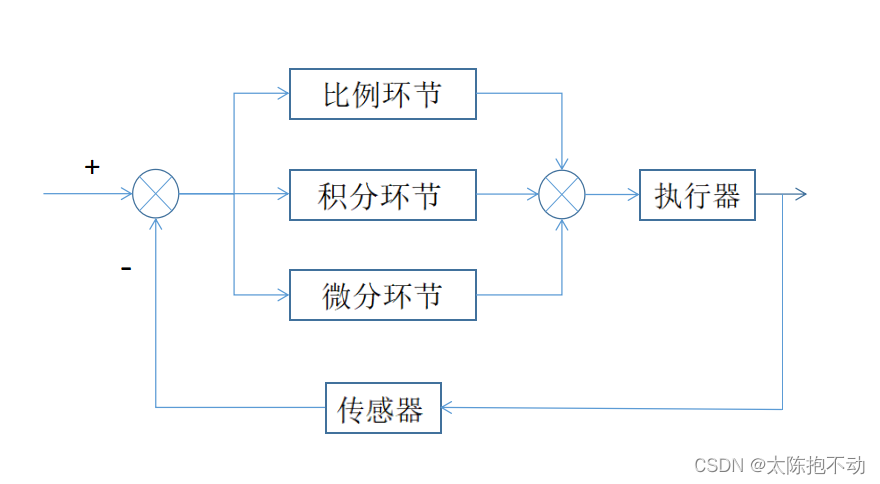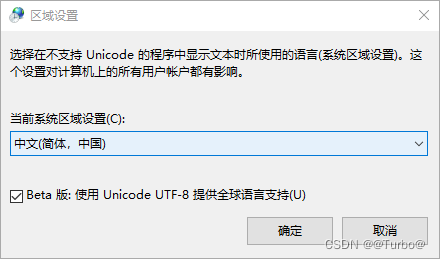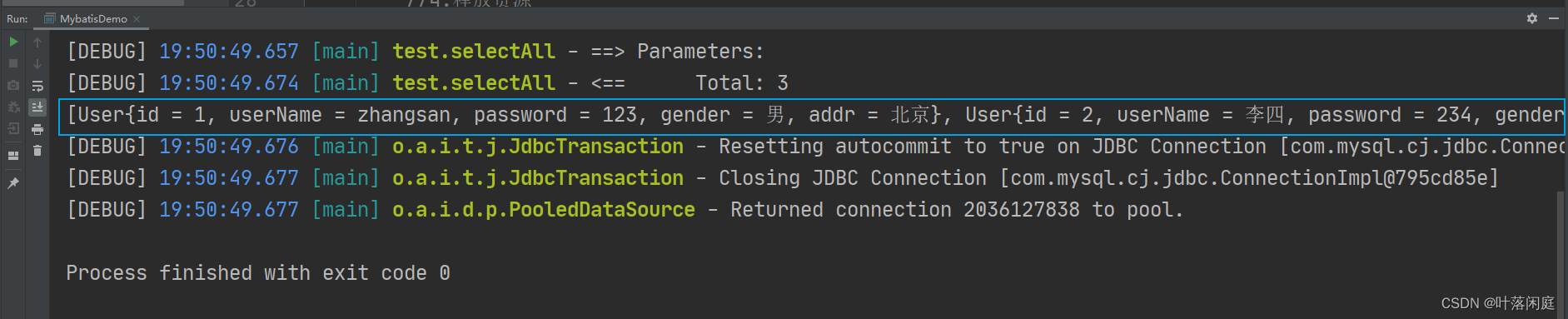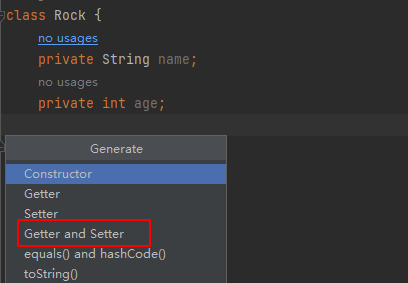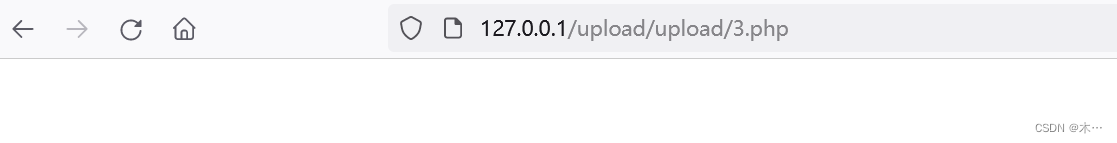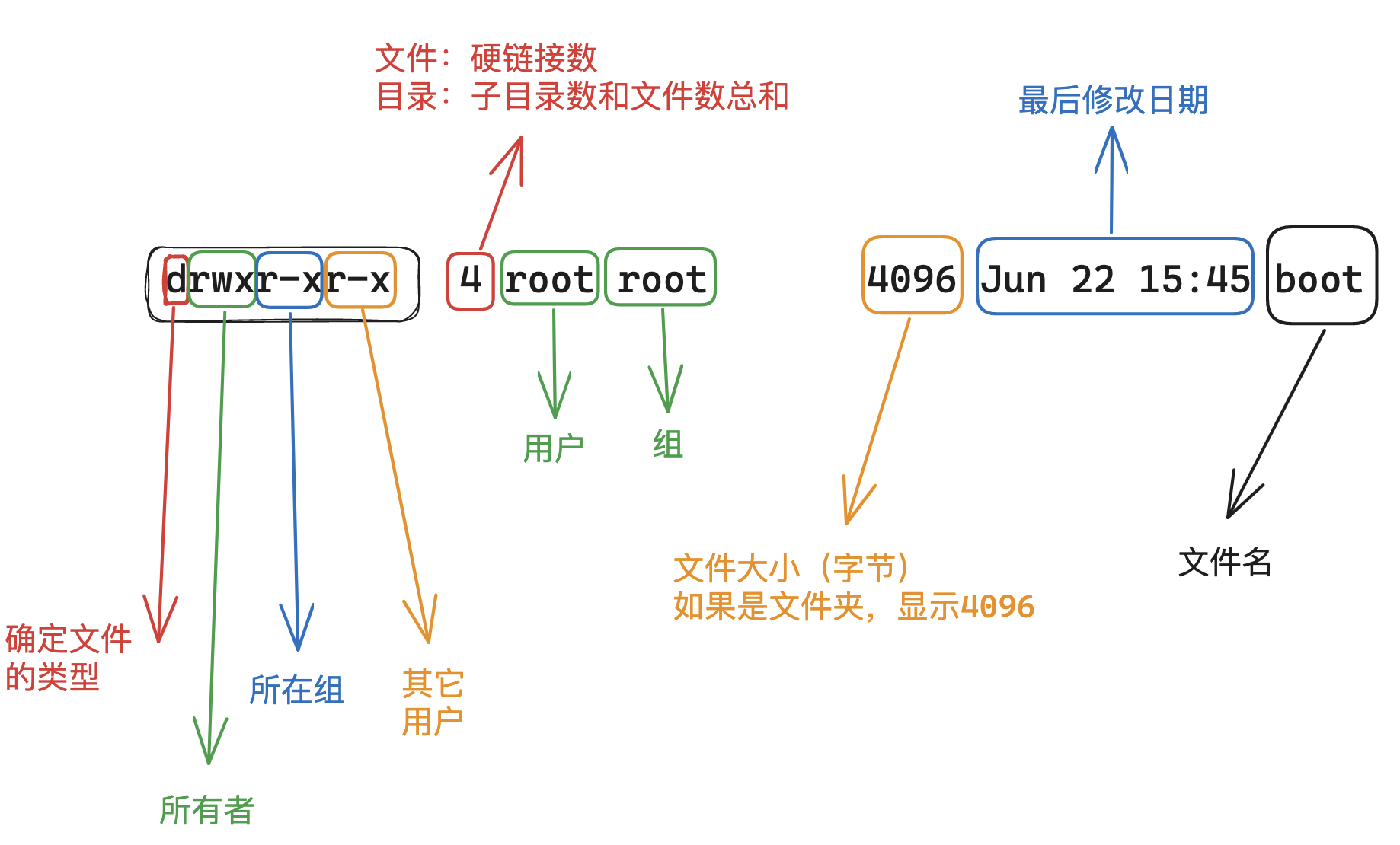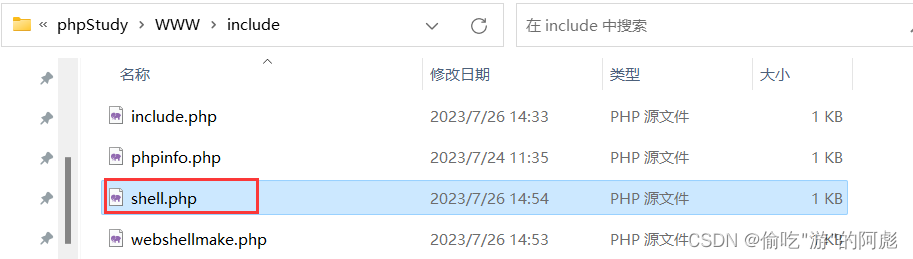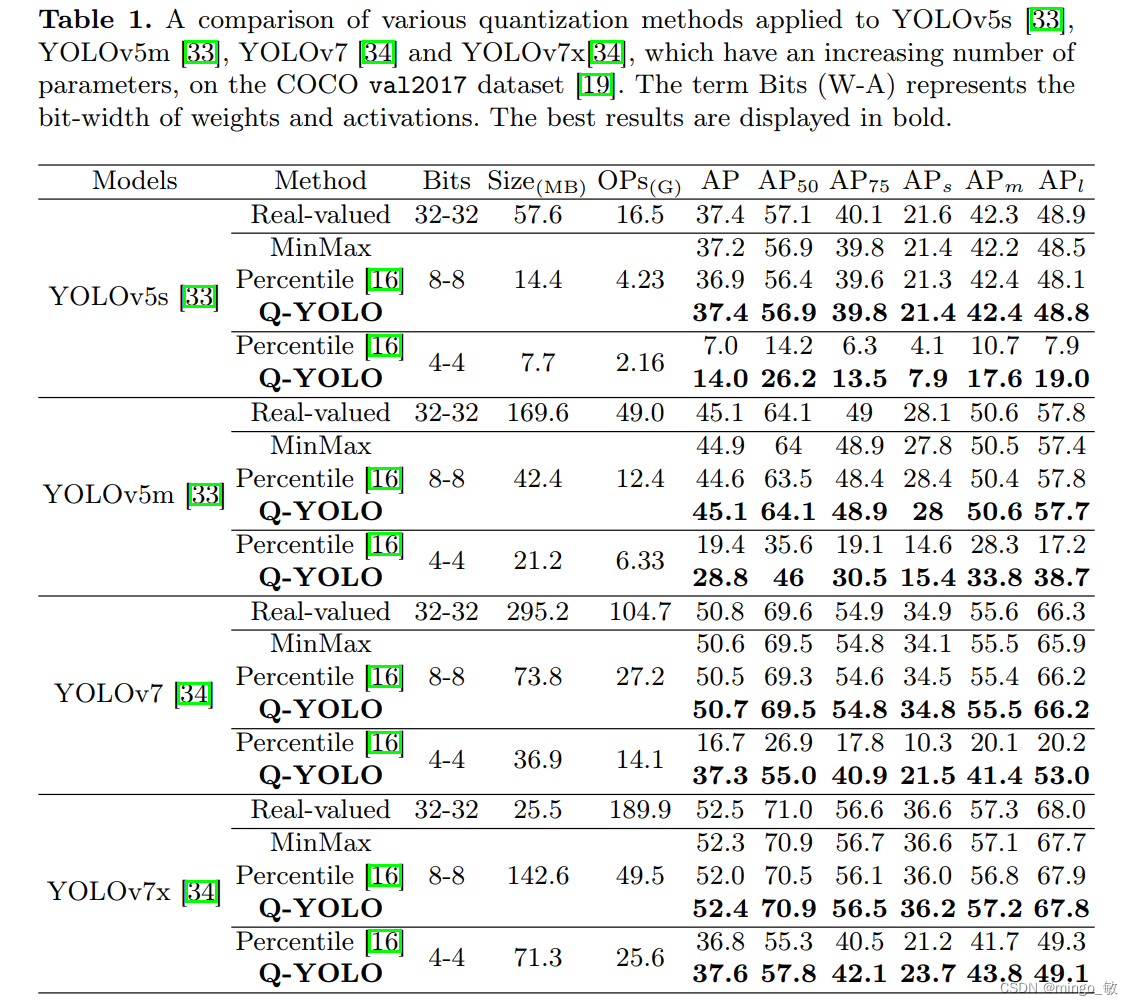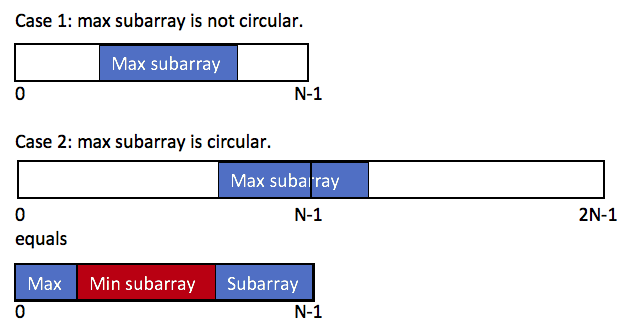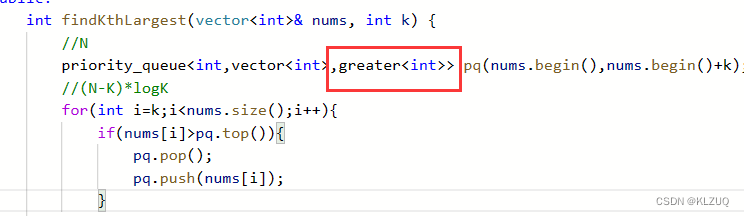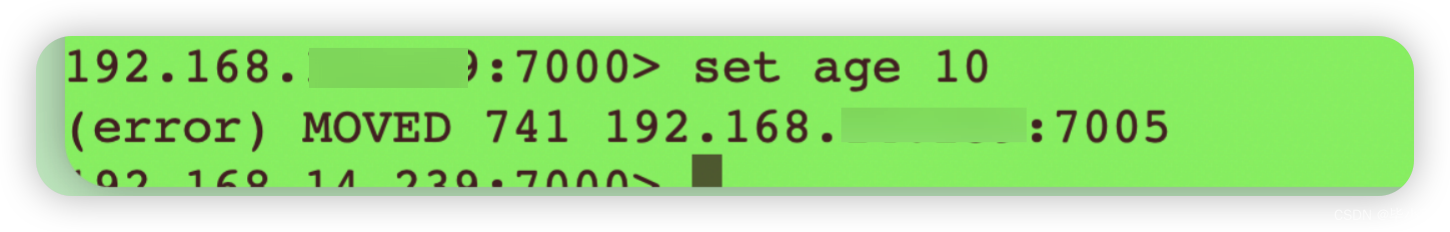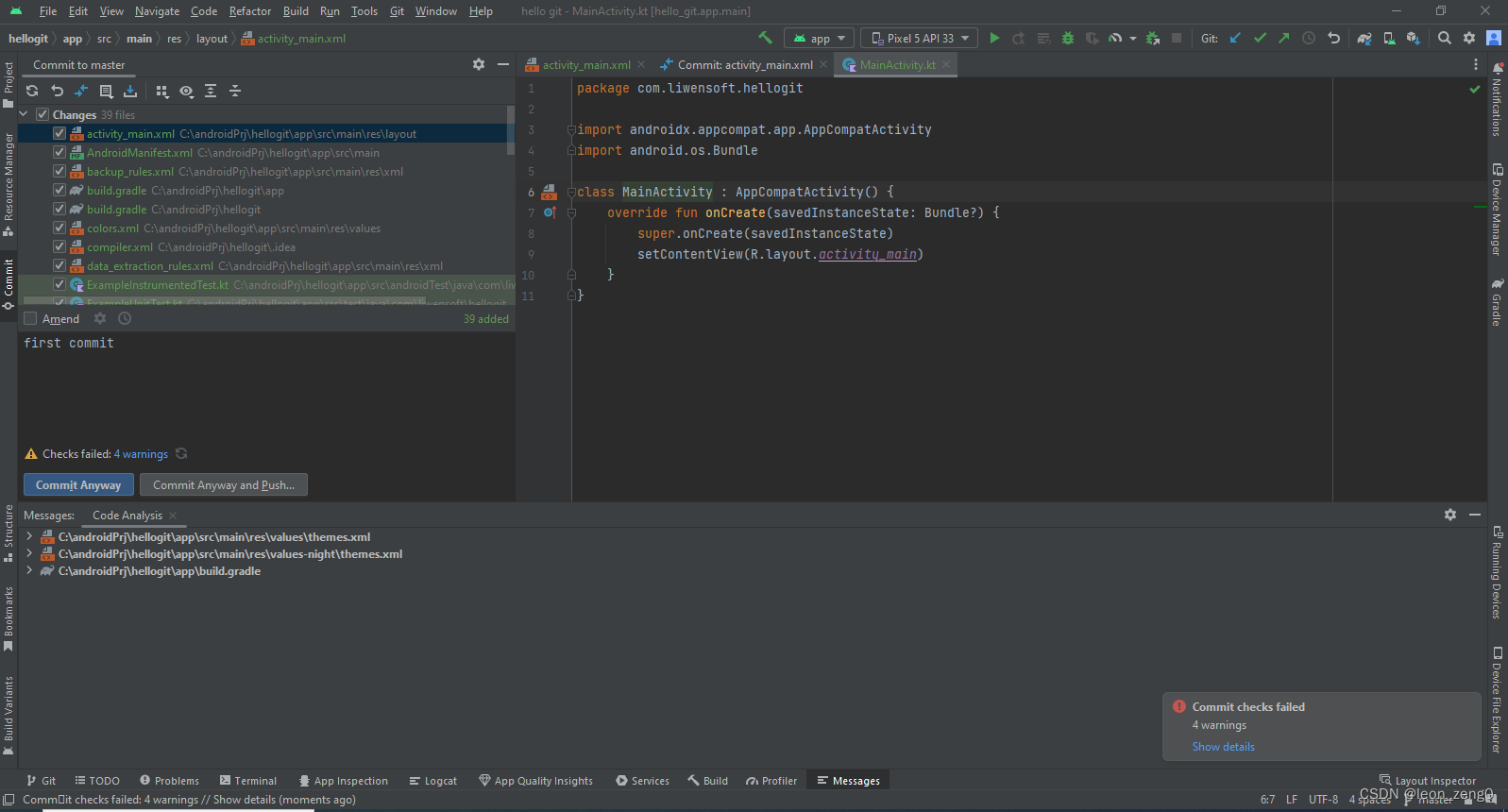vue实现卡牌数字动态翻牌效果
- 1. 实现效果
- 2. 实现代码
1. 实现效果
在大屏项目中,我们尝尝会遇到卡牌式数字显示且能动态翻牌的效果,效果图如下:

2. 实现代码
<template>
<div class="days-box">
<div class="operating-title">安全运行天数</div>
<div class="box-item">
<li
:class="{
'number-item': !isNaN(item),
'mark-item': isNaN(item),
}"
v-for="(item, index) in runningDays"
:key="index"
>
<span v-if="!isNaN(item)">
<i ref="numberItem">0123456789</i>
</span>
<span class="comma" v-else>{{ item }}</span>
</li>
</div>
</div>
</template>
<script>
export default {
data() {
return {
runningDays: ['0', '0', '0', '0', '0', '0', '0', '0'],
}
},
mounted () {
// 获取当前日期
var today = new Date()
// 设置起始日期
var startDate = new Date("2023-04-24")
// 计算天数差
var timeDiff = Math.abs(today.getTime() - startDate.getTime())
var diffDays = Math.ceil(timeDiff / (1000 * 3600 * 24))
this.$nextTick(() => {
this.toRunningNum(diffDays) // 这里输入数字即可调用
this.setNumberTransform()
})
},
methods: {
// 设置文字滚动
setNumberTransform () {
const numberItems = this.$refs.numberItem // 拿到数字的ref,计算元素数量
const numberArr = this.runningDays.filter(item => !isNaN(item))
// 结合CSS 对数字字符进行滚动,显示订单数量
for (let index = 0; index < numberItems.length; index++) {
const elem = numberItems[index]
elem.style.transform = `translate(-50%, -${numberArr[index] * 10}%)`
}
},
// 处理数字
toRunningNum (num) {
num = num.toString()
this.runningDays= num.split('') // 将其便变成数据,渲染至滚动数组
},
}
}
</script>
<style lang="scss" scoped>
/*滚动数字设置*/
.operating-title {
color: #b5c5d4;
font-size: 16px;
margin-bottom: 10px;
}
.box-item {
position: relative;
height: 80px;
font-size: 54px;
line-height: 41px;
text-align: center;
list-style: none;
// color: #2d7cff;
color: #fff;
writing-mode: vertical-lr;
text-orientation: upright;
/*文字禁止编辑*/
-moz-user-select: none; /*火狐*/
-webkit-user-select: none; /*webkit浏览器*/
-ms-user-select: none; /*IE10*/
-khtml-user-select: none; /*早期浏览器*/
user-select: none;
/* overflow: hidden; */
}
/* 默认逗号设置 */
.mark-item {
width: 10px;
height: 100px;
margin-right: 5px;
line-height: 10px;
font-size: 48px;
position: relative;
& > span {
position: absolute;
width: 100%;
bottom: 0;
writing-mode: vertical-rl;
text-orientation: upright;
}
}
/*滚动数字设置*/
.number-item {
width: 41px;
height: 75px;
background: #ccc;
list-style: none;
margin-right: 5px;
background: rgb(7, 50, 207);
border-radius: 4px;
border: 1px solid rgba(7, 50, 207, 1);
& > span {
position: relative;
display: inline-block;
margin-right: 10px;
width: 100%;
height: 100%;
writing-mode: vertical-rl;
text-orientation: upright;
overflow: hidden;
& > i {
font-style: normal;
position: absolute;
top: 11px;
left: 50%;
transform: translate(-50%, 0);
transition: transform 1s ease-in-out;
letter-spacing: 10px;
}
}
}
</style>