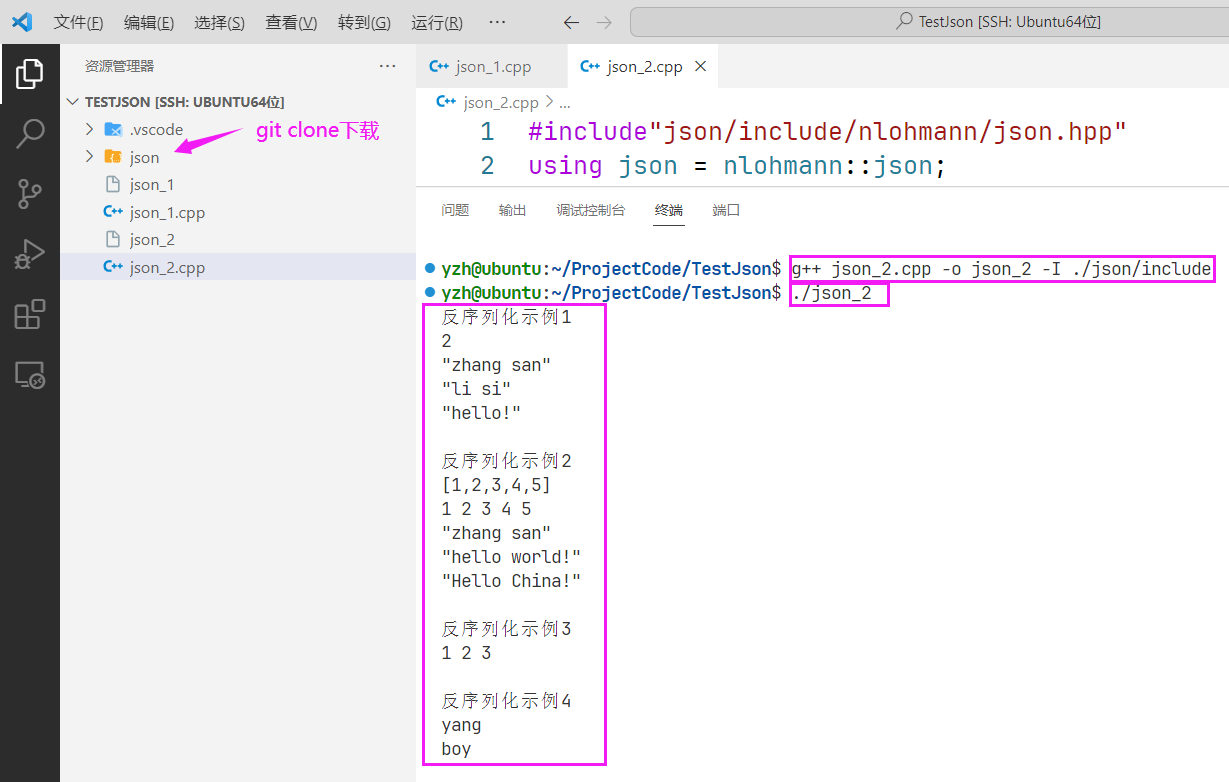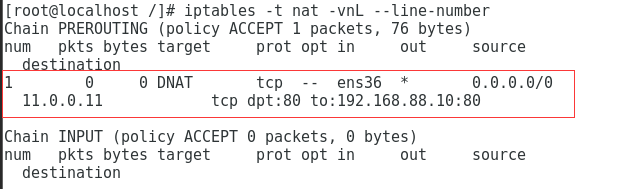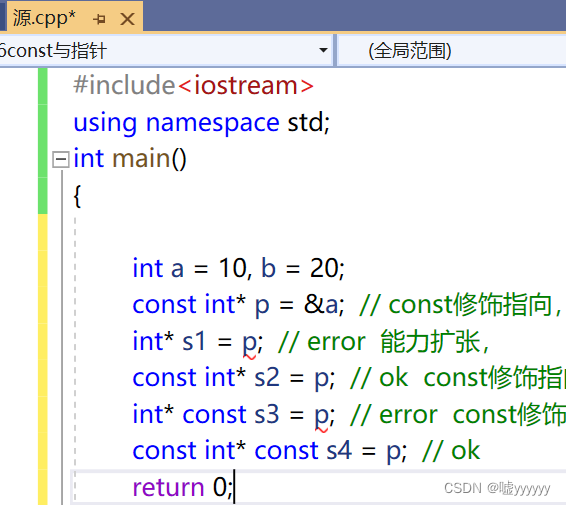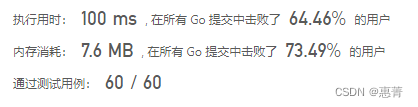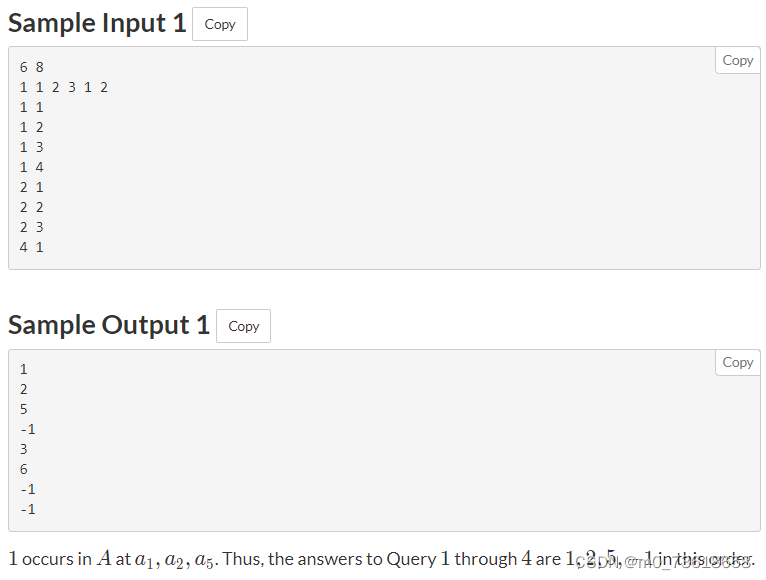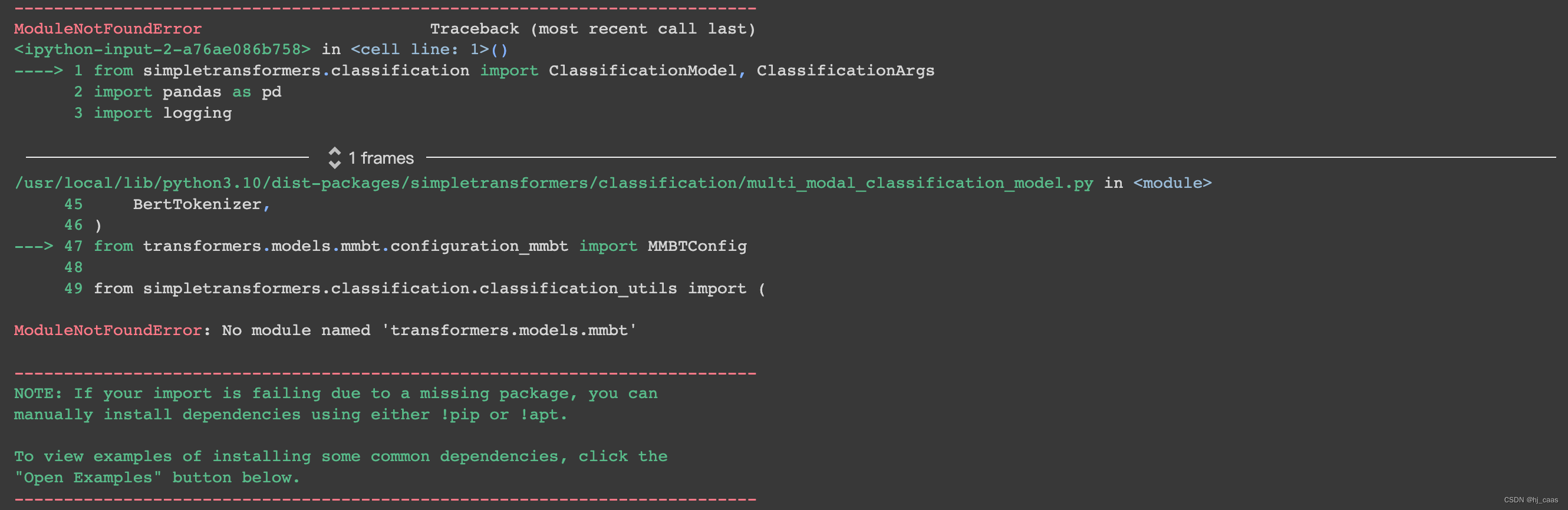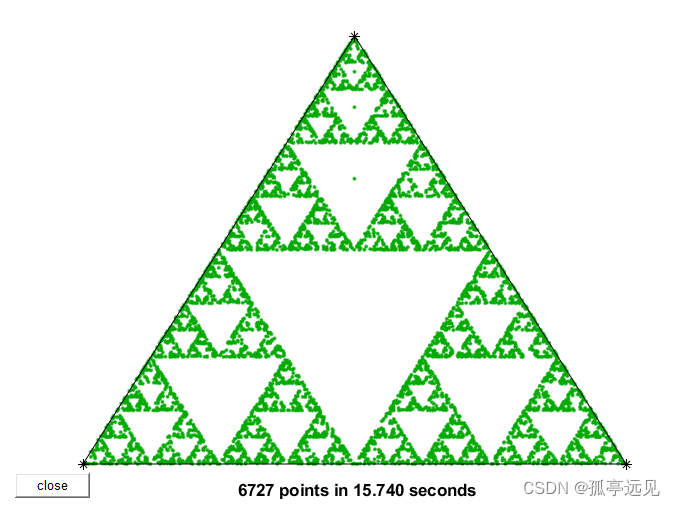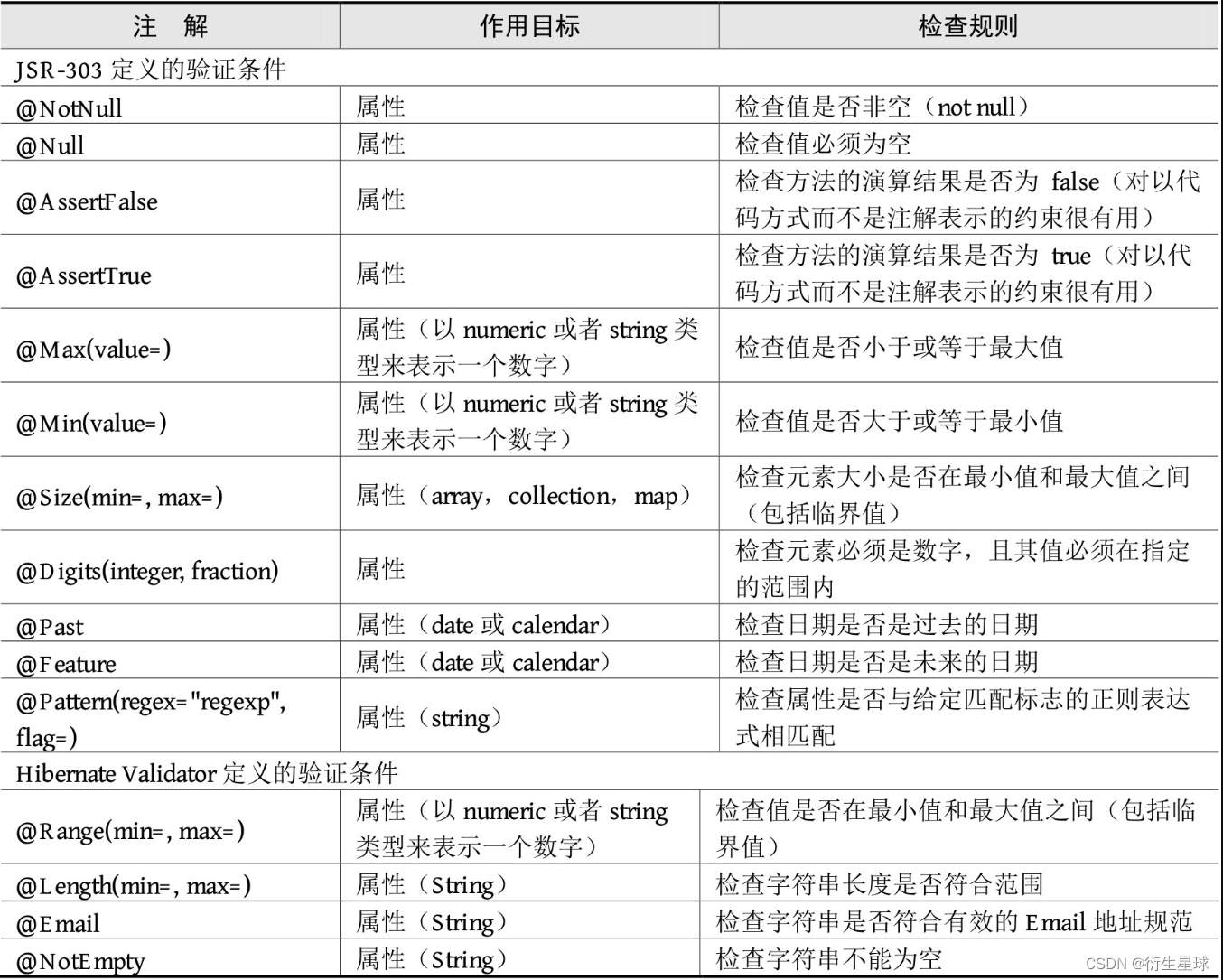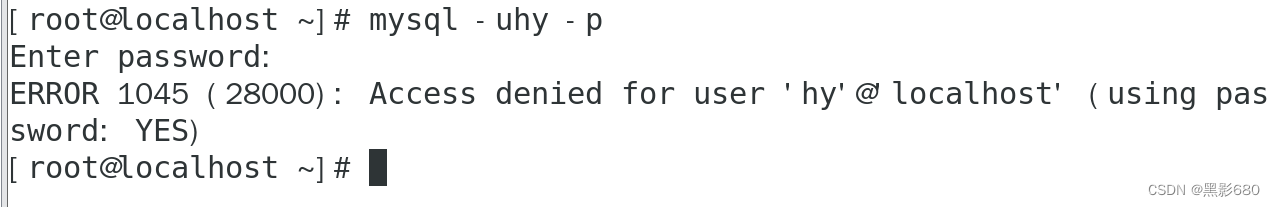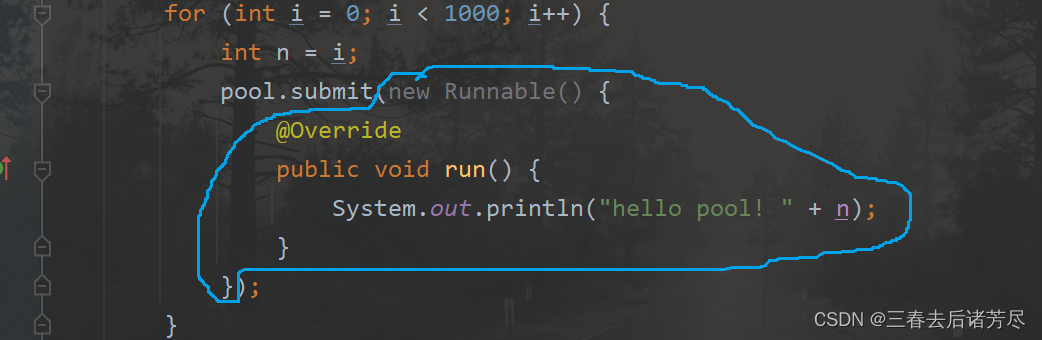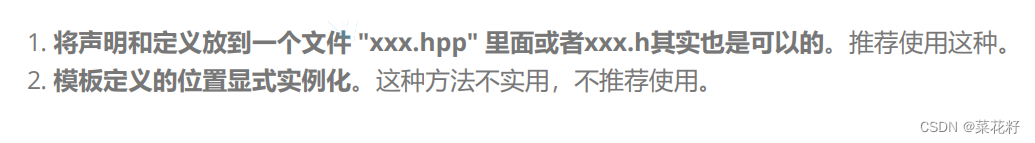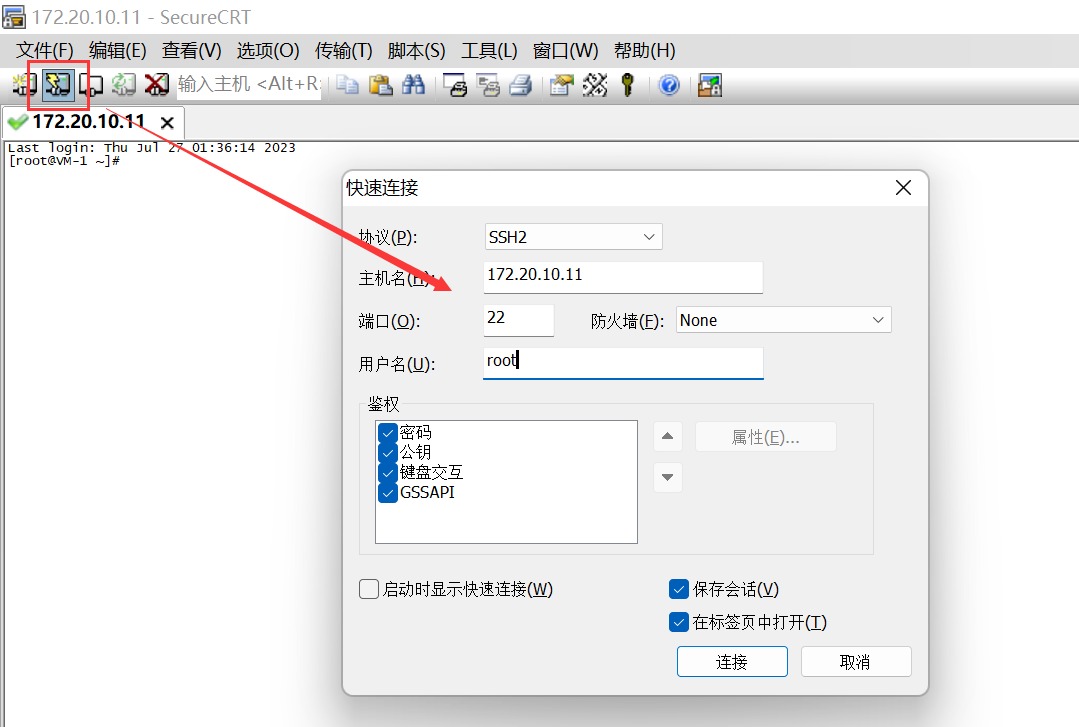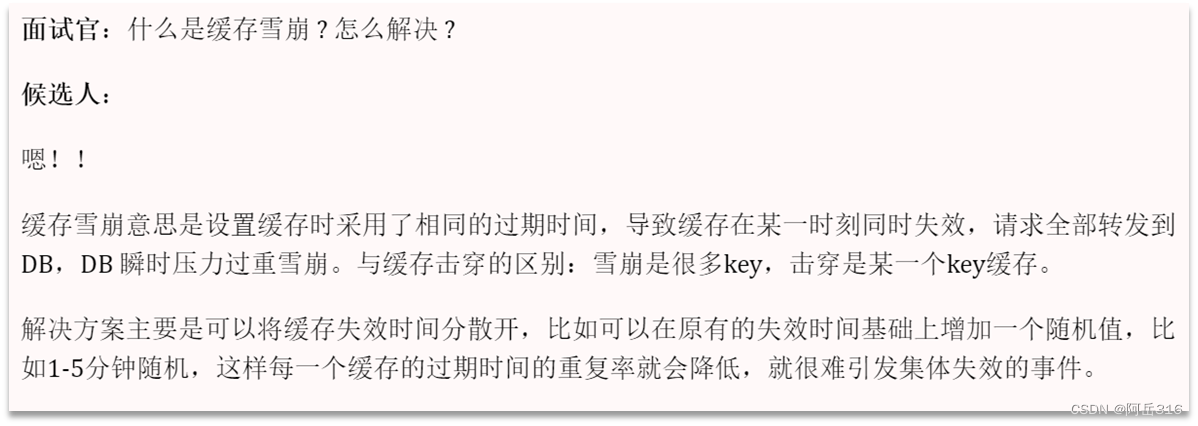目录
json的下载
json的序列化
json的反序列化
备注json开源项目github地址:https://github.com/nlohmann/json
备注开发环境:vscode通过ssh连接虚拟机中的ubuntu,ubuntu-20.04.3-desktop-amd64.iso
json的下载
git clone https://github.com/nlohmann/json.git
json的序列化
dump()方法将json对象转为string类型
#include"json/include/nlohmann/json.hpp"
using json = nlohmann::json;
#include<iostream>
#include<vector>
#include<string>
#include<map>
using namespace std;
void func1()
{
json js;
js["msg_type"] = 2;
js["from"] = "zhang san";
js["to"] = "li si";
js["msg"] = "hello!";
cout << "序列化示例1" << endl;
cout << js << endl;
string sendBuf = js.dump();
cout << sendBuf.c_str() << endl;
}
void func2()
{
json js;
js["id"] = {1,2,3,4,5};
js["name"] = "zhang san";
js["msg"]["zhang san"] = "hello world!";
js["msg"]["li si"] = "Hello China!";
// 以上两条代码等价于:
// js["msg"] = {{"zhang san","hello world!"}, {"li si","Hello China!"}};
cout << "序列化示例2" << endl;
cout << js << endl;
string sendBuf = js.dump();
cout << sendBuf.c_str() << endl;
}
int main()
{
func1();
cout << endl;
func2();
return 0;
}g++ json_1.cpp -o json_1 -I ./json/include
./json_1
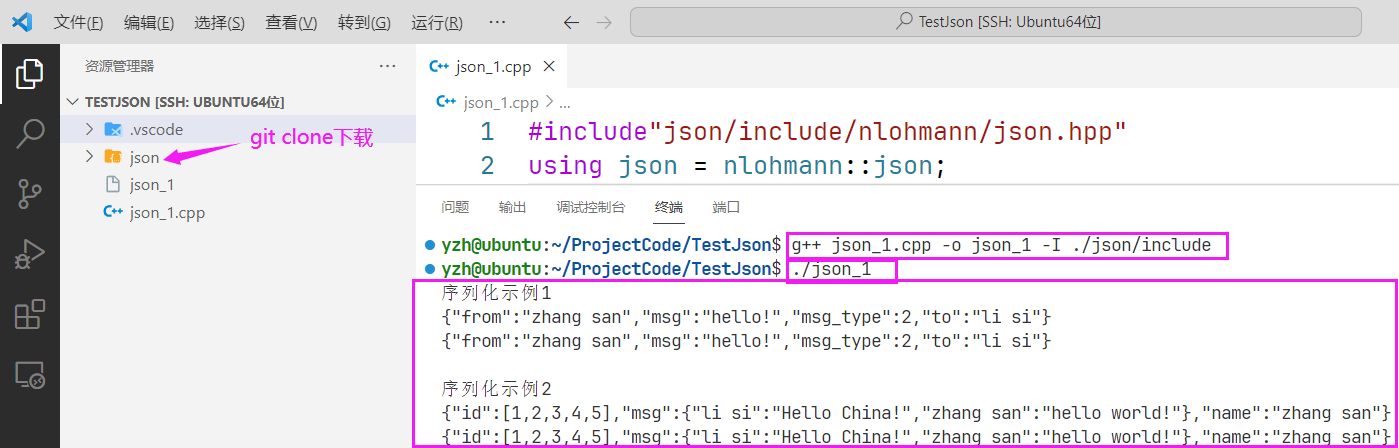
json的反序列化
dump()方法将json对象转为string类型
json::parse()将string类型转为json对象
#include"json/include/nlohmann/json.hpp"
using json = nlohmann::json;
#include<iostream>
#include<vector>
#include<string>
#include<map>
using namespace std;
string func1()
{
json js;
js["msg_type"] = 2;
js["from"] = "zhang san";
js["to"] = "li si";
js["msg"] = "hello!";
string sendBuf = js.dump();
// json对象转为string类型
return sendBuf;
}
string func2()
{
json js;
js["id"] = {1,2,3,4,5};
js["name"] = "zhang san";
js["msg"]["zhang san"] = "hello world!";
js["msg"]["li si"] = "Hello China!";
string sendBuf = js.dump();
// json对象转为string类型
return sendBuf;
}
// vector序列化
string func3()
{
json js;
vector<int> vec;
vec.push_back(1);
vec.push_back(2);
vec.push_back(3);
js["arr"] = vec;
string sendBuf = js.dump();
// json对象转为string类型
return sendBuf;
}
// map序列化
string func4()
{
json js;
map<string, string> m;
m["name"] = "yang";
m["gender"] = "boy";
js["info"] = m;
string sendBuf = js.dump();
// json对象转为string类型
return sendBuf;
}
int main()
{
string recvBuf = func1();
json js = json::parse(recvBuf);
// string类型转为json对象
cout << "反序列化示例1" << endl;
cout << js["msg_type"] << endl;
cout << js["from"] << endl;
cout << js["to"] << endl;
cout << js["msg"] << endl << endl;
recvBuf = func2();
js = json::parse(recvBuf);
// string类型转为json对象
cout << "反序列化示例2" << endl;
cout << js["id"] << endl;
for(auto &a : js["id"]) cout << a << " ";
cout << endl;
cout << js["name"] << endl;
cout << js["msg"]["zhang san"] << endl;
cout << js["msg"]["li si"] << endl << endl;
recvBuf = func3();
js = json::parse(recvBuf);
// string类型转为json对象
cout << "反序列化示例3" << endl;
vector<int> vec = js["arr"];
for(auto &a : vec) cout << a << " ";
cout << endl << endl;
recvBuf = func4();
js = json::parse(recvBuf);
// string类型转为json对象
cout << "反序列化示例4" << endl;
map<string, string> m = js["info"];
cout << m["name"] << endl;
cout << m["gender"] << endl << endl;
return 0;
}g++ json_2.cpp -o json_2 -I ./json/include
./json_2