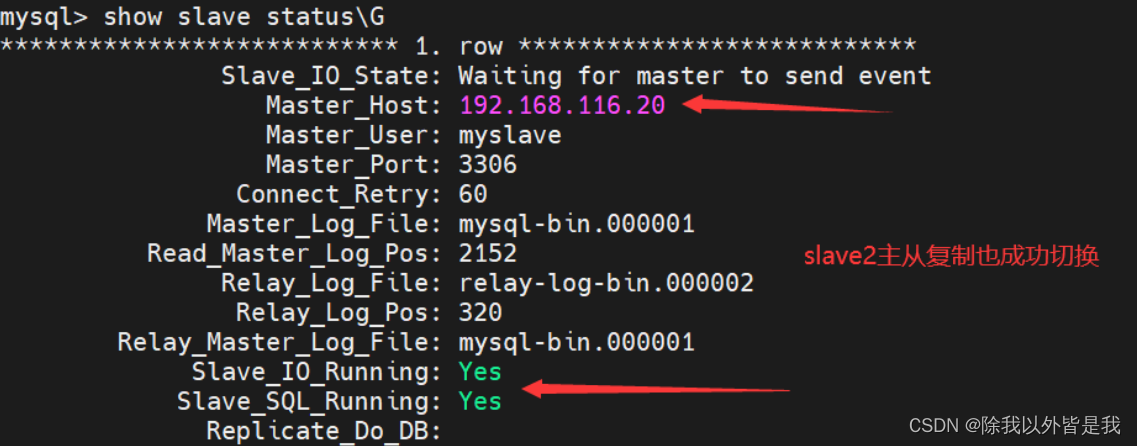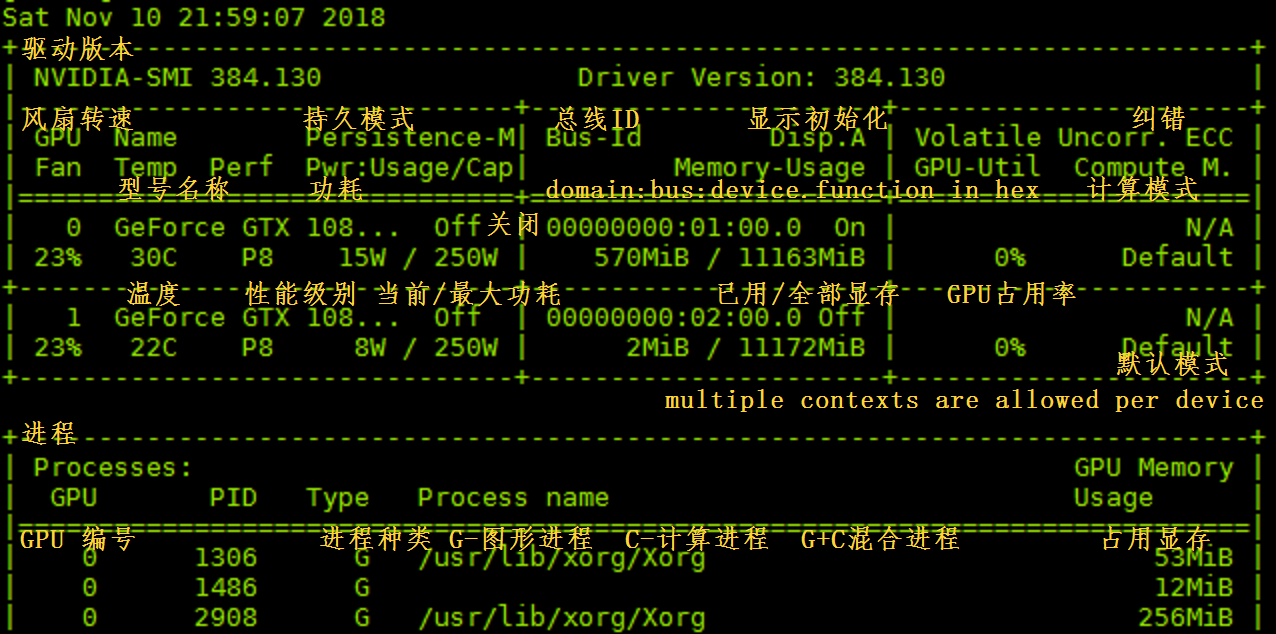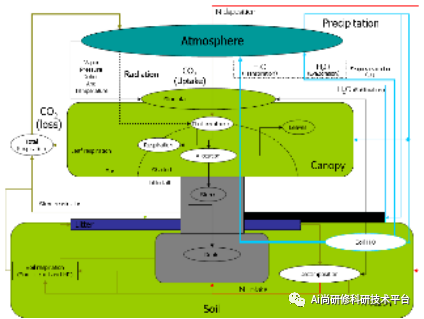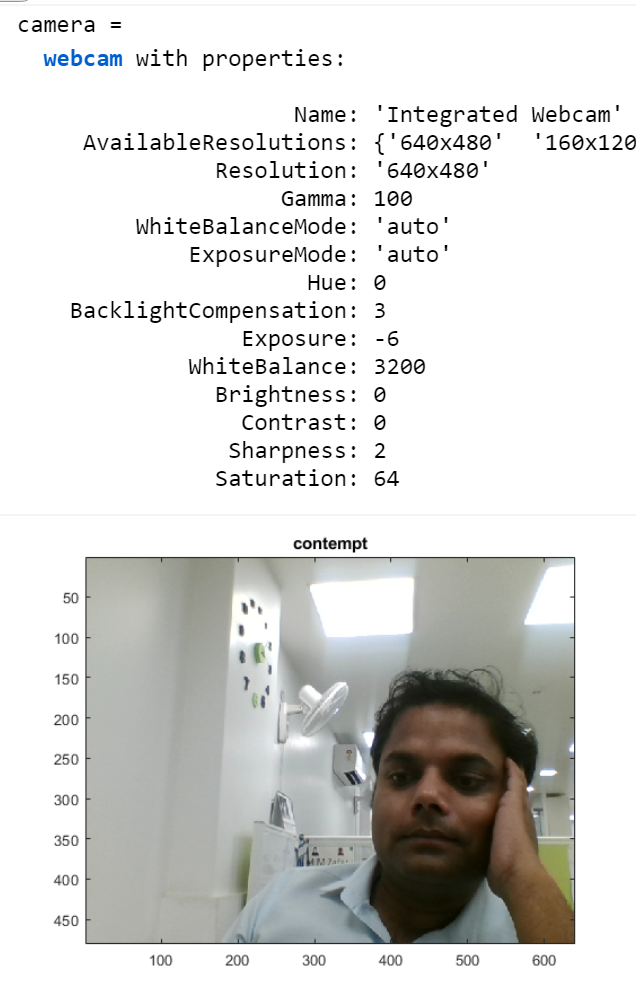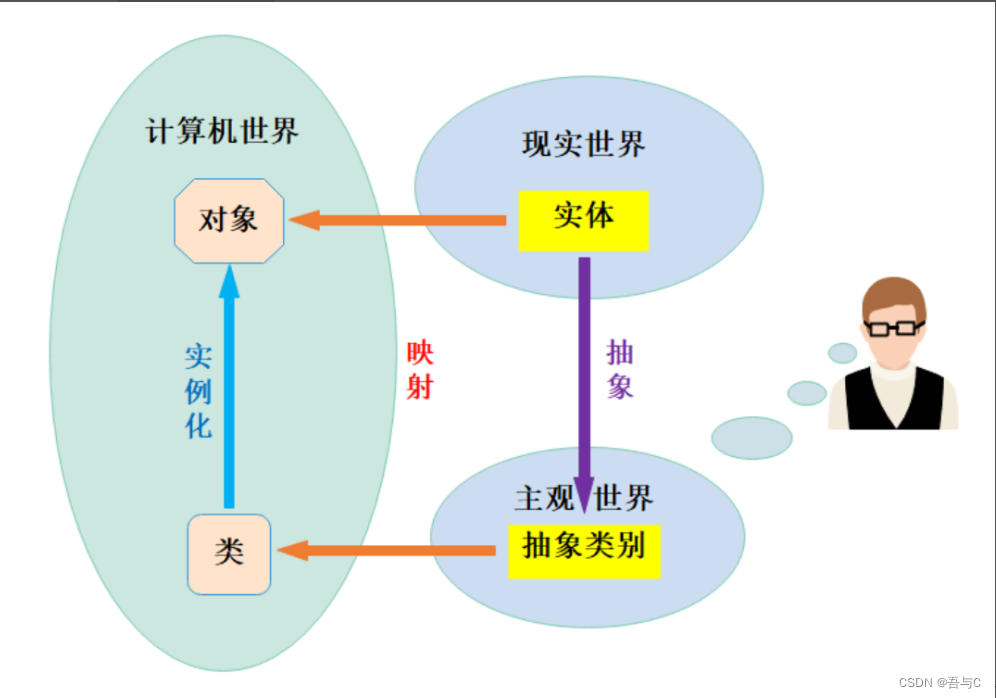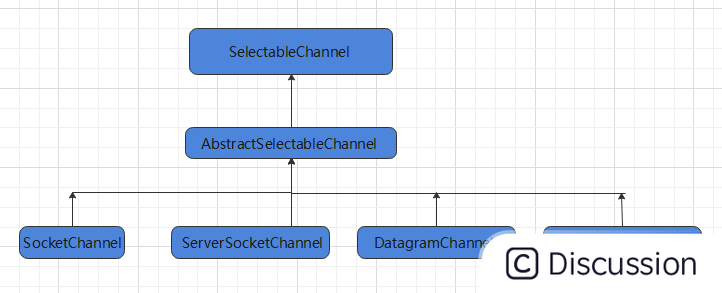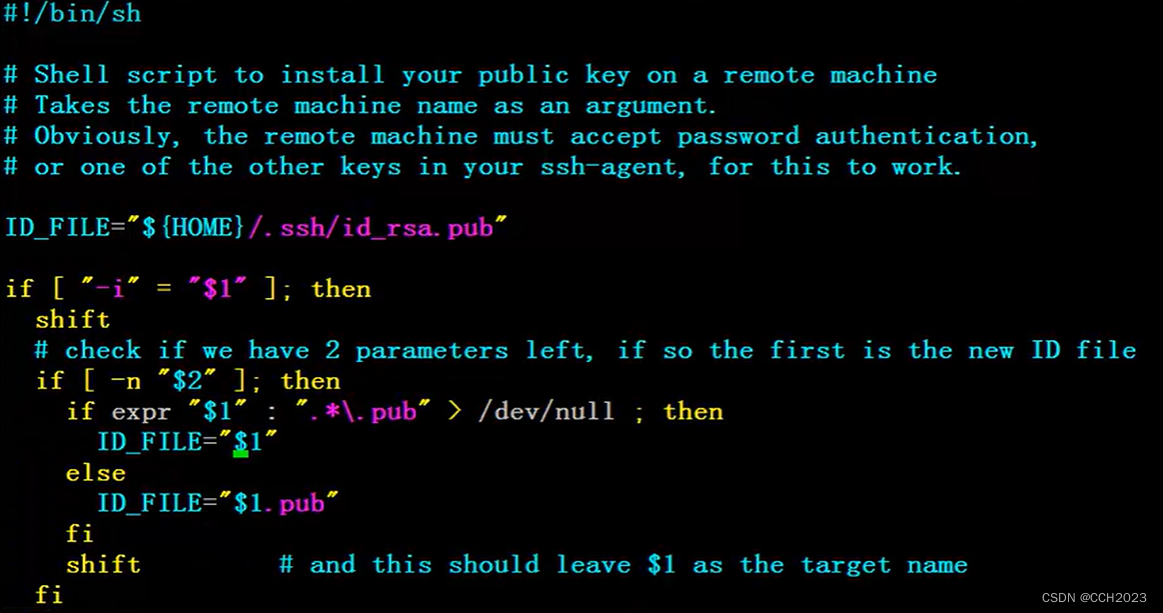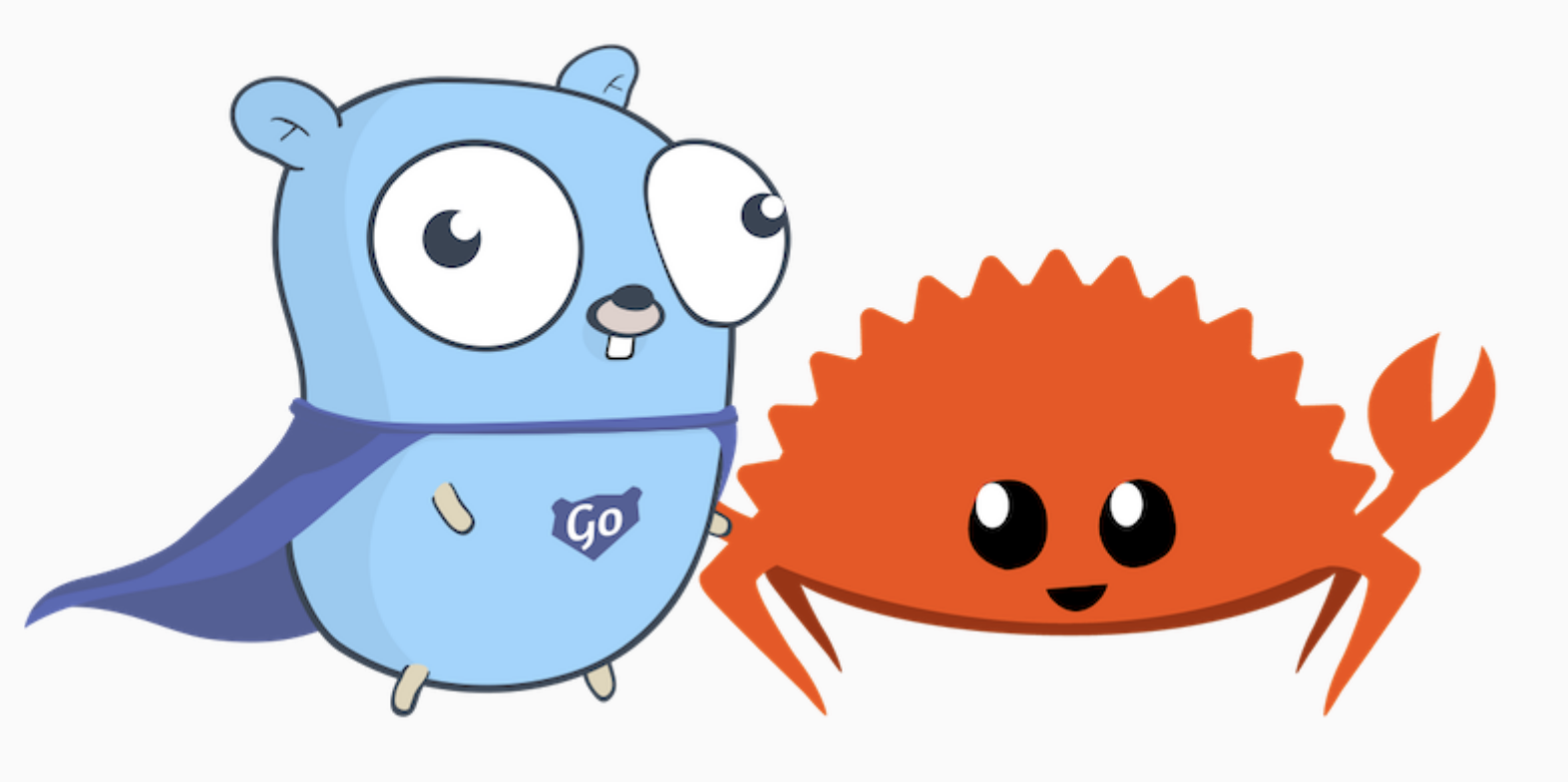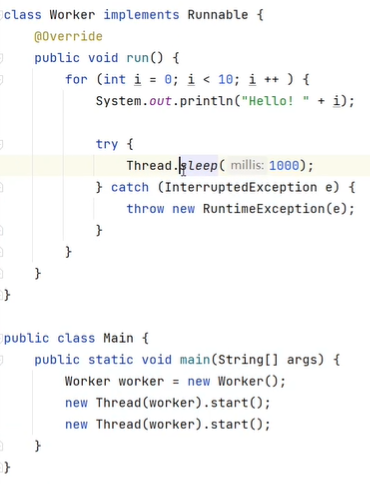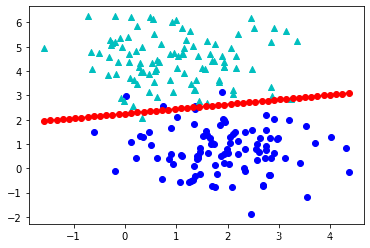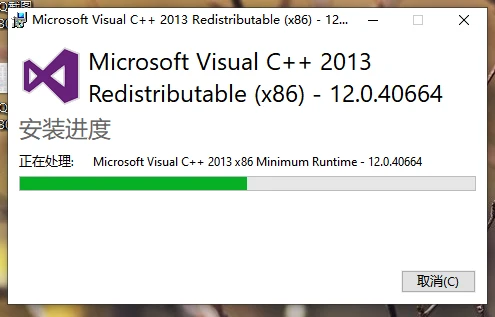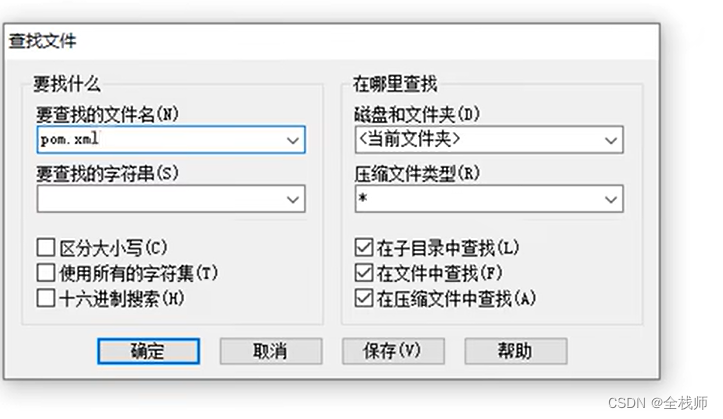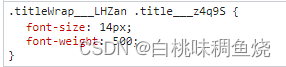目录
学习目标
1. FIle类
1.1 File类的构造方法
1.2 FIle类的创建方法
1.3 File类的删除方法
1.4 File类的判断方法
1.4.1 绝对路径和相对路径
1.5 File类的获取的方法
1.6 File类的方法listFIles()
2. IO流对象
2.1 IO流对象的分类
2.1.1 按照操作的文件类型分类
2.1.2 按照数据的流向分类
2.1.3 IO流对象的分类归纳
3. 字节输出流
3.1 FileOutputStream
3.2 字节输出流写入文件的步骤
3.3 写入单个字节
3.4 写入字节数组
3.5 追加写入和换行
3.6 IO异常处理
4. 字节输入流
4.1 FileInputStream
4.2 字节输入流读取单个字节
4.3 字节输入流读取字节数组
5. 文件复制
6. 字节流的缓冲流
6.1 BufferedOutputStream 构造方法
6.2 BufferedInputStream 构造方法
7. 字符流
7.1 OutputStreamWriter类
7.2 InputStreamReader类
7.3 便捷类
7.4 字符输出流的缓冲流
7.6 字符流复制文本文件
8. 字符流和字节流的区别
9. 打印流
10. 基本数据类型流(现阶段作用不大)
学习目标
-
IO流对象的分类
-
字节流
-
字符流
-
转换流
-
打印流
-
对象序列化
-
基本数据类型操作流
1. FIle类
-
文件夹 Directory:存储文件的容器,防止文件重名而设置,文件归类,文件夹本身不存储任何数据,计算专业数据称为 目录
-
文件 File,存储数据的,同一个目录中的文件名不能相同
-
路径 Path:一个目录或者文件在磁盘中的位置
-
c:\jdk8\jar 是目录的路径,是个文件夹的路径
-
c:\jdk8\bin\javac.exe 是文件的路径
-
-
File类,描述目录文件和路径的对象
-
平台无关性
1.1 File类的构造方法
-
File (String pathname)传递字符串的路径名
-
File(String parent,String child)传递字符串的父路径,字符串的子路径
-
File(File parent,String child)传递File类型的父路径,字符串的子路径
public static void main(String[] args) {
fileMethod03();
}
/**
* File(File parent,String child)传递File类型的父路径,字符串的子路径
*/
public static void fileMethod03(){
File parent = new File("C:/Java/jdk1.8.0_221");
String child = "bin";
File file = new File(parent,child);
System.out.println(file);
}
/**
* File(String parent,String child)传递字符串的父路径,字符串的子路径
* C:\Java\jdk1.8.0_221\bin
* C:\Java\jdk1.8.0_221 是 C:\Java\jdk1.8.0_221\bin 的父路径
*/
public static void fileMethod02(){
String parent = "C:/Java/jdk1.8.0_221";
String child = "bin";
File file = new File(parent,child);
System.out.println(file);
}
/**
* File (String pathname)传递字符串的路径名
*/
public static void fileMethod(){
//字符串的路径,变成File对象
File file = new File("C:\\Java\\jdk1.8.0_221\\bin");
System.out.println(file);
}1.2 FIle类的创建方法
-
boolean createNewFile()创建一个文件,文件路径写在File的构造方法中
-
boolean mkdirs()创建目录,目录的位置和名字写在File的构造方法中
boolean mkdir() : 创建此抽象路径名指定的目录。
boolean mkdirs() : 创建此抽象路径名指定的目录,包括创建必需但不存在的父目录。
//创建文件夹 boolean mkdirs()
public static void fileMethod02(){
File file = new File("C://Java//1.txt");
boolean b = file.mkdirs();
System.out.println("b = " + b);
}
//创建文件 boolean createNewFile()
public static void fileMethod() throws IOException {
File file = new File("C://Java//1.txt");
boolean b = file.createNewFile();
System.out.println("b = " + b);
}1.3 File类的删除方法
-
boolean delete() 删除指定的目录或者文件,路径写在File类的构造方法
-
不会进入回收站,直接从磁盘中删除了,有风险
-
public static void fileMethod03(){
File file = new File("C:/Java/aaa");
boolean b = file.delete();
System.out.println("b = " + b);
}1.4 File类的判断方法
-
boolean exists() 判断构造方法中的路径是否存在
-
boolean isDirectory()判断构造方法中的路径是不是文件夹
-
boolean isFile()判断构造方法中的路径是不是文件
-
boolean isAbsolute() 判断构造方法中的路径是不是绝对路径
1.4.1 绝对路径和相对路径
-
绝对路径
-
在磁盘中的路径具有唯一性
-
Windows系统中,盘符开头
C:/Java/jdk1.8.0_221/bin/javac.exe -
Linux或者Unix系统,/开头,磁盘根
/usr/local -
互联网路径:
www.baidu.com-
https://item.jd.com/100007300763.html -
https://pro.jd.com/mall/active/3WA2zN8wkwc9fL9TxAJXHh5Nj79u/index.html
-
-
-
相对路径
-
必须有参照物
-
C:/Java/jdk1.8.0_221/bin/javac.exe -
bin是参考点:父路径 C:/Java/jdk1.8.0_221
-
bin是参考点:子路径 javac.exe
-
bin参考点:父路径使用 ../表示
-
/**
* boolean isAbsolute() 判断构造方法中的路径是不是绝对路径
* 不写绝对形式的路径,写相对形式的,默认在当前的项目路径下
*/
public static void fileMethod04(){
File file = new File("C:/Java/jdk1.8.0_221/bin/javac.exe");
boolean b = file.isAbsolute();
System.out.println("b = " + b);
File file2 = new File("javac.exe");
b = file2.isAbsolute();
System.out.println("b = " + b);
}1.5 File类的获取的方法
-
File getAbsoluteFile() 获取绝对路径,返回值是File类型
-
File getParentFile() 获取父路径,返回值是File类型
-
String getName() 获取名字,File构造方法中的路径的名字
-
String getPath() 获取File构造方法中的路径,完整的路径转成String返回
-
long length()获取文件的字节数
/**
* File类的获取方法
* - File getAbsoluteFile() 获取绝对路径,返回值是File类型
* - File getParentFile() 获取父路径,返回值是File类型
*/
public static void fileMethod02(){
File file = new File("C:\\Java\\jdk1.8.0_221\\bin\\java.exe");
//获取绝对路径
File absoluteFile = file.getAbsoluteFile();
System.out.println("absoluteFile = " + absoluteFile);
//获取父路径
File parentFile = file.getParentFile().getParentFile();
System.out.println("parentFile = " + parentFile);
//文件的字节数
long length = file.length();
System.out.println("length = " + length);
}
/**
* File类获取方法
* - String getName() 获取名字,File构造方法中的路径的名字
* - String getPath() 获取File构造方法中的路径,完整的路径转成String返回
*/
public static void fileMethod(){
File file = new File("C:\\Java\\jdk1.8.0_221\\bin\\java.exe");
//getName()获取名字
String name = file.getName();
System.out.println("name = " + name);
//getPath()构造方法参数,转成字符串
String path = file.getPath();
System.out.println("path = " + path);
}1.6 File类的方法listFIles()
返回值是File[] 数组,存储了多个File对象,方法的作用是遍历当前的文件夹。
public static void main(String[] args) {
//fileMethod();
foreachDir(new File("C:\\Java\\jdk1.8.0_221"));
}
/**
* 目录的递归遍历 : 传递参数,遍历哪个路径,传递过来
*/
public static void foreachDir(File dir){
System.out.println(dir);
//listFiles()遍历目录 C:\Java\jdk1.8.0_221
File[] files = dir.listFiles();
//遍历数组,取出数组中的File对象
//是遍历到的所有文件的全路径 (绝对路径)
for(File f : files){
//判断遍历到的路径是不是文件夹
if(f.isDirectory()) //C:\Java\jdk1.8.0_221\jre ,进入继续遍历
//递归调用自己,传递路径
foreachDir(f);
else
System.out.println(f);
}
}
/**
* 遍历目录
*/
public static void fileMethod(){
File file = new File("C:\\Java\\jdk1.8.0_221");
File[] files = file.listFiles();
for(File f : files){
System.out.println(f);
}
}2. IO流对象
IO:Input Output IO作用是将数据从一个设备中流入到另一个设备
数据文件,从磁盘中流向内存中,从磁盘中流向移动存储设备,从一台计算机流向另一台计算机
一切都是字节:任何数据文件都是字节组成,字节是计算机中最小的存储单元 (Java源码、游戏、音乐、电影)

2.1 IO流对象的分类
2.1.1 按照操作的文件类型分类
-
文本类型文件 -- 选择流对象字符流
-
什么是文本文件 : 使用文本工具,记事本,notepad++ ,editplus 打开文件后人类可以直接阅读
-
-
非文本类型文件 -- 选择流对象字节流
2.1.2 按照数据的流向分类
-
输入流 : Java程序从其它地方读取数据
-
输出流 : Java程序中的数据,写入到其它地方
2.1.3 IO流对象的分类归纳
-
字节输出流 : OutputStream 抽象类
-
字节输入流 : InputStream 抽象类
-
字符输出流 : Writer 抽象类
-
字符输入流 : Reader 抽象类
3. 字节输出流
java.io.OutputStream是所有字节输出流的超类:可以写入任何类型文件
-
写入字节的方法 write
-
void write(int b) 写入单个字节
-
void write(byte[] b)写入字节数组
-
void write(byte[] b,int off,int len) 写入数组的一部分,开始索引,写入的个数
-
3.1 FileOutputStream
-
构造方法 : FileOutputStream(File file)
-
构造方法 : FileOutputStream(String file)
-
创建字节输出流对象,绑定参数就是要写入的数据目的
-
JVM很聪明 : 任何一个操作系统都具备IO的能力,JVM依赖操作系统实现IO功能,IO流对象使用完毕后,要释放资源
3.2 字节输出流写入文件的步骤
-
创建字节输出流对象,构造方法中,绑定文件路径,写入目的
-
调用流对象的方法write写入数据
-
释放资源
3.3 写入单个字节
/**
* 写入单个字节
* new FileOutputStream("c:/1.txt"); 文件没有就创建,有了就覆盖
*/
public static void writeByte() throws IOException {
//创建字节输出流对象,构造方法中,绑定文件路径,写入目的
FileOutputStream fos = new FileOutputStream("c:/1.txt");
//写入单个字节
fos.write(45);
fos.write(49);
fos.write(48);
fos.write(48);
//释放资源
fos.close();
}
3.4 写入字节数组
/**
* 写入字节数组
*/
public static void writeByteArray() throws IOException {
//创建字节输出流对象,构造方法中,绑定文件路径,写入目的
FileOutputStream fos = new FileOutputStream("c:/1.txt");
byte[] bytes = {97,98,99,100,101,102};
//写入字节数组
fos.write(bytes);
//写入字节数组中文
fos.write("你好,我好,大家好".getBytes());
//写入数组一部分
fos.write(bytes,1,3);
//释放资源
fos.close();
}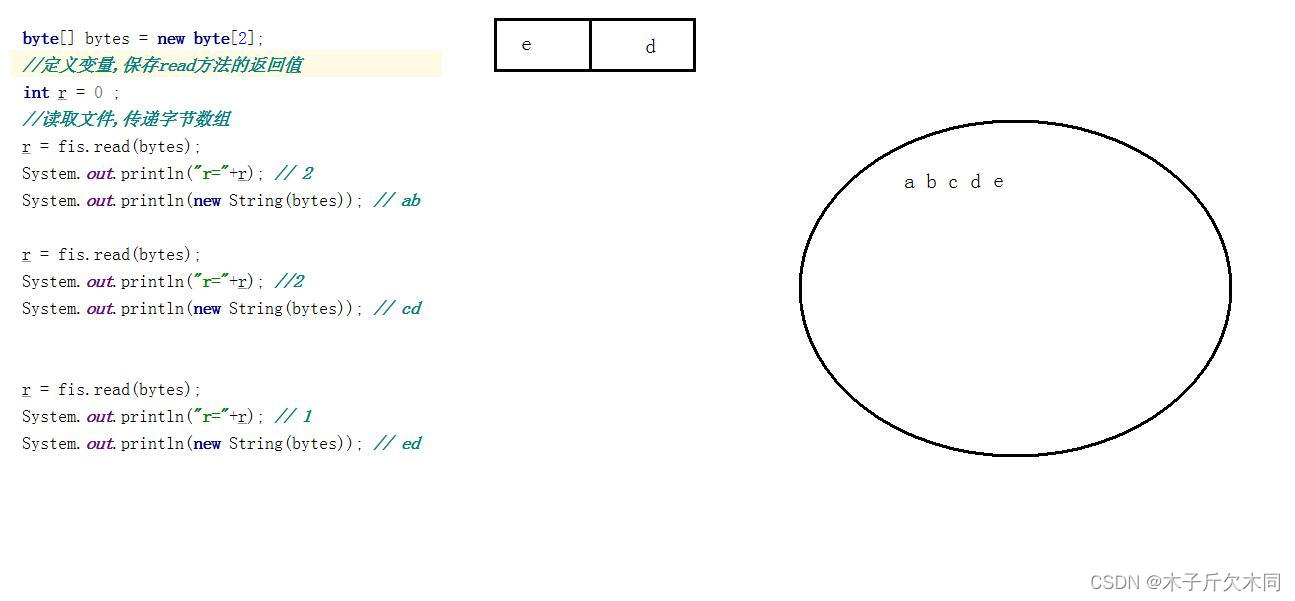
3.5 追加写入和换行
-
追加写入,FileOutputStream构造方法的第二个参数写true
-
换行写入,使用Windows系统的换行符号 \r\n
/**
* 追加写入和换行
*/
public static void writeAppend()throws IOException {
//创建字节输出流对象,构造方法中,绑定文件路径,写入目的
FileOutputStream fos = new FileOutputStream("c:/1.txt",true);
fos.write(65);
//写入换行符号
fos.write("\r\n".getBytes());
fos.write(66);
//释放资源
fos.close();
}3.6 IO异常处理
/**
* try catch异常处理 : close()写在finally
*/
public static void write2() {
//提升作用域 : try外定义变量,try创建对象
FileOutputStream fos = null;
FileOutputStream fos2 = null;
try {
//创建字节输出流对象,构造方法中,绑定文件路径,写入目的
fos = new FileOutputStream("c:/1.txt");
fos2 = new FileOutputStream("c:/2.txt");
//写入单个字节
fos.write(45);
fos.write(49);
fos.write(48);
fos.write(48);
}catch (IOException ex){
ex.printStackTrace();
}finally {
//释放资源
try {
//流对象创建失败,fos变量的值是空,不能调用close
if(fos != null)
fos.close();
}catch (IOException ex){
ex.printStackTrace();
}
//释放资源
try {
//流对象创建失败,fos变量的值是空,不能调用close
if(fos2 != null)
fos2.close();
}catch (IOException ex){
ex.printStackTrace();
}
}
}
/**
* try catch异常处理 : close()写在finally
*/
public static void write() {
//提升作用域 : try外定义变量,try创建对象
FileOutputStream fos = null;
try {
//创建字节输出流对象,构造方法中,绑定文件路径,写入目的
fos = new FileOutputStream("q:/1.txt");
//写入单个字节
fos.write(45);
fos.write(49);
fos.write(48);
fos.write(48);
}catch (IOException ex){
ex.printStackTrace();
}finally {
//释放资源
try {
//流对象创建失败,fos变量的值是空,不能调用close
if(fos != null)
fos.close();
}catch (IOException ex){
ex.printStackTrace();
}
}
}4. 字节输入流
java.io.InputStream是所有字节输入流的超类 : 可以读取任何类型文件
-
读取字节的方法 read()
-
int read() 读取单个字节,读取到流的末尾返回 -1
-
int read(byte[] b)读取字节数组,读取到流的末尾返回 -1
-
4.1 FileInputStream
-
构造方法 : FileInputStream(File file)
-
构造方法 : FileInputStream(String file)
-
创建字节输入流对象,绑定参数就是要读取的数据源文件
-
4.2 字节输入流读取单个字节
/**
* 字节输入流,读取单个字节
* int read() 读取单个字节
*/
public static void readByte()throws IOException {
//创建字节输入流对象,绑定数据源文件
FileInputStream fis = new FileInputStream("c:/1.txt");
//读取单个的字节
//循环读取,条件 read()!=-1就行
int r = 0;
while ( (r = fis.read()) !=-1){
System.out.print((char) r);
}
//释放资源
fis.close();
}4.3 字节输入流读取字节数组
/**
* 字节输入流,读取字节数组
* int read(byte[] b) 读取字节数组
* 返回值 : 返回读取到的字节个数
* String类的构造方法 new String(字节数组,开始索引,转换的个数)
*/
public static void readByteArray()throws IOException{
//创建字节输入流对象,绑定数据源文件
FileInputStream fis = new FileInputStream("c:/1.txt");
byte[] bytes = new byte[50];
//定义变量,保存read方法的返回值
int r = 0 ;
while ( (r=fis.read(bytes)) !=-1){
System.out.print(new String(bytes,0,r));
}
fis.close();
}5. 文件复制
实现文件的复制功能,操作系统中的Ctrl+C,Ctrl+V一样。原理上就是字节搬家
/**
* 文件复制,就是IO流对象的读写
* 提高效率使用数组
*/
public static void copy_1()throws IOException {
//字节输入流,绑定数据源文件
FileInputStream fis = new FileInputStream("c:/1.avi");
//字节输出流,绑定要复制的目的文件
FileOutputStream fos = new FileOutputStream("e:/1.avi");
//字节数组缓冲
byte[] bytes = new byte[1024];
//定义变量,保存读取方法read的返回值
int r = 0;
//循环读取数据源文件
while ( (r=fis.read(bytes)) != -1){
//字节输出流,写入字节数组,0索引开始,写入读取到的个数
fos.write(bytes,0,r);
}
fos.close();
fis.close();
}6. 字节流的缓冲流
使用字节流的缓冲流,提高原有流对象的读写性能
字节流缓冲区流,流的本质上也是字节流
-
BufferedOuputStream 继承OutputStream
-
方法write() 写入单个的字节,或者字节数组
-
-
BufferedInputStream 继承InputStream
-
方法read()读取单个字节,读取字节数组
-
6.1 BufferedOutputStream 构造方法
BufferedOuputStream (OutputStream out) 传递字节输出流
Buffered开头的流,称为缓冲流,FileOutputStream基础流
new BufferedOuputStream (new FileOutputStream()) 传递哪个基础流,就对哪个基础流高效操作
6.2 BufferedInputStream 构造方法
BufferedInputStream(InputStream in) 传递字节输入流
new BufferedInputStream(new FileInputStream())
/**
* 文件复制,缓冲流实现,高效
*/
public static void copy_2()throws IOException {
//字节输入流,绑定数据源文件
FileInputStream fis = new FileInputStream("c:/1.avi");
//字节输出流,绑定要复制的目的文件
FileOutputStream fos = new FileOutputStream("e:/1.avi");
//创建字节输入流的缓冲流,提高原有字节输入流的效率
BufferedInputStream bis = new BufferedInputStream(fis);
//创建字节输出流的缓冲流,提高原有字节输出流的效率
BufferedOutputStream bos = new BufferedOutputStream(fos);
//字节数组缓冲
byte[] bytes = new byte[1024];
//定义变量,保存读取方法read的返回值
int r = 0;
while ( (r = bis.read(bytes)) !=-1){
bos.write(bytes,0,r);
}
bis.close();
bos.close();
}7. 字符流
只能操作文本文件
-
Writer类,是所有字符输出流的父类 (写入文本文件)
-
write(int c)写入单个字符
-
write(char[] ch)写入字符数组
-
write(char[] ch,int off,int len)写入字符数组一部分,开始索引,写入的个数
-
write(String str)写入字符串
-
void flush() 刷新该流的缓冲 (写入数据,先写入到内存),只有刷新了数据才会到达目的文件
-
-
Reader类,是所有字符输入流的父类 (读取文本文件)
-
int read()读取单个字符
-
int read(char[] ch)读取字符数组
-

7.1 OutputStreamWriter类
OutputStreamWriter继承Writer,是字符的输出流,同时又是转换流
字符流 = 字节流 + 编码表
OutputStreamWriter 转换流 : 字符流通向字节流的桥梁,字符转成字节
-
构造方法:
-
OutputStreamWriter(OutputStream out)传递任意字节输出流
-
OutputStreamWriter(OutputStream out,String 编码表名)传递任意字节输出流
-
-
转换流写入字符文件,UTF-8编码
/**
* 使用编码表,UTF-8
*/
public static void writeUTF8()throws IOException {
//创建字节输出流
FileOutputStream fos = new FileOutputStream("c:/utf.txt");
//创建转换流对象,构造方法传递字节的输出流
OutputStreamWriter osw = new OutputStreamWriter(fos);
//写入字符串
osw.write("你好");
//刷新流
osw.flush();
//资源是否
osw.close();
}-
转换流写入字符文件GBK编码
/**
* 使用编码表,GBK
*/
public static void writeGBK()throws IOException{
//创建字节输出流
FileOutputStream fos = new FileOutputStream("c:/gbk.txt");
//创建字符输出流,转换流,构造方法传递字节输出流,指定编码表名
OutputStreamWriter osw = new OutputStreamWriter(fos,"gbk");
//写入字符串
osw.write("你好");
osw.close();
}字符输出流write完后,必须刷新,也就是调用f字符输出流的flush函数
7.2 InputStreamReader类
InputStreamReader继承Reader,字符输入流,读取文本文件
字节流通向字符流的桥梁,字节流转成了字符流
-
构造方法:
-
InputStreamReader(InputStream out)传递任意字节输入流
-
InputStreamReader(InputStream out,String 编码表名)传递任意字节输入流
-
/**
* 读取GBK文件
*/
public static void readGBK() throws IOException{
//创建字节流对象,绑定数据源
FileInputStream fis = new FileInputStream("c:/gbk.txt");
//创建转换流对象,绑定字节输入流,指定编码表
InputStreamReader isr = new InputStreamReader(fis,"GBK");
//读取字符数组
char[] chars = new char[1024];
//保存读取方法read的返回值
int r = 0 ;
r = isr.read(chars);
//数组转成字符串
System.out.println(new String(chars,0,r));
isr.close();
}
/**
* 读取UTF文件
*/
public static void readUTF8()throws IOException {
//创建字节流对象,绑定数据源
FileInputStream fis = new FileInputStream("c:/utf.txt");
//创建转换流对象,绑定字节输入流
InputStreamReader isr = new InputStreamReader(fis);
//读取字符数组
char[] chars = new char[1024];
//保存读取方法read的返回值
int r = 0 ;
r = isr.read(chars);
//数组转成字符串
System.out.println(new String(chars,0,r));
isr.close();
}7.3 便捷类
注:也就是没了字节流,直接传入文件对象。
-
FileWriter 继承 OutputStreamWriter
-
是字符的输出流,写入文本文件
-
直接采用默认的编码表
-
FileWriter构造方法直接传递字符串的文件名即可
-
public static void main(String[] args) throws IOException {
//创建字符输出流的便捷类
FileWriter fw = new FileWriter("day20/hehe.txt");
//写入字符串
fw.write("谢谢");
fw.close();
}-
FileReader 继承 InputStreamReader
-
是字符的输入流,读取文本文件
-
直接采用默认的编码表
-
FileReader构造方法直接传递字符串的文件名即可
-
public static void main(String[] args)throws IOException {
//创建字符输入流对象,绑定数据源
FileReader fr = new FileReader("day20/hehe.txt");
//读取字符数组
char[] chars = new char[1024];
int r = 0;
while ( (r = fr.read(chars)) !=-1){
System.out.print(new String(chars,0,r));
}
fr.close();
}7.4 字符输出流的缓冲流
BufferedWriter : 字符流的缓冲流,继承Writer,写入文本文件
-
特殊的方法 : newLine() 写入文本换行符,平台无关性
-
构造方法: BufferedWriter(Writer w)可以传递任意字符输出流
/**
* 字符输出流的缓冲区,写入换行
*/
public static void write() throws IOException {
//创建字符输出流的便捷类
FileWriter fw = new FileWriter("day20/xixi.txt");
//创建字符输出流的缓冲流,构造方法传递 fw流
BufferedWriter bfw = new BufferedWriter(fw);
bfw.write("第一行");
bfw.newLine();
bfw.write("第二行");
bfw.flush();
bfw.close();
}7.6 字符流复制文本文件
错误的应用,不能保证复制后和源文件是一致的!
8. 字符流和字节流的区别
(1)字节流的write和read方法的传参只能是字节,而字符流可以的write和read方法的传参可以是字符串。
(2)各自的“父亲”不一样。
9. 打印流
-
PrintStream : 字节输出流
-
PrintWriter : 字符输出流
-
打印流特性 :
-
打印流负责输出打印,不关心数据源
-
方便的打印各种形式数据
-
打印流永远不会抛出IOException
-
具有自动刷新,需要加上参数true
-
/**
* 打印流输出,在打印流的构造方法中,传递流(字节,字符)
* 自动刷新 : 构造方法第二个参数写true,第一个参数必须是IO流对象,不能是字符串
* 调用方法: println,printf,format 三个其中的一个,启用自动刷新
*/
public static void print()throws IOException {
//便捷类
FileWriter fw = new FileWriter("day20/print.txt");
//创建打印流对象,传递便捷类
PrintWriter pw = new PrintWriter(fw,true);
pw.println(1.5); //方便打印,原样输出
}10. 基本数据类型流(现阶段作用不大)
-
DataInputStream
-
基本数据类型读取流
-
构造方法,传递字节输入流
-
-
DataOutputStream
-
基本数据类型的写入流
-
构造方法,传递字节输出流
-
public static void main(String[] args) throws IOException {
read();
}
/**
* DataInputStream读取基本类型
* readInt() 读取到文件结束 : 抛出 EOFException
*/
public static void read()throws IOException{
//创建基本类型输入流,构造方法绑定字节输入流
DataInputStream dis = new DataInputStream(new FileInputStream("day20/data.txt"));
//读取基本类型
while (true) {
try {
int i = dis.readInt();
System.out.println("i = " + i);
}catch (IOException ex){
//ex.printStackTrace();
break;
}
}
dis.close();
}
/**
* DataOutputStream写入基本类型
*/
public static void write()throws IOException {
//创建基本数据类型输出流
DataOutputStream dos = new DataOutputStream(new FileOutputStream("day20/data.txt"));
//写入基本数据类型
dos.writeInt(6);
dos.writeInt(16);
dos.writeInt(26);
dos.writeInt(-1);
dos.writeInt(100);
dos.close();
}