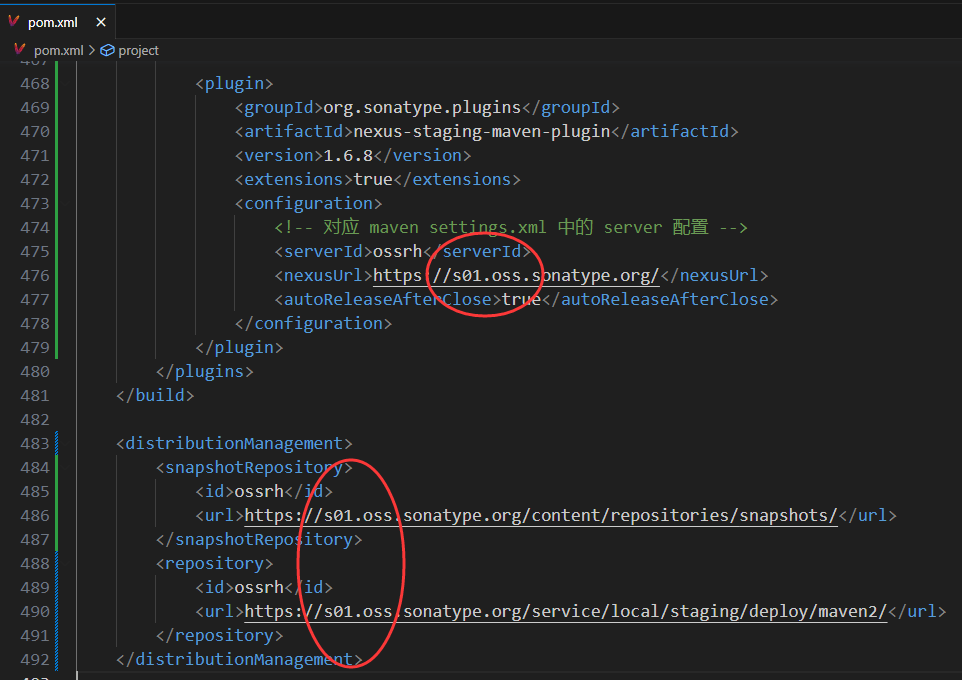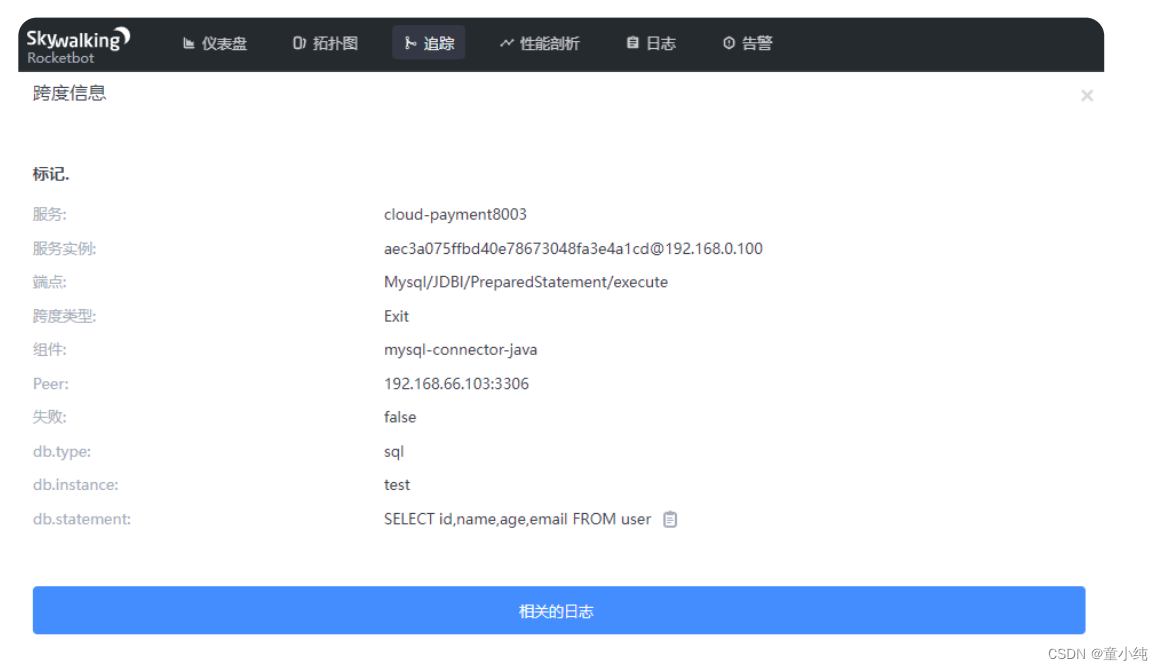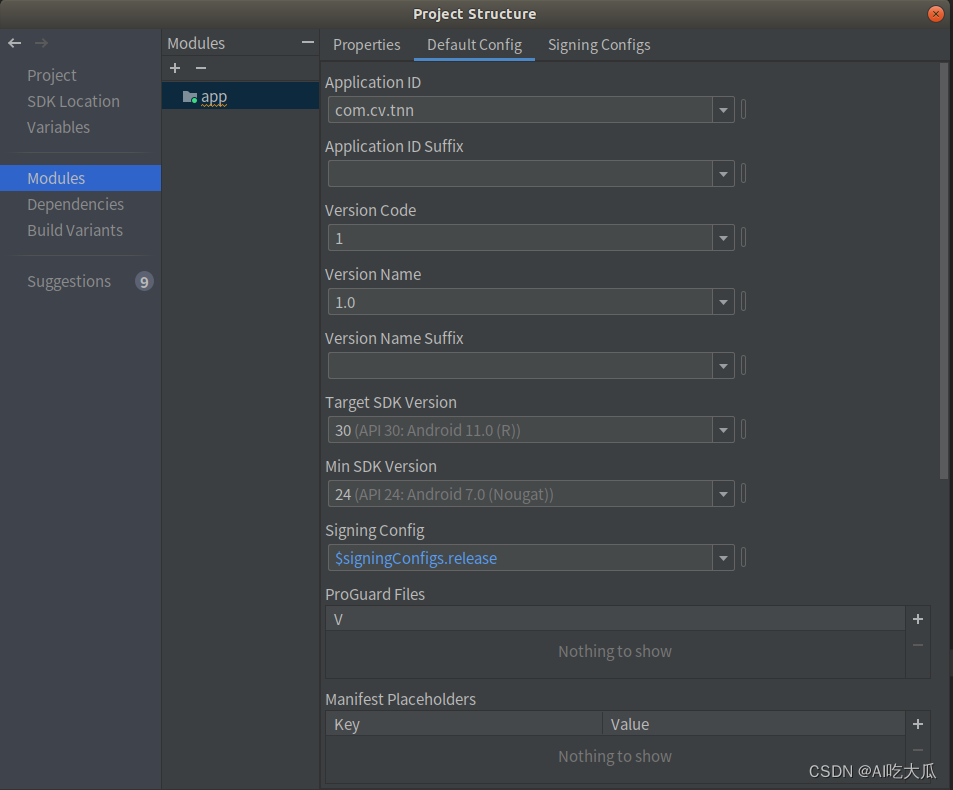Spring Boot Admin 监控平台
背景:Spring Boot Admin 监控平台不添加鉴权就直接访问的话,是非常不安全的。所以在生产环境中使用时,需要添加鉴权,只有通过鉴权后才能监控客户端服务。本文整合Spring Security进行实现。
pom依赖
<dependencies>
<dependency>
<groupId>org.springframework.boot</groupId>
<artifactId>spring-boot-starter-web</artifactId>
</dependency>
<dependency>
<groupId>de.codecentric</groupId>
<artifactId>spring-boot-admin-starter-server</artifactId>
<version>2.6.11</version>
</dependency>
<!--alibaba-nacos-discovery(阿里注册中心discovery)-->
<dependency>
<groupId>com.alibaba.cloud</groupId>
<artifactId>spring-cloud-starter-alibaba-nacos-discovery</artifactId>
</dependency>
<dependency>
<groupId>org.springframework.boot</groupId>
<artifactId>spring-boot-starter-security</artifactId>
</dependency>
</dependencies>
<dependencyManagement>
<dependencies>
<!--Spring Boot 相关依赖-->
<dependency>
<groupId>org.springframework.boot</groupId>
<artifactId>spring-boot-starter-parent</artifactId>
<version>2.5.3</version>
<type>pom</type>
<scope>import</scope>
</dependency>
<!--Spring Cloud 相关依赖-->
<dependency>
<groupId>org.springframework.cloud</groupId>
<artifactId>spring-cloud-dependencies</artifactId>
<version>2020.0.5</version>
<type>pom</type>
<scope>import</scope>
</dependency>
<!--Spring Cloud Alibaba 相关依赖-->
<dependency>
<groupId>com.alibaba.cloud</groupId>
<artifactId>spring-cloud-alibaba-dependencies</artifactId>
<version>2021.1</version>
<type>pom</type>
<scope>import</scope>
</dependency>
</dependencies>
</dependencyManagement>
yml配置
server:
port: 18000
spring:
application:
name: admin-server
security:
user:
name: admin
password: admin
cloud:
nacos:
discovery:
enabled: true
server-addr: 127.0.0.1:8848
group: admin #指定group
namespace: public
service: ${spring.application.name}
启动类@EnableAdminServer
package com.admin;
import de.codecentric.boot.admin.server.config.EnableAdminServer;
import org.springframework.boot.SpringApplication;
import org.springframework.boot.autoconfigure.SpringBootApplication;
import org.springframework.cloud.client.discovery.EnableDiscoveryClient;
@EnableDiscoveryClient
@EnableAdminServer
@SpringBootApplication
public class AdminServerApplication {
public static void main(String[] args) {
SpringApplication.run(AdminServerApplication.class,args);
}
}
安全配置类:SecuritySecureConfig.java
package com.admin.config;
import de.codecentric.boot.admin.server.config.AdminServerProperties;
import org.springframework.context.annotation.Configuration;
import org.springframework.security.config.annotation.web.builders.HttpSecurity;
import org.springframework.security.config.annotation.web.configuration.WebSecurityConfigurerAdapter;
import org.springframework.security.web.authentication.SavedRequestAwareAuthenticationSuccessHandler;
@Configuration(proxyBeanMethods = false)
public class SecuritySecureConfig extends WebSecurityConfigurerAdapter {
private final String adminContextPath;
public SecuritySecureConfig(AdminServerProperties adminServerProperties) {
this.adminContextPath = adminServerProperties.getContextPath();
}
@Override
protected void configure(HttpSecurity http) throws Exception {
SavedRequestAwareAuthenticationSuccessHandler successHandler = new SavedRequestAwareAuthenticationSuccessHandler();
successHandler.setTargetUrlParameter( "redirectTo" );
http.authorizeRequests()
.antMatchers( adminContextPath + "/assets/**" ).permitAll()
.antMatchers( adminContextPath + "/login" ).permitAll()
.anyRequest().authenticated()
.and()
.formLogin().loginPage( adminContextPath + "/login" ).successHandler( successHandler ).and()
.logout().logoutUrl( adminContextPath + "/logout" ).and()
.httpBasic().and()
.csrf().disable();
}
}
服务启动成功后,访问链接:http://127.0.0.1:18000。需要先进行登录(admin-admin),才能进入控制台页面。
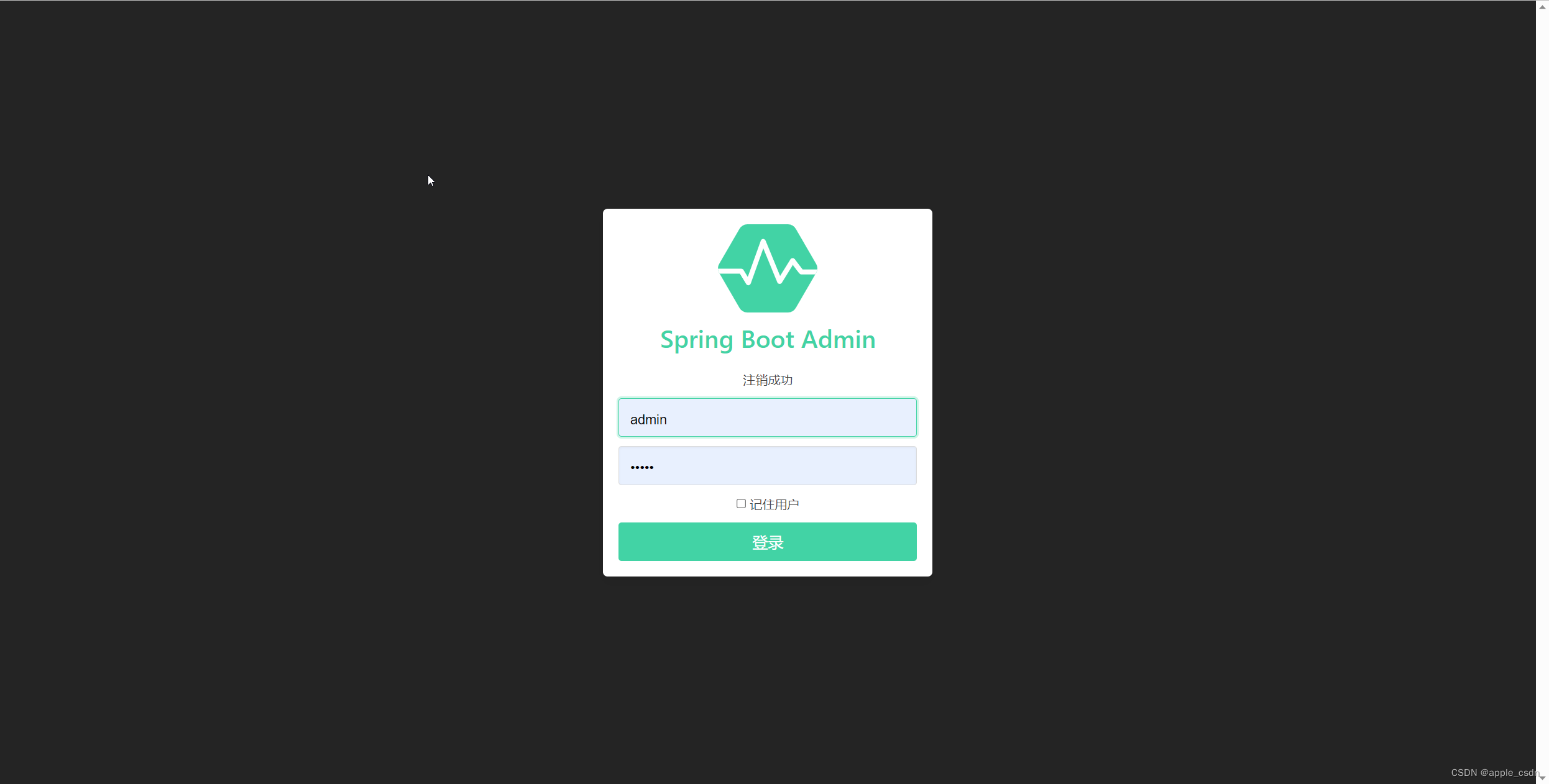
客户端服务
背景:客户端服务的检查接口(/actuator/**)默认可以直接通过接口调用,是非常不安全的。所以在生产环境中使用时,可添加鉴权功能提升安全性。
pom依赖
<dependencies>
<dependency>
<groupId>org.springframework.boot</groupId>
<artifactId>spring-boot-starter-web</artifactId>
</dependency>
<dependency>
<groupId>org.springframework.boot</groupId>
<artifactId>spring-boot-starter-actuator</artifactId>
</dependency>
<dependency>
<groupId>de.codecentric</groupId>
<artifactId>spring-boot-admin-starter-client</artifactId>
<version>2.6.11</version>
</dependency>
<dependency>
<groupId>org.projectlombok</groupId>
<artifactId>lombok</artifactId>
<version>1.16.14</version>
<scope>provided</scope>
</dependency>
<!-- alibaba-nacos-discovery(阿里注册中心discovery)-->
<dependency>
<groupId>com.alibaba.cloud</groupId>
<artifactId>spring-cloud-starter-alibaba-nacos-discovery</artifactId>
</dependency>
<dependency>
<groupId>org.springframework.boot</groupId>
<artifactId>spring-boot-starter-security</artifactId>
</dependency>
</dependencies>
<dependencyManagement>
<dependencies>
<!--Spring Boot 相关依赖-->
<dependency>
<groupId>org.springframework.boot</groupId>
<artifactId>spring-boot-starter-parent</artifactId>
<version>2.5.3</version>
<type>pom</type>
<scope>import</scope>
</dependency>
<!--Spring Cloud 相关依赖-->
<dependency>
<groupId>org.springframework.cloud</groupId>
<artifactId>spring-cloud-dependencies</artifactId>
<version>2020.0.5</version>
<type>pom</type>
<scope>import</scope>
</dependency>
<!--Spring Cloud Alibaba 相关依赖-->
<dependency>
<groupId>com.alibaba.cloud</groupId>
<artifactId>spring-cloud-alibaba-dependencies</artifactId>
<version>2021.1</version>
<type>pom</type>
<scope>import</scope>
</dependency>
</dependencies>
</dependencyManagement>
yml配置(通过Url注册)
spring:
security:
user:
name: user
password: user
application:
name: admin-order
# spring boot admin
boot:
admin:
client:
url: http://127.0.0.1:18000
username: admin
password: admin
instance:
prefer-ip: true
name: admin-order
# 这个name与password用于在注册到管理端时,使管理端有权限获取客户端端点数据
metadata:
user.name: ${spring.security.user.name}
user.password: ${spring.security.user.password}
server:
port: 18001
servlet:
context-path: /order
# endpoints config
management:
endpoints:
web:
exposure:
include: "*"
endpoint:
health:
show-details: always
logging:
# 只有配置了日志文件,才能被监控收集
file:
name: logs/${spring.application.name}/${spring.application.name}.log
yml配置(通过注册中心注册)
spring:
security:
user:
name: user
password: user
application:
name: admin-order
cloud:
nacos:
discovery:
metadata:
# 为服务实例添加一个名为“user.name”的元数据项,并将其值设置为指定的服务用户名。这个用户名通常用于进行鉴权,以确保只有授权的用户才能访问该服务。
user.name: ${spring.security.user.name}
user.password: ${spring.security.user.password}
management:
# 表示Actuator端点的上下文路径。具体地说,这个属性的作用是将Actuator端点的上下文路径设置为${server.servlet.context-path}/actuator
context-path: ${server.servlet.context-path}/actuator
enabled: true
server-addr: 127.0.0.1:8848
group: admin #指定group
namespace: public
service: ${spring.application.name}
server:
port: 18001
servlet:
context-path: /order
# endpoints config
management:
endpoints:
web:
exposure:
include: "*"
endpoint:
health:
show-details: always
logging:
# 只有配置了日志文件,才能被监控收集
file:
name: logs/${spring.application.name}/${spring.application.name}.log
启动类
package com.admin;
import lombok.extern.slf4j.Slf4j;
import org.springframework.boot.SpringApplication;
import org.springframework.boot.autoconfigure.SpringBootApplication;
import org.springframework.cloud.client.discovery.EnableDiscoveryClient;
@Slf4j
@EnableDiscoveryClient
@SpringBootApplication
public class AdminOrderApp {
public static void main(String[] args) {
SpringApplication.run(AdminOrderApp.class, args);
}
}
服务启动成功后,访问监控平台,就能监控admin-order服务了。
注意:如果监控平台上没有看见客户端服务,则需要重启Spring Boot Admin 监控服务

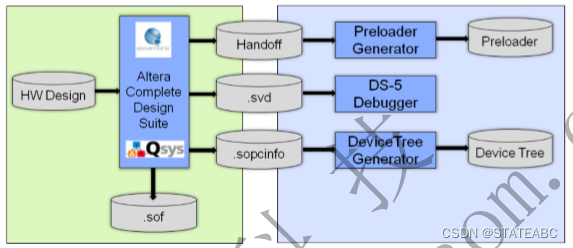
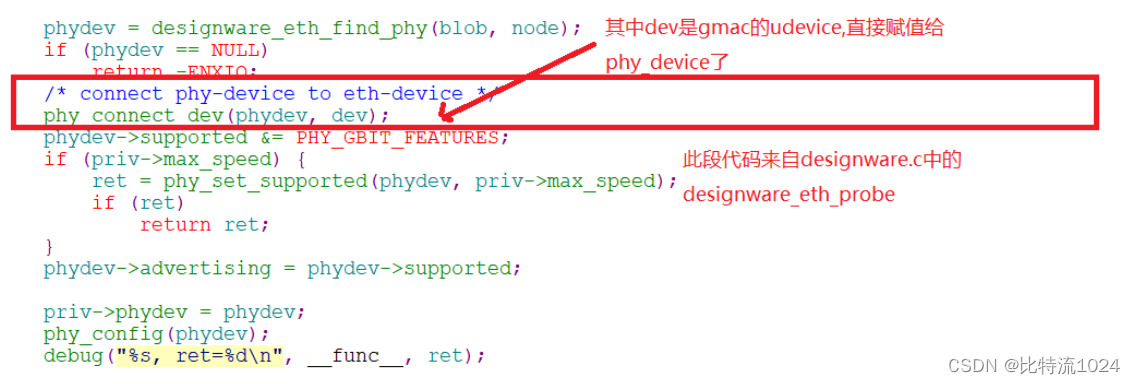
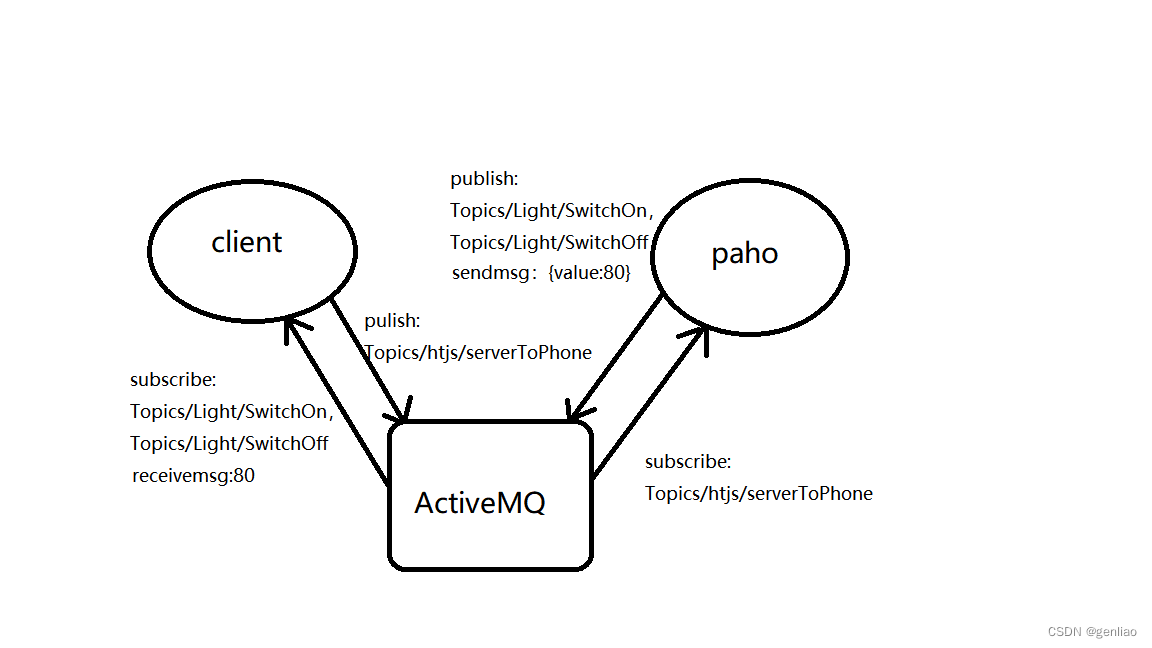

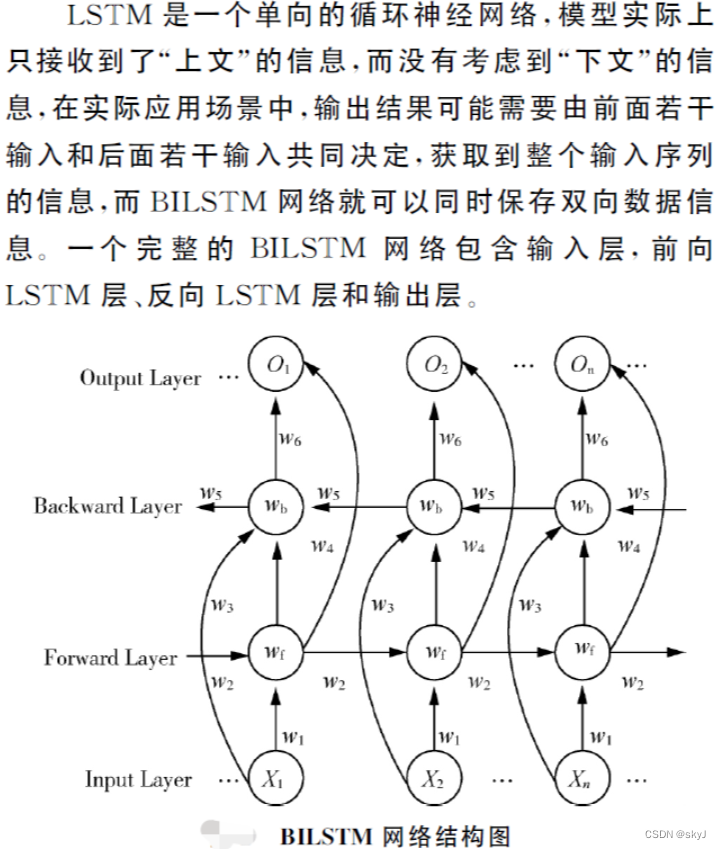


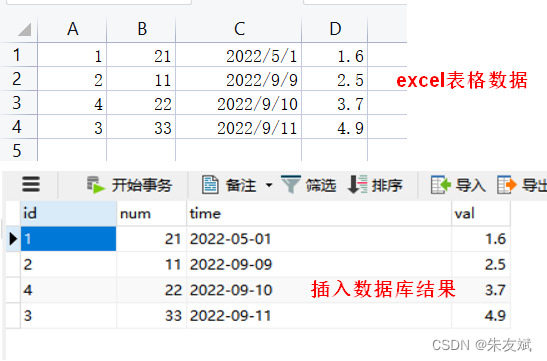
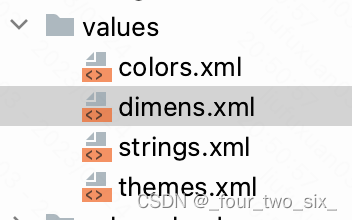
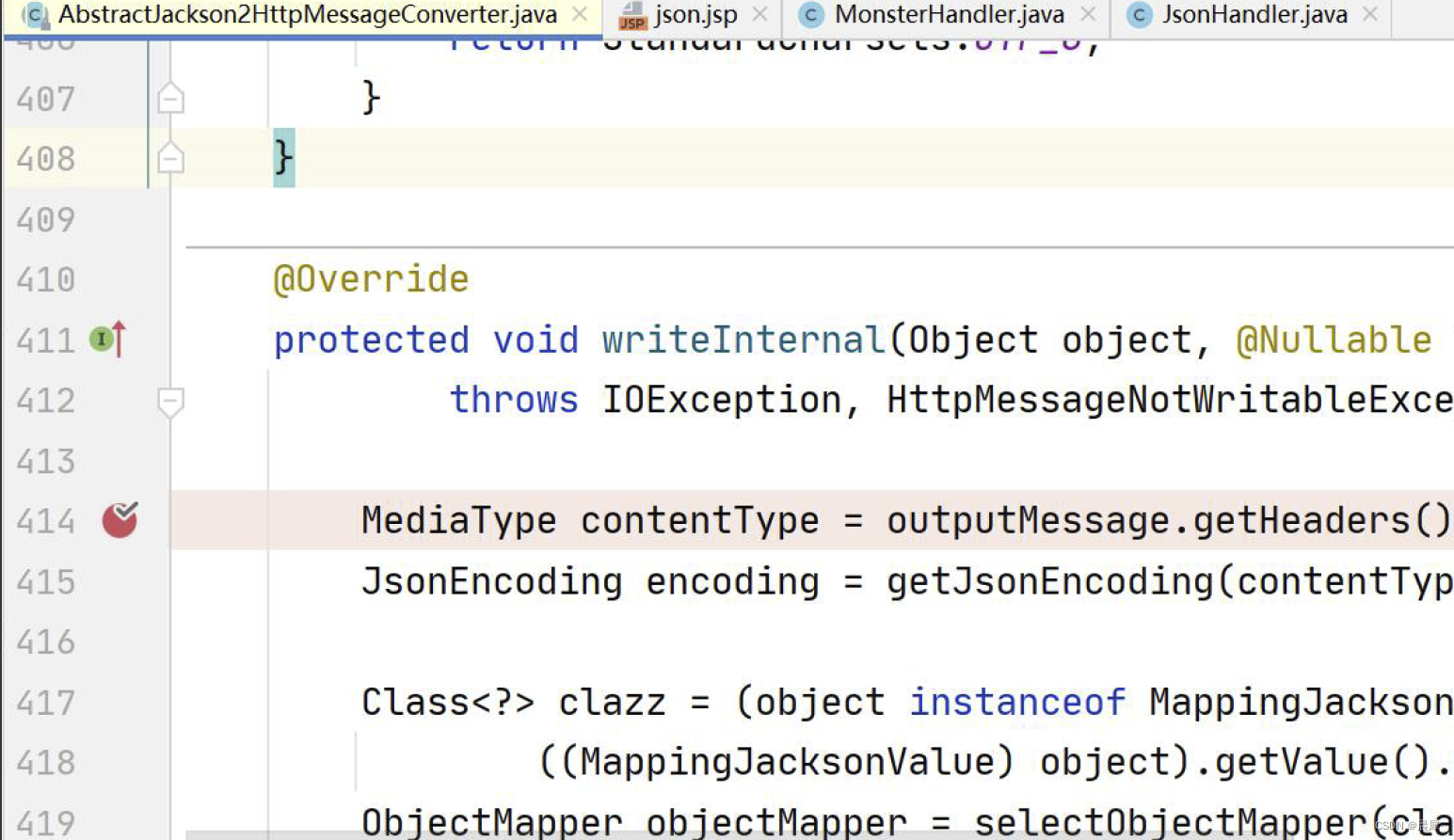

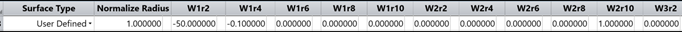
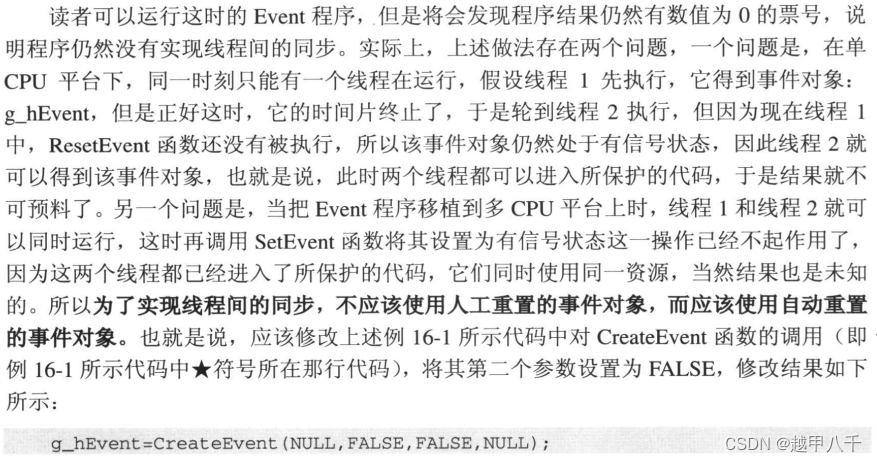


![[SSM]Spring IoC注解式开发](https://img-blog.csdnimg.cn/28105145e49144e2b403b73295b2f59a.png)