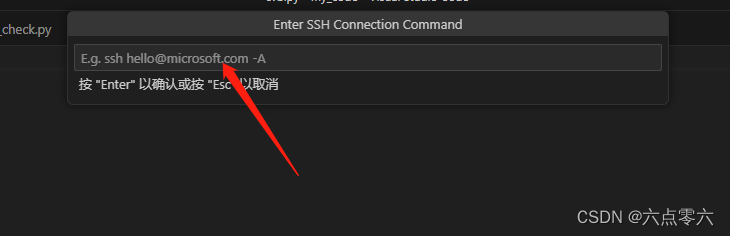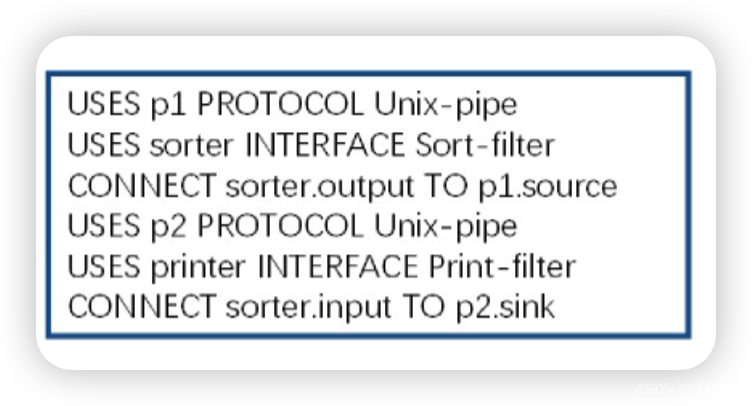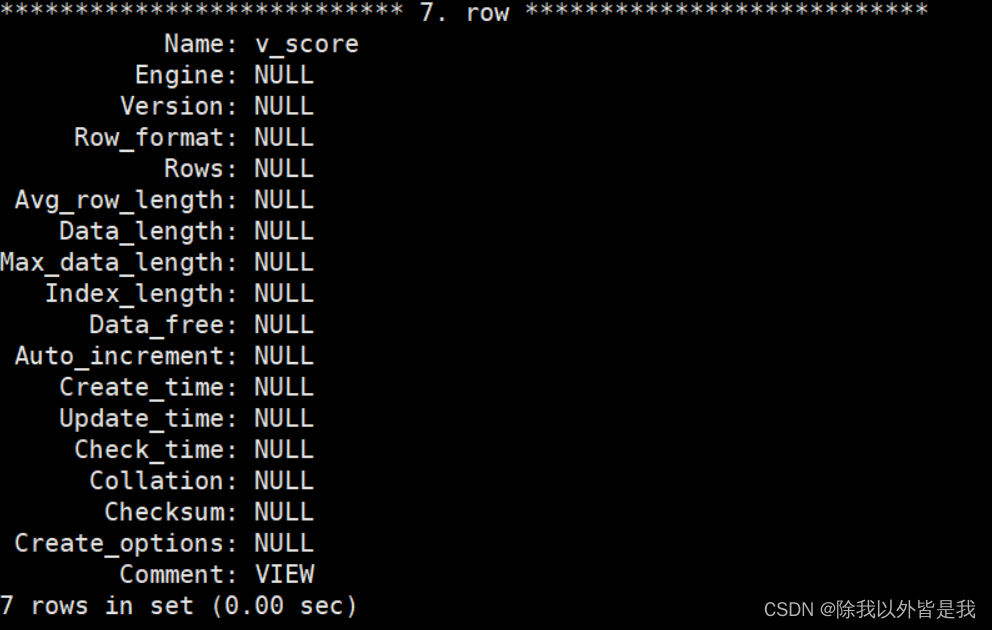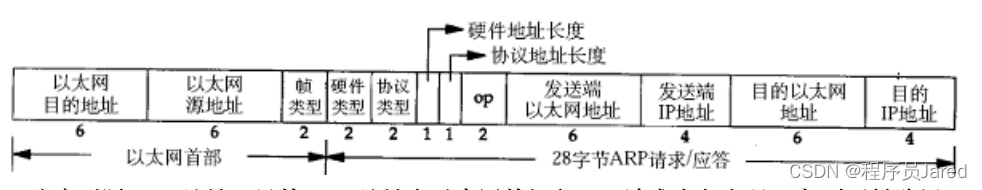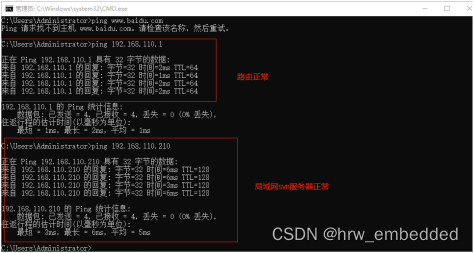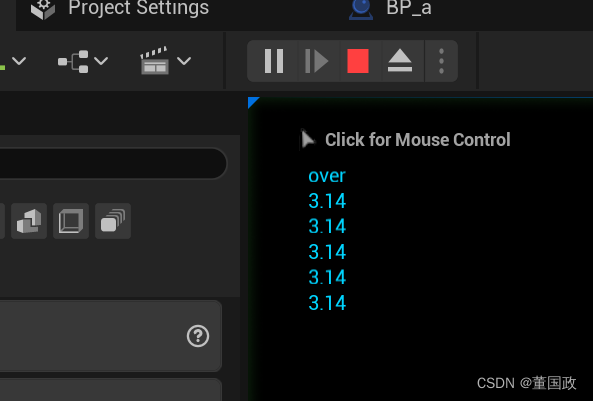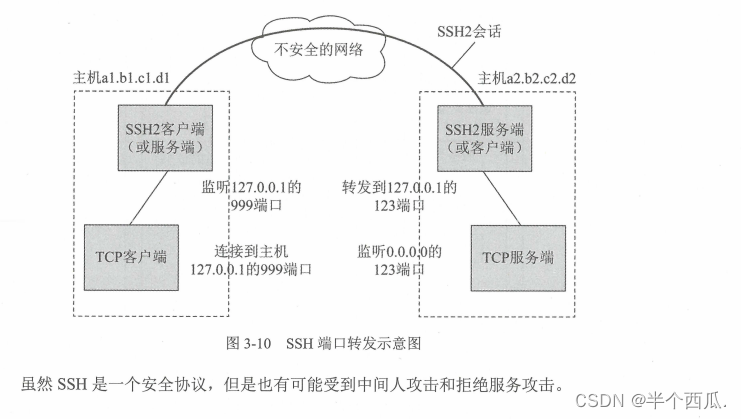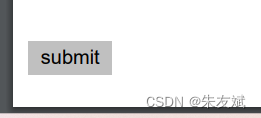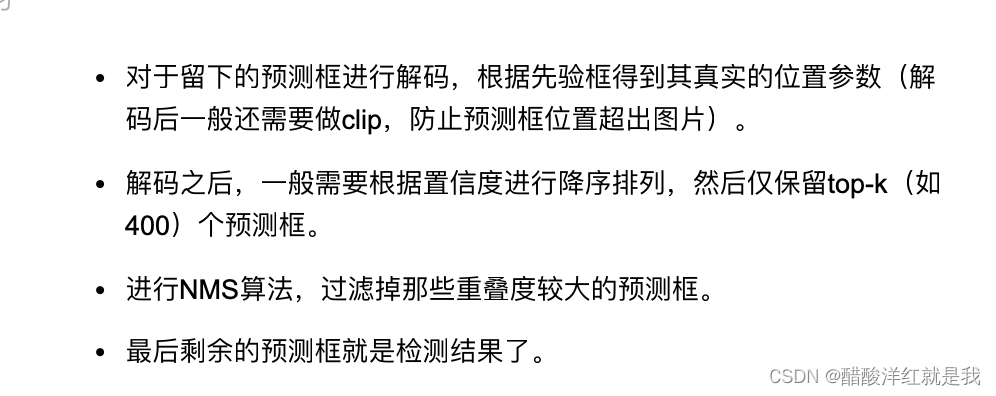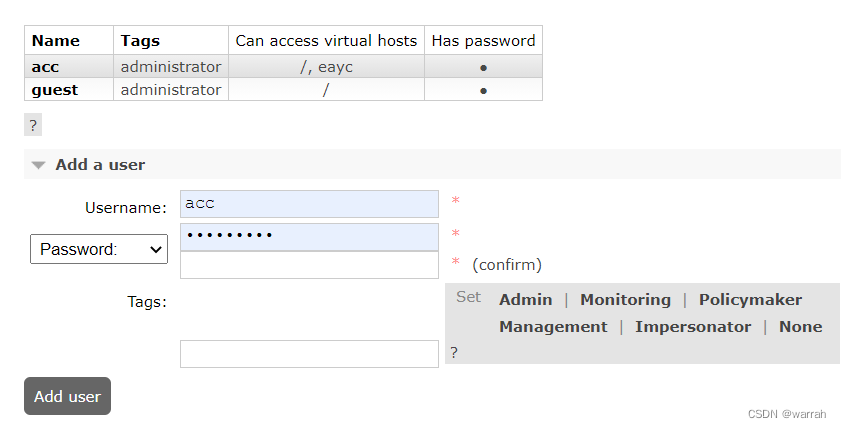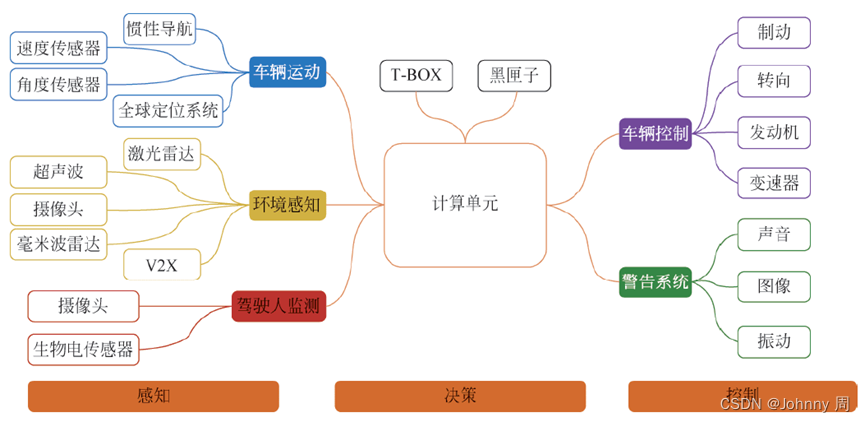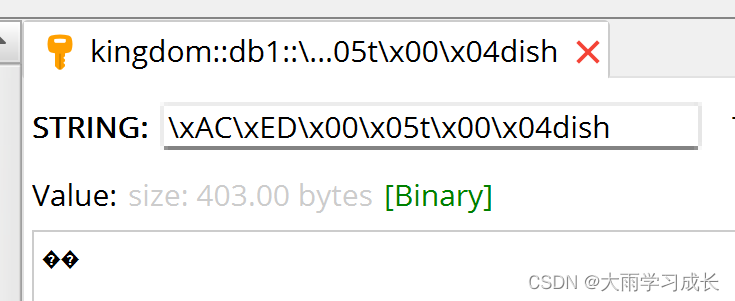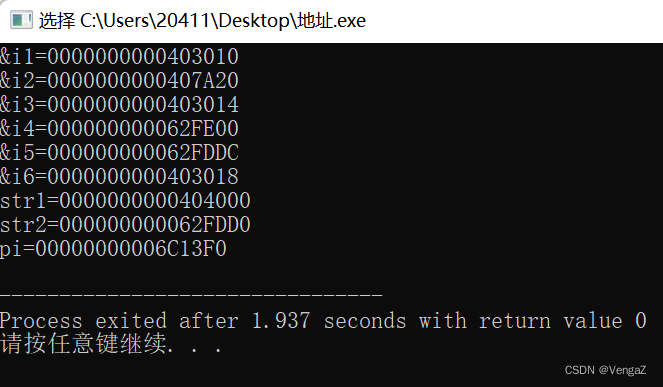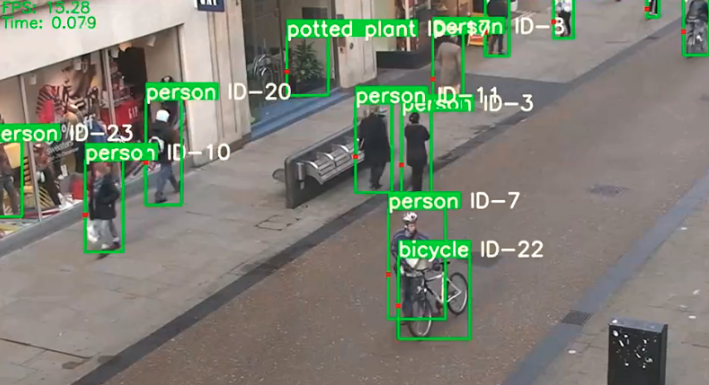Linux – systemctl管理服务
文章目录
- Linux -- systemctl管理服务
- 一、通过systemctl管理单一服务(service unit)
- 二、通过systemctl查看系统上所有的服务
- 三、通过systemctl管理不同的操作环境(target unit)
- 四、通过systemctl分析各服务之间的依赖性
- 总结
一、通过systemctl管理单一服务(service unit)
systemctl [command] [unit]
command:
start : 立刻启动后面跟的unit
stop : 立刻关闭后面接的unit
restart : 立刻重启后面的unit
reload : 不关闭后面的unit的情况下,重新加载配置文件,让设置生效
enable : 设置下次开机后,后面接的unit会被自动启动
disable : 设置下次开机后,后面接的unit不会被自动启动
status : 目前后面接的这个unit的状态(设置),有没有正在执行,会不会开机启动等等
is-active : 目前有没有正在运行中
is-enable : 开机时有没有默认启动这个unit
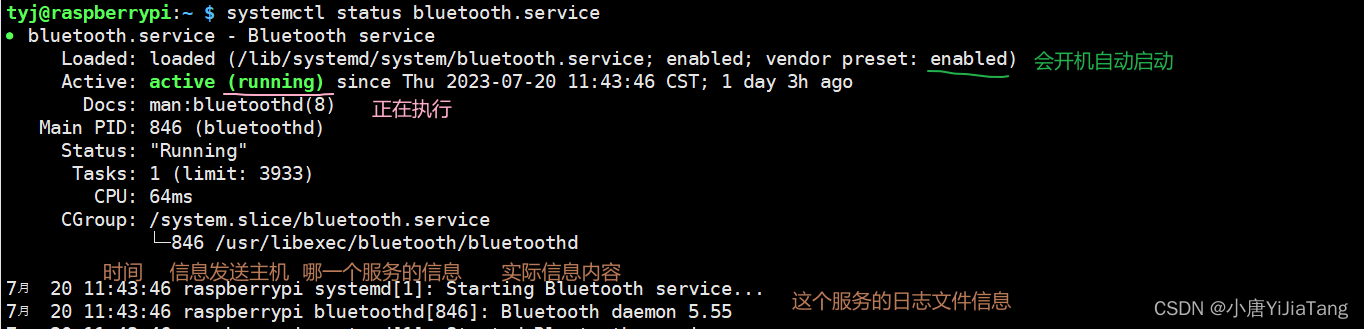
二、通过systemctl查看系统上所有的服务
systemctl [command] [--type=TYPE] [--all]
command:
list-units:依据unit显示目前有启动的unit,若加上all就会也列出没启动的,如果没加command默认就是这个
list-unit-files:根据/usr/lib/systemd/system/内的文件,将所有文件列表说明
systemctl : 列出系统上所有启动的unit
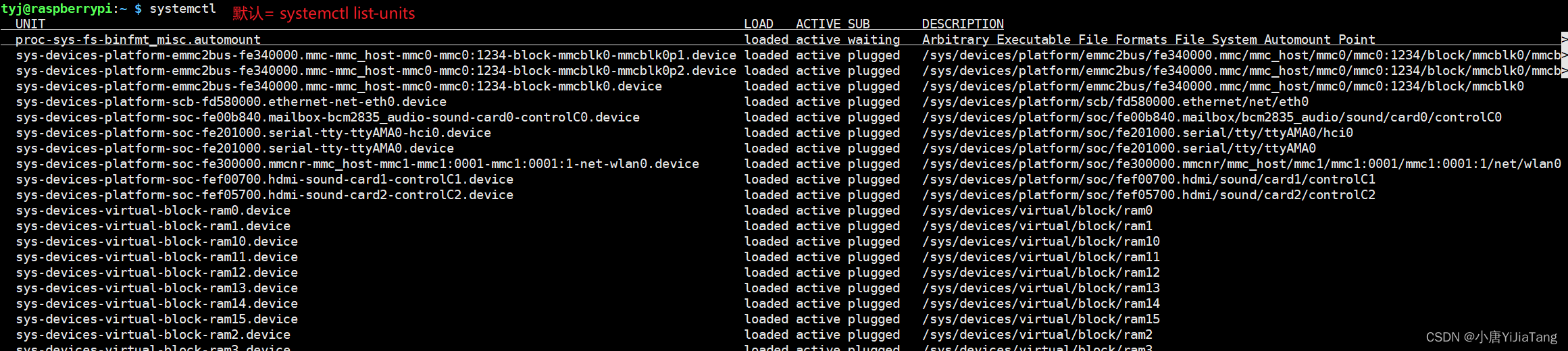
systemctl list-unit-files : 列出所有已安装的unit
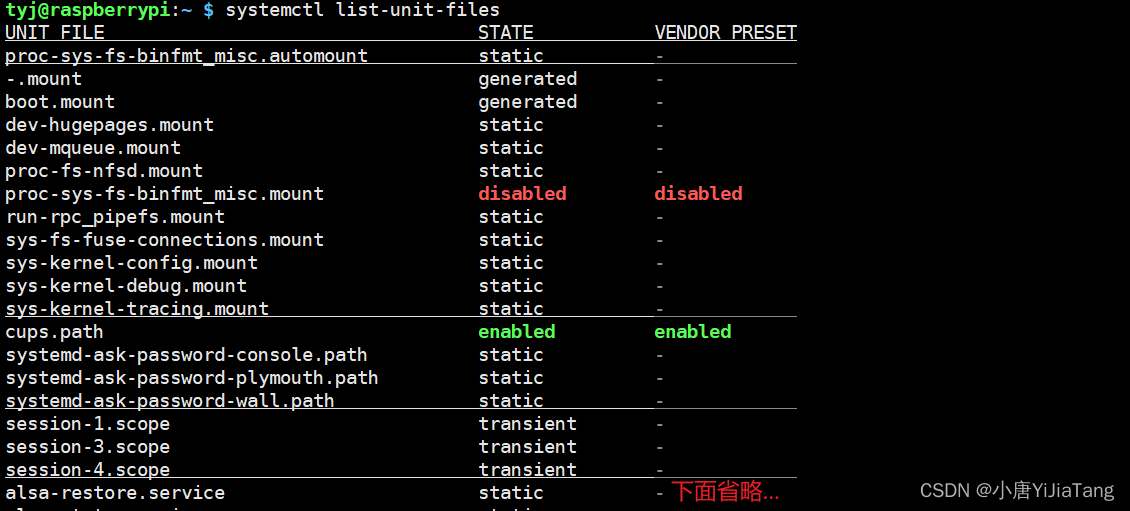
systemctl list-units --type=service --all : 列出所有service类别的deamon,并且启没启动都列出来
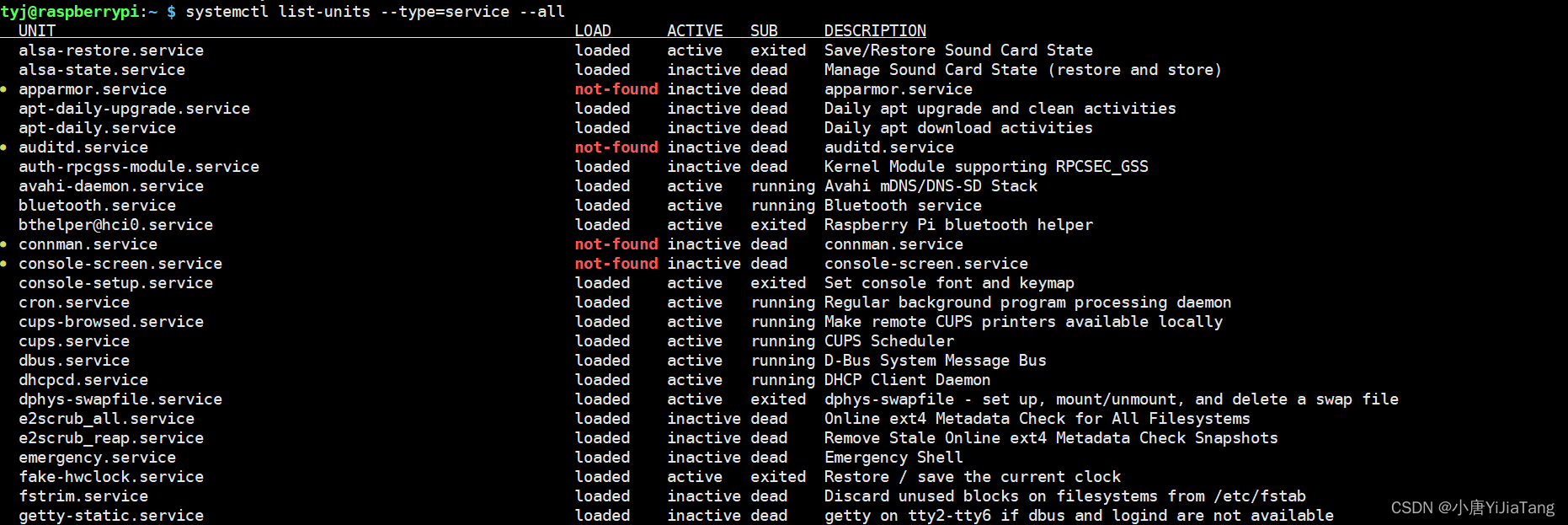
三、通过systemctl管理不同的操作环境(target unit)
systemctl list-units --type=target --all
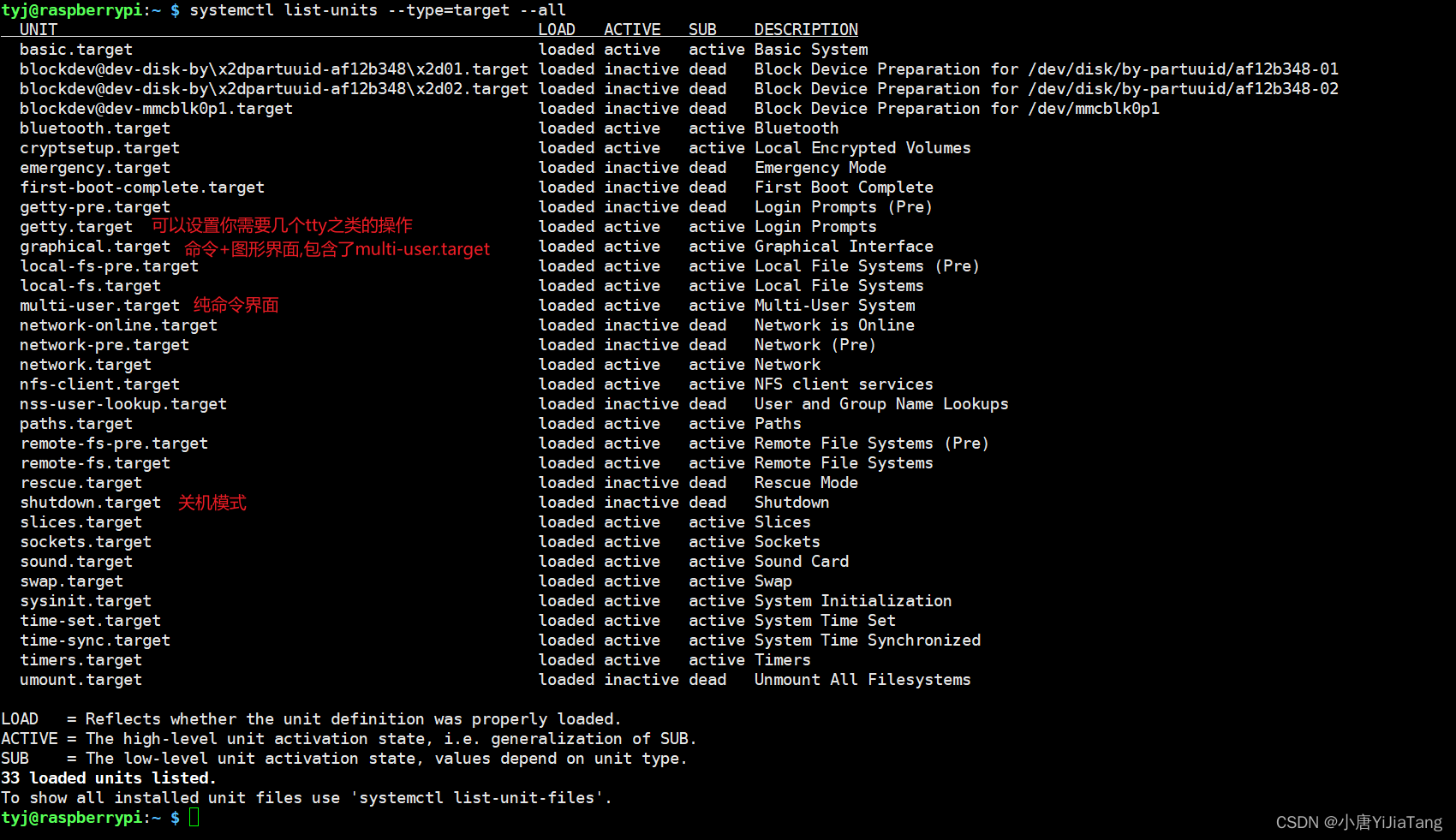
systemctl [command] [unit.target]
command:
get-default : 取得目前的target
set-default : 设置后面接的tarhet成为默认的操作模式
isolate : 切换到后面接的模式
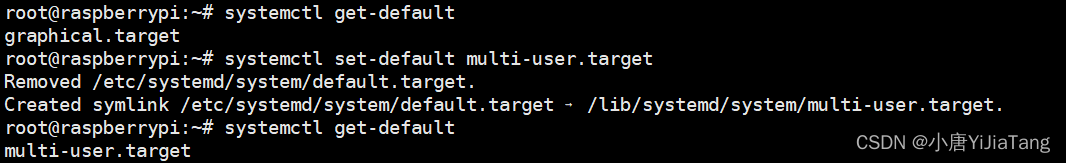
systemd也提供了几个简单的命令给我们切换模式:
systemctl poweroff 关机
systemctl reboot 重新开机
systemctl suspend 进入挂起模式
systemctl hibernate 进入休眠模式
systemctl rescue 强制进入恢复模式
systemctl emergency 强制进入紧急恢复模式
四、通过systemctl分析各服务之间的依赖性
systemctl list-dependencies [unit] [--reverse]
--reverse : 反向追踪哪个使用了这个unit
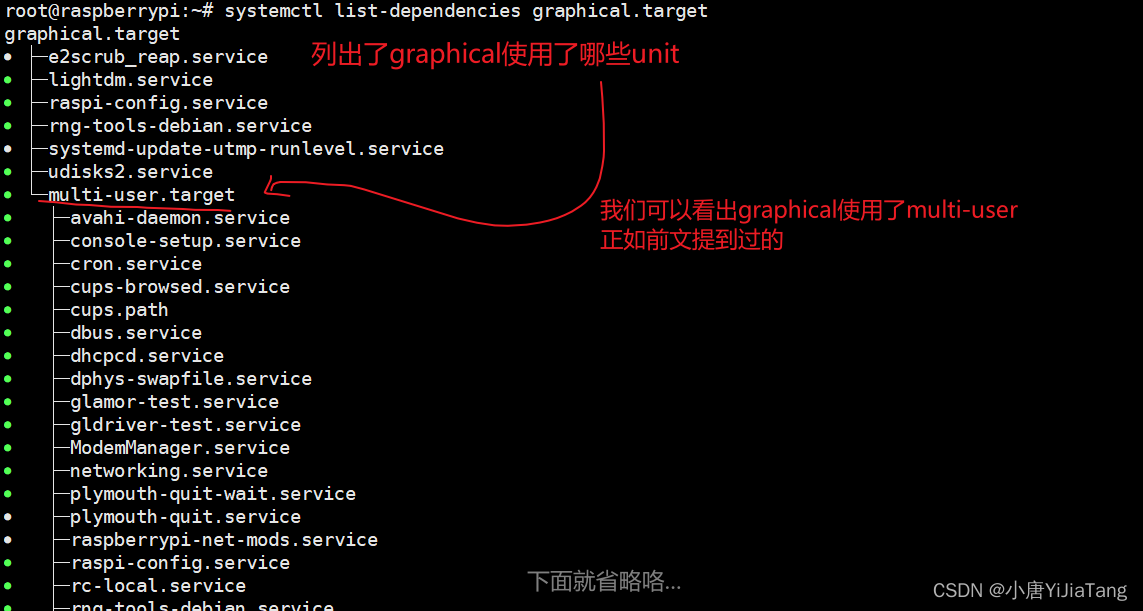
在看看谁会用到multi-user.target呢?
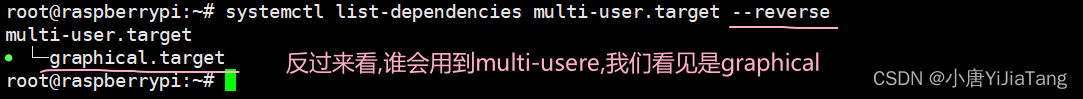
总结
本节主要介绍了关于systemctl管理的一些相关操作,唐怡佳继续加油叭!!!