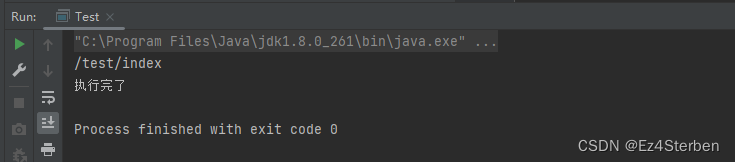文章目录
一、Promise的三种状态 1. 初始态pending 2. 成功态fulfilled,调用resolve方法 3. 失败态rejected,调用reject方法 二、Promise的方法
三、async和await
四、代码举例帮助理解 1、Promise的值通过then方法获取 2、reject的值通过catch方法获取 3、Promise得到状态之后,状态不可改变 4、then和catch方法执行之后会返回一个相同状态值为fulfilled(成功)的Promise对象 5、then方法的返回值会进入到Promise对象中的PromiseResult 6、then方法的连续调用 7、Promise对象可以反复使用,调用then方法并不会改变对象本身 8、让then和catch方法返回一个resolved(错误)状态的Promise对象 封装ajax请求 参考文档
pending。它的意思是 “待定的,将发生的”,相当于是一个初始状态。创建Promise对象时,且没有调用resolve或者是reject方法,相当于是初始状态。这个初始状态会随着你调用resolve,或者是reject函数而切换到另一种状态。 resolved。表示解决了,就是说这个承诺实现了。 要实现从pending到resolved的转变,需要在 创建Promise对象时,在函数体中调用了resolve方法(即第一个参数)。 rejected。拒绝,失败。表示这个承诺没有做到,失败了。要实现从pending到rejected的转换,只需要在创建Promise对象时,调用reject函数。
在then方法的参数函数中,通过形参使用Promise对象的结果 then方法返回一个新的Promise实例,状态是pending 在then方法中,通过return将返回的Promise实例改为fulfilled状态 在then方法中,出现代码错误,将返回的Promise实例改为rejected状态 当Promise的状态改为rejcted.被执行 当Promise执行过程出现代码错误时,被执行 函数的返回值为 promise 对象 promise 对象的结果由 async 函数执行的返回值决定 await 右侧的表达式一般为 promise 对象, 但也可以是其它的值 如果表达式是 promise 对象, await 返回的是 promise 成功的值 如果表达式是其它值, 直接将此值作为 await 的返回值 const firstPromise001 = new Promise ( ( resolve, reject ) => {
resolve ( "这是我的成功状态" )
} )
firstPromise001. then ( ( res ) => {
console. log ( 'resolve中的值为=' + res)
} )
const firstPromise002 = new Promise ( ( resolve, reject ) => {
reject ( "这是我的失败状态" )
} )
firstPromise002. then ( ( res ) => {
console. log ( 'resolve(正确)中的值为=' + res)
} , ( err ) => {
console. log ( 'reject(错误)中的值为=' + err)
} )
const firstPromise001 = new Promise ( ( resolve, reject ) => {
reject ( "这是我的失败状态" )
} )
firstPromise001. catch ( ( err ) => {
console. log ( 'reject中的值为=' + err)
} )
a= 0
const firstPromise = new Promise ( ( resolve, reject ) => {
a++
resolve ( "这是我的成功状态" )
a++
reject ( "这是我的失败状态" )
a++
} )
console. log ( firstPromise)
console. log ( a)
无论是什么状态的Promise对象都能调用then方法,但是只有rejected(失败)状态的才能调用catch方法 作者为什么要探究这个呢?因为 then方法返回的对象是一个状态为fulfilled(成功)的Promise,所以then方法调用结束之后可以继续调用then方法。但是catch不行,catch方法结束之后只能调用then方法,不能调用catch方法,因为调用catch方法的条件是状态为rejected(失败)。 const thenPromise = new Promise ( ( resolve, reject ) => {
resolve ( "这是我的成功状态" )
} ) . then ( ( res ) => {
console. log ( 'resolve中的值为=' + res)
} )
const catchPromise = new Promise ( ( resolve, reject ) => {
reject ( "这是我的失败状态" )
} ) . catch ( ( err ) => {
console. log ( 'reject中的值为=' + err)
} )
console. log ( thenPromise)
console. log ( catchPromise)
const firstPromise = new Promise ( ( resolve, reject ) => {
resolve ( "这是我的成功状态" )
} ) . then ( ( res ) => {
console. log ( '第一次then输出的状态=' + res)
return "第一次调用then的返回" ;
} )
const firstPromise = new Promise ( ( resolve, reject ) => {
resolve ( "这是我的成功状态" )
} ) . then ( ( res ) => {
console. log ( '第一次then输出的状态=' + res)
return "第一次调用then的返回" ;
} ) . then ( ( res ) => {
console. log ( '第二次then输出的状态=' + res)
return "北京"
} ) . then ( ( res ) => {
console. log ( '第三次then输出的状态=' + res)
} )
const firstPromise = new Promise ( ( resolve, reject ) => {
resolve ( "这是我的成功状态" )
} )
console. log ( firstPromise)
firstPromise. then ( ( res ) => {
console. log ( 'resolve中的值为=' + res)
} )
firstPromise. then ( ( res ) => {
console. log ( 'resolve中的值为=' + res)
} )
firstPromise. then ( ( res ) => {
console. log ( 'resolve中的值为=' + res)
} )
console. log ( firstPromise)
错误信息会封装到Promise对象中的PromiseResult const firstPromise = new Promise ( ( resolve, reject ) => {
resolve ( "这是我的成功状态" )
} ) . then ( ( res ) => {
throw new Error ( '作者用于测试的程序错误' )
console. log ( '第一次then输出的状态=' + res)
return "第一次调用then的返回" ;
} )
console. log ( firstPromise)
firstPromise. catch ( ( err ) => {
console. log ( '把错误信息打印到控制台=' + err)
} )
function getData ( url, data = { } ) {
return new Promise ( ( resolve, reject ) => {
$. ajax ( {
type : "GET" ,
url : url,
data : data,
success : function ( res ) {
resolve ( res)
} ,
error : function ( res ) {
reject ( res)
}
} )
}
}
getData ( "data1.json" )
. then ( ( data ) => {
const { id } = data
return getData ( "data2.json" , { id} )
} )
. then ( ( data ) => {
const { usename } = data
return getData ( "data3.json" , { usename} )
} )
. then ( ( data ) => {
console. log ( data)
} )
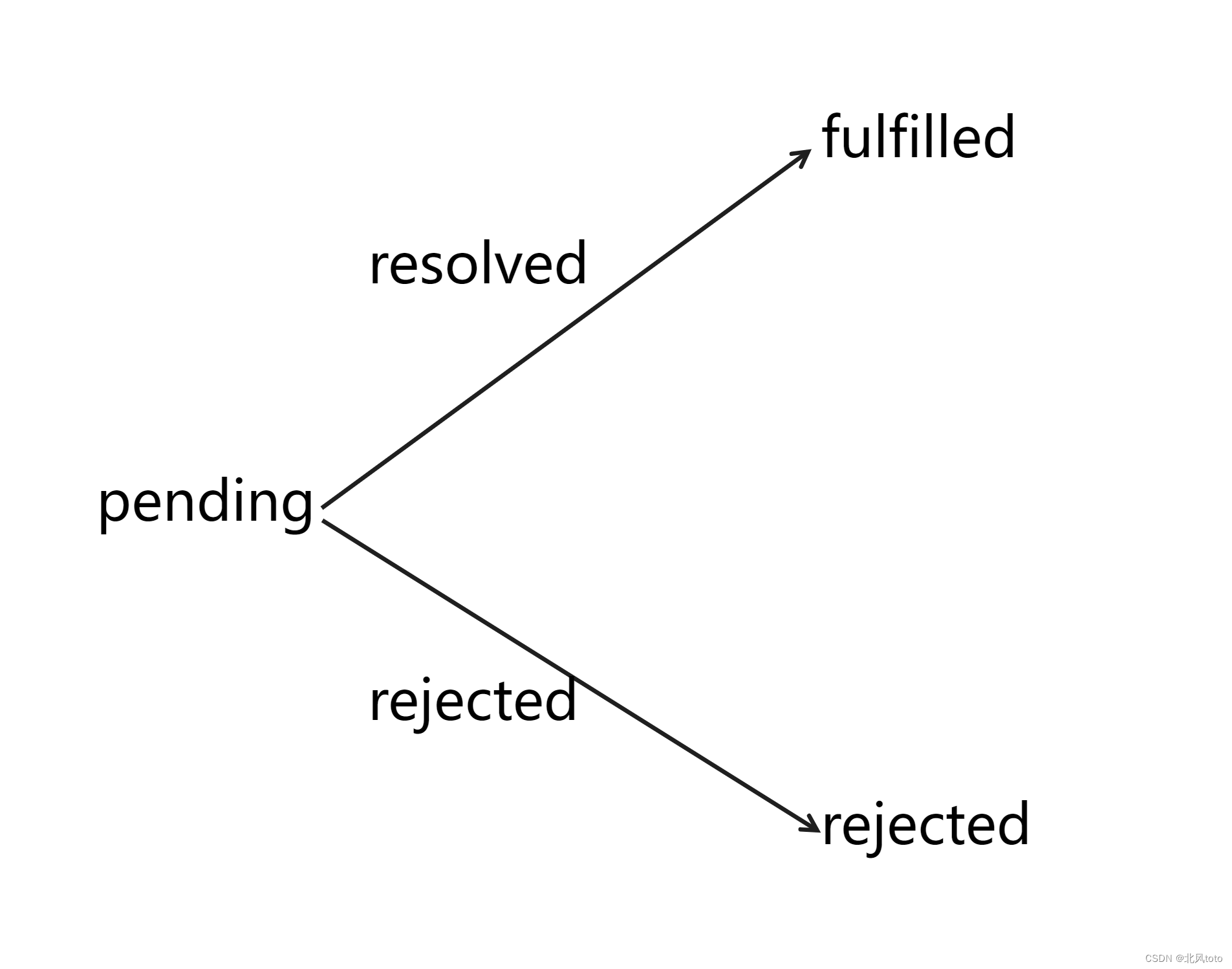
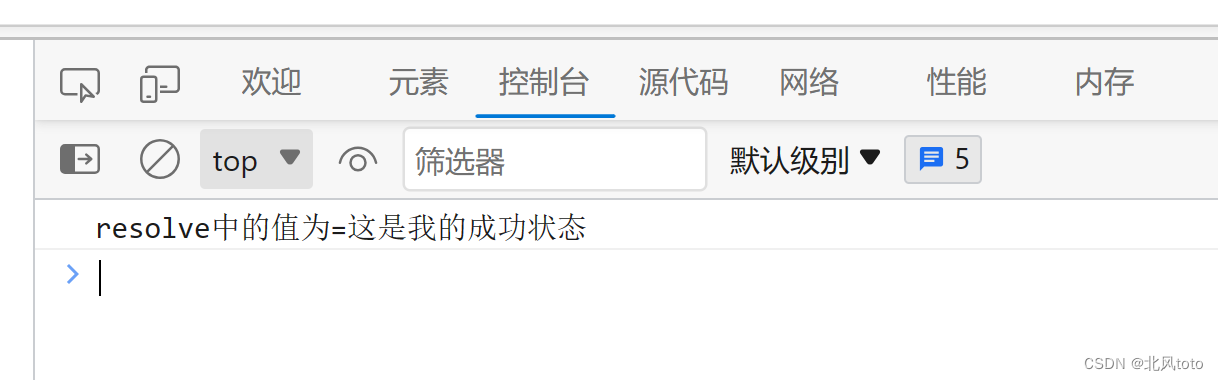
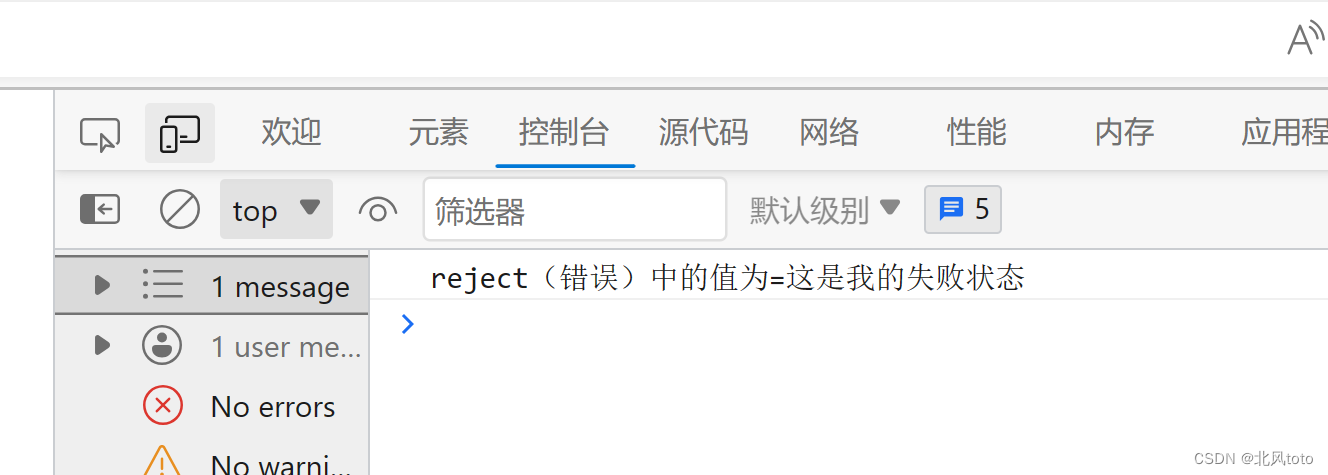
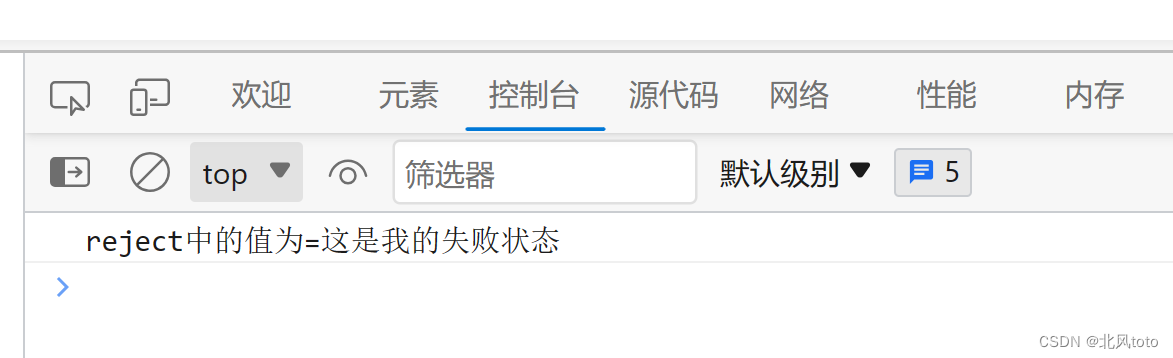
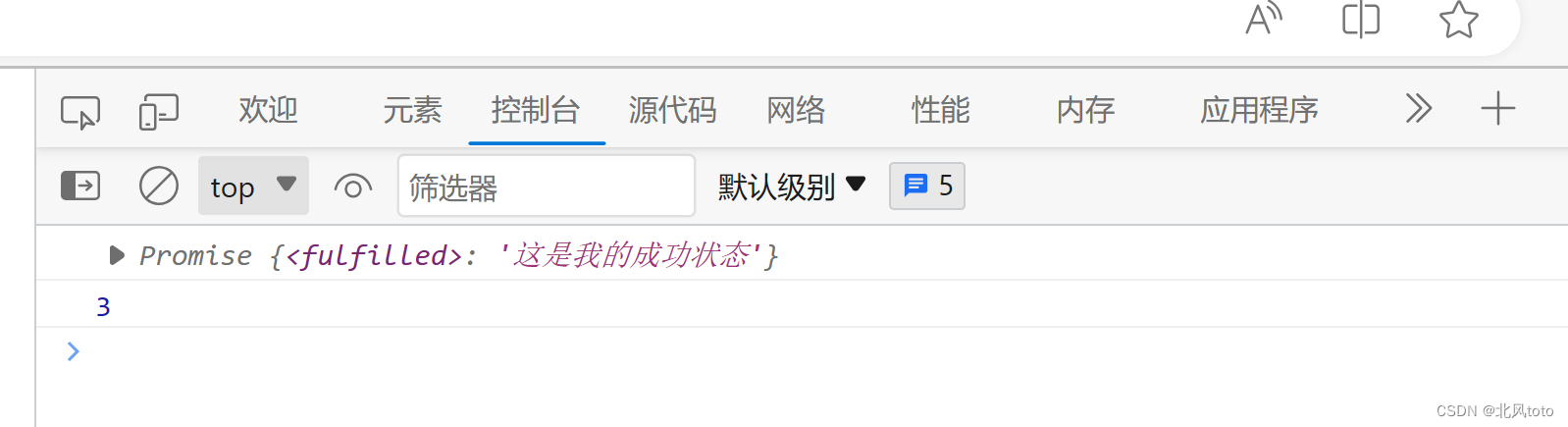
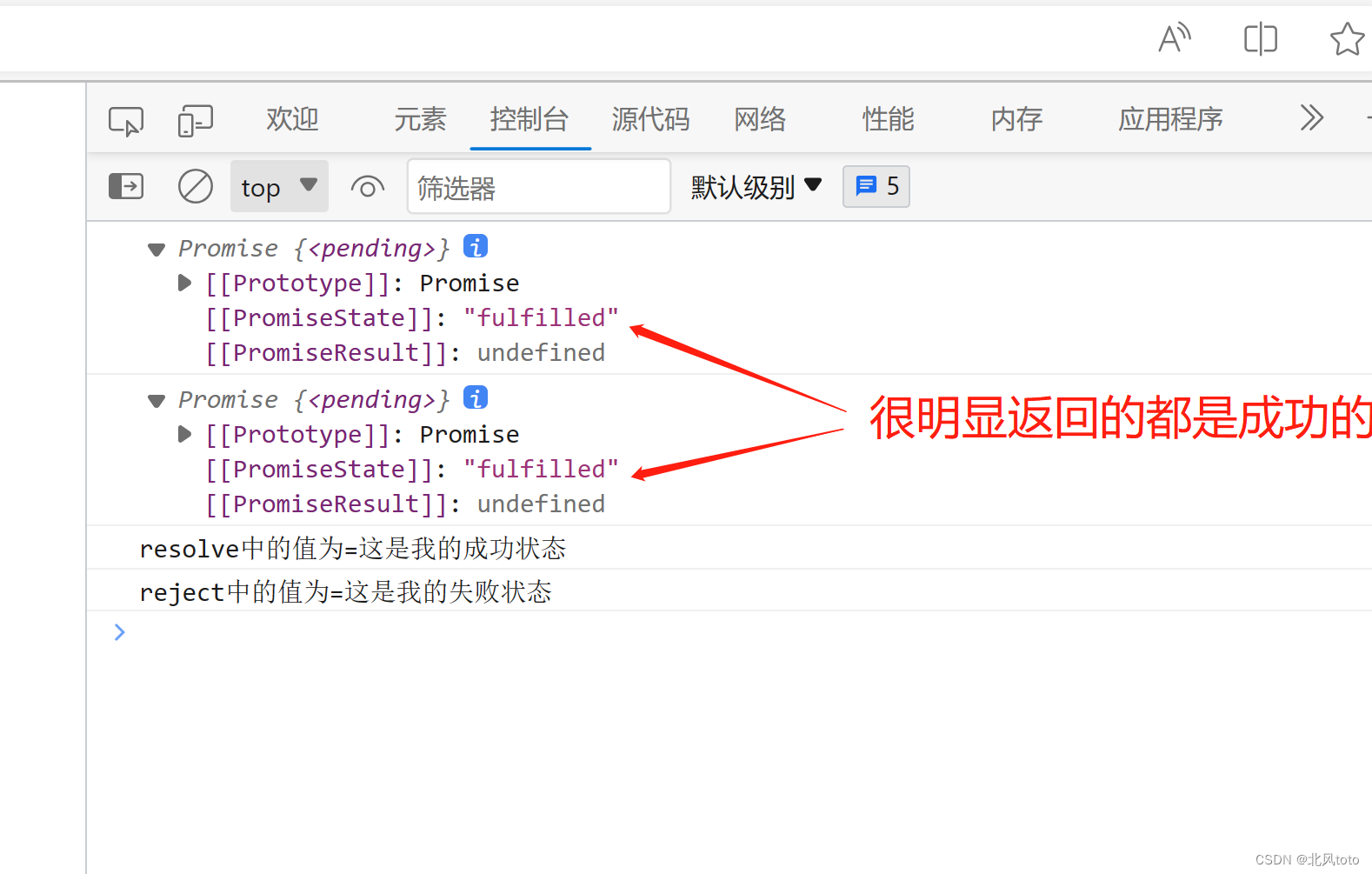
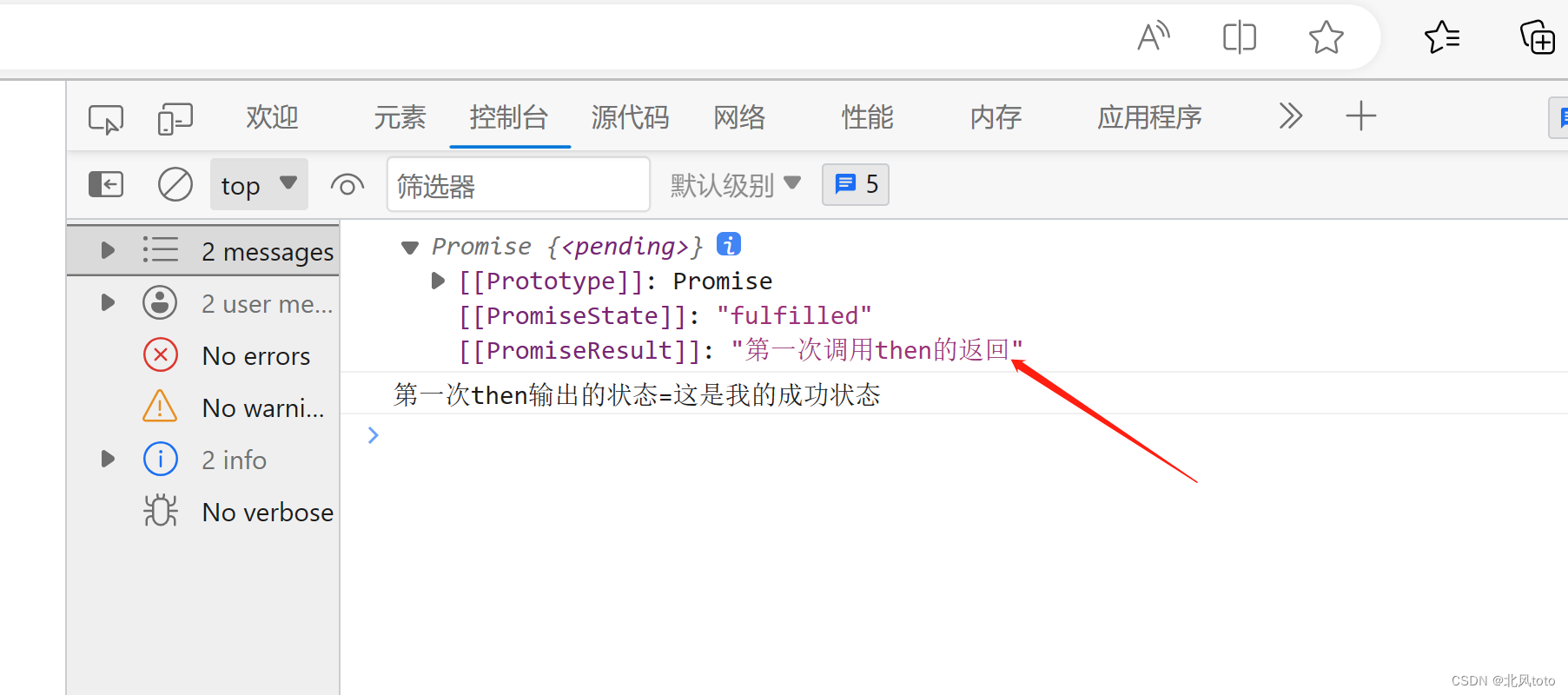
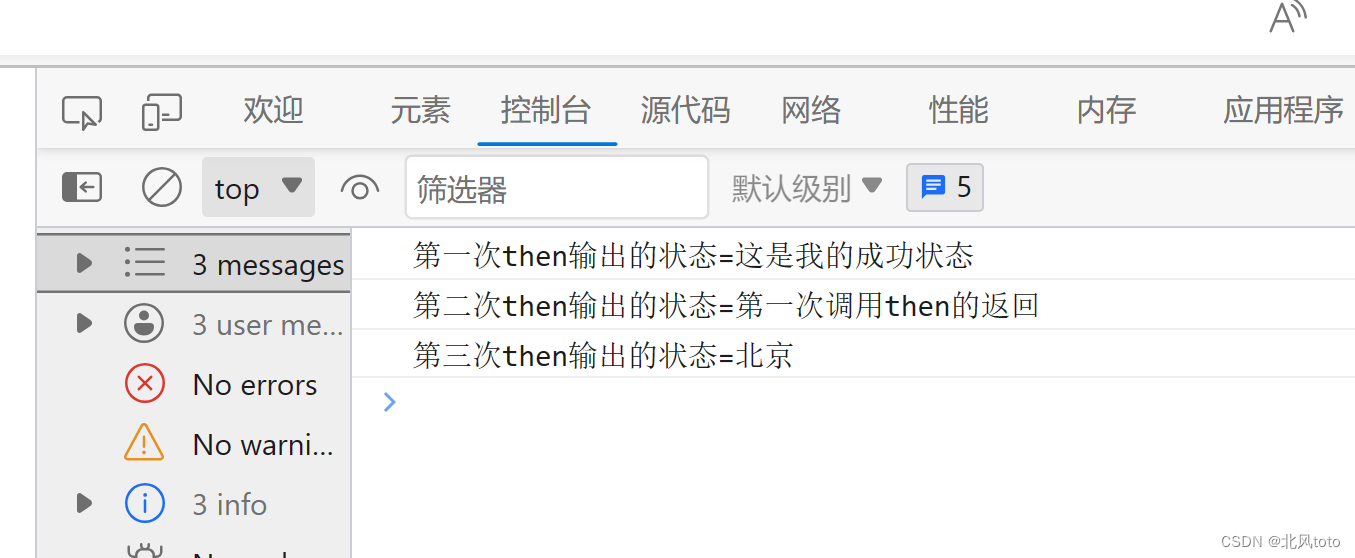
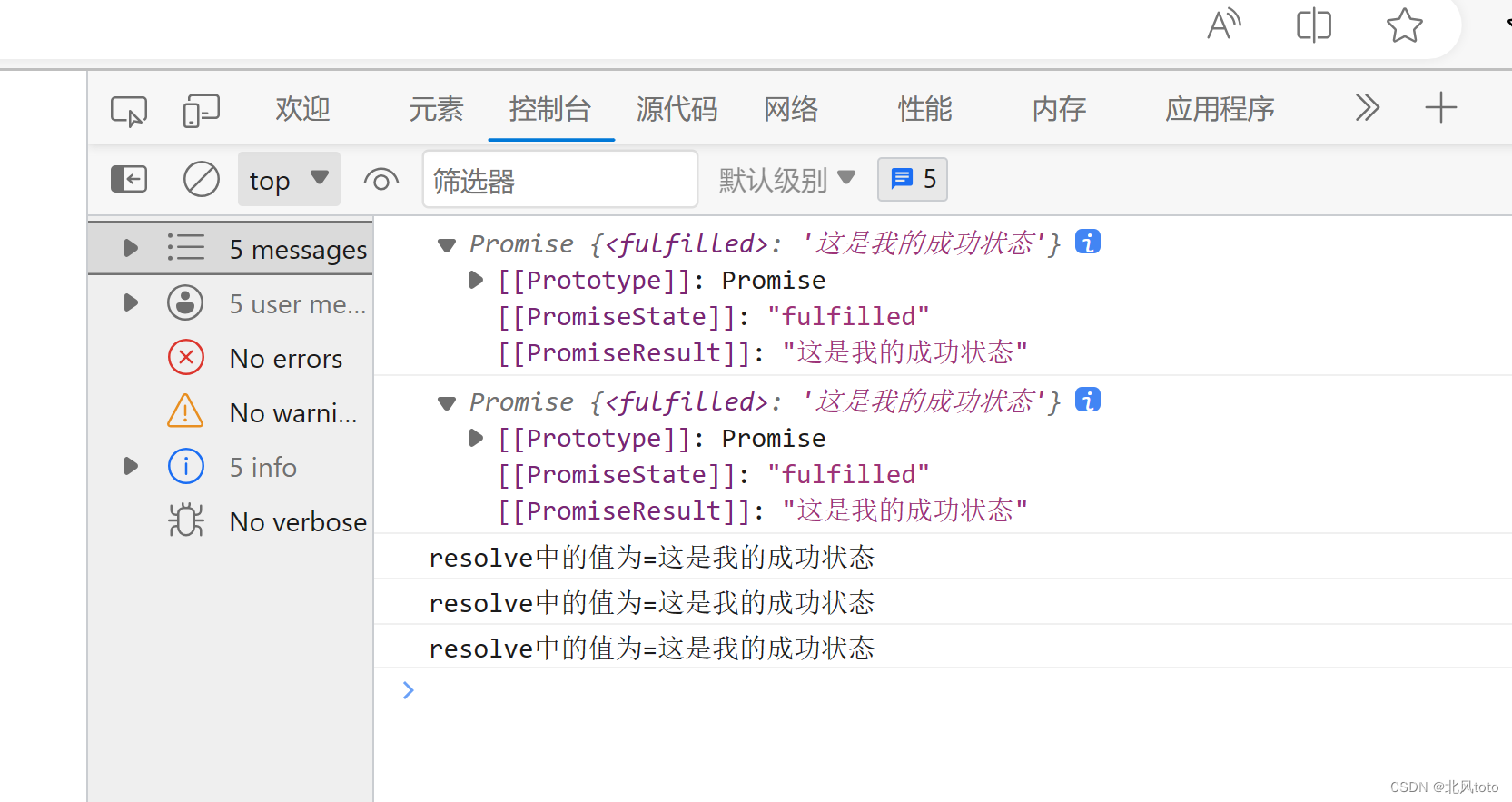

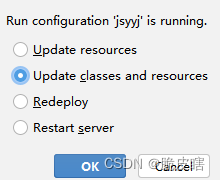
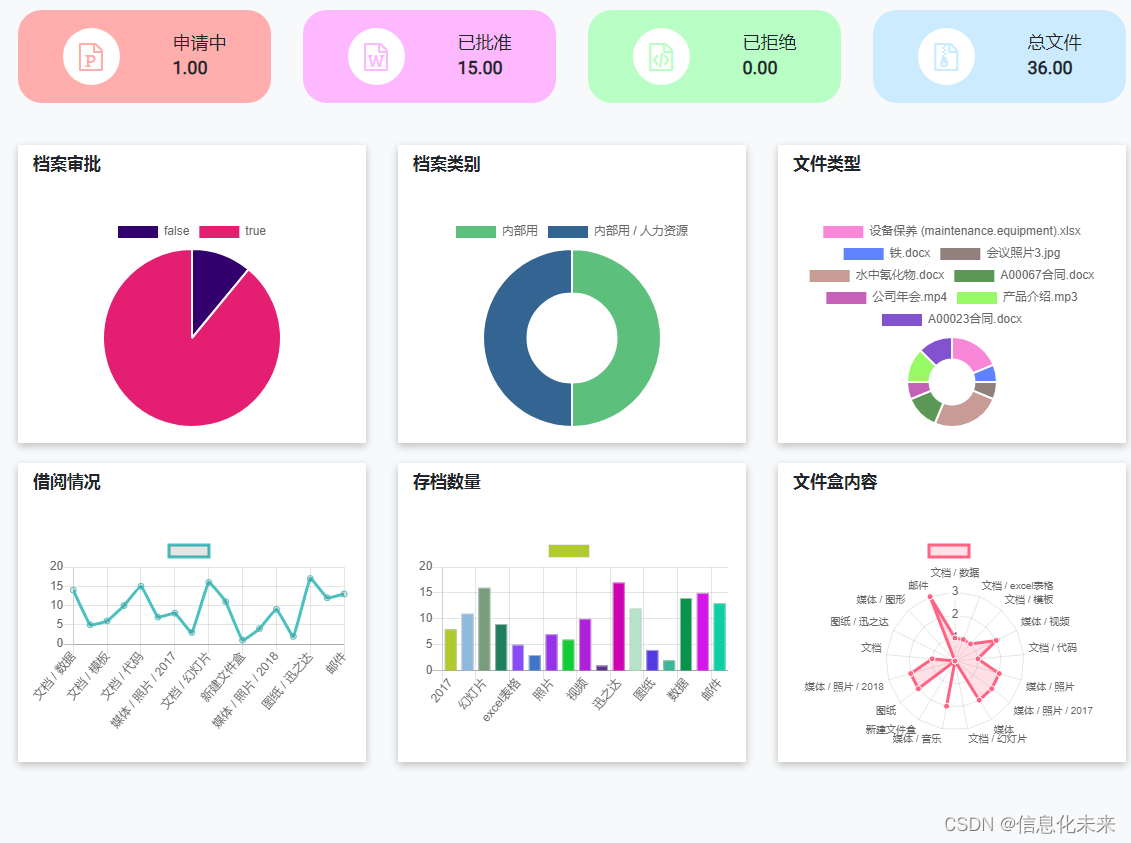
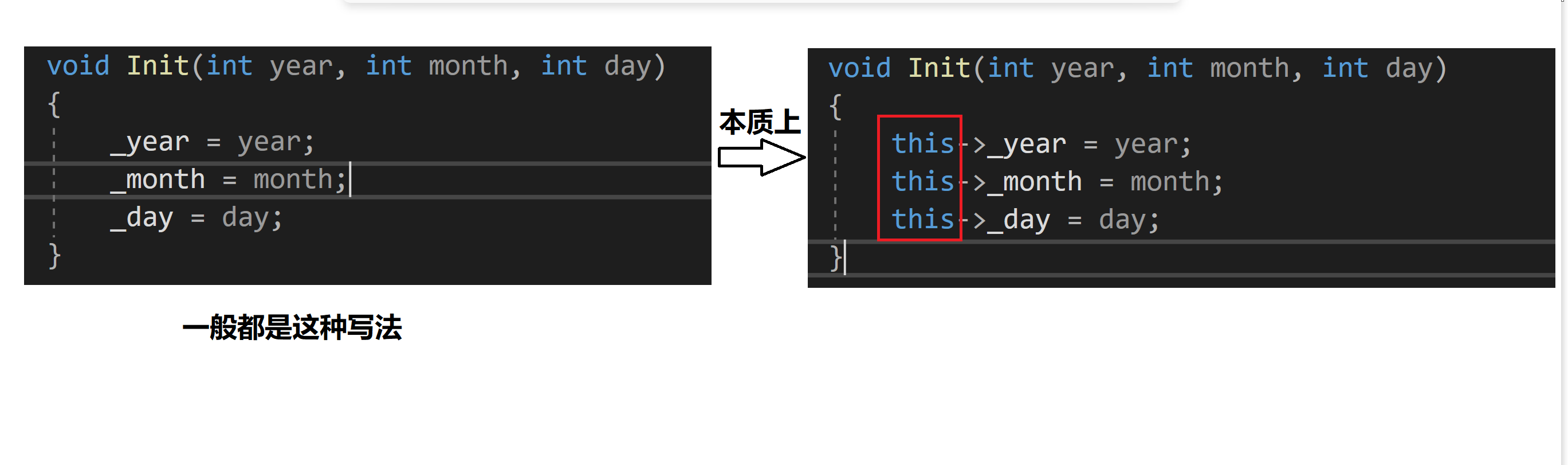
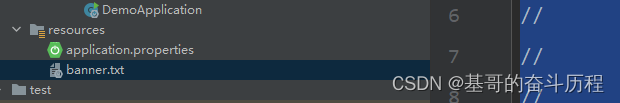
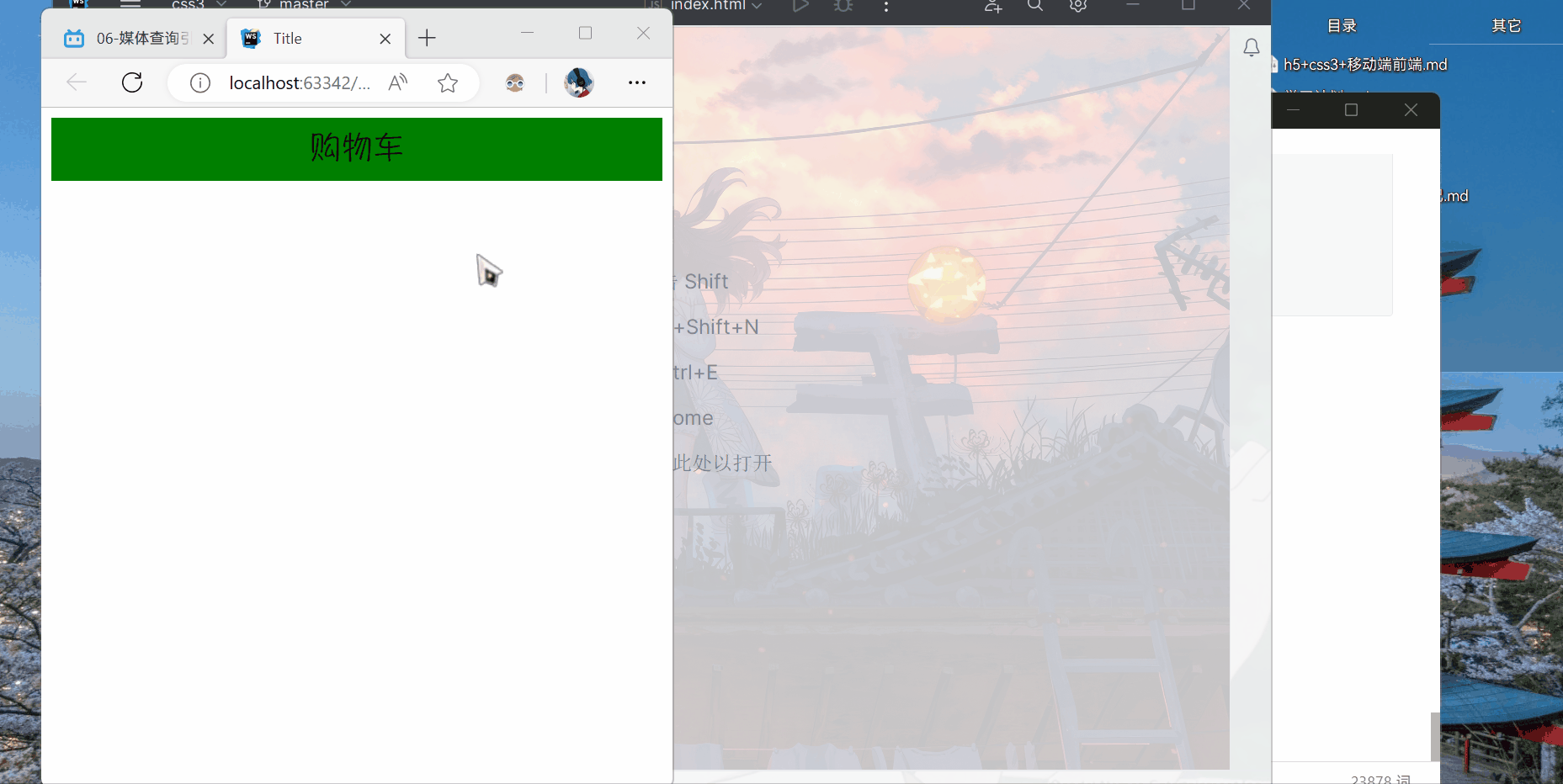
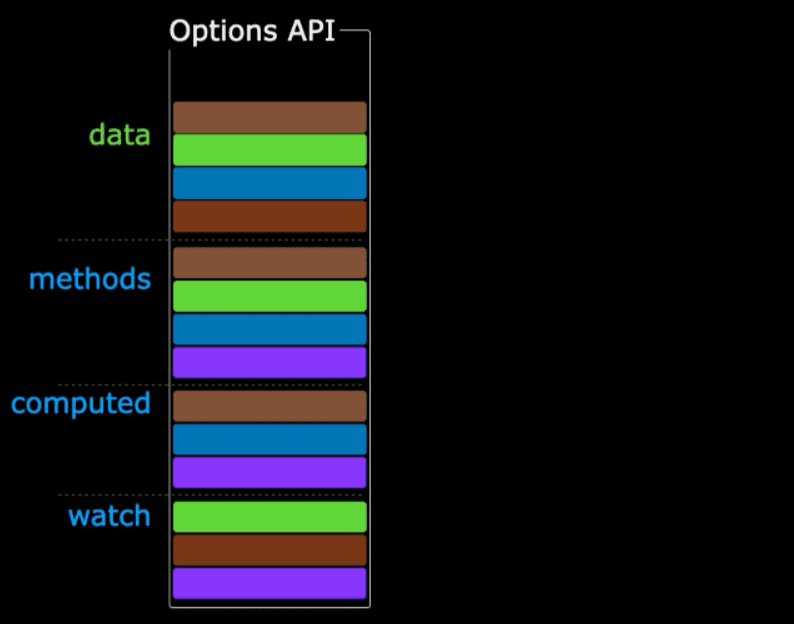
![os.environ[“CUDA_VISIBLE_DEVICES“]学习总结](https://img-blog.csdnimg.cn/4487f4e5408c4056a1b95638a836a0f2.png)


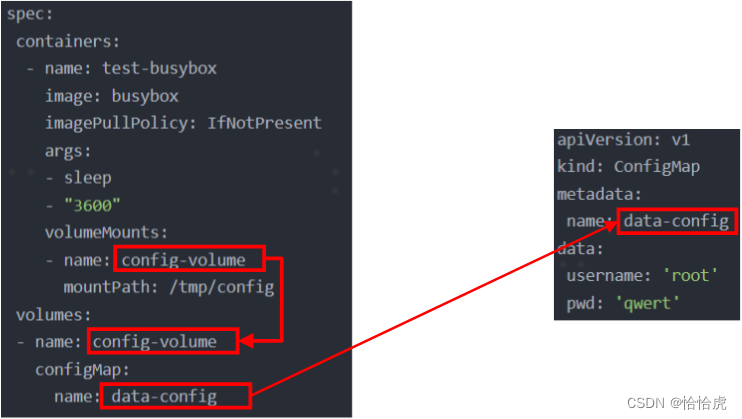
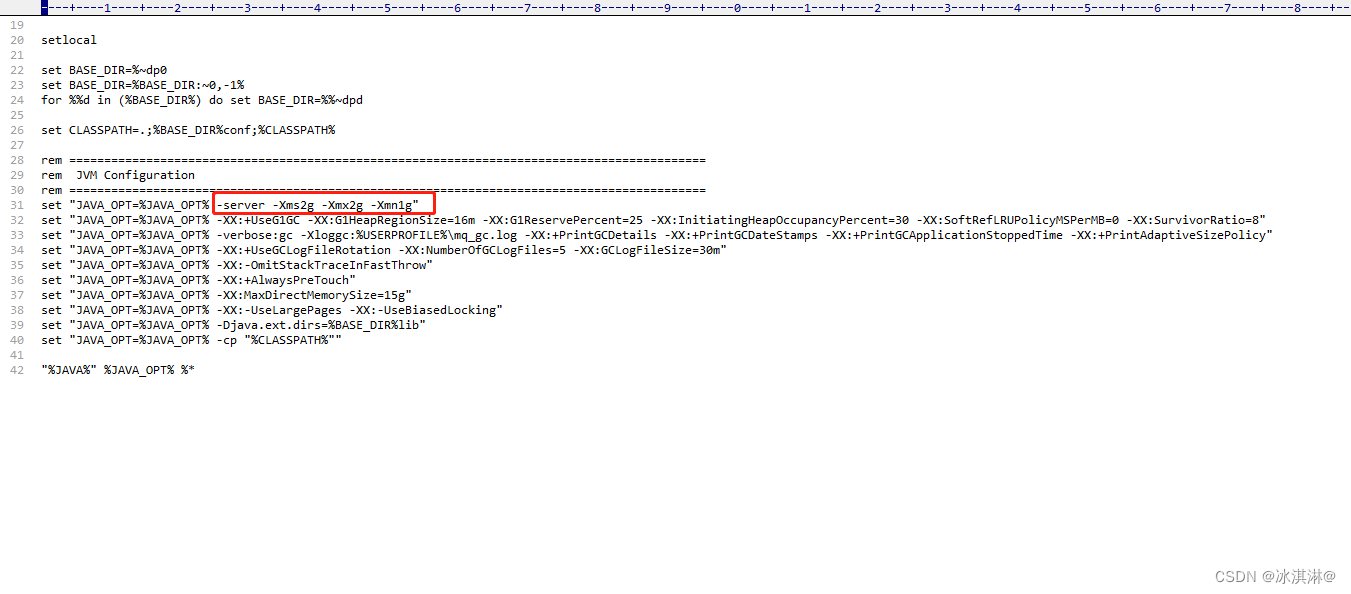
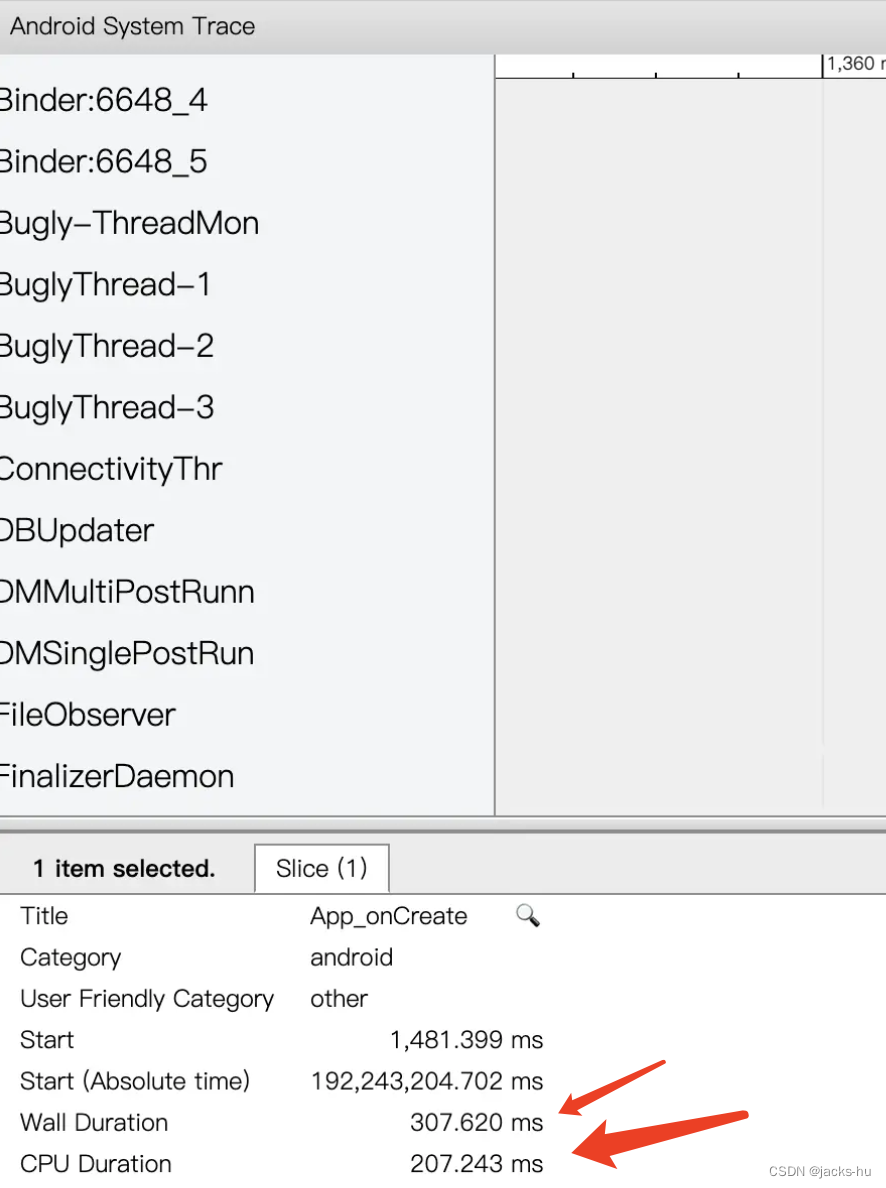

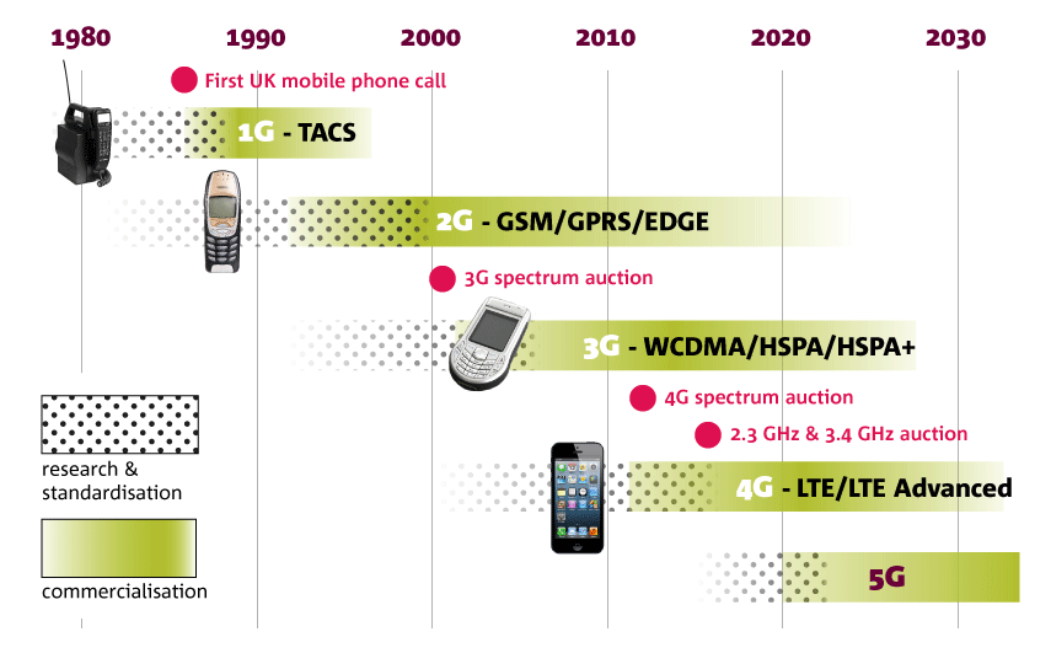
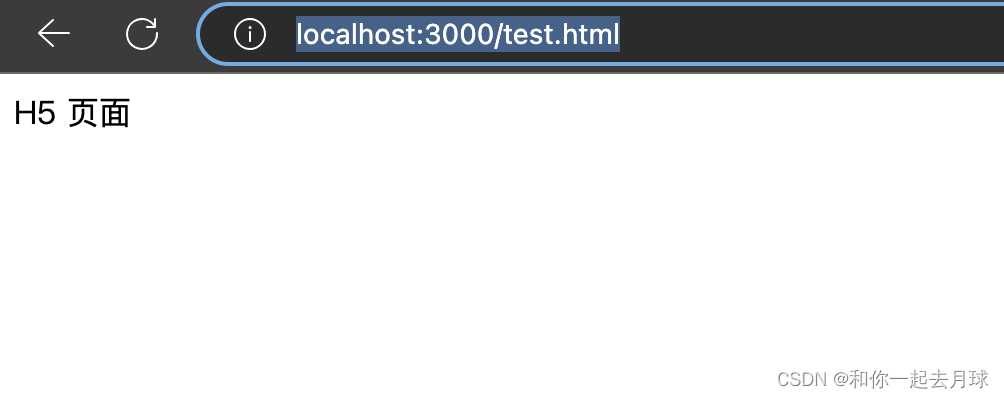
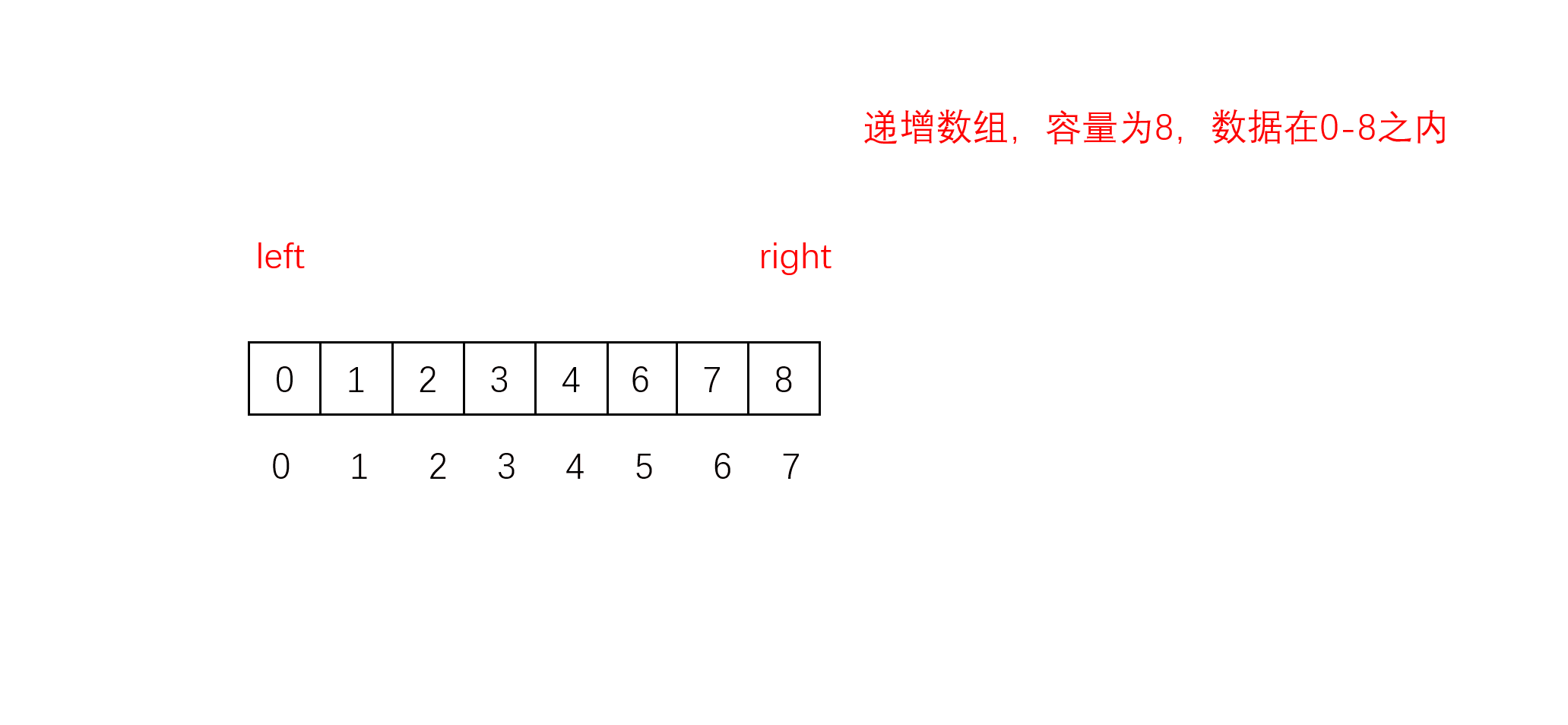
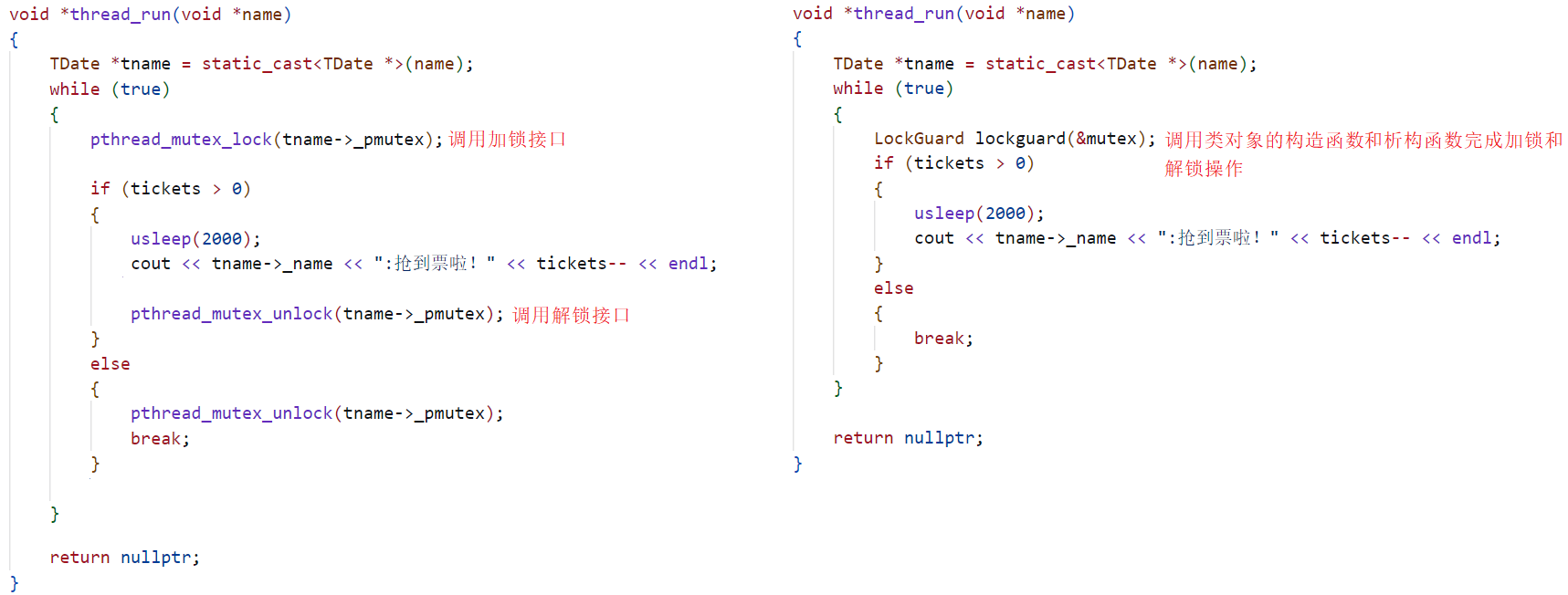
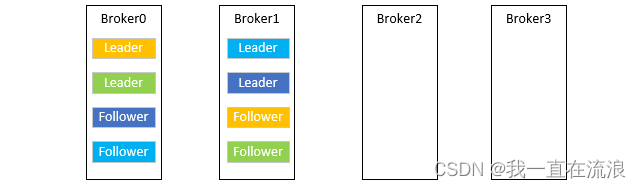
![[内网渗透]XXE-vulnhub](https://img-blog.csdnimg.cn/img_convert/35db2e2c53a52f1505f5a527b71cb045.png)