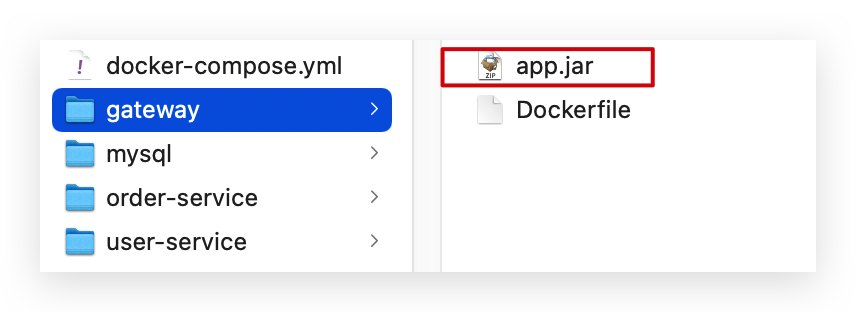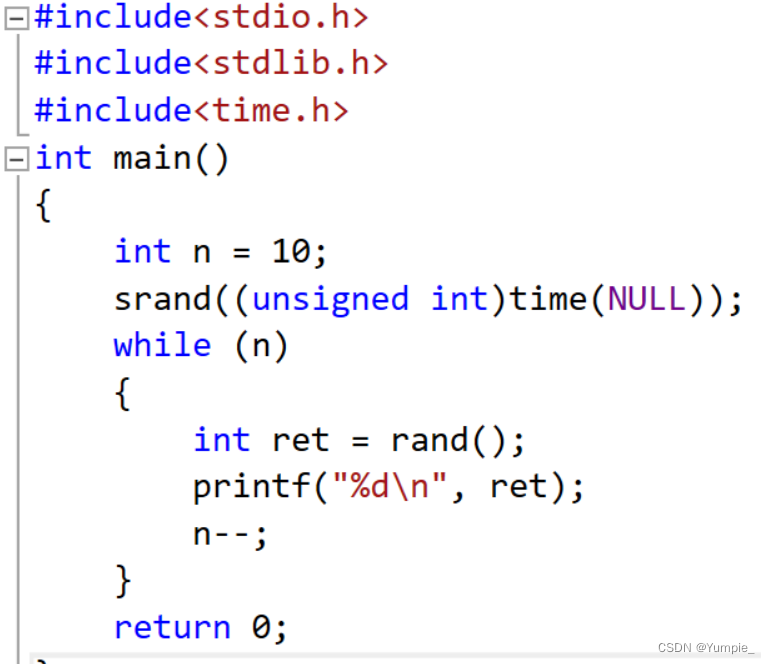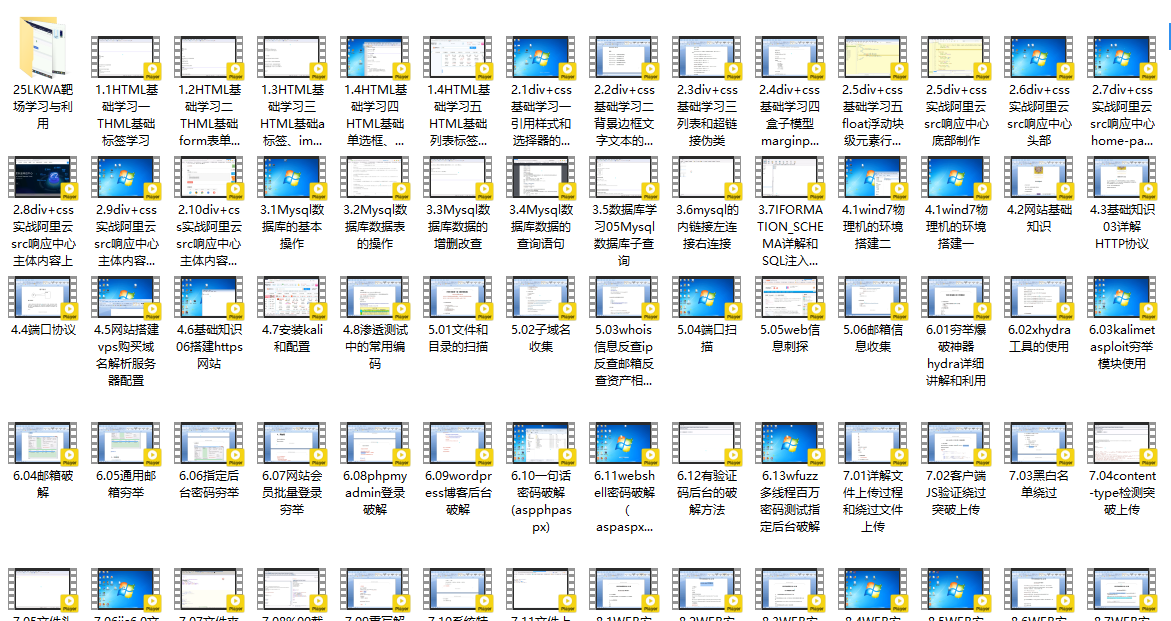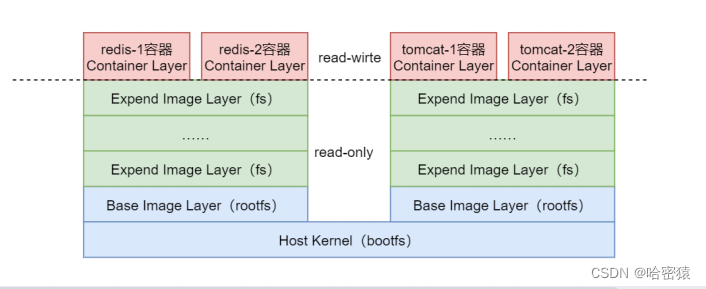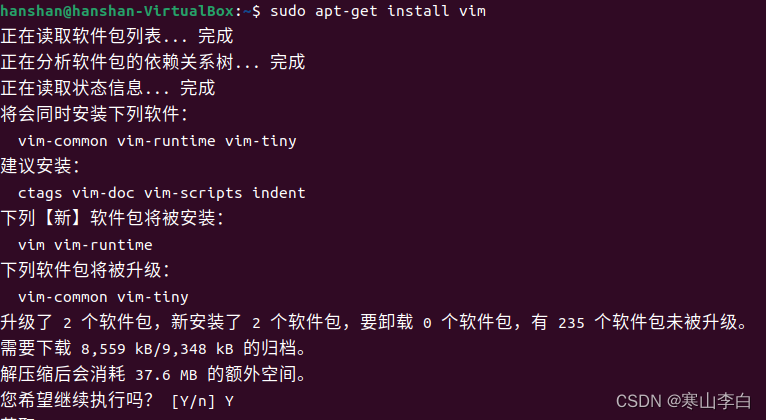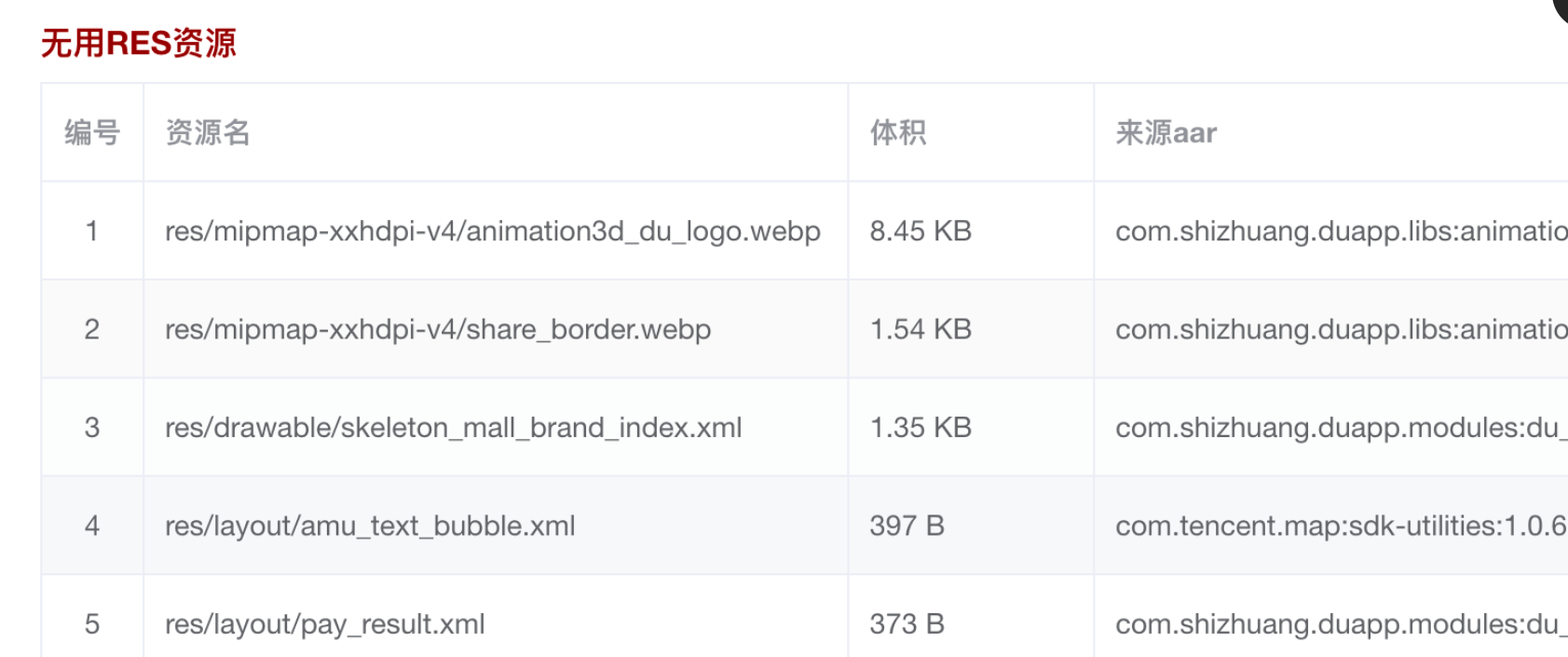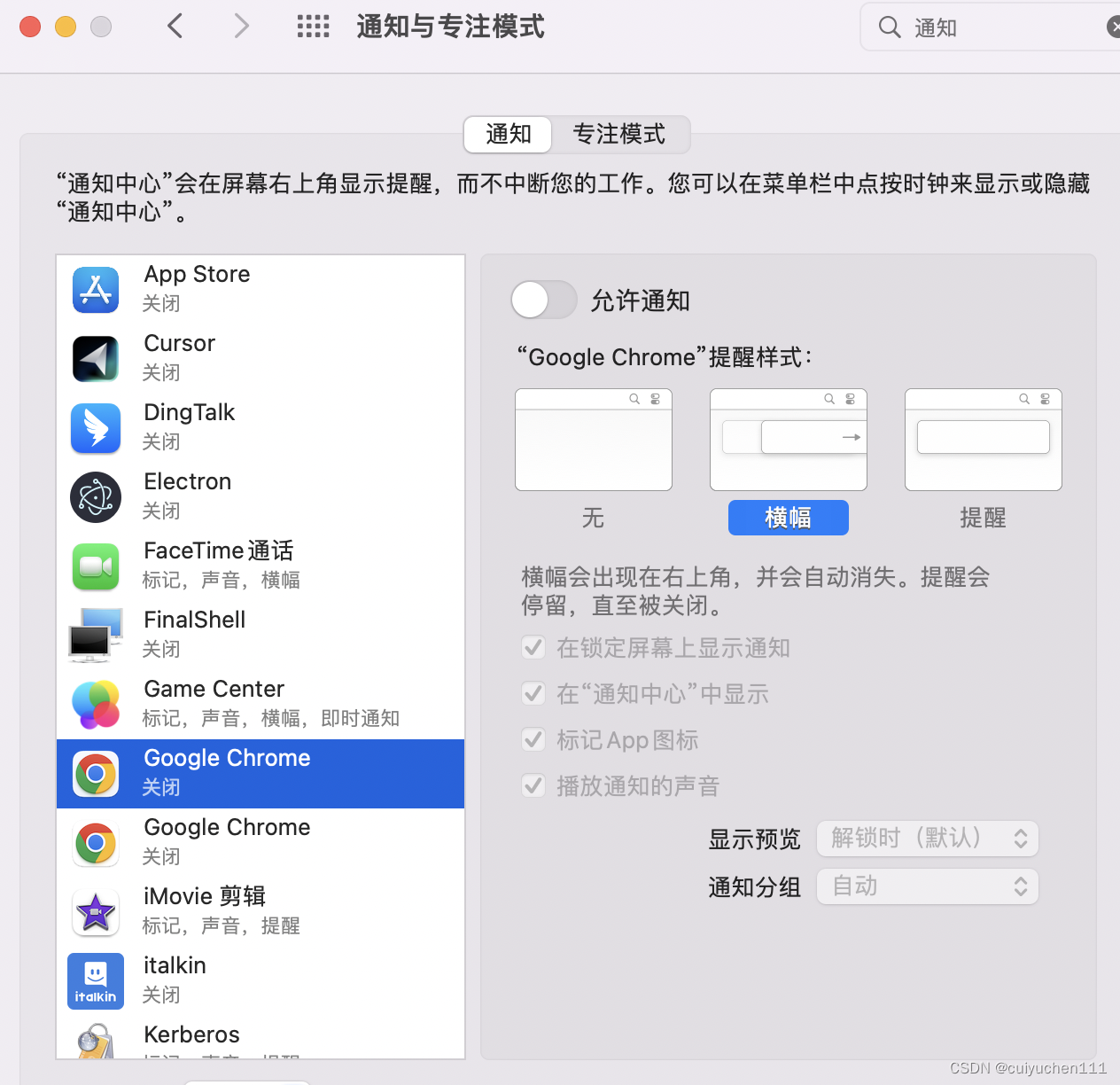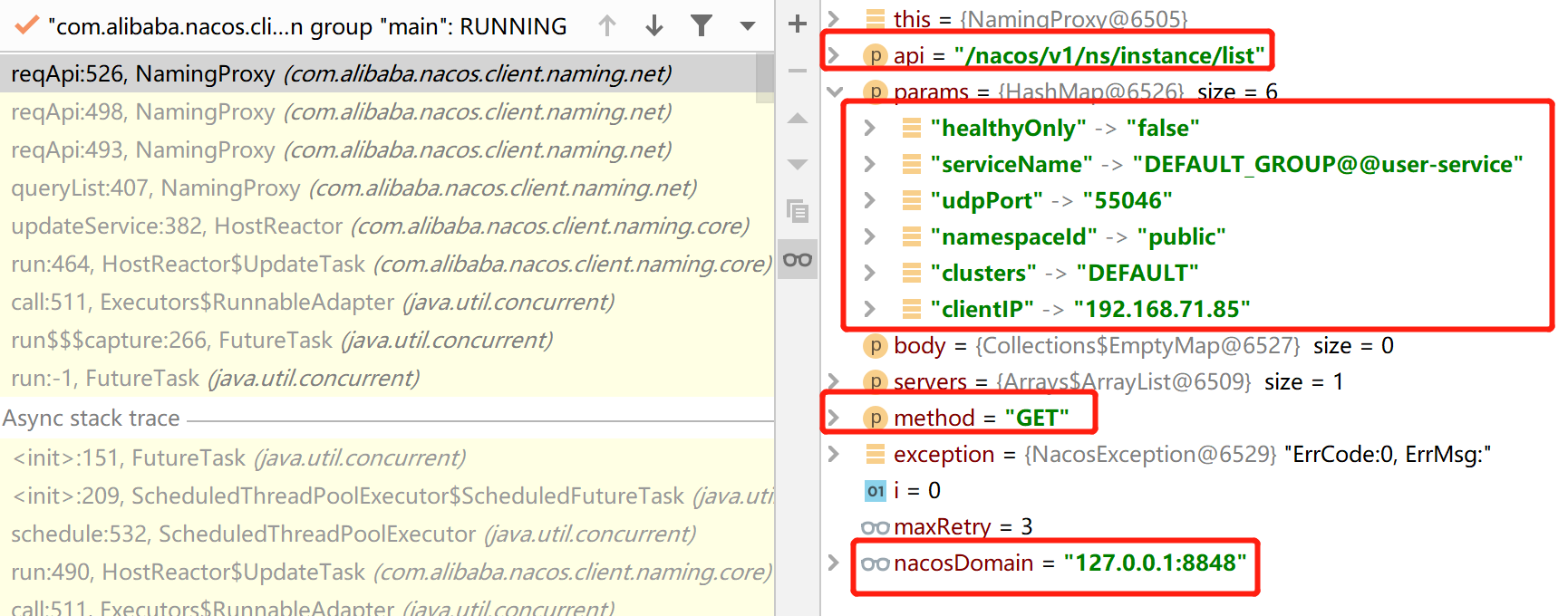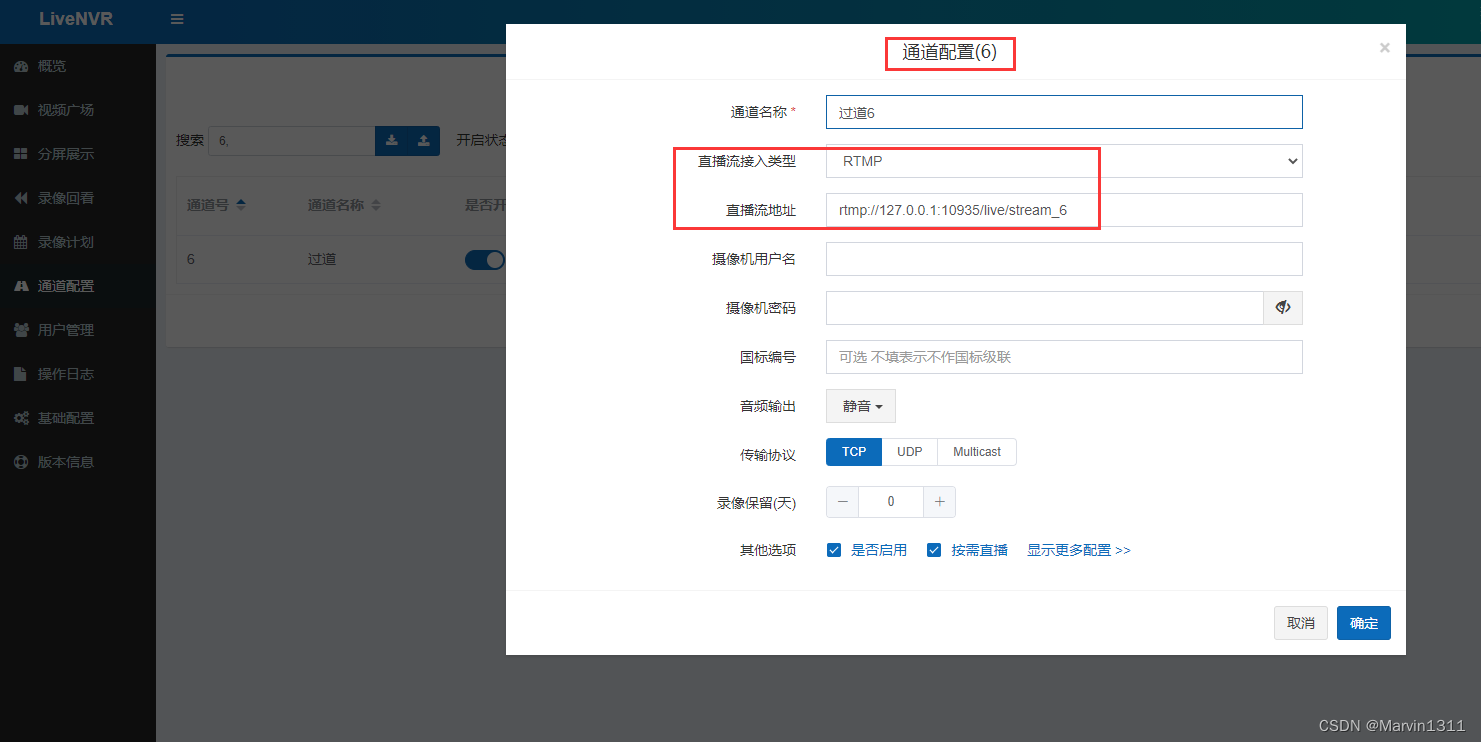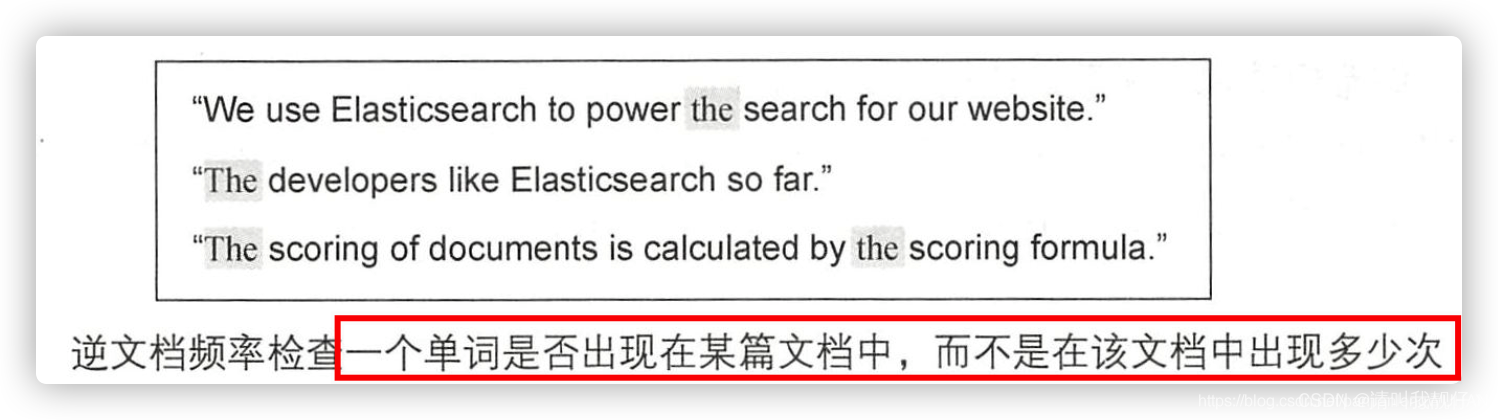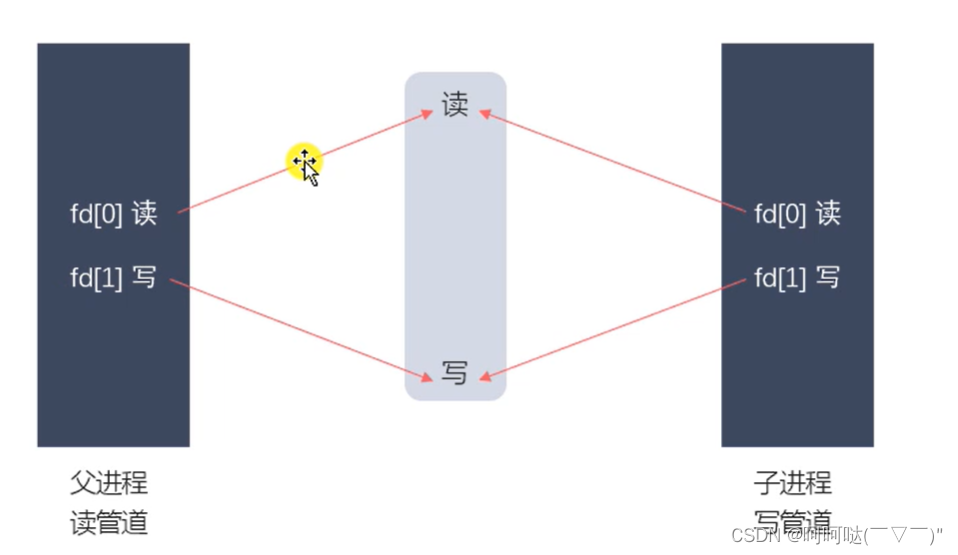
管道的读写特点:
使用管道时,需要注意以下几种特殊的情况(假设都是阻塞I/O操作)
1.所有的指向管道写端的文件描述符都关闭了(管道写端引用计数为0),有进程从管道的读端读数据,那么管道中剩余的数据被读取以后,再次read会返回0,就像读到文件末尾一样。2.如果有指向管道写端的文件描述符没有关闭(管道的写端引用计数大于0),而持有管道写端的进程也没有往管道中写数据,这个时候有进程从管道中读取数据,那么管道中剩余的数据被读取后,再次read会阻塞,直到管道中有数据可以读了才读取数据并返回。
3.如果所有指向管道读端的文件描述符都关闭了(管道的读端引用计数为0),这个时候有进程向管道中写数据,那么该进程会收到一个信号SIGPIPE, 通常会导致进程异常终止。
4.如果有指向管道读端的文件描述符没有关闭(管道的读端引用计数大于0),而持有管道读端的进程也没有从管道中读数据,这时有进程向管道中写数据,那么在管道被写满的时候再次write会阻塞,直到管道中有空位置才能再次写入数据并返回。
总结:
(1)读管道:
管道中有数据,read返回实际读到的字节数。
管道中无数据:
写端被全部关闭,read返回0(相当于读到文件的末尾)
写端没有完全关闭,read阻塞等待(2)写管道:
管道读端全部被关闭,进程异常终止(进程收到SIGPIPE信号)
管道读端没有全部关闭:
管道已满,write阻塞
管道没有满,write将数据写入,并返回实际写入的字节数
noblock.c
#include <unistd.h>
#include <sys/types.h>
#include <stdio.h>
#include <stdlib.h>
#include <string.h>
#include <fcntl.h>
/*
设置管道非阻塞
int flags = fcntl(fd[0], F_GETFL); // 获取原来的flag
flags |= O_NONBLOCK; // 修改flag的值
fcntl(fd[0], F_SETFL, flags); // 设置新的flag
*/
int main() {
// 在fork之前创建管道
int pipefd[2];
int ret = pipe(pipefd);
if(ret == -1) {
perror("pipe");
exit(0);
}
// 创建子进程
pid_t pid = fork();
if(pid > 0) {
// 父进程
printf("i am parent process, pid : %d\n", getpid());
// 关闭写端
close(pipefd[1]);
// 从管道的读取端读取数据
char buf[1024] = {0};
//把管道的读端设置为非阻塞
int flags = fcntl(pipefd[0], F_GETFL); // 获取原来的flag
flags |= O_NONBLOCK; // 修改flag的值
fcntl(pipefd[0], F_SETFL, flags); // 设置新的flag
while(1) {
int len = read(pipefd[0], buf, sizeof(buf));
printf("len : %d\n", len);
printf("parent recv : %s, pid : %d\n", buf, getpid());
memset(buf, 0, 1024);
sleep(1);
}
} else if(pid == 0){
// 子进程
printf("i am child process, pid : %d\n", getpid());
// 关闭读端
close(pipefd[0]);
char buf[1024] = {0};
while(1) {
// 向管道中写入数据
char * str = "hello,i am child";
write(pipefd[1], str, strlen(str));
sleep(5);
}
}
return 0;
}