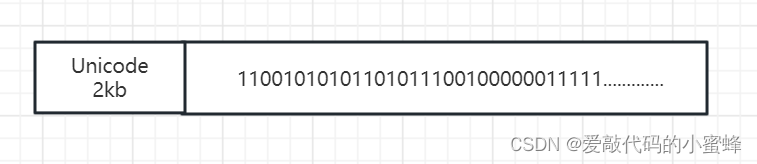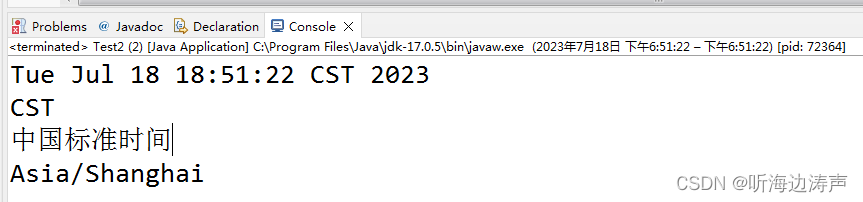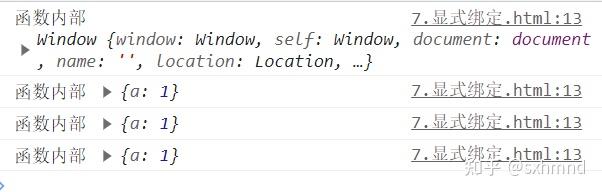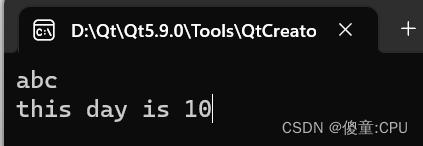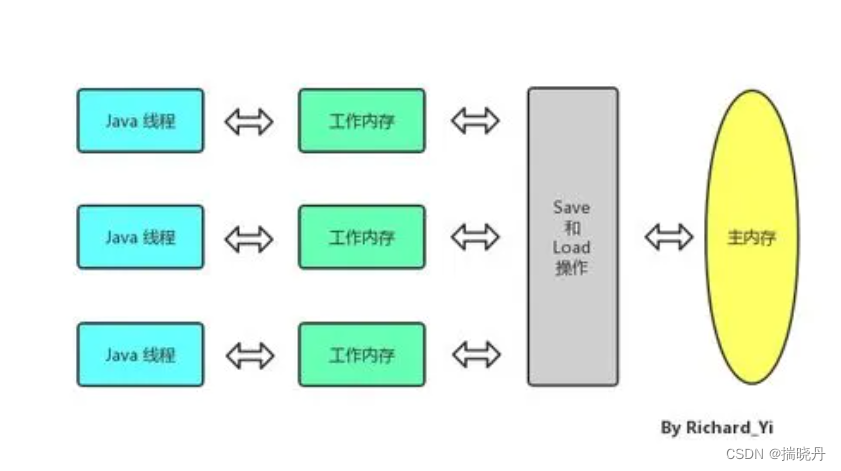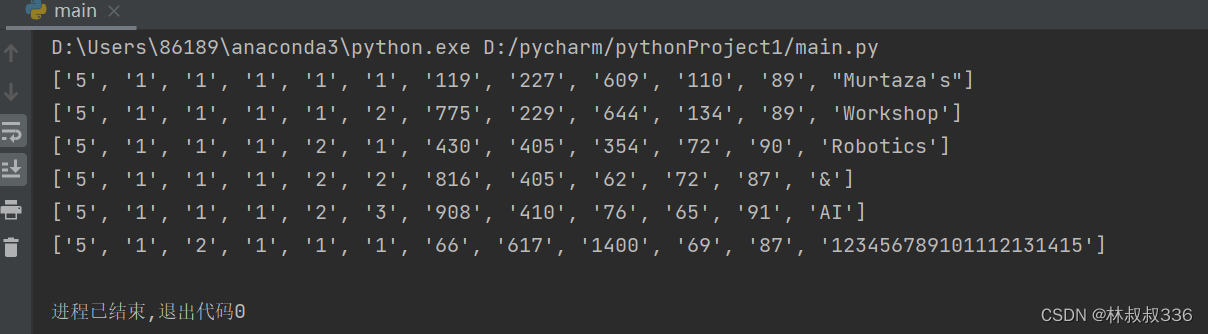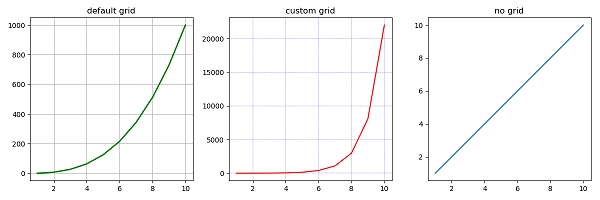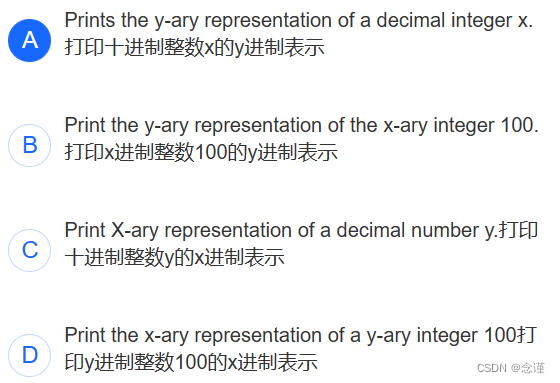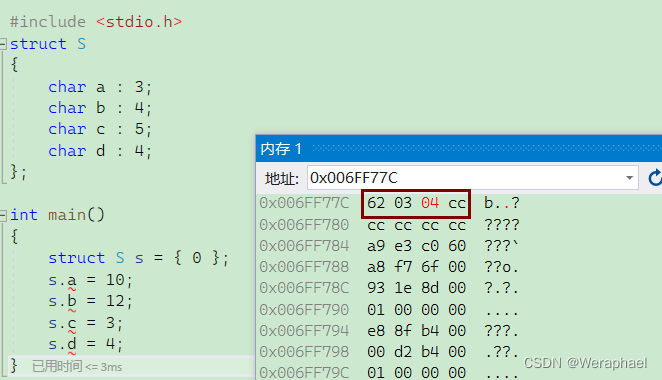一、搭建软硬件环境
1.1、准备NRF52840 USB Dongle一个:

1.2、下载Wireshark软件
https://2.na.dl.wireshark.org/win64/Wireshark-win64-4.0.7.exe
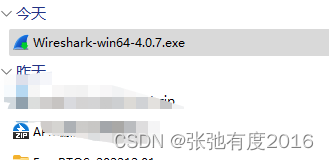
1.3、下载Nodic官方解析工具包
nRF Sniffer for Bluetooth LE - Downloads - nordicsemi.com
1.4、下载Python
Python Release Python 3.11.4 | Python.org
1.5、烧录sniff固件到USB dongle
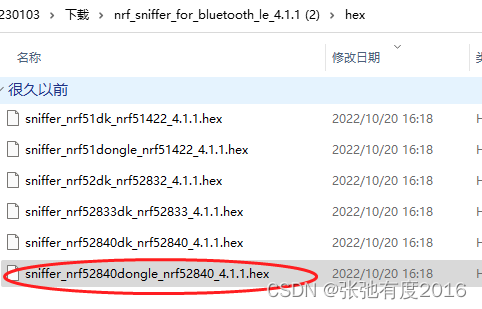
1.6 安装Python环境
在nrf_sniffer_for_bluetooth_le_4.1.1\extcap路径下
pip3 install -r requirements.txt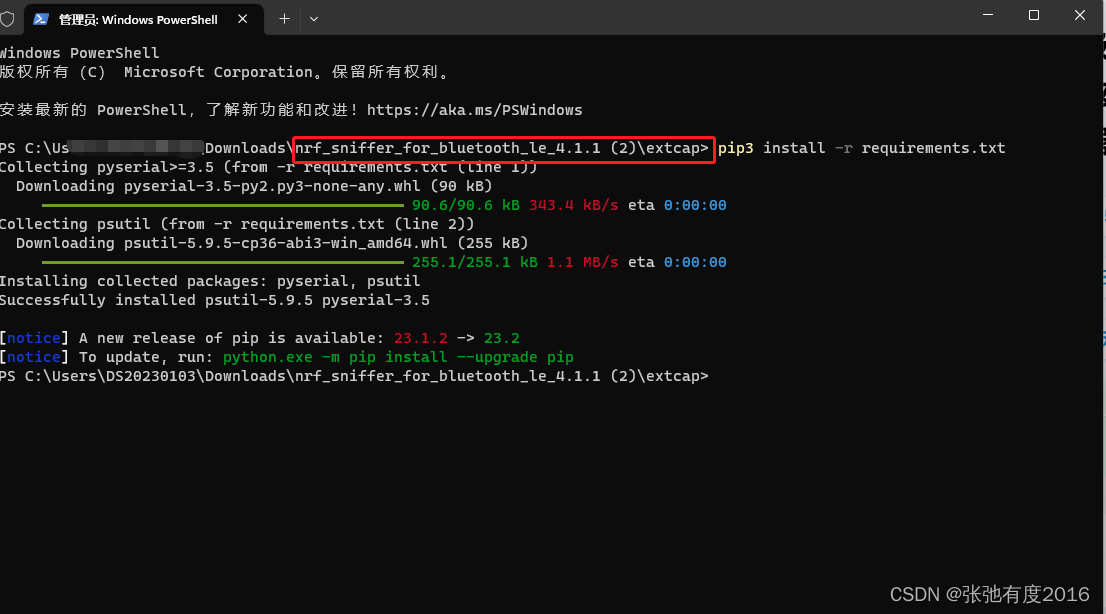
1.7 配置wireshark
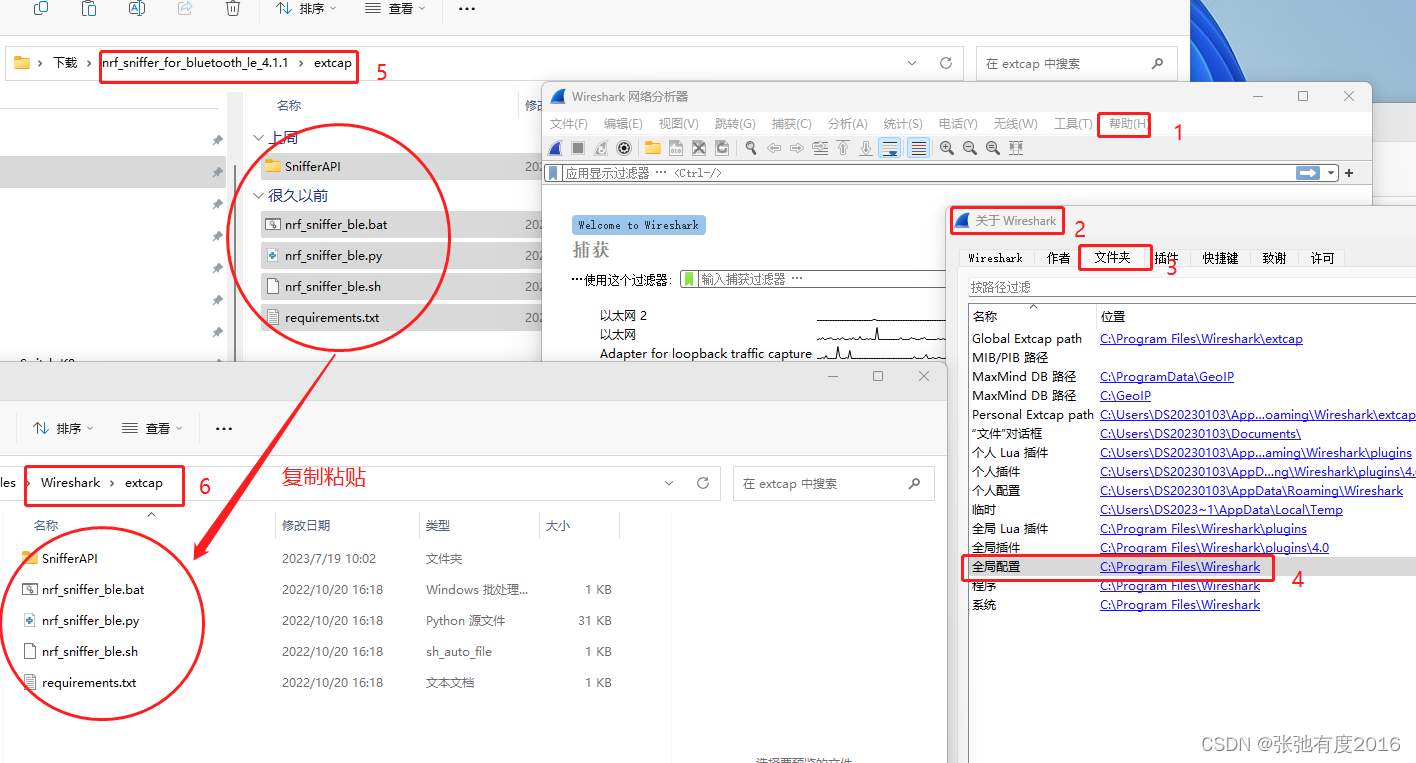
1.8 安装环境
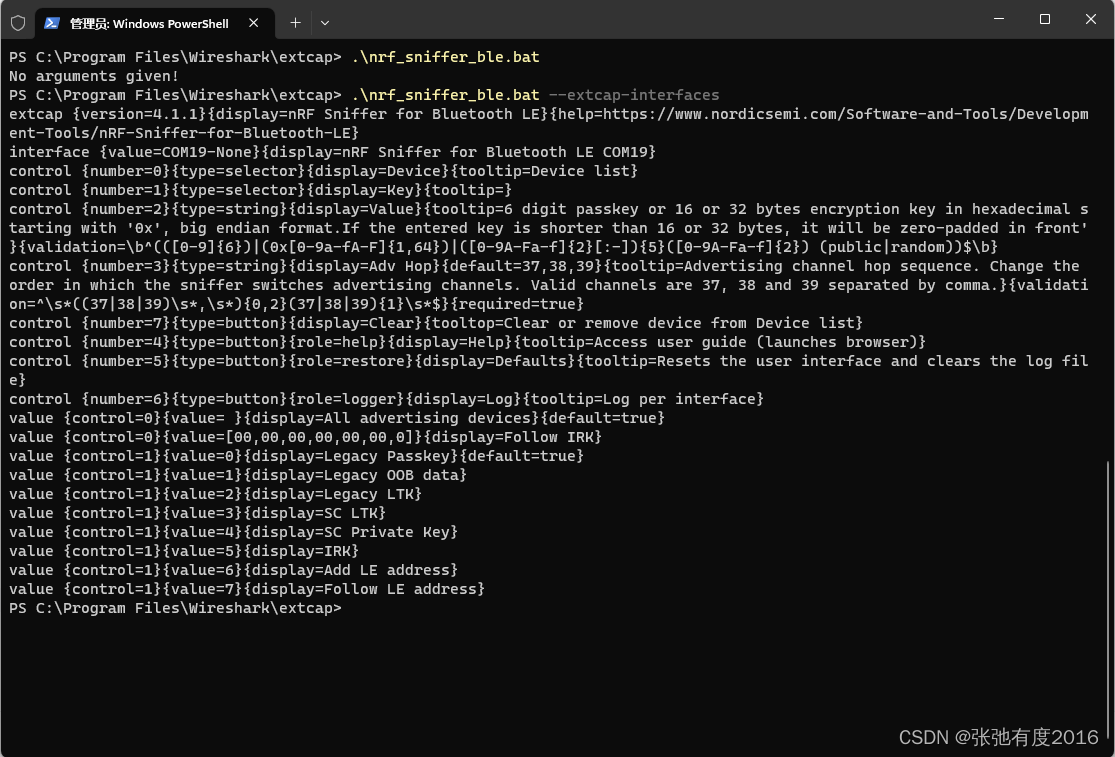
F5 刷新wireshark
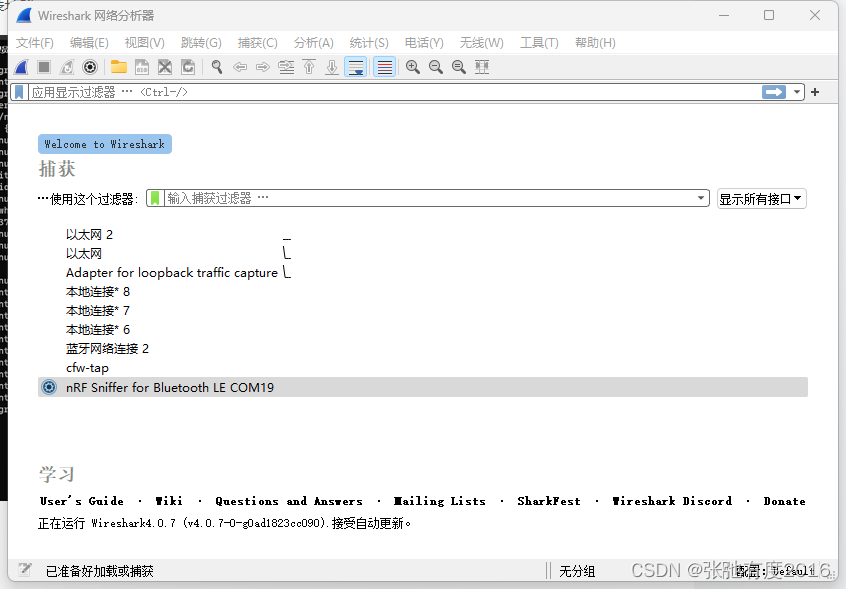
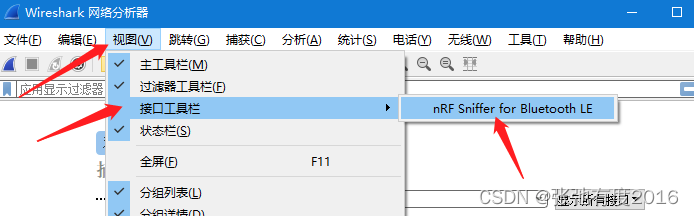
1.9 复制文件夹
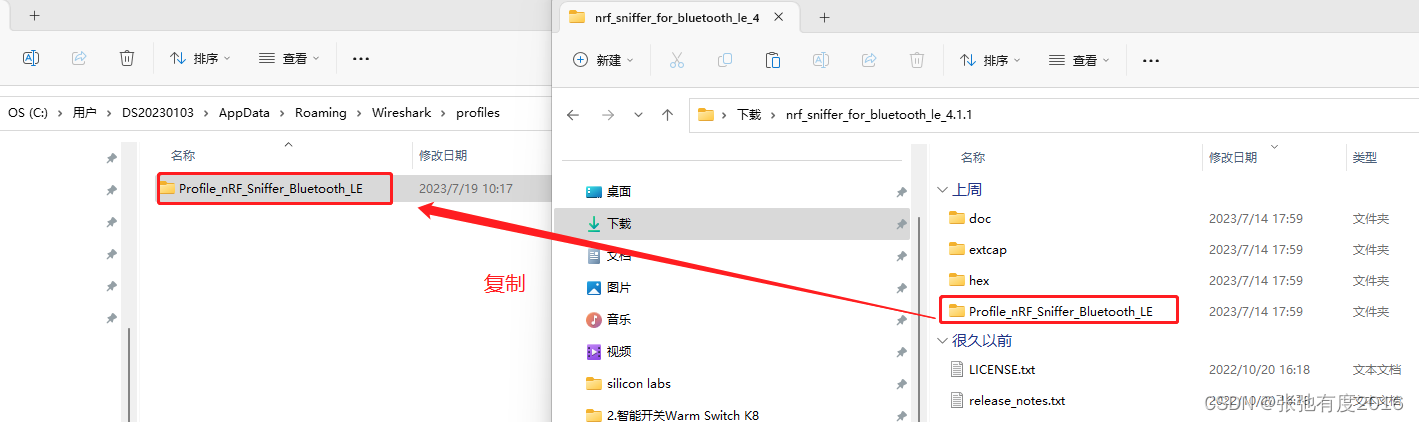
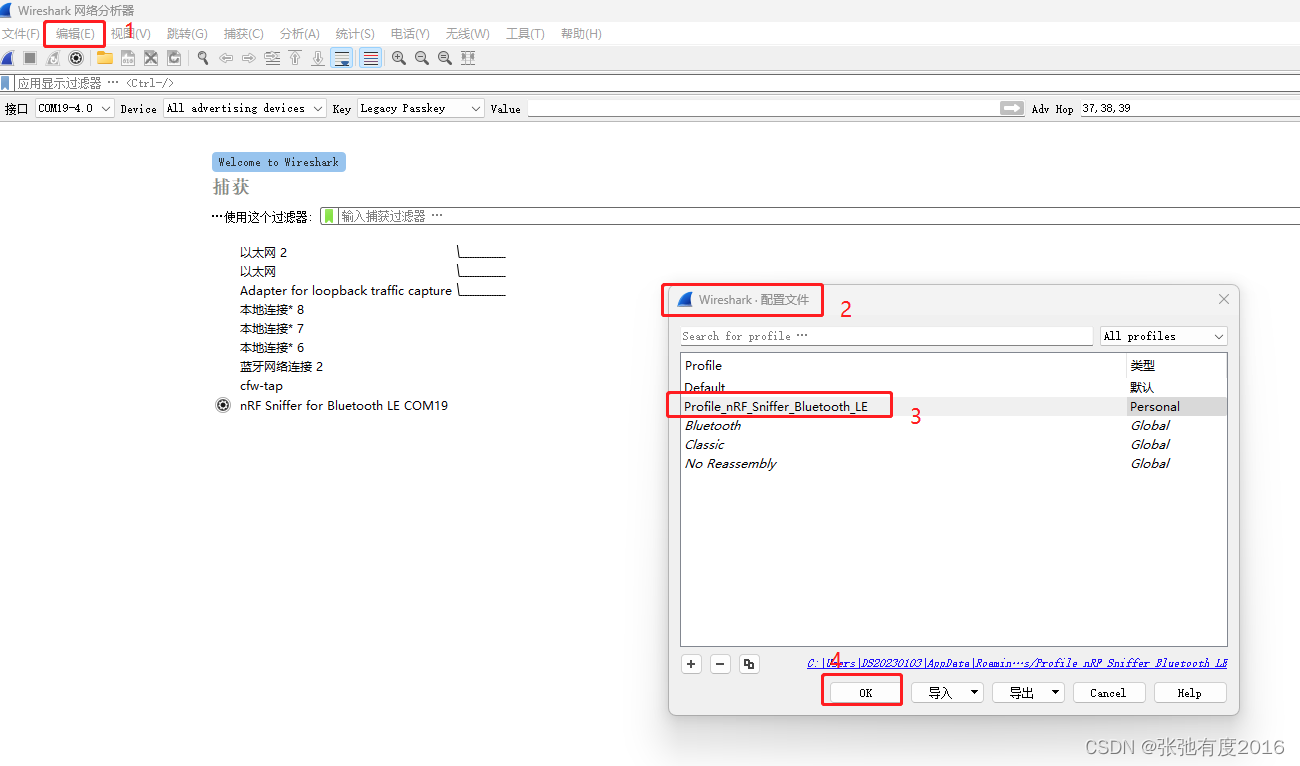
二、开始抓包
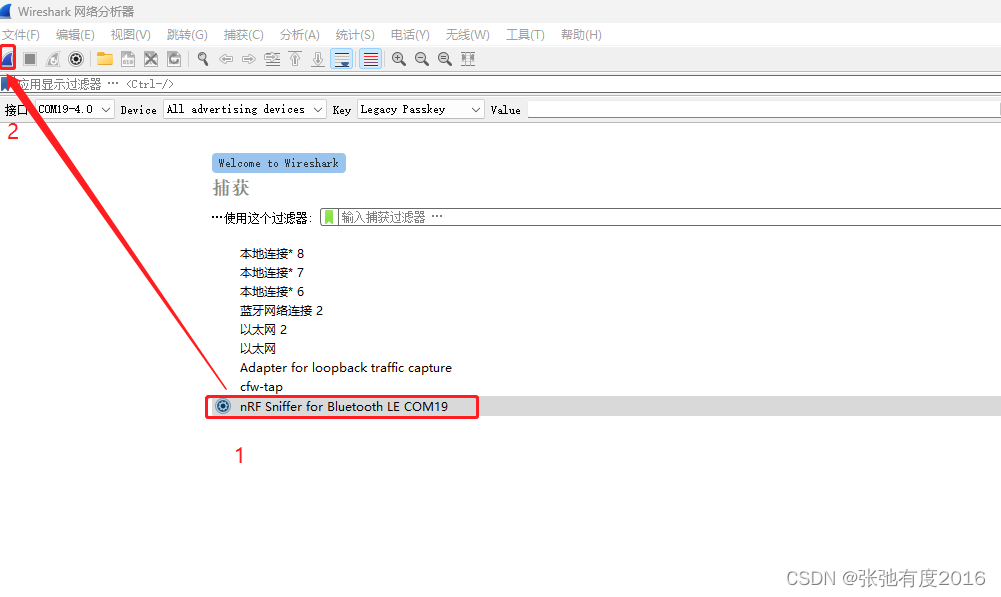
蓝牙数据包: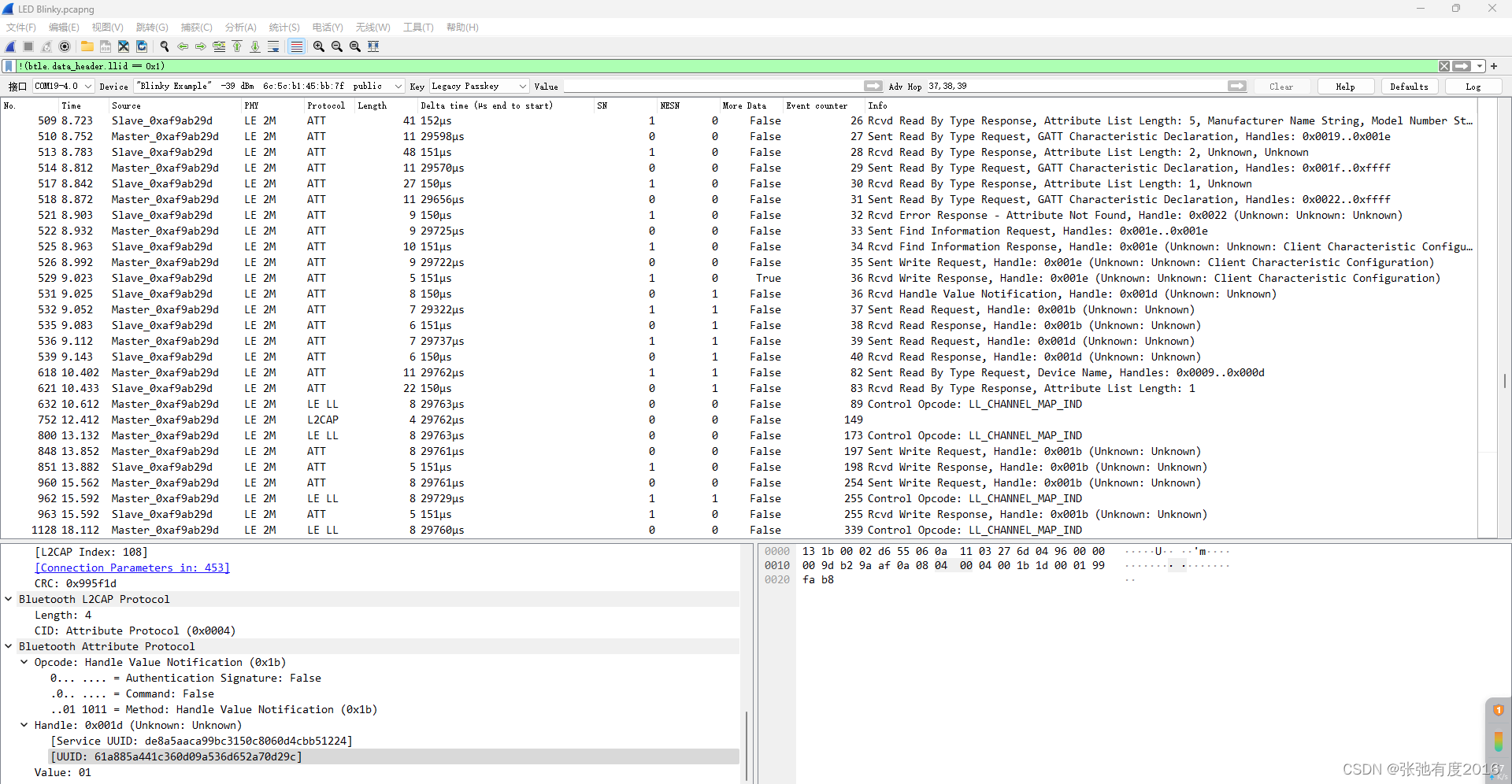
后面的抓包方法请参考
Nordic nRF52840实战学习--使用nRF52840开发板抓蓝牙数据包_nrf52840 dk nordic使用教程_张弛有度2016的博客-CSDN博客