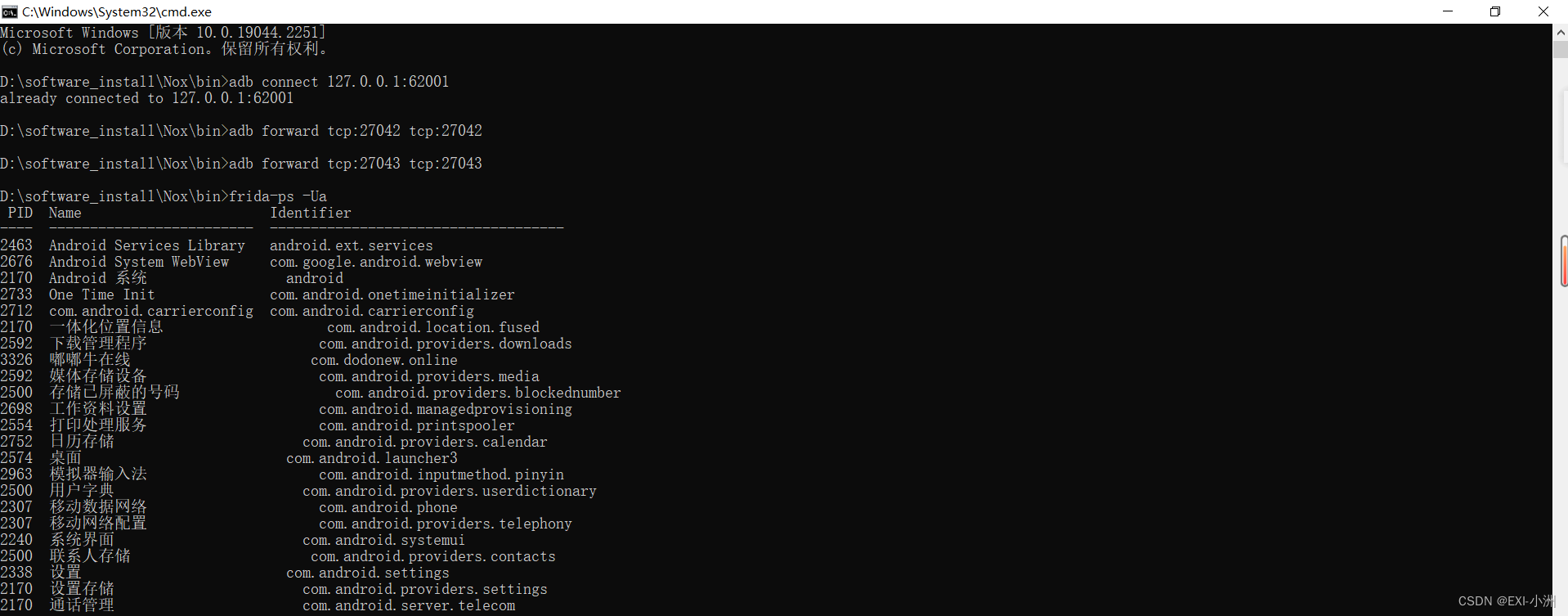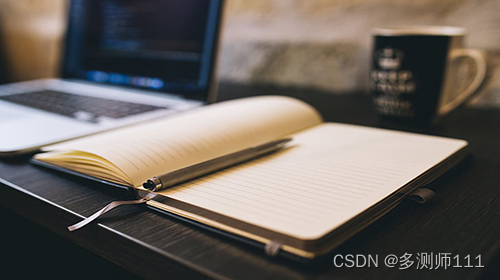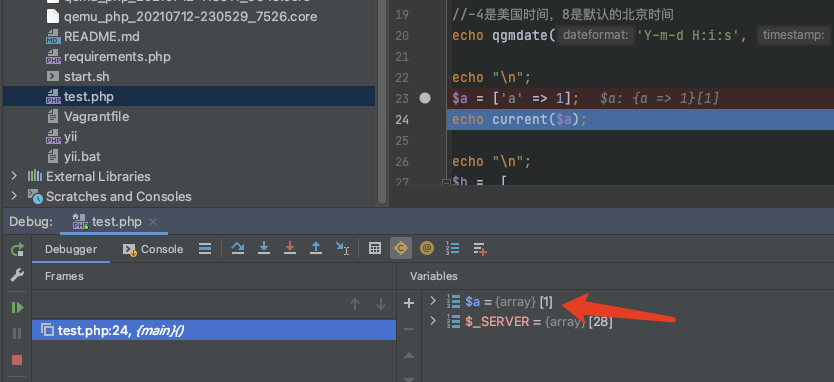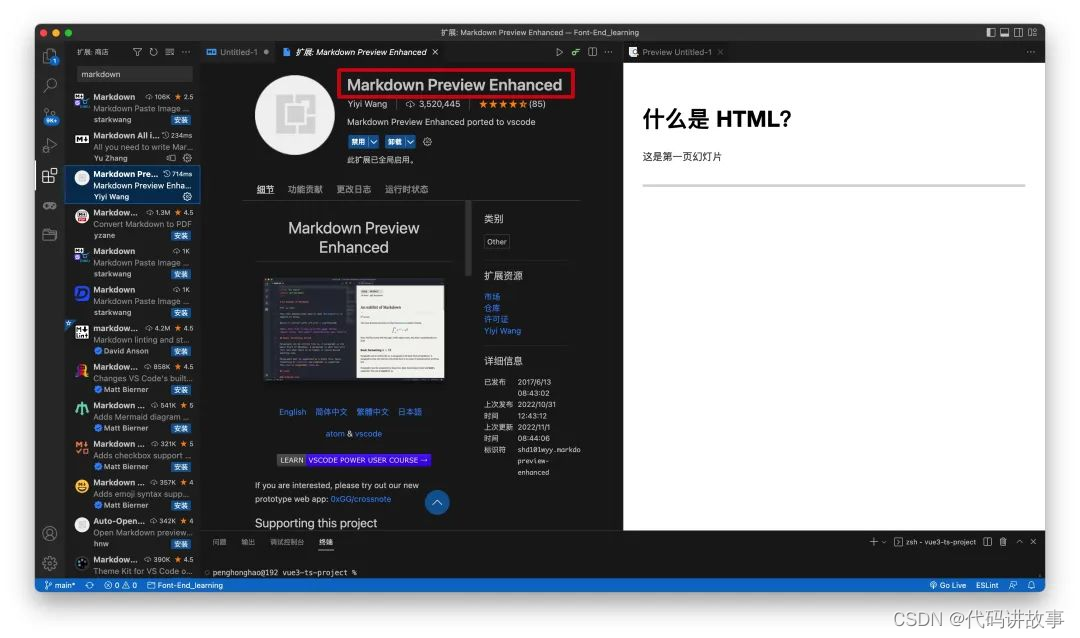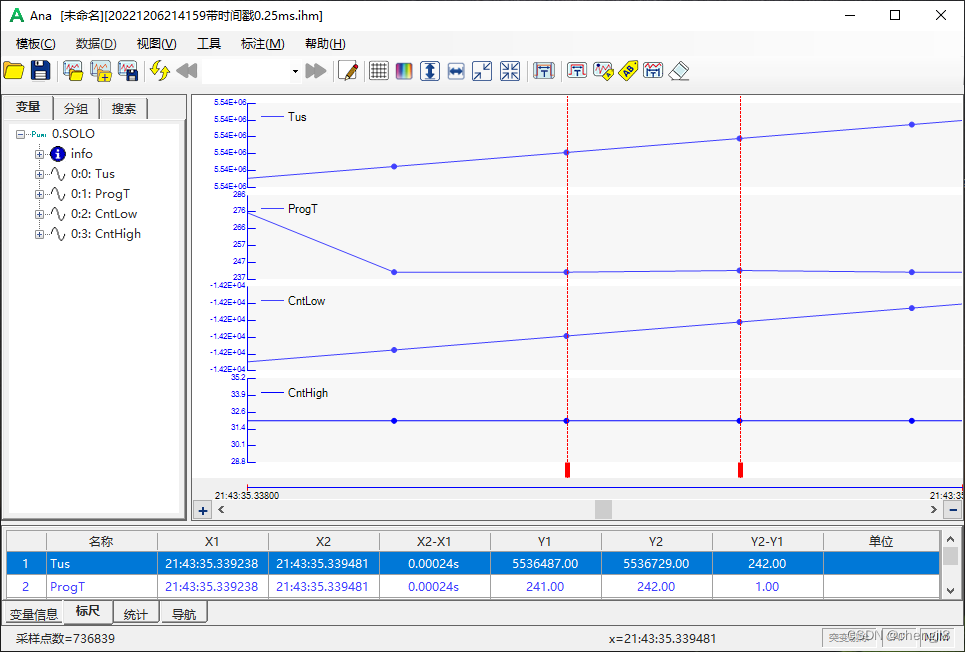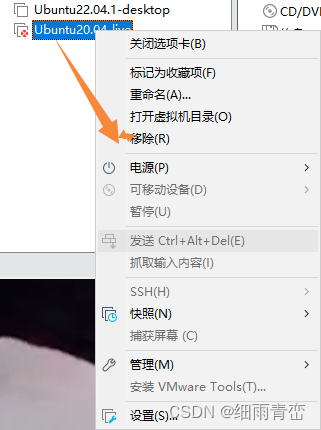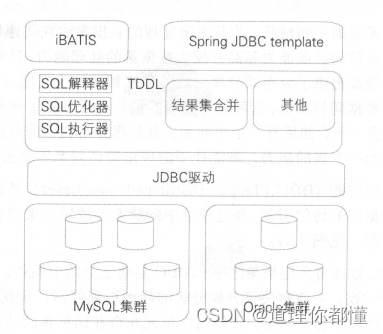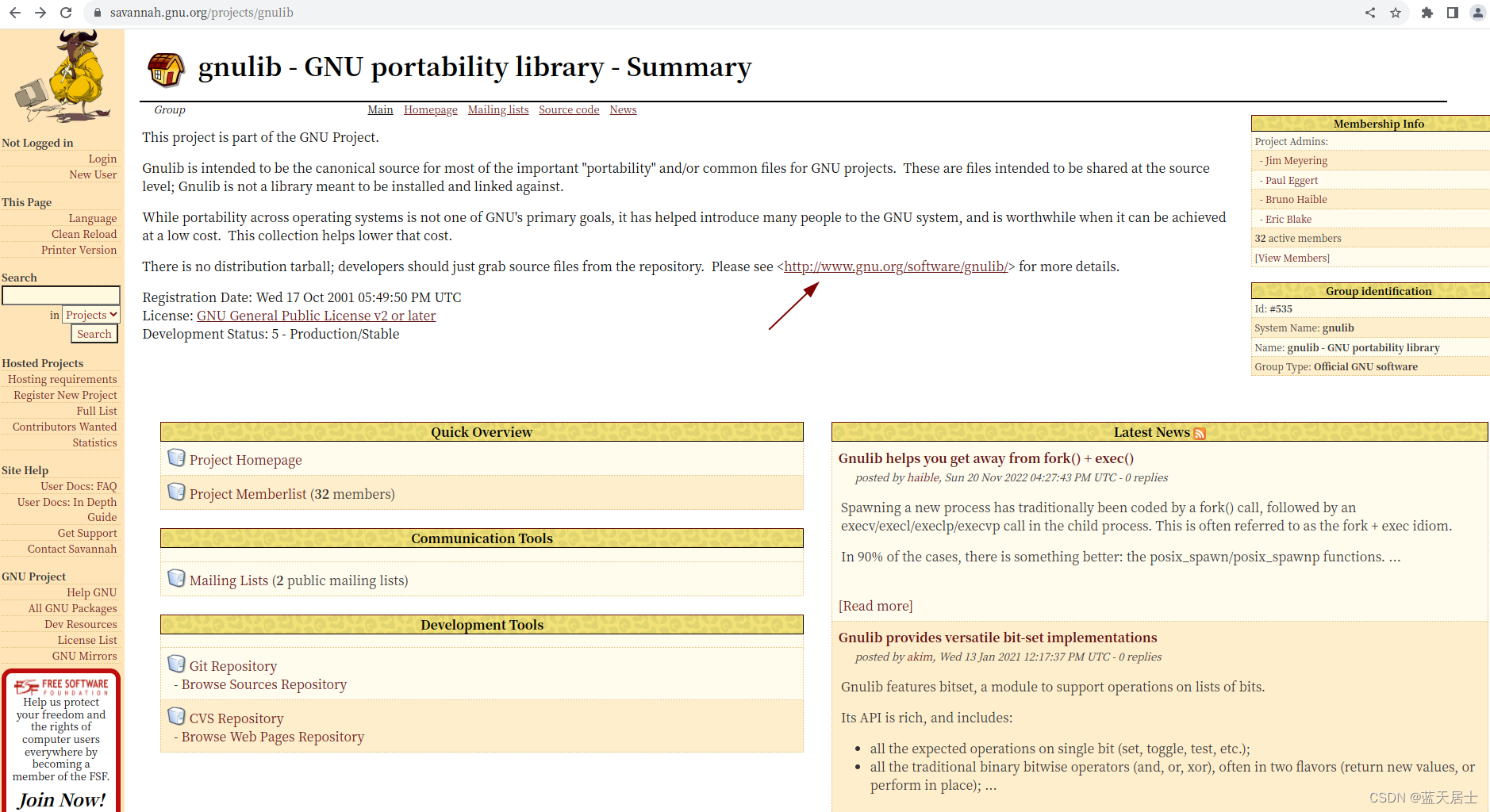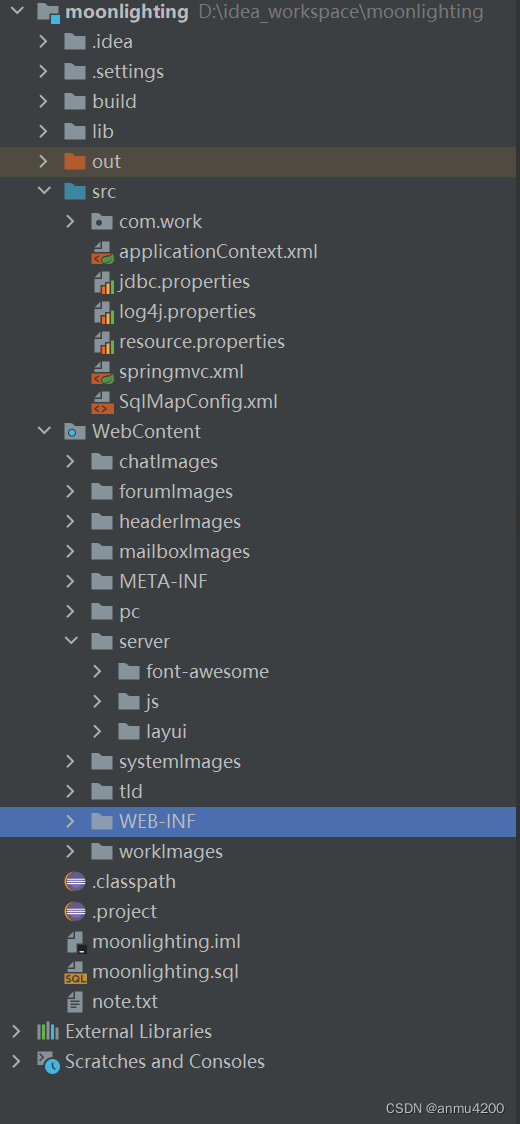一、Service简介:
Service是一种后台服务机制,允许在没有用户界面的情况下,使程序能够长时间在后台运行。
Service是四大组件之一,适用于开发无UI界面、长时间后台运行、做一些用时比较长的操作。
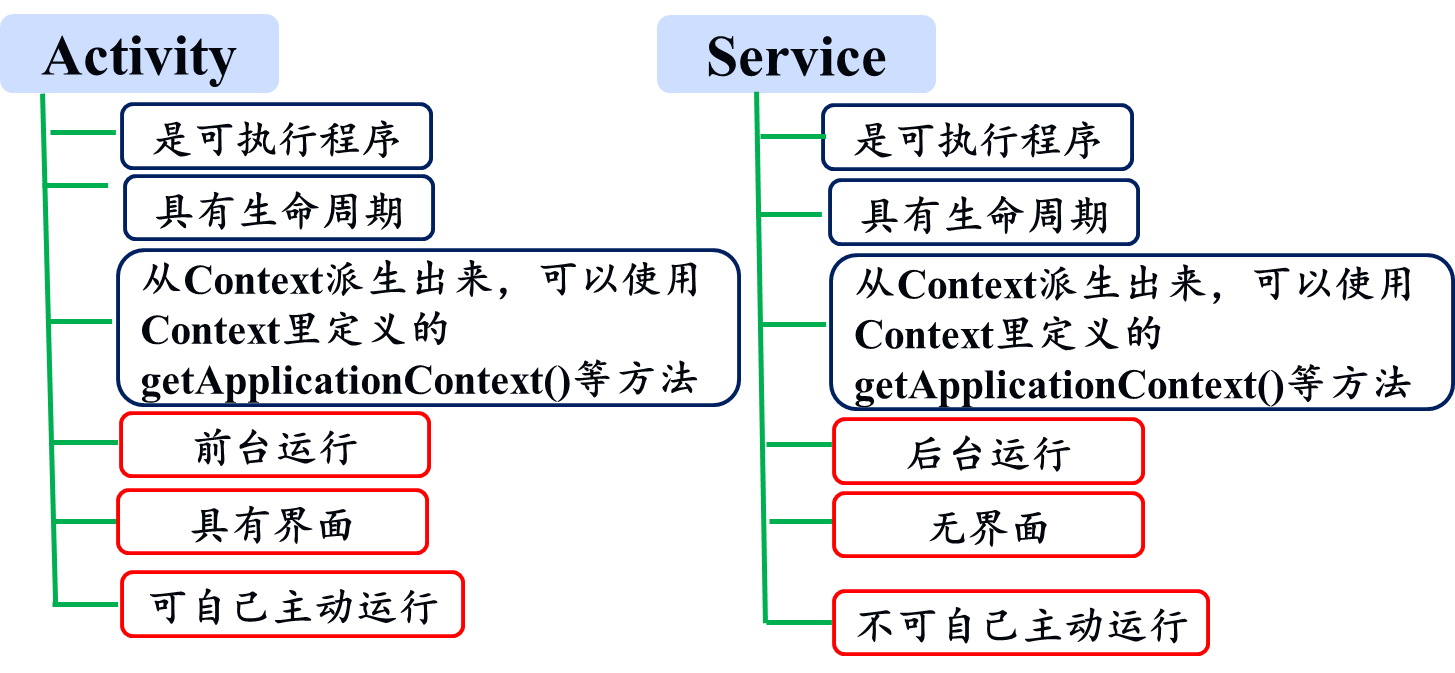
二、Service创建:
第一步:创建类继承Service类
package com.example.myapplication;
import android.app.Service;
import android.content.Intent;
import android.os.IBinder;
public class MyService extends Service {
public MyService() {
}
//当Service第一次被创建后立即回调该方法,该方法在整个生命周期 中只会调用一次
@Override
public void onCreate() {
super.onCreate();
}
//当该Service被关闭/销毁时会回调该方法。
@Override
public void onDestroy() {
super.onDestroy();
}
//客户端通过bind方式启动服务时执行该方法。该方法返回一个Ibinder接口的实现类的对象,应用程序可通过该对象与Service组件通信
@Override
public IBinder onBind(Intent intent) {
throw new UnsupportedOperationException("Not yet implemented");
}
//客户端调用unBindService()断开该Service上绑定的所有客户端连接时将会回调该方法
@Override
public boolean onUnbind(Intent intent) {
return super.onUnbind(intent);
}
/*每次客户端调用startService(Intent)方法启动该Service时都会回调该方法。系统可能处于内存不足的缘故摧毁这个service,其中返回值用来定义系统该如何重建service
Intent:从startService(Intent)传来的Intent。
flags:启动请求的附加数据,表示启动服务的方式,取值有三个:
0:通过startService()方法启动Service时传入
START_FLAG_REDELIVERY:代表onStartCommand方法的返回值为START_REDELIVER_INTENT,而且在上一次服务被杀死前会去调用stopSelf方法停止服务
START_FLAG_RETRY:代表当onStartCommand调用后一直没有返回值时,会尝试重新去调用onStartCommand()
startId:指明当前服务的唯一ID
返回值return:
START_NOT_STICKY:表明不要重建service,除非显式调用
START_STICKY: 表明需要重建service, 并在重建service之后调用onStartCommand()方法, 传递给该方法的intent为null
START_REDELIVER_INTENT: 表明需要重建service, 并在重建service之后调用onStartCommand()方法, 传递给该方法的intent为service被摧毁之前接收到的最后一个intent
*/
@Override
public int onStartCommand(Intent intent, int flags, int startId) {
return super.onStartCommand(intent, flags, startId);
}
}
第二步:在AndroidManifest.xml文件中注册该Service
<service
android:name=".MyService"
android:enabled="true"
android:exported="true">
</service>
三、Service的调用:
Activity等其它组件不同的是,Service不能自己主动运行,需要调用相应的方法来启动。
方式一:startService()方法启动
适用于客户端与服务之间没有调用交互的情况。
1.特点:
- 客户端与Service之间没有关联,即使客户端退出了,Service仍然运行。
- 客户端和Service之间无法通信,无法进行数据交互。
- 如果不调用stopService()或stopSelf(),这种方式开启的服务会长期在后台运行。
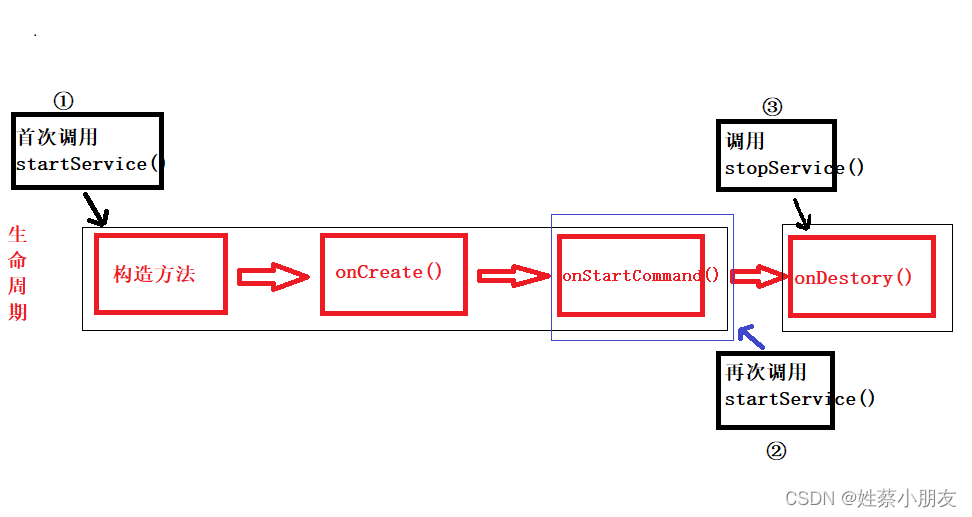
首次启动会创建一个Service实例,依次调用onCreate()和onStartCommand()方法,此时Service 进入运行状态,如果再次调用startService()启动Service,将不会再创建新的Service对象,也不会调用onCreate()方法,系统会直接复用前面创建的Service对象,调用它的onStartCommand()方法。
2.显式启动:
Service和调用服务的组件在同一个应用程序中,可以使用显式启动或隐式启动。
Intent intent = new Intent(this, MyService.class);
startService(intent);
3.隐式启动:
若服务和调用服务的组件在不同的应用程序中,则只能使用隐式启动。
Intent intent = new Intent();
intent.setAction("com.a.b.myservice");
startService(intent);
<service
android:name=".MyService"
android:enabled="true"
android:exported="true">
<!--声明该Service可以被哪个Intent隐式启动-->
<intent-filter>
<action android:name=""/>
</intent-filter>
</service>
方式二:bindService()方法启动
适用于客户端与服务之间需要传递参数或方法调用的情况。
1.特点:
- 客户端与Service绑定在一起,所有的客户端退出,Service也就停止。 但是只要有一个客户端存在,那么Service继续运行。
- 客户端和Service之间可以通信,可以进行数据交互。
当首次使用bindService绑定一个Service时,系统会实例化一个Service实例,并调用其onCreate()和onBind()方法,然后调用者就可以通过IBinder和Service进行交互了,此后如果再次使用bindService绑定Service,系统不会创建新的Sevice实例,也不会再调用onBind()方法,只会直接把IBinder对象传递给其他后来增加的客户端。
如果我们解除与服务的绑定,只需调用unbindService(),此时onUnbind和onDestory方法将会被调用。
2.显式启动:
- 创建类实现ServiceConnection:
class MyConn implements ServiceConnection {
//成功绑定到服务时调用的方法,返回MyService里面的IBinder对象
@Override
public void onServiceConnected(ComponentName name, IBinder service){
//MyBinder是服务中继承Binder的内部类
MyBinder myBinder=(MyBinder)service;
}
//当服务意外失去连接时调用的方法
@Override
public void onServiceDisconnected(ComponentName componentName){
}
}
- 创建Intent对象,调用Context的bindService方法:
Intent intent = new Intent(this,MyService.class);
MyConn myconn=new MyConn();
/**
* bindService (Intent service,ServiceConnection conn,int flags)
* 参数说明:
* service:该Intent对象用于指定要启动的service
* conn:该参数是一个serviceConnection对象,用于监听客户端与service之间的连接情况,当调用者与Service连接成功时将回调serviceConnection接口实现类对象conn的onServiceConnected(ComponentName name,IBinder service)方法,如果意外断开将回调onServiceDisConnected(ComponentName name)方法
* flags:指定绑定时是否自动创建service,可指定为0(不自动创建)或BIND_AUTO_CREATE(自动创建)。
*/
bindService(intent,myconn,BIND_AUTO_CREATE);
四、Service生命周期:

当程序使用startService()和stopService()启动、关闭服务时,服务与调用者之间基本不存在太多关联,也无法与访问者进行通信、数据交互等。
如果服务需要与调用者进行方法调用和数据交互时,应该使用bindService()和unbindService()启动、关闭服务。