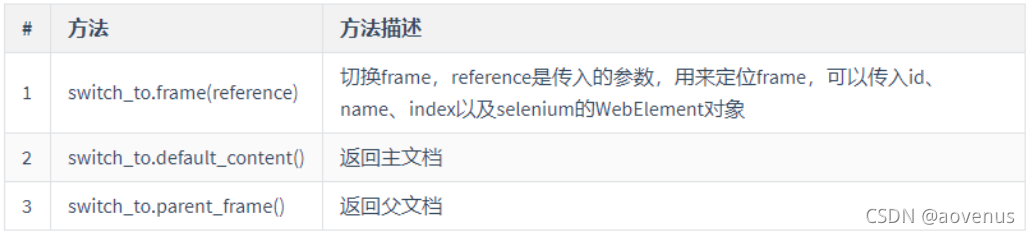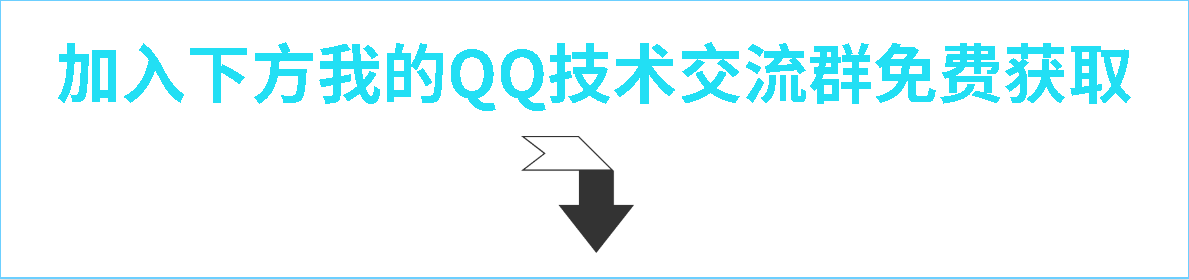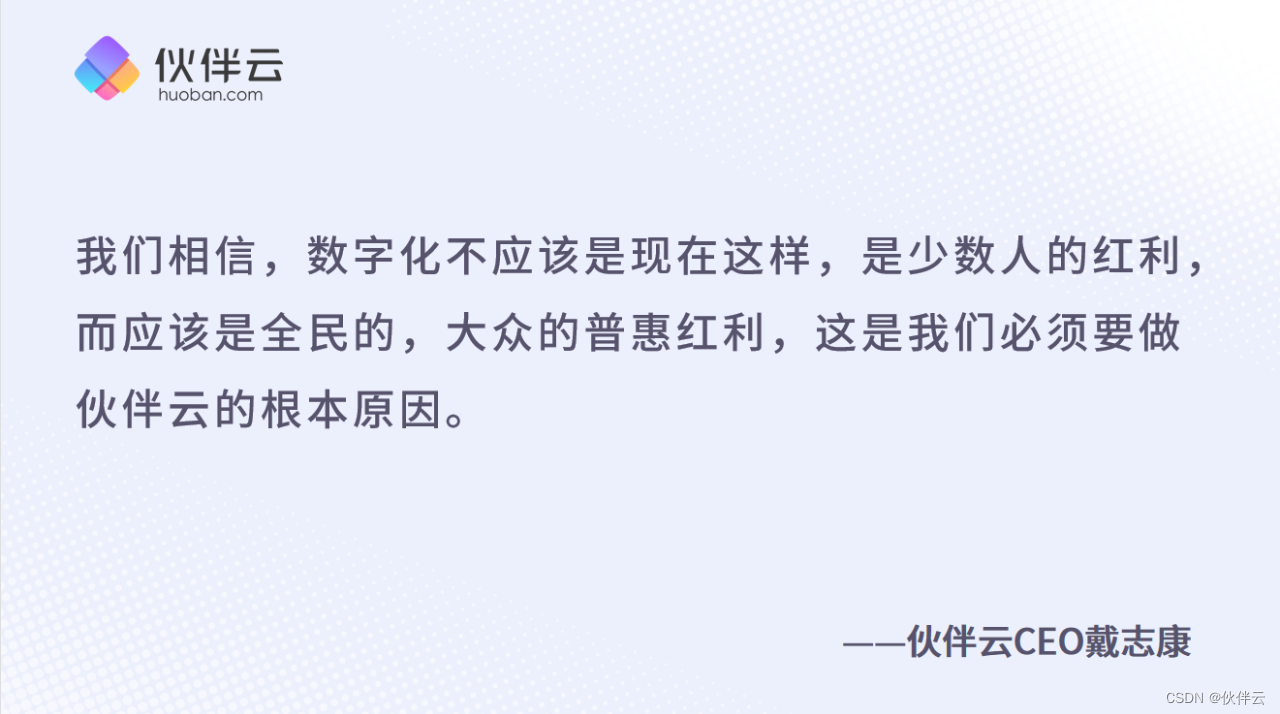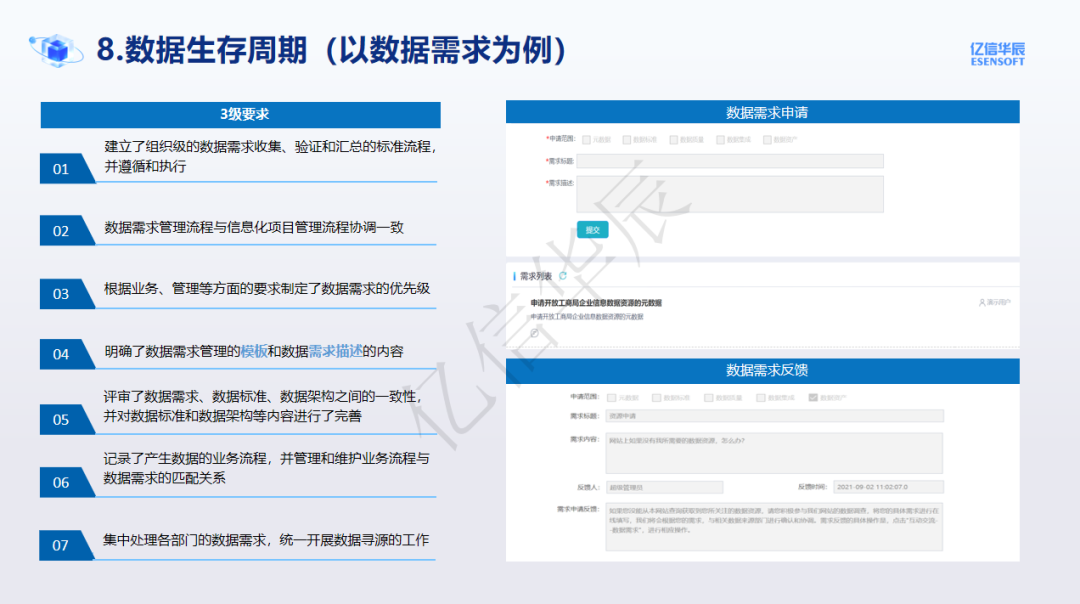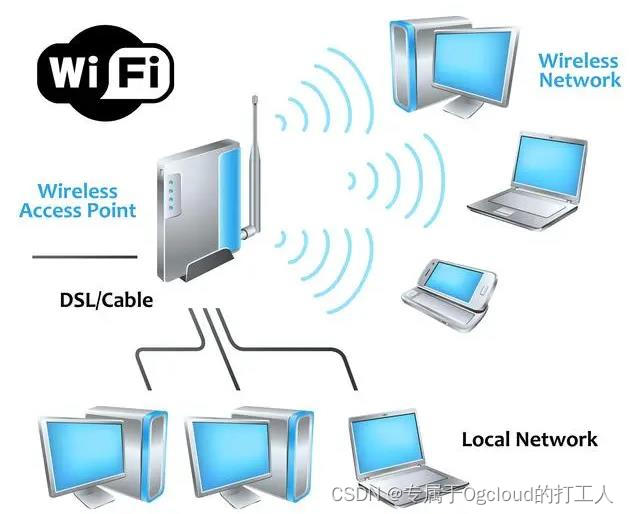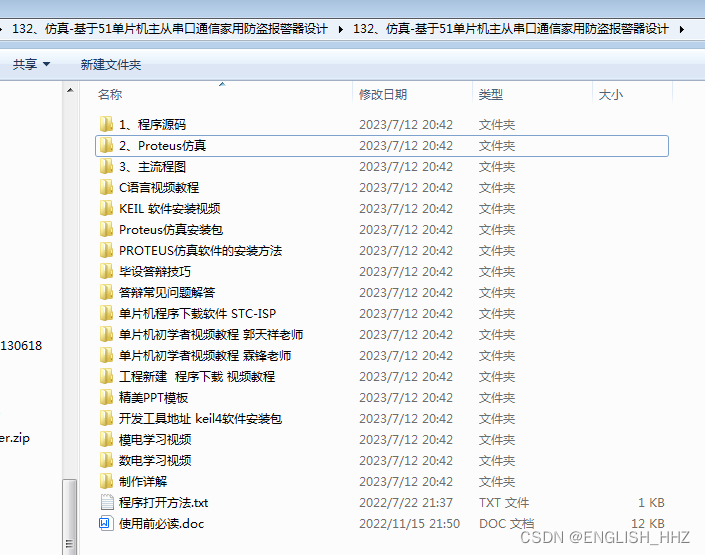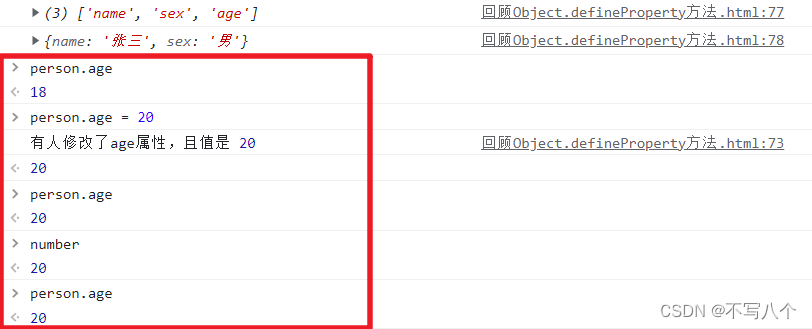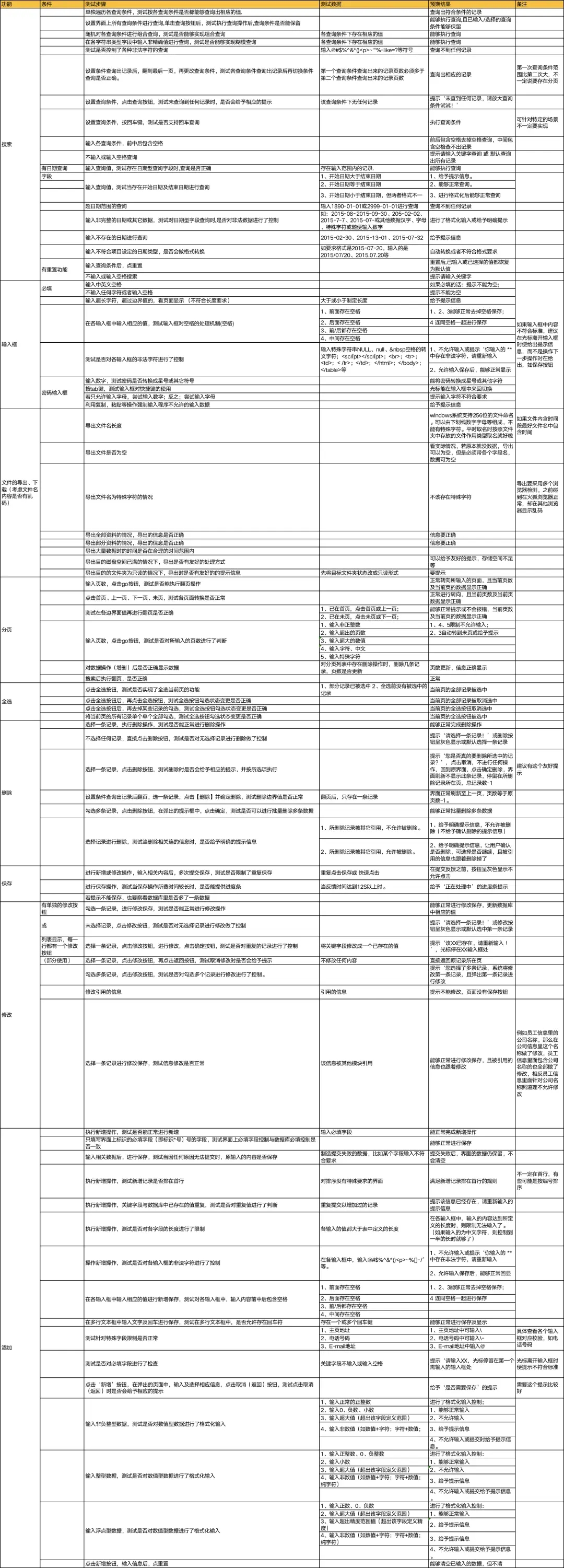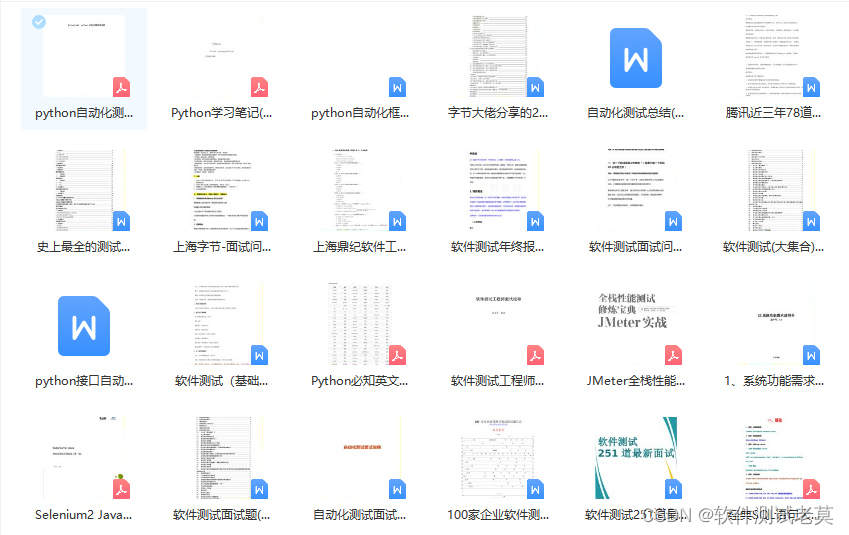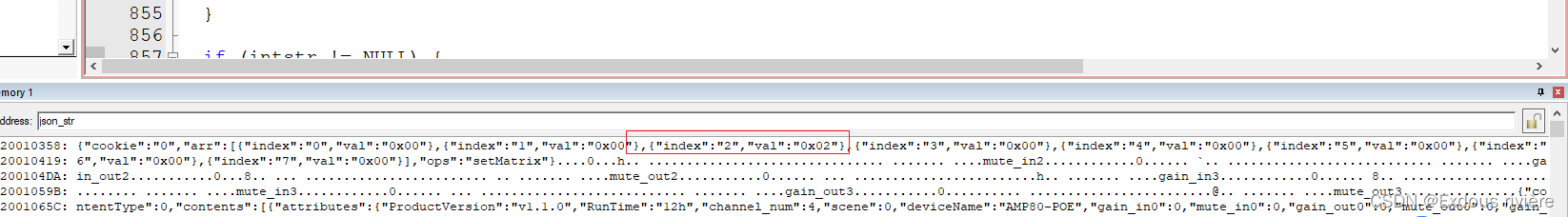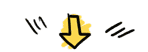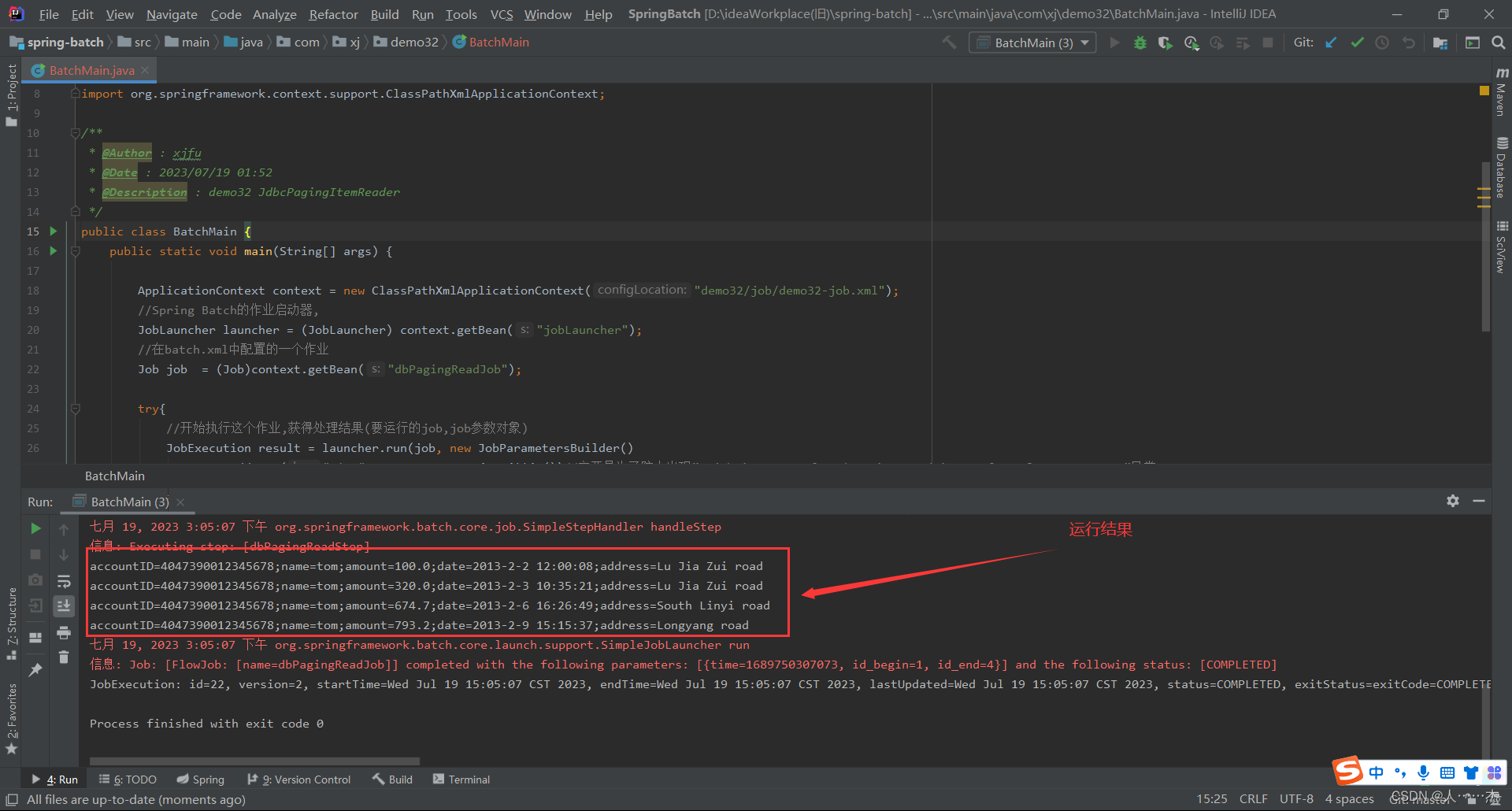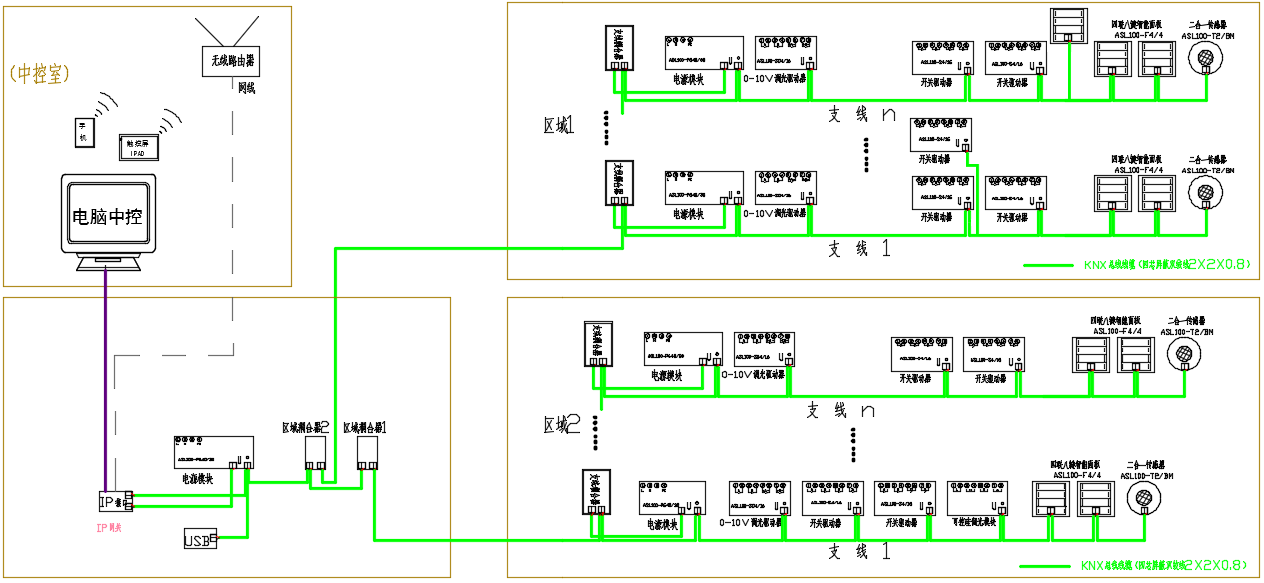这篇文章主要为大家介绍了python自动化测试selenium定位frame及iframe示例的示例详解,有需要的朋友可以借鉴参考下,希望能够有所帮助
frame标签有frameset、frame、iframe三种,frameset和其它普通标签没有区别,不会影响正常定位,而frame与iframe对selenium定位而言是一样的。
Selenium有以下方法对frame进行操作。
示例网站:http://sahitest.com/demo/framesTest.htm
示例脚本:
1
2
3
4
5
6
7
8
9
10
11
12
13
14
15
16
17
18
19
20
21
22
23
24
25
from selenium import webdriver
from time import sleep
class TestFrame(object):
def setup(self):
self.driver = webdriver.Chrome()
self.driver.get("http://sahitest.com/demo/framesTest.htm")
def test_frame(self):
top = self.driver.find_element_by_name("top")
# 切换到上面的frame
self.driver.switch_to.frame(top)
#点击上面frame中的Link Test链接,打开新页面
self.driver.find_element_by_xpath("/html/body/table/tbody/tr/td[1]/a[1]").click()
#切换到主页面
self.driver.switch_to.default_content()
sleep(3)
# 切换到下面的frame
second = self.driver.find_element_by_xpath("/html/frameset/frame[2]")
self.driver.switch_to.frame(second)
# 点击下面frame中的Form Test链接,打开新页面
self.driver.find_element_by_xpath("/html/body/table/tbody/tr/td[1]/a[2]").click()
sleep(2)
self.driver.quit()
if __name__ == '__main__':
frame = TestFrame()
frame.test_frame()
以上来自:极客时间课程:selenium自动化测试课程学习总结。
以上就是python自动化测试selenium定位frame及iframe示例的详细内容
下面是配套资料,对于做【软件测试】的朋友来说应该是最全面最完整的备战仓库,这个仓库也陪伴我走过了最艰难的路程,希望也能帮助到你!
软件测试面试小程序
被百万人刷爆的软件测试题库!!!谁用谁知道!!!全网最全面试刷题小程序,手机就可以刷题,地铁上公交上,卷起来!
涵盖以下这些面试题板块:
1、软件测试基础理论 ,2、web,app,接口功能测试 ,3、网络 ,4、数据库 ,5、linux
6、web,app,接口自动化 ,7、性能测试 ,8、编程基础,9、hr面试题 ,10、开放性测试题,11、安全测试,12、计算机基础
资料获取方式 :