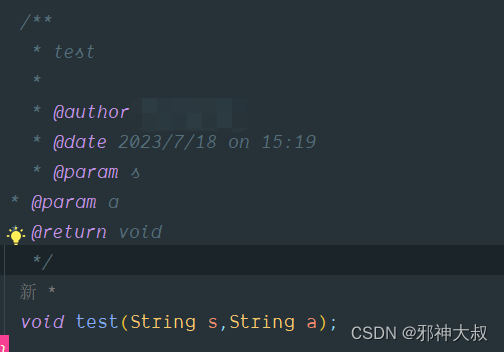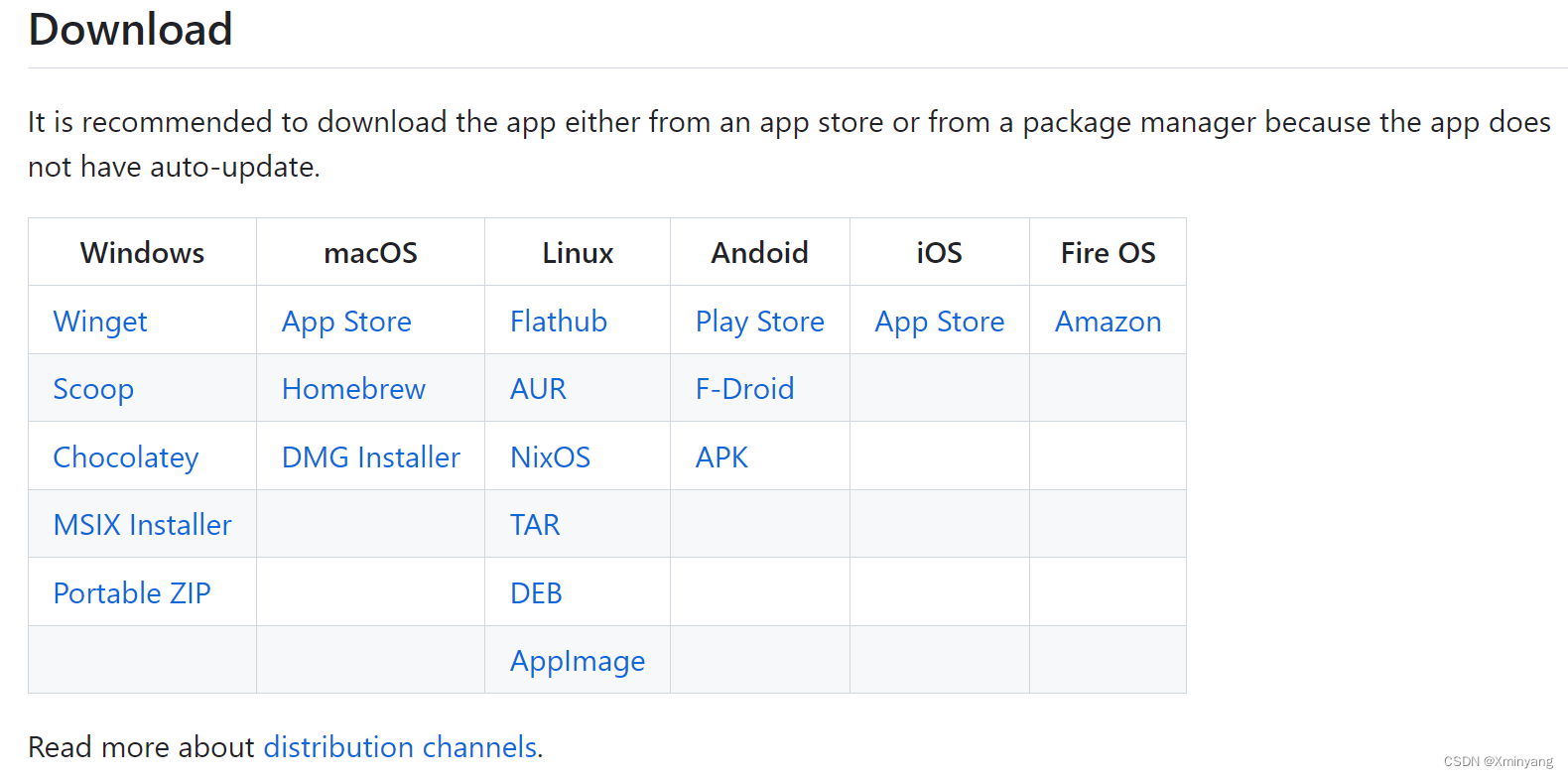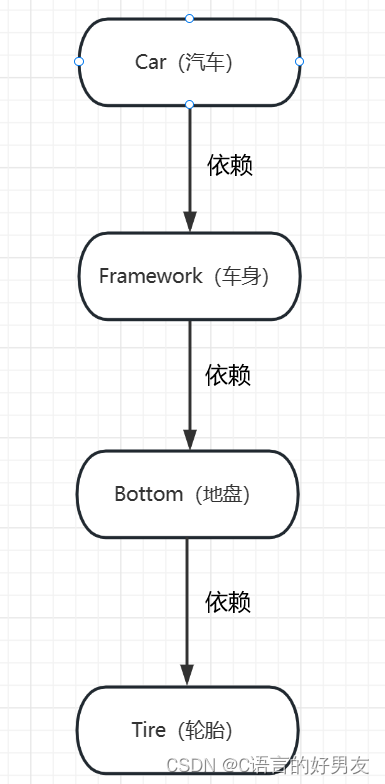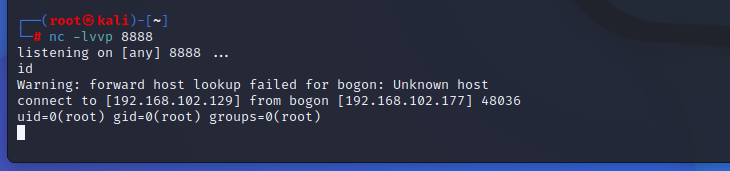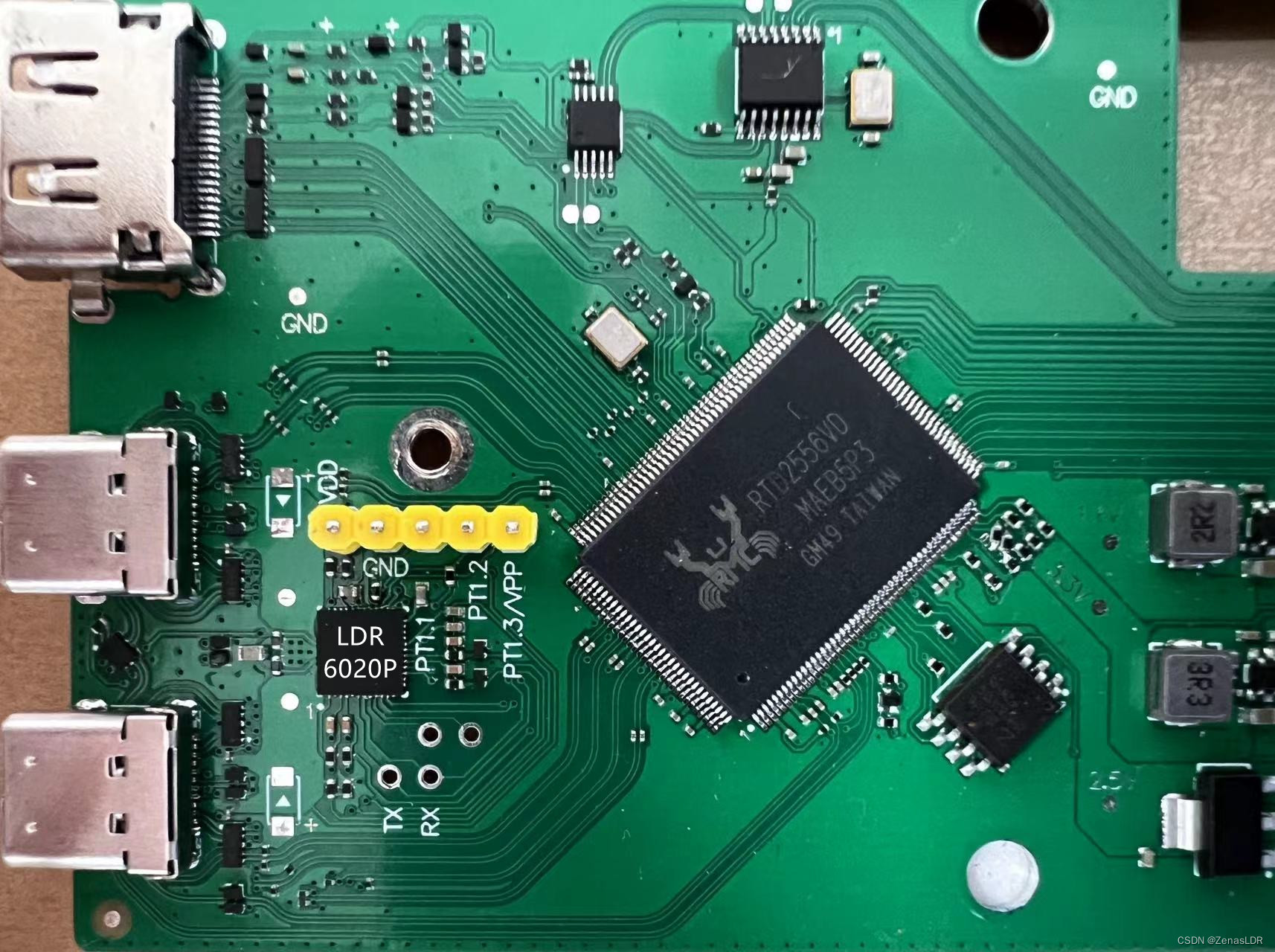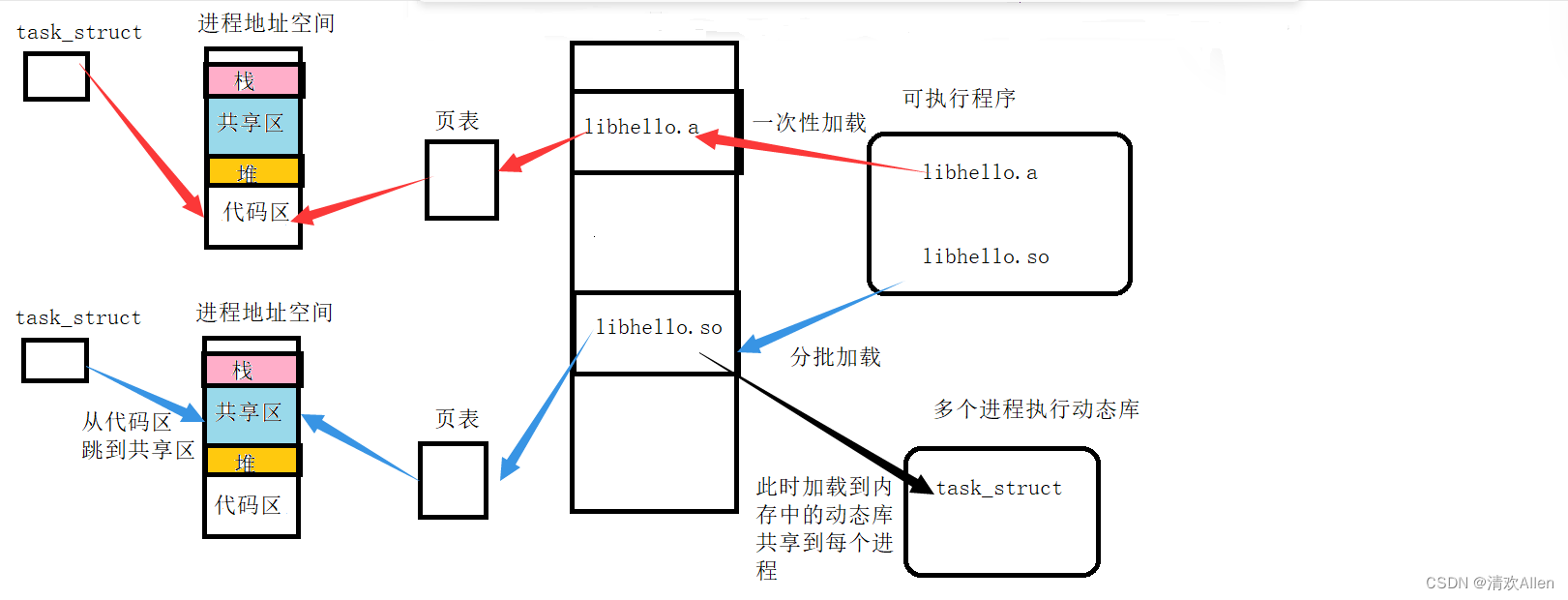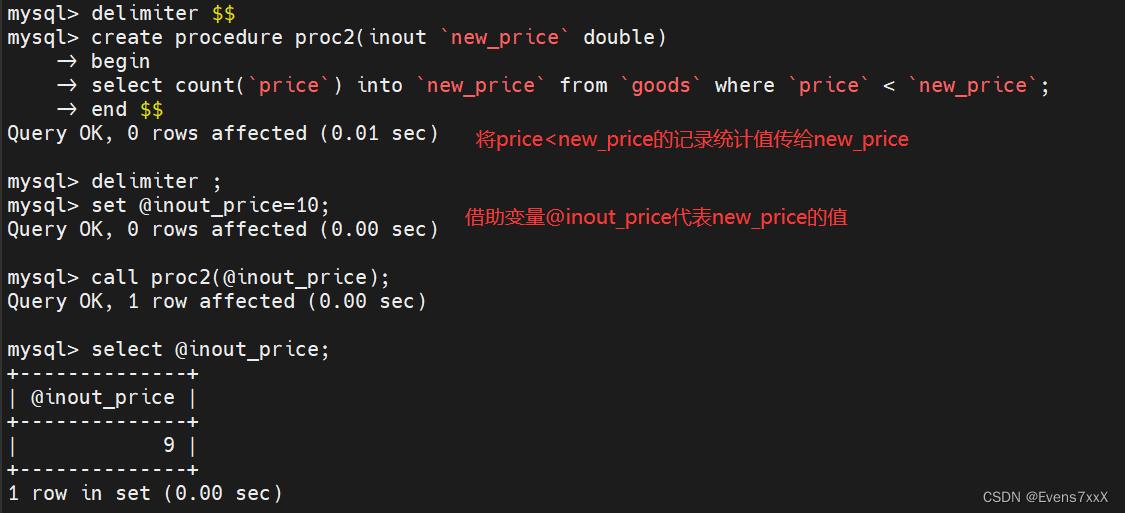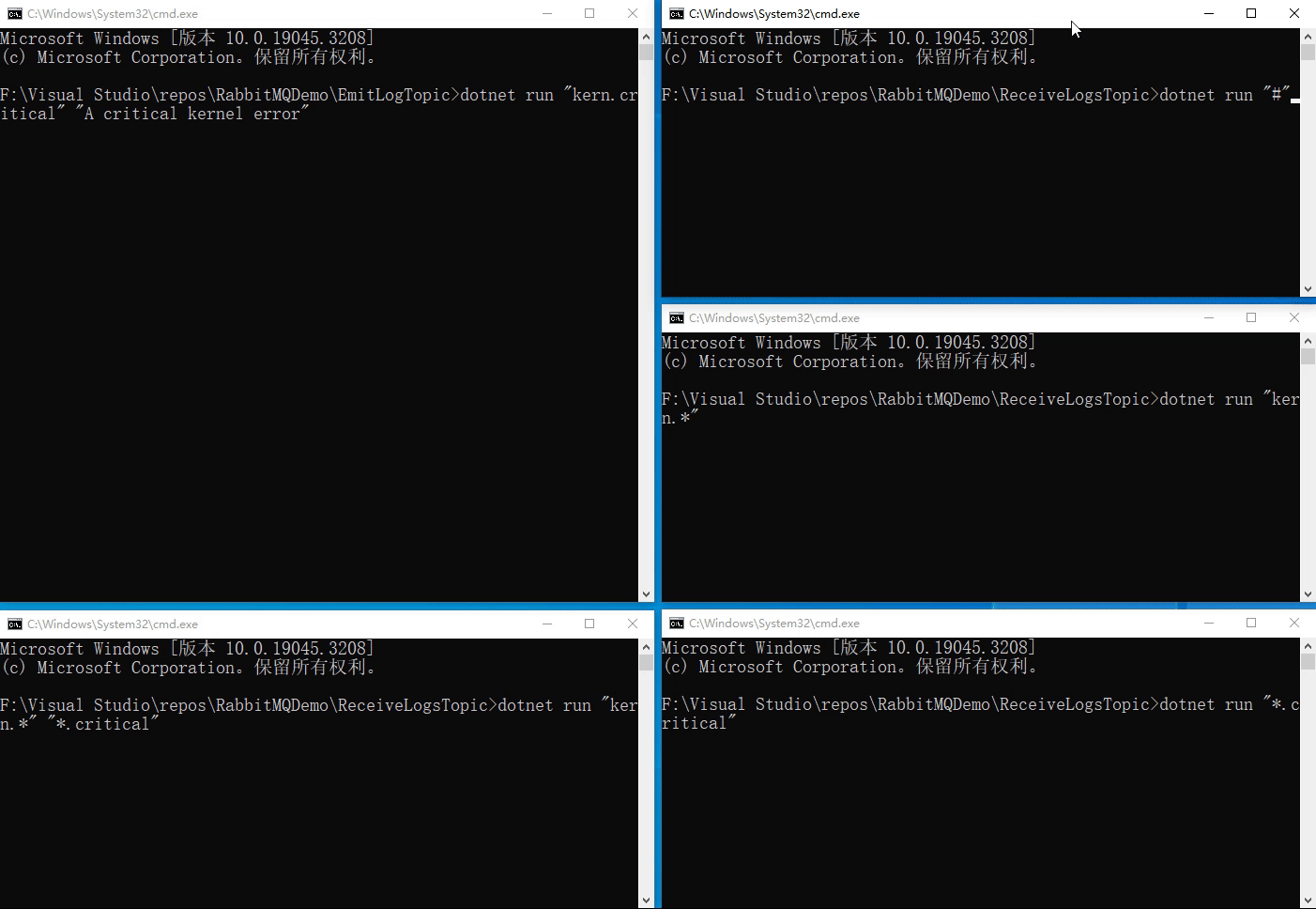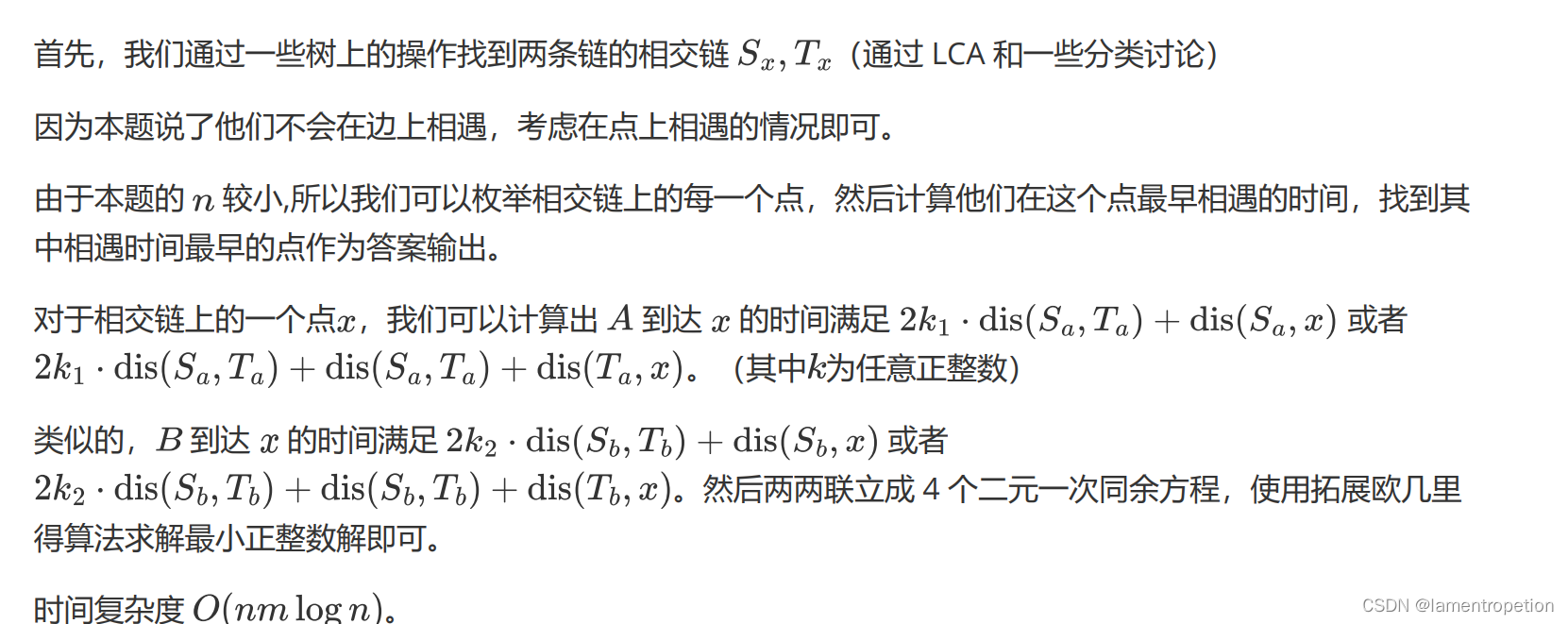目录
- 故事背景
- 安装
- 输出有心率和无心率的数据
- 为NO.fit文件增加心率数据并保存
- 参考文献
故事背景
有一天,我使用wahoo码表骑行记录了一段没有心率带的数据,导出fit文件至电脑。上传至捷安特APP,结果说数据不完整,此时想用代码把心率数据添加到fit文件中。
安装
pip install fitparse
输出有心率和无心率的数据
- YES.fit 包含心率的数据
- NO.fit 不包含心率的数据
import fitparse
# Load the FIT file
fitfile = fitparse.FitFile("/Users/houyw/Downloads/YES.fit")
# Iterate over all messages of type "record"
# (other types include "device_info", "file_creator", "event", etc)
for record in fitfile.get_messages("record"):
# Records can contain multiple pieces of data (ex: timestamp, latitude, longitude, etc)
for data in record:
# Print the name and value of the data (and the units if it has any)
if data.units:
print(" * {}: {} ({})".format(data.name, data.value, data.units))
else:
print(" * {}: {}".format(data.name, data.value))
print("---")

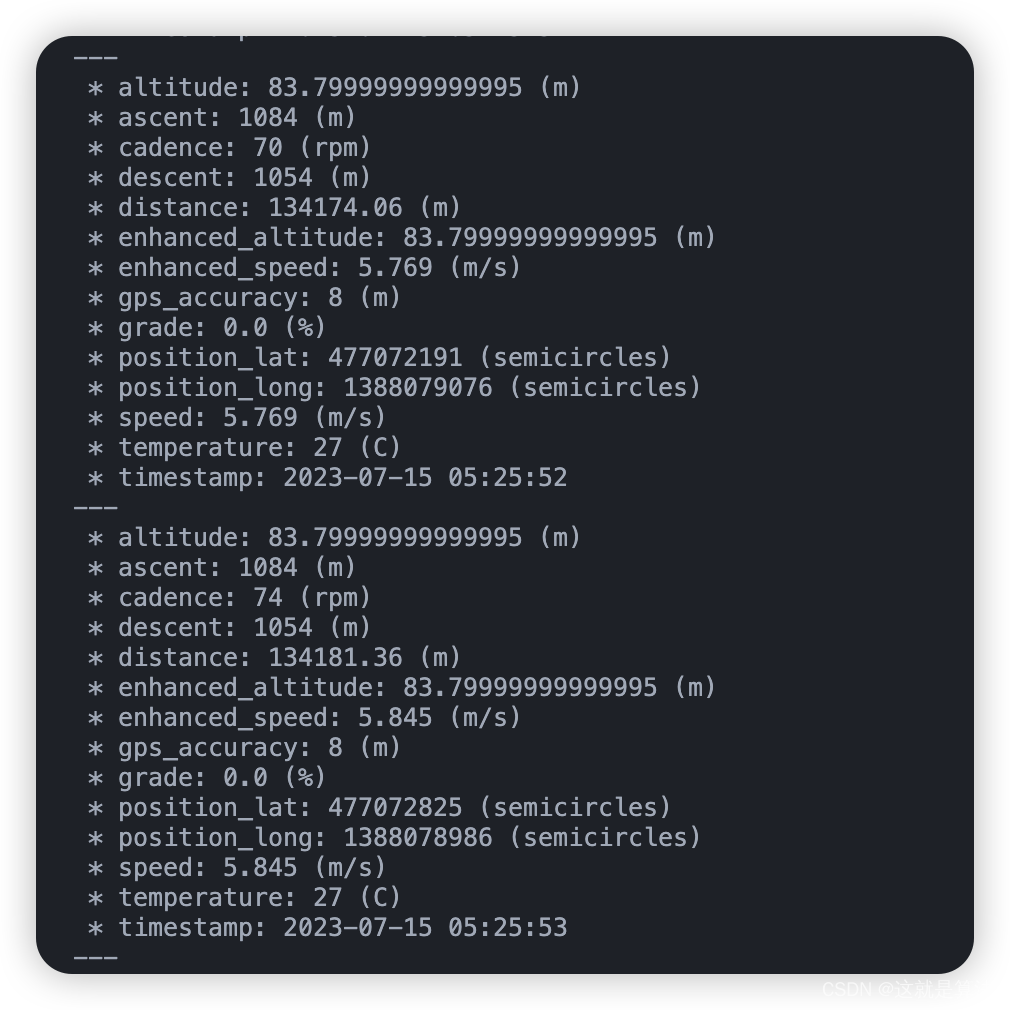
为NO.fit文件增加心率数据并保存
- 工具:FitCSVTool
- 逻辑:使用 FitCSVTool 创建的文本文件可以进行编辑,然后使用 FitCSVTool 将其转换回 FIT 文件。
java -jar ./java/FitCSVTool.jar ./examples/activity.fit
java -jar FitCSVTool.jar -c ./activity.csv ./treadmillactivity.fit
参考文献
[1] https://blog.csdn.net/m0_46419189/article/details/123147050
[2] https://developer.garmin.com/fit/fitcsvtool/commandline/