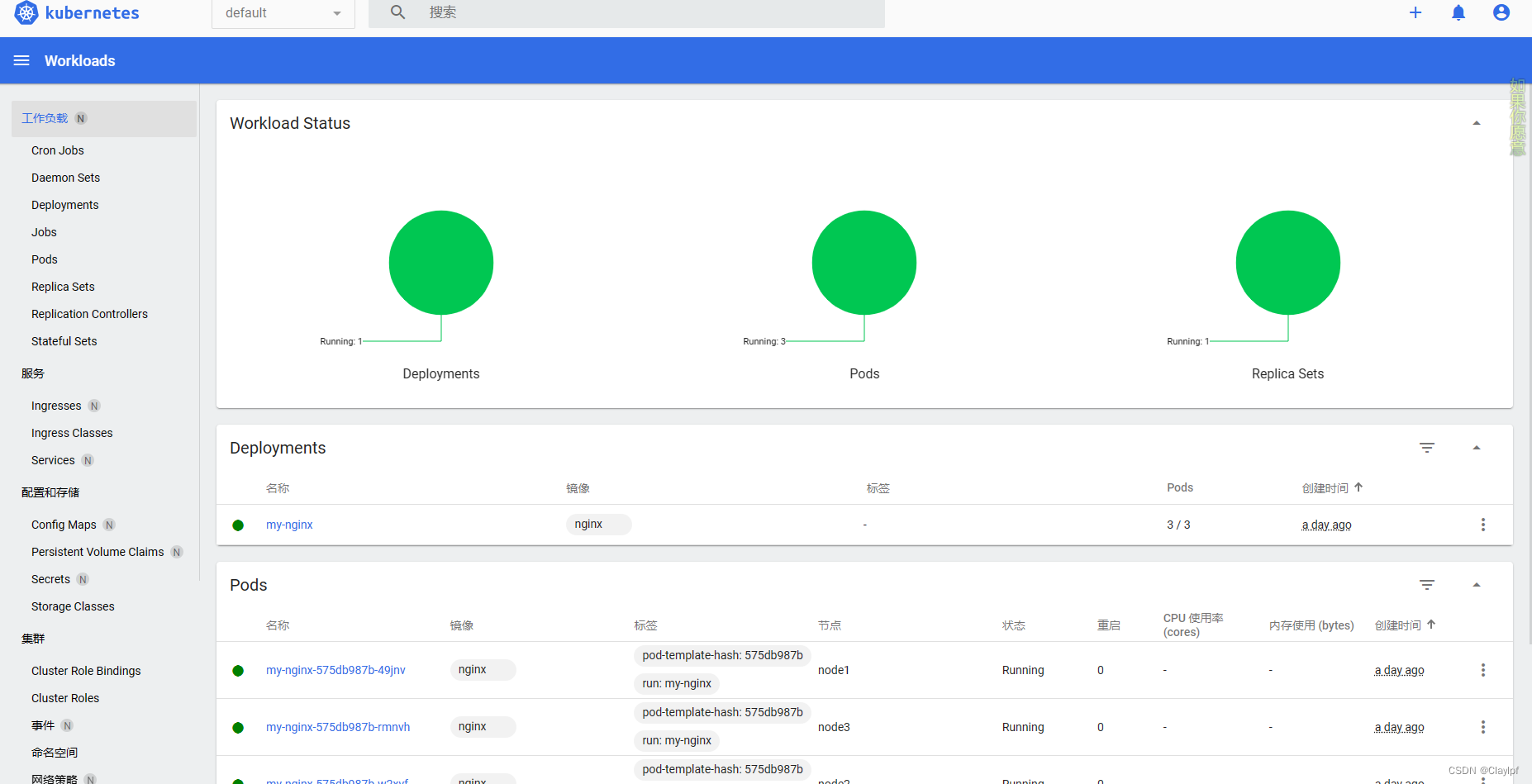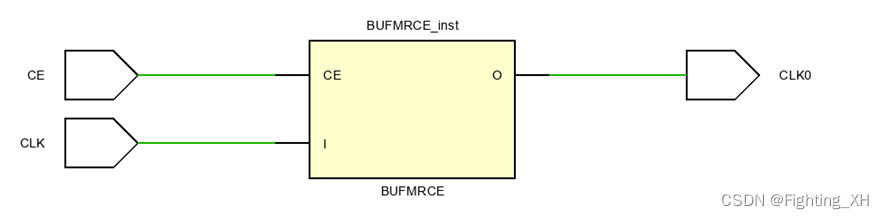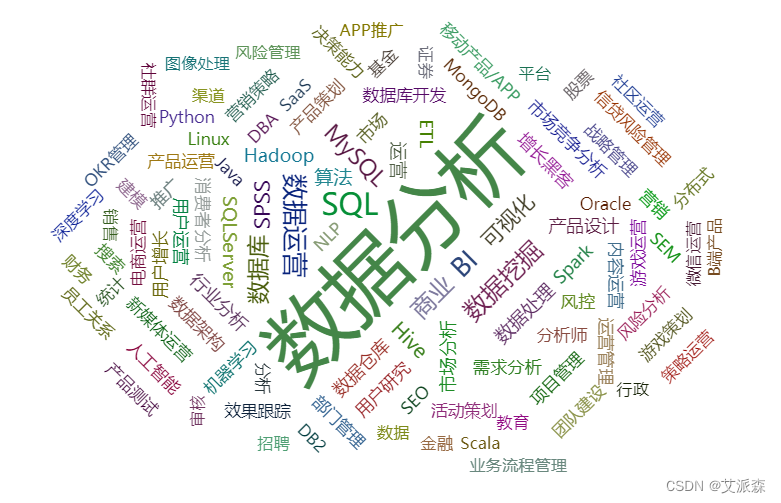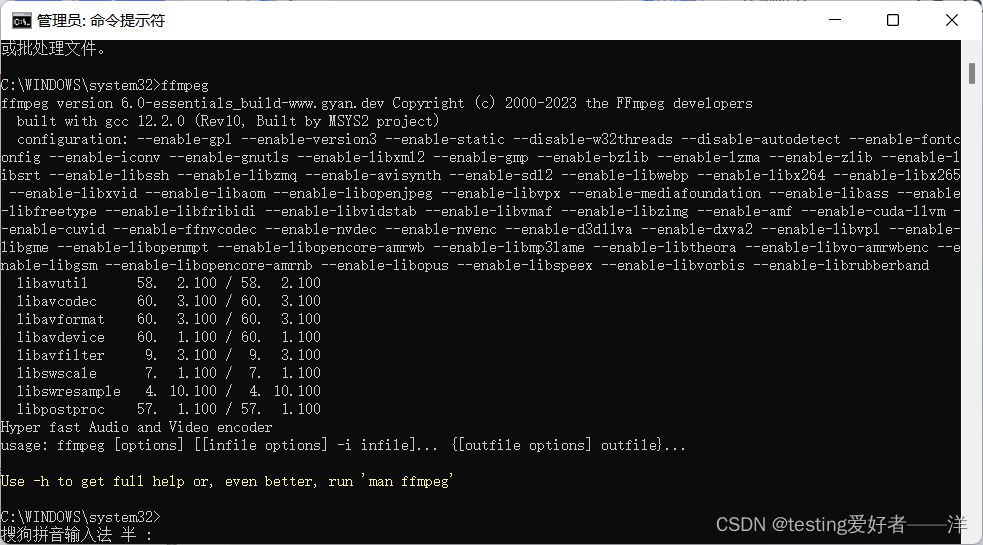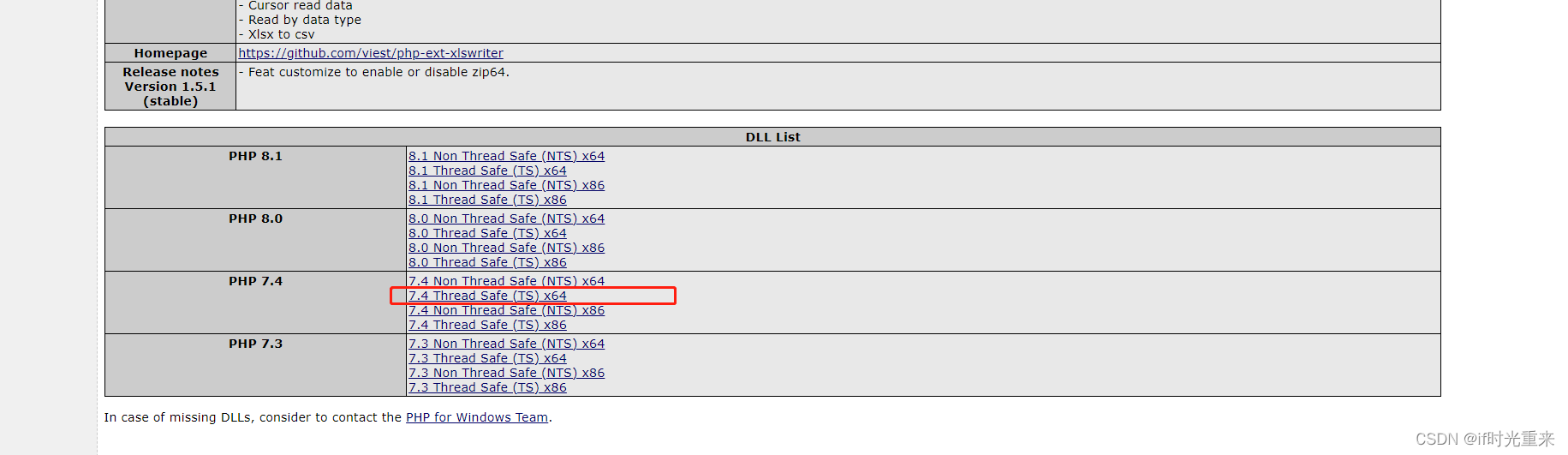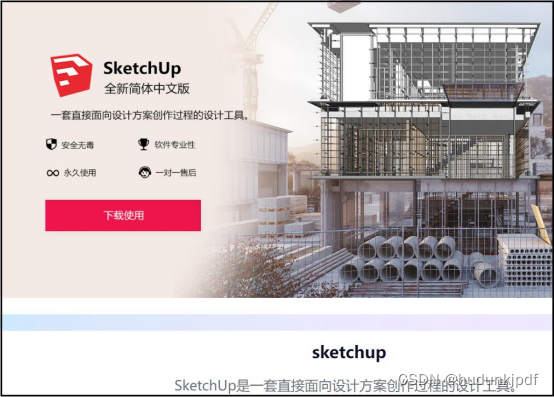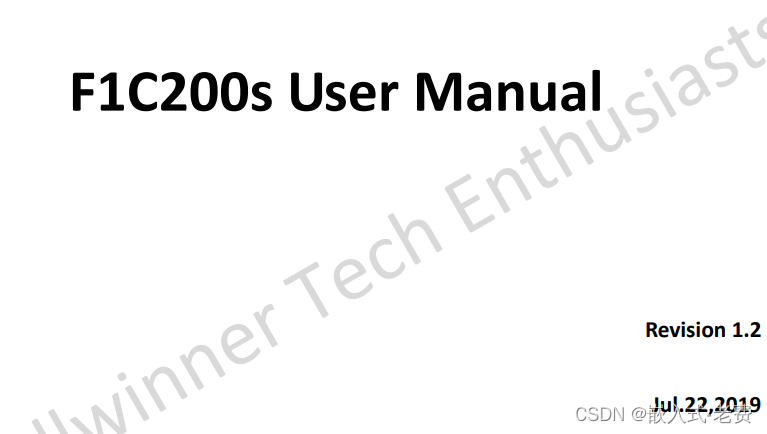目录
- 场景
- screw 官网介绍
- 接口编写
场景
在企业开发中,有些公司会要求开发人员编写数据库表结构文档,这项工作没啥技术含量而且很繁琐,每当有表发生更改时就需要维护这个文档,或者是需要交付数据库设计文档和导出数据库设计文档这类的需求,我们都可以通过 github 上的一个数据库文档生成工具 screw,快速的生成数据库设计文档,以下内容是简单介绍了下 screw 以及如何编写导出数据库设计文档的接口。
我不生产知识,我只是个知识的搬运工 ~~
screw 官网介绍
screw gitee :开源地址

官方文档已经详细介绍了 screw 的特点、功能以及使用,这里我也只是搬运了一下而已 ~~
screw 的特点:
- 简洁、轻量、设计良好
- 多数据库支持
- 多种格式文档
- 灵活扩展
- 支持自定义模板
目前支持的数据库有:
- MySQL
- MariaDB
- TIDB
- Oracle
- SqlServer
- PostgreSQL
- Cache DB(2016)
文档生成支持:
- html
- word
- markdown
文档截图:
html

word

markdown

简单实现:
引入依赖
<dependency>
<groupId>cn.smallbun.screw</groupId>
<artifactId>screw-core</artifactId>
<version>${lastVersion}</version>
</dependency>
编写代码:
/**
* 文档生成
*/
void documentGeneration() {
//数据源
HikariConfig hikariConfig = new HikariConfig();
hikariConfig.setDriverClassName("com.mysql.cj.jdbc.Driver");
hikariConfig.setJdbcUrl("jdbc:mysql://127.0.0.1:3306/database");
hikariConfig.setUsername("root");
hikariConfig.setPassword("password");
//设置可以获取tables remarks信息
hikariConfig.addDataSourceProperty("useInformationSchema", "true");
hikariConfig.setMinimumIdle(2);
hikariConfig.setMaximumPoolSize(5);
DataSource dataSource = new HikariDataSource(hikariConfig);
//生成配置
EngineConfig engineConfig = EngineConfig.builder()
//生成文件路径
.fileOutputDir(fileOutputDir)
//打开目录
.openOutputDir(true)
//文件类型
.fileType(EngineFileType.HTML)
//生成模板实现
.produceType(EngineTemplateType.freemarker)
//自定义文件名称
.fileName("自定义文件名称").build();
//忽略表
ArrayList<String> ignoreTableName = new ArrayList<>();
ignoreTableName.add("test_user");
ignoreTableName.add("test_group");
//忽略表前缀
ArrayList<String> ignorePrefix = new ArrayList<>();
ignorePrefix.add("test_");
//忽略表后缀
ArrayList<String> ignoreSuffix = new ArrayList<>();
ignoreSuffix.add("_test");
ProcessConfig processConfig = ProcessConfig.builder()
//指定生成逻辑、当存在指定表、指定表前缀、指定表后缀时,将生成指定表,其余表不生成、并跳过忽略表配置
//根据名称指定表生成
.designatedTableName(new ArrayList<>())
//根据表前缀生成
.designatedTablePrefix(new ArrayList<>())
//根据表后缀生成
.designatedTableSuffix(new ArrayList<>())
//忽略表名
.ignoreTableName(ignoreTableName)
//忽略表前缀
.ignoreTablePrefix(ignorePrefix)
//忽略表后缀
.ignoreTableSuffix(ignoreSuffix).build();
//配置
Configuration config = Configuration.builder()
//版本
.version("1.0.0")
//描述
.description("数据库设计文档生成")
//数据源
.dataSource(dataSource)
//生成配置
.engineConfig(engineConfig)
//生成配置
.produceConfig(processConfig)
.build();
//执行生成
new DocumentationExecute(config).execute();
}
接口编写
运行以上代码就能在指定的路径下生成数据库设计文档,但是有些需求是要导出数据库设计文档,所以这里我提供下导出这类文档的接口写法。
引入依赖:
<!-- 实现数据库文档 -->
<dependency>
<groupId>cn.smallbun.screw</groupId>
<artifactId>screw-core</artifactId>
<version>1.0.5</version>
<exclusions>
<!-- 移除 Freemarker 依赖,采用 Velocity 作为模板引擎 -->
<exclusion>
<groupId>org.freemarker</groupId>
<artifactId>freemarker</artifactId>
</exclusion>
<!-- 最新版screw-core1.0.5依赖fastjson1.2.73存在漏洞,移除。 -->
<exclusion>
<groupId>com.alibaba</groupId>
<artifactId>fastjson</artifactId>
</exclusion>
</exclusions>
</dependency>
代码:
DatabaseController.java
import cn.hutool.core.io.FileUtil;
import cn.hutool.core.io.IoUtil;
import cn.hutool.core.util.IdUtil;
import cn.smallbun.screw.core.Configuration;
import cn.smallbun.screw.core.engine.EngineConfig;
import cn.smallbun.screw.core.engine.EngineFileType;
import cn.smallbun.screw.core.engine.EngineTemplateType;
import cn.smallbun.screw.core.execute.DocumentationExecute;
import cn.smallbun.screw.core.process.ProcessConfig;
import com.zaxxer.hikari.HikariConfig;
import com.zaxxer.hikari.HikariDataSource;
import io.swagger.annotations.Api;
import io.swagger.annotations.ApiOperation;
import io.swagger.annotations.ApiParam;
import lombok.RequiredArgsConstructor;
import lombok.extern.slf4j.Slf4j;
import org.apache.commons.lang.StringUtils;
import org.springframework.beans.factory.annotation.Autowired;
import org.springframework.boot.autoconfigure.jdbc.DataSourceProperties;
import org.springframework.http.MediaType;
import org.springframework.web.bind.annotation.*;
import javax.annotation.Resource;
import javax.servlet.http.HttpServletResponse;
import java.io.File;
import java.io.IOException;
import java.net.URLEncoder;
import java.util.Arrays;
@Slf4j
@RestController
@RequestMapping("/db")
@Api(tags = "【数据库-管理】")
@RequiredArgsConstructor(onConstructor = @__(@Autowired))
@CrossOrigin(origins = "*", methods = {RequestMethod.POST, RequestMethod.GET})
public class DatabaseController {
@Resource
private DataSourceProperties dataSourceProperties;
@Resource
private HikariDataSource hikariDataSource;
// @Value("${ignore-pre-fix}")
private String ignorePreFix = "quartz_,gen_"; // 这里可以读取配置文件
private static final String FILE_OUTPUT_DIR = System.getProperty("java.io.tmpdir") + File.separator + "db-doc";
private static final String DOC_FILE_NAME = "数据库文档";
private static final String DOC_VERSION = "1.0.0";
private static final String DOC_DESCRIPTION = "文档描述";
@GetMapping({"/export-db-document"})
@ApiOperation(value = "导出-数据库文档", produces = "application/octet-stream")
public void exportDbDocument(@RequestParam(defaultValue = "true") @ApiParam(value = "是否删除本地文件") Boolean deleteFile,
@RequestParam(value = "id", required = false) @ApiParam(value = "导出文件类型:HTML、WORD、MD", required = false) EngineFileType fileType,
HttpServletResponse response) throws IOException {
exportDbDocument(fileType, deleteFile, response);
}
public void exportDbDocument(EngineFileType fileOutputType, Boolean deleteFile, HttpServletResponse response) throws IOException {
if (fileOutputType == null) {
fileOutputType = EngineFileType.HTML;
}
String docFileName = DOC_FILE_NAME + "_" + IdUtil.fastSimpleUUID();
String filePath = doExportFile(fileOutputType, docFileName);
String downloadFileName = DOC_FILE_NAME + fileOutputType.getFileSuffix(); //下载后的文件名
try {
// 读取,返回
writeAttachment(response, downloadFileName, FileUtil.readBytes(filePath));
} finally {
handleDeleteFile(deleteFile, filePath);
}
}
/**
* 输出文件,返回文件路径
*
* @param fileOutputType 文件类型
* @param fileName 文件名, 无需 ".docx" 等文件后缀
* @return 生成的文件所在路径
*/
private String doExportFile(EngineFileType fileOutputType, String fileName) {
try (HikariDataSource dataSource = buildDataSource()) {
// 创建 screw 的配置
Configuration config = Configuration.builder()
.version(DOC_VERSION) // 版本
.description(DOC_DESCRIPTION) // 描述
.dataSource(dataSource) // 数据源
.engineConfig(buildEngineConfig(fileOutputType, fileName)) // 引擎配置
.produceConfig(buildProcessConfig()) // 处理配置
.build();
// 执行 screw,生成数据库文档
new DocumentationExecute(config).execute();
return FILE_OUTPUT_DIR + File.separator + fileName + fileOutputType.getFileSuffix();
}
}
/**
* 创建数据源
*/
private HikariDataSource buildDataSource() {
/*
* 这里要根据 yml 文件获取数据库连接的一些信息
*
* 多数据源的话需要注入 DynamicDataSourceProperties,从而获取连接数据库的信息,比如:
*
* @Resource
* private DynamicDataSourceProperties dynamicDataSourceProperties;
*
* String primary = dynamicDataSourceProperties.getPrimary();
* DataSourceProperty dataSourceProperty = dynamicDataSourceProperties.getDatasource().get(primary);
* 从 dataSourceProperty 获取 url、username、password
*
* 如果没有使用多数据源则注入 DataSourceProperties,从中获取 url、username、password
* 如果你的 username 和 password 是放在 hikari 配置下的话,则需要注入 HikariDataSource,从中获取 username、password
*/
// 创建 HikariConfig 配置类
HikariConfig hikariConfig = new HikariConfig();
hikariConfig.setJdbcUrl(dataSourceProperties.getUrl());
hikariConfig.setUsername(hikariDataSource.getUsername());
hikariConfig.setPassword(hikariDataSource.getPassword());
hikariConfig.addDataSourceProperty("useInformationSchema", "true"); // 设置可以获取 tables remarks 信息
// 创建数据源
return new HikariDataSource(hikariConfig);
}
/**
* 创建 screw 的引擎配置
*/
private static EngineConfig buildEngineConfig(EngineFileType fileOutputType, String docFileName) {
return EngineConfig.builder()
.fileOutputDir(FILE_OUTPUT_DIR) // 生成文件路径
.openOutputDir(false) // 打开目录
.fileType(fileOutputType) // 文件类型
.produceType(EngineTemplateType.velocity) // 文件类型
.fileName(docFileName) // 自定义文件名称
.build();
}
/**
* 创建 screw 的处理配置,一般可忽略
* 指定生成逻辑、当存在指定表、指定表前缀、指定表后缀时,将生成指定表,其余表不生成、并跳过忽略表配置
*/
private ProcessConfig buildProcessConfig() {
String str = StringUtils.isBlank(ignorePreFix) ? "" : ignorePreFix;
return ProcessConfig.builder()
.ignoreTablePrefix(Arrays.asList(str.split(","))) // 忽略表前缀
.build();
}
/**
* 返回附件
*
* @param response 响应
* @param filename 文件名
* @param content 附件内容
*/
private void writeAttachment(HttpServletResponse response, String filename, byte[] content) throws IOException {
// 设置 header 和 contentType
response.setHeader("Content-Disposition", "attachment;filename=" + URLEncoder.encode(filename, "UTF-8"));
response.setContentType(MediaType.APPLICATION_OCTET_STREAM_VALUE);
// 输出附件
IoUtil.write(response.getOutputStream(), false, content);
}
private void handleDeleteFile(Boolean deleteFile, String filePath) {
if (!deleteFile) {
return;
}
FileUtil.del(filePath);
}
}
这里要注意的就是 buildDataSource() 这个方法中需要配置 hikariConfig 有关数据库的相关信息,如果你想从配置文件中拿连接数据库的信息,这里的写法跟你配置文件数据库配置的写法有关:
比如你配置文件是这样的:
datasource:
driver-class-name: com.mysql.cj.jdbc.Driver
url: jdbc:mysql://127.0.0.1:3306/mike_inner?characterEncoding=UTF-8&useSSL=false&serverTimezone=GMT%2B8
username: root
password: root
那么 buildDataSource() 方法这样写:
@Resource
private DataSourceProperties dataSourceProperties;
/**
* 创建数据源
*/
private HikariDataSource buildDataSource() {
// 创建 HikariConfig 配置类
HikariConfig hikariConfig = new HikariConfig();
hikariConfig.setJdbcUrl(dataSourceProperties.getUrl());
hikariConfig.setUsername(dataSourceProperties.getUsername());
hikariConfig.setPassword(dataSourceProperties.getPassword());
hikariConfig.addDataSourceProperty("useInformationSchema", "true"); // 设置可以获取 tables remarks 信息
// 创建数据源
return new HikariDataSource(hikariConfig);
}
如果你配置文件是这样的:
# 数据库配置
datasource:
url: jdbc:mysql://127.0.0.1:3306/mike_inner?characterEncoding=UTF-8&useSSL=false&serverTimezone=GMT%2B8
hikari:
username: 'root'
password: 'root'
driver-class-name: 'com.mysql.cj.jdbc.Driver'
那么 buildDataSource() 方法这样写:
@Resource
private DataSourceProperties dataSourceProperties;
@Resource
private HikariDataSource hikariDataSource;
/**
* 创建数据源
*/
private HikariDataSource buildDataSource() {
// 创建 HikariConfig 配置类
HikariConfig hikariConfig = new HikariConfig();
hikariConfig.setJdbcUrl(dataSourceProperties.getUrl());
hikariConfig.setUsername(hikariDataSource.getUsername());
hikariConfig.setPassword(hikariDataSource.getPassword());
hikariConfig.addDataSourceProperty("useInformationSchema", "true"); // 设置可以获取 tables remarks 信息
// 创建数据源
return new HikariDataSource(hikariConfig);
}
如果你配置文件是这样的:
datasource:
dynamic: # ??????
primary: master
datasource:
master:
name: ry-vue
url: jdbc:mysql://127.0.0.1:3306/mike_inner?useUnicode=true&characterEncoding=utf8&zeroDateTimeBehavior=convertToNull&useSSL=true&serverTimezone=GMT%2B8
driver-class-name: com.mysql.jdbc.Driver
username: root
password: root
那么 buildDataSource() 方法这样写:
@Resource
private DynamicDataSourceProperties dynamicDataSourceProperties;
/**
* 创建数据源
*/
private HikariDataSource buildDataSource() {
// 获得 DataSource 数据源,目前只支持首个
String primary = dynamicDataSourceProperties.getPrimary();
DataSourceProperty dataSourceProperty = dynamicDataSourceProperties.getDatasource().get(primary);
// 创建 HikariConfig 配置类
HikariConfig hikariConfig = new HikariConfig();
hikariConfig.setJdbcUrl(dataSourceProperty.getUrl());
hikariConfig.setUsername(dataSourceProperty.getUsername());
hikariConfig.setPassword(dataSourceProperty.getPassword());
hikariConfig.addDataSourceProperty("useInformationSchema", "true"); // 设置可以获取 tables remarks 信息
// 创建数据源
return new HikariDataSource(hikariConfig);
}
测试:

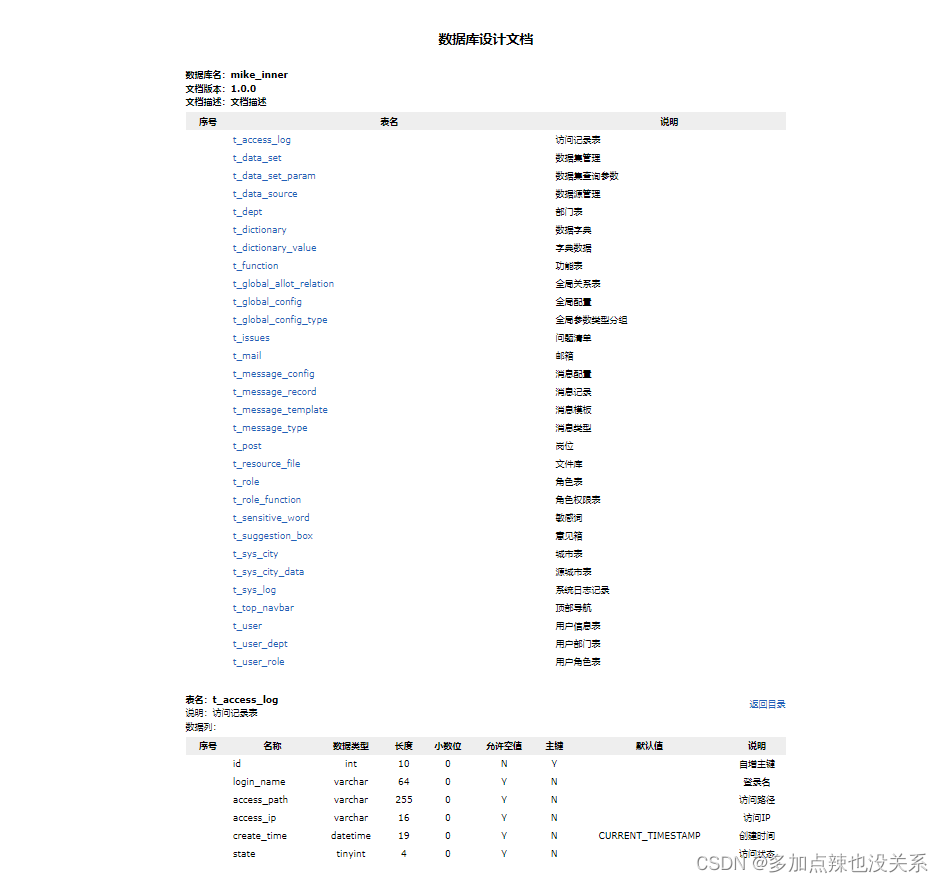


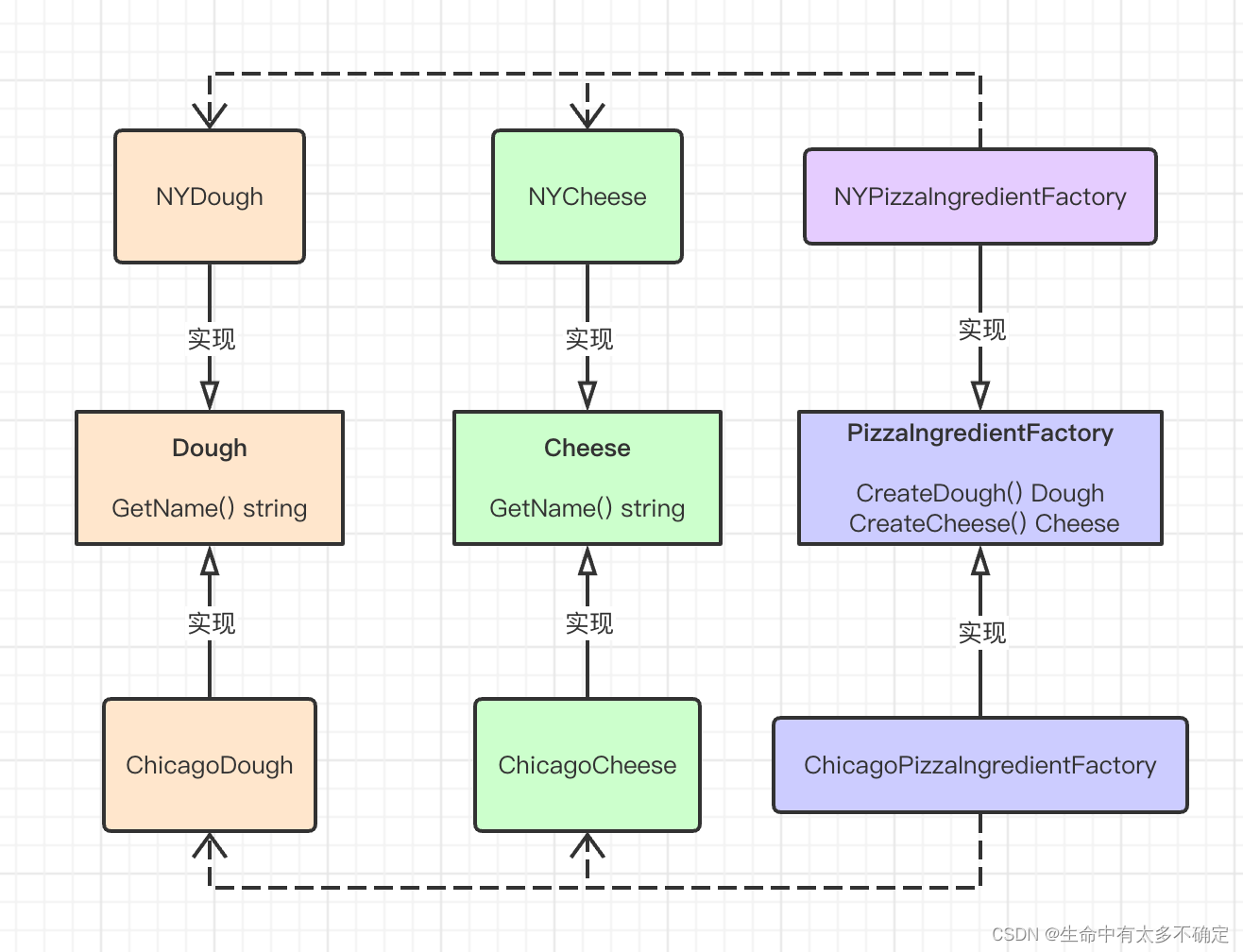

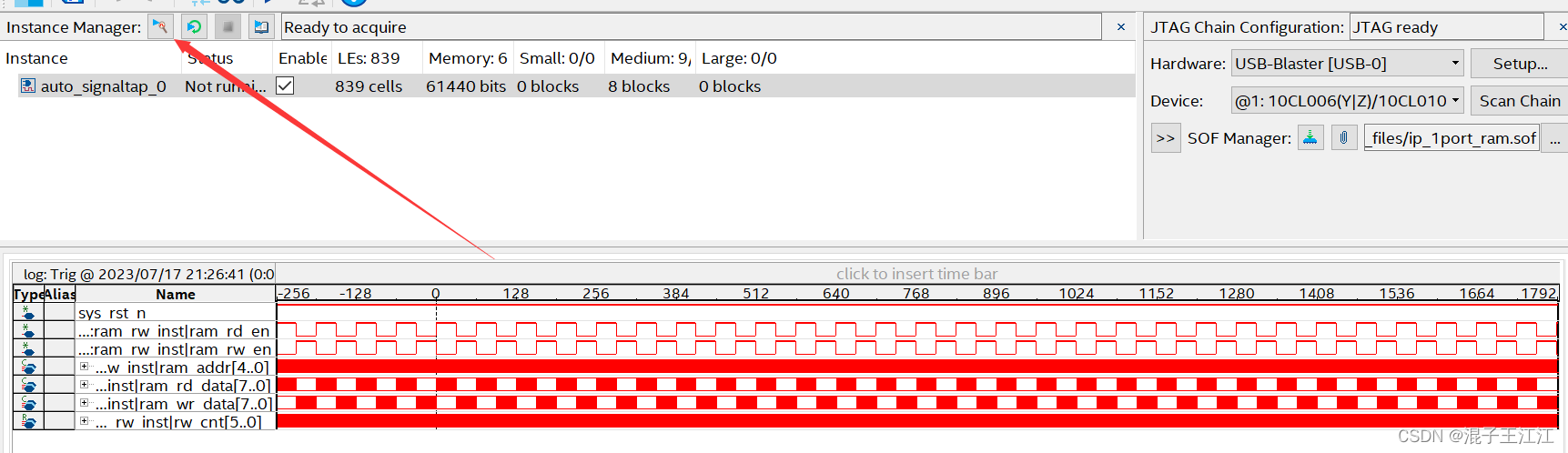

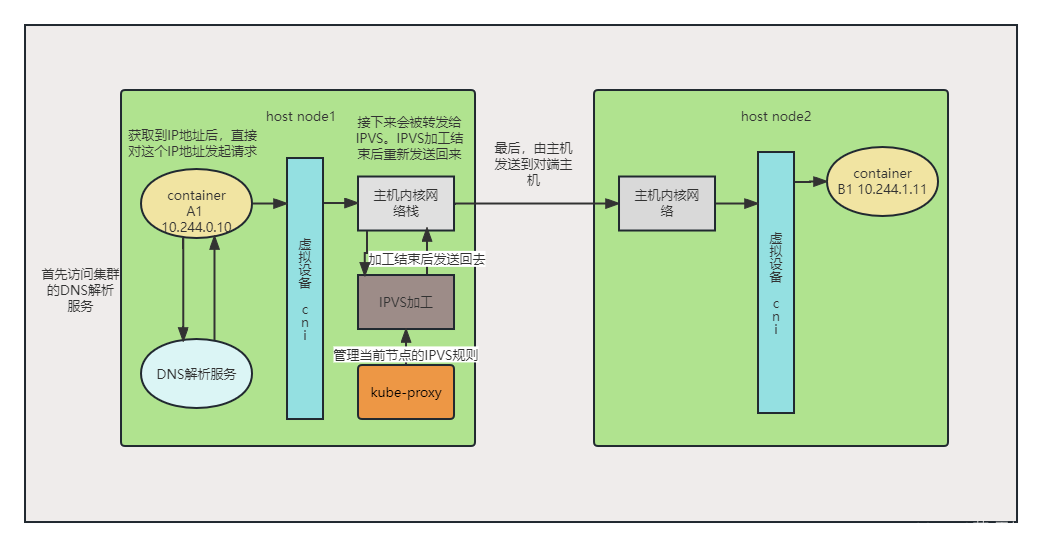
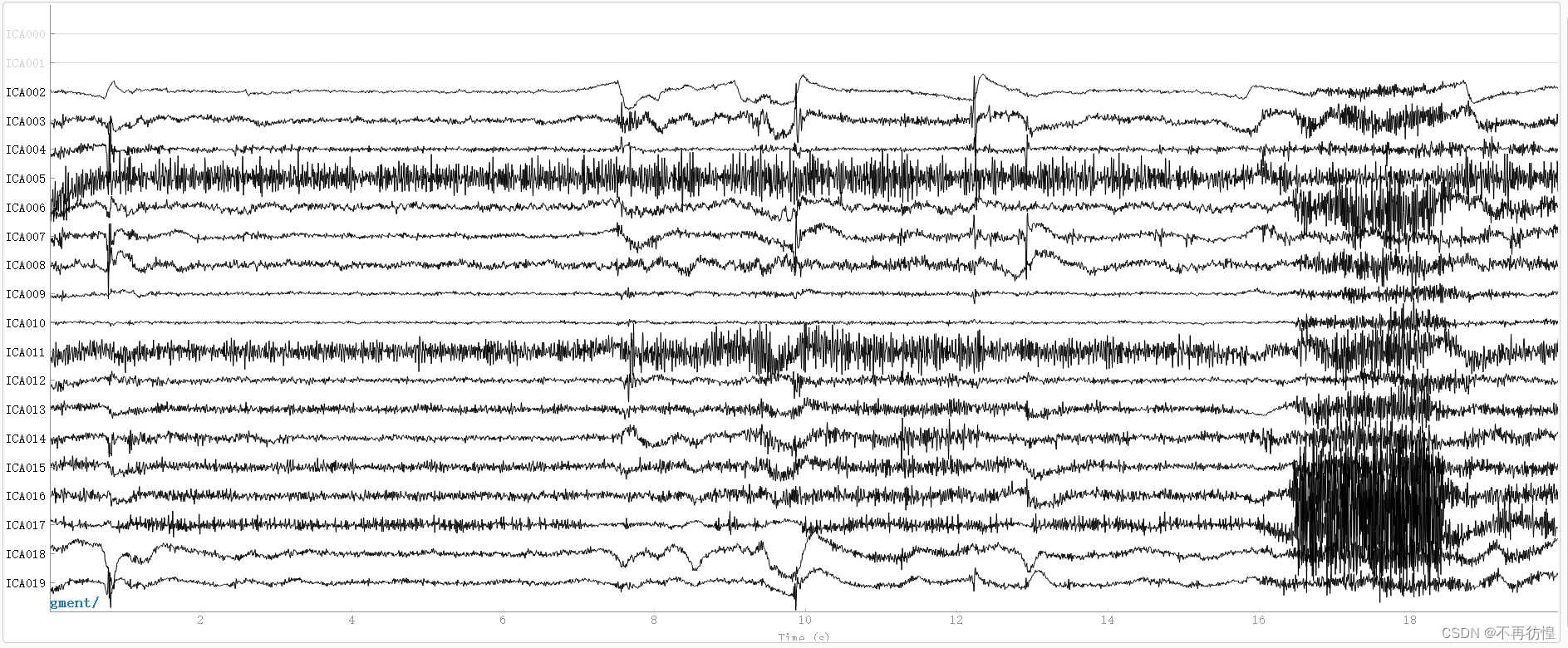

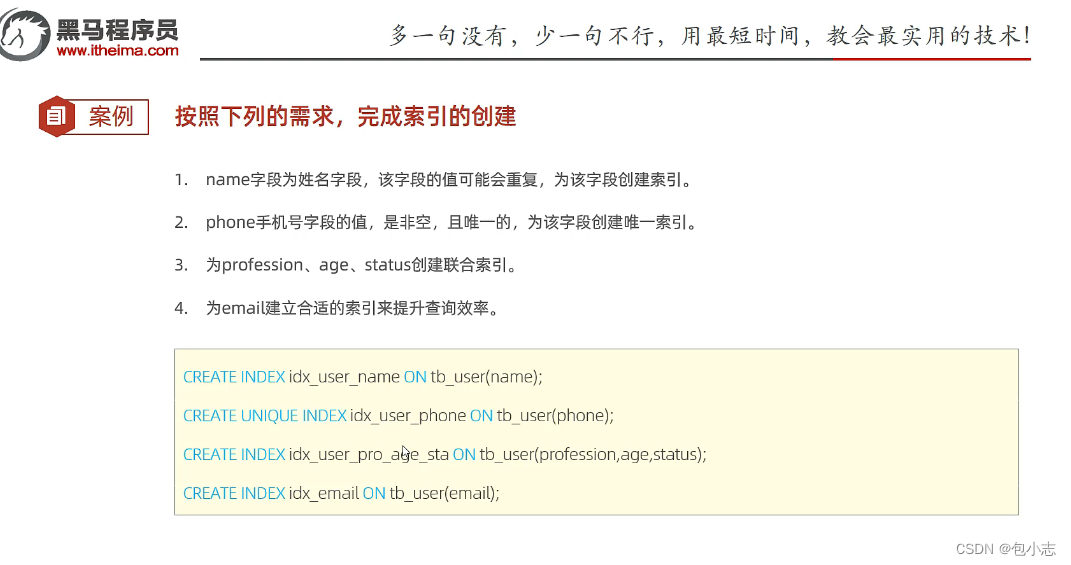
![[虚幻引擎插件说明] DTOperateFile 使用蓝图操作文件](https://img-blog.csdnimg.cn/img_convert/dc01c35d8e802d3588b5b0738d88e6a4.png)