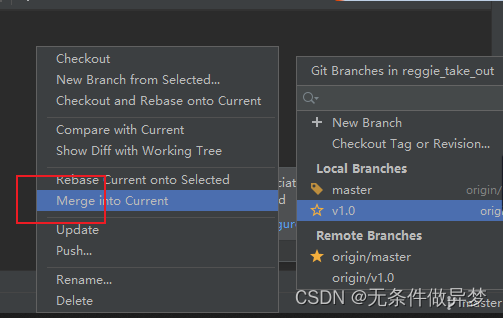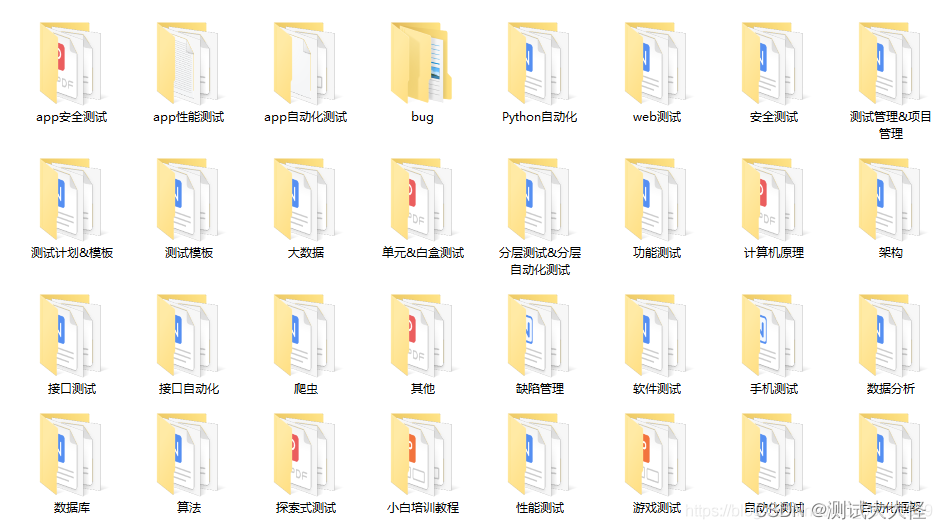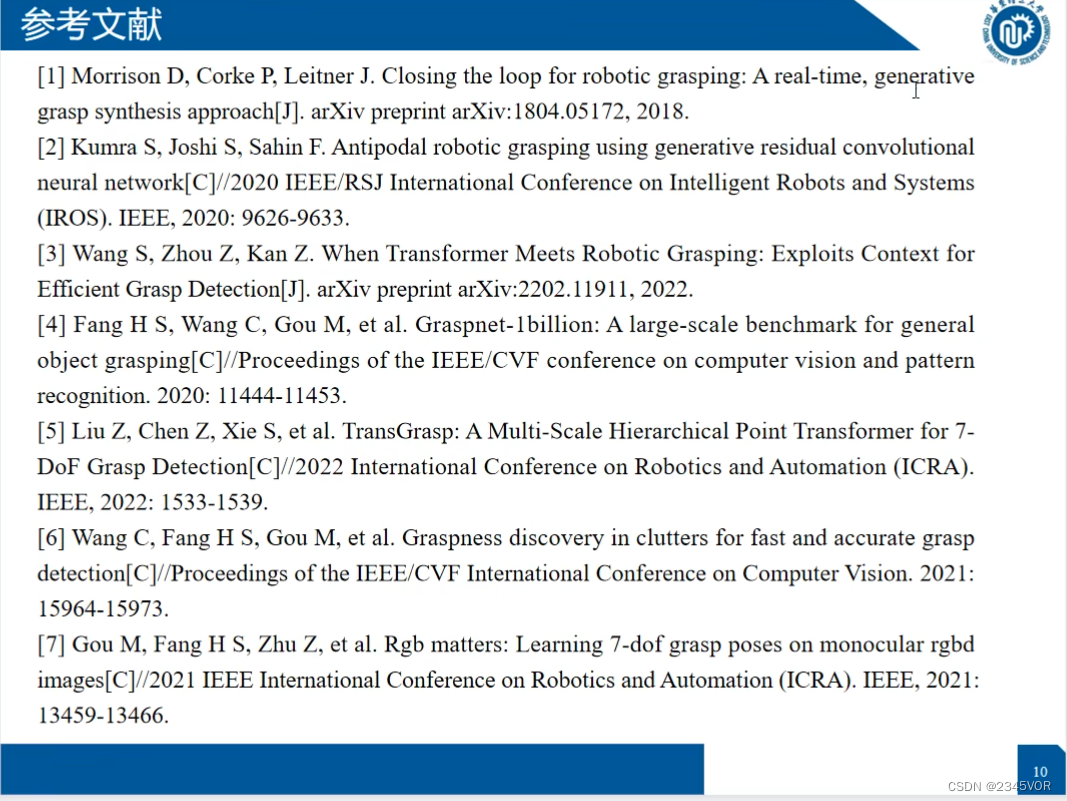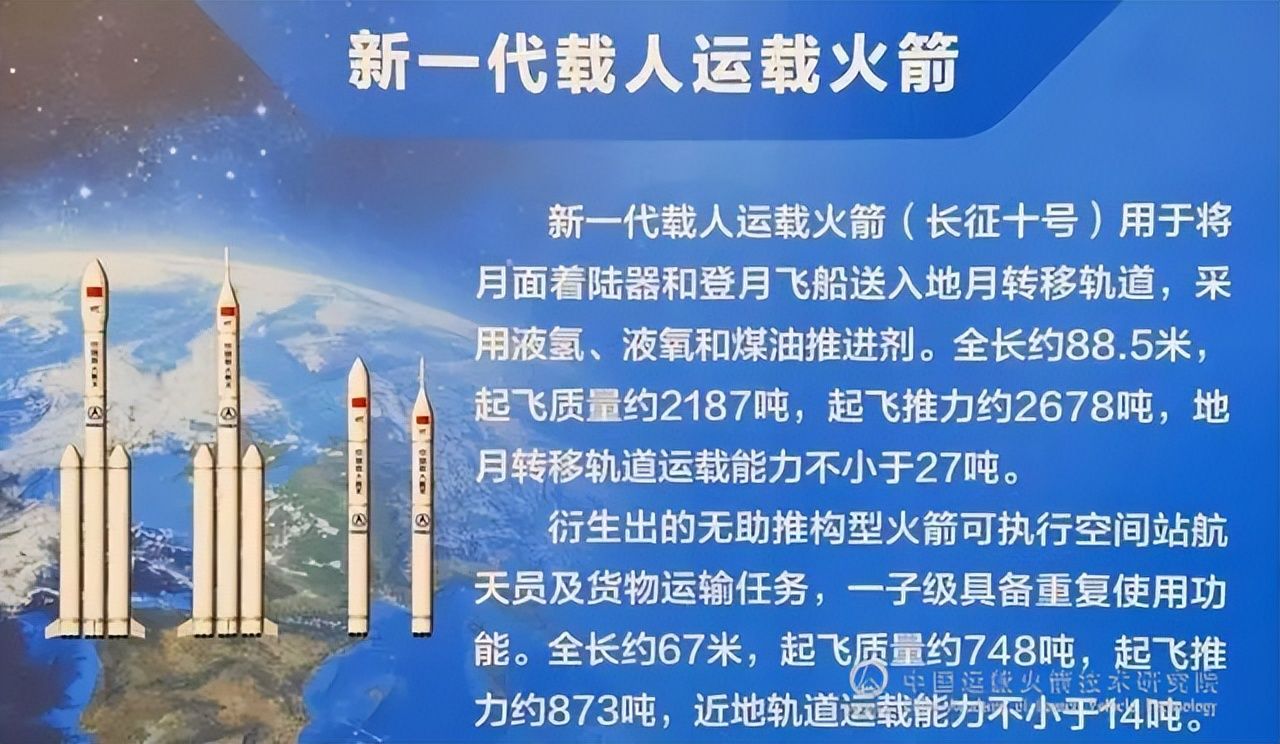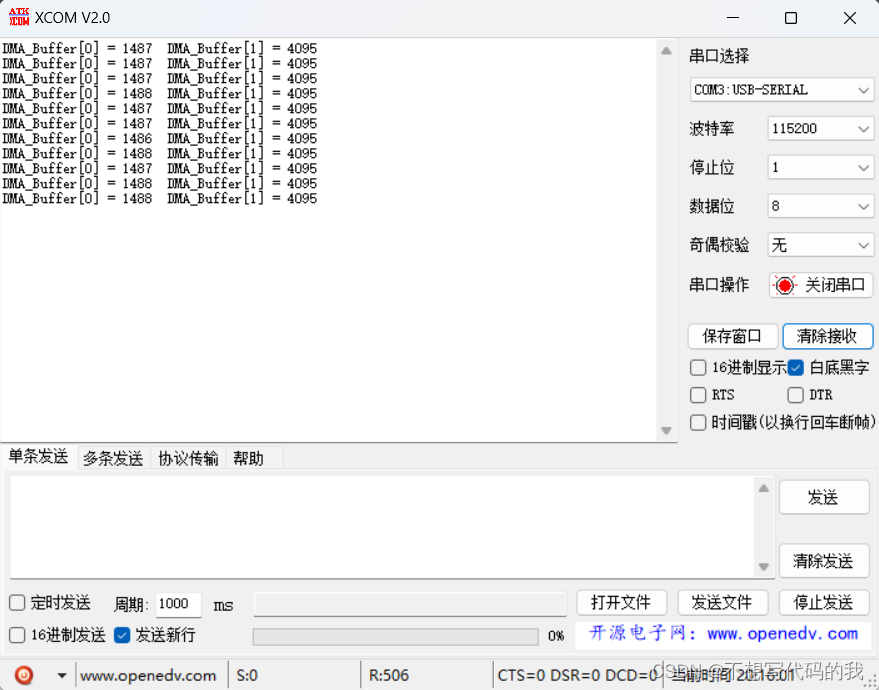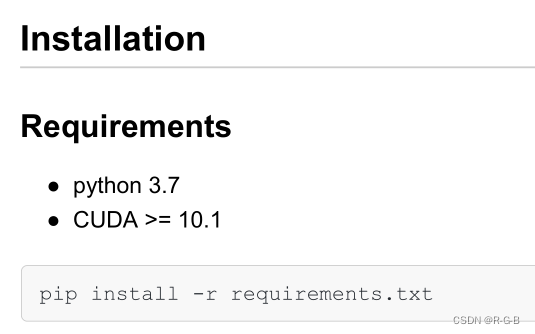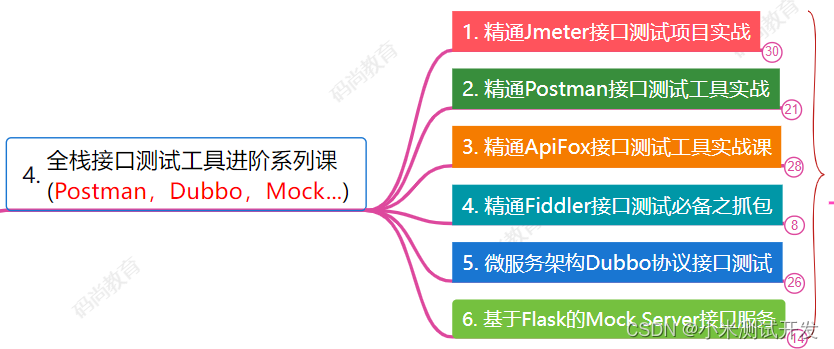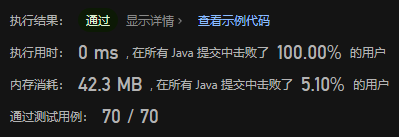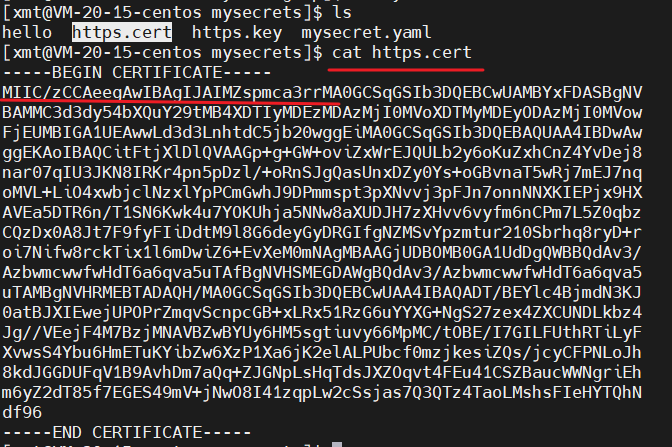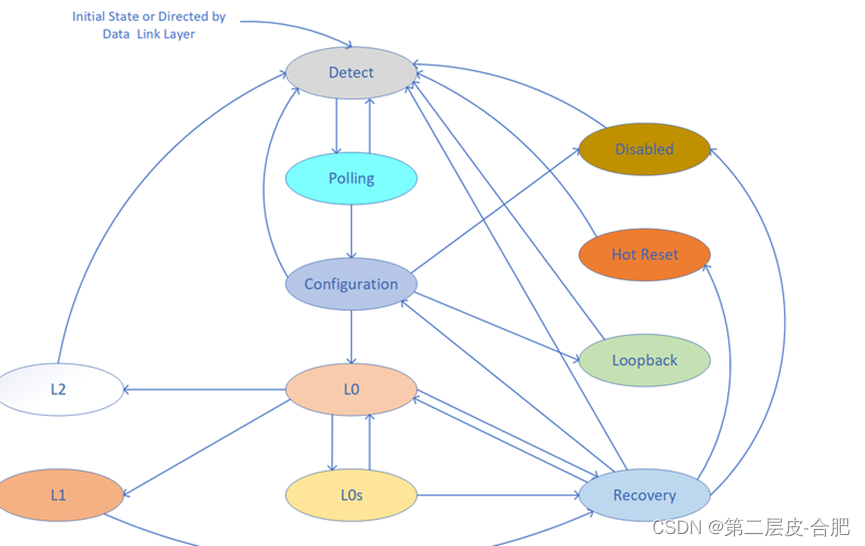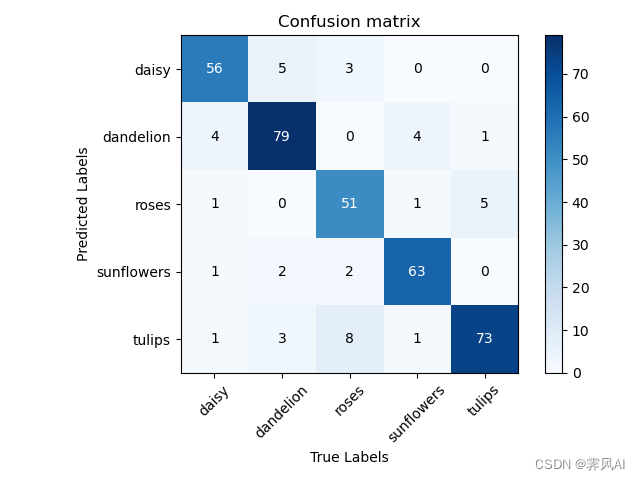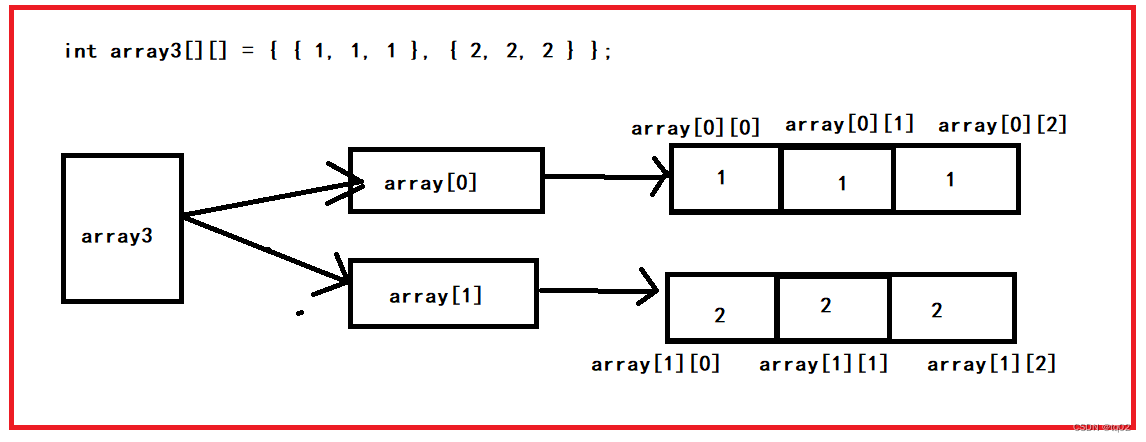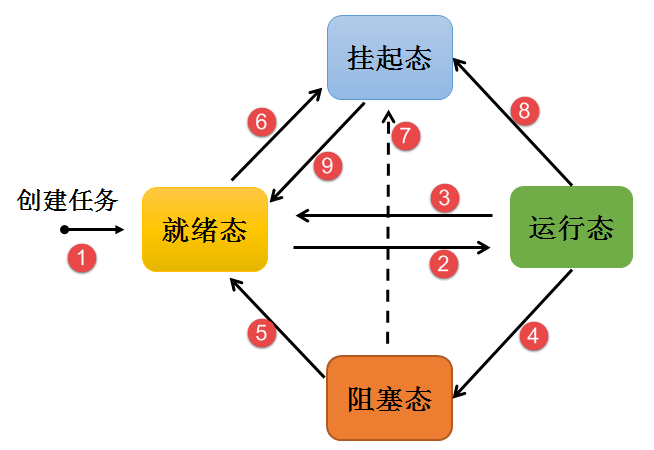1、缓存短信验证码
1.1 Redis配置类RedisConfig
在config包下,创建Redis配置类RedisConfig:
纳入Git管理:
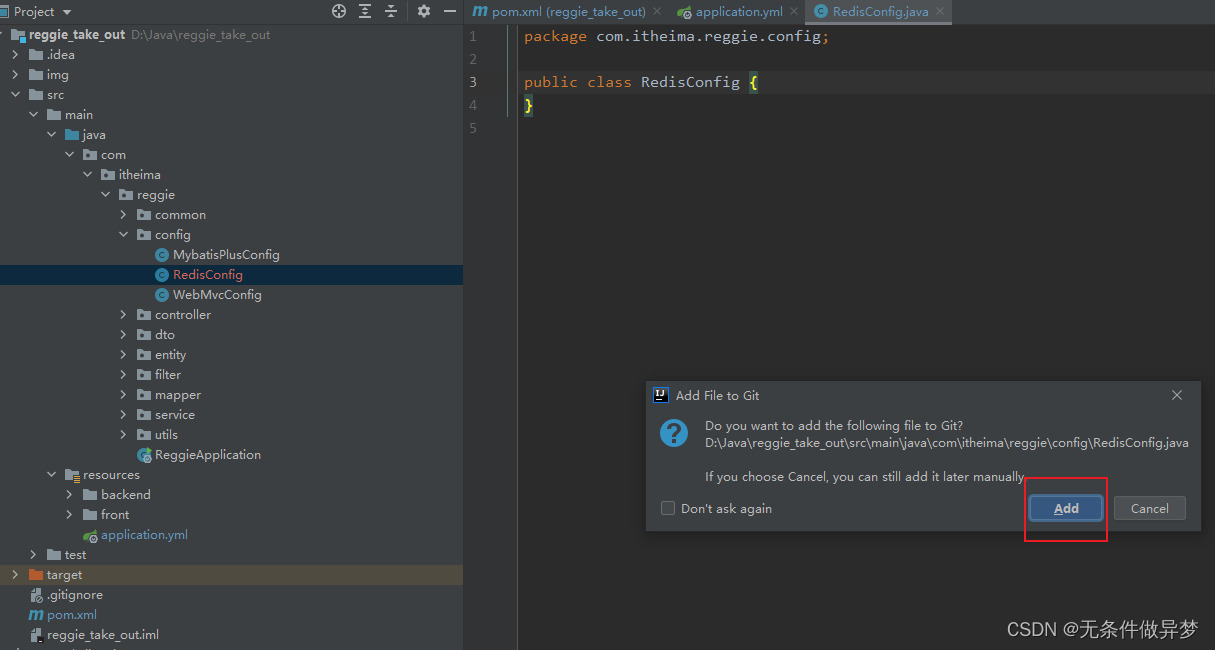
package com.itheima.reggie.config;
import org.springframework.cache.annotation.CachingConfigurerSupport;
import org.springframework.context.annotation.Bean;
import org.springframework.context.annotation.Configuration;
import org.springframework.data.redis.connection.RedisConnectionFactory;
import org.springframework.data.redis.core.RedisTemplate;
import org.springframework.data.redis.serializer.StringRedisSerializer;
@Configuration
public class RedisConfig extends CachingConfigurerSupport {
@Bean
public RedisTemplate<Object, Object> redisTemplate(RedisConnectionFactory connectionFactory) {
RedisTemplate<Object, Object> redisTemplate = new RedisTemplate<>();
//默认的Key序列化器为:JdkSerializationRedisSerializer
redisTemplate.setKeySerializer(new StringRedisSerializer());
redisTemplate.setConnectionFactory(connectionFactory);
return redisTemplate;
}
}
1.2 思路分析和代码改造
之前的短信验证码存放在session中,是存在一定的时间有效期,现在要将短信验证码存放到Redis中。
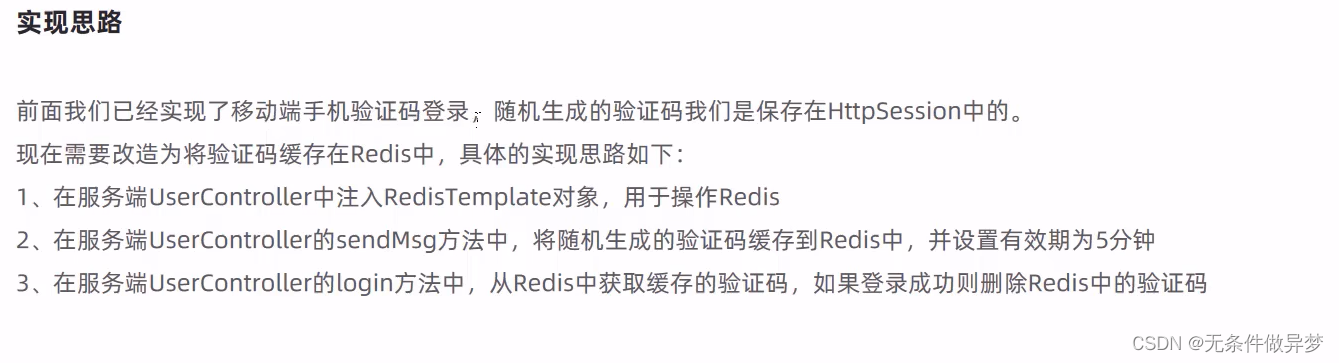
1、注入RedisTemplate对象:
@Autowired
private RedisTemplate redisTemplate;
2、在sendMsg方法中,将生成的验证码缓存到Redis中,并且设置有效期为5分钟:
//将生成的验证码缓存到Redis中,并且设置有效期为5分钟
redisTemplate.opsForValue().set(phone,code,5,TimeUnit.MINUTES);
其中:redisTemplate.opsForValue().set(key, value, 时间, 时间单位)
3、在login方法中,从Redis中获取缓存的验证码:
//从Redis中获取缓存的验证码
Object codeInSession = redisTemplate.opsForValue().get(phone);
4、在sendMsg方法中,登录成功,删除Redis中缓存的验证码:
//如果用户登录成功,删除Redis中缓存的验证码
redisTemplate.delete(phone);
1.3 总Code和运行:
package com.itheima.reggie.controller;
import com.baomidou.mybatisplus.core.conditions.query.LambdaQueryWrapper;
import com.itheima.reggie.common.R;
import com.itheima.reggie.entity.User;
import com.itheima.reggie.service.UserService;
import com.itheima.reggie.utils.SMSUtils;
import com.itheima.reggie.utils.ValidateCodeUtils;
import lombok.extern.slf4j.Slf4j;
import org.apache.commons.lang.StringUtils;
import org.springframework.beans.factory.annotation.Autowired;
import org.springframework.data.redis.core.RedisTemplate;
import org.springframework.web.bind.annotation.PostMapping;
import org.springframework.web.bind.annotation.RequestBody;
import org.springframework.web.bind.annotation.RequestMapping;
import org.springframework.web.bind.annotation.RestController;
import javax.servlet.http.HttpSession;
import java.util.Map;
import java.util.concurrent.TimeUnit;
@RestController
@RequestMapping("/user")
@Slf4j
public class UserController {
@Autowired
private UserService userService;
@Autowired
private RedisTemplate redisTemplate;
/**
* 发送手机短信验证码
* @param user
* @return
*/
@PostMapping("/sendMsg")
public R<String> sendMsg(@RequestBody User user, HttpSession session){
//获取手机号
String phone = user.getPhone();
if(StringUtils.isNotEmpty(phone)){
//生成随机的4位验证码
String code = ValidateCodeUtils.generateValidateCode(4).toString();
log.info("code={}",code);
//调用阿里云提供的短信服务API完成发送短信
//SMSUtils.sendMessage("瑞吉外卖","",phone,code);
//需要将生成的验证码保存到Session
//session.setAttribute(phone,code);
//将生成的验证码缓存到Redis中,并且设置有效期为5分钟
redisTemplate.opsForValue().set(phone,code,5,TimeUnit.MINUTES);
return R.success("手机验证码短信发送成功");
}
return R.error("短信发送失败");
}
/**
* 移动端用户登录
* @param map
* @param session
* @return
*/
@PostMapping("/login")
public R<User> login(@RequestBody Map map, HttpSession session){
log.info(map.toString());
//获取手机号
String phone = map.get("phone").toString();
//获取验证码
String code = map.get("code").toString();
//从Session中获取保存的验证码
//Object codeInSession = session.getAttribute(phone);
//从Redis中获取缓存的验证码
Object codeInSession = redisTemplate.opsForValue().get(phone);
//进行验证码的比对(页面提交的验证码和Session中保存的验证码比对)
if(codeInSession != null && codeInSession.equals(code)){
//如果能够比对成功,说明登录成功
LambdaQueryWrapper<User> queryWrapper = new LambdaQueryWrapper<>();
queryWrapper.eq(User::getPhone,phone);
User user = userService.getOne(queryWrapper);
if(user == null){
//判断当前手机号对应的用户是否为新用户,如果是新用户就自动完成注册
user = new User();
user.setPhone(phone);
user.setStatus(1);
userService.save(user);
}
session.setAttribute("user",user.getId());
//如果用户登录成功,删除Redis中缓存的验证码
redisTemplate.delete(phone);
return R.success(user);
}
return R.error("登录失败");
}
}
运行移动端,发送验证码请求后,redis数据库结果显示:
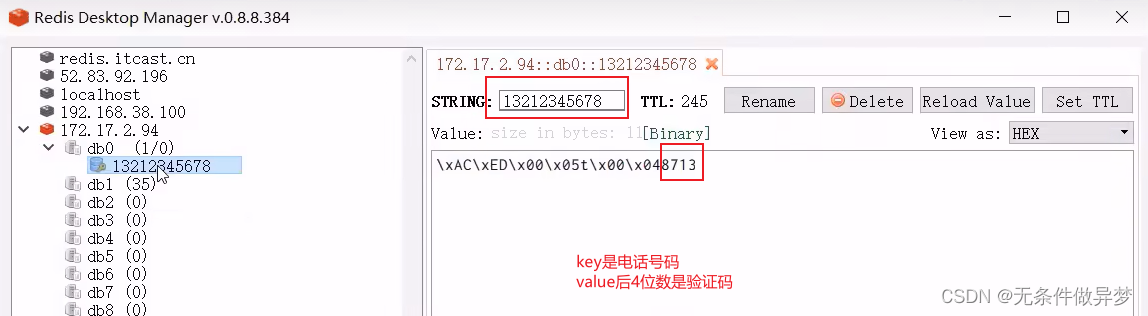
2、缓存菜品数据
2.1 思路分析和代码改造
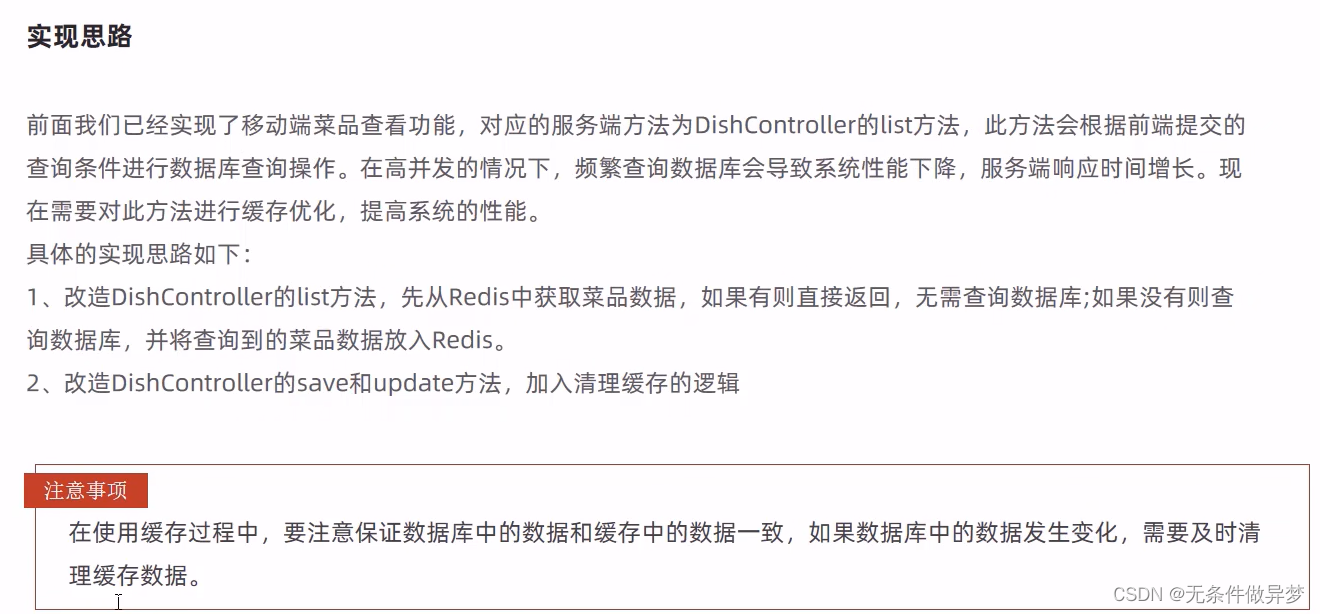
1、注入RedisTemplate对象:
@Autowired
private RedisTemplate redisTemplate;
2、在list中,先从redis中获取缓存数据,不过先要找到key值,通过浏览器发送过来的请求可知道key由分类ID和状态组成。
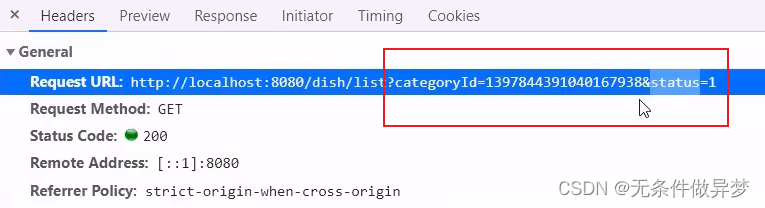
//动态构造key
String key = "dish_" + dish.getCategoryId() + "_" + dish.getStatus();//dish_1397844391040167938_1
//先从redis中获取缓存数据
dishDtoList = (List<DishDto>) redisTemplate.opsForValue().get(key);
3、
- 如果存在,直接返回,无需查询数据库。
- 如果不存在,需要查询数据库,将查询到的菜品数据缓存到Redis
4、修改和保存数据要清理缓存:
//清理所有菜品的缓存数据
//Set keys = redisTemplate.keys("dish_*");
//redisTemplate.delete(keys);
//清理某个分类下面的菜品缓存数据
String key = "dish_" + dishDto.getCategoryId() + "_1";
redisTemplate.delete(key);
2.2 总Code和运行:
package com.itheima.reggie.controller;
import com.baomidou.mybatisplus.core.conditions.query.LambdaQueryWrapper;
import com.baomidou.mybatisplus.extension.plugins.pagination.Page;
import com.itheima.reggie.common.R;
import com.itheima.reggie.dto.DishDto;
import com.itheima.reggie.entity.Category;
import com.itheima.reggie.entity.Dish;
import com.itheima.reggie.entity.DishFlavor;
import com.itheima.reggie.service.CategoryService;
import com.itheima.reggie.service.DishFlavorService;
import com.itheima.reggie.service.DishService;
import lombok.extern.slf4j.Slf4j;
import org.springframework.beans.BeanUtils;
import org.springframework.beans.factory.annotation.Autowired;
import org.springframework.data.redis.core.RedisTemplate;
import org.springframework.web.bind.annotation.*;
import java.util.List;
import java.util.Set;
import java.util.concurrent.TimeUnit;
import java.util.stream.Collectors;
/**
* 菜品管理
*/
@RestController
@RequestMapping("/dish")
@Slf4j
public class DishController {
@Autowired
private DishService dishService;
@Autowired
private DishFlavorService dishFlavorService;
@Autowired
private CategoryService categoryService;
@Autowired
private RedisTemplate redisTemplate;
/**
* 新增菜品
* @param dishDto
* @return
*/
@PostMapping
public R<String> save(@RequestBody DishDto dishDto){
log.info(dishDto.toString());
dishService.saveWithFlavor(dishDto);
//清理所有菜品的缓存数据
//Set keys = redisTemplate.keys("dish_*");
//redisTemplate.delete(keys);
//清理某个分类下面的菜品缓存数据
String key = "dish_" + dishDto.getCategoryId() + "_1";
redisTemplate.delete(key);
return R.success("新增菜品成功");
}
/**
* 菜品信息分页查询
* @param page
* @param pageSize
* @param name
* @return
*/
@GetMapping("/page")
public R<Page> page(int page,int pageSize,String name){
//构造分页构造器对象
Page<Dish> pageInfo = new Page<>(page,pageSize);
Page<DishDto> dishDtoPage = new Page<>();
//条件构造器
LambdaQueryWrapper<Dish> queryWrapper = new LambdaQueryWrapper<>();
//添加过滤条件
queryWrapper.like(name != null,Dish::getName,name);
//添加排序条件
queryWrapper.orderByDesc(Dish::getUpdateTime);
//执行分页查询
dishService.page(pageInfo,queryWrapper);
//对象拷贝
BeanUtils.copyProperties(pageInfo,dishDtoPage,"records");
List<Dish> records = pageInfo.getRecords();
List<DishDto> list = records.stream().map((item) -> {
DishDto dishDto = new DishDto();
BeanUtils.copyProperties(item,dishDto);
Long categoryId = item.getCategoryId();//分类id
//根据id查询分类对象
Category category = categoryService.getById(categoryId);
if(category != null){
String categoryName = category.getName();
dishDto.setCategoryName(categoryName);
}
return dishDto;
}).collect(Collectors.toList());
dishDtoPage.setRecords(list);
return R.success(dishDtoPage);
}
/**
* 根据id查询菜品信息和对应的口味信息
* @param id
* @return
*/
@GetMapping("/{id}")
public R<DishDto> get(@PathVariable Long id){
DishDto dishDto = dishService.getByIdWithFlavor(id);
return R.success(dishDto);
}
/**
* 修改菜品
* @param dishDto
* @return
*/
@PutMapping
public R<String> update(@RequestBody DishDto dishDto){
log.info(dishDto.toString());
dishService.updateWithFlavor(dishDto);
//清理所有菜品的缓存数据
//Set keys = redisTemplate.keys("dish_*");
//redisTemplate.delete(keys);
//清理某个分类下面的菜品缓存数据
String key = "dish_" + dishDto.getCategoryId() + "_1";
redisTemplate.delete(key);
return R.success("修改菜品成功");
}
/**
* 根据条件查询对应的菜品数据
* @param dish
* @return
*/
/*@GetMapping("/list")
public R<List<Dish>> list(Dish dish){
//构造查询条件
LambdaQueryWrapper<Dish> queryWrapper = new LambdaQueryWrapper<>();
queryWrapper.eq(dish.getCategoryId() != null ,Dish::getCategoryId,dish.getCategoryId());
//添加条件,查询状态为1(起售状态)的菜品
queryWrapper.eq(Dish::getStatus,1);
//添加排序条件
queryWrapper.orderByAsc(Dish::getSort).orderByDesc(Dish::getUpdateTime);
List<Dish> list = dishService.list(queryWrapper);
return R.success(list);
}*/
@GetMapping("/list")
public R<List<DishDto>> list(Dish dish){
List<DishDto> dishDtoList = null;
//动态构造key
String key = "dish_" + dish.getCategoryId() + "_" + dish.getStatus();//dish_1397844391040167938_1
//先从redis中获取缓存数据
dishDtoList = (List<DishDto>) redisTemplate.opsForValue().get(key);
if(dishDtoList != null){
//如果存在,直接返回,无需查询数据库
return R.success(dishDtoList);
}
//构造查询条件
LambdaQueryWrapper<Dish> queryWrapper = new LambdaQueryWrapper<>();
queryWrapper.eq(dish.getCategoryId() != null ,Dish::getCategoryId,dish.getCategoryId());
//添加条件,查询状态为1(起售状态)的菜品
queryWrapper.eq(Dish::getStatus,1);
//添加排序条件
queryWrapper.orderByAsc(Dish::getSort).orderByDesc(Dish::getUpdateTime);
List<Dish> list = dishService.list(queryWrapper);
dishDtoList = list.stream().map((item) -> {
DishDto dishDto = new DishDto();
BeanUtils.copyProperties(item,dishDto);
Long categoryId = item.getCategoryId();//分类id
//根据id查询分类对象
Category category = categoryService.getById(categoryId);
if(category != null){
String categoryName = category.getName();
dishDto.setCategoryName(categoryName);
}
//当前菜品的id
Long dishId = item.getId();
LambdaQueryWrapper<DishFlavor> lambdaQueryWrapper = new LambdaQueryWrapper<>();
lambdaQueryWrapper.eq(DishFlavor::getDishId,dishId);
//SQL:select * from dish_flavor where dish_id = ?
List<DishFlavor> dishFlavorList = dishFlavorService.list(lambdaQueryWrapper);
dishDto.setFlavors(dishFlavorList);
return dishDto;
}).collect(Collectors.toList());
//如果不存在,需要查询数据库,将查询到的菜品数据缓存到Redis
redisTemplate.opsForValue().set(key,dishDtoList,60, TimeUnit.MINUTES);
return R.success(dishDtoList);
}
}
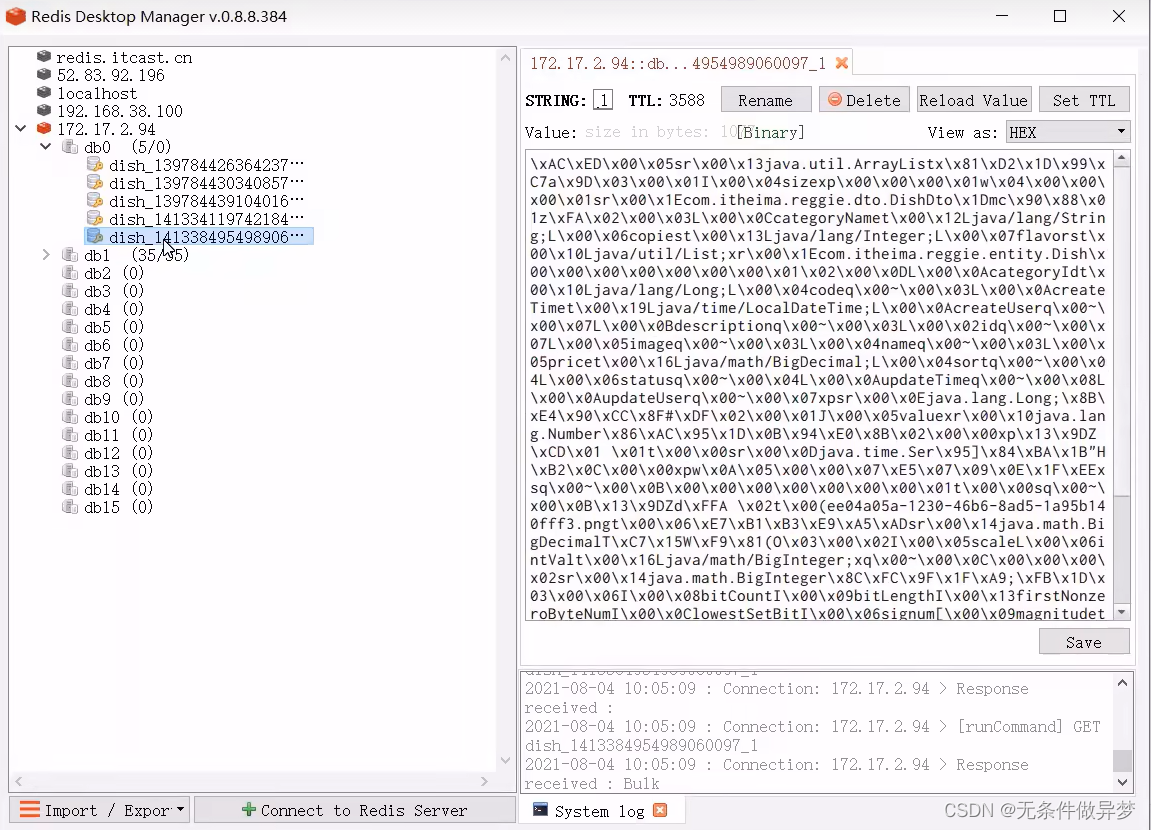
3、Git合并分支