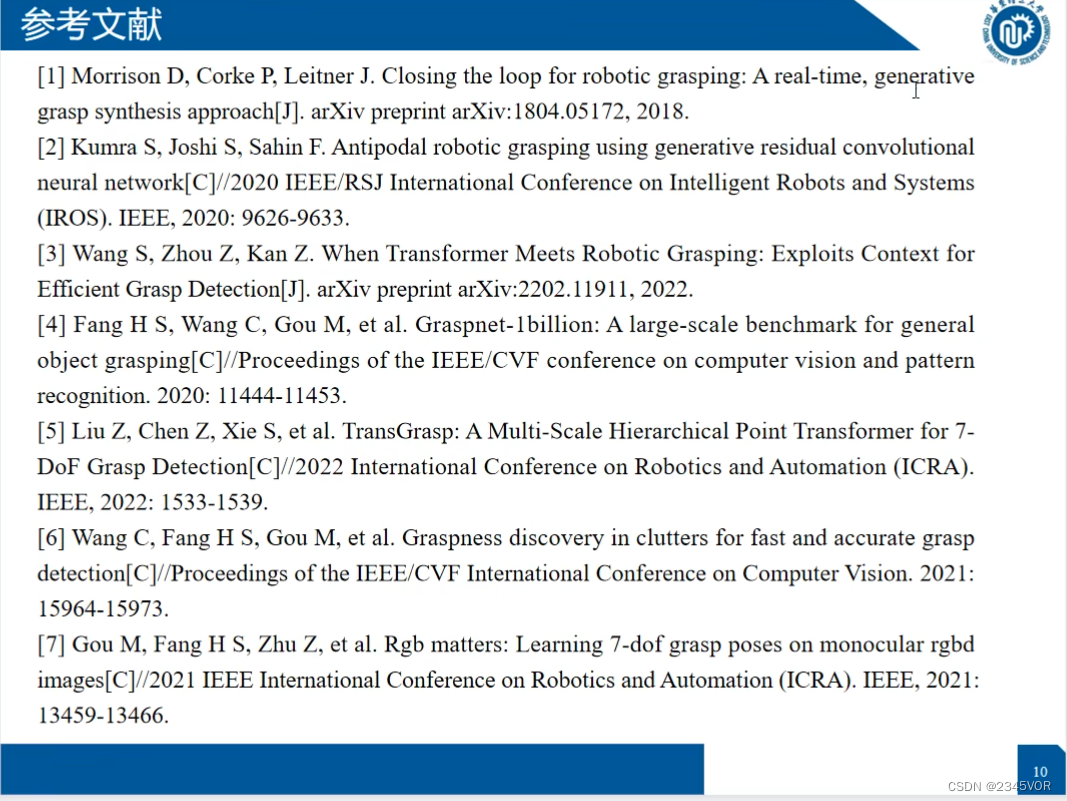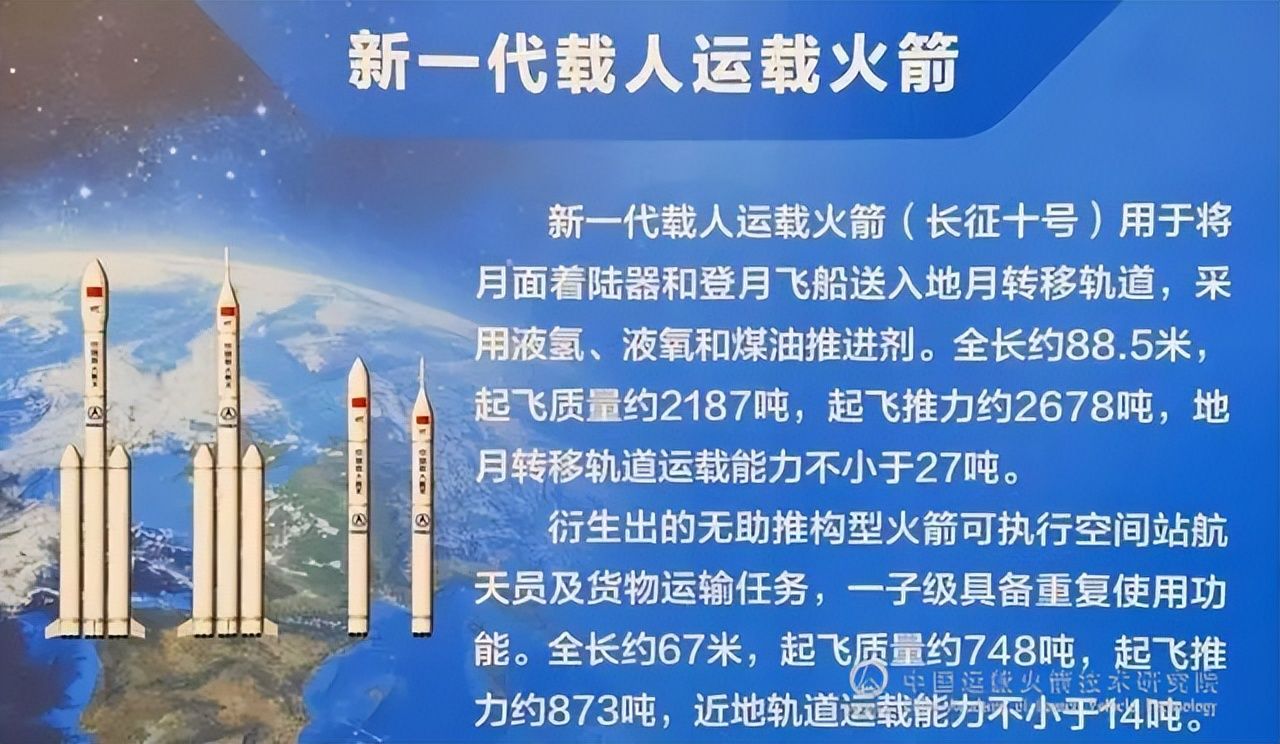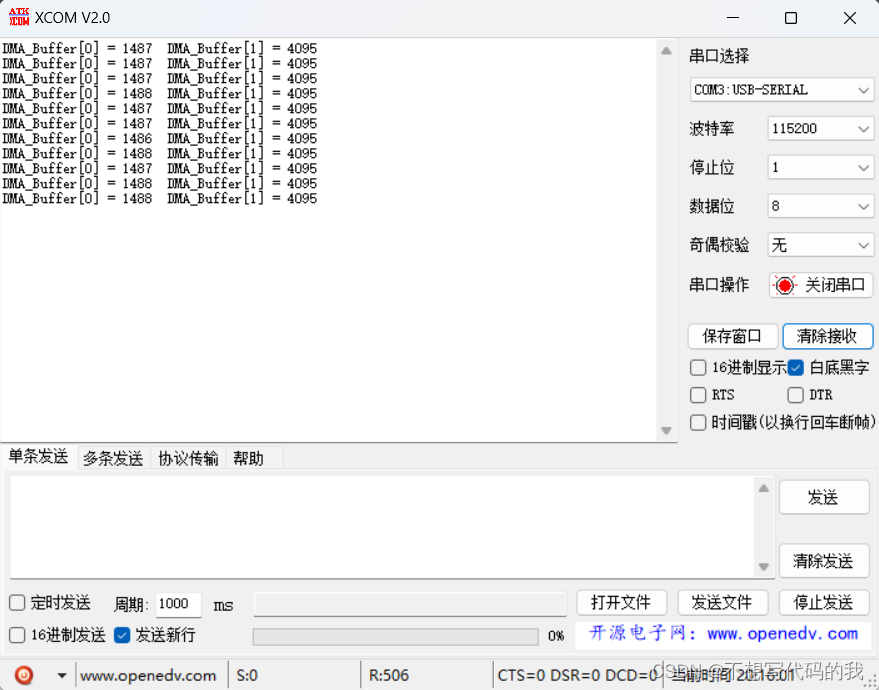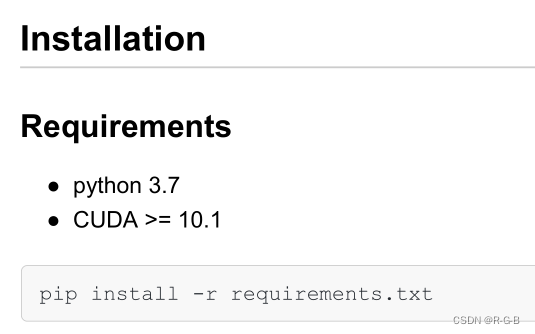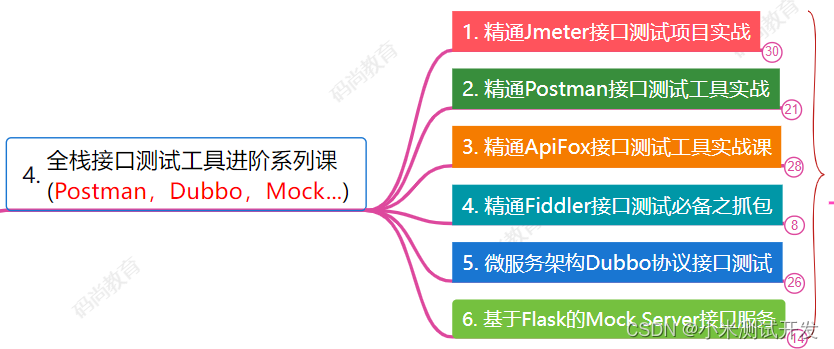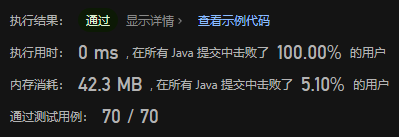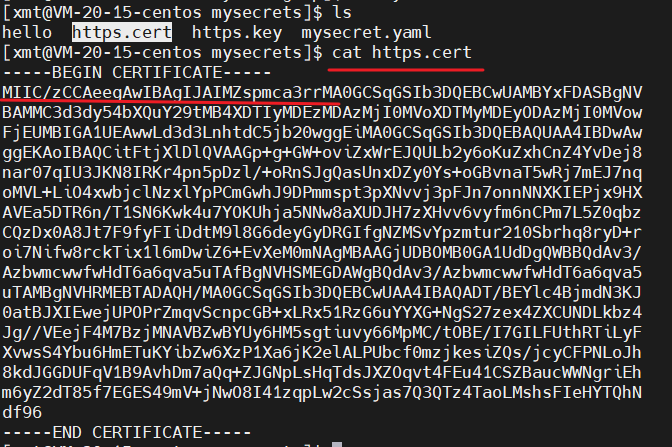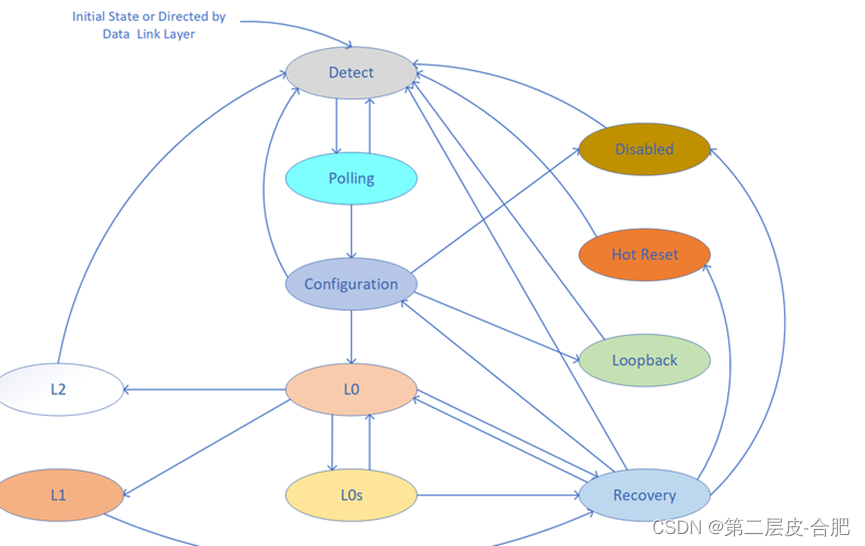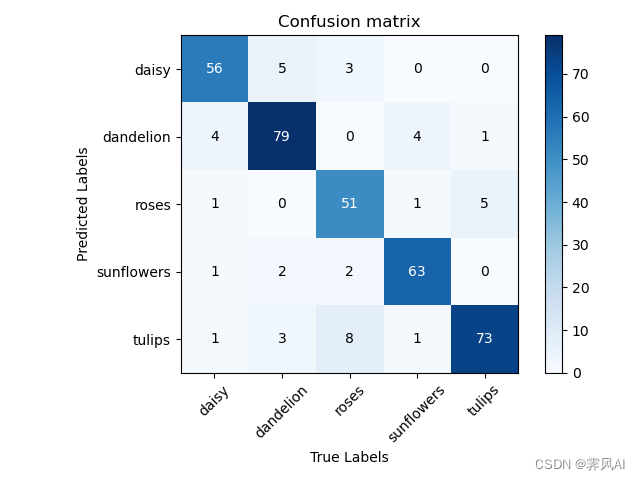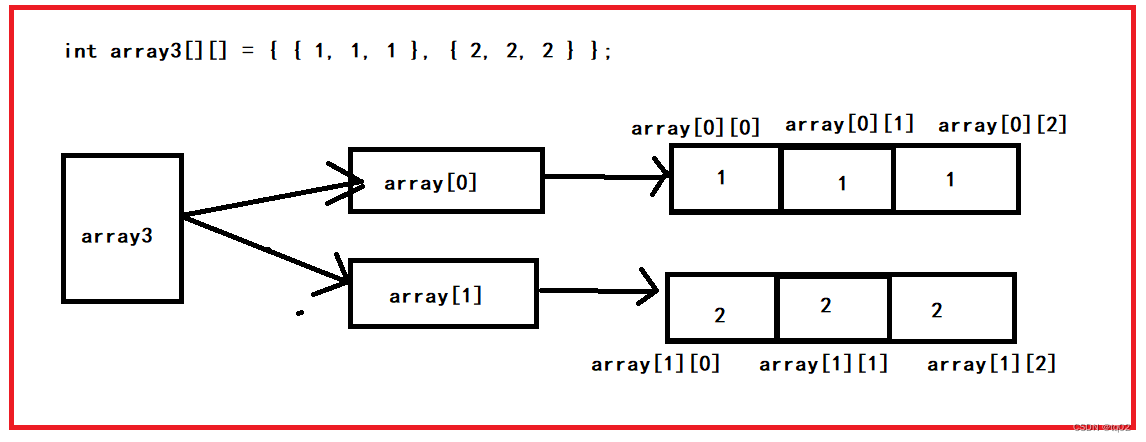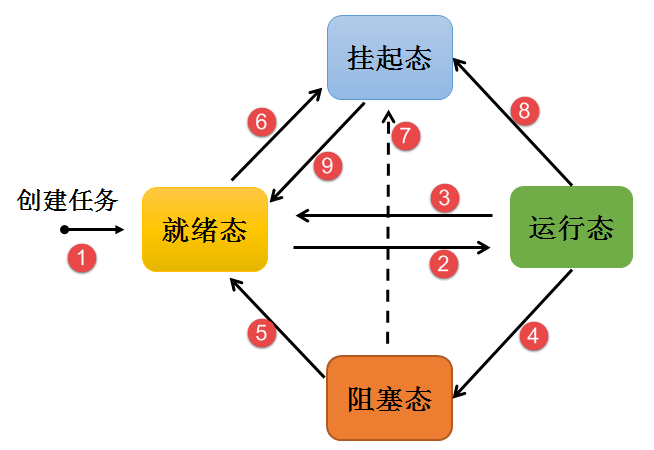前言
说到 Python 的单元测试框架,想必接触过 Python 的朋友脑袋里第一个想到的就是unittest。 的确,作为 Python 的标准库,它很优秀,并被广泛用于各个项目。但你知道吗?其实在 Python 众多项目中,主流的单元测试框架远不止这一个。
本系列文章将为大家介绍目前流行的 Python 的单元测试框架,讲讲它们的功能和特点并比较其异同,以让大家在面对不同场景、不同需求的时候,能够权衡利弊,选择最佳的单元测试框架。
本文默认以 Python 3 为例进行介绍,若某些特性在 Python 2 中没有或不同,会特别说明。
一、介绍
unittest 单元测试框架最早受到 JUnit 的启发,和其他语言的主流单元测试框架有着相似的风格。
它支持测试自动化,多个测试用例共享前置(setUp)和清理(tearDown)代码,聚合多个测试用例到测试集中,并将测试和报告框架独立。
二、用例编写
下面这段简单的示例来自于官方文档,用来测试三种字符串方法:upper、isupper、split:
import unittest
class TestStringMethods(unittest.TestCase):
def test_upper(self):
self.assertEqual('foo'.upper(), 'FOO')
def test_isupper(self):
self.assertTrue('FOO'.isupper())
self.assertFalse('Foo'.isupper())
def test_split(self):
s = 'hello world'
self.assertEqual(s.split(), ['hello', 'world'])
# check that s.split fails when the separator is not a string
with self.assertRaises(TypeError):
s.split(2)
if __name__ == '__main__':
unittest.main()
上述示例中,通过继承 unittest.TestCase 来创建一个测试用例。 在这个类中,定义以 test 开头的方法,测试框架将把它作为独立的测试去执行。
每个用例都采用 unittest 内置的断言方法来判断被测对象的行为是否符合预期,比如:
在 test_upper 测试中,使用 assertEqual 检查是否是预期值
在 test_isupper 测试中,使用 assertTrue 或 assertFalse 验证是否符合条件
在 test_split 测试中,使用 assertRaises 验证是否抛出一个特定异常
可能有人会好奇,为什么不使用内置断言语句 assert,而要额外提供这么多断言方法并使用呢?原因是通过使用 unittest 提供的断言方法,测试框架在运行结束后,能够聚合所有的测试结果并产生信息丰富的测试报告。而直接使用 assert 虽然也可以达到验证被测对象是否符合预期的目的,但在用例出错时,报错信息不够丰富。
三、用例发现和执行
unittest 支持用例自动(递归)发现:
默认发现当前目录下所有符合 test*.py 测试用例
使用 python -m unittest 或 python -m unittest discover
通过 -s 参数指定要自动发现的目录, -p 参数指定用例文件的名称模式
python -m unittest discover -s project_directory -p "test_*.py"
通过位置参数指定自动发现的目录和用例文件的名称模式
python -m unittest discover project_directory "test_*.py"
unittest 支持执行指定用例:
指定测试模块
python -m unittest test_module1 test_module2
指定测试类
python -m unittest test_module.TestClass
指定测试方法
python -m unittest test_module.TestClass.test_method
指定测试文件路径(仅 Python 3)
python -m unittest tests/test_something.py
四、测试夹具(Fixtures)
测试夹具也就是测试前置(setUp)和清理(tearDown)方法。
测试前置方法 setUp() 用来做一些准备工作,比如建立数据库连接。它会在用例执行前被测试框架自动调用。
测试清理方法 tearDown() 用来做一些清理工作,比如断开数据库连接。它会在用例执行完成(包括失败的情况)后被测试框架自动调用。
测试前置和清理方法可以有不同的执行级别。
1 生效级别:测试方法
如果我们希望每个测试方法之前前后分别执行测试前置和清理方法,那么需要在测试类中定义好 setUp() 和 tearDown():
class MyTestCase(unittest.TestCase):
def setUp(self):
pass
def tearDown(self):
pass2 生效级别:测试类
如果我们希望单个测试类中只执行一次前置方法,再执行该测试类中的所有测试,最后执行一次清理方法,那么需要在测试类中定义好 setUpClass() 和 tearDownClass():
class MyTestCase(unittest.TestCase):
def setUpClass(self):
pass
def tearDownClass(self):
pass
3 生效级别:测试模块
如果我们希望单个测试模块中只执行一次前置方法,再执行该模块中所有测试类的所有测试,最后执行一次清理方法,那么需要在测试模块中定义好 setUpModule() 和 tearDownModule():
def setUpModule():
pass
def tearDownModule():
pass五、跳过测试和预计失败
unittest 支持直接跳过或按条件跳过测试,也支持预计测试失败:
通过 skip 装饰器或 SkipTest 直接跳过测试
通过 skipIf 或 skipUnless 按条件跳过或不跳过测试
通过 expectedFailure 预计测试失败
class MyTestCase(unittest.TestCase):
@unittest.skip("直接跳过")
def test_nothing(self):
self.fail("shouldn't happen")
@unittest.skipIf(mylib.__version__ < (1, 3),
"满足条件跳过")
def test_format(self):
# Tests that work for only a certain version of the library.
pass
@unittest.skipUnless(sys.platform.startswith("win"), "满足条件不跳过")
def test_windows_support(self):
# windows specific testing code
pass
def test_maybe_skipped(self):
if not external_resource_available():
self.skipTest("跳过")
# test code that depends on the external resource
pass
@unittest.expectedFailure
def test_fail(self):
self.assertEqual(1, 0, "这个目前是失败的")六、子测试
有时候,你可能想编写这样的测试:在一个测试方法中传入不同的参数来测试同一段逻辑,但它将被视作一个测试,但是如果使用了子测试,就能被视作 N(即为参数的个数)个测试。下面是一个示例
class NumbersTest(unittest.TestCase):
def test_even(self):
"""
Test that numbers between 0 and 5 are all even.
"""
for i in range(0, 6):
with self.subTest(i=i):
self.assertEqual(i % 2, 0)示例中使用了 with self.subTest(i=i) 的方式定义子测试,这种情况下,即使单个子测试执行失败,也不会影响后续子测试的执行。这样,我们就能看到输出中有三个子测试不通过:
======================================================================
FAIL: test_even (__main__.NumbersTest) (i=1)
----------------------------------------------------------------------
Traceback (most recent call last):
File "subtests.py", line 32, in test_even
self.assertEqual(i % 2, 0)
AssertionError: 1 != 0
======================================================================
FAIL: test_even (__main__.NumbersTest) (i=3)
----------------------------------------------------------------------
Traceback (most recent call last):
File "subtests.py", line 32, in test_even
self.assertEqual(i % 2, 0)
AssertionError: 1 != 0
======================================================================
FAIL: test_even (__main__.NumbersTest) (i=5)
----------------------------------------------------------------------
Traceback (most recent call last):
File "subtests.py", line 32, in test_even
self.assertEqual(i % 2, 0)
AssertionError: 1 != 0七、测试结果输出
基于简单示例小节中提到的例子,来说明下 unittest 在运行完测试后的结果输出。
默认情况下的输出非常简单,展示运行了多少个用例,以及所花费的时间:
...
----------------------------------------------------------------------
Ran 3 tests in 0.000s
OK通过指定 -v 参数,可以得到详细输出,除了默认输出的内容,还额外显示了用例名称:
test_isupper (__main__.TestStringMethods) ... ok
test_split (__main__.TestStringMethods) ... ok
test_upper (__main__.TestStringMethods) ... ok
----------------------------------------------------------------------
Ran 3 tests in 0.001s
OK假定 test_upper 测试失败,则在详细输出模式下,结果如下:
test_isupper (tests.test.TestStringMethods) ... ok
test_split (tests.test.TestStringMethods) ... ok
test_upper (tests.test.TestStringMethods) ... FAIL
======================================================================
FAIL: test_upper (tests.test.TestStringMethods)
----------------------------------------------------------------------
Traceback (most recent call last):
File "/Uvsers/prodesire/projects/tests/test.py", line 6, in test_upper
self.assertEqual('foo'.upper(), 'FOO1')
AssertionError: 'FOO' != 'FOO1'
- FOO
+ FOO1
? +
----------------------------------------------------------------------
Ran 3 tests in 0.001s
FAILED (failures=1)如果我们将 test_upper 测试方法中的 self.assertEqual 改为 assert,则测试结果输出中将会少了对排查错误很有帮助的上下文信息:
test_isupper (tests.test.TestStringMethods) ... ok
test_split (tests.test.TestStringMethods) ... ok
test_upper (tests.test.TestStringMethods) ... FAIL
======================================================================
FAIL: test_upper (tests.test.TestStringMethods)
----------------------------------------------------------------------
Traceback (most recent call last):
File "/Users/prodesire/projects/tests/test.py", line 6, in test_upper
assert 'foo'.upper() == 'FOO1'
AssertionError
----------------------------------------------------------------------
Ran 3 tests in 0.001s
FAILED (failures=1)如果想要生成 HTML 格式的报告,那么就需要额外借助第三方库(如 HtmlTestRunner)来操作。
在安装好第三方库后,你不能直接使用 python -m unittest 加上类似 --html report.html 的方式来生成 HTML 报告,而是需要自行编写少量代码来运行测试用例进而得到 HTML 报告。 详情请查看 HtmlTestRunner 使用说明。
八、unittest和pytest的区别
1 用例编写规则
unittest提供了test cases、test suites、test fixtures、test runner相关的类,让测试更加明确、方便、可控。使用unittest编写用例,必须遵守以下规则:
(1)测试文件必须先import unittest
(2)测试类必须继承unittest.TestCase
(3)测试方法必须以“test_”开头
(4)测试类必须要有unittest.main()方法
pytest是python的第三方测试框架,是基于unittest的扩展框架,比unittest更简洁,更高效。使用pytest编写用例,必须遵守以下规则:
(1)测试文件名必须以“test_”开头或者"_test"结尾(如:test_ab.py)
(2)测试方法必须以“test_”开头。
(3)测试类命名以"Test"开头。
总结: pytest可以执行unittest风格的测试用例,无须修改unittest用例的任何代码,有较好的兼容性。 pytest插件丰富,比如flask插件,可用于用例出错重跑;还有xdist插件,可用于设备并行执行。
2 用例前置和后置
(1)unittest提供了setUp/tearDown,每个用例运行前、结束后运行一次。setUpClass和tearDownClass,用例执行前、结束后,只运行一次。
# unittset前置条件.py
import unittest
class Test(unittest.TestCase): # 继承unittest中的TestCase
@classmethod
def setUpClass(cls) -> None: # setUpClass:所有用例执行之前会执行一次,如:打开文件,链接数据库
print('setUpClass')
@classmethod
def tearDownClass(cls) -> None: # tearDownClass:所有用例执行之后会执行一次,如:注册后删掉数据
print('tearDownClass')
@classmethod
def setUp(self) -> None: # setUp:每条用例执行前都会先执行setUp,如:
print('setUp')
@classmethod
def tearDown(self) -> None: # tearDown:每条用例执行后都会先执行tearDown,如:
print('tearDown')
def testB(self): # 用例执行顺序:以test后字母开头排序
print('testB')
def testA(self):
print('testA')
def testZ(self):
print('testZ')
if __name__ == "__main__":
# unittest.main() # 不产生测试报告
pass其执行结果如下:
Ran 3 tests in 0.003s
Launching unittests with arguments python -m unittest 用例前置条件.Test in /Users/ray/PycharmProjects/day10
OK
setUpClass
tearDownClass
Process finished with exit code 0
setUp
testA
tearDown
setUp
testB
tearDown
setUp
testZ
tearDown其执行结果如下:
collected 4 items
test_module.py setup_module:整个.py模块只执行一次
setup_function:每个用例开始前都会执行
正在执行测试模块----test_one
.teardown_function:每个用例结束后都会执行
setup_function:每个用例开始前都会执行
正在执行测试模块----test_two
Fteardown_function:每个用例结束后都会执行
setup_class:所有用例执行之前
setup:每个用例开始前都会执行
正在执行测试类----test_three
.teardown:每个用例结束后都会执行
setup:每个用例开始前都会执行
正在执行测试类----test_four
Fteardown:每个用例结束后都会执行
teardown_class:所有用例执行之后
teardown_module:整个test_module.py模块只执行一次方法二:pytest的fixture方法
# conftest.py
# -*- coding: utf-8 -*-
import pytest
@pytest.fixture(scope="function")
def login():
print("请先输入账号和密码,然后登陆")
yield
print("退出登陆")# test_1.py
# -*- coding: utf-8 -*-
import pytest
def test_fix1(login):
print("test_fix1 in test_1.py:需要登陆再执行操作")
def test_fix2():
print("test_fix2 in test_1.py:不需要登陆再执行操作")
def test_fix3(login):
print("test_fix3 in test_1.py:需要登陆再执行操作")
if __name__ == "__main__":
pytest.main(['-s', 'test_1.py'])# test_2.py
# -*- coding: utf-8 -*-
import pytest
def test_fix3():
print("test_fix3 in test_2.py:不需要登陆再执行操作")
def test_fix4(login):
print("test_fix4 in test_2.py:需要登陆再执行操作")
if __name__ == "__main__":
pytest.main(['-s', 'test_2.py'])其执行结果如下:
pytest -s test_1.py
collected 3 items
test_1.py 请先输入账号和密码,然后登陆
test_fix1 in test_1.py:需要登陆再执行操作
.退出登陆
test_fix2 in test_1.py:不需要登陆再执行操作
.请先输入账号和密码,然后登陆
test_fix3 in test_1.py:需要登陆再执行操作
.退出登陆3 断言
(1)unittest提供了assertEqual、assertIn、assertTrue、assertFalse。
assertEqual:判断断言第一个参数和第二个参数是否相等,如果不相等则测试失败
用法: assertIn(key, container, message)
key:在给定容器中检查其存在性的字符串
container:在其中搜索关键字符串的字符串
message:作为测试消息失败时显示的消息的字符串语句。
assertIn:用于单元测试中以检查字符串是否包含在其他字符串中。此函数将使用三个字符串参数作为输入,并根据断言条件返回一个布尔值。如果 key 包含在容器字符串中,它将返回true,否则返回false。
用法: assertIn(key, container, message)
参数:assertIn()接受以下三个参数的说明:
key:在给定容器中检查其存在性的字符串
container:在其中搜索关键字符串的字符串
message:作为测试消息失败时显示的消息的字符串语句。
assertTrue:判断是否为真
assertFalse:判断是否为假
(1)pytest直接使用assert表达式。
assert:用于判断一个表达式,在表达式条件为 false 的时候触发异常。
4 报告
(1)unittest使用HTMLTestRunnerNew库。
(2)pytest有pytest-HTML、allure插件。
5 失败重跑
(1)unittest无此功能。
(2)pytest支持用例执行失败重跑,pytest-rerunfailures插件。
6 参数化
(1)unittest需依赖ddt库或者parameterized库。
# 单元测试.py
import unittest
import myFunction
import HTMLTestRunner
import HTMLTestRunnerNew # 测试报告丰富版本
import parameterized # 参数化
class TestAdd(unittest.TestCase):
'''测试add方法'''
@parameterized.parameterized.expand( # 传参为二维数组
[[1, 2, 3, '参数化1'],
[-1, 2, 3, '参数化2'],
[2, 4, 7, '参数化3']]
)
def testParamAdd(self, a, b, c, desc):
self._testMethodDoc = desc # 使用这个_testMethodDoc参数传递
result = myFunction.add(a, b)
self.assertEqual(c, result, '预期结果是%s,实际结果是%s' % (c, result))(2)pytest直接使用@pytest.mark.parametrize装饰器。
@allure.epic("SOS接口自动化测试")
class TestCaseRunner:
@allure.feature("过程管理/风险处理/干预任务报表(新)-查询")
@pytest.mark.parametrize("case", CaseExcuteUtils.get_case_list("soscases/progressManagement/taskreport", case_tag))
def test_task_report(self, case):
"""
参数化执行测试用例
:param case:
:return:
"""
print(case.description)
allure.dynamic.title(case.description)
CaseExcuteUtils.excute_case(case, data)7 用例分类执行
(1)unittest默认执行全部测试用例,可以通过加载testsuite执行部分模块测试用例;
(2)pytest可以通过@pytest.mark来标记测试用例,执行命令加上参数“-m”即可运行标记的用例。
九、小结
unittest 作为 Python 标准库提供的单元测试框架,使用简单、功能强大,日常测试需求均能得到很好的满足。在不引入第三方库的情况下,是单元测试的不二之选。
在下篇文章中,我们将介绍第三方单元测试框架 nose 和 nose2,讲讲它对比于 unittest 有哪些改进,以至于让很多开发人员优先选择了它
最后感谢每一个认真阅读我文章的人,礼尚往来总是要有的,虽然不是什么很值钱的东西,如果你用得到的话可以直接拿走:
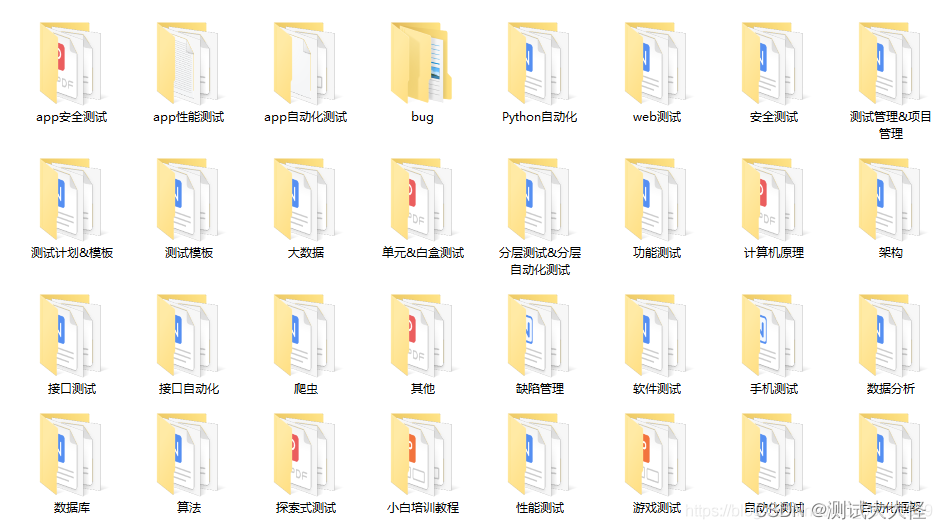
这些资料,对于【软件测试】的朋友来说应该是最全面最完整的备战仓库,这个仓库也陪伴上万个测试工程师们走过最艰难的路程,希望也能帮助到你!有需要的小伙伴可以点击下方小卡片领取