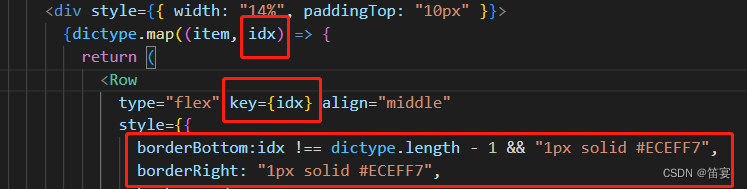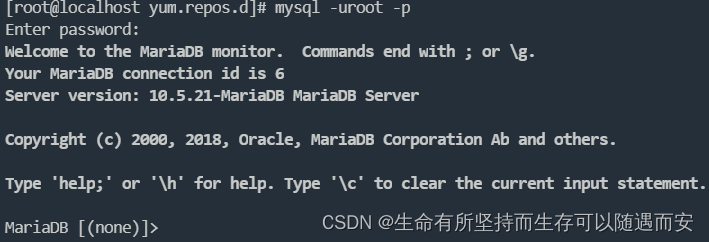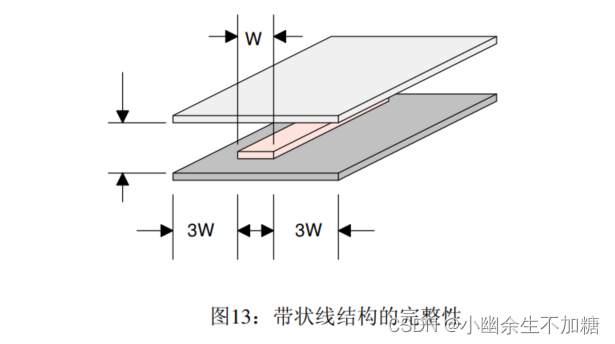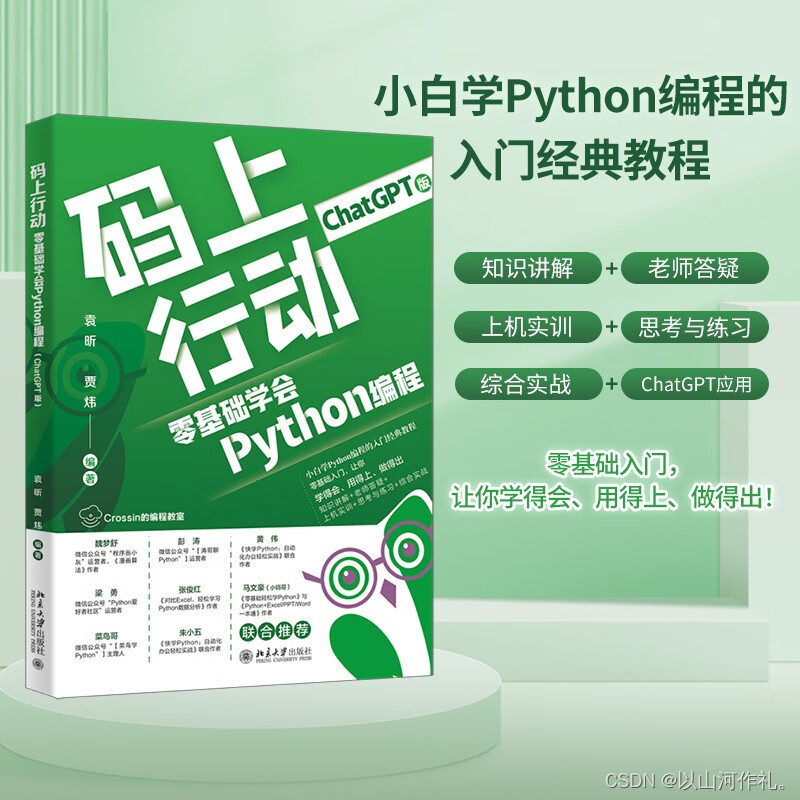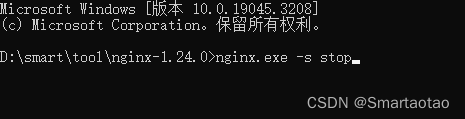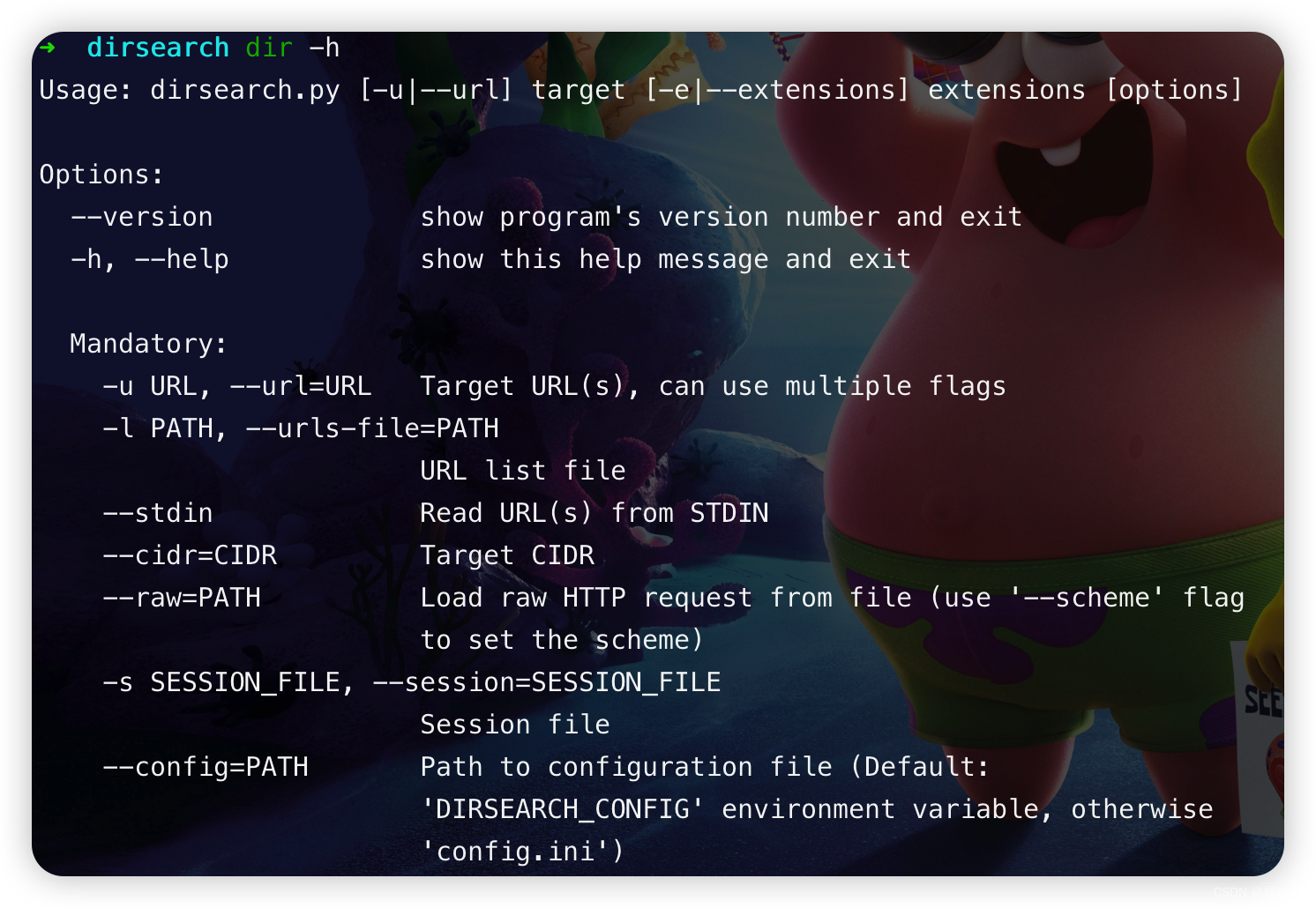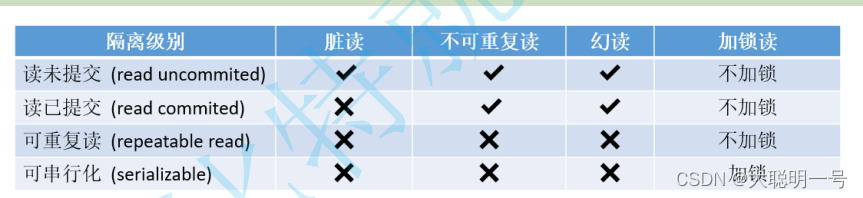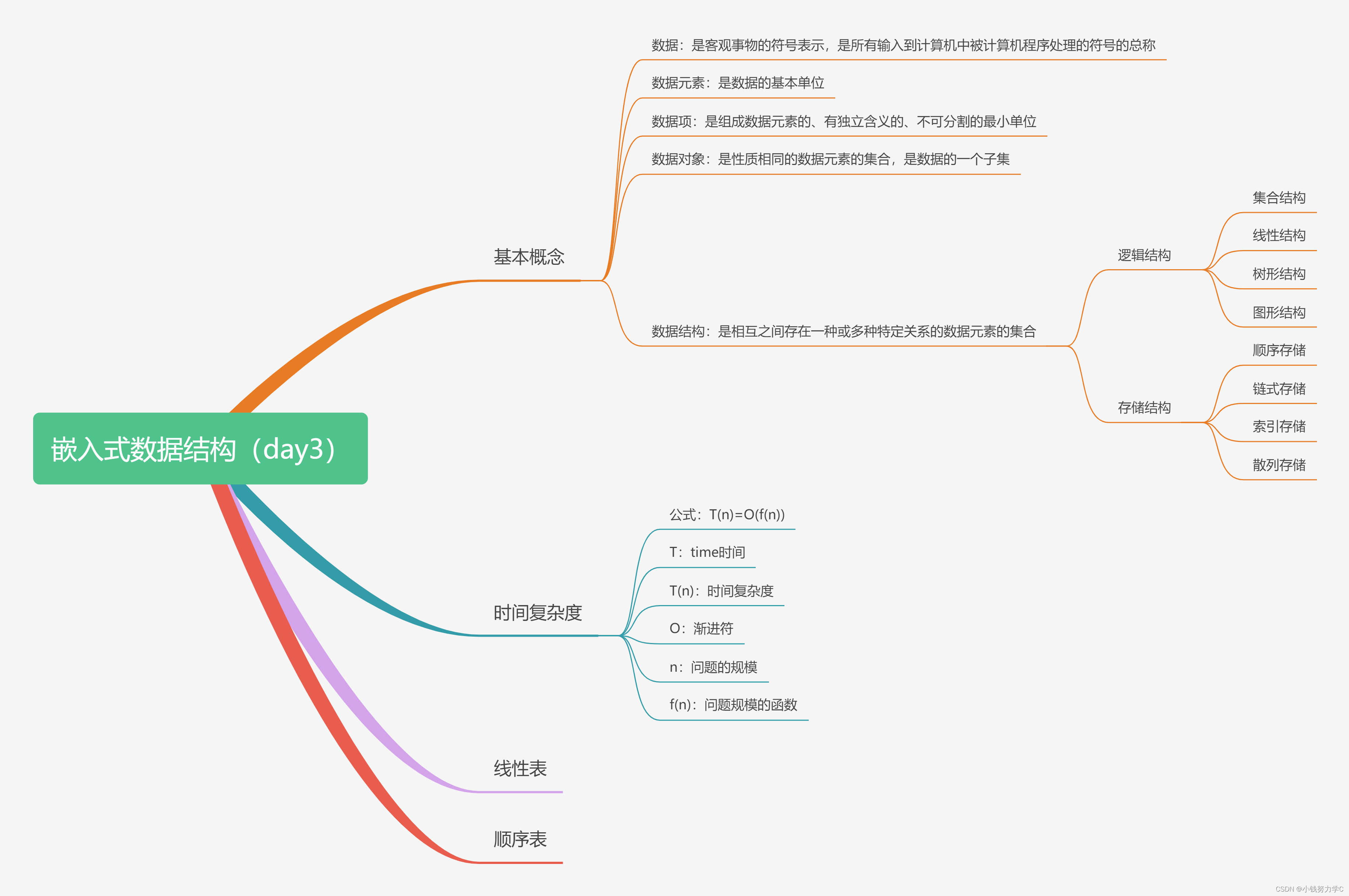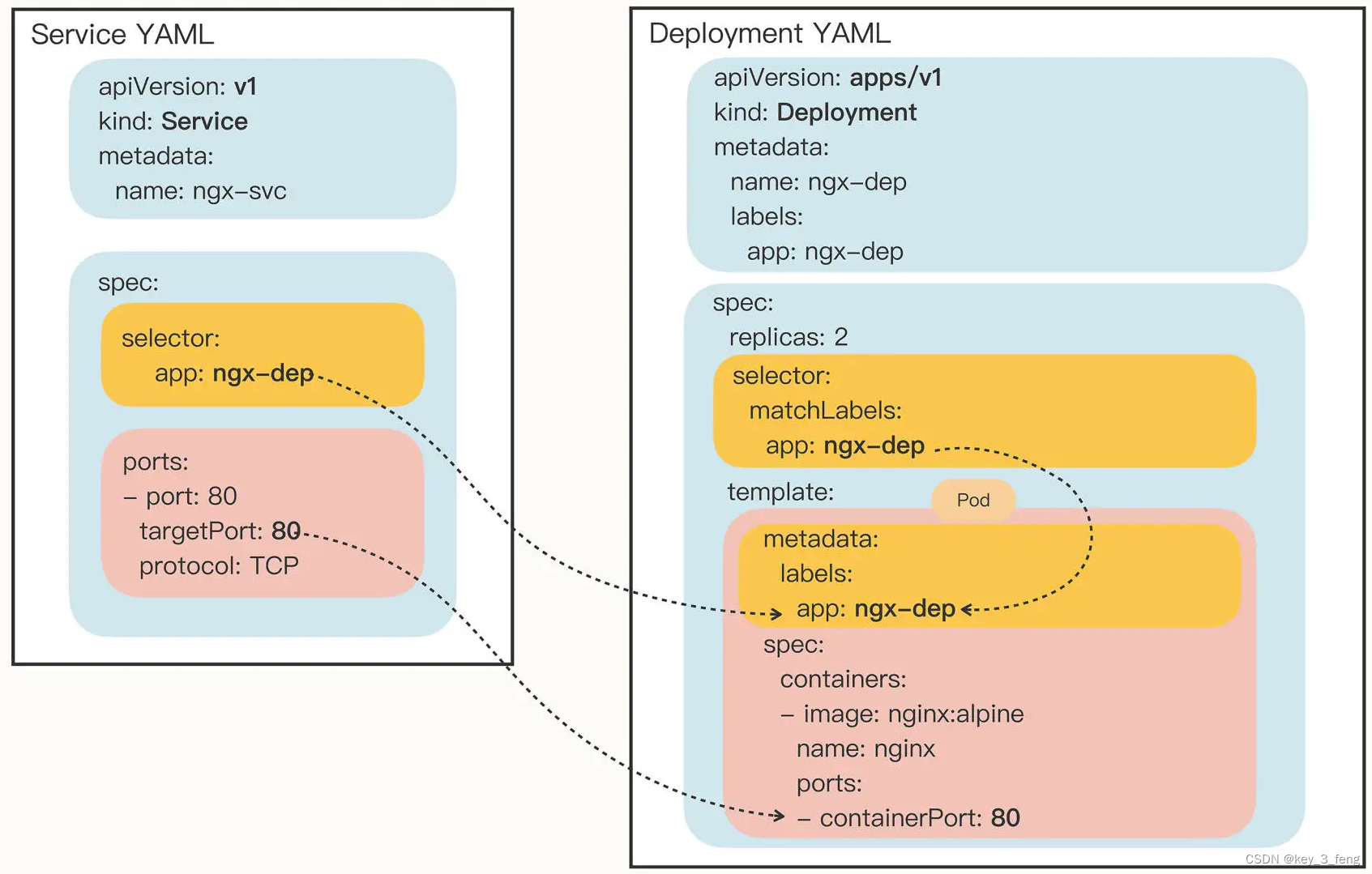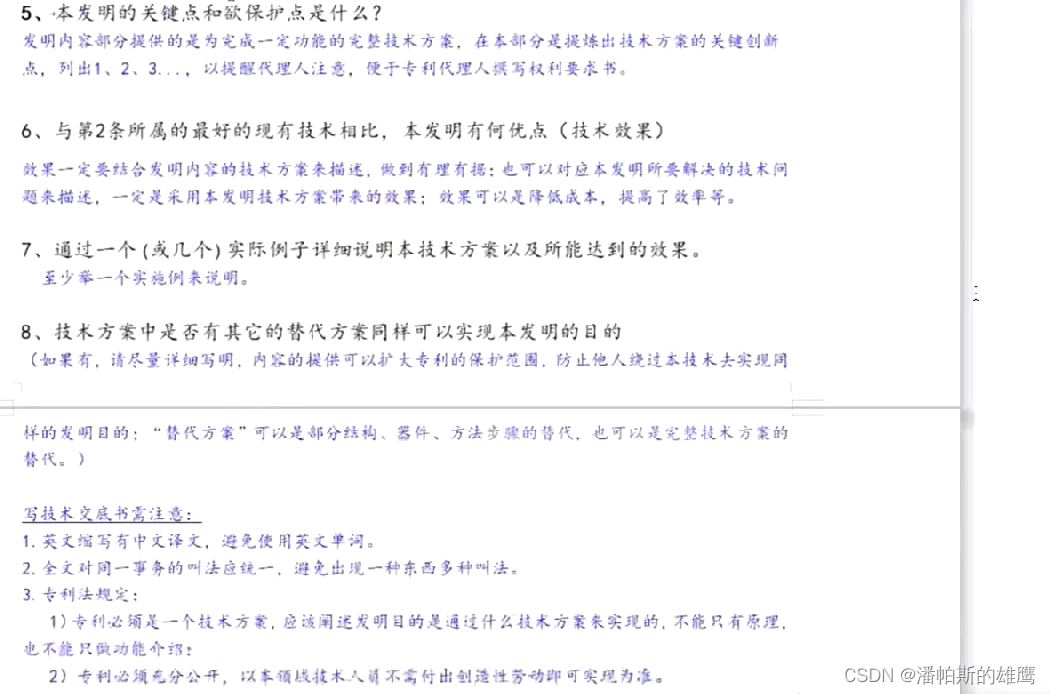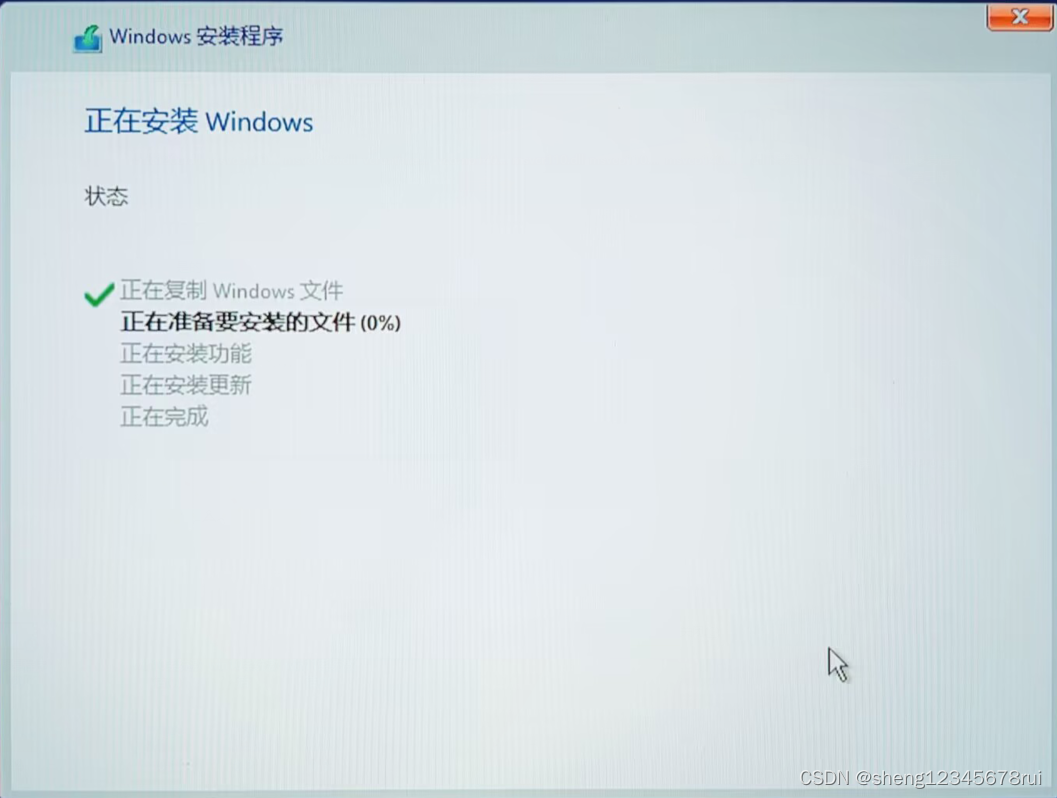1.先创建以下项目结构
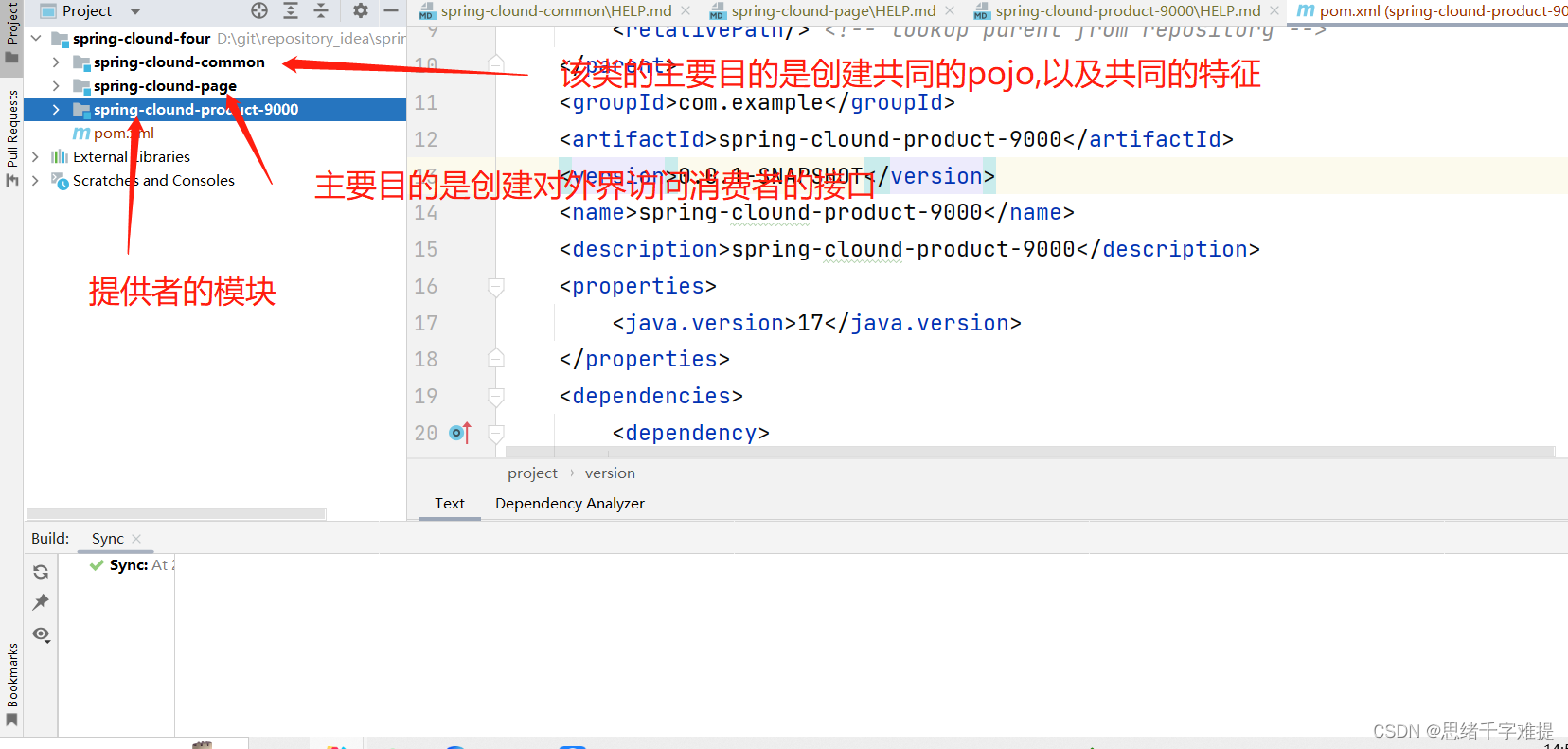
2.在父项目中导入以下依赖
<dependencies>
<dependency>
<groupId>org.springframework.boot</groupId>
<artifactId>spring-boot-starter</artifactId>
</dependency>
<!-- Web依赖 -->
<dependency>
<groupId>org.springframework.boot</groupId>
<artifactId>spring-boot-starter-web</artifactId>
</dependency>
<!-- 日志依赖 -->
<dependency>
<groupId>org.springframework.boot</groupId>
<artifactId>spring-boot-starter-logging</artifactId>
</dependency>
<!-- Lombok工具 -->
<dependency>
<groupId>org.projectlombok</groupId>
<artifactId>lombok</artifactId>
<version>1.18.4</version>
<scope>provided</scope>
</dependency>
<!-- Actuator可以帮助你监控和管理Spring Boot应用 -->
<dependency>
<groupId>org.springframework.boot</groupId>
<artifactId>spring-boot-starter-actuator</artifactId>
</dependency>
<!-- 热部署 -->
<dependency>
<groupId>org.springframework.boot</groupId>
<artifactId>spring-boot-devtools</artifactId>
<optional>true</optional>
</dependency>
<dependency>
<groupId>org.springframework.boot</groupId>
<artifactId>spring-boot-starter-test</artifactId>
<scope>test</scope>
</dependency>
</dependencies>
<dependencyManagement>
<dependencies>
<dependency>
<groupId>com.alibaba.cloud</groupId>
<artifactId>spring-cloud-alibaba-dependencies</artifactId>
<version>2.1.0.RELEASE</version>
<type>pom</type>
<scope>import</scope>
</dependency>
<!-- SCN -->
<!-- Spring Cloud Neflix公司出品的微服务组件的依赖-->
<dependency>
<groupId>org.springframework.cloud</groupId>
<artifactId>spring-cloud-dependencies</artifactId>
<version>Greenwich.RELEASE</version>
<type>pom</type>
<scope>import</scope>
</dependency>
<!-- 引入Jaxb开始 -->
<dependency>
<groupId>com.sun.xml.bind</groupId>
<artifactId>jaxb-core</artifactId>
<version>2.2.11</version>
</dependency>
<dependency>
<groupId>javax.xml.bind</groupId>
<artifactId>jaxb-api</artifactId>
</dependency>
<dependency>
<groupId>com.sun.xml.bind</groupId>
<artifactId>jaxb-impl</artifactId>
<version>2.2.11</version>
</dependency>
<dependency>
<groupId>org.glassfish.jaxb</groupId>
<artifactId>jaxb-runtime</artifactId>
<version>2.2.10-b140310.1920</version>
</dependency>
<dependency>
<groupId>javax.activation</groupId>
<artifactId>activation</artifactId>
<version>1.1.1</version>
</dependency>
<!-- 引入Jaxb结束 -->
</dependencies>
</dependencyManagement>
<build>
<plugins>
<plugin>
<groupId>org.springframework.boot</groupId>
<artifactId>spring-boot-maven-plugin</artifactId>
</plugin>
</plugins>
</build>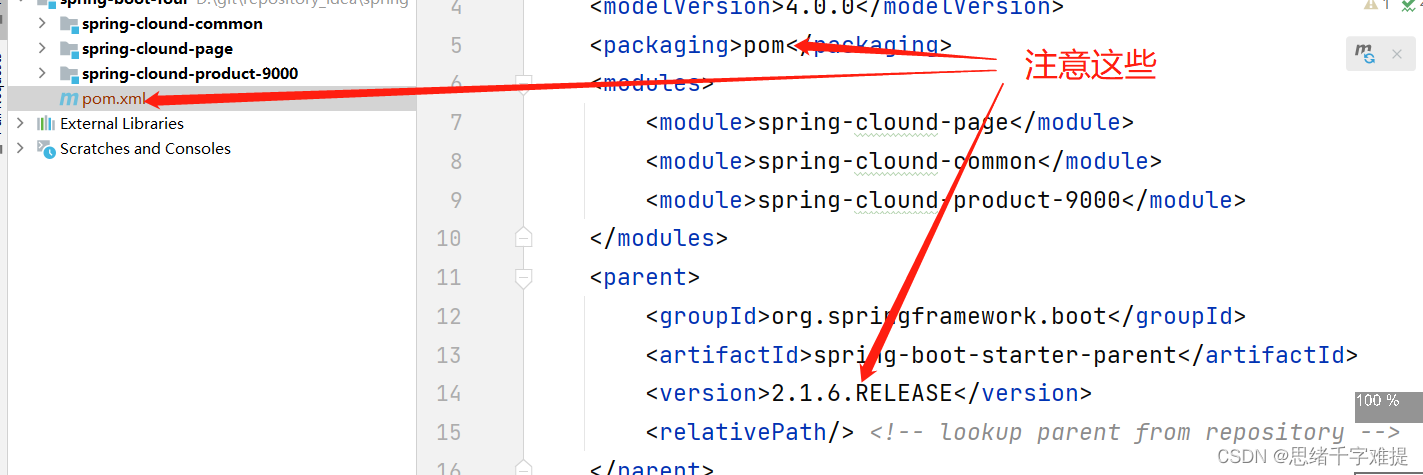
3.分别product,page项⽬的pom.xml⽂件中引⼊ Nacos客户端依赖,必须删除这三个项-client依赖。
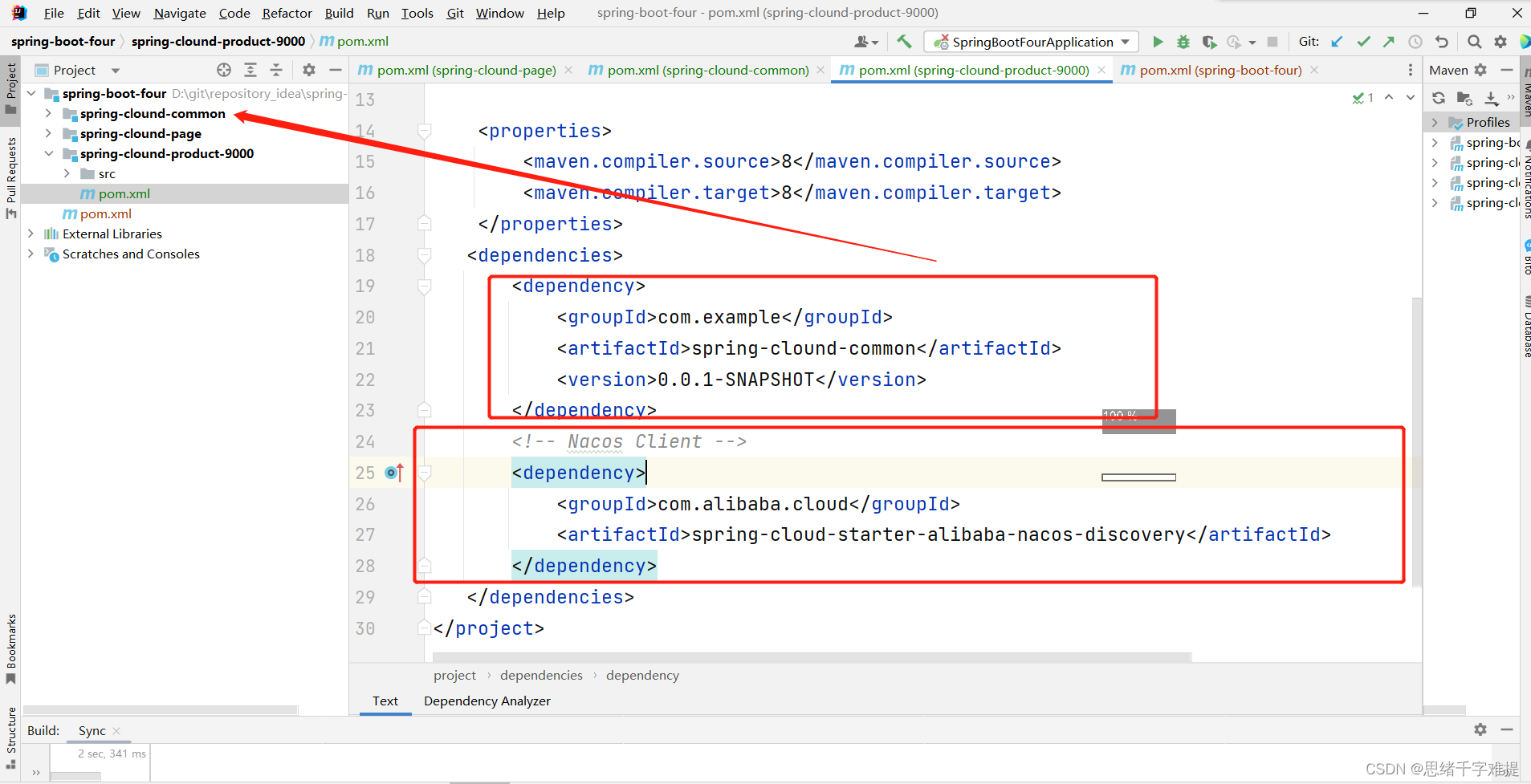
<dependency>
<groupId>com.example</groupId>
<artifactId>yx-service-common</artifactId>
<version>0.0.1-SNAPSHOT</version>
</dependency>
<dependency>
<groupId>com.alibaba.cloud</groupId>
<artifactId>spring-cloud-starter-alibaba-nacos-discovery</artifactId>
</dependency>4。在product编写启动类
@SpringBootApplication
@MapperScan("com.qf.product.mapper")
//@EnableDiscoveryClient //将当前的项目标记为注册中心的客户端,然后向注册信息
public class ProductApplication9000 {
public static void main(String[] args) {
SpringApplication.run(ProductApplication9000.class,args);
}
}5.在common中pom文件中添加以下依赖
<dependencies>
<dependency>
<groupId>com.baomidou</groupId>
<artifactId>mybatis-plus-boot-starter</artifactId>
<version>3.3.2</version>
</dependency>
<!-- pojo持久化使用 -->
<dependency>
<groupId>javax.persistence</groupId>
<artifactId>javax.persistence-api</artifactId>
<version>2.2</version>
</dependency>
<dependency>
<groupId>mysql</groupId>
<artifactId>mysql-connector-java</artifactId>
<scope>runtime</scope>
</dependency>
</dependencies>
<build>
<finalName>yx-service-common</finalName>
<pluginManagement><!-- lock down plugins versions to avoid using Maven defaults (may be moved to parent pom) -->
<plugins>
<plugin>
<artifactId>maven-clean-plugin</artifactId>
<version>3.1.0</version>
</plugin>
<!-- see http://maven.apache.org/ref/current/maven-core/default-bindings.html#Plugin_bindings_for_war_packaging -->
<plugin>
<artifactId>maven-resources-plugin</artifactId>
<version>3.0.2</version>
</plugin>
<plugin>
<artifactId>maven-compiler-plugin</artifactId>
<version>3.8.0</version>
</plugin>
<plugin>
<artifactId>maven-surefire-plugin</artifactId>
<version>2.22.1</version>
</plugin>
<plugin>
<artifactId>maven-war-plugin</artifactId>
<version>3.2.2</version>
</plugin>
<plugin>
<artifactId>maven-install-plugin</artifactId>
<version>2.5.2</version>
</plugin>
<plugin>
<artifactId>maven-deploy-plugin</artifactId>
<version>2.8.2</version>
</plugin>
</plugins>
</pluginManagement>
</build>6.在product中的application.yml中导入yml文件
server:
port: 9000
spring:
application:
name: yx-service-product
datasource:
url: jdbc:mysql://localhost:3306/yx_sc?useSSL=false&useUnicode=true&characterEncoding=utf-8&serverTimezone=UTC
username: root
password: 123
cloud:
nacos:
discovery:
server-addr: 127.0.0.1:8848 #Nacos Server地址7.在page的pom中,导入以下依赖
<dependencies>
<dependency>
<groupId>com.example</groupId>
<artifactId>spring-clound-common</artifactId>
<version>0.0.1-SNAPSHOT</version>
</dependency>
<!-- 熔断器Hystrix -->
<dependency>
<groupId>org.springframework.cloud</groupId>
<artifactId>spring-cloud-starter-netflix-hystrix</artifactId>
</dependency>
<dependency>
<groupId>org.springframework.cloud</groupId>
<artifactId>spring-cloud-starter-openfeign</artifactId>
</dependency>
<!-- Nacos Client -->
<dependency>
<groupId>com.alibaba.cloud</groupId>
<artifactId>spring-cloud-starter-alibaba-nacos-discovery</artifactId>
</dependency>
<!-- 引入alibaba-nacos-config依赖,可以从Nacos配置中心获得配置信息 -->
<dependency>
<groupId>com.alibaba.cloud</groupId>
<artifactId>spring-cloud-starter-alibaba-nacos-config</artifactId>
</dependency>
<dependency>
<groupId>com.alibaba.cloud</groupId>
<artifactId>spring-cloud-starter-alibaba-sentinel</artifactId>
</dependency>
</dependencies>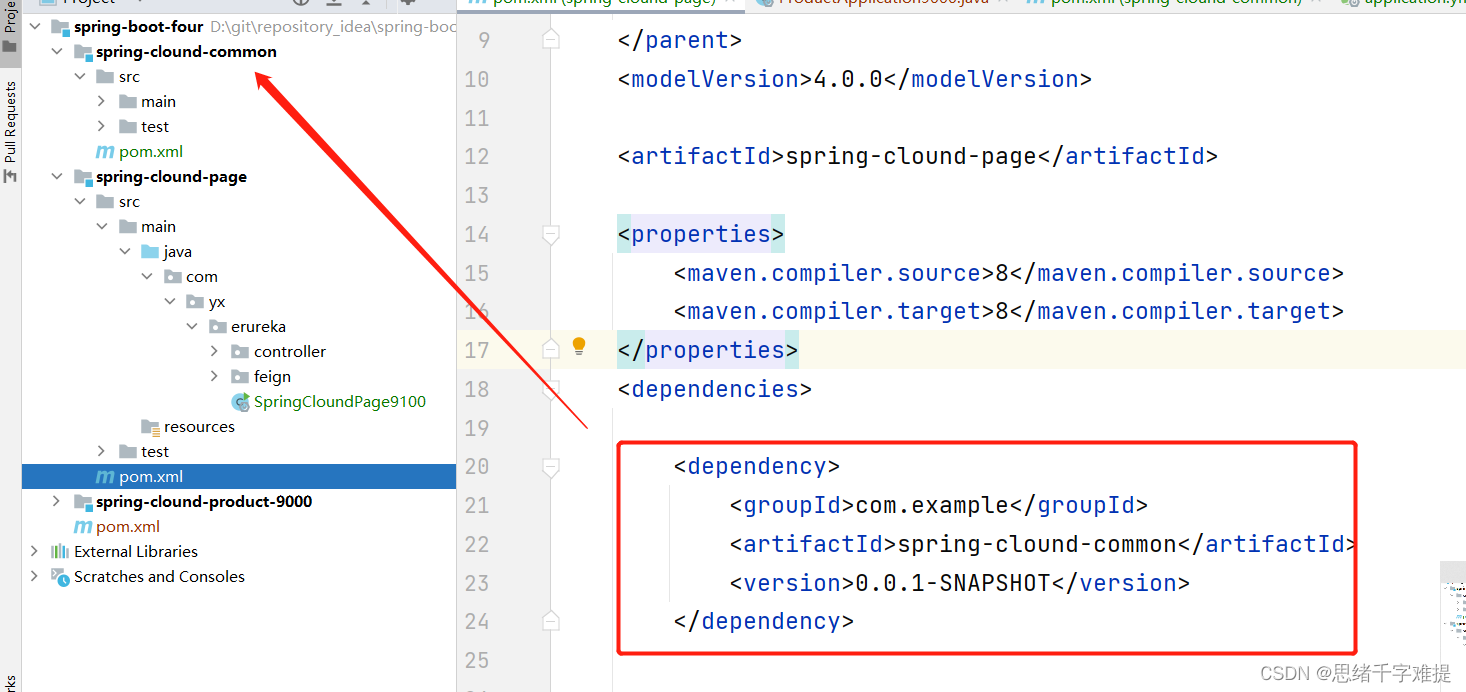
8.编写page的启动类
import org.mybatis.spring.annotation.MapperScan;
import org.springframework.boot.SpringApplication;
import org.springframework.boot.autoconfigure.SpringBootApplication;
import org.springframework.cache.annotation.EnableCaching;
import org.springframework.cloud.client.circuitbreaker.EnableCircuitBreaker;
import org.springframework.cloud.client.discovery.EnableDiscoveryClient;
import org.springframework.cloud.client.loadbalancer.LoadBalanced;
import org.springframework.cloud.openfeign.EnableFeignClients;
import org.springframework.context.annotation.Bean;
import org.springframework.web.client.RestTemplate;
@SpringBootApplication
//@EnableCircuitBreaker//开启Hystri熔断器功能
@EnableFeignClients//开启Feign远程服务调用功能
@MapperScan("com.qf.product.mapper")
//申明当前项目是Eurekaa客户端
@EnableDiscoveryClient
public class PageApplication {
public static void main(String[] args) {
SpringApplication.run(PageApplication.class,args);
}
// @LoadBalanced //调用Ribbon复杂均衡算法,实现负载均衡
// @Bean
// public RestTemplate restTemplate(){
// return new RestTemplate();
// }
}9.编写page的yml文件
server:
port: 9100
spring:
cloud:
nacos:
discovery:
server-addr: 127.0.0.1:8848 #Nacos Server地址
config:
server-addr: 127.0.0.1:8848
#group: DEFAULT_GROUP # 如果使⽤的默认分组,可以不设置
file-extension: yaml
ext-config[0]:
data-id: test1.yaml
#group: DEFAULT_GROUP
refresh: true # 开启扩展dataId的动态刷新
ext-config[1]:
data-id: test2.yaml
#group: DEFAULT_GROUP
refresh: true # 开启扩展dataId的动态刷新
application:
name: yx-service-page
datasource:
url: jdbc:mysql://localhost:3306/yx_sc?useSSL=false&useUnicode=true&characterEncoding=utf-8&serverTimezone=UTC
username: root
password: 123
hystrix:
command:
default: #就算不给也不报错有默认
circuitBreaker:
# 强制打开熔断器,如果该属性设置为true,强制断路器进入打开状态,将会拒绝所有的请求,默认false关闭的
forceOpen: false
# 触发熔断错误比例阈值,默认值50%
errorThresholdPercentage: 50
# 熔断后休眠时长,默认值5秒
sleepWindowInMilliseconds: 3000
# 熔断触发最小请求次数,默认值是20
requestVolumeThreshold: 2
execution:
isolation:
thread:
# 熔断超时设置,默认为1秒
timeoutInMilliseconds: 2000
threadpool: #hytix线程池配置
default:
coreSize: 10 # 并发执⾏的最⼤线程数,默认10
maxQueueSize: 1000 # BlockingQueue的最⼤队列数,默认值-1
# 即使maxQueueSize没有达到,达到queueSizeRejectionThreshold该值后,请求也会被拒绝,默认值5
queueSizeRejectionThreshold: 800
# 暴露健康接口的细节
endpoint:
health:
show-details: always
# 针对的被调⽤⽅微服务名称,不加就是全局⽣效
yx-service-product:
ribbon:
# 请求连接超时时间
ConnectTimeout: 2000
# 请求处理超时时间
ReadTimeout: 10000
# 对所有操作都进⾏重试
OkToRetryOnAllOperations: true
# 根据如上配置,当访问到故障请求的时候,它会再尝试访问⼀次当前实例(次数由MaxAutoRetries配置),如果不⾏,
# 就换⼀个实例进⾏访问;如果还不⾏,再换⼀次实例访问(更换次数由MaxAutoRetriesNextServer配置);如果依然不⾏,返回失败信息。
MaxAutoRetries: 0 # 对当前选中实例重试次数,不包括第⼀次调⽤
MaxAutoRetriesNextServer: 0 # 切换实例的重试次数
NFLoadBalancerRuleClassName: com.netflix.loadbalancer.RandomRule # 负载策略调整
# 开启Feign的熔断功能
feign:
hystrix:
enabled: true # 开启Feign的熔断功能
compression:
request:
enabled: true # 默认不开启
mime-types: text/html,application/xml,application/json # 设置压缩的数据类型,设置为默认值
min-request-size: 2048 # 设置触发压缩的大小下限,2048为默认值
response:
enabled: true # 默认不开启
# ⽅式1:暴露指定refresh端⼝
# ⽅式1:暴露指定refresh端⼝
management:
endpoints:
web:
exposure:
include: bus-refresh
10.编写page的feign接口
package com.yx.erureka.feign;
import com.qf.common.pojo.Products;
import org.springframework.cloud.openfeign.FeignClient;
import org.springframework.web.bind.annotation.PathVariable;
import org.springframework.web.bind.annotation.RequestMapping;
// 注解表示Feign的远程调用
//-name:表示feign远程调用对应的服务提供者的名称\
/**
* fallback:如果出现错误,哪哪个回退的方法从新指定
*/
@FeignClient(name = "yx-service-product",fallback = ProductFeignImp.class)
public interface ProductFeign {
//载该接口中定义抽象方法,每一个抽象方法映射一个对应远程请求处理方法,注意要与远程处理方法的结构保持一致
@RequestMapping("/product/DD/{id}")
Products findById(@PathVariable Integer id);
@RequestMapping("/server/query_port")
String findProductServerPort();
}
编写错误返回内容
package com.yx.erureka.feign;
import com.qf.common.pojo.Products;
import org.springframework.stereotype.Component;
@Component
public class ProductFeignImp implements ProductFeign{
@Override
public Products findById(Integer id) {
return null;
}
@Override
public String findProductServerPort() {
return "-2";
}
}
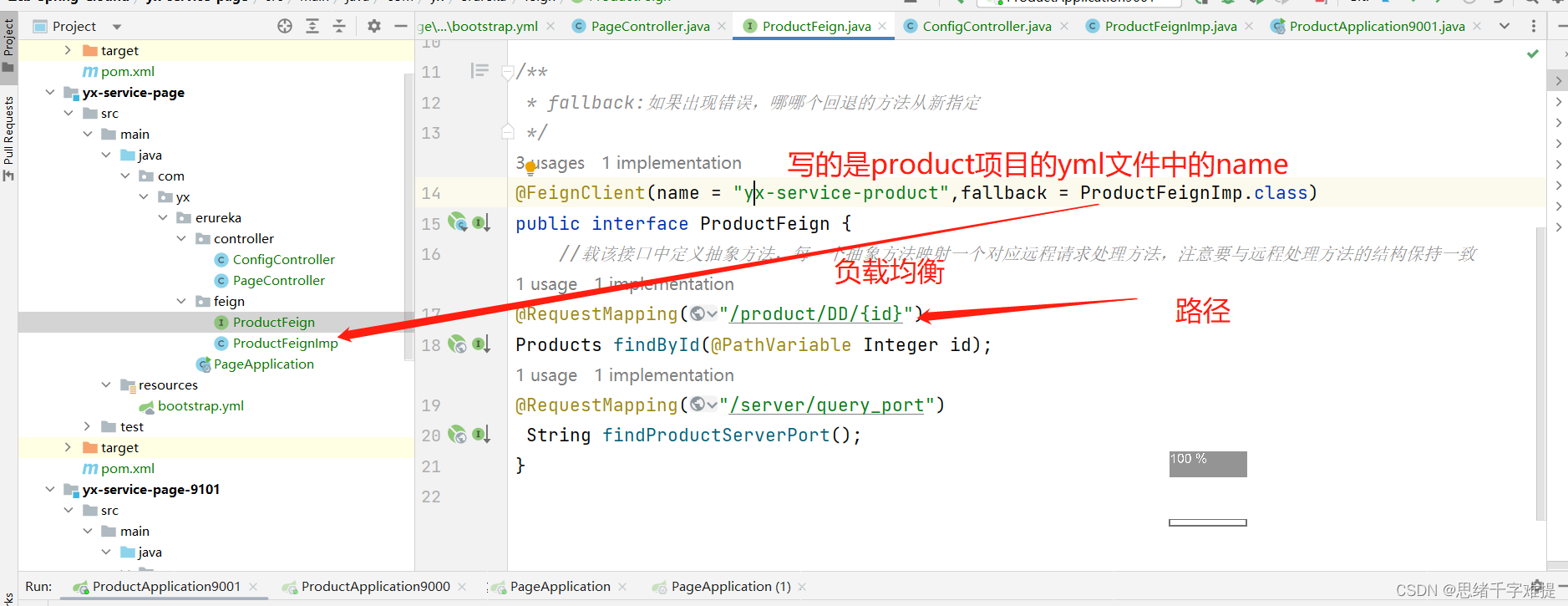
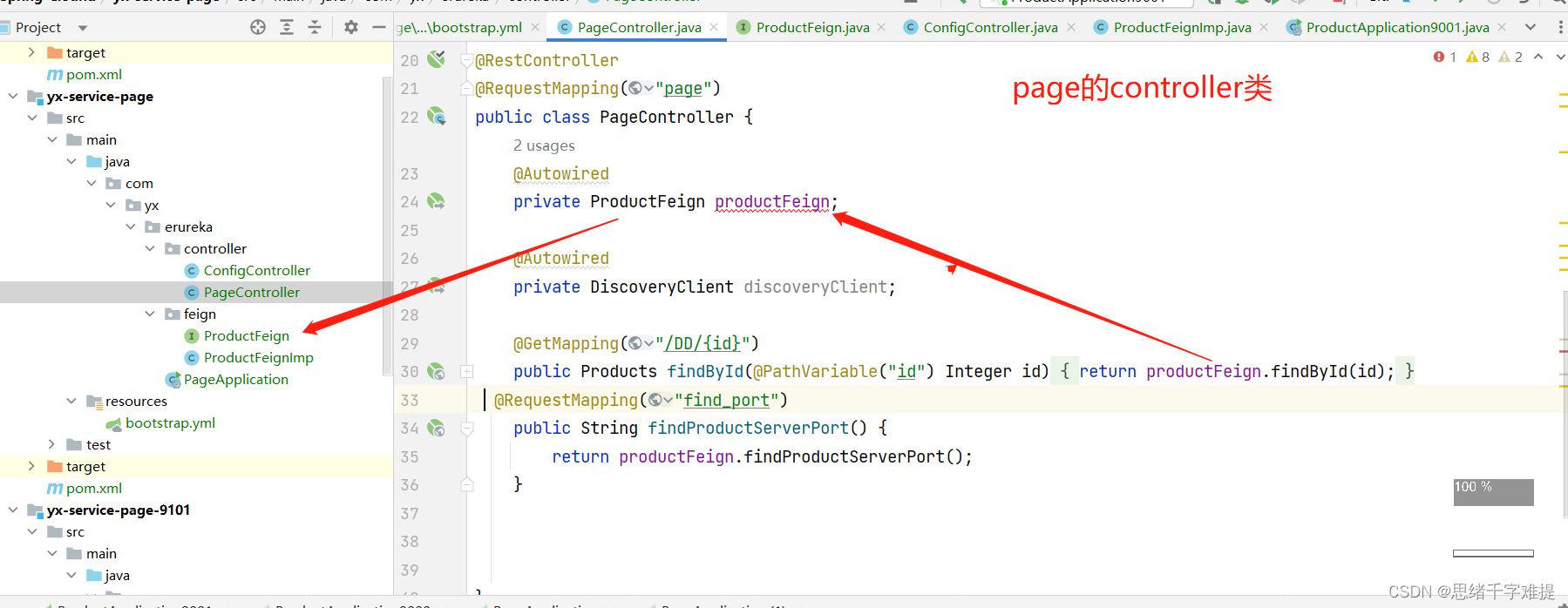
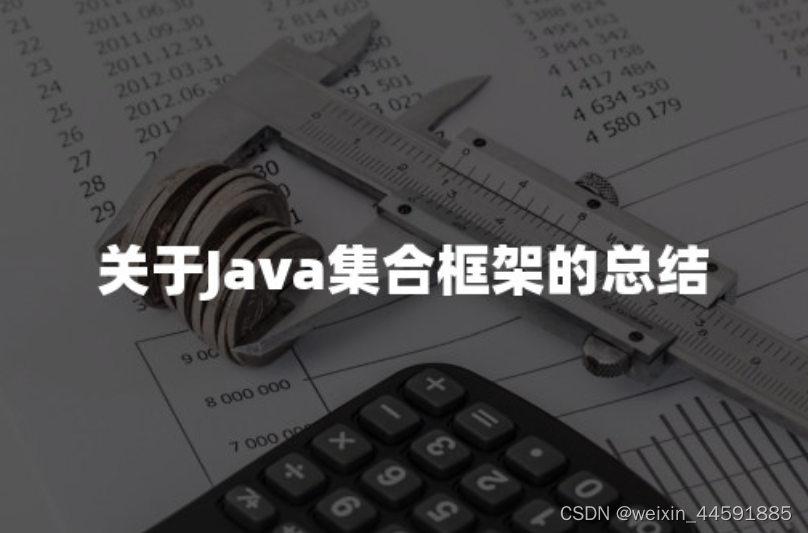

![Android性能优化篇[谷歌官方]](https://img-blog.csdnimg.cn/img_convert/b0054765d5f6cfa7e156028dd38b3f4a.jpeg)