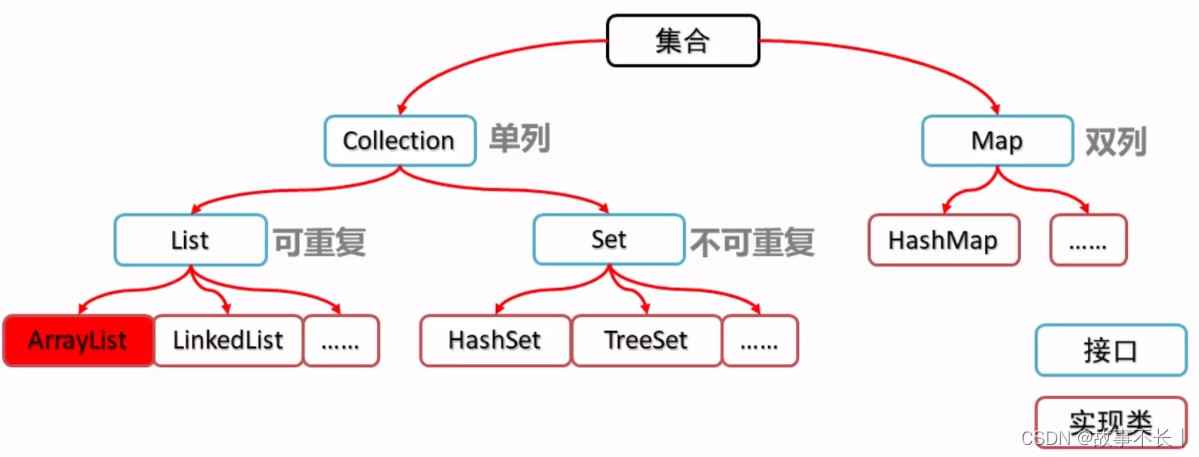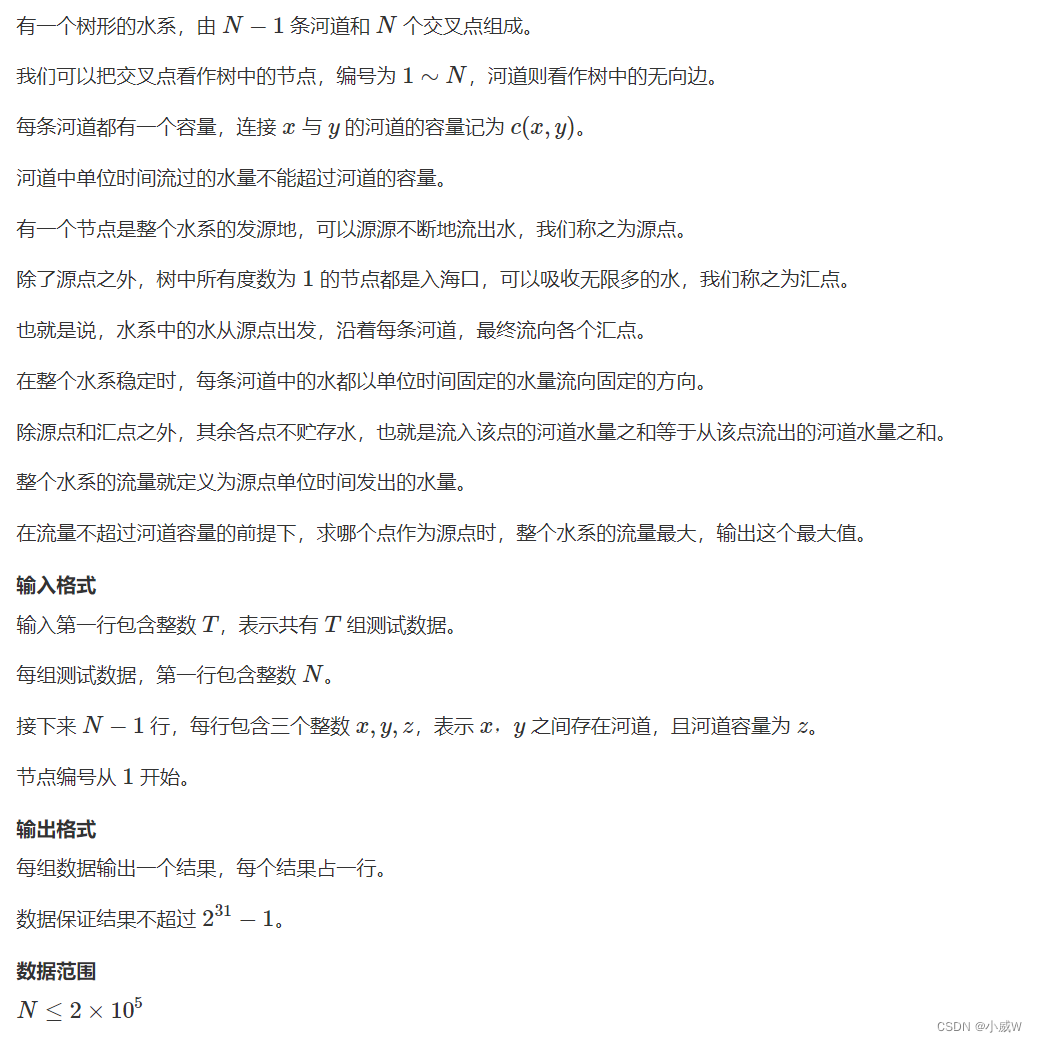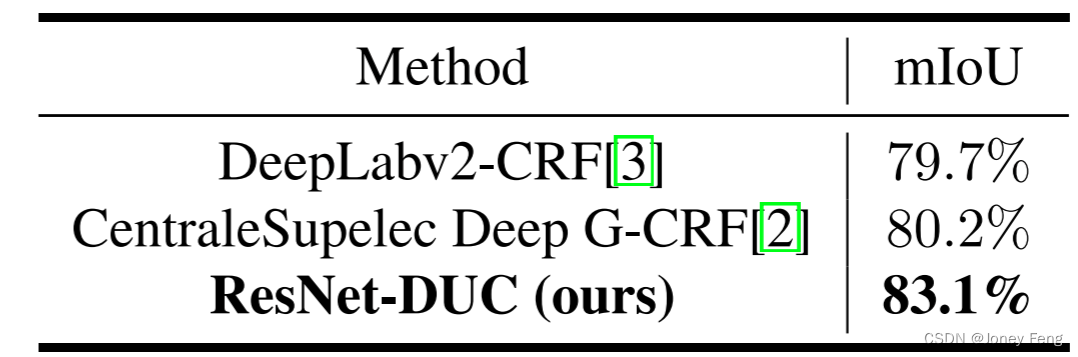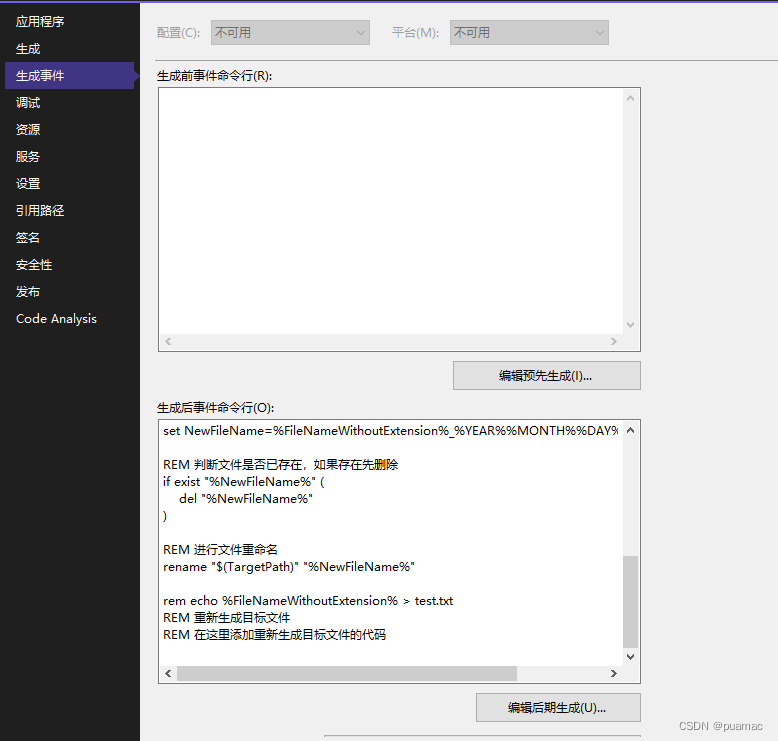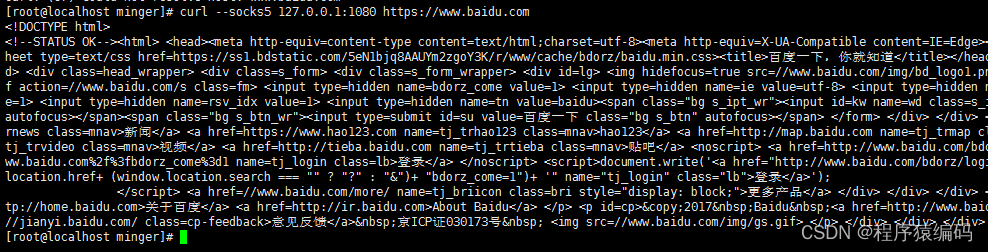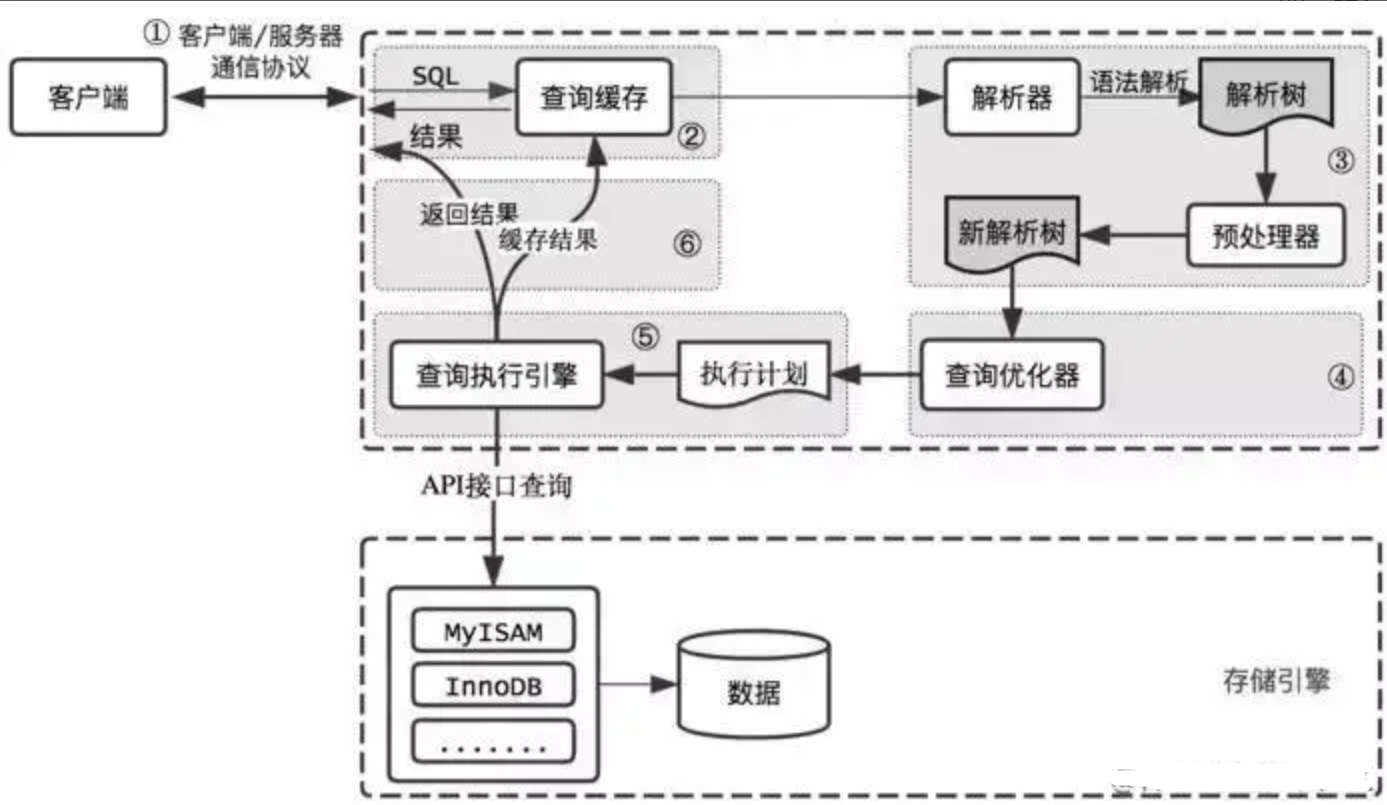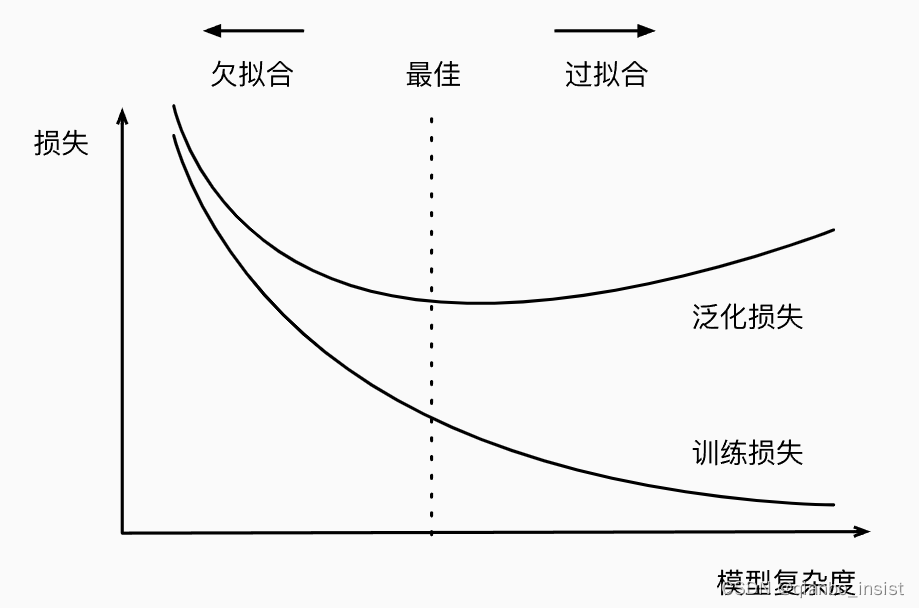前言
在基于 LINUX 操作系统之上安装所需开发环境组件时,可能会遇到无可避免的场景是:同一个组件,我们需要同时使用到两个或者更多的版本,比如 Java 有 1.6、1.7、1.8 等多版本,又比如 Python 有 2、3 等等,这里以 Python 组件为例,以搭建一套 Android 的 AOSP 编译环境为目标,对使用 update-alternatives 命令管理多个组件版本进一步详解。
update-alternatives
-
操作系统信息
itaso@ubuntu:~$ lsb_release -a No LSB modules are available. Distributor ID: Ubuntu Description: Ubuntu 16.04.7 LTS Release: 16.04 Codename: xenial itaso@ubuntu:~$ -
使用查看
update-alternatives --helpitaso@ubuntu:~$ update-alternatives --help Usage: update-alternatives [<option> ...] <command> Commands: --install <link> <name> <path> <priority> [--slave <link> <name> <path>] ... add a group of alternatives to the system. --remove <name> <path> remove <path> from the <name> group alternative. --remove-all <name> remove <name> group from the alternatives system. --auto <name> switch the master link <name> to automatic mode. --display <name> display information about the <name> group. --query <name> machine parseable version of --display <name>. --list <name> display all targets of the <name> group. --get-selections list master alternative names and their status. --set-selections read alternative status from standard input. --config <name> show alternatives for the <name> group and ask the user to select which one to use. --set <name> <path> set <path> as alternative for <name>. --all call --config on all alternatives. <link> is the symlink pointing to /etc/alternatives/<name>. (e.g. /usr/bin/pager) <name> is the master name for this link group. (e.g. pager) <path> is the location of one of the alternative target files. (e.g. /usr/bin/less) <priority> is an integer; options with higher numbers have higher priority in automatic mode. Options: --altdir <directory> change the alternatives directory. --admindir <directory> change the administrative directory. --log <file> change the log file. --force allow replacing files with alternative links. --skip-auto skip prompt for alternatives correctly configured in automatic mode (relevant for --config only) --verbose verbose operation, more output. --quiet quiet operation, minimal output. --help show this help message. --version show the version. itaso@ubuntu:~$itaso@ubuntu:~$ update-alternatives --help 用法:update-alternatives [<选项> ...] <命令> 命令: --install <链接> <名称> <路径> <优先级> [--slave <链接> <名称> <路径>] ... 在系统中加入一组候选项。 --remove <名称> <路径> 从 <名称> 替换组中去除 <路径> 项。 --remove-all <名称> 从替换系统中删除 <名称> 替换组。 --auto <名称> 将 <名称> 的主链接切换到自动模式。 --display <名称> 显示关于 <名称> 替换组的信息。 --query <名称> 机器可读版的 --display <名称>. --list <名称> 列出 <名称> 替换组中所有的可用候选项。 --get-selections 列出主要候选项名称以及它们的状态。 --set-selections 从标准输入中读入候选项的状态。 --config <名称> 列出 <名称> 替换组中的可选项,并就使用其中哪一个,征询用户的意见。 --set <名称> <路径> 将 <路径> 设置为 <名称> 的候选项。 --all 对所有可选项一一调用 --config 命令。 <链接> 是指向 /etc/alternatives/<名称> 的符号链接。(如 /usr/bin/pager) <名称> 是该链接替换组的主控名。(如 pager) <路径> 是候选项目标文件的位置。(如 /usr/bin/less) <优先级> 是一个整数,在自动模式下,这个数字越高的选项,其优先级也就越高。 ...... itaso@ubuntu:~$ -
查看替换组的信息
update-alternatives --display pythonitaso@ubuntu:~$ update-alternatives --display python python - manual mode link best version is /usr/bin/python3.5 link currently points to /usr/bin/python3.5 link python is /usr/bin/python /usr/bin/python2.7 - priority 2 /usr/bin/python3.5 - priority 3 /usr/local/bin/python3.7 - priority 4 itaso@ubuntu:~$itaso@ubuntu:~$ update-alternatives --display python python - 手动模式 link best version is /usr/bin/python3.5 链接目前指向 /usr/bin/python2.7 link python is /usr/bin/python /usr/bin/python2.7 - 优先级 2 /usr/bin/python3.5 - 优先级 3 /usr/local/bin/python3.7 - 优先级 4 itaso@ubuntu:~$或者 假装我们知道系统自带的组件都是安装在
/usr/bin目录下,那么我们找一下它/它们itaso@ubuntu:/usr/bin$ cd ~ itaso@ubuntu:~$ pwd /home/itaso itaso@ubuntu:~$ find /usr/bin/ -name "python*" /usr/bin/python3 /usr/bin/python2 /usr/bin/python3m /usr/bin/python3.5 /usr/bin/python3.5m /usr/bin/python2.7 /usr/bin/python itaso@ubuntu:~$通过使用
find进行条件筛选,发现系统已经带有了python2和python3

备注:python2 -> python2.7这样的->表示软连接,这里可以把python2看成 Windon系统 中的快捷方式,所以这句话的意思是python2真正执行的目标是python2.7
既然系统已经有两个 Python 的版本 ,那么已经足够用来展示多版本切换,就无需在自己手动安装其他版本的 Python 了(当然,并不阻止手动自己安装一个,一般手动安装的路径是/usr/local/bin) -
版本管理配置
update-alternatives --install /usr/bin/python python /usr/local/bin/python3.7 4
为了能比较有说服力的进行版本管理,这边的验证使用了自己手动安装的 Python 3.7 版本 用于区分系统自带的 2.7 和 3.5 版本
--install表示向 update-alternatives 注册服务名
/usr/bin/python表示注册最终地址,成功后将会把命令在这个固定的目的地址做真实命令的软链,以后管理就是管理这个软链
python表示服务名,以后管理时以它为关联依据
/usr/local/bin/python3.7表示被管理的命令绝对路径
4表示优先级,数字越大优先级越高 -
版本切换
update-alternatives --config pythonitaso@ubuntu:~$ sudo update-alternatives --config python There are 3 choices for the alternative python (providing /usr/bin/python). Selection Path Priority Status ------------------------------------------------------------ 0 /usr/local/bin/python3.7 4 auto mode 1 /usr/bin/python2.7 2 manual mode 2 /usr/bin/python3.5 3 manual mode * 3 /usr/local/bin/python3.7 4 manual mode Press <enter> to keep the current choice[*], or type selection number: 1 update-alternatives: using /usr/bin/python2.7 to provide /usr/bin/python (python) in manual mode itaso@ubuntu:~$ sudo update-alternatives --config python There are 3 choices for the alternative python (providing /usr/bin/python). Selection Path Priority Status ------------------------------------------------------------ 0 /usr/local/bin/python3.7 4 auto mode * 1 /usr/bin/python2.7 2 manual mode 2 /usr/bin/python3.5 3 manual mode 3 /usr/local/bin/python3.7 4 manual mode Press <enter> to keep the current choice[*], or type selection number: 1 itaso@ubuntu:~$备注:注意
*号的位置itaso@ubuntu:~$ sudo update-alternatives --config python 有 3 个候选项可用于替换 python (提供 /usr/bin/python). 选择 路径 优先级 状态 ------------------------------------------------------------ 0 /usr/local/bin/python3.7 4 自动模式 1 /usr/bin/python2.7 2 手动模式 2 /usr/bin/python3.5 3 手动模式 * 3 /usr/local/bin/python3.7 4 手动模式 要维持当前值[*]请按<回车键>,或者键入选择的编号: 1 update-alternatives: using /usr/bin/python2.7 to provide /usr/bin/python (python) in manual mode itaso@ubuntu:~$
至此,以上是在自己搭建的虚拟机系统的真实输入日志,有效的提供了从 查看操作系统、查看 update-alternatives 帮助手册、添加多版本管理配置 以及最后的 版本切换 操作等常用需求