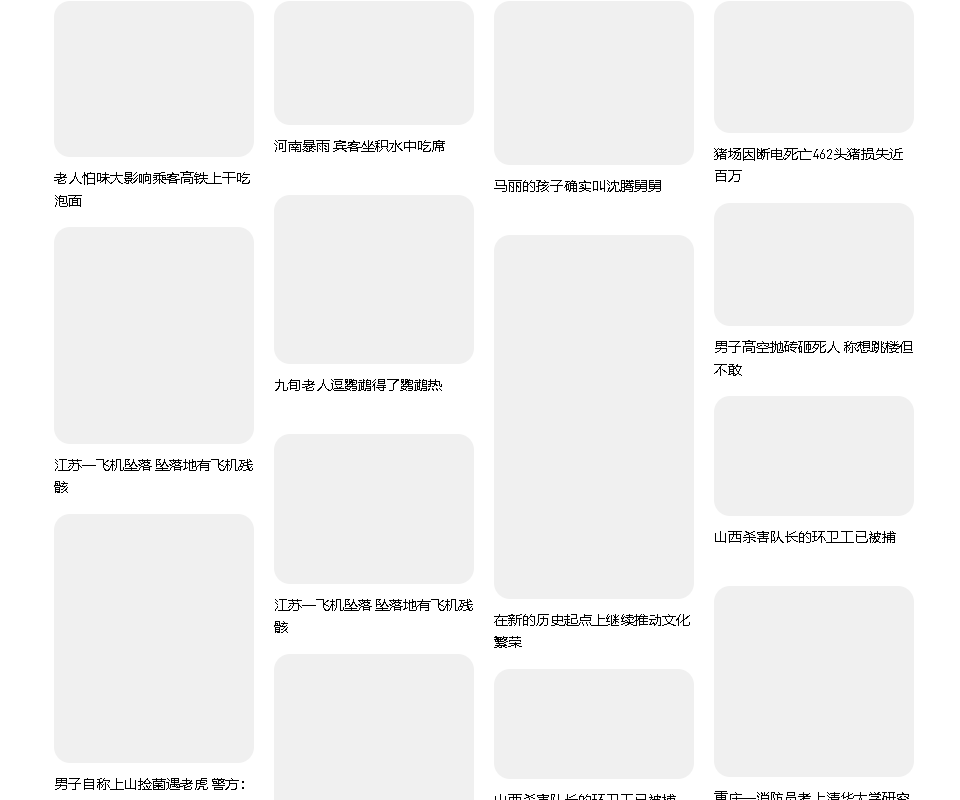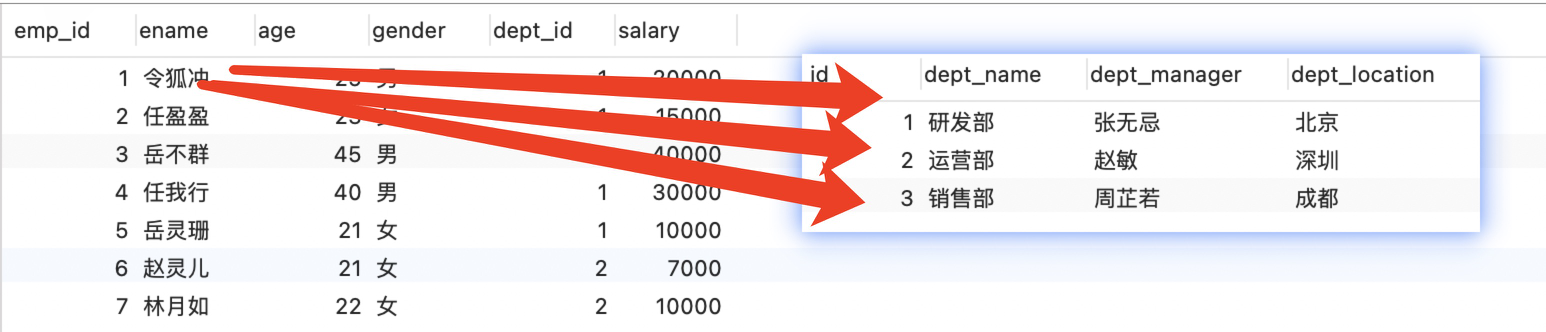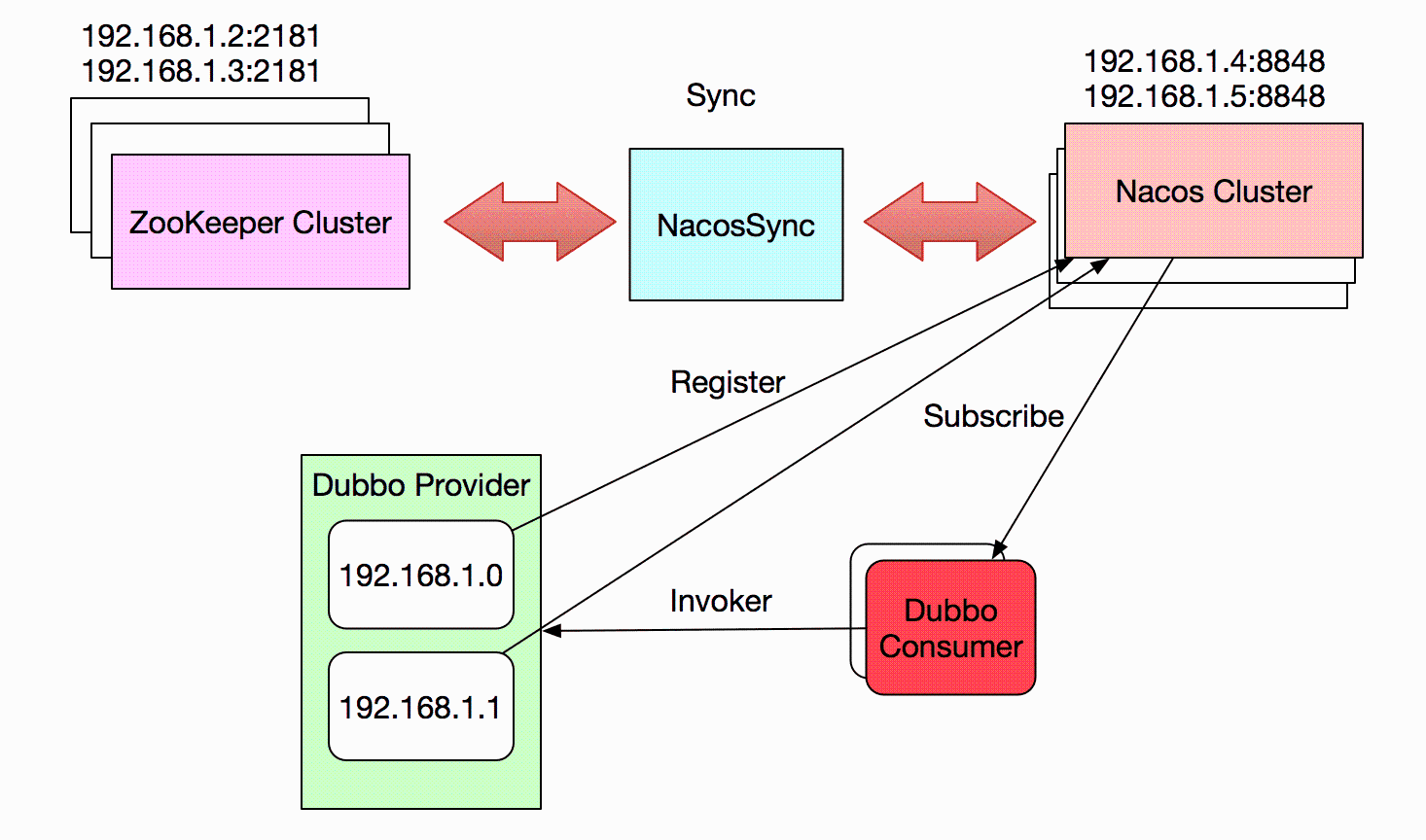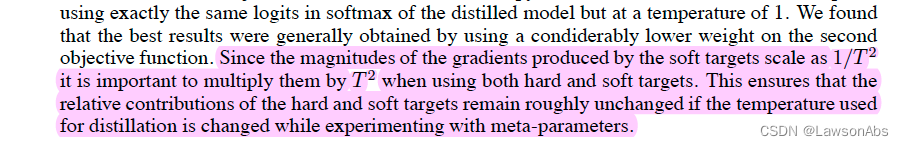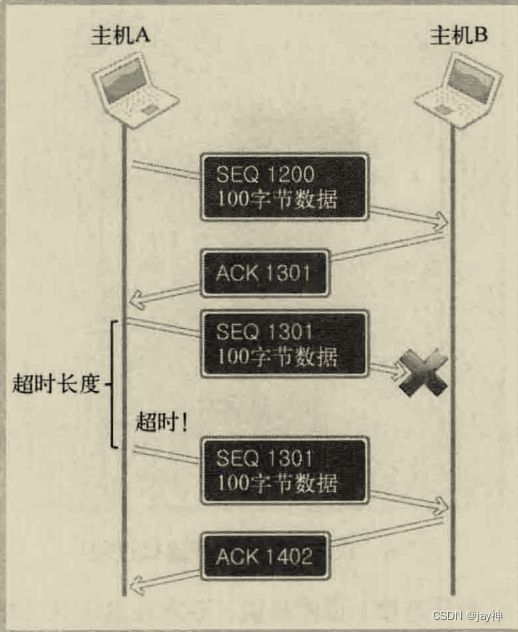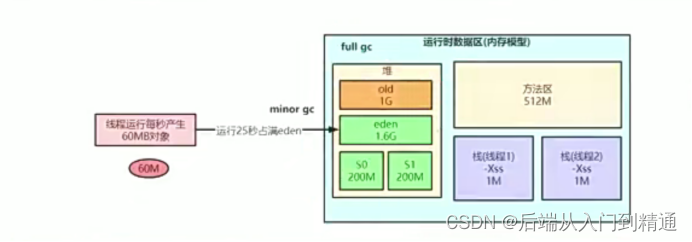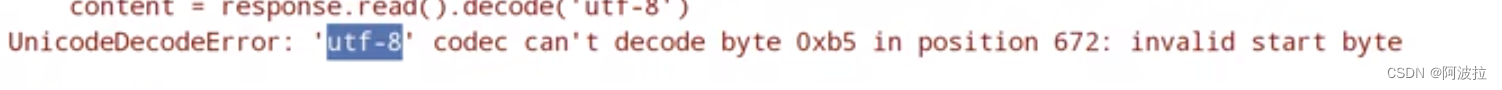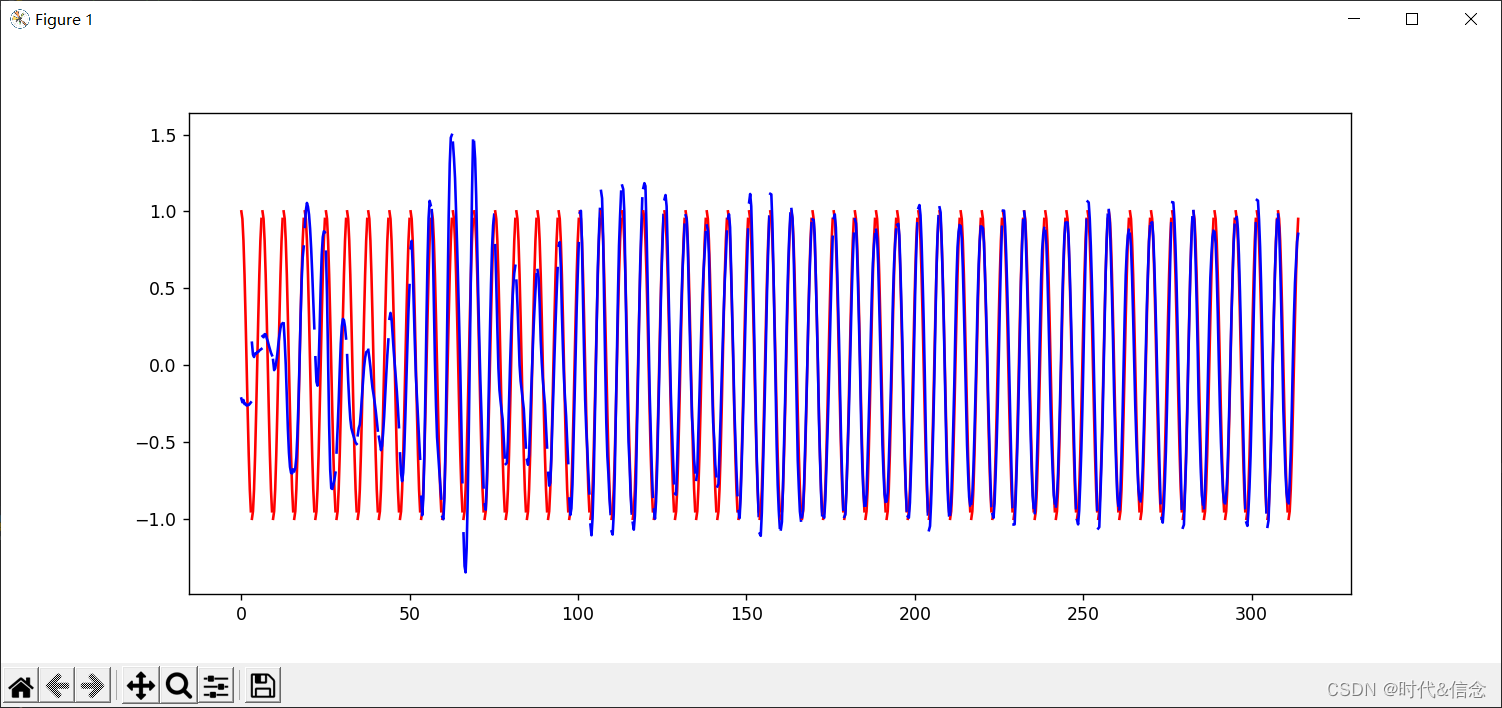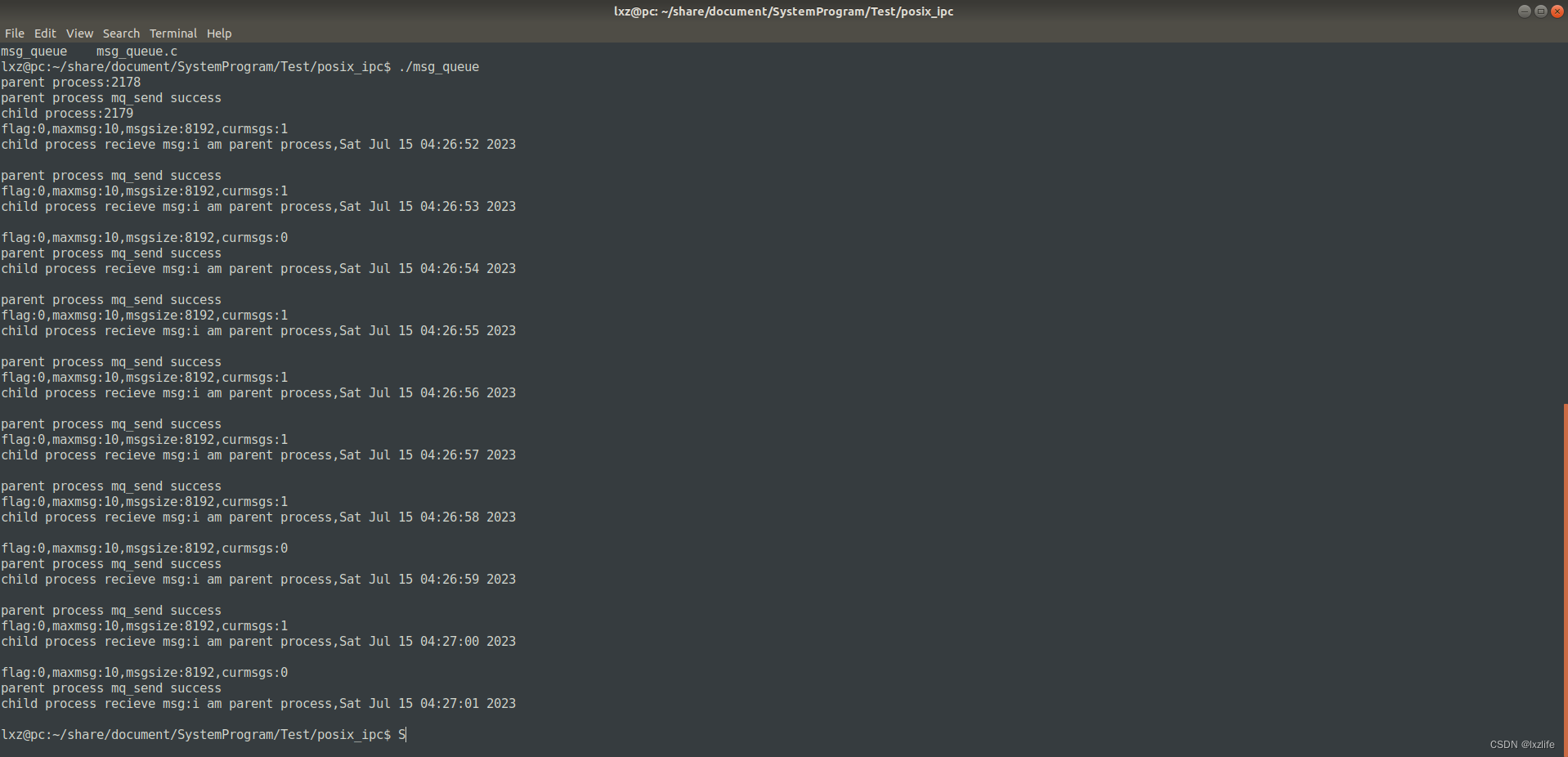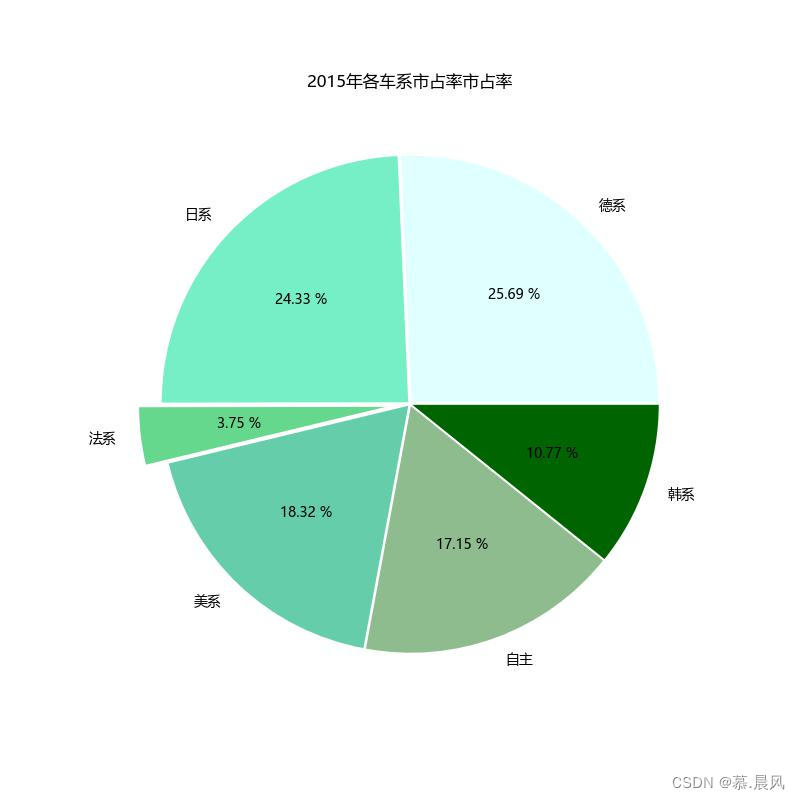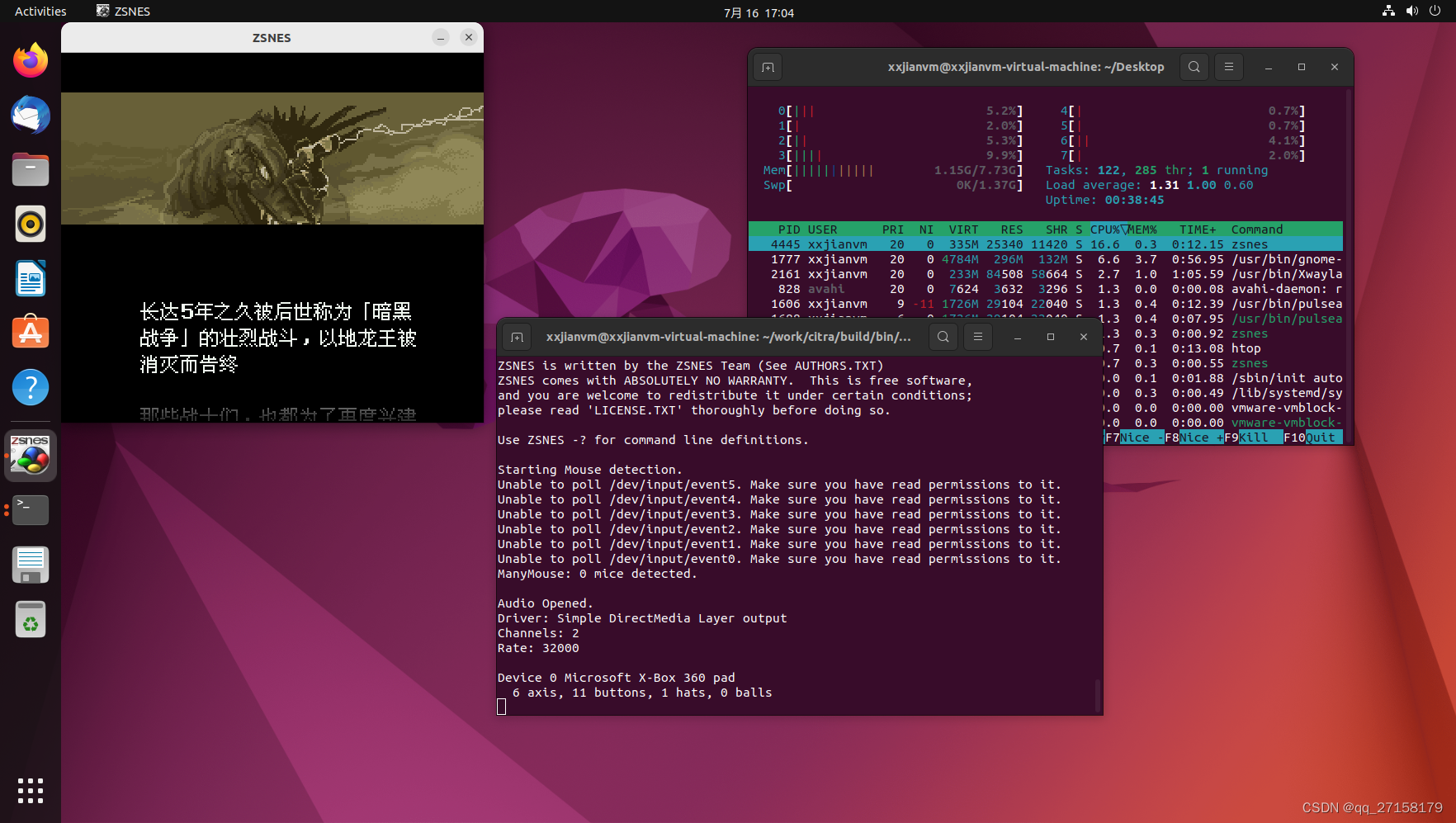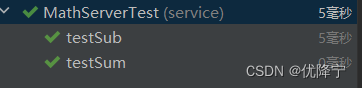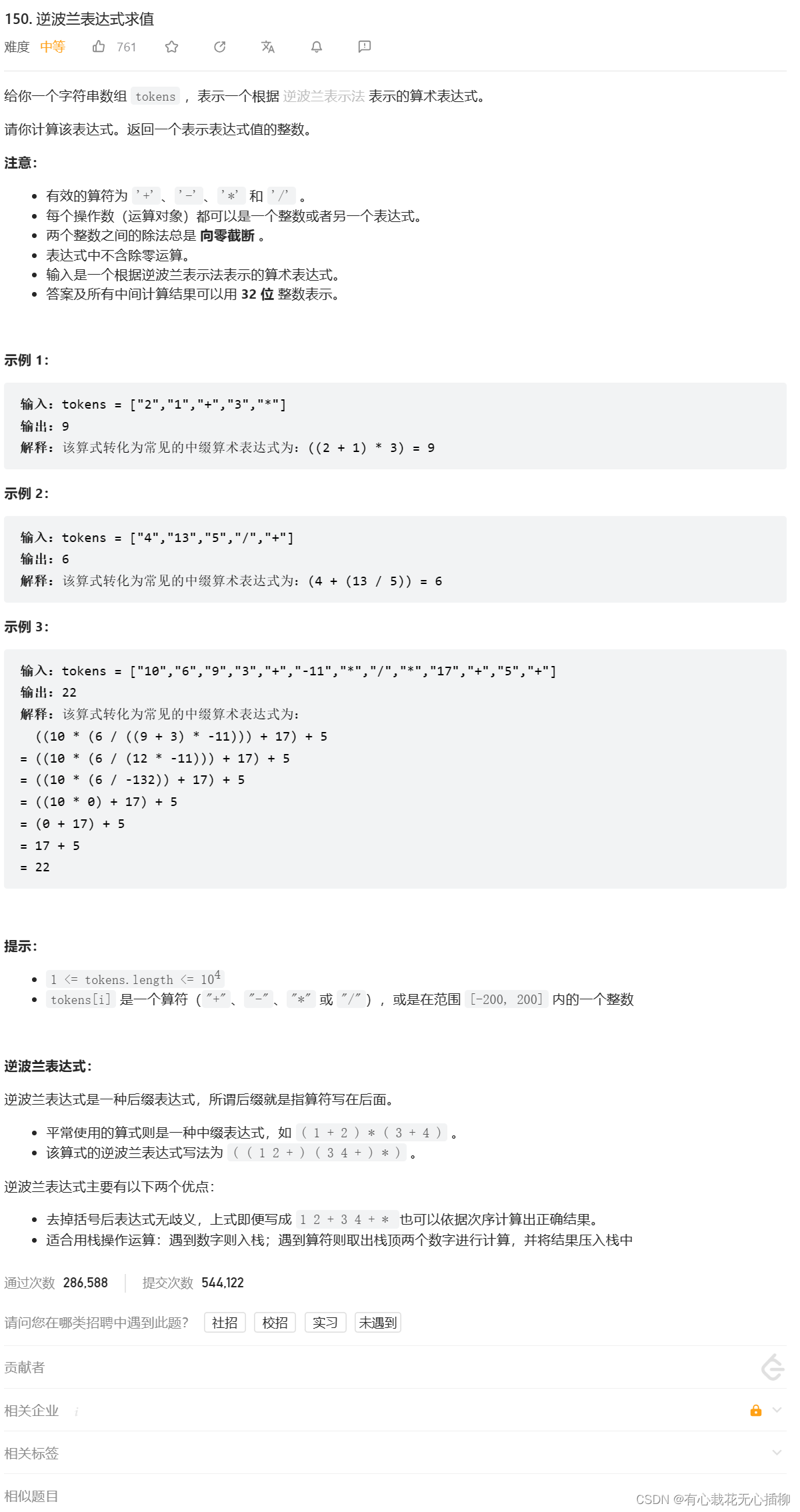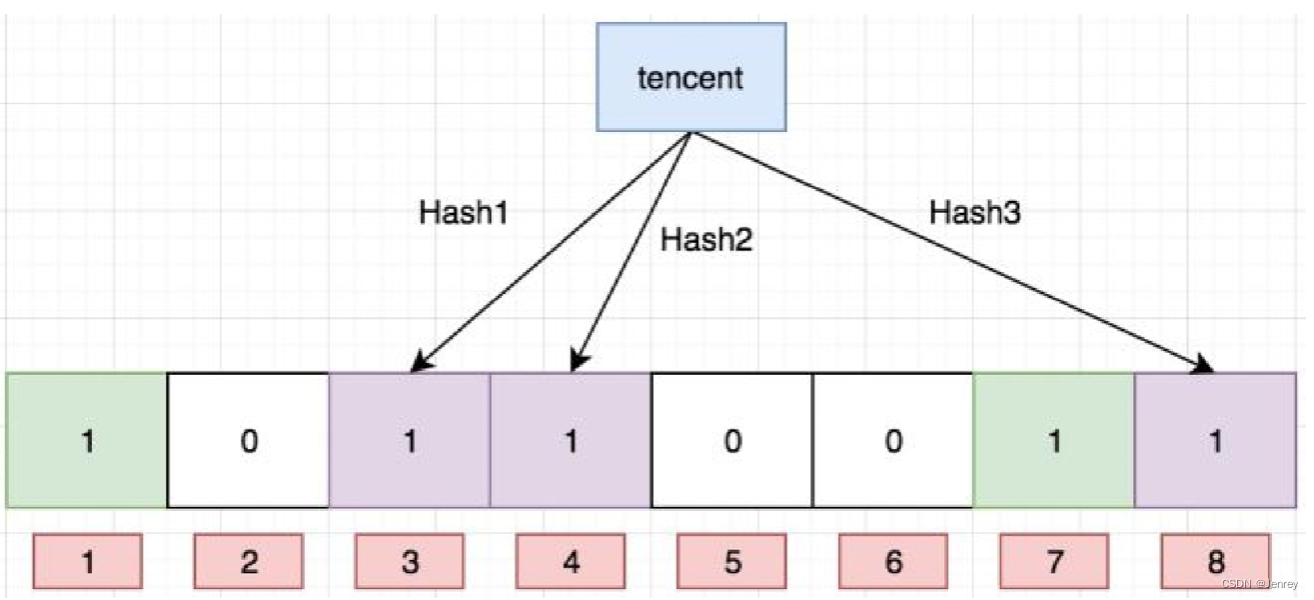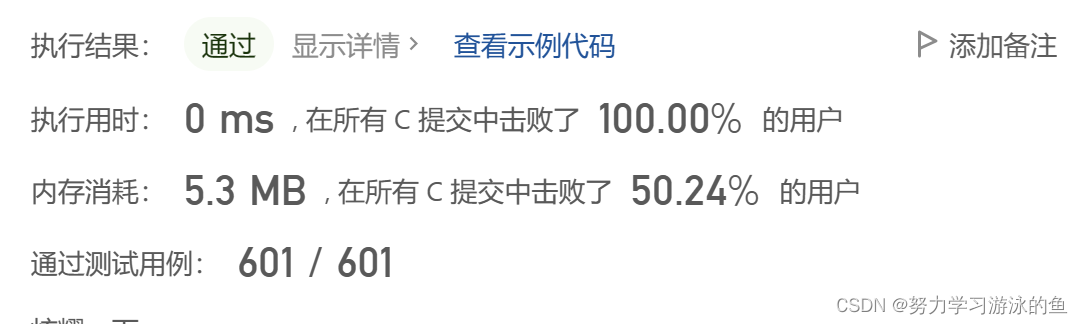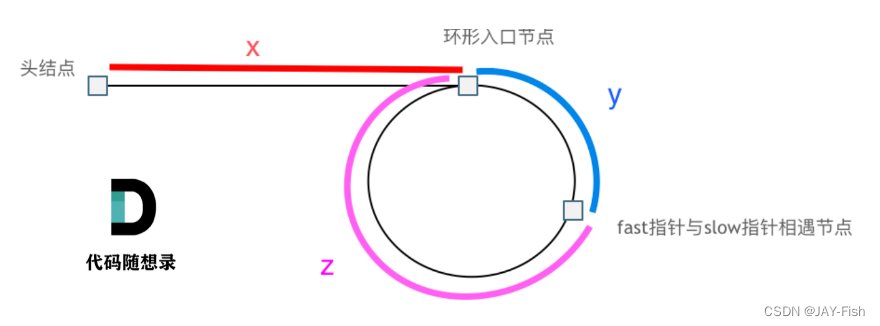之前一直以为C++生成dll,在unity中调用时要把传出去的值设置在主函数中,以参数或反回值的形式。
当然在DLL工程中可以说没有主函数,那个可以运行一个函数,其会调用其他函数从而一直调其他相关函数。
那问题是在层级是二或三------时被调用的那个函数的计算结果怎么能生成dll在unity用呢??
方案一,将需要的计算结果通过--------------在运行主函数时以参数或返回值的结果呈现肯定可以。
unity 调用C++ dll_unity调用c++封装的dll 非常卡_天人合一peng的博客-CSDN博客
但问题有时c++工程比较庞大,真的很难将需要的计结果直接以参数或返回值以主函数为载体呈现。
于是,我想那不管了,直接从想要计算结果的那导出函数和计算结果可以吗?如果可行那就简单多了。
方案二,通过测试可行。
C++工程
所有文件如下

Fun01.h
#pragma once
#include <iostream>
int calAdd(int a, int b);Fun01.cpp
#include <iostream>
extern "C" __declspec(dllexport)
int calMul(int a, int b, int* ptr)
{
int arrayValue[2] = { 4, 8};
memcpy(ptr, arrayValue, sizeof(int)*2);
return a * b;
}
int calAdd(int a, int b)
{
int c = calMul(a, b, &a);
std::cout << "hello" << std::endl;
return a + b;
}
DllU3d01.cpp
// DllU3d01.cpp : 此文件包含 "main" 函数。程序执行将在此处开始并结束。
//
#include <iostream>
#include "Fun01.h"
int main()
{
//std::cout << "Hello World!\n";
std::cout << calAdd(4, 5) << std::endl;
}
// 运行程序: Ctrl + F5 或调试 >“开始执行(不调试)”菜单
// 调试程序: F5 或调试 >“开始调试”菜单
// 入门使用技巧:
// 1. 使用解决方案资源管理器窗口添加/管理文件
// 2. 使用团队资源管理器窗口连接到源代码管理
// 3. 使用输出窗口查看生成输出和其他消息
// 4. 使用错误列表窗口查看错误
// 5. 转到“项目”>“添加新项”以创建新的代码文件,或转到“项目”>“添加现有项”以将现有代码文件添加到项目
// 6. 将来,若要再次打开此项目,请转到“文件”>“打开”>“项目”并选择 .sln 文件
现在验证如果不在主函数传值,直接从calMul函数导出可以不?
生成dll

unity工程添加脚本

useDll.cs
using System.Collections;
using System.Collections.Generic;
using UnityEngine;
using System.Runtime.InteropServices;
public class useDll : MonoBehaviour
{
[DllImport("D:\\BUFFER\\Unity\\DLLProject01\\Assets\\VSDLL\\DllU3d01")]
static extern int calMul(int a, int b, int[] x);
private int[] x = new int[2];
int vsValue = 0;
// Start is called before the first frame update
void Start()
{
vsValue = calMul(23, 11, x);
print(vsValue);
print("-------------------************----------------");
for (int i = 0; i < 2; i++)
{
print(x[i]);
}
//Console.WriteLine("hello");
}
// Update is called once per frame
void Update()
{
}
}
将上面VS生成的dll放在到unity Assets下的VSDLL文件夹中

在这种情况下,可以直接写
[DllImport("DllU3d01")]
双引号是dll的名字,只是不写后缀
运行程序

还真可以。