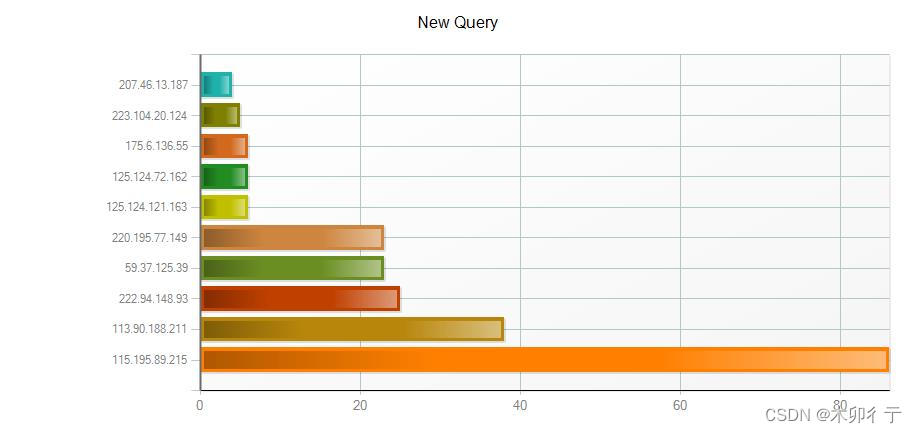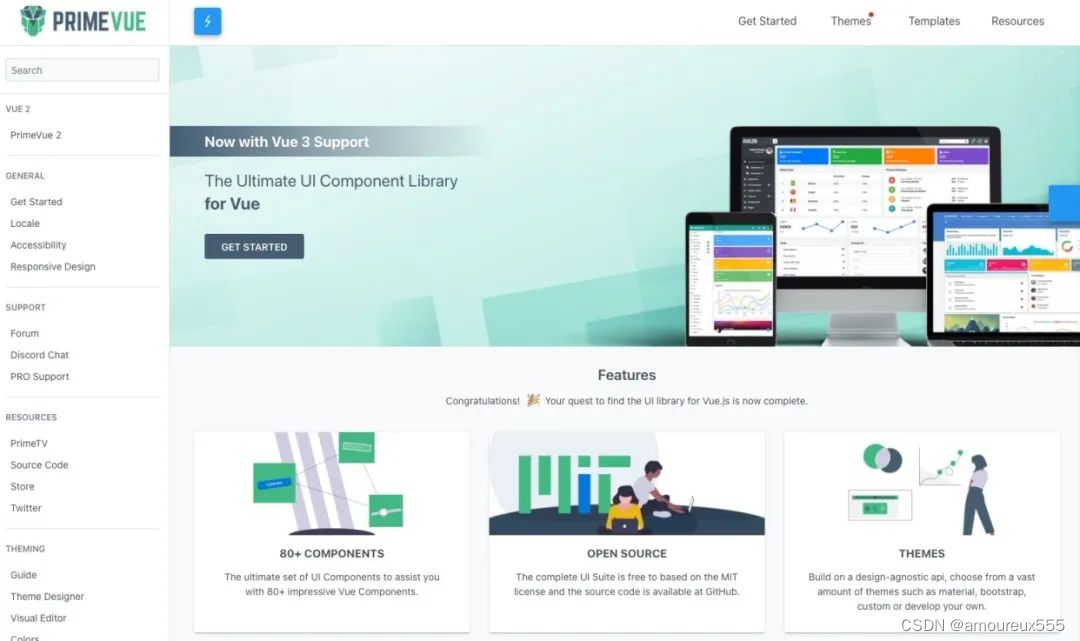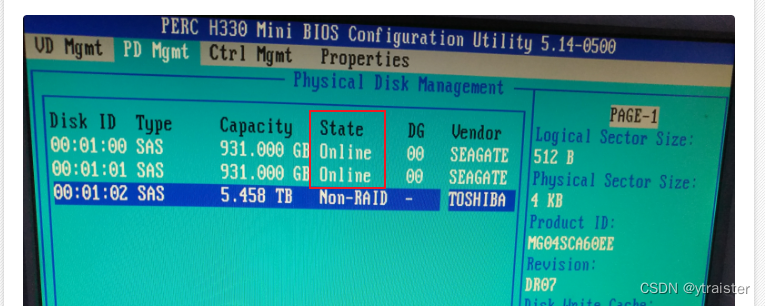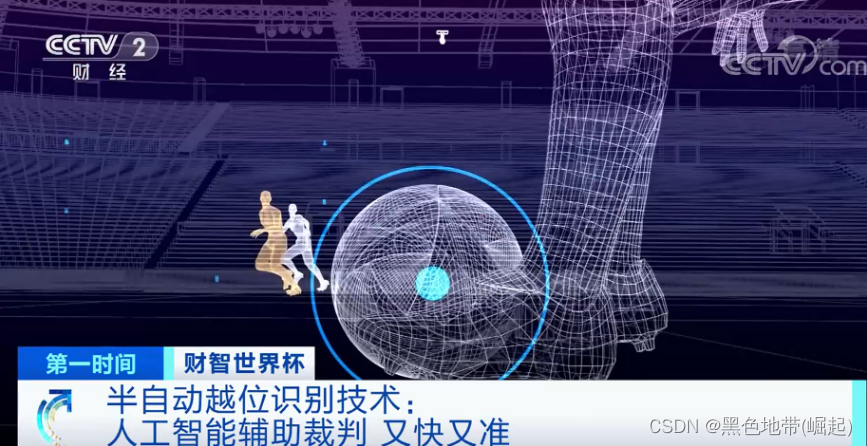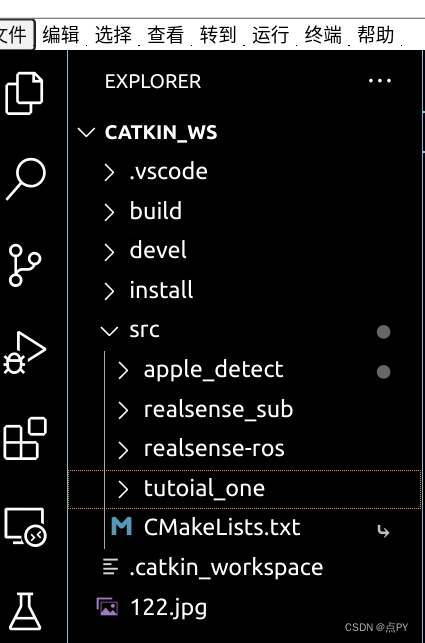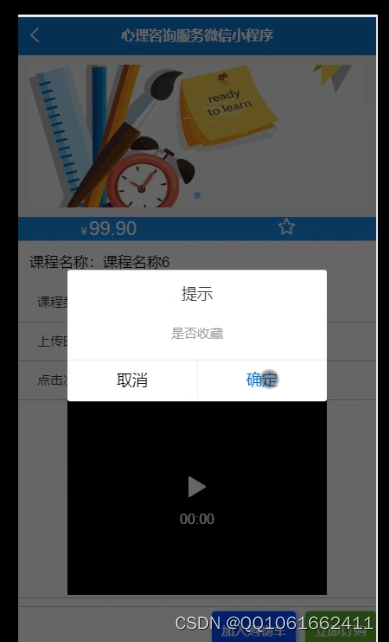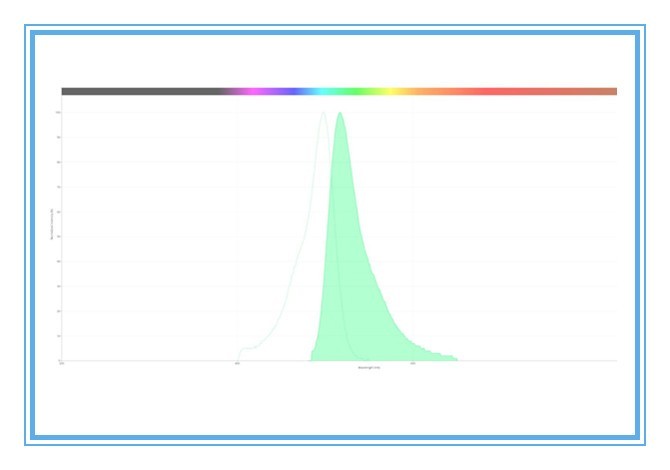上文介绍了 自定义拖拽组件位置 的简单实现,本文将继续给大家分享如何自定义拖拽组件位置的简单实现,文中通过示例代码介绍,感兴趣的小伙伴们可以了解一下
本文主要介绍了 Vue 自定义拖拽组件的样式,具体如下:
支持通过右侧的属性配置去处理画布中不同元件的不同样式
效果图
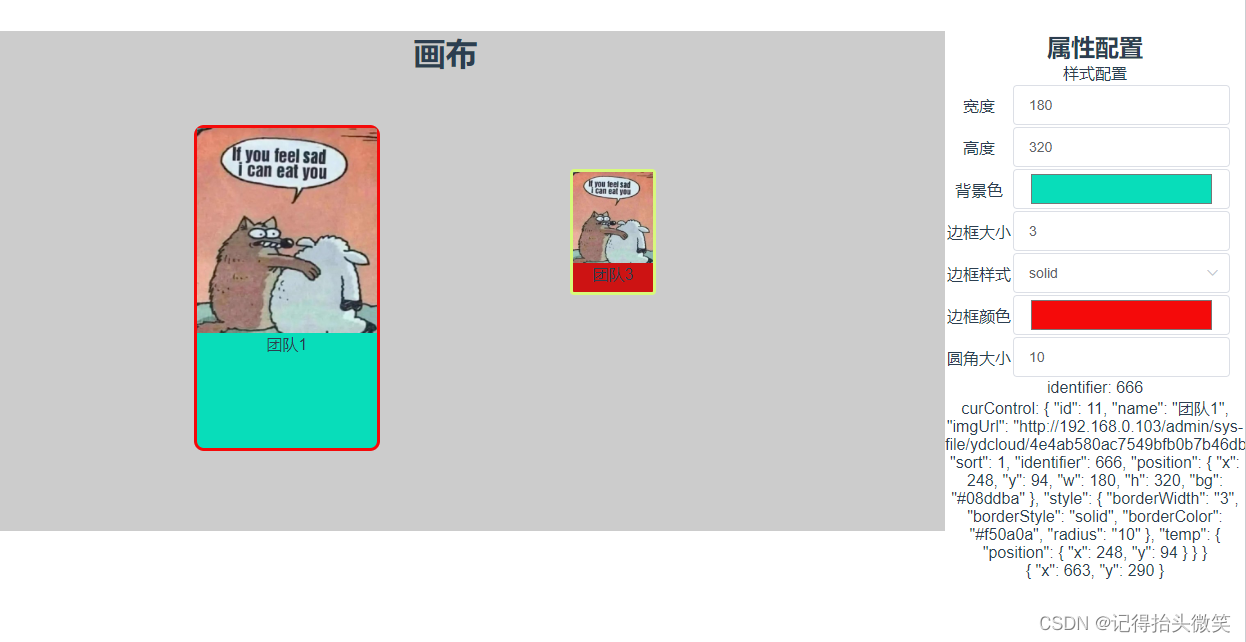
实现过程
- 需要在每个元件上初始化一个 style 的集合,用来保存元件的基础样式,后续更改的样式也保存到对应的属性中
- 在 data 中定义一个保存当前选中元件的属性 curControl
- 并在渲染拖拽元素的列表时,将默认的属性通过 Vue 的动态绑定的方式绑定到每个元件身上
- 当用户选中画布中某个元件的时候,读取这个元件的属性,保存到 curControl 中
- 右侧样式配置根据 curControl 中元件的基础样式显示元件当前的样式配置
- 如果样式配置有更改的话,就会触发元素的回流 / 重绘去变成元素的样式
完整代码
<template>
<div class="box">
<!-- 左侧拖拽组件 -->
<!-- v-if="false" -->
<div class="drap">
<!-- <p>元素</p> -->
<!--
@dragstart < -- 是元素开始拖拽的时候触发
draggable="true" < -- 为了使元素可拖动,把 draggable 属性设置为 true :
@dragover.prevent < -- 阻止浏览器默认行为,不然会显示一个叉叉,不好看, 加上会显示一个添加的符号
-->
<div
v-for="(item, index) in drapLeftElList"
class="drap-item"
:key="index"
@dragstart="handleDrapEvList($event, item)"
@dragover.prevent
draggable="true"
>
<img
class="drap-item-img"
draggable="false"
:src="item.imgUrl"
:alt="item.name"
/>
<div class="drap-item-name">{{ item.name }}</div>
</div>
</div>
<!-- 主体部分 -->
<div
class="drap-container"
@dragover.prevent
@mousedown="laryerMouseDown"
@mousemove="laryerMouseMove"
@mouseup="laryerMouseUp"
@drop="handleDrap"
>
<h1>画布</h1>
<div
v-for="(component, index) in componentsList"
class="drap-container-item"
:class="{
'drap-container-item-active':
curControl && component.identifier == curControl.identifier,
}"
:key="index"
:style="{
top: `${component.position.y}px`,
left: `${component.position.x}px`,
width: `${component.position.w}px`,
height: `${component.position.h}px`,
'background-color': `${component.position.bg}`,
borderWidth: component.style.borderWidth + 'px',
borderStyle: component.style.borderStyle,
borderColor: component.style.borderColor,
borderRadius: component.style.radius + 'px',
}"
@mousedown.stop="handleMouseDown($event, component, index)"
>
<img
class="drap-item-img"
:src="component.imgUrl"
draggable="false"
:alt="component.name"
/>
<div class="drap-item-name">{{ component.name }}</div>
</div>
</div>
<!-- 属性配置 -->
<div class="drap-right" style="width: 300px; height: 100%">
<h2>属性配置</h2>
<p>样式配置</p>
<div v-if="curControl">
<table>
<tr>
<td>宽度</td>
<td>
<el-input type="number" v-model="curControl.position.w" />
</td>
</tr>
<tr>
<td>高度</td>
<td>
<el-input type="number" v-model="curControl.position.h" />
</td>
</tr>
<tr>
<td>背景色</td>
<td>
<el-input type="color" v-model="curControl.position.bg" />
</td>
</tr>
<tr>
<td>边框大小</td>
<td>
<el-input type="number" v-model="curControl.style.borderWidth" />
</td>
</tr>
<tr>
<td>边框样式</td>
<td>
<el-select
v-model="curControl.style.borderStyle"
placeholder="请选择"
>
<el-option
label="solid"
value="solid"
></el-option>
<el-option
label="dashed"
value="dashed"
></el-option>
<el-option
label="dotted"
value="dotted"
></el-option>
</el-select>
</td>
</tr>
<tr>
<td>边框颜色</td>
<td>
<el-input type="color" v-model="curControl.style.borderColor" />
</td>
</tr>
<tr>
<td>圆角大小</td>
<td>
<el-input type="number" v-model="curControl.style.radius" />
</td>
</tr>
</table>
</div>
identifier: {{ identifier }}
<br />
curControl: {{ curControl }}
<br />
{{ containerMoveObj }}
</div>
</div>
</template>
<script>
export default {
name: "drap",
data() {
return {
// 保存拖拽的元素的列表
componentsList: [
{
id: 11,
name: "团队1",
imgUrl:
"http://192.168.0.103/admin/sys-file/ydcloud/4e4ab580ac7549bfb0b7b46db57b3bb4.png",
sort: 1,
identifier: 666,
position: {
x: 100,
y: 100,
w: 180,
h: 320,
bg: "#ffffff",
},
//
style: {
borderWidth: 0,
borderStyle: "solid",
borderColor: "#000",
radius: 0,
},
temp: {
position: {
x: 100,
y: 100,
},
},
},
],
// 元件库
drapLeftElList: [
{
id: 11,
name: "团队1",
imgUrl:
"http://192.168.0.103/admin/sys-file/ydcloud/4e4ab580ac7549bfb0b7b46db57b3bb4.png",
sort: 1,
position: {
x: 0,
y: 0,
w: 80,
h: 120,
bg: "#fff",
},
style: {
borderWidth: 0,
borderStyle: "solid",
borderColor: "transparent",
radius: 0,
},
temp: {
position: {
x: 0,
y: 0,
},
},
},
{
id: 13,
name: "团队2",
imgUrl:
"http://192.168.0.103/admin/sys-file/ydcloud/4e4ab580ac7549bfb0b7b46db57b3bb4.png",
sort: 2,
position: {
x: 0,
y: 0,
w: 80,
h: 120,
bg: "#fff",
},
style: {
borderWidth: 0,
borderStyle: "solid",
borderColor: "transparent",
radius: 0,
},
temp: {
position: {
x: 0,
y: 0,
},
},
},
{
id: 14,
name: "团队3",
imgUrl:
"http://192.168.0.103/admin/sys-file/ydcloud/4e4ab580ac7549bfb0b7b46db57b3bb4.png",
sort: 3,
position: {
x: 0,
y: 0,
w: 80,
h: 120,
bg: "#fff",
},
style: {
borderWidth: 0,
borderStyle: "solid",
borderColor: "transparent",
radius: 0,
},
temp: {
position: {
x: 0,
y: 0,
},
},
},
{
id: 15,
name: "团队4",
imgUrl:
"http://192.168.0.103/admin/sys-file/ydcloud/4e4ab580ac7549bfb0b7b46db57b3bb4.png",
sort: 3,
position: {
x: 0,
y: 0,
w: 80,
h: 120,
bg: "#fff",
},
style: {
borderWidth: 0,
borderStyle: "solid",
borderColor: "transparent",
radius: 0,
},
temp: {
position: {
x: 0,
y: 0,
},
},
},
],
identifier: "", // 当前项的 唯一标识
curControl: null, // 当前选择的组件
flag: "", // 当前操作标识位
containerMoveObj: {
x: "",
y: "",
}, // 移动组件相关变量
resizeItem: {
startPx: 0,
startPy: 0,
x: 0,
y: 0,
w: 0,
h: 0,
}, //resize组件 相关变量
};
},
methods: {
resizeMousedown(component, ev, index, type) {
console.log(component, ev, index, type);
this.flag = type;
this.handleClickTarget(component, index);
this.resizeItem.startPx = ev.pageX;
this.resizeItem.startPy = ev.pageY;
//记录初始信息-resize
this.resizeItem.x = component.position.x;
this.resizeItem.y = component.position.y;
this.resizeItem.w = component.position.w;
this.resizeItem.h = component.position.h;
},
// 点击画布的时候, 取消选择组件
laryerMouseDown() {
console.log("laryerMouseDown");
this.curControl = null;
},
// 给画布绑定的mousemove事件
laryerMouseMove(ev) {
// 判断是需要移动的类型
if (this.flag == "move") {
// 用当前移动的距离减去点击的位置
let dx = ev.pageX - this.containerMoveObj.x,
dy = ev.pageY - this.containerMoveObj.y;
// 上次旧的位置加上 处理完的距离就得到当前位置
let x = this.curControl.temp.position.x + dx,
y = this.curControl.temp.position.y + dy;
// 这里只是让元素跟着鼠标移动, 如果再这里直接赋值
this.curControl.position.x = x;
this.curControl.position.y = y;
// 判断是需要改变元素大小
} else if (this.flag.includes("resize")) {
console.log("resize,---", this.flag);
switch (this.flag) {
case "resize-rt":
const { pageX, pageY } = ev;
let dx = pageX - this.resizeItem.startPx,
dy = pageY - this.resizeItem.startPy;
this.curControl.position.w = this.resizeItem.w + dx;
this.curControl.position.h = this.resizeItem.h + dy;
console.log(dx, dy);
break;
}
}
},
// 给画布绑定的mouseup事件
laryerMouseUp() {
// 在鼠标抬起的时候判断是否
if (this.flag == "") {
return false;
}
if ((this.flag = "move")) {
const x = this.curControl.position.x;
const y = this.curControl.position.y;
// 这里才是实际给元素位置赋值的地方!!!!
// 查询是否有对应的模块然后, 对应的赋值
this.componentsList.forEach((item) => {
if (item.identifier == this.identifier) {
console.log(item, "找到了");
item.temp.position.x = x;
item.temp.position.y = y;
item.position.x = x;
item.position.y = y;
}
});
} else if (this.flag.includes("resize")) {
}
this.flag = "";
},
// 拖拽元素
handleDrapEvList(event, value) {
let { offsetX, offsetY } = event;
var infoJson = JSON.stringify({
...value,
position: {
...value.position,
x: offsetX,
y: offsetY,
},
});
// 将数据绑定到dataTransfer身上
event.dataTransfer.setData("drapData", infoJson);
// console.log(
// "🚀 ~ file: index.vue ~ line 58 ~ handleDrapEvList ~ ev, value",
// event,
// value
// );
},
// 监听拖拽元素结束
handleDrap(event) {
event.preventDefault();
const value = event.dataTransfer.getData("drapData");
// 获取绑定到拖拽元素身上的 drapData属性
if (value) {
let drapData = JSON.parse(value);
const { position } = drapData;
const identifier = Math.floor(Math.random() * 10000);
this.componentsList.push({
...drapData,
identifier,
position: {
...position,
x: event.offsetX - position.x,
y: event.offsetY - position.y,
},
temp: {
position: {
x: event.offsetX - position.x,
y: event.offsetY - position.y,
},
},
});
}
},
// 点击元素获取组件配置
handleClickTarget(row, index) {
console.log(row);
this.identifier = row.identifier;
this.curControl = row;
},
// 移动元素
handleMouseDown(e, row, index) {
this.flag = "move";
// 获取组件配置, 为接下来的属性配置做准备
this.handleClickTarget(row, index);
e = e || window.event;
// 记录下当前点击的位置
this.containerMoveObj.x = e.pageX;
this.containerMoveObj.y = e.pageY;
},
},
};
</script>
<style lang="scss">
.box {
display: flex;
flex-direction: row;
align-items: center;
position: relative;
height: 500px;
.drap {
width: 300px;
height: 500px;
background: #f2f2f2;
display: flex;
flex-direction: row;
flex-wrap: wrap;
cursor: pointer;
.drap-item {
height: 120px;
margin-right: 20px;
.drap-item-img {
display: block;
width: 80px;
height: 80px;
}
.drap-item-name {
text-align: center;
}
}
}
.drap-container {
flex: 1;
height: 500px;
background: #ccc;
position: relative;
.drap-container-item {
-webkit-user-select: none;
-moz-user-select: none;
-o-user-select: none;
user-select: none;
position: absolute;
user-select: none;
cursor: pointer;
border: 1px solid transparent;
.drap-item-img {
display: block;
width: 100%;
// height: 80px;
user-select: none;
}
.drap-item-name {
text-align: center;
}
.resize-icon {
position: absolute;
height: 10px;
width: 10px;
background-color: white;
border: 1px solid #0cf;
// cursor: nwse-resize;
border-radius: 50%;
}
.resize-left-top {
left: -15px;
top: -15px;
cursor: nwse-resize;
}
.resize-left-center {
left: -15px;
top: 50%;
margin-top: -10px;
cursor: ew-resize;
}
.resize-left-bottom {
left: -15px;
bottom: -15px;
cursor: nesw-resize;
}
.resize-right-top {
right: -15px;
top: -15px;
cursor: nesw-resize;
}
.resize-right-center {
right: -15px;
top: 50%;
margin-top: -10px;
cursor: ew-resize;
}
.resize-right-bottom {
right: -15px;
bottom: -15px;
cursor: nwse-resize;
}
.resize-center-top {
top: -15px;
left: 50%;
margin-left: -10px;
cursor: ns-resize;
}
.resize-center-bottom {
bottom: -15px;
left: 50%;
margin-left: -10px;
cursor: ns-resize;
}
}
.drap-container-item-active {
border: 1px solid skyblue;
}
}
}
</style>
问题答疑
总结
以上就是今天要分享的内容,本文简单介绍了 自定义拖拽组件的样式 ( 如您发现本文代码的逻辑异常、或文章表述不清等问题,敬请留言或私信 ♥♥♥ )
接下来我们会逐步去实现针对拖拽组件的设置属性、绑定事件等操作