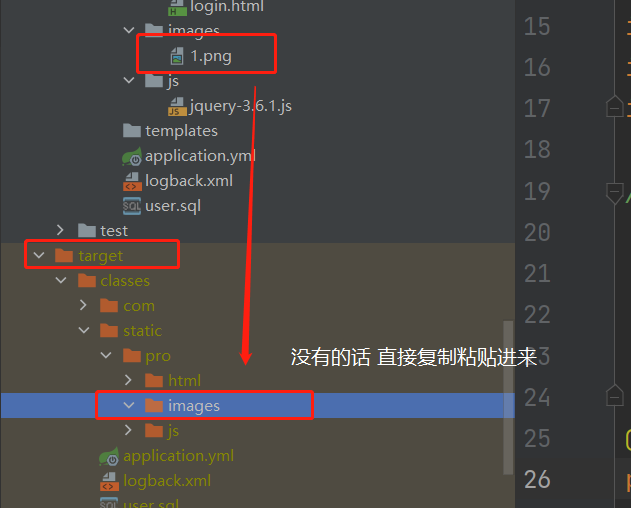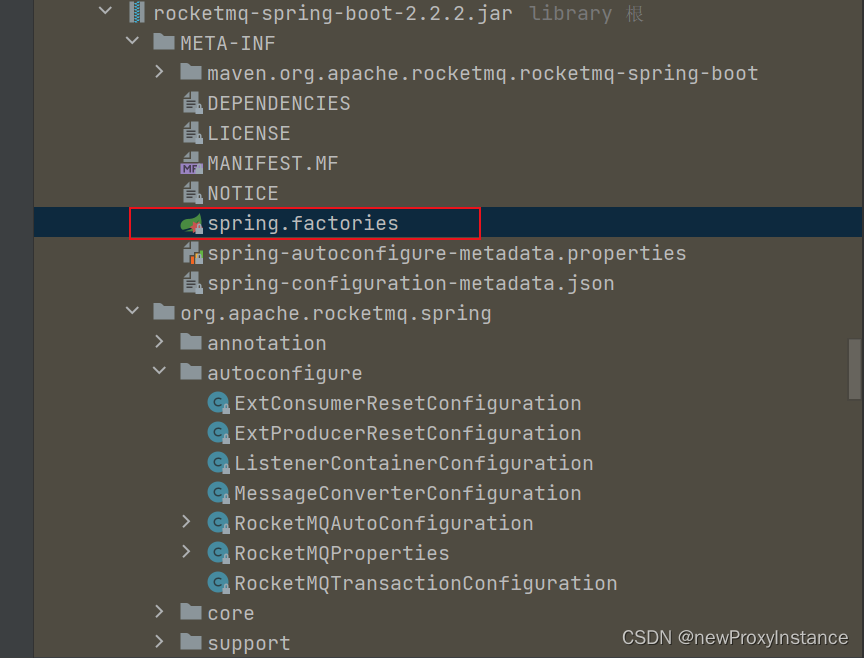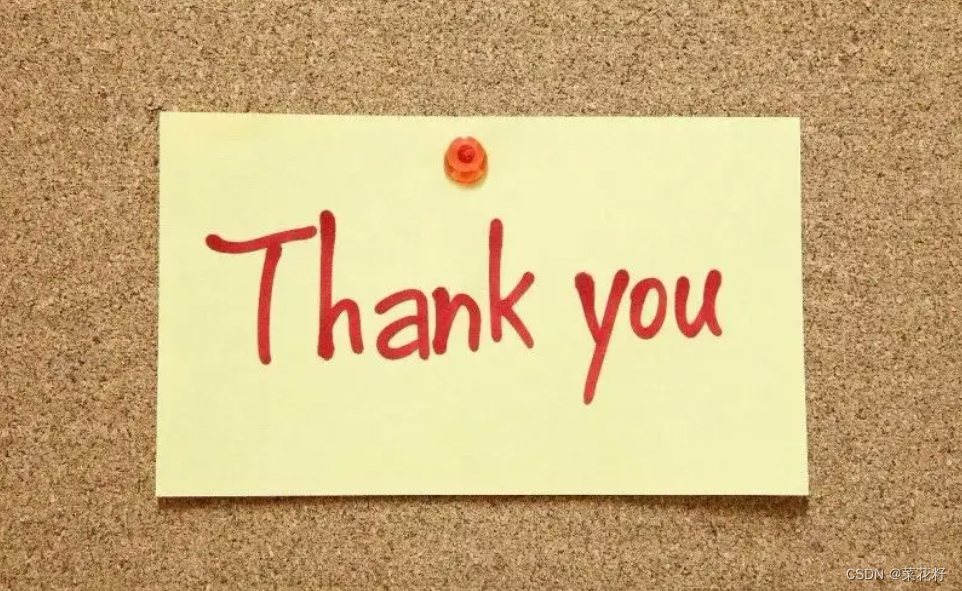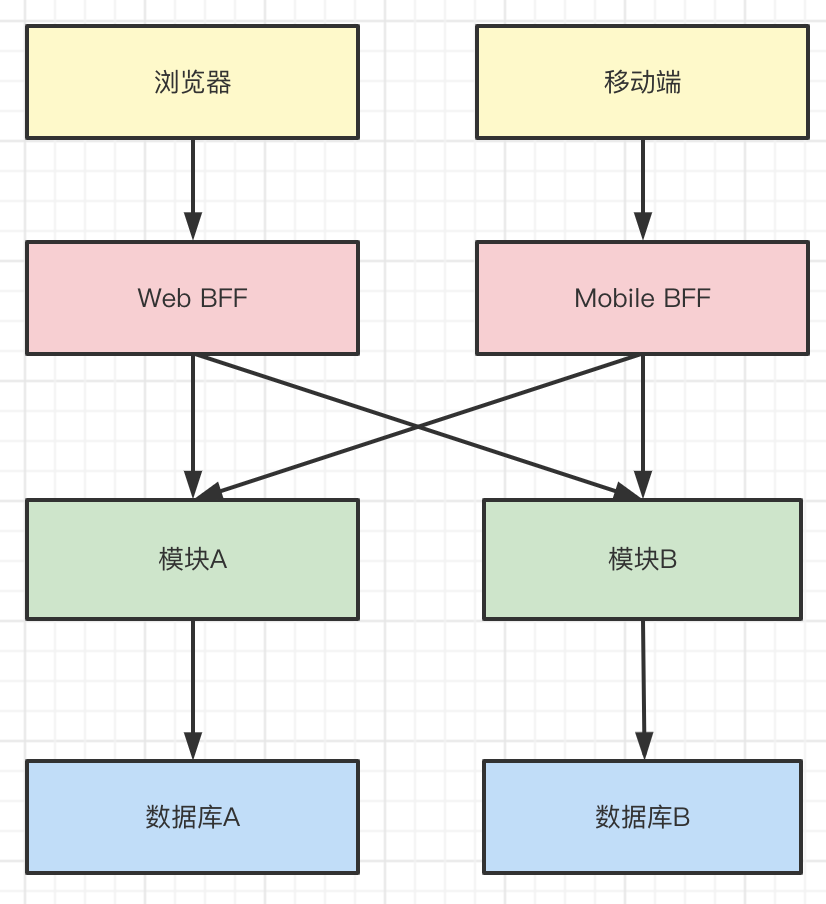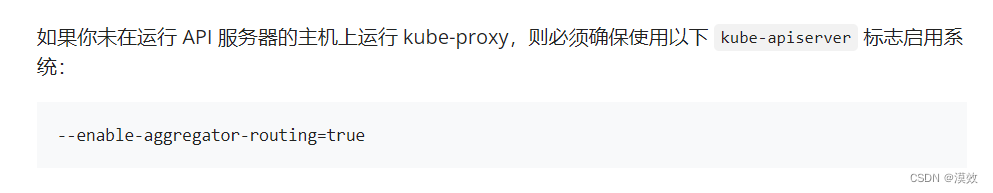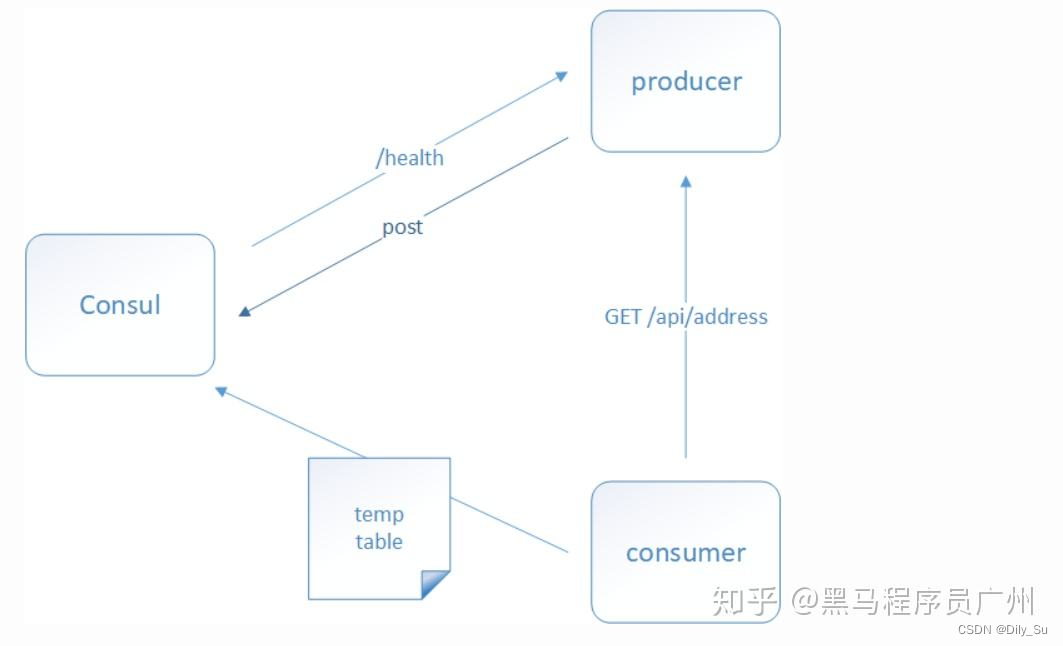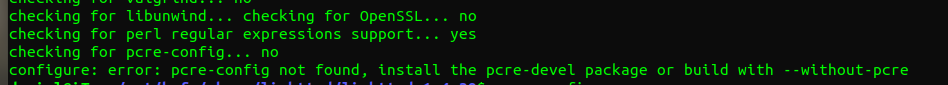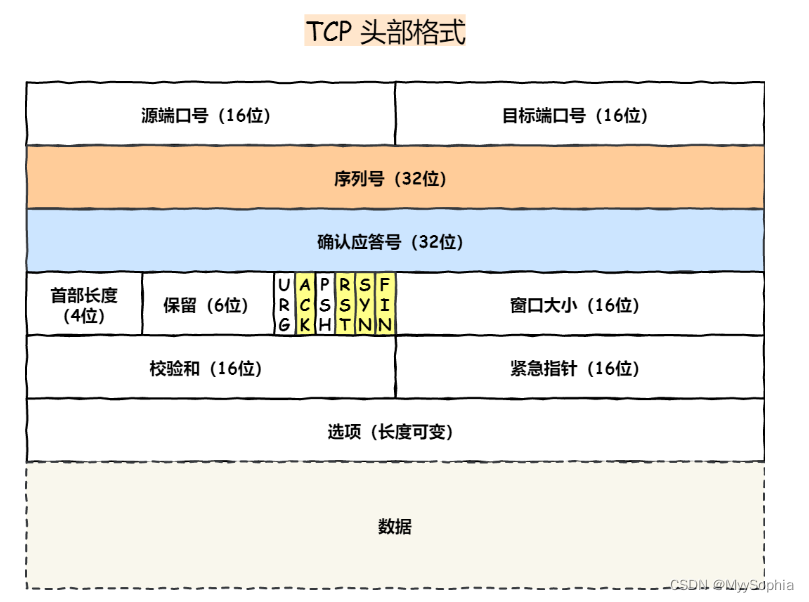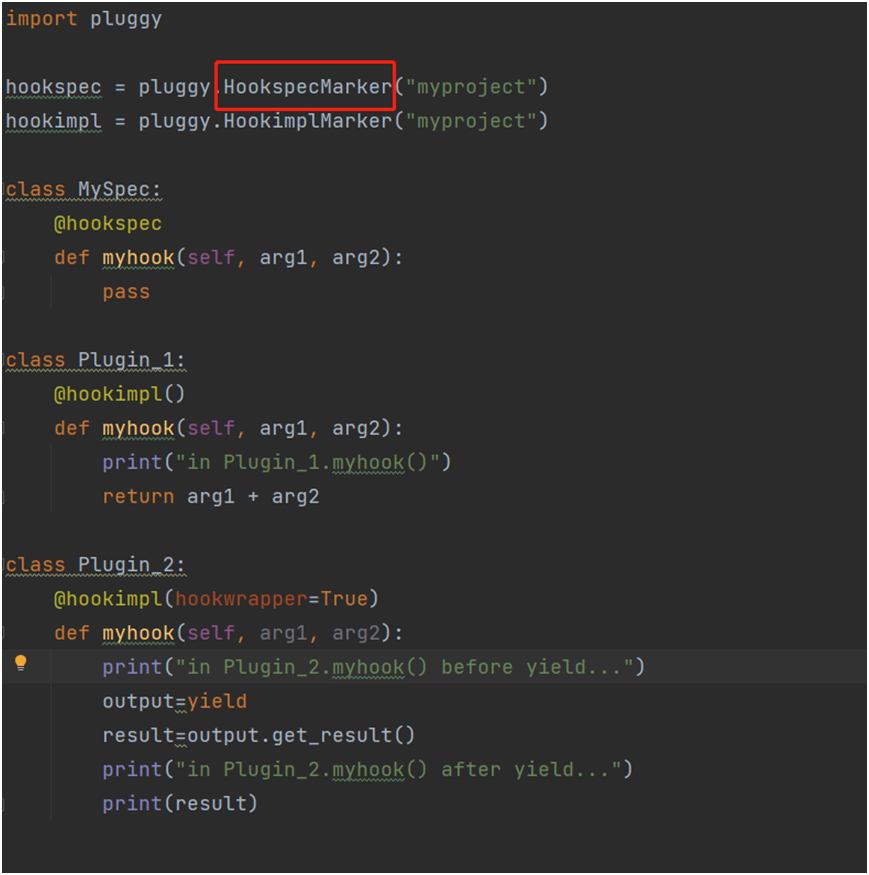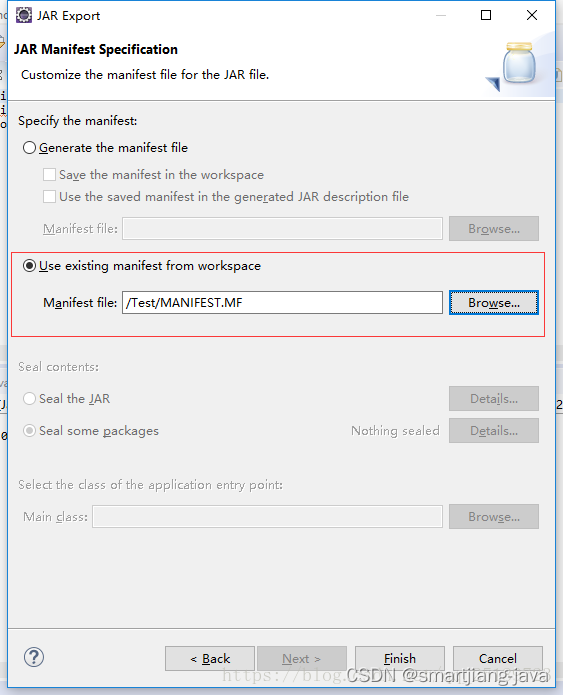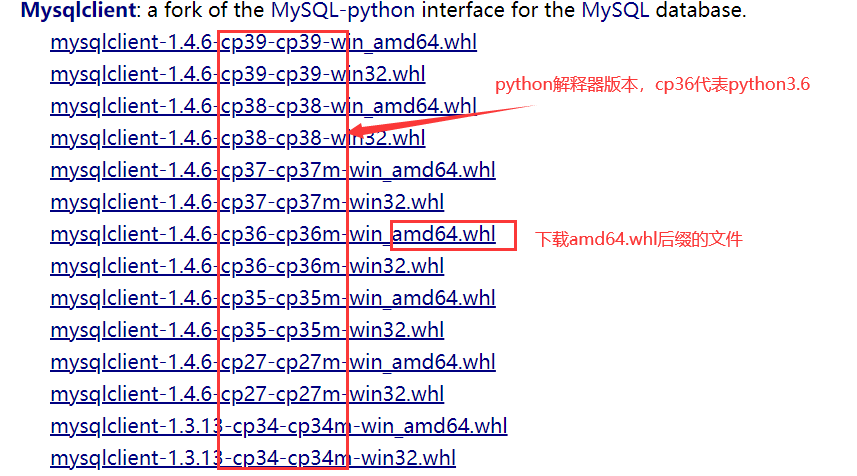日常运维过程中,很多场景都需要对日志关键字进行监测,以便第一时间发现应用/业务相关异常,这是一种比较常见的监控需求,所以也有很多方法可以实现关键字告警。对于简单的告警可以通过一些传统的监控工具实现,但对于体量和业务是非常复杂的中大型企业来说,在海量日志的情况下会存在运维问题、配置分散复杂、性能要求高等问题。本文将介绍一种灵活、高效、方便的方案,协助运维人员实时保障业务稳定。通过logstash结合运维事件中心的标准集成,进行日志关键字监控。
日志构造
为了便于说明,本文将以不断打印如下test.log进行验证、演示。
2021-08-11T00:34:06+08:00 in shanghai,tradeplatform occur P1 ,112.11.123.11keywords error,message:Warning tradeplatform has some exception,content service exception;envirment type:online;group:aliyun;tags:xxxxx日志推送至标准集成
1. 下载并安装logstash组件。
2. 修改logstash配置文件,对异常日志进行推送。logstash.conf配置文件参考如下:
input {
beats {
port => 5044
}
file {
path => "/home/test.log"
type => "test"
}
}
filter {
if [type]=="test" {
grok {
match => {
"message" => "%{TIMESTAMP_ISO8601:timestamp} in %{DATA:region},%{DATA:application} occur %{DATA:level},%{IPV4:source}%{DATA:name},message:%{DATA:summary},content%{DATA:details};envirment type:%{DATA:class};group:%{DATA:group};tags:%{DATA:tag}"
}
}
mutate {
remove_field => ["host"]
remove_field => ["@version"]
remove_field => ["@timestamp"]
remove_field => ["path"]
remove_field => ["message"]
}
}
}
output {
if [type]=="test" {
http {
url => " 请替换为标准集成中的URL "
http_method => "post"
format => "json"
}
}
}重要 !上述的URL为标准集成的对接URL,可至 运维事件中心控制台 集成中心>集成配置>标准集成里获取 ,格式类似为: https://public-alert.aliyuncs.com/event/standard/8cd0b46766dd4e2488a5cd5663xxxxxx
3. 启动logstash,开始将异常日志推送至运维事件中心。
4. 为了便于标准集成中查看对应数据格式,本示例手动造一条日志,执行以下命令即可。
echo '2021-08-11T00:34:06+08:00 in shanghai,tradeplatform occur P1 ,112.11.123.11keywords error,message:Warning tradeplatform has some exception,content service exception;envirment type:online;group:aliyun;tags:xxxxx' >> test.log 集成配置及流转
1. 在运维事件中心控制台集成中心>集成配置>标准集成查看最新推送的数据记录。

2. 在策略中心>流转规则里新增对应的规则,由于日志error是核心异常场景,此处示例优先级选择P1、个人通知勾选电话通知。


3. 为了便于演示,本示例手动造一条日志,以便生成对应事件,执行以下命令即可。
echo '2021-08-11T00:34:06+08:00 in shanghai,tradeplatform occur P1 ,112.11.123.11keywords error,message:Warning tradeplatform has some exception,content service exception;envirment type:online;group:aliyun;tags:xxxxx' >> test.log 4. 在运维事件中心控制台的事件中心>事件,即可看到最新推送告警所生成的事件。同时分派对象会接收到对应的电话、短信、邮件通知。


其他
以上为如果通过logstash进行日志推送,并在运维事件中心中配置对应关键字,以便准确生成对应事件进行流转处理。实际场景中,也可通过其他技术手段实现推送,如将logstash替换为filebeat等常见开源日志组件、应用程序打印日志通过Shell脚本进行读取并推送等。
开通链接:https://alert.console.aliyun.com/
产品详情页:https://www.aliyun.com/product/developerservices/gemp
原文链接
本文为阿里云原创内容,未经允许不得转载。