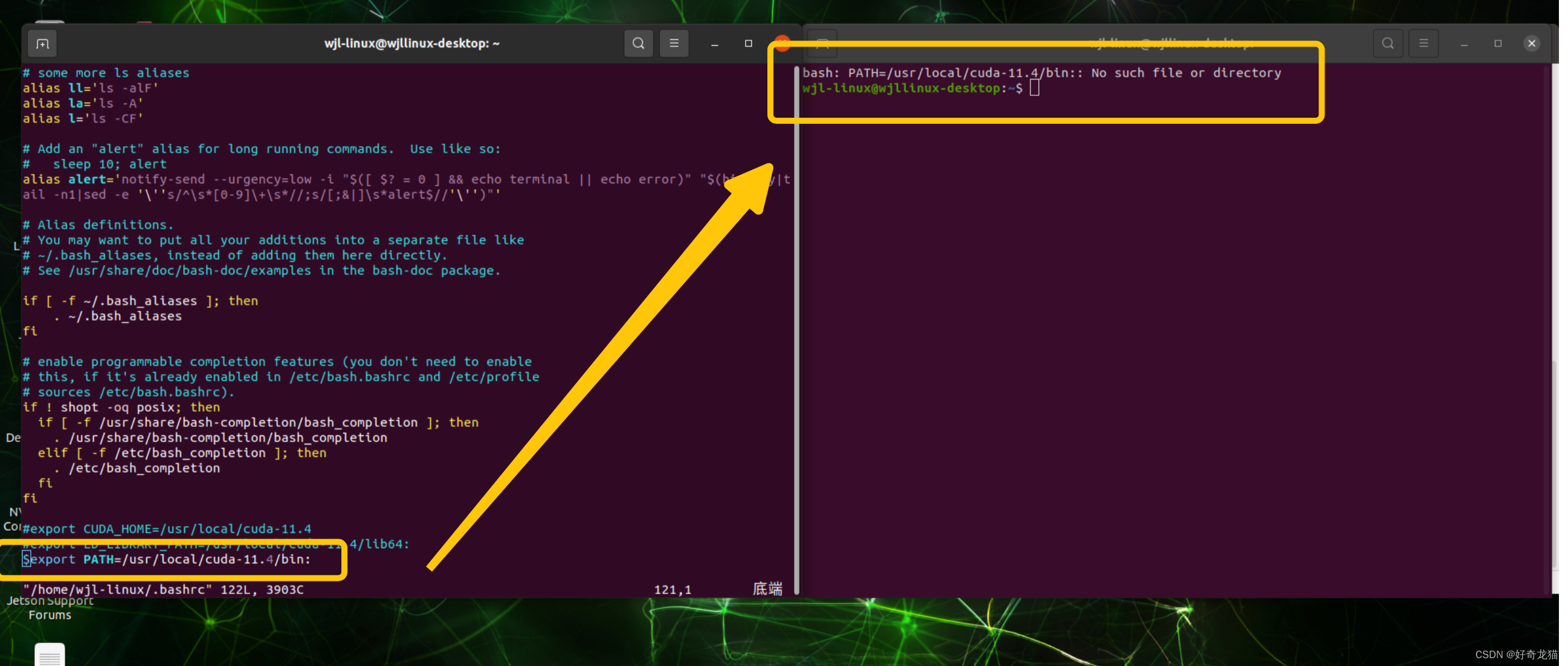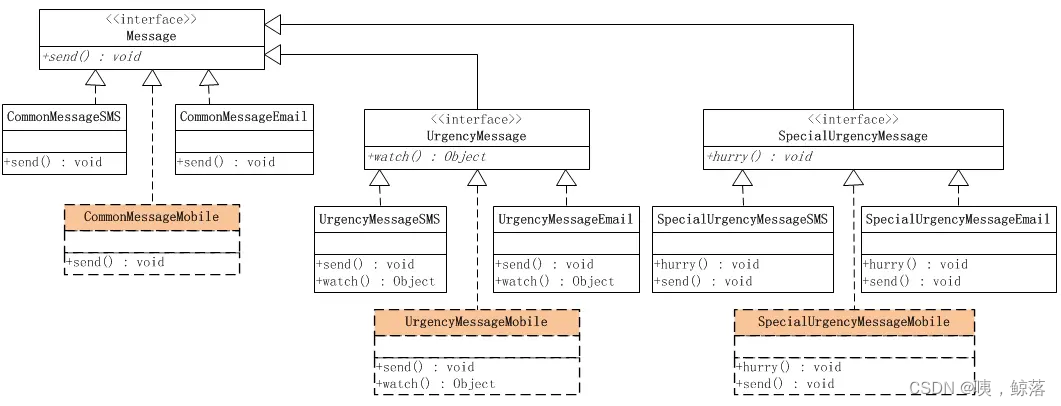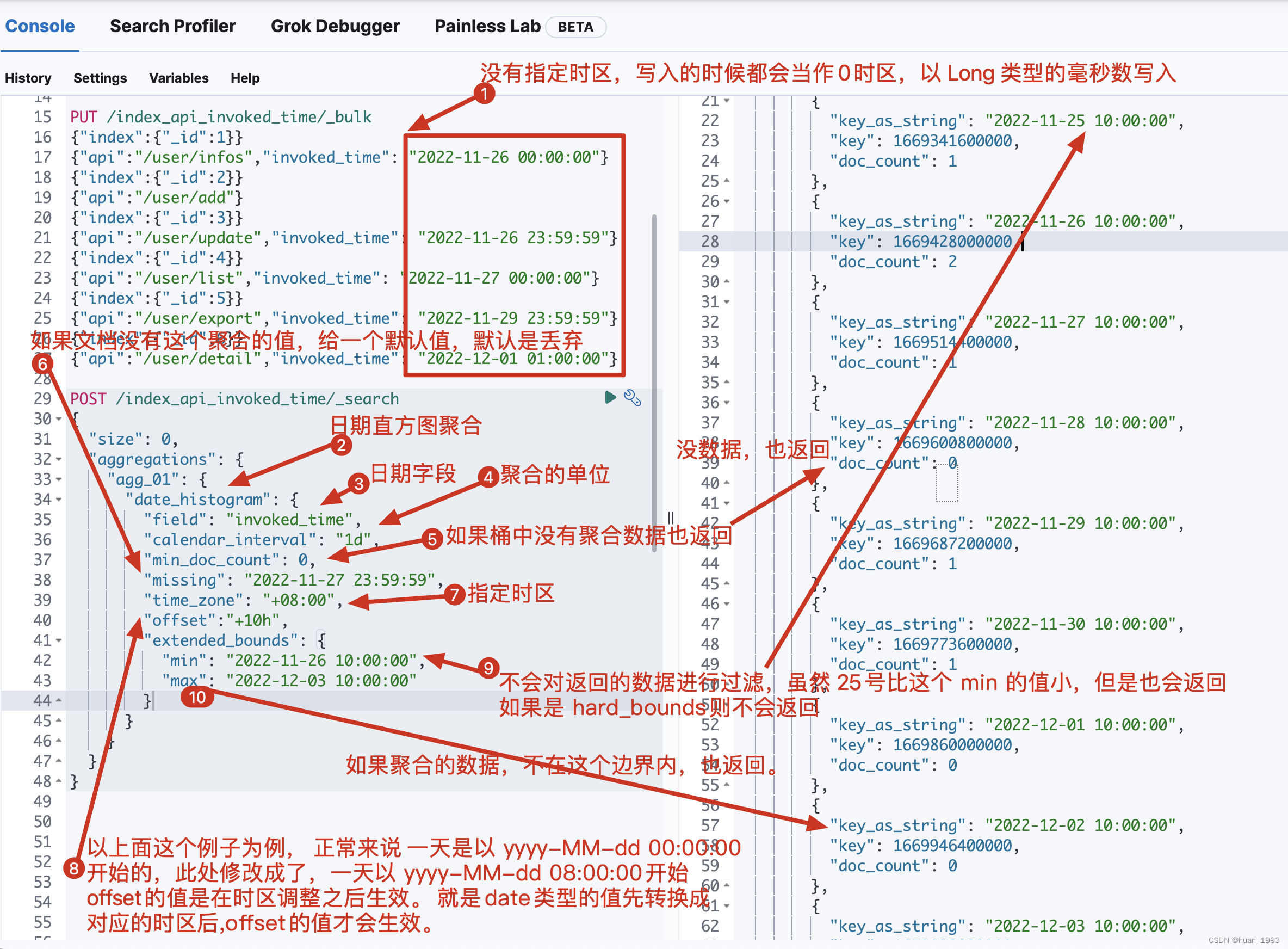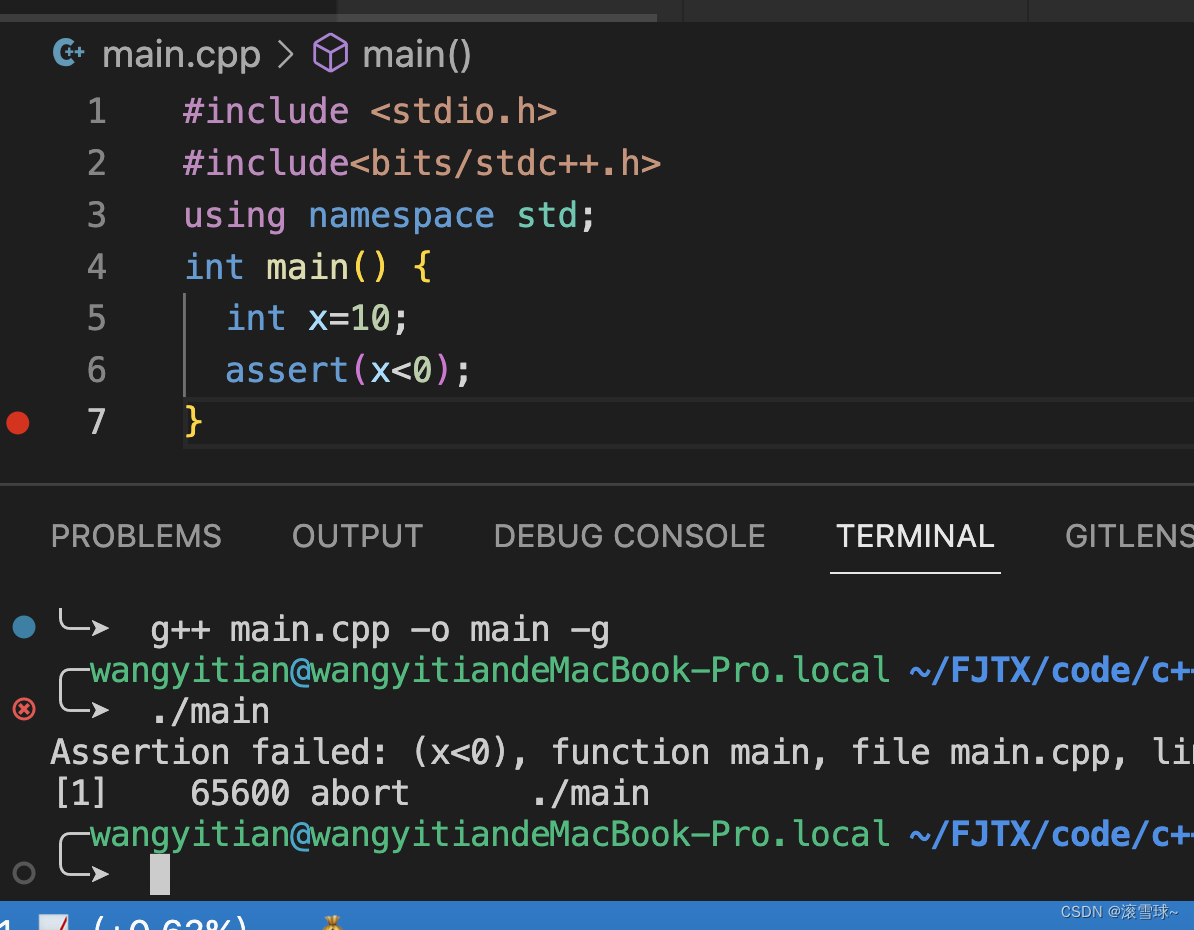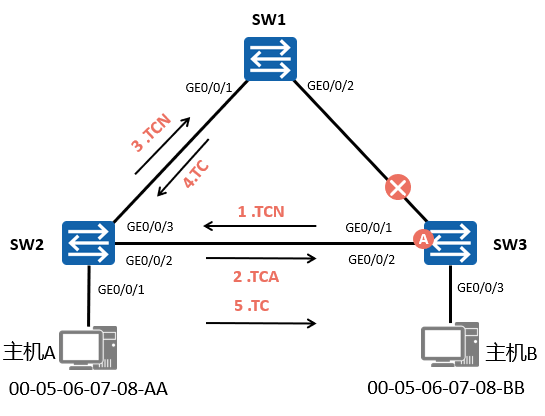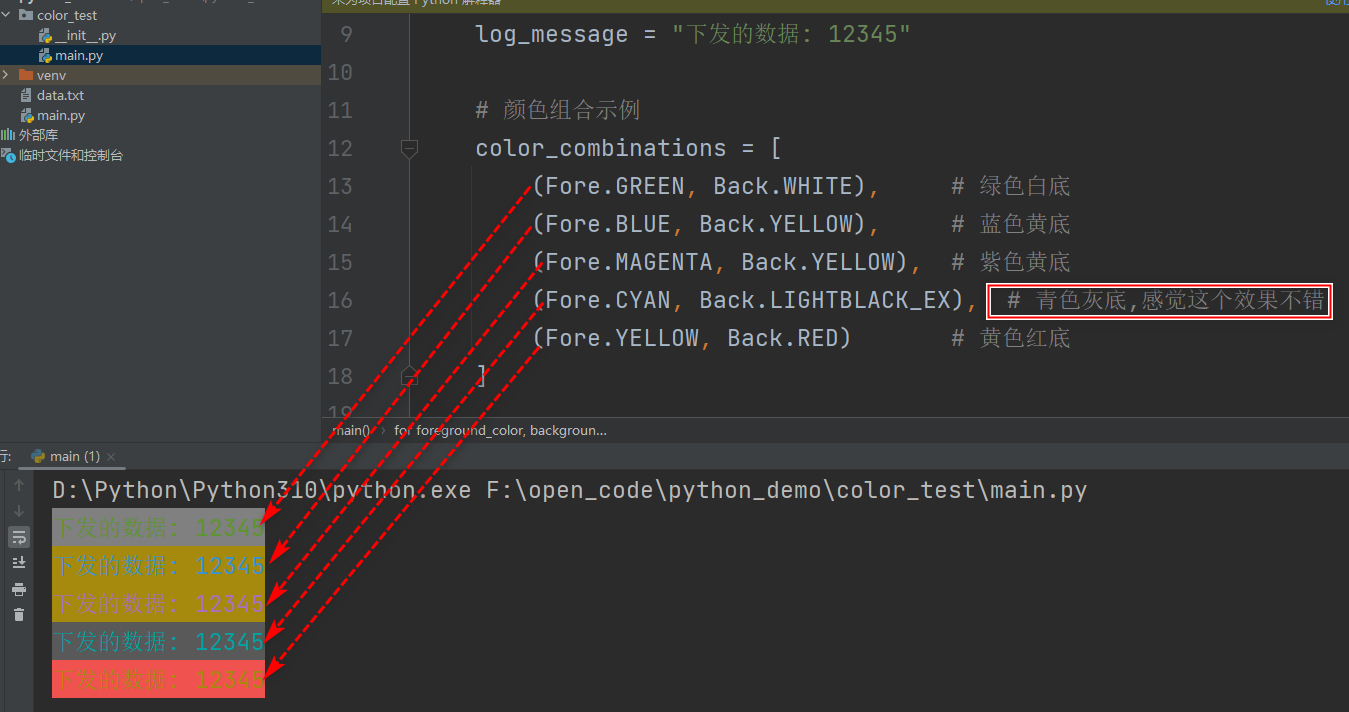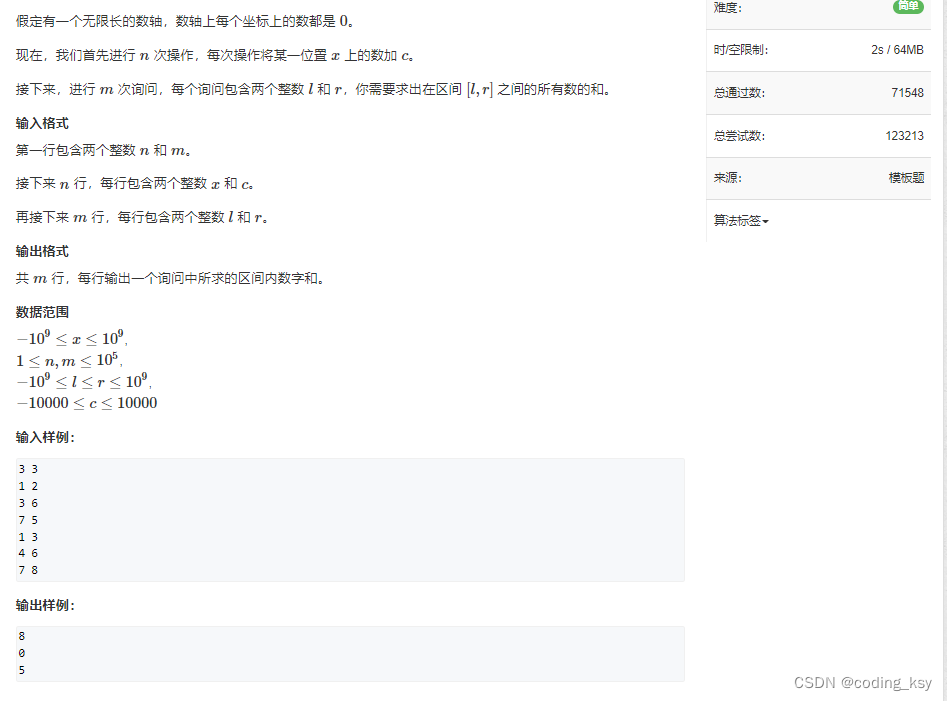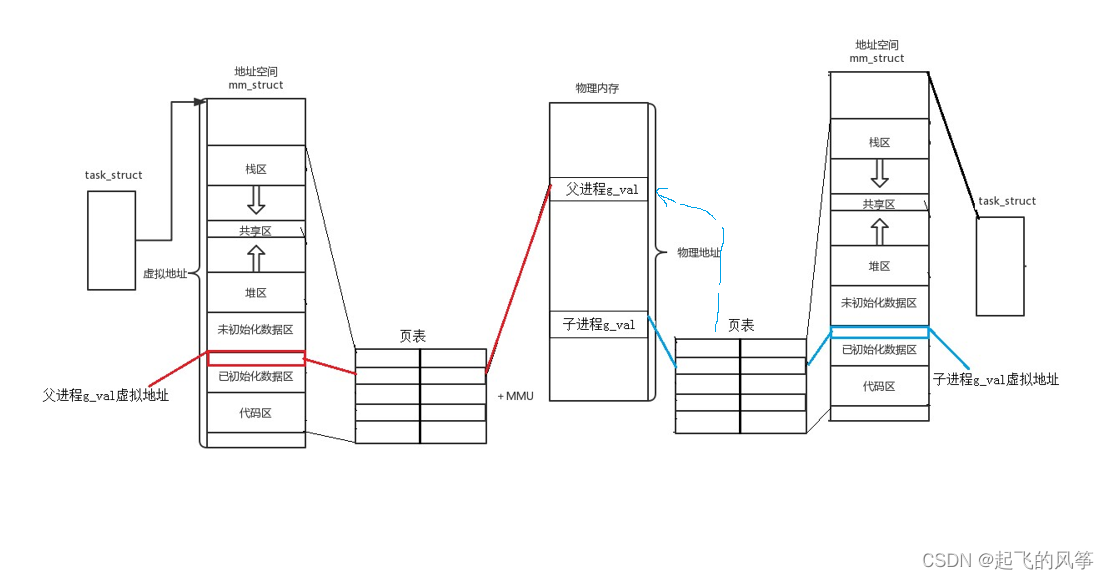ApplicationContext获取对象
阶段目标
当前阶段任务,实现ApplicationContext 加载配置文件,实现对配置的包扫描,获取其字节码文件,查看是否包含注需要Spring管理,以及实现单例或者多例获取Bean对象
- 实现配置文件
config,在其上添加注解ComponentScan扫描包 - 创建注解类
Component、ComponentScan、ScopeComponent是否交给Spring管理ComponentScan扫描包的路径,一般在配置文件进行配置Scope单例还是多例获取对象
- 创建
BeanDefinition这个类来辅助保存需要Spring管理的Bean信息- 单例 多例
- Class
当前框架
我们先完善流程的一个大致框架,之后往里面填充内容
Test.Java
主要是要实现获取User 类啦
public class Test {
public static void main(String[] args) {
ApplicationContext applicationContext = new ApplicationContext(Config.class);
Useruser= (User) applicationContext.getBean("User");
}
}
Config.java及@ComponentScan 、Component 、Scope 注解
@Retention(RetentionPolicy.RUNTIME)指定了注解的保留期为运行时。这意味着,注解的信息将被保留到程序运行时,并且可以通过Java反射API在运行时获取和处理注解信息。@Target(ElementType.TYPE)指定了注解的目标元素类型为类、接口或枚举类型。这意味着,该注解只能应用于类、接口或枚举类型的声明上,不能应用于方法、字段或其他类型的声明上
@ComponentScan("com.yqyang.service")
public class Conifg {
}
@Retention(RetentionPolicy.RUNTIME)
@Target(ElementType.TYPE)
public @interface ComponentScan {
String value() default "";
}
@Retention(RetentionPolicy.RUNTIME)
@Target(ElementType.TYPE)
public @interface Component {
String value() default "";
}
@Retention(RetentionPolicy.RUNTIME)
@Target(ElementType.TYPE)
public @interface Scope {
String value() default "singleton";
}
ApplicationContext
这里需要注意我们用Class 来修饰配置类
package com.yqyang.spring;
import java.lang.annotation.Annotation;
import java.net.URL;
import java.util.Enumeration;
/*
*
* Spring
* */
public class ApplicationContext {
private Class conifgClass;
public ApplicationContext(Class conifgClass) {
this.conifgClass = conifgClass;
// 扫描--->BeanDefinition-->beanDefinitionMap
}
public void getBean(String user) {
}
}
完善ApplicationContext获取Bean对象
当前的流程
-
根据配置类
ComponentScan注解获取要加载的包 -
获取包的字节码文件绝对路径
-
加载包的各个文件,查看是否包含
Component包含,继续查看是否包含
Scope及其值为单例还是多例,获取类信息保存到BeanDefinition,使用beanDefinitionMap用来保存beanName及其对应的BeanDefinition信息 -
最后懒汉式加载单例的对象到
ConcurrentHashMap<String, Object> singletonObjects如果是单例,获取其对象时,是提前创建好的
如果是多例,获取其对象时,是刚刚创建的
- 我们同时需要创建
BeanDefinition这个类来辅助保存信息- 单例 多例
- Class
beanDefinitionMap用来保存beanName及其对应的BeanDefinition信息- key<
String> - value<
BeanDefinition>
- key<
package com.yqyang.spring;
import java.io.File;
import java.lang.reflect.InvocationTargetException;
import java.net.URL;
import java.util.concurrent.ConcurrentHashMap;
/*
*
* Spring
* */
public class ApplicationContext {
private Class conifgClass; // 加载配置类
private ConcurrentHashMap<String, BeanDefinition> beanDefinitionMap = new ConcurrentHashMap<>();
private ConcurrentHashMap<String, Object> singletonObjects = new ConcurrentHashMap<>();
public ApplicationContext(Class conifgClass) {
this.conifgClass = conifgClass;
// 包 -> 包字节码路径 -> 加载class -> 是否包含注解component ——
if (conifgClass.isAnnotationPresent(ComponentScan.class)){
ComponentScan componentScan = (ComponentScan) conifgClass.getAnnotation(ComponentScan.class);
String path = componentScan.value(); // com.yqyang.service
path = path.replace(".","/"); // com/yqyang/service
ClassLoader classLoader = ApplicationContext.class.getClassLoader(); // 通过ClassLoader获取编译后字节码绝对路径,以便加载
URL resource = classLoader.getResource(path);
File file=new File(resource.getFile()); /// D:/WorkSpace/JavaWorkSpace/spring-yqyang/target/classes/com/yqyang/service
if (file.isDirectory()){
File[] files = file.listFiles();
for (File f : files) {
String fName = f.getAbsolutePath();
if(fName.endsWith(".class")){ // 我们只需要字节码文件
String className = fName.substring(fName.indexOf("com"), fName.indexOf(".class"));
className = className.replace("\\", ".");
try {
Class<?> clazz = classLoader.loadClass(className);
if(clazz.isAnnotationPresent(Component.class)){
Component component = clazz.getAnnotation(Component.class);// 获得注解value值 bean规定的名称
String beanName = component.value();
// beanName == 空 省略
BeanDefinition beanDefinition=new BeanDefinition();
beanDefinition.setType(clazz);
if(clazz.isAnnotationPresent(Scope.class)){
Scope scope = clazz.getAnnotation(Scope.class);
beanDefinition.setScope(scope.value());
} else {
beanDefinition.setScope("singleton");
}
beanDefinitionMap.put(beanName, beanDefinition);
}
} catch (ClassNotFoundException e) {
throw new RuntimeException(e);
}
}
}
}
// 获取 bean 单例对象
for (String beanName : beanDefinitionMap.keySet()) {
BeanDefinition beanDefinition = beanDefinitionMap.get(beanName);
if (beanDefinition.getScope().equals("singleton")){
Object o = creatBean(beanDefinition.getType());
singletonObjects.put(beanName, o);
}
}
}
}
private Object creatBean(Class clazz) {
try {
Object instance = clazz.getConstructor().newInstance();
return instance;
} catch (InstantiationException e) {
throw new RuntimeException(e);
} catch (IllegalAccessException e) {
throw new RuntimeException(e);
} catch (InvocationTargetException e) {
throw new RuntimeException(e);
} catch (NoSuchMethodException e) {
throw new RuntimeException(e);
}
}
public Object getBean(String beanName) {
BeanDefinition beanDefinition = beanDefinitionMap.get(beanName);
if (beanDefinition.getScope().equals("singleton")){
Object bean = singletonObjects.get(beanName);
if (bean==null){
Object o = creatBean(beanDefinition.getType());
singletonObjects.put(beanName, o);
}
return bean;
}else {
return creatBean(beanDefinition.getType());
}
}
}
package com.yqyang.spring;
public class BeanDefinition {
private Class type; //
private String scope; // 单例多例
public Class getType() {
return type;
}
public void setType(Class type) {
this.type = type;
}
public String getScope() {
return scope;
}
public void setScope(String scope) {
this.scope = scope;
}
}
测试
单例:
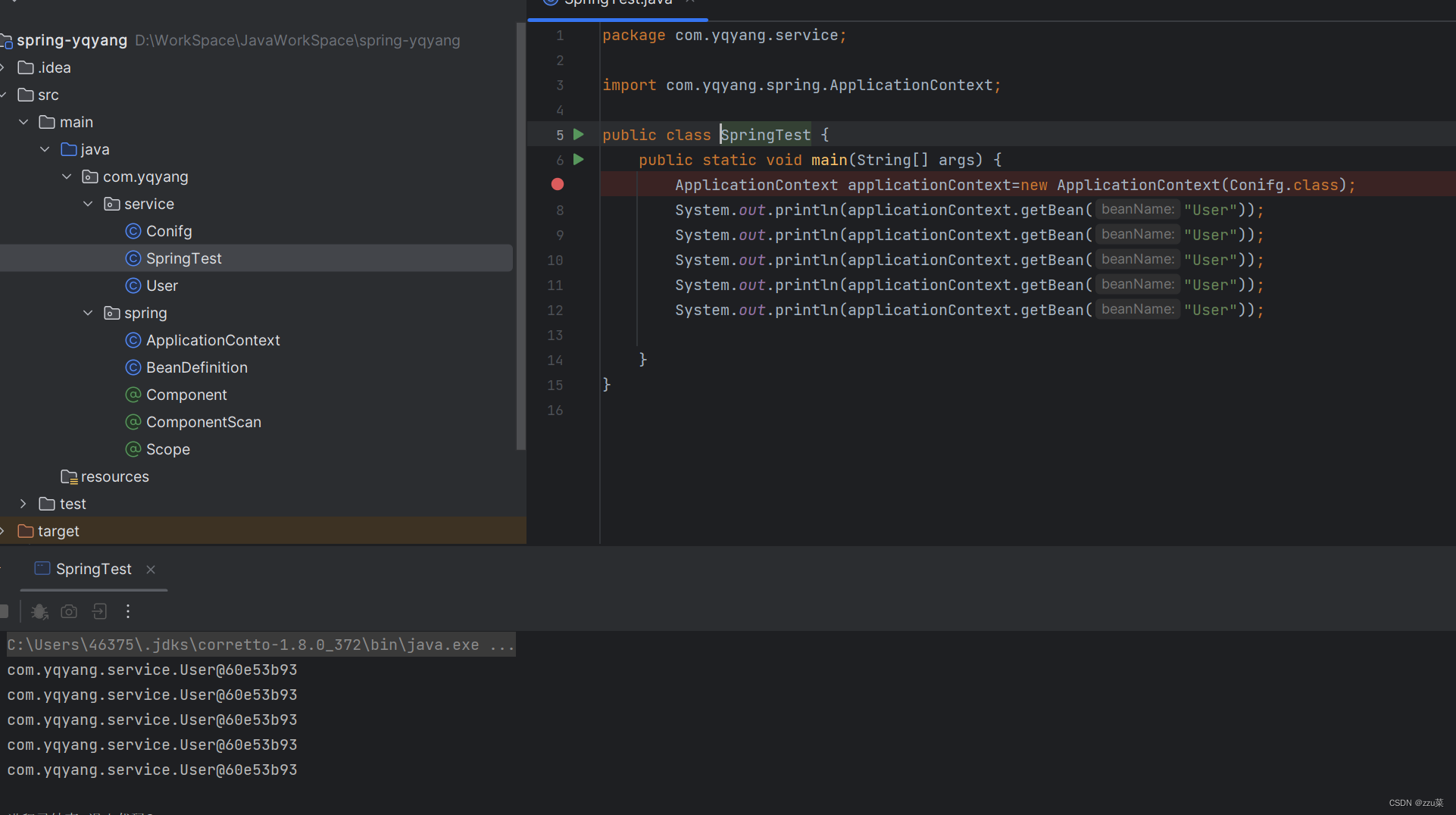
多例
![[外链图片转存失败,源站可能有防盗链机制,建议将图片保存下来直接上传(img-ILdA6OMO-1689235265472)(https://secure2.wostatic.cn/static/2riaLfRtgMaoZ2TwWE4kDY/image.png?auth_key=1689234689-8GbA3uYTkzo2T5xuybZMn8-0-d5af610d7cce60ff83ee1f7d26ba7261)]](https://img-blog.csdnimg.cn/77217b30aa5942308a502aeb2406d86a.png)

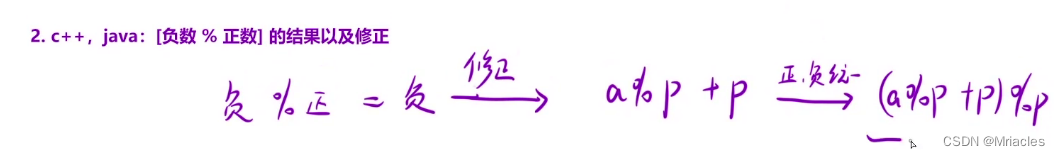
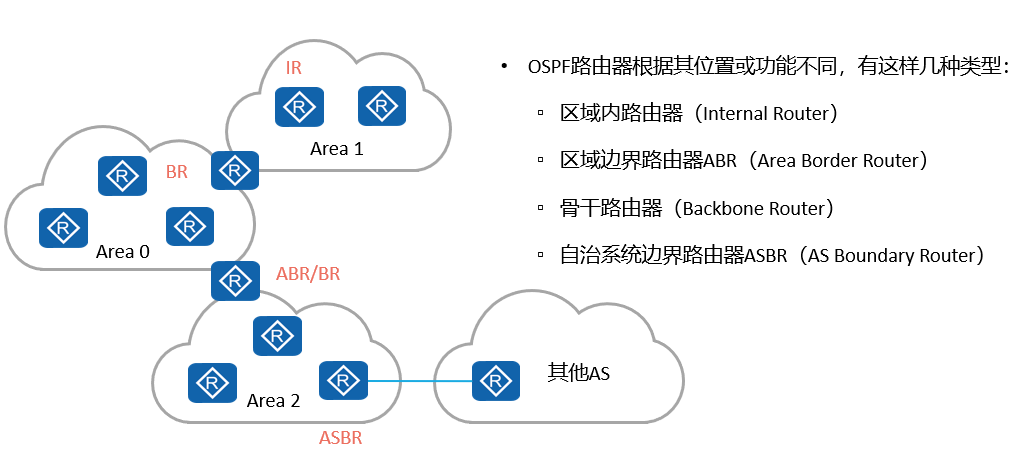
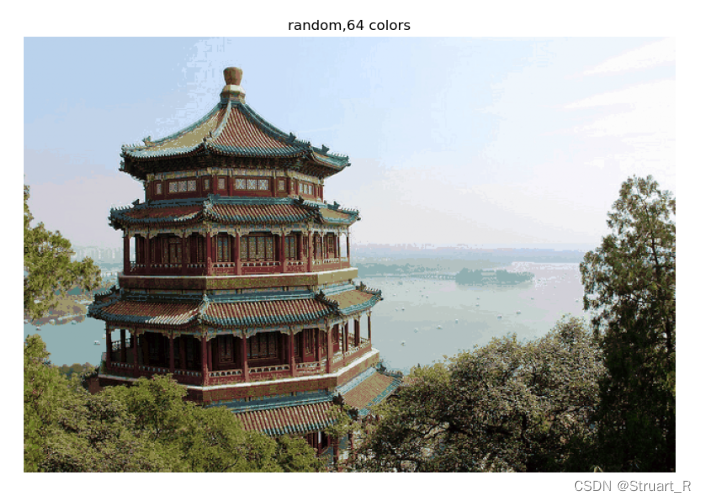
![[RocketMQ] Broker 消息重放服务源码解析 (十三)](https://img-blog.csdnimg.cn/0069629bea134702b21f820e357bc77e.png)