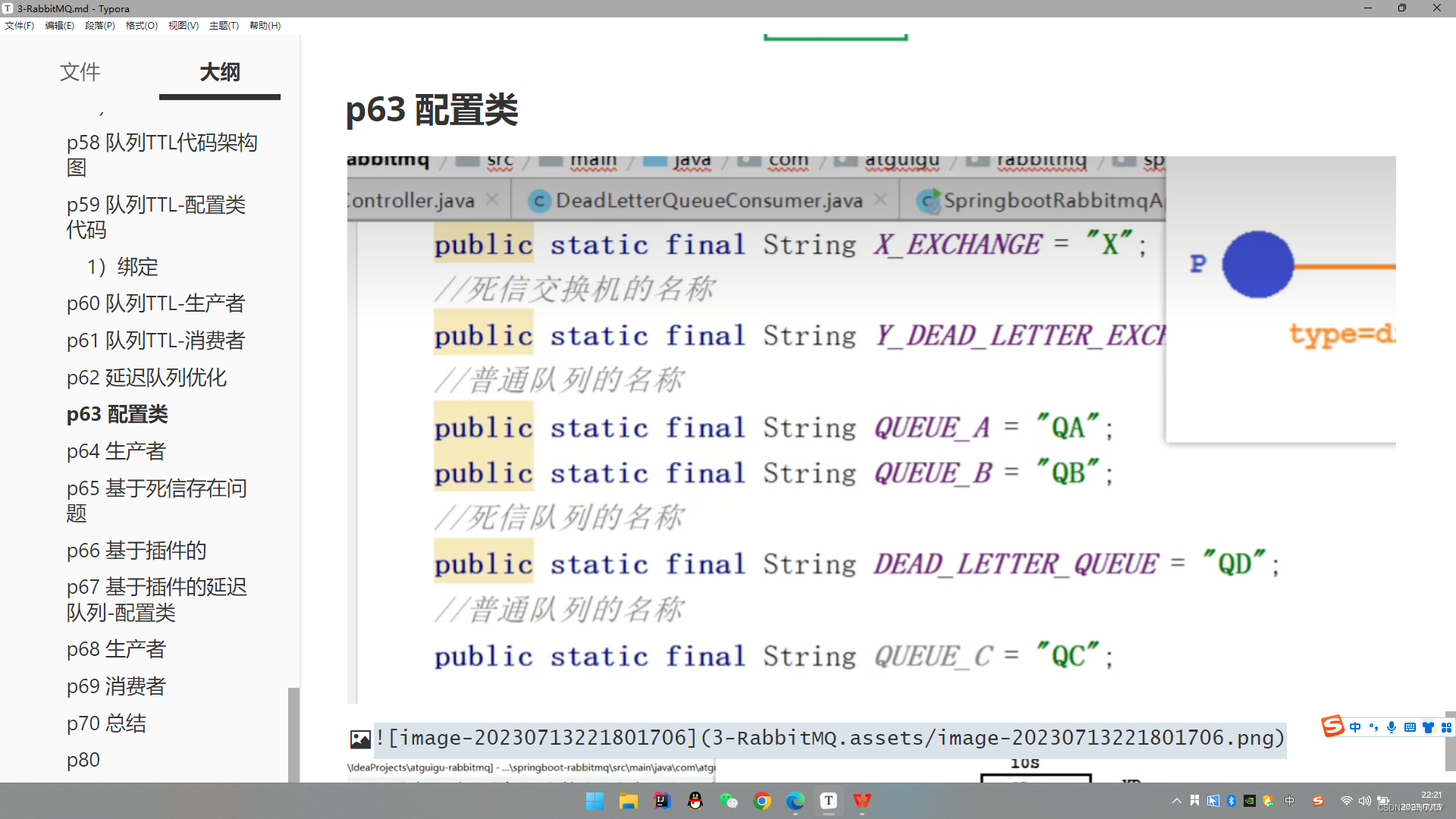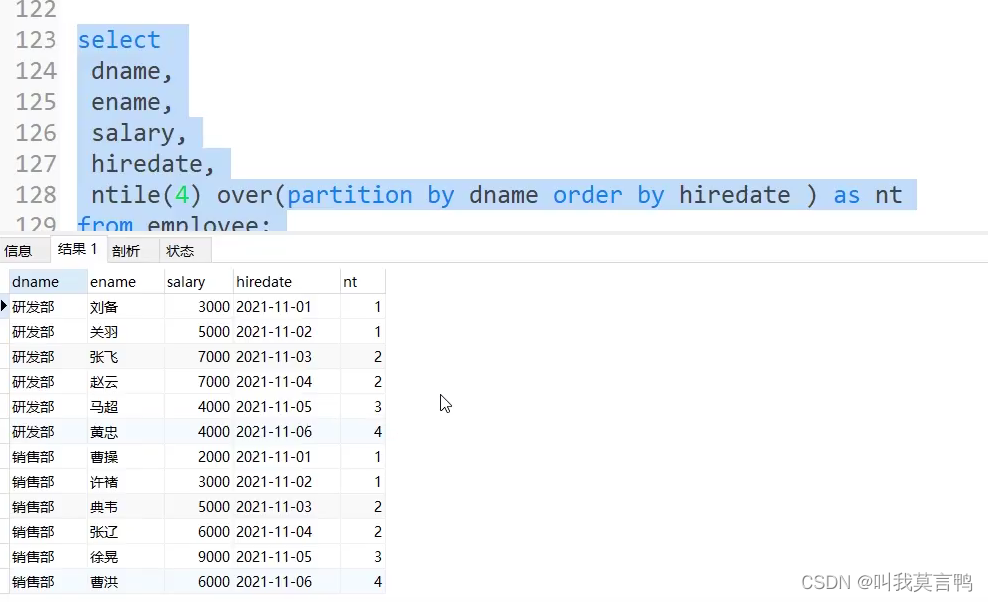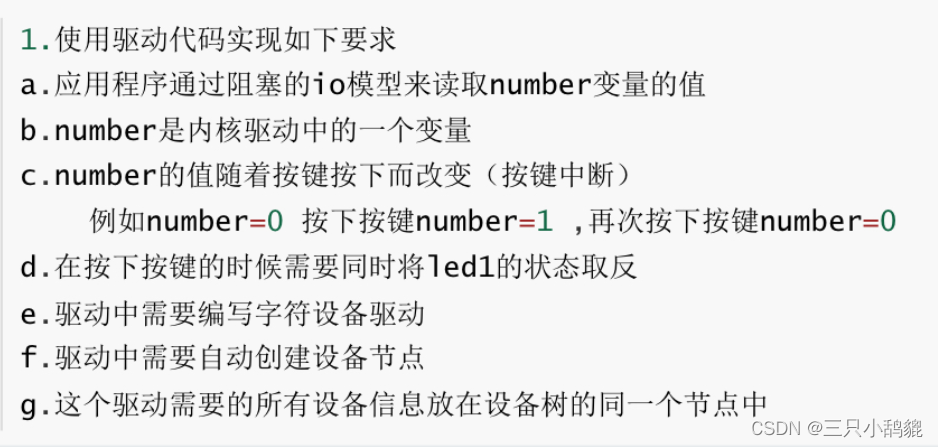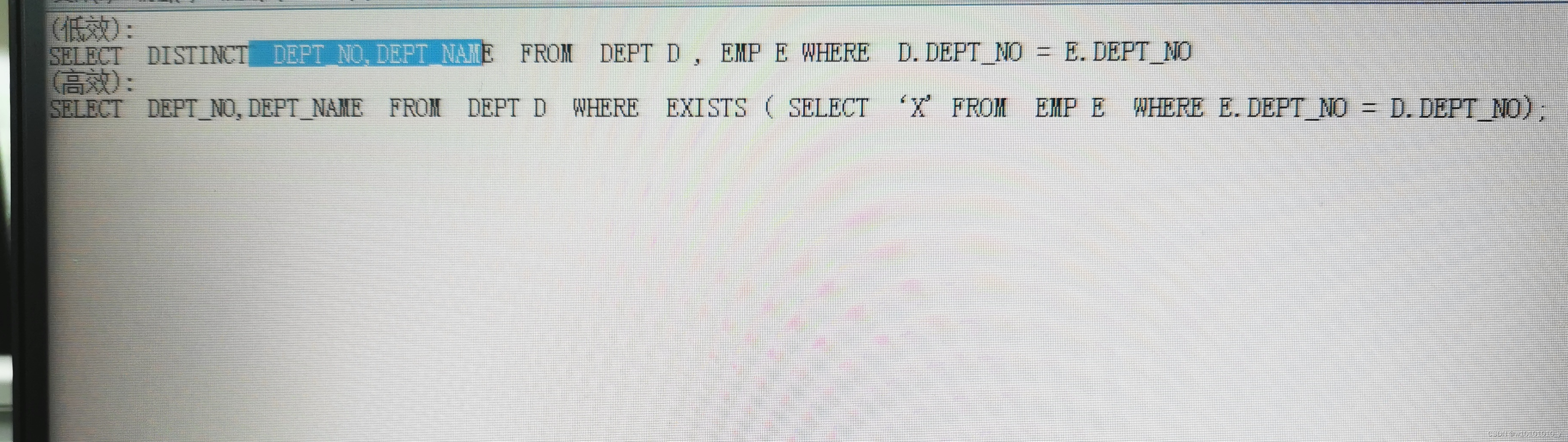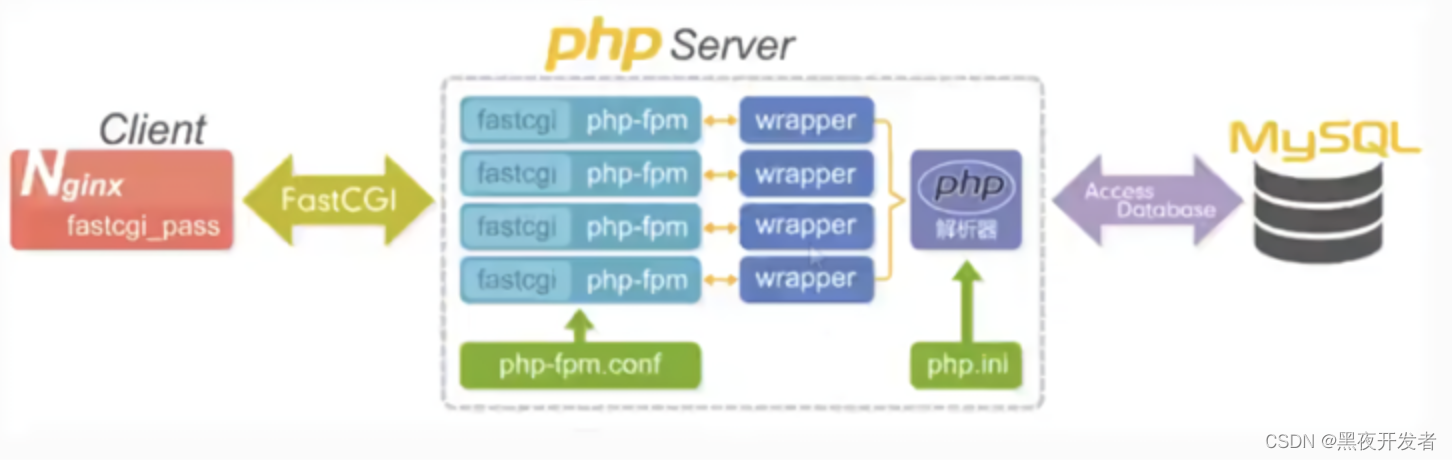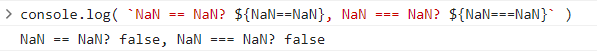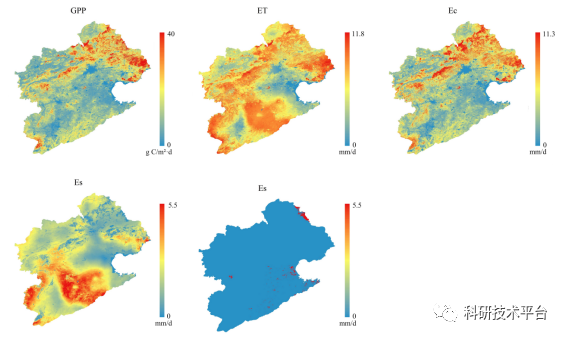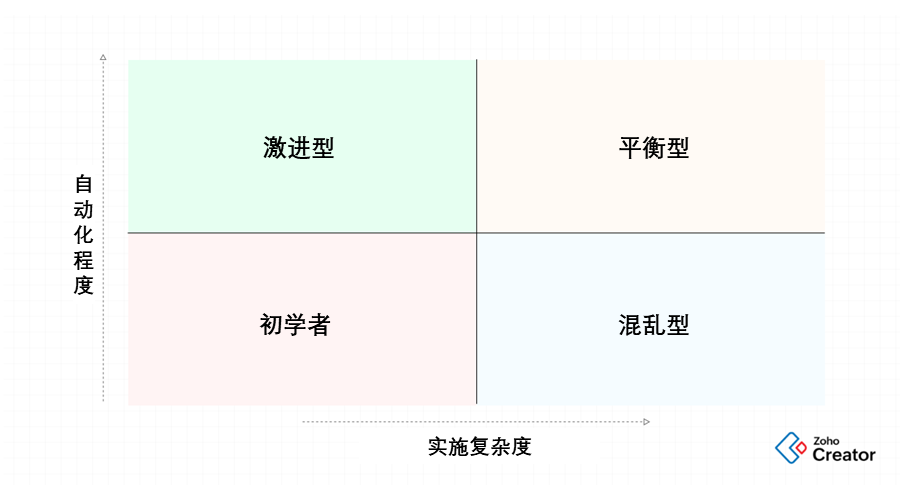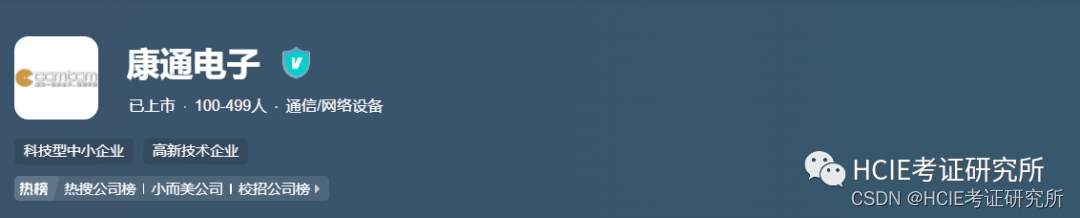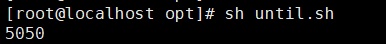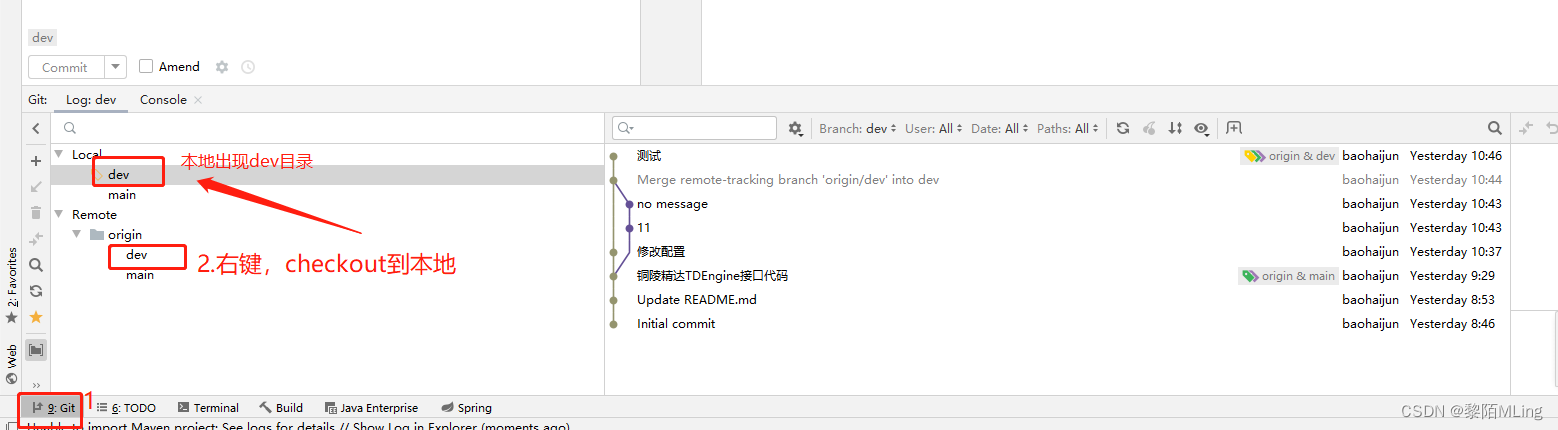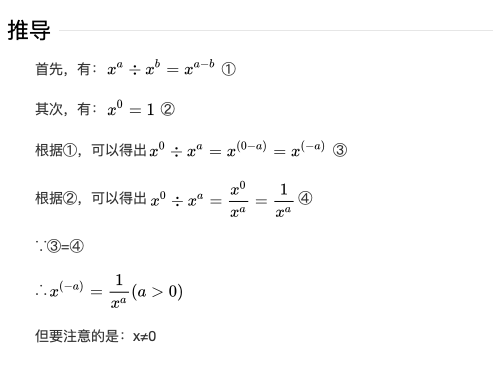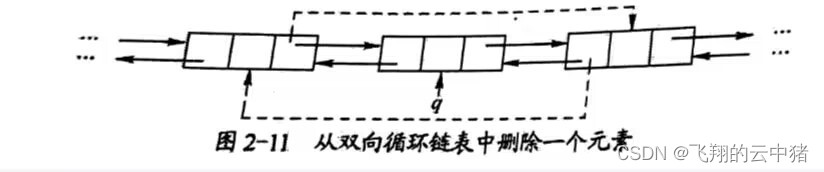步骤1:在顶级工程的pom.xml下添加依赖
<!-- swagger2 配置 -->
<dependency>
<groupId>io.springfox</groupId>
<artifactId>springfox-swagger2</artifactId>
<version>2.4.0</version>
</dependency>
<dependency>
<groupId>io.springfox</groupId>
<artifactId>springfox-swagger-ui</artifactId>
<version>2.4.0</version>
</dependency>
<dependency>
<groupId>com.github.xiaoymin</groupId>
<artifactId>swagger-bootstrap-ui</artifactId>
<version>1.6</version>
</dependency>

步骤2:创建Swagger2配置类
package com.one.config;
import org.springframework.context.annotation.Bean;
import org.springframework.context.annotation.Configuration;
import springfox.documentation.builders.ApiInfoBuilder;
import springfox.documentation.builders.PathSelectors;
import springfox.documentation.builders.RequestHandlerSelectors;
import springfox.documentation.service.ApiInfo;
import springfox.documentation.service.Contact;
import springfox.documentation.spi.DocumentationType;
import springfox.documentation.spring.web.plugins.Docket;
import springfox.documentation.swagger2.annotations.EnableSwagger2;
/**
* @Description: swagger2.0 配置类
* @author: DJH
* @date: 2023年07月13日 21:13
* http://localhost:8088/swagger-ui.html springfox-swagger-ui 路径
* http://localhost:8088/doc.html swagger-bootstrap-ui路径
*/
@Configuration
@EnableSwagger2
public class Swagger2 {
@Bean
public Docket createRestApi() {
// 配置swagger2核心配置 docket
return new Docket(DocumentationType.SWAGGER_2) // 指定api类型为swagger2
.apiInfo(apiInfo()) // 用于定义api文档汇总信息
.select()
.apis(RequestHandlerSelectors
.basePackage("com.one.controller")) // 指定controller包
.paths(PathSelectors.any()) // 所有controller
.build();
}
private ApiInfo apiInfo() {
return new ApiInfoBuilder()
.title("项目平台接口api") // 文档页标题
.contact(new Contact("name",
"https://localhost",
"abc@163.com"))// 联系人信息
.description("专为项目平台接口api文档")// 详细信息
.version("1.0.1") // 文档版本号
.termsOfServiceUrl("https://localhost") // 网站地址
.build();
}
}

步骤3:相关的api文档编写
1.忽略controller显示
@ApiIgnore
2.controller类说明
@Api(value = "注册登录", tags = {"用于注册登录的相关接口"})
3.controller类中的方法说明
@ApiOperation(value = "用户名是否存在", notes = "用户名是否存在", httpMethod = "GET")
4.实体封装数据类说明
@ApiModel(value = "用户对象BO", description = "从客户端,由用户传入的数据封装在此entity中")
5.实体封装属性说明
@ApiModelProperty(value = "用户名", name = "username", example = "imooc", required = true)



具体案例:
@Api(value = "注册登录", tags = {"用于注册登录的相关接口"})
@RestController
@RequestMapping("passport")
public class UserController {
@Autowired
private UserService userService;
@ApiOperation(value = "用户名是否存在", notes = "用户名是否存在", httpMethod = "GET")
@GetMapping("/usernameIsExist")
public JSONResult usernameIsExist(@RequestParam String username) {
return null;
}
@ApiOperation(value = "用户注册", notes = "用户注册", httpMethod = "POST")
@PostMapping("/regist")
public JSONResult regist(@RequestBody UserBO userBO) {
return null;
}
}
@ApiModel(value = "用户对象BO", description = "从客户端,由用户传入的数据封装在此entity中")
public class UserBO {
@ApiModelProperty(value = "用户名", name = "username", example = "imooc", required = true)
private String username;
@ApiModelProperty(value = "密码", name = "password", example = "123456", required = true)
private String password;
@ApiModelProperty(value = "确认密码", name = "confirmPassword", example = "123456", required = false)
private String confirmPassword;
}