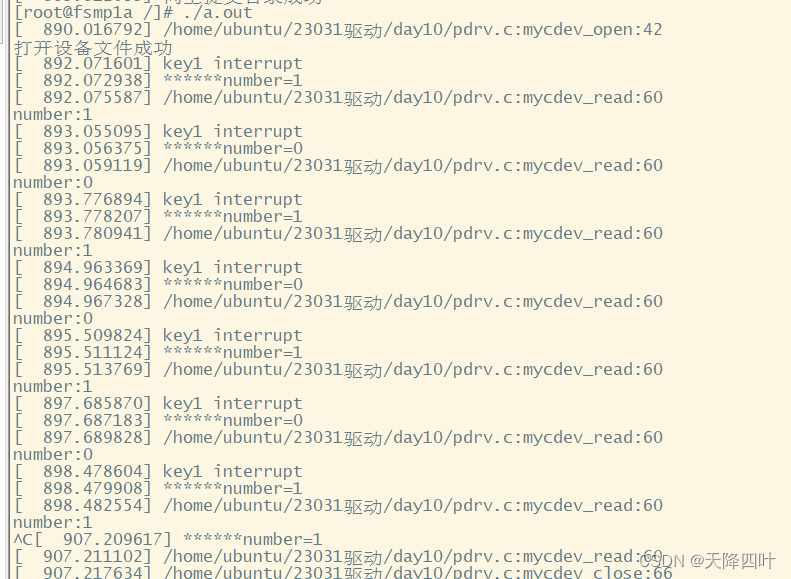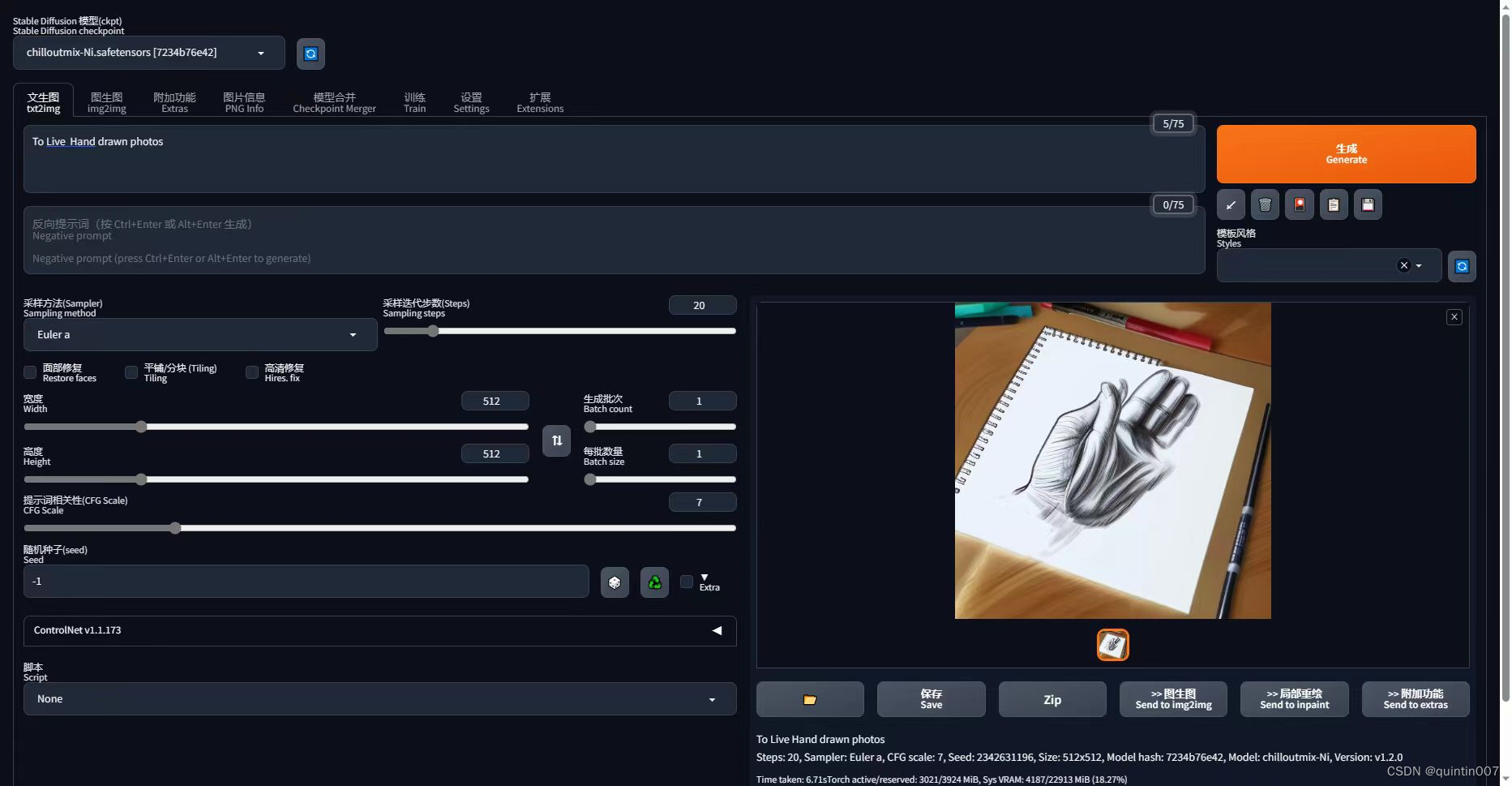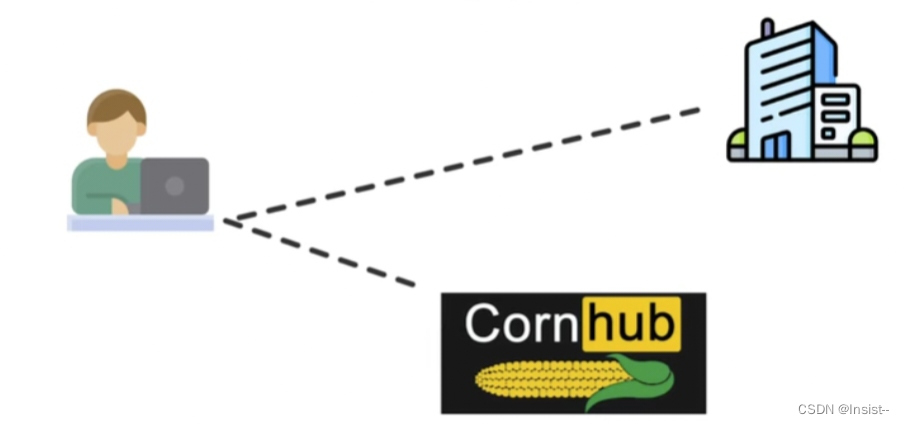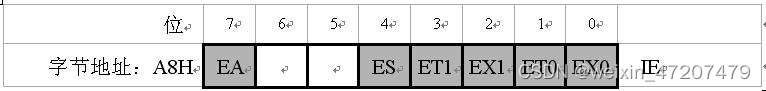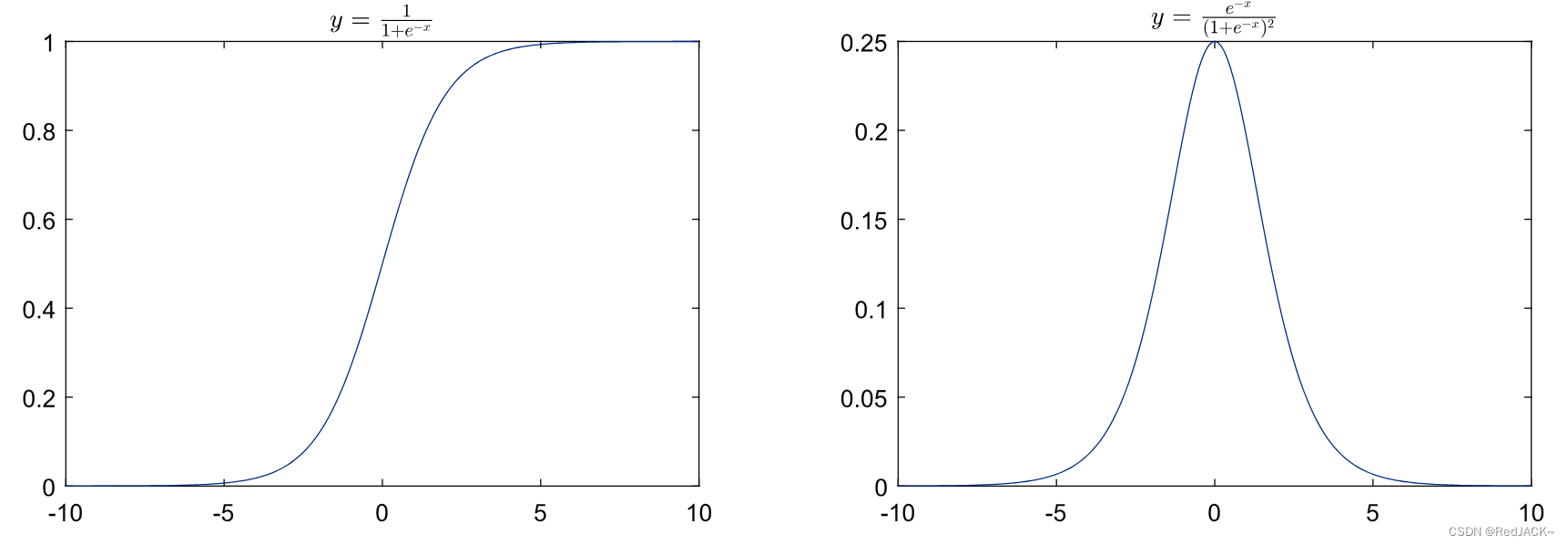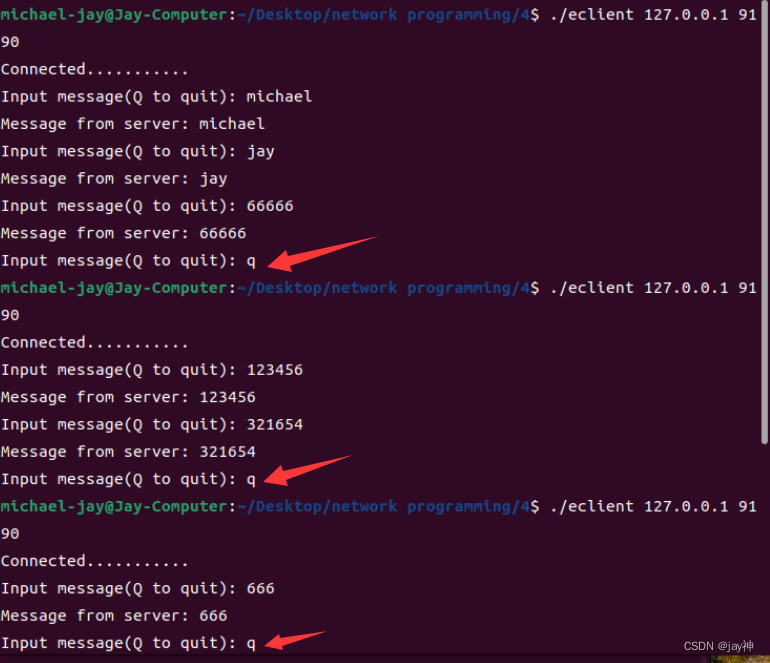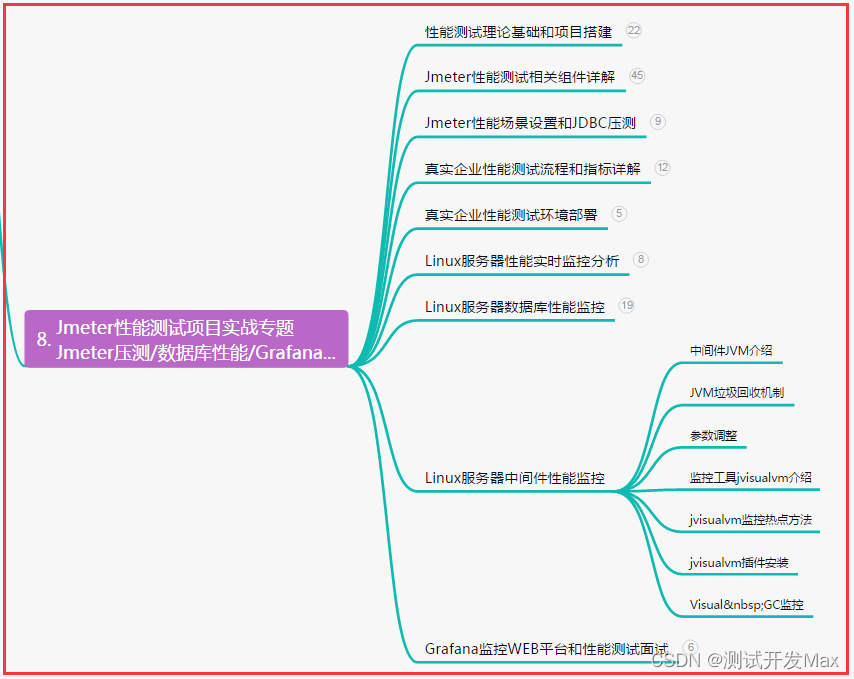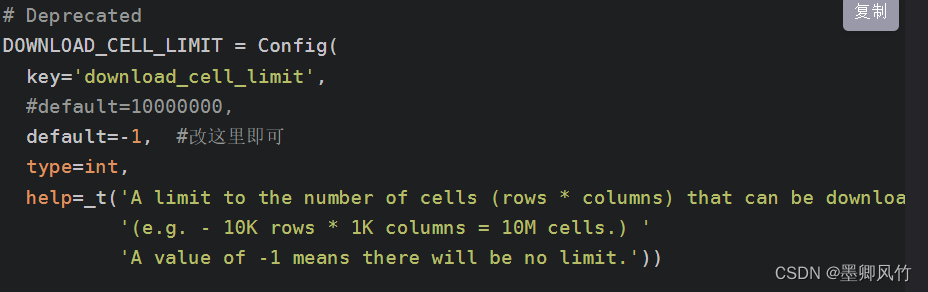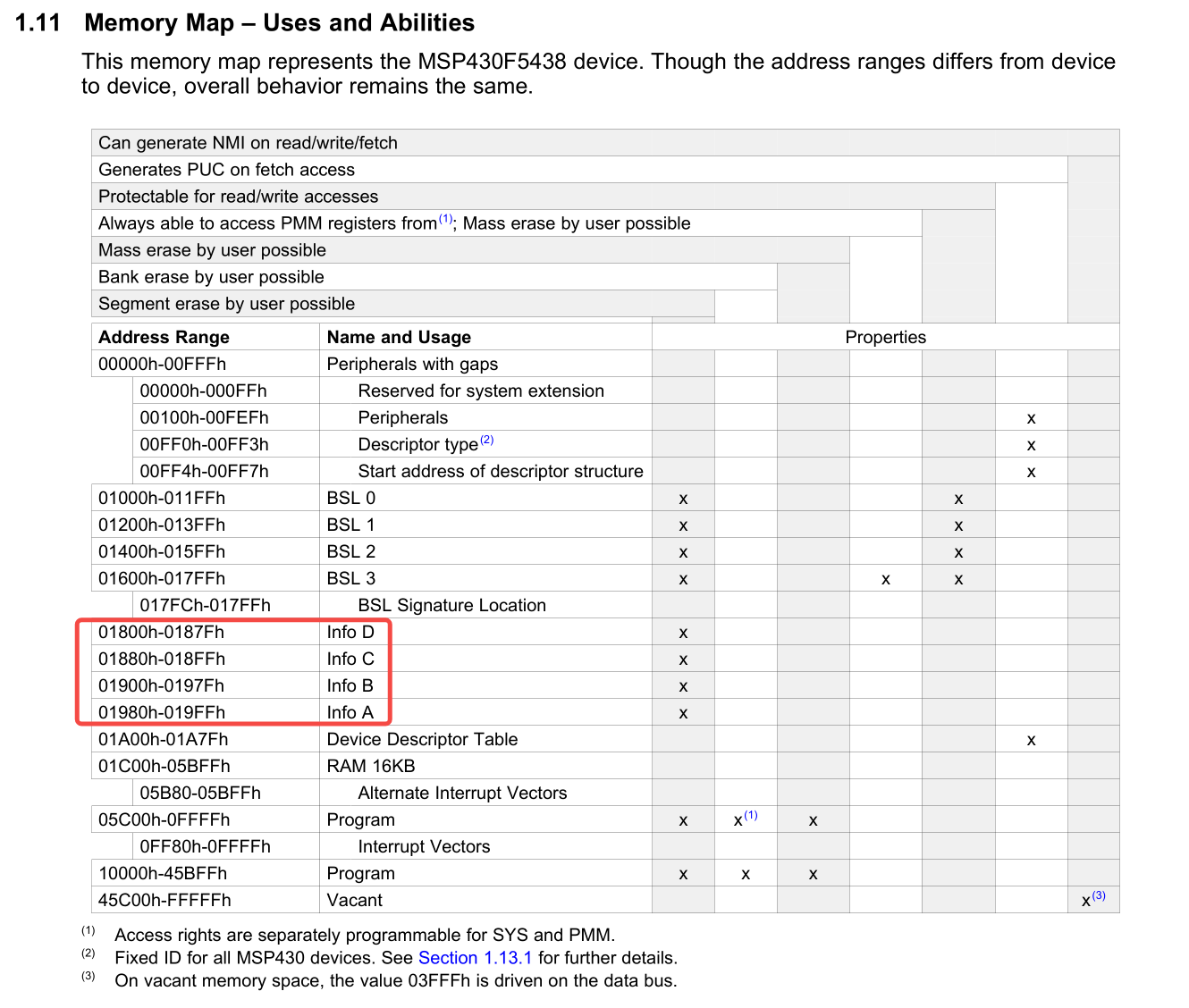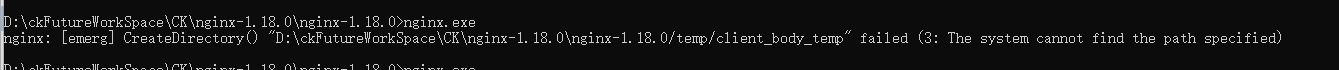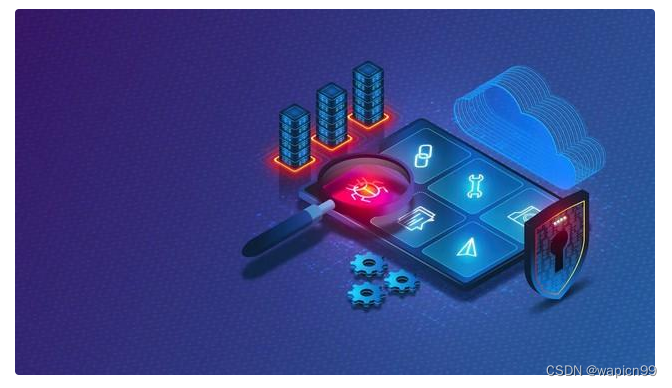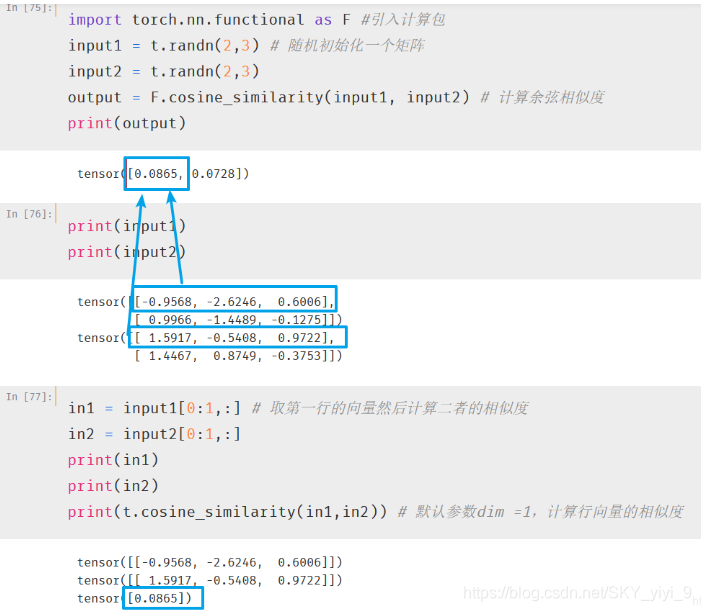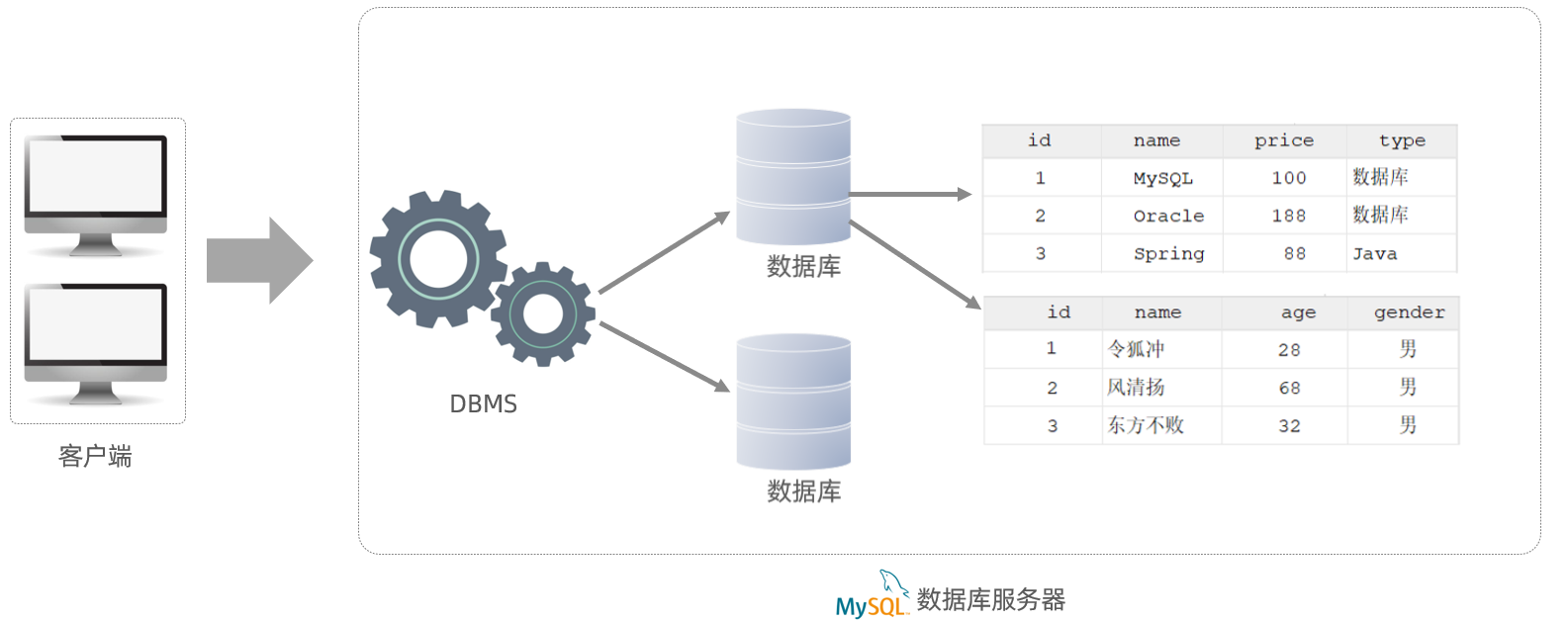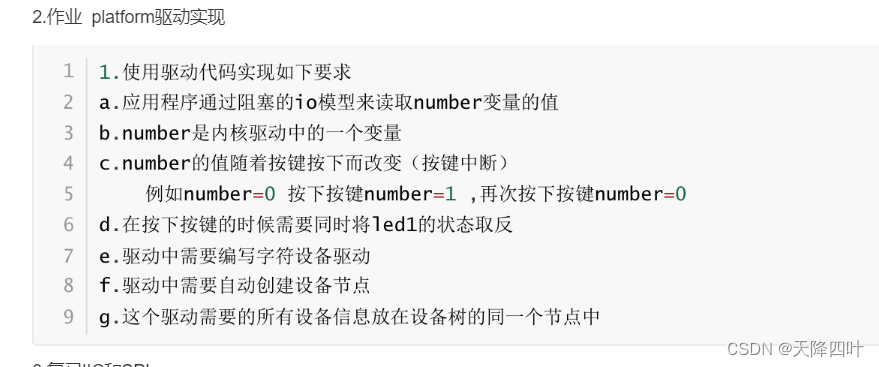
应用test.t
#include <stdlib.h>
#include <stdio.h>
#include <sys/types.h>
#include <sys/stat.h>
#include <fcntl.h>
#include <unistd.h>
#include <string.h>
int main(int argc, char const *argv[])
{
int number;
int fd = open("/dev/myled0", O_RDWR);
if (fd < 0)
{
printf("打开设备文件失败\n");
exit(-1);
}
printf("打开设备文件成功\n");
while (1)
{
read(fd, &number, sizeof(number));
printf("number:%d\n", number);
}
close(fd);
return 0;
}
驱动pdrv.c
#include <linux/init.h>
#include <linux/module.h>
#include <linux/platform_device.h>
#include <linux/mod_devicetable.h>
#include <linux/gpio.h>
#include <linux/of.h>
#include <linux/of_gpio.h>
#include <linux/cdev.h>
#include <linux/fs.h>
#include <linux/interrupt.h>
struct resource *res;
unsigned int irqno;
struct gpio_desc *gpiono;
struct cdev *cdev;
unsigned int major = 0;
unsigned int minor = 0;
unsigned int number = 0;
unsigned int condition = 0;
struct class *cls;
struct device *dev;
dev_t devno;
// 定义等待队列头
wait_queue_head_t wq_head;
/*******************************************************/
// 中断处理函数
irqreturn_t myirq_handler(int irqno, void *dev_id)
{
number = number ^ 1;
gpiod_set_value(gpiono, number);
printk("key1 interrupt\n");
condition = 1;
wake_up_interruptible(&wq_head);
return IRQ_HANDLED;
}
/********************************************************/
int mycdev_open(struct inode *inode, struct file *file)
{
printk("%s:%s:%d\n", __FILE__, __func__, __LINE__);
return 0;
}
ssize_t mycdev_read(struct file *file, char __user *ubuf, size_t size, loff_t *lof)
{
int ret;
if (sizeof(number) < size)
size = sizeof(number);
wait_event_interruptible(wq_head, condition);
printk("******number=%d\n", number);
ret = copy_to_user(ubuf, (void *)&number, size);
if (ret)
{
printk("copy_to_user failed");
return -EIO;
}
printk("%s:%s:%d\n", __FILE__, __func__, __LINE__);
condition = 0;
return 0;
}
int mycdev_close(struct inode *inode, struct file *file)
{
printk("%s:%s:%d\n", __FILE__, __func__, __LINE__);
return 0;
}
struct file_operations fops = {
.open = mycdev_open,
.read = mycdev_read,
.release = mycdev_close,
};
/***********************************************************/
int chrdev_re(void)
{
int ret;
// 1.申请字符设备驱动对象空间
cdev = cdev_alloc();
if (cdev == NULL)
{
printk("申请字符设备驱动对象空间失败\n");
ret = -EFAULT;
goto out1;
}
printk("申请字符设备驱动对象空间成功\n");
// 2.字符设备驱动对象部分初始化
cdev_init(cdev, &fops);
// 3.申请设备号
if (major > 0)
{
ret = register_chrdev_region(MKDEV(major, minor), 1, "myled");
if (ret)
{
printk("申请设备号失败\n");
goto out2;
}
}
else
{
ret = alloc_chrdev_region(&devno, minor, 1, "myled");
if (ret)
{
printk("申请设备号失败\n");
goto out2;
}
major = MAJOR(devno);
minor = MINOR(devno);
}
printk("申请设备号成功\n");
// 注册字符设备驱动对象
ret = cdev_add(cdev, MKDEV(major, minor), 1);
if (ret)
{
printk("注册字符设备驱动对象失败\n");
goto out3;
}
printk("注册字符设备驱动对象成功\n");
// 向上提交目录
cls = class_create(THIS_MODULE, "myled");
if (IS_ERR(cls))
{
printk("向上提交目录失败\n");
ret = -PTR_ERR(cls);
goto out4;
}
printk("向上提交目录成功\n");
// 向上提交设备节点信息
dev = device_create(cls, NULL, MKDEV(major, minor), NULL, "myled0");
if (IS_ERR(dev))
{
printk("向上提交设备节点信息失败\n");
ret = -PTR_ERR(dev);
goto out5;
}
return 0;
out5:
device_destroy(cls, MKDEV(major, minor));
class_destroy(cls);
out4:
cdev_del(cdev);
out3:
unregister_chrdev_region(MKDEV(major, minor), 1);
out2:
kfree(cdev);
out1:
return ret;
}
/************************************************************/
// probe函数,匹配设备成功执行
int pdrv_probe(struct platform_device *pdev)
{
int ret;
printk("%s:%s:%d\n", __FILE__, __func__, __LINE__);
// 初始化等待队列头
init_waitqueue_head(&wq_head);
// 获取设备信息
res = platform_get_resource(pdev, IORESOURCE_MEM, 0);
if (res == NULL)
{
printk("获取资源失败\n");
return -ENXIO;
}
printk("获取资源信息成功 %x\n", res->start);
irqno = platform_get_irq(pdev, 0);
if (irqno < 0)
{
printk("获取中断资源失败\n");
return irqno;
}
printk("中断类型资源为%d\n", irqno);
ret = request_irq(irqno, myirq_handler, IRQF_TRIGGER_FALLING, "key1", NULL);
if (ret)
{
printk("注册驱动失败");
return ret;
}
printk("key中断注册成功\n");
// 获取gpio信息
// pdev->dev.of_node 设备树匹配之后会把设备树节点结构体首地址赋值给dev的of_node成员
gpiono = gpiod_get_from_of_node(pdev->dev.of_node, "led1", 0, GPIOD_OUT_LOW, NULL);
if (IS_ERR(gpiono))
{
printk("解析GPIO信息失败\n");
return PTR_ERR(gpiono);
}
// 亮灯
gpiod_set_value(gpiono, 0);
// 申请设备号并注册
chrdev_re();
return 0;
}
/*******************************************************************/
// remove设备和驱动分离时执行
int pdrv_remove(struct platform_device *pdrv)
{
printk("%s:%s:%d\n", __FILE__, __func__, __LINE__);
// 灭灯
gpiod_set_value(gpiono, 0);
// 释放gpio信息
gpiod_put(gpiono);
// 1.销毁设备节点信息
device_destroy(cls, MKDEV(major, minor));
// 2.销毁目录
class_destroy(cls);
// 3.注销字符设备驱动对象
cdev_del(cdev);
// 4.释放设备号
unregister_chrdev_region(MKDEV(major, minor), 1);
// 5.释放字符设备驱动对象空间
kfree(cdev);
// 注销中断号
free_irq(irqno, NULL);
return 0;
}
struct of_device_id oftable[] = {
{
.compatible = "hqyj,myplatform",
},
{
.compatible = "hqyj,myplatform1",
},
{},
};
/*
// 构建名字表
struct platform_device_id idtable[] = {
{"aaaa", 0},
{"bbbb", 1},
{"cccc", 2},
{"dddd", 3},
{}, // 防止越界
};
*/
struct platform_driver pdrv = {
.probe = pdrv_probe,
.remove = pdrv_remove,
.driver = {
.name = "aaaa",
.of_match_table = oftable, // 设置设备匹配
},
// .id_table = idtable, // 设置名字表匹配
};
/*
static int __init mycdev_init(void)
{
platform_driver_register(&pdrv);
return 0;
}
static void __exit mycdev_exit(void)
{
platform_driver_unregister(&pdrv);
}
module_init(mycdev_init);
module_exit(mycdev_exit);
*/
module_platform_driver(pdrv);
MODULE_LICENSE("GPL");现象