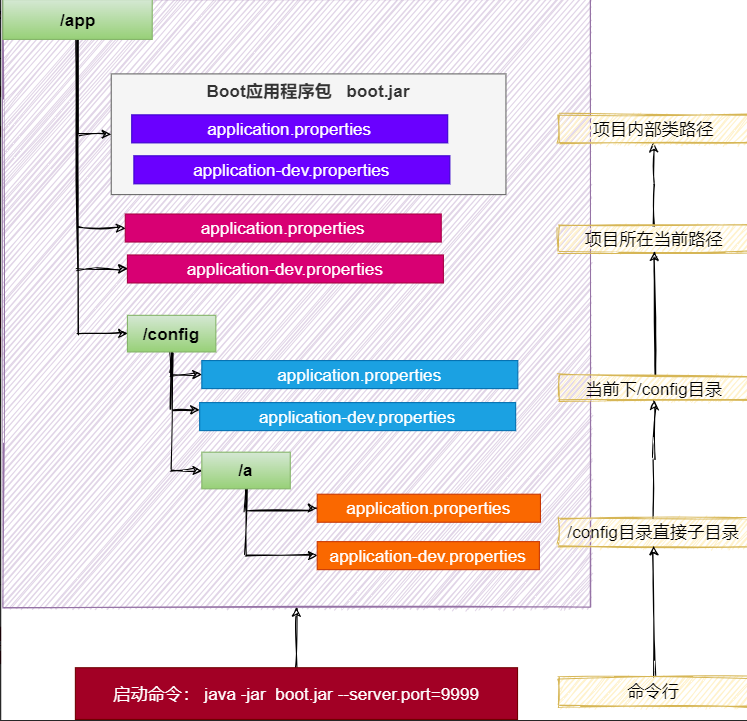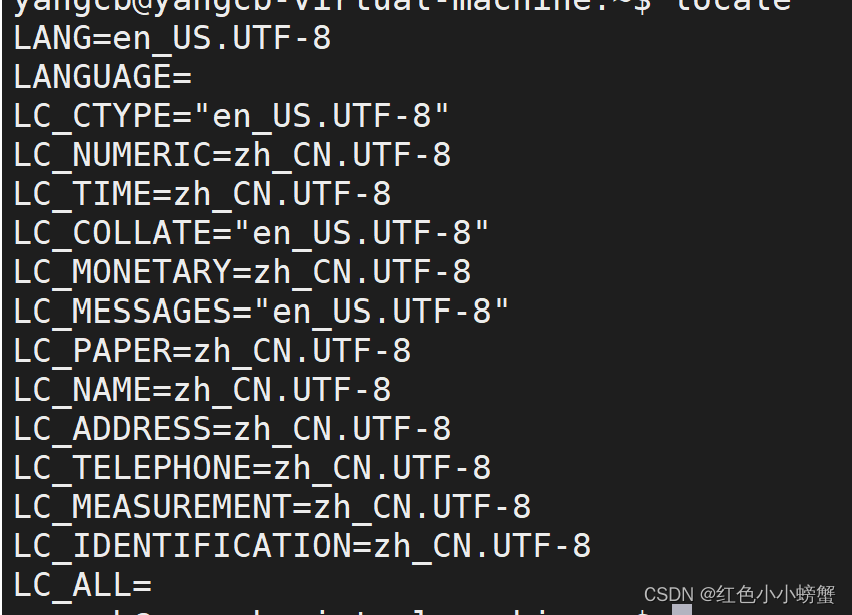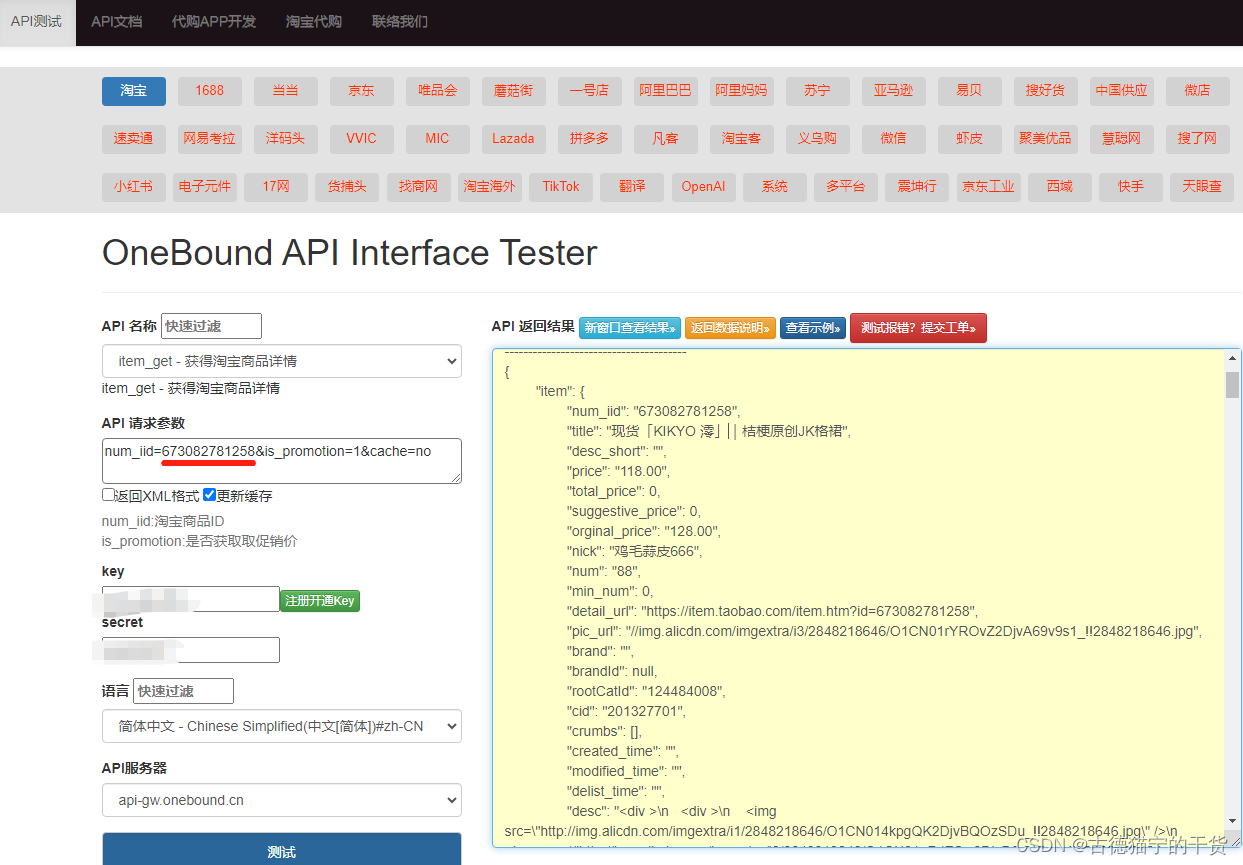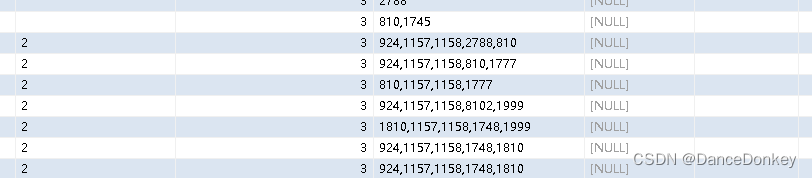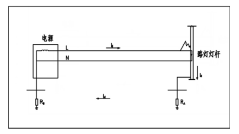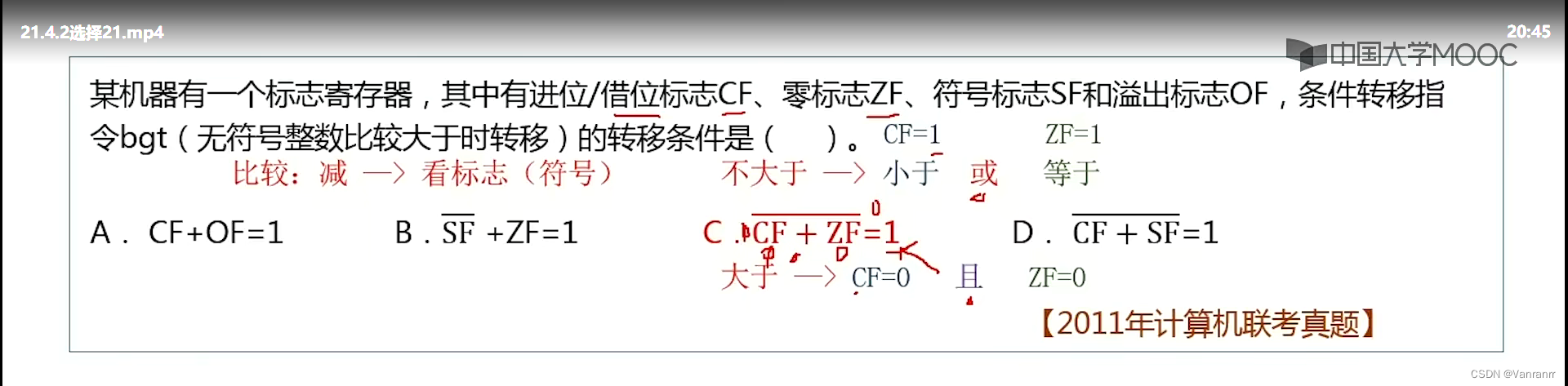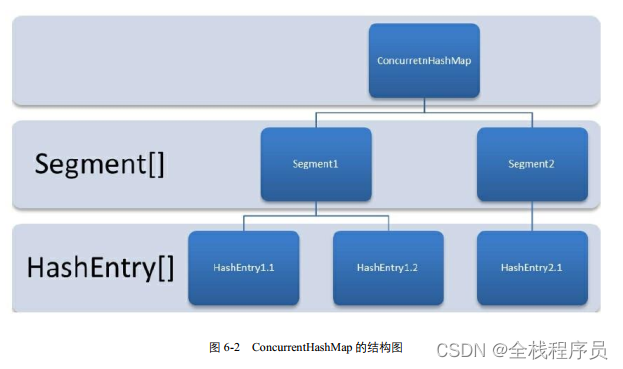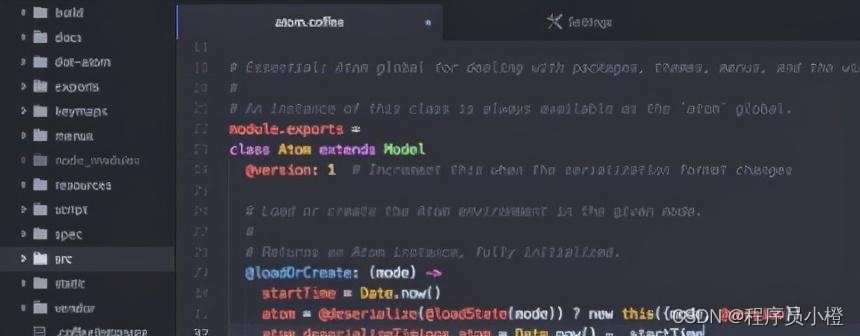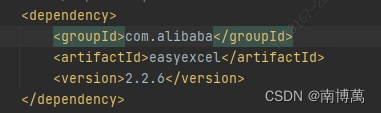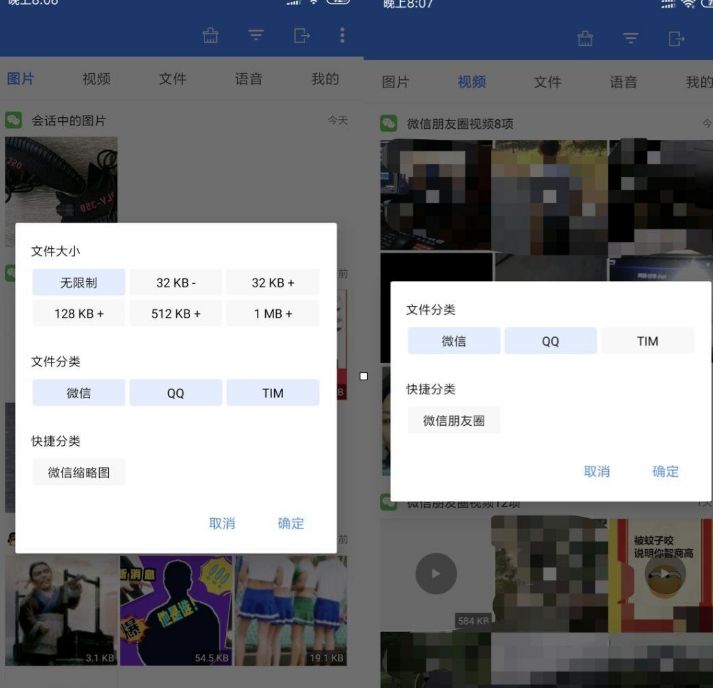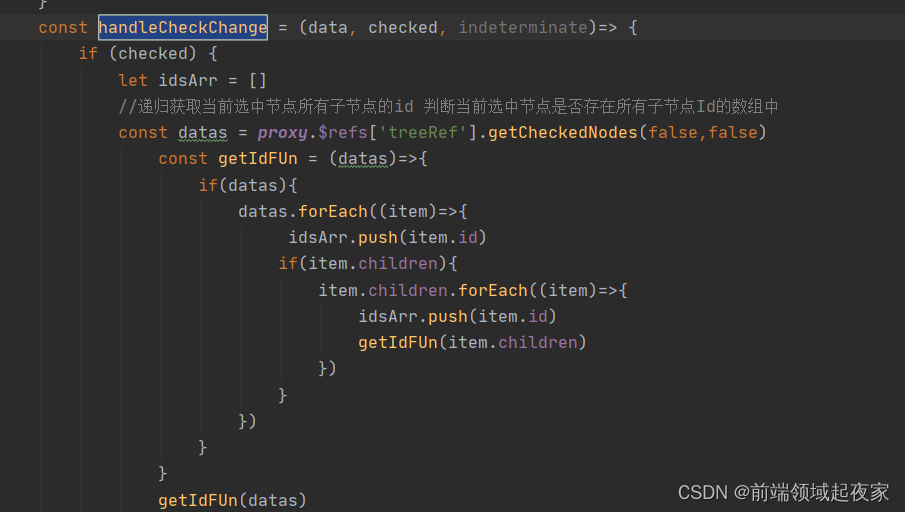目录
ZooKeeper简单介绍
一、安装zookeeper
二、springboot整合zookeeper
ZooKeeper简单介绍
zookeeper是为分布式应用程序提供的高性能协调服务。zookeeper将命名、配置管理、同步和组服务等常用服务公开在一个简单的接口中,因此用户无需从头开始编写这些服务。可以使用它来实现共识、组管理、领导者选举和存在协议。还可以在此基础上满足自己的特定需求。开始学习zookeeper:zookeeper官网
zookeeper和nacos、eureka、consul都是我们常见的微服务注册中心,这篇文章就详细地介绍一下springboot整合zookeeper的步骤。
一、安装zookeeper
为了方便使用zookeeper,我们在windows系统上安装zookeeper。
首先,需要下载zookeeper,点击链接打开zookeeper官网Apache ZooKeeper,在官网首页点击Getting Started下面的Download进入下载页面

选择下载稳定的版本
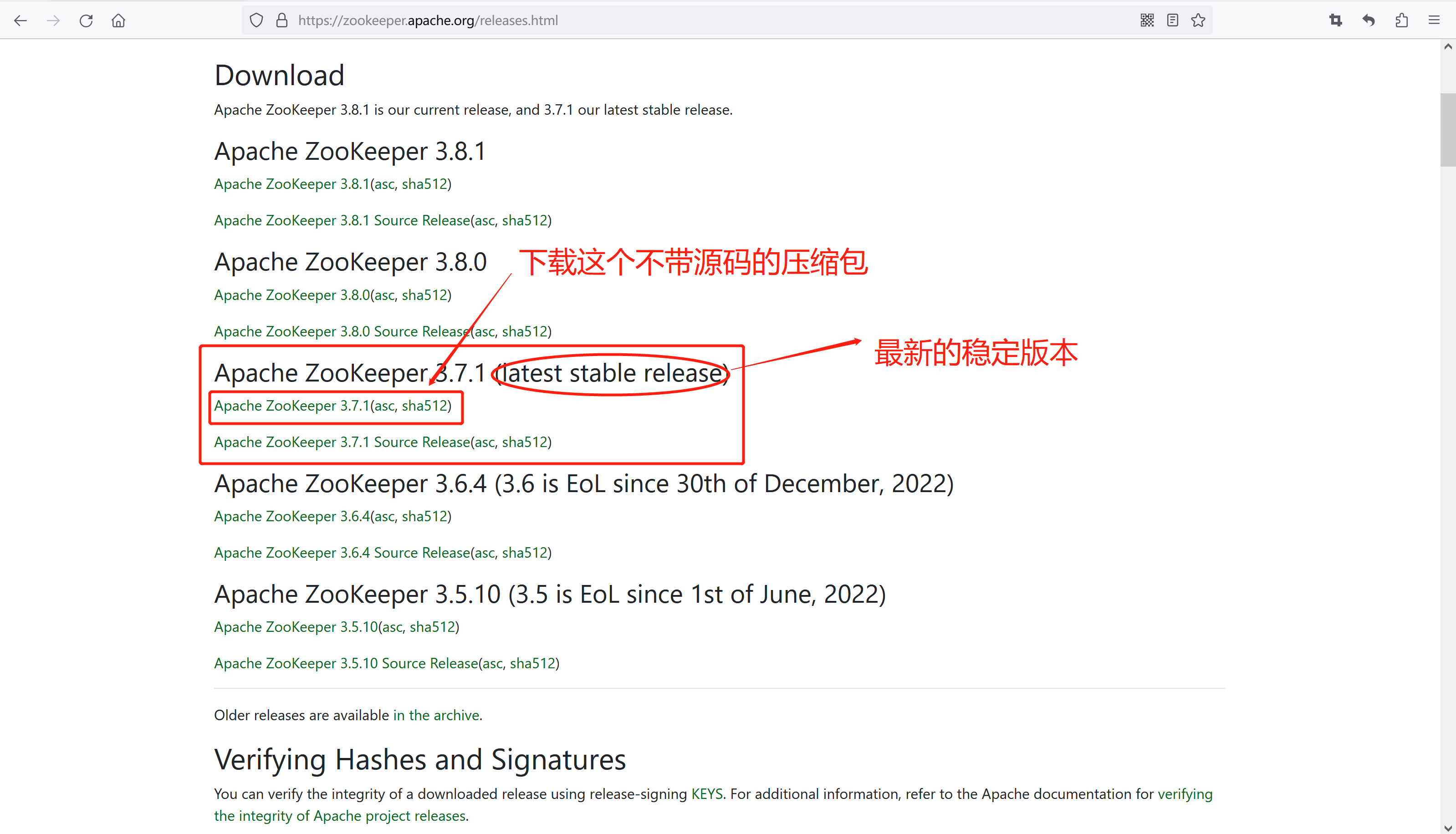
下载完成后,解压到D盘,然后打开刚刚解压的zookeeper安装目录下的config目录,复制一份zoo_sample.cfg,然后重命名为zoo.cfg,修改里面的内容,dataLogDir是新增的,原来文件里没有
dataDir:zookeeper的安装目录\\data
dataLogDir:zookeeper的安装目录\\log
tickTime=2000
initLimit=10
syncLimit=5
clientPort=2181
dataDir=D:\\program\\apache-zookeeper-3.7.1\\data
dataLogDir=D:\\program\\apache-zookeeper-3.7.1\\log然后在安装目录下新建两个目录data和log

经过以上的步骤,zookeeper就算安装完了。
二、springboot整合zookeeper
1、在IntelliJ IDEA里新建一个springboot项目,命名为zookeeper
2、在项目的pom.xml文件中引入zookeeper和相关依赖
<?xml version="1.0" encoding="UTF-8"?>
<project xmlns="http://maven.apache.org/POM/4.0.0" xmlns:xsi="http://www.w3.org/2001/XMLSchema-instance"
xsi:schemaLocation="http://maven.apache.org/POM/4.0.0 https://maven.apache.org/xsd/maven-4.0.0.xsd">
<modelVersion>4.0.0</modelVersion>
<parent>
<groupId>org.springframework.boot</groupId>
<artifactId>spring-boot-starter-parent</artifactId>
<version>2.5.9</version>
<relativePath/>
</parent>
<groupId>com.example</groupId>
<artifactId>zookeeper</artifactId>
<version>0.0.1-SNAPSHOT</version>
<properties>
<java.version>1.8</java.version>
</properties>
<dependencies>
<dependency>
<groupId>org.springframework.boot</groupId>
<artifactId>spring-boot-starter-web</artifactId>
</dependency>
<dependency>
<groupId>org.springframework.boot</groupId>
<artifactId>spring-boot-starter-test</artifactId>
<scope>test</scope>
</dependency>
<!--lombok-->
<dependency>
<groupId>org.projectlombok</groupId>
<artifactId>lombok</artifactId>
<version>1.18.22</version>
</dependency>
<dependency>
<groupId>org.apache.zookeeper</groupId>
<artifactId>zookeeper</artifactId>
<version>3.7.0</version>
</dependency>
<dependency>
<groupId>org.apache.curator</groupId>
<artifactId>curator-framework</artifactId>
<version>5.2.1</version>
</dependency>
<dependency>
<groupId>org.apache.curator</groupId>
<artifactId>curator-recipes</artifactId>
<version>5.2.1</version>
</dependency>
</dependencies>
<build>
<plugins>
<plugin>
<groupId>org.springframework.boot</groupId>
<artifactId>spring-boot-maven-plugin</artifactId>
</plugin>
</plugins>
</build>
</project>3、修改application.xml配置文件,只需要指定项目启动端口号和zookeeper的服务器地址
server:
port: 8085
zookeeper:
host: localhost:21814、项目根目录下创建config包,新建一个zookeeper的配置类
package com.example.zookeeper.config;
import org.apache.curator.framework.CuratorFramework;
import org.apache.curator.framework.CuratorFrameworkFactory;
import org.apache.curator.retry.ExponentialBackoffRetry;
import org.springframework.beans.factory.annotation.Value;
import org.springframework.context.annotation.Bean;
import org.springframework.context.annotation.Configuration;
/**
* @author heyunlin
* @version 1.0
*/
@Configuration
public class ZookeeperConfig {
@Value("${zookeeper.host}")
private String host;
@Bean
public CuratorFramework curatorFramework() {
CuratorFramework curatorFramework = CuratorFrameworkFactory.builder()
.connectString(host)
.sessionTimeoutMs(5000)
.retryPolicy(new ExponentialBackoffRetry(500, 5))
.build();
curatorFramework.start();
return curatorFramework;
}
}5、使用zookeeper的API
package com.example.zookeeper.controller;
import com.example.zookeeper.restful.JsonResult;
import org.apache.curator.framework.CuratorFramework;
import org.apache.zookeeper.CreateMode;
import org.apache.zookeeper.data.Stat;
import org.springframework.beans.factory.annotation.Autowired;
import org.springframework.web.bind.annotation.RequestMapping;
import org.springframework.web.bind.annotation.RequestMethod;
import org.springframework.web.bind.annotation.RestController;
import java.nio.charset.StandardCharsets;
import java.util.List;
/**
* @author heyunlin
* @version 1.0
*/
@RestController
@RequestMapping(path = "/zookeeper", produces = "application/json;charset=utf-8")
public class ZookeeperController {
private final CuratorFramework curatorFramework;
@Autowired
public ZookeeperController(CuratorFramework curatorFramework) {
this.curatorFramework = curatorFramework;
}
/**
* 判断znode是否存在
* @param node 节点名称
*/
@RequestMapping(value = "/exist", method = RequestMethod.GET)
public JsonResult<Stat> exist(String node) throws Exception {
Stat stat = curatorFramework.checkExists().forPath(node);
return JsonResult.success(null, stat);
}
/**
* 创建一个znode
* @param node 节点名称
*/
@RequestMapping(value = "/create", method = RequestMethod.GET)
public JsonResult<Void> create(String node) throws Exception {
curatorFramework.create()
.creatingParentContainersIfNeeded()
/*
创建模式:常用的有
PERSISTENT:持久化节点,客户端与zookeeper断开连接后,该节点依旧存在,只要不手动删除,该节点就会永远存在。
PERSISTENT_SEQUENTIAL:持久化顺序编号目录节点,客户端与zookeeper断开连接后,该节点依旧存在,只是zookeeper给该节点名称进行顺序编号。
EPHEMERAL:临时目录节点,客户端与zookeeper断开连接后,该节点被删除。
EPHEMERAL_SEQUENTIAL:临时顺序编号目录节点,客户端与zookeeper断开连接后,该节点被删除,只是zookeeper给该节点名称进行顺序编号。
*/
.withMode(CreateMode.EPHEMERAL)
.forPath(node);
return JsonResult.success("创建成功");
}
/**
* 设置znode节点的数据
* @param node 节点名称
* @param data 节点的数据
*/
@RequestMapping(value = "/setData", method = RequestMethod.GET)
public JsonResult<Void> setData(String node, String data) throws Exception {
curatorFramework.setData().forPath(node, data.getBytes(StandardCharsets.UTF_8));
return JsonResult.success("设置成功");
}
/**
* 删除节点
* @param node 节点名称
*/
@RequestMapping(value = "/delete", method = RequestMethod.GET)
public JsonResult<Void> delete(String node) throws Exception {
curatorFramework.delete().forPath(node);
return JsonResult.success("删除成功");
}
/**
* 删除节点及其子节点的数据
* @param node 节点名称
*/
@RequestMapping(value = "/deleteDeeply", method = RequestMethod.GET)
public JsonResult<Void> deleteDeeply(String node) throws Exception {
curatorFramework.delete().deletingChildrenIfNeeded().forPath(node);
return JsonResult.success("删除成功");
}
/**
* 获取节点的数据
* @param node 节点名称
*/
@RequestMapping(value = "/getData", method = RequestMethod.GET)
public JsonResult<String> getData(String node) throws Exception {
byte[] bytes = curatorFramework.getData().forPath(node);
return JsonResult.success(null, new String(bytes));
}
/**
* 获取当前节点的子节点数据
* @param node 节点名称
*/
@RequestMapping(value = "/getChildren", method = RequestMethod.GET)
public JsonResult<List<String>> getChildren(String node) throws Exception {
List<String> list = curatorFramework.getChildren().forPath(node);
return JsonResult.success(null, list);
}
}参考文章:
https://blog.csdn.net/weixin_43741092/article/details/118721325
https://blog.csdn.net/weixin_43741092/article/details/118721325