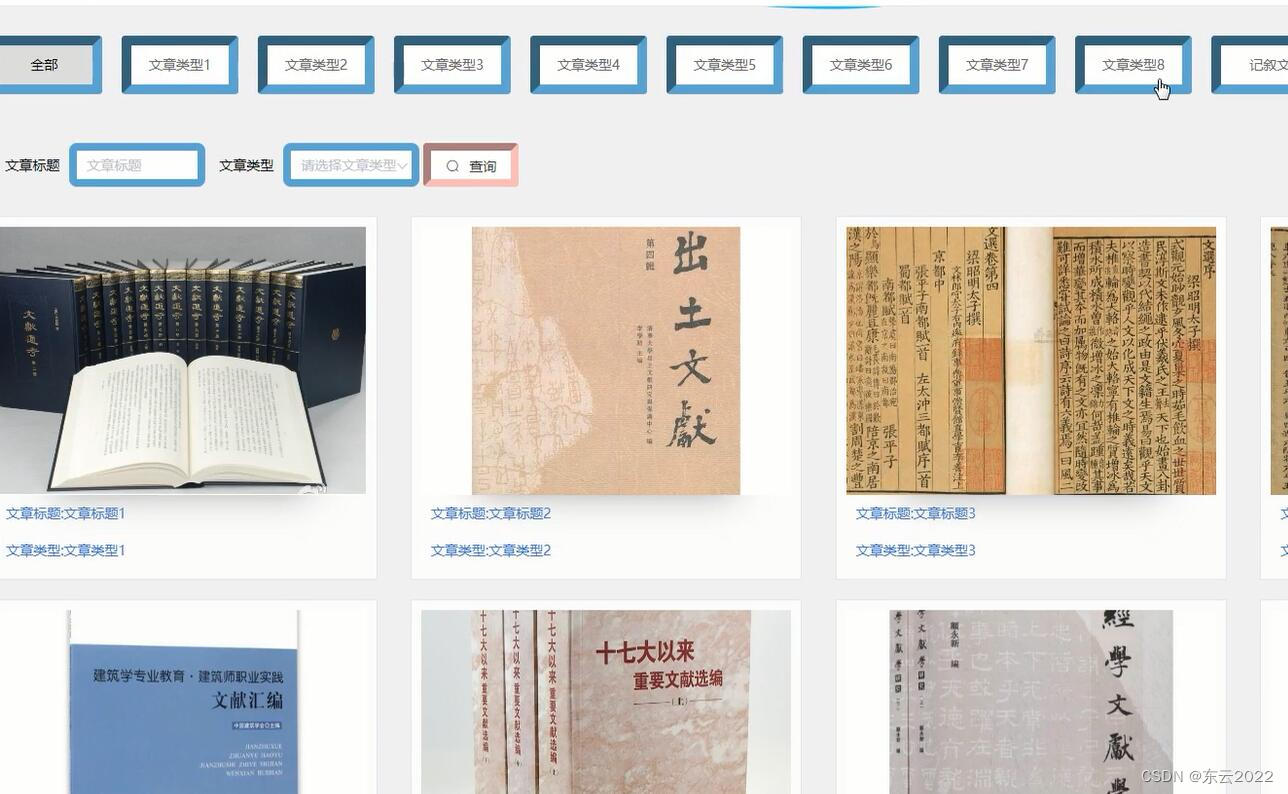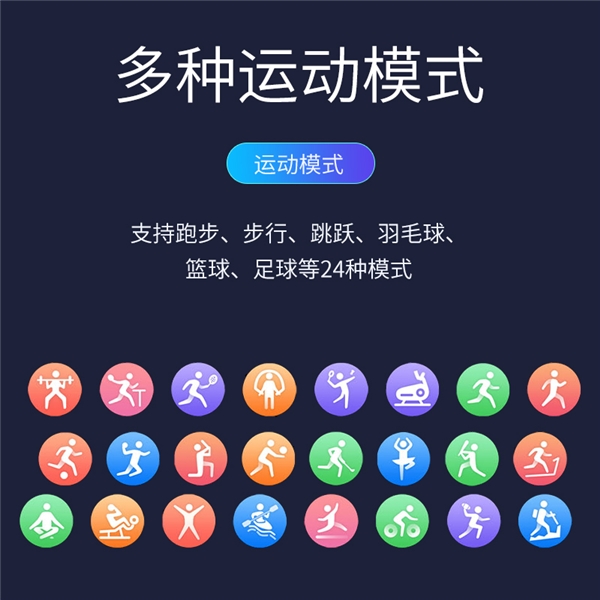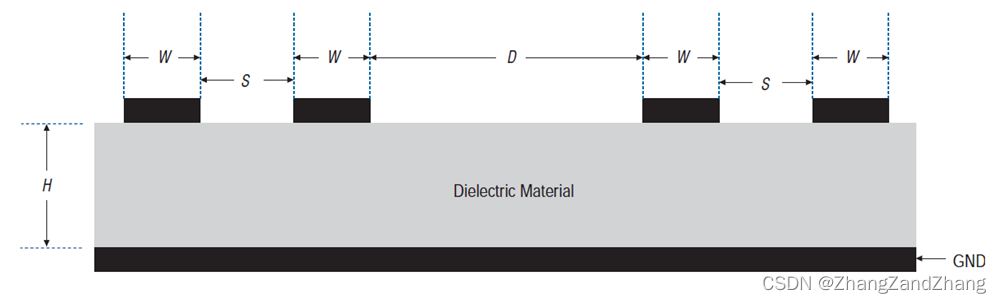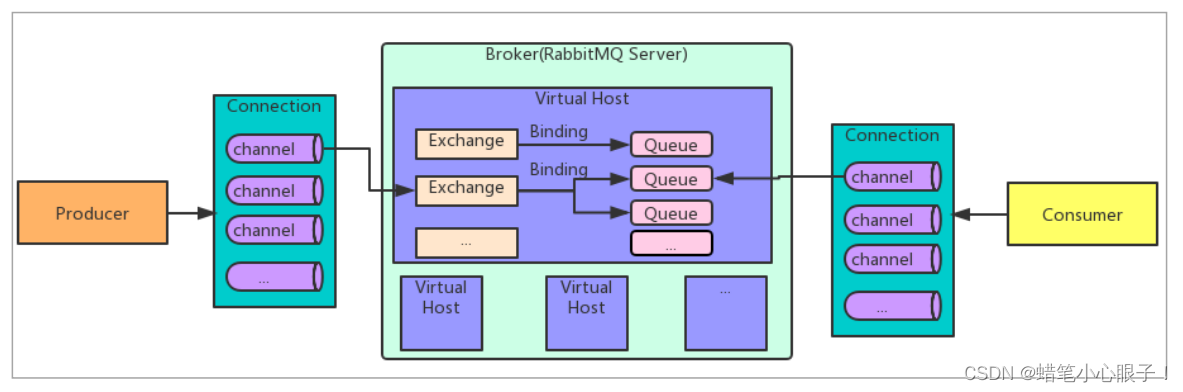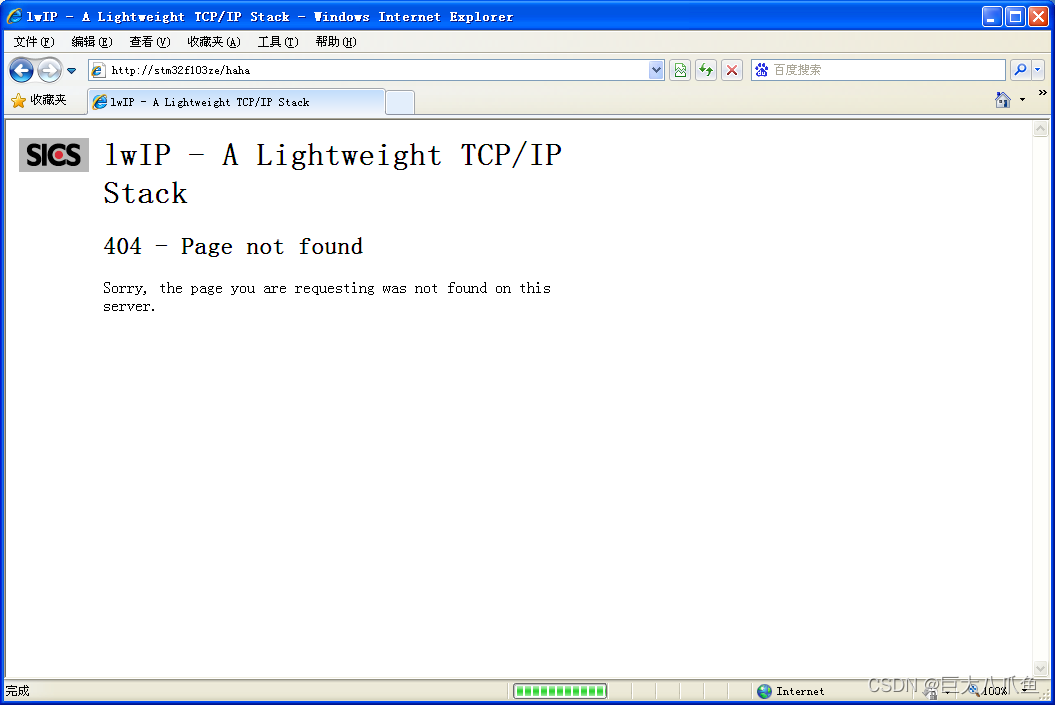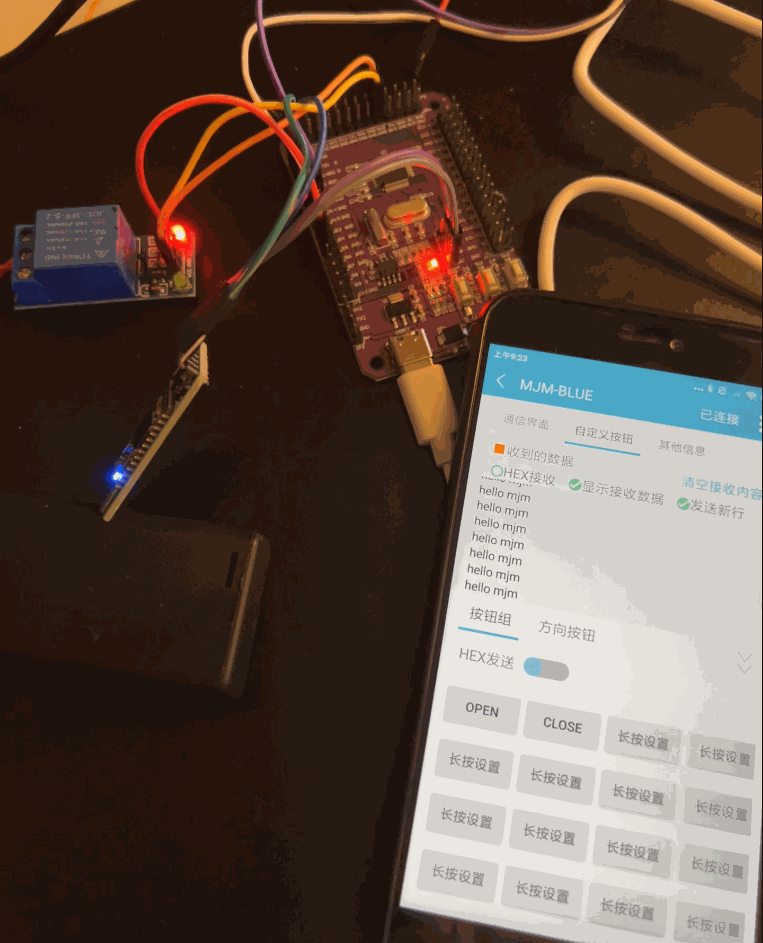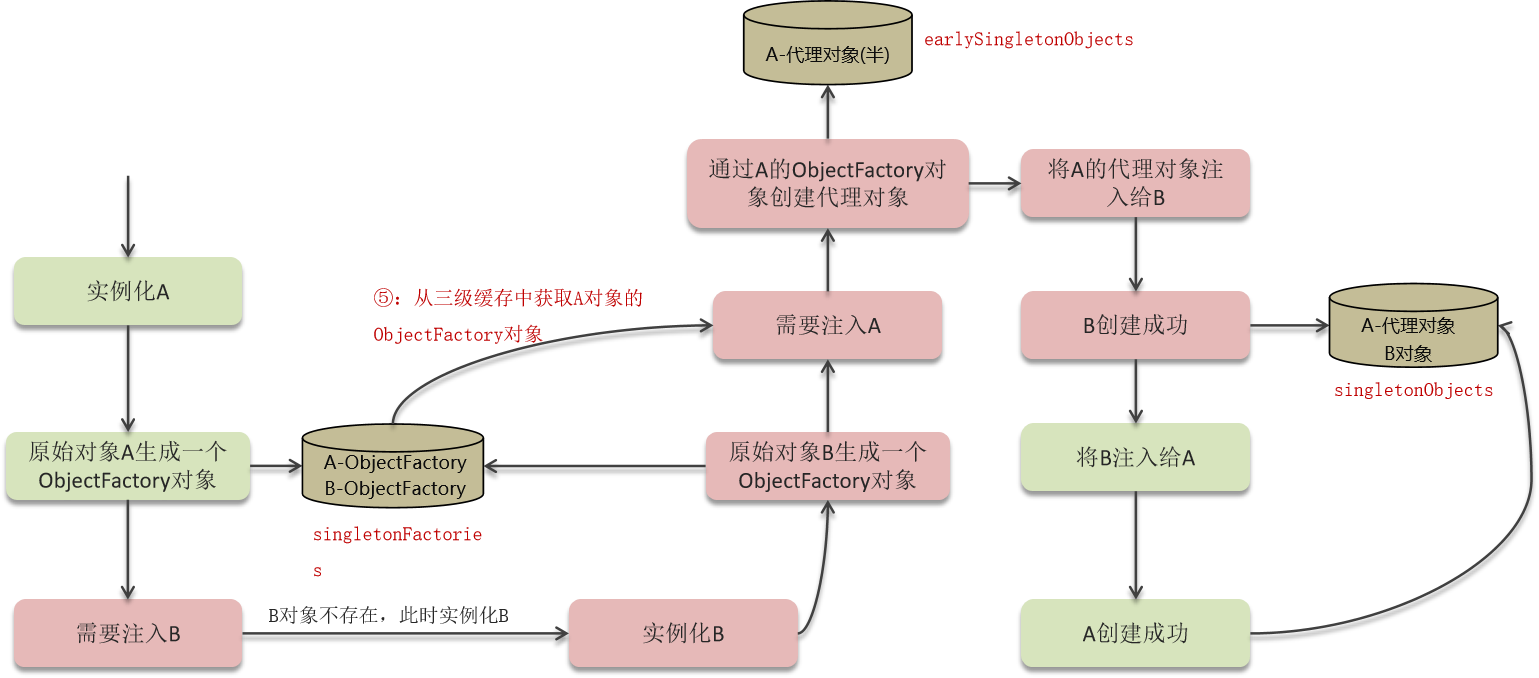SpringBoot集成Flowable工作流
- Flowable是什么?
- 一、添加依赖
- 二、flowable配置
- 三、定义流程文件
- 1.使用流程文件定义工作流
- 2.idea使用插件来定义流程图
- 1.安装插件
- 2.创建bpmn文件并画流程图
- 3.右击流程用模型设计器打开文件
- 四、测试controller
Flowable是什么?
官方文档:https://tkjohn.github.io/flowable-userguide/#_introduction
Flowable是一个使用Java编写的轻量级业务流程引擎。Flowable流程引擎可用于部署BPMN 2.0流程定义(用于定义流程的行业XML标准), 创建这些流程定义的流程实例,进行查询,访问运行中或历史的流程实例与相关数据,等等。
一、添加依赖
<dependencies>
<dependency>
<groupId>org.springframework.boot</groupId>
<artifactId>spring-boot-starter-web</artifactId>
</dependency>
<dependency>
<groupId>mysql</groupId>
<artifactId>mysql-connector-java</artifactId>
</dependency>
<dependency>
<groupId>org.projectlombok</groupId>
<artifactId>lombok</artifactId>
<optional>true</optional>
</dependency>
<dependency>
<groupId>org.springframework.boot</groupId>
<artifactId>spring-boot-starter-test</artifactId>
<scope>test</scope>
</dependency>
<dependency>
<groupId>org.flowable</groupId>
<artifactId>flowable-spring-boot-starter</artifactId>
<version>6.4.1</version>
</dependency>
</dependencies>
二、flowable配置
spring:
datasource:
url: jdbc:mysql://127.0.0.1:3306/flowableDemo?useUnicode=true&characterEncoding=utf-8&&serverTimezone=UTC&nullCatalogMeansCurrent=true
username: root
password: root
flowable:
#关闭定时任务JOB
async-executor-activate: false
初次运行时flowable会将自动执行flowable中的初始化脚本完成工作流所需要的数据表的建立
如果出现不自动创建表的情况:
1.数据库是mysql8需要在连接字符串中添加&nullCatalogMeansCurrent=true
2.去除mysql引入依赖中runtime
三、定义流程文件
flowable建议采用业界标准BPMN2.0的XML来描述需要定义的工作流。
1.使用流程文件定义工作流
为了方便测试,这里采用一个开源项目中的流程文件,其描述如下:
ExpenseProcess.bpmn20.xml
<?xml version="1.0" encoding="UTF-8"?>
<definitions xmlns="http://www.omg.org/spec/BPMN/20100524/MODEL" xmlns:xsi="http://www.w3.org/2001/XMLSchema-instance"
xmlns:flowable="http://flowable.org/bpmn" xmlns:bpmndi="http://www.omg.org/spec/BPMN/20100524/DI"
xmlns:omgdc="http://www.omg.org/spec/DD/20100524/DC" xmlns:omgdi="http://www.omg.org/spec/DD/20100524/DI"
typeLanguage="http://www.w3.org/2001/XMLSchema" expressionLanguage="http://www.w3.org/1999/XPath"
targetNamespace="http://www.flowable.org/processdef">
<process id="Expense" name="ExpenseProcess" isExecutable="true">
<documentation>报销流程</documentation>
<startEvent id="start" name="开始"></startEvent>
<userTask id="fillTask" name="出差报销" flowable:assignee="${taskUser}">
<extensionElements>
<modeler:initiator-can-complete xmlns:modeler="http://flowable.org/modeler">
<![CDATA[false]]></modeler:initiator-can-complete>
</extensionElements>
</userTask>
<exclusiveGateway id="judgeTask"></exclusiveGateway>
<userTask id="directorTak" name="经理审批">
<extensionElements>
<flowable:taskListener event="create"
class="com.erfou.flowabledemo.listener.ManagerTaskHandler"></flowable:taskListener>
</extensionElements>
</userTask>
<userTask id="bossTask" name="老板审批">
<extensionElements>
<flowable:taskListener event="create"
class="com.erfou.flowabledemo.listener.BossTaskHandler"></flowable:taskListener>
</extensionElements>
</userTask>
<endEvent id="end" name="结束"></endEvent>
<sequenceFlow id="directorNotPassFlow" name="驳回" sourceRef="directorTak" targetRef="fillTask">
<conditionExpression xsi:type="tFormalExpression"><![CDATA[${outcome=='驳回'}]]></conditionExpression>
</sequenceFlow>
<sequenceFlow id="bossNotPassFlow" name="驳回" sourceRef="bossTask" targetRef="fillTask">
<conditionExpression xsi:type="tFormalExpression"><![CDATA[${outcome=='驳回'}]]></conditionExpression>
</sequenceFlow>
<sequenceFlow id="flow1" sourceRef="start" targetRef="fillTask"></sequenceFlow>
<sequenceFlow id="flow2" sourceRef="fillTask" targetRef="judgeTask"></sequenceFlow>
<sequenceFlow id="judgeMore" name="大于500元" sourceRef="judgeTask" targetRef="bossTask">
<conditionExpression xsi:type="tFormalExpression"><![CDATA[${money > 500}]]></conditionExpression>
</sequenceFlow>
<sequenceFlow id="bossPassFlow" name="通过" sourceRef="bossTask" targetRef="end">
<conditionExpression xsi:type="tFormalExpression"><![CDATA[${outcome=='通过'}]]></conditionExpression>
</sequenceFlow>
<sequenceFlow id="directorPassFlow" name="通过" sourceRef="directorTak" targetRef="end">
<conditionExpression xsi:type="tFormalExpression"><![CDATA[${outcome=='通过'}]]></conditionExpression>
</sequenceFlow>
<sequenceFlow id="judgeLess" name="小于500元" sourceRef="judgeTask" targetRef="directorTak">
<conditionExpression xsi:type="tFormalExpression"><![CDATA[${money <= 500}]]></conditionExpression>
</sequenceFlow>
</process>
<bpmndi:BPMNDiagram id="BPMNDiagram_Expense">
<bpmndi:BPMNPlane bpmnElement="Expense" id="BPMNPlane_Expense">
<bpmndi:BPMNShape bpmnElement="start" id="BPMNShape_start">
<omgdc:Bounds height="30.0" width="30.0" x="285.0" y="135.0"></omgdc:Bounds>
</bpmndi:BPMNShape>
<bpmndi:BPMNShape bpmnElement="fillTask" id="BPMNShape_fillTask">
<omgdc:Bounds height="80.0" width="100.0" x="405.0" y="110.0"></omgdc:Bounds>
</bpmndi:BPMNShape>
<bpmndi:BPMNShape bpmnElement="judgeTask" id="BPMNShape_judgeTask">
<omgdc:Bounds height="40.0" width="40.0" x="585.0" y="130.0"></omgdc:Bounds>
</bpmndi:BPMNShape>
<bpmndi:BPMNShape bpmnElement="directorTak" id="BPMNShape_directorTak">
<omgdc:Bounds height="80.0" width="100.0" x="735.0" y="110.0"></omgdc:Bounds>
</bpmndi:BPMNShape>
<bpmndi:BPMNShape bpmnElement="bossTask" id="BPMNShape_bossTask">
<omgdc:Bounds height="80.0" width="100.0" x="555.0" y="255.0"></omgdc:Bounds>
</bpmndi:BPMNShape>
<bpmndi:BPMNShape bpmnElement="end" id="BPMNShape_end">
<omgdc:Bounds height="28.0" width="28.0" x="771.0" y="281.0"></omgdc:Bounds>
</bpmndi:BPMNShape>
<bpmndi:BPMNEdge bpmnElement="flow1" id="BPMNEdge_flow1">
<omgdi:waypoint x="315.0" y="150.0"></omgdi:waypoint>
<omgdi:waypoint x="405.0" y="150.0"></omgdi:waypoint>
</bpmndi:BPMNEdge>
<bpmndi:BPMNEdge bpmnElement="flow2" id="BPMNEdge_flow2">
<omgdi:waypoint x="505.0" y="150.16611295681062"></omgdi:waypoint>
<omgdi:waypoint x="585.4333333333333" y="150.43333333333334"></omgdi:waypoint>
</bpmndi:BPMNEdge>
<bpmndi:BPMNEdge bpmnElement="judgeLess" id="BPMNEdge_judgeLess">
<omgdi:waypoint x="624.5530726256983" y="150.44692737430168"></omgdi:waypoint>
<omgdi:waypoint x="735.0" y="150.1392757660167"></omgdi:waypoint>
</bpmndi:BPMNEdge>
<bpmndi:BPMNEdge bpmnElement="directorNotPassFlow" id="BPMNEdge_directorNotPassFlow">
<omgdi:waypoint x="785.0" y="110.0"></omgdi:waypoint>
<omgdi:waypoint x="785.0" y="37.0"></omgdi:waypoint>
<omgdi:waypoint x="455.0" y="37.0"></omgdi:waypoint>
<omgdi:waypoint x="455.0" y="110.0"></omgdi:waypoint>
</bpmndi:BPMNEdge>
<bpmndi:BPMNEdge bpmnElement="bossPassFlow" id="BPMNEdge_bossPassFlow">
<omgdi:waypoint x="655.0" y="295.0"></omgdi:waypoint>
<omgdi:waypoint x="771.0" y="295.0"></omgdi:waypoint>
</bpmndi:BPMNEdge>
<bpmndi:BPMNEdge bpmnElement="judgeMore" id="BPMNEdge_judgeMore">
<omgdi:waypoint x="605.4340277777778" y="169.56597222222223"></omgdi:waypoint>
<omgdi:waypoint x="605.1384083044983" y="255.0"></omgdi:waypoint>
</bpmndi:BPMNEdge>
<bpmndi:BPMNEdge bpmnElement="directorPassFlow" id="BPMNEdge_directorPassFlow">
<omgdi:waypoint x="785.0" y="190.0"></omgdi:waypoint>
<omgdi:waypoint x="785.0" y="281.0"></omgdi:waypoint>
</bpmndi:BPMNEdge>
<bpmndi:BPMNEdge bpmnElement="bossNotPassFlow" id="BPMNEdge_bossNotPassFlow">
<omgdi:waypoint x="555.0" y="295.0"></omgdi:waypoint>
<omgdi:waypoint x="455.0" y="295.0"></omgdi:waypoint>
<omgdi:waypoint x="455.0" y="190.0"></omgdi:waypoint>
</bpmndi:BPMNEdge>
</bpmndi:BPMNPlane>
</bpmndi:BPMNDiagram>
</definitions>
其中的两个代理类为:
import org.flowable.engine.delegate.TaskListener;
import org.flowable.task.service.delegate.DelegateTask;
public class ManagerTaskHandler implements TaskListener {
@Override
public void notify(DelegateTask delegateTask) {
delegateTask.setAssignee("经理");
}
}
import org.flowable.engine.delegate.TaskListener;
import org.flowable.task.service.delegate.DelegateTask;
public class BossTaskHandler implements TaskListener {
@Override
public void notify(DelegateTask delegateTask) {
delegateTask.setAssignee("老板");
}
}
2.idea使用插件来定义流程图
1.安装插件
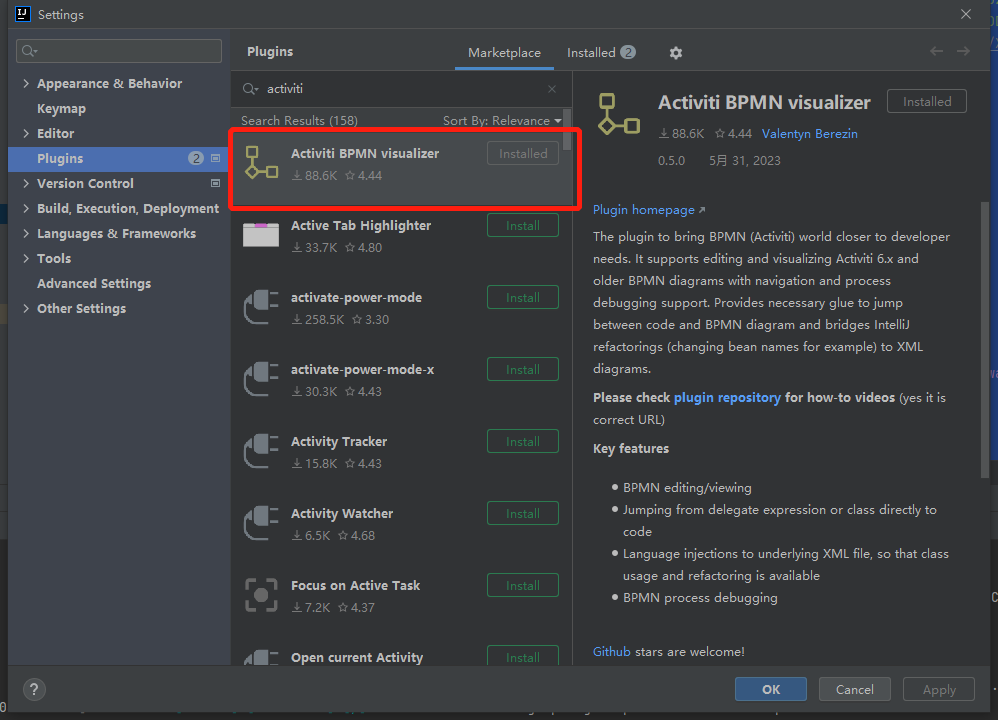
2.创建bpmn文件并画流程图
在resource目录下新建文件夹process,在process文件夹上右键新建,创建出来的文件是xml,项目在启动的时候会自动部署流程,无需手动部署
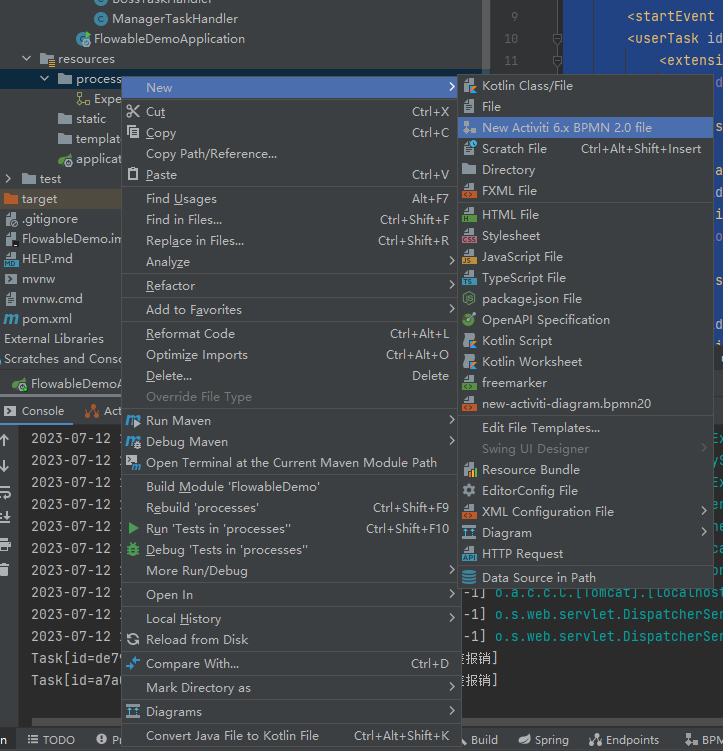
3.右击流程用模型设计器打开文件
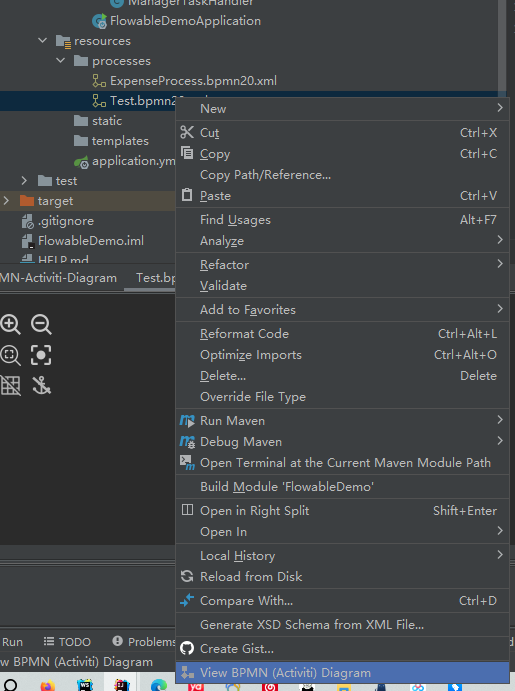
四、测试controller
package com.erfou.flowabledemo.controller;
import org.flowable.bpmn.model.BpmnModel;
import org.flowable.engine.*;
import org.flowable.engine.runtime.Execution;
import org.flowable.engine.runtime.ProcessInstance;
import org.flowable.image.ProcessDiagramGenerator;
import org.flowable.task.api.Task;
import org.springframework.beans.factory.annotation.Autowired;
import org.springframework.stereotype.Controller;
import org.springframework.web.bind.annotation.*;
import javax.servlet.http.HttpServletResponse;
import java.io.InputStream;
import java.io.OutputStream;
import java.util.ArrayList;
import java.util.HashMap;
import java.util.List;
@Controller
@RequestMapping(value = "expense")
public class ExpenseController {
@Autowired
private RuntimeService runtimeService;
@Autowired
private TaskService taskService;
@Autowired
private RepositoryService repositoryService;
@Autowired
private ProcessEngine processEngine;
/***************此处为业务代码******************/
/**
* 添加报销
*
* @param userId 用户Id
* @param money 报销金额
* @param description 描述
*/
@RequestMapping(value = "add")
@ResponseBody
public String addExpense(String userId, Integer money, String description) {
//启动流程
HashMap<String, Object> map = new HashMap<>();
map.put("taskUser", userId);
map.put("money", money);
ProcessInstance processInstance = runtimeService.startProcessInstanceByKey("Expense", map);
return "提交成功.流程Id为:" + processInstance.getId();
}
/**
* 获取审批管理列表
*/
@RequestMapping(value = "/list")
@ResponseBody
public Object list(String userId) {
List<Task> tasks = taskService.createTaskQuery().taskAssignee(userId).orderByTaskCreateTime().desc().list();
for (Task task : tasks) {
System.out.println(task.toString());
}
return tasks.toString();
}
/**
* 批准
*
* @param taskId 任务ID
*/
@RequestMapping(value = "apply")
@ResponseBody
public String apply(String taskId) {
Task task = taskService.createTaskQuery().taskId(taskId).singleResult();
if (task == null) {
throw new RuntimeException("流程不存在");
}
//通过审核
HashMap<String, Object> map = new HashMap<>();
map.put("outcome", "通过");
taskService.complete(taskId, map);
return "processed ok!";
}
/**
* 拒绝
*/
@ResponseBody
@RequestMapping(value = "reject")
public String reject(String taskId) {
HashMap<String, Object> map = new HashMap<>();
map.put("outcome", "驳回");
taskService.complete(taskId, map);
return "reject";
}
/**
* 生成流程图
*
* @param processId 任务ID
*/
@RequestMapping(value = "processDiagram")
public void genProcessDiagram(HttpServletResponse httpServletResponse, String processId) throws Exception {
ProcessInstance pi = runtimeService.createProcessInstanceQuery().processInstanceId(processId).singleResult();
//流程走完的不显示图
if (pi == null) {
return;
}
Task task = taskService.createTaskQuery().processInstanceId(pi.getId()).singleResult();
//使用流程实例ID,查询正在执行的执行对象表,返回流程实例对象
String InstanceId = task.getProcessInstanceId();
List<Execution> executions = runtimeService
.createExecutionQuery()
.processInstanceId(InstanceId)
.list();
//得到正在执行的Activity的Id
List<String> activityIds = new ArrayList<>();
List<String> flows = new ArrayList<>();
for (Execution exe : executions) {
List<String> ids = runtimeService.getActiveActivityIds(exe.getId());
activityIds.addAll(ids);
}
//获取流程图
BpmnModel bpmnModel = repositoryService.getBpmnModel(pi.getProcessDefinitionId());
ProcessEngineConfiguration engconf = processEngine.getProcessEngineConfiguration();
ProcessDiagramGenerator diagramGenerator = engconf.getProcessDiagramGenerator();
InputStream in = diagramGenerator.generateDiagram(bpmnModel, "png", activityIds, flows, engconf.getActivityFontName(), engconf.getLabelFontName(), engconf.getAnnotationFontName(), engconf.getClassLoader(), 1.0,true);
OutputStream out = null;
byte[] buf = new byte[1024];
int legth = 0;
try {
out = httpServletResponse.getOutputStream();
while ((legth = in.read(buf)) != -1) {
out.write(buf, 0, legth);
}
} finally {
if (in != null) {
in.close();
}
if (out != null) {
out.close();
}
}
}
}