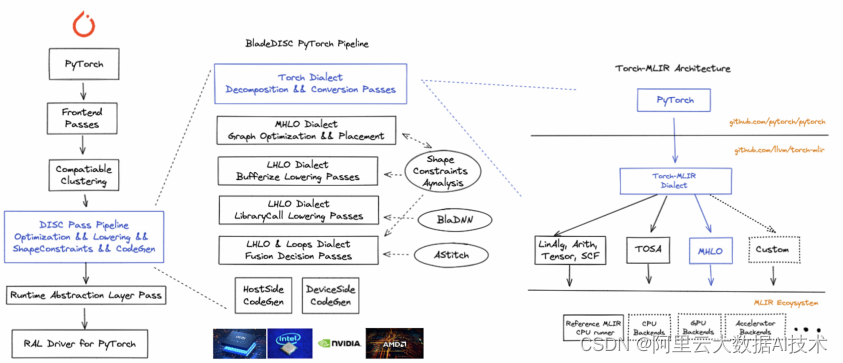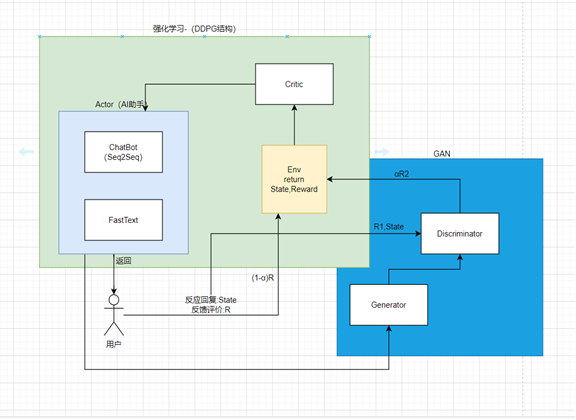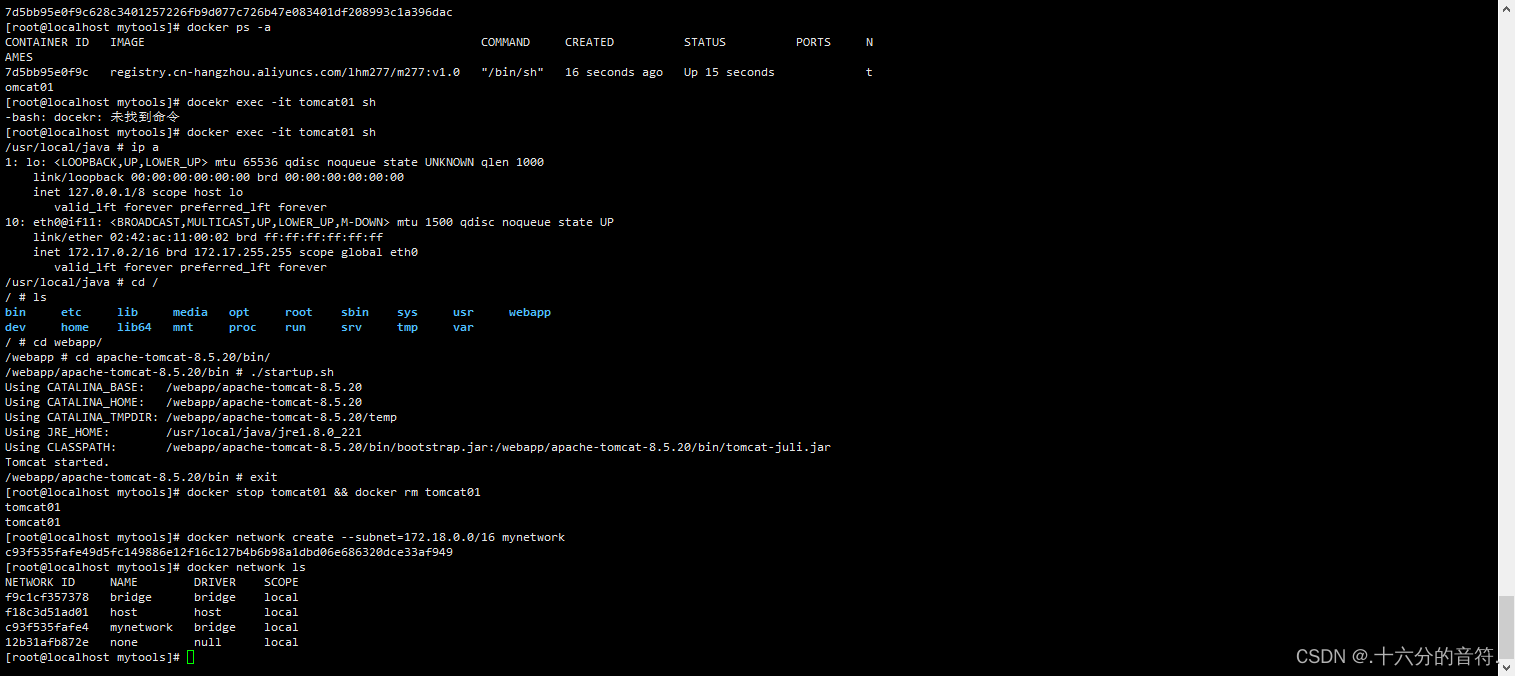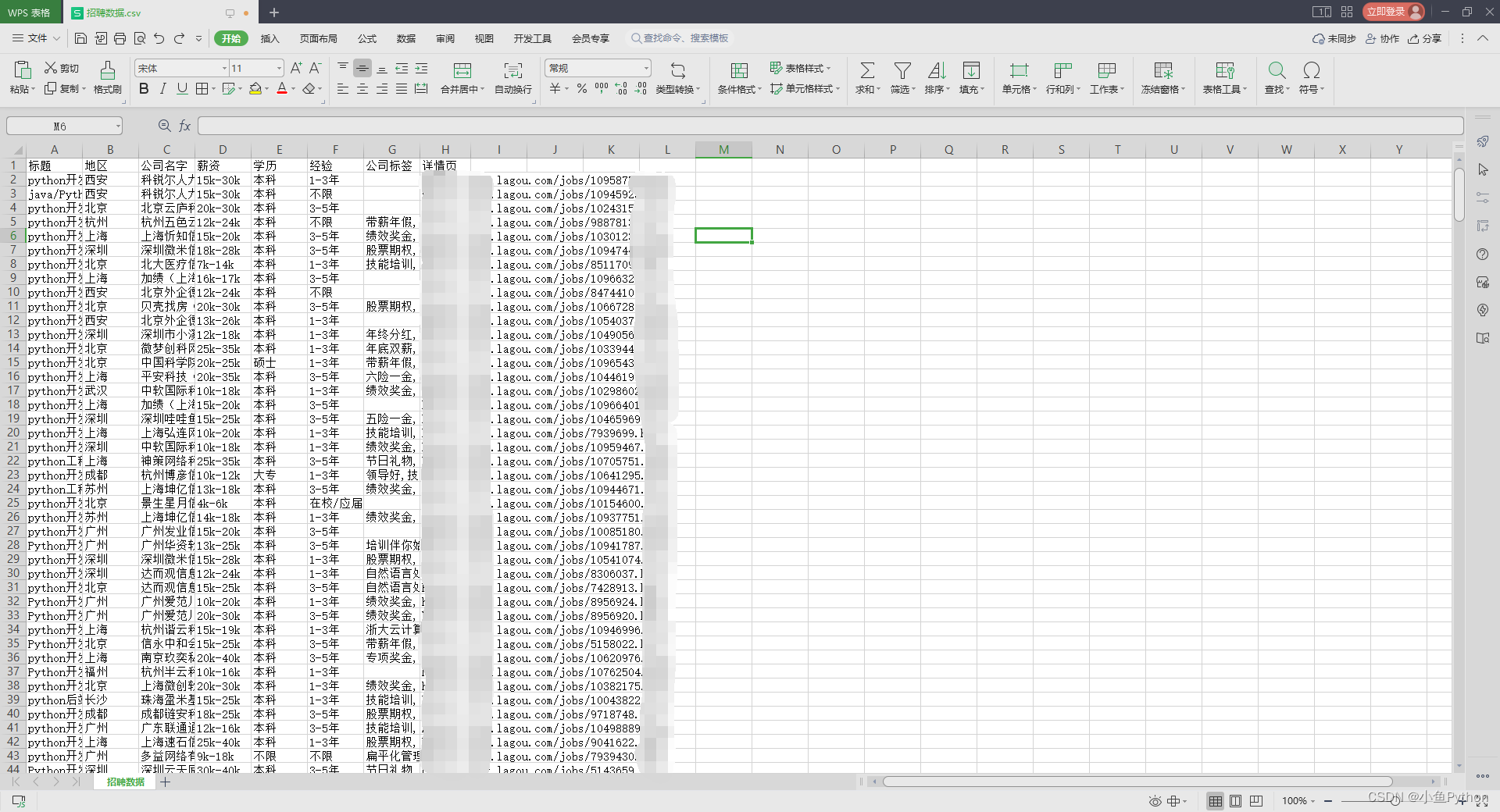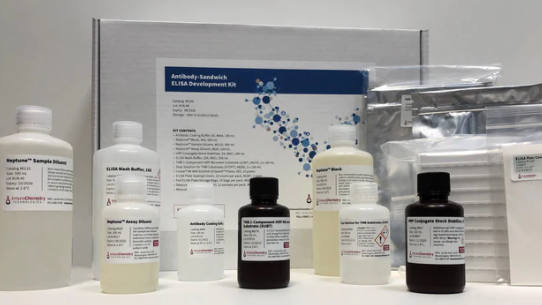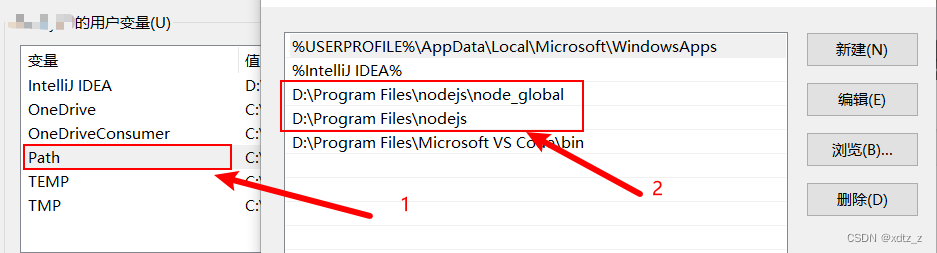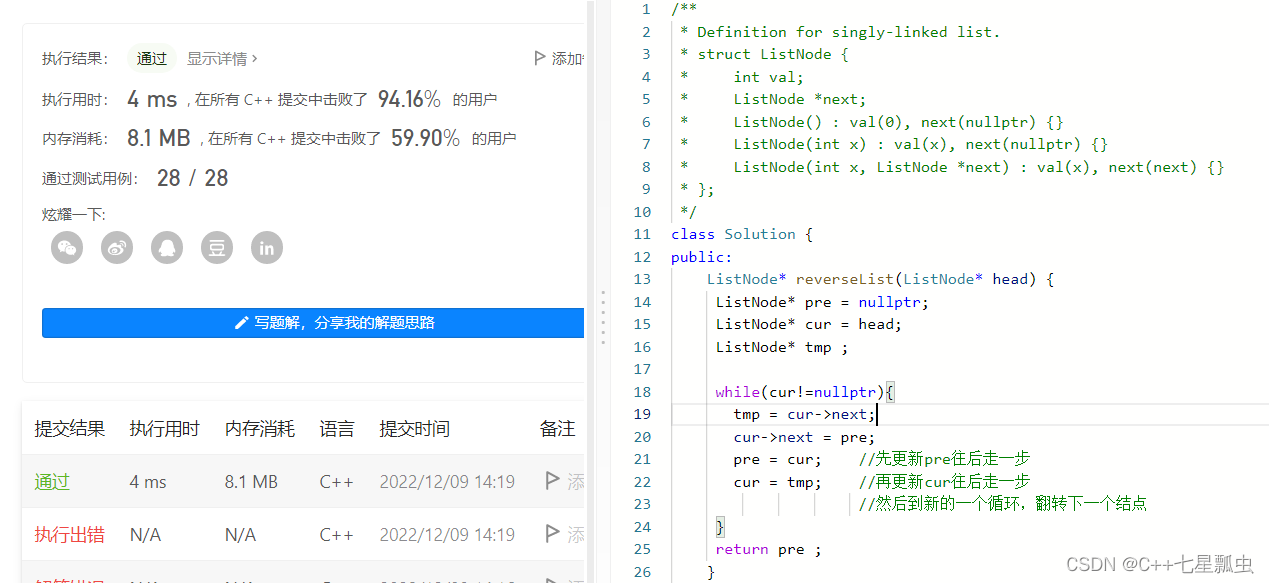尺寸限制类容器用于限制容器大小,Flutter中提供了多种这样的容器,如ConstrainedBox、SizedBox、UnconstrainedBox、AspectRatio 等
1 ConstrainedBox
ConstrainedBox 用于对子组件添加额外的约束 一般作为最外层的父布局
2 BoxConstraints
BoxConstraints 为ConstrainedBox提供 基础的宽高限制
const BoxConstraints({
this.minWidth = 0.0, //最小宽度
this.maxWidth = double.infinity, //最大宽度
this.minHeight = 0.0, //最小高度
this.maxHeight = double.infinity //最大高度
})
示例 :
ConstrainedBox(
constraints: BoxConstraints(
minWidth: double.infinity, //宽度尽可能大
minHeight: 46.0 //最小高度为46像素
),
child: Container(
height: 5.0, // 不起作用 ,以父容器的约束为准
child: DecoratedBox(
decoration: BoxDecoration(color: Colors.blue),
) ,
),
)
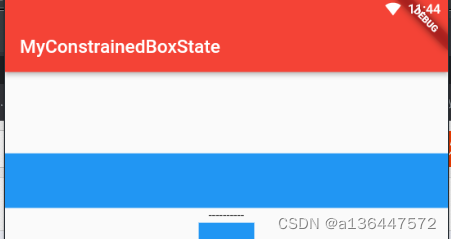
同时 BoxConstraints 也定义有一些便捷的构造方法
1 BoxConstraints.tight(Size(100,100)) // 设置宽高为100 ,100 通过Size 设置
ConstrainedBox(
constraints: BoxConstraints.tight(Size(60,80)),
child: DecoratedBox(
decoration: BoxDecoration(color: Colors.blue),
),
),
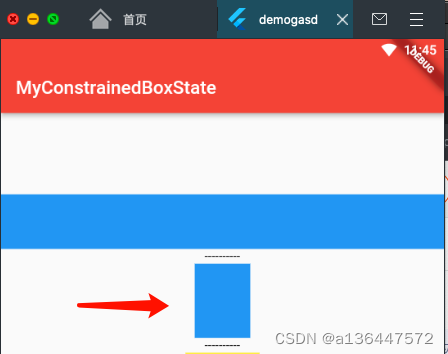
2 BoxConstraints.tightFor(width: 80,height: 80) // 设置最大值 和 最小值 都为80 ,80
相当于
BoxConstraints(minHeight: 80.0,maxHeight: 80.0,minWidth: 80.0,maxWidth: 80.0)
//可以生成一个尽可能大的用以填充另一个容器的BoxConstraints
3 BoxConstraints.expand(width: 100.0,height: 100.0),
示例 :
ConstrainedBox(
constraints: BoxConstraints.tightFor(width: 50,height: 50),// 最外围的约束是 宽 50 高 50
child: ConstrainedBox(
constraints: const BoxConstraints.expand(), // 可以生成一个尽可能大的用以填充另一个容器的BoxConstraints
child: Container(
height: 59, // 不起作用 ,以父容器的约束为准
width: 102, // 不起作用 ,以父容器的约束为准
child: DecoratedBox(
decoration: BoxDecoration(color: Colors.red),
),
),
),
),

3 SizedBox
SizedBox 用于给子元素指定固定的宽高
SizedBox(
width: 80,
height: 80,
child: DecoratedBox(
decoration: BoxDecoration(color: Colors.yellow),
),
),
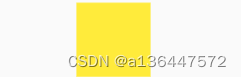
但SizedBox只是ConstrainedBox的一个简单用法,上面代码等价于:
ConstrainedBox(
constraints: BoxConstraints.tightFor(width: 80.0,height: 80.0),
child: DecoratedBox(
decoration: BoxDecoration(color: Colors.yellow),
),
)
等价于
ConstrainedBox(
constraints: BoxConstraints(minHeight: 80.0,maxHeight: 80.0,minWidth: 80.0,maxWidth: 80.0),
child: DecoratedBox(
decoration: BoxDecoration(color: Colors.yellow),
),
)
4 多重限制
有多个 父级限制, 会取两个限制值的最大的值
ConstrainedBox(
constraints: BoxConstraints(minWidth: 60.0, minHeight: 60.0), //父
child: ConstrainedBox(
constraints: BoxConstraints(minWidth: 5.0, minHeight: 80.0),//子
child: DecoratedBox(
decoration: BoxDecoration(color: Colors.orange),
),
),
),

5 UnconstrainedBox
UnconstrainedBox 取消限制 子布局 可以取消父布局的限制 ,但 父布局仍占用空间
ConstrainedBox(
constraints: BoxConstraints(minWidth: 90.0, minHeight: 20.0),
child: ConstrainedBox(//多重布局限制
constraints: BoxConstraints(minWidth: 60.0, minHeight: 60.0),
child: DecoratedBox(//多重布局限制
decoration: BoxDecoration(color: Colors.yellow),
child: UnconstrainedBox(
alignment: Alignment.topRight, // UnconstrainedBox 中控制子布局的位置
child:
SizedBox( // 取消限制的子布局
width: 80,
height: 20,
child: DecoratedBox(
decoration: BoxDecoration(color: Colors.red),
)
),
),
),
)
),

6 AspectRatio
AspectRatio 使用时 是根据父空间的宽高比进行设置的 ,如果父布局有具体宽高则 AspectRatio 失效
ConstrainedBox(
constraints: BoxConstraints(maxWidth: 90), // 创建一个宽度最大为90的约束
// height: 100,
child: AspectRatio( // 使用时 是根据父空间的宽高比进行设置的 ,如果父布局有具体宽高则 AspectRatio 失效
aspectRatio: 3,
child: Container(
color: Colors.pink,
),
),
),
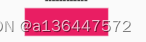
LimitedBox 用于指定最大宽高
FractionallySizedBox 可以根据父容器宽高的百分比来设置子组件宽高
其他
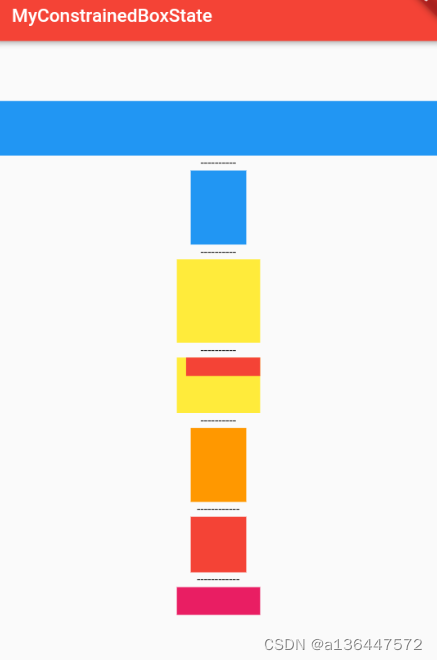
import 'package:flutter/material.dart';
import 'package:english_words/english_words.dart';
class MyConstrainedBoxState extends StatefulWidget {
const MyConstrainedBoxState({Key? key}) : super(key: key);
State<MyConstrainedBoxState> createState() => _MyState();
}
class _MyState extends State<MyConstrainedBoxState> {
Widget build(BuildContext context) {
return Scaffold(
appBar: AppBar(
title: const Text("MyConstrainedBoxState"),
),
body: Center(
child: Column(
mainAxisSize: MainAxisSize.min,
children: <Widget>[
ConstrainedBox(
constraints: BoxConstraints(
minWidth: double.infinity,
minHeight: 46,
),
child: Container(
height: 59,
child: DecoratedBox(
decoration: BoxDecoration(color: Colors.blue),
),
),
),
Text("----------"),
ConstrainedBox(
constraints: BoxConstraints.tight(Size(60,80)),
child: DecoratedBox(
decoration: BoxDecoration(color: Colors.blue),
),
),
Text("----------"),
SizedBox(
width: 90,
height: 90,
child: DecoratedBox(
decoration: BoxDecoration(color: Colors.yellow),
),
),
Text("----------"),
ConstrainedBox(
constraints: BoxConstraints(minWidth: 90.0, minHeight: 20.0),
child: ConstrainedBox(
constraints: BoxConstraints(minWidth: 60.0, minHeight: 60.0),
child: DecoratedBox(
decoration: BoxDecoration(color: Colors.yellow),
child: UnconstrainedBox(
alignment: Alignment.topRight,
child:
SizedBox(
width: 80,
height: 20,
child: DecoratedBox(
decoration: BoxDecoration(color: Colors.red),
)
),
),
),
)
),
Text("----------"),
ConstrainedBox(
constraints: BoxConstraints(minWidth: 60.0, minHeight: 60.0), //父
child: ConstrainedBox(
constraints: BoxConstraints(minWidth: 5.0, minHeight: 80.0),//子
child: DecoratedBox(
decoration: BoxDecoration(color: Colors.orange),
),
),
),
Text("------------"),
ConstrainedBox(
constraints: BoxConstraints.tightFor(width: 60,height: 60),// 最外围的约束是 宽 50 高 50
child: ConstrainedBox(
constraints: const BoxConstraints.expand(), // 可以生成一个尽可能大的用以填充另一个容器的BoxConstraints
child: Container(
height: 59, // 不起作用 ,以父容器的约束为准
width: 102, // 不起作用 ,以父容器的约束为准
child: DecoratedBox(
decoration: BoxDecoration(color: Colors.red),
),
),
),
),
Text("------------"),
ConstrainedBox(
constraints: BoxConstraints(maxWidth: 90), // 创建一个宽度最大为90的约束
// height: 100,
child: AspectRatio( // 使用时 是根据父空间的宽高比进行设置的 ,如果父布局有具体宽高则 AspectRatio 失效
aspectRatio: 3,
child: Container(
color: Colors.pink,
),
),
),
],
)
),
);
}
}
![[附源码]Python计算机毕业设计SSM基于社区人员管理系统(程序+LW)](https://img-blog.csdnimg.cn/2c924641d0814e8297191bb0c381c22e.png)