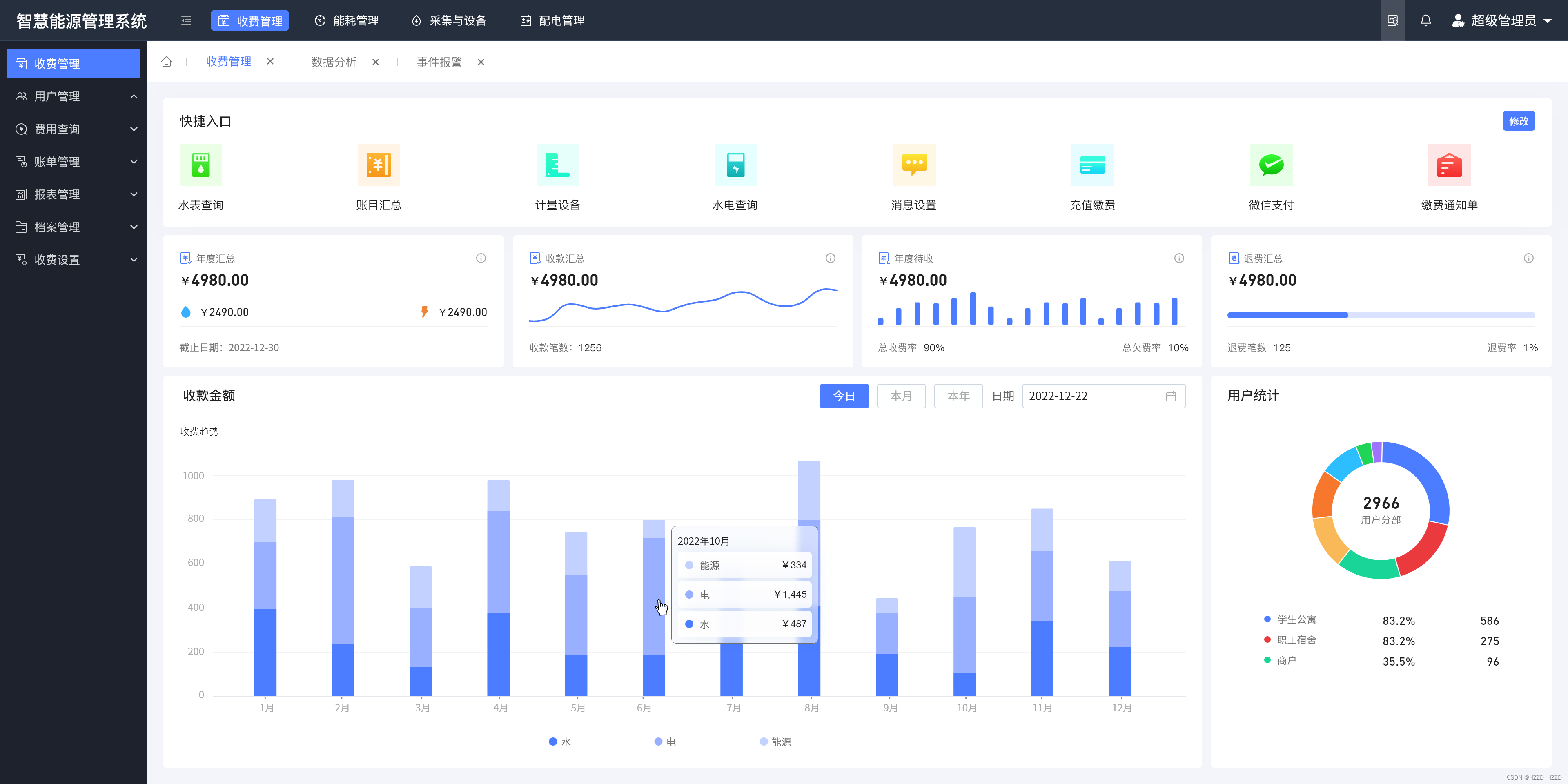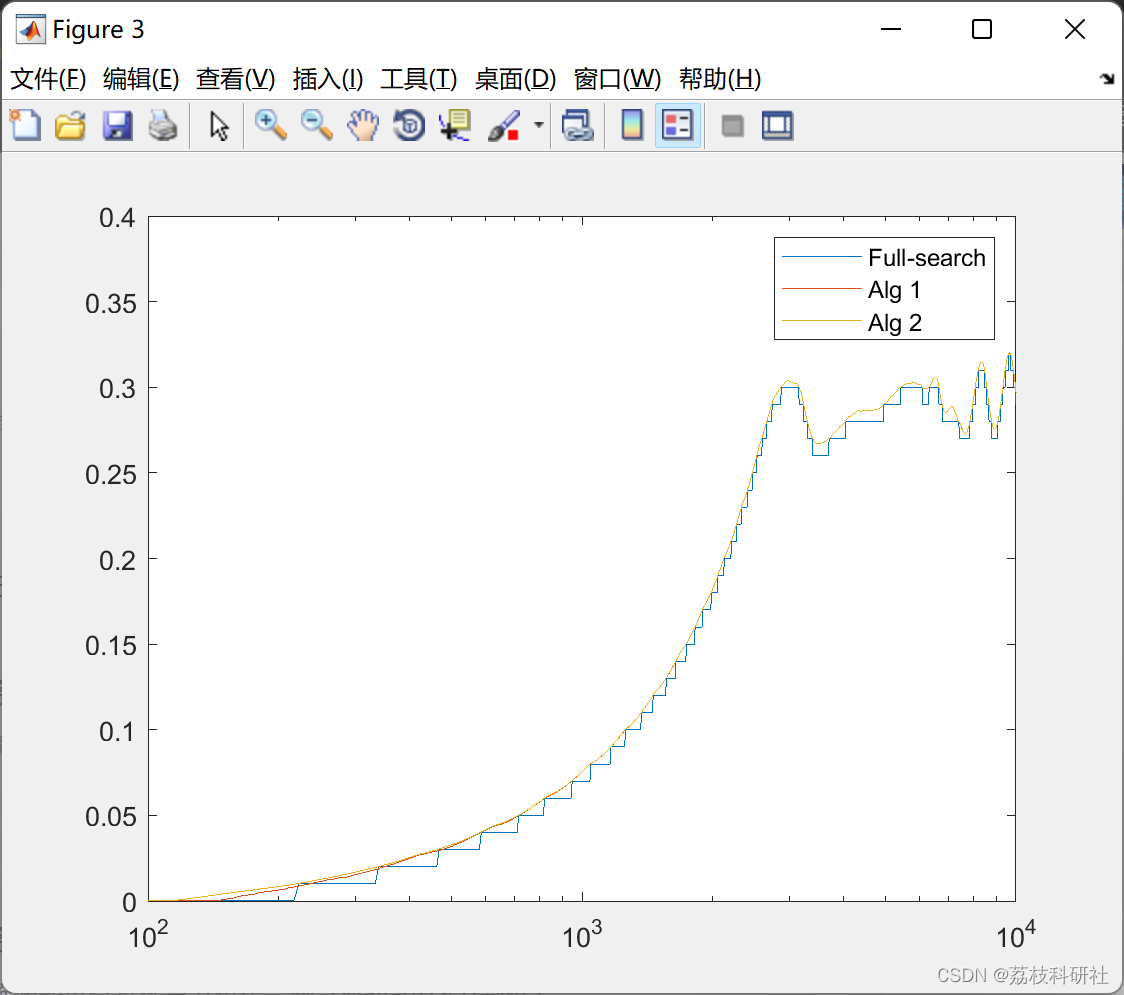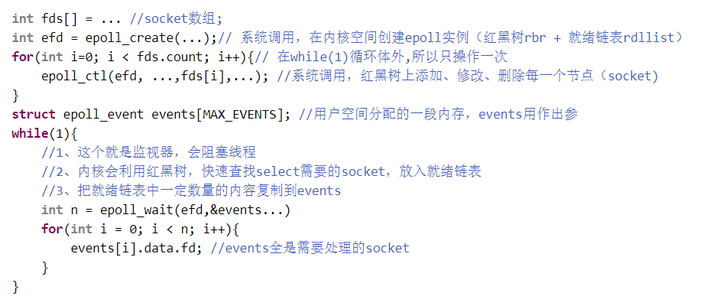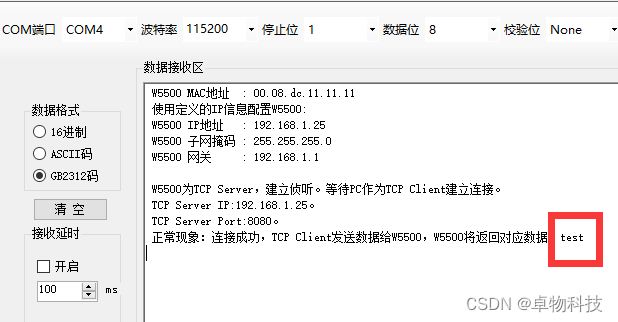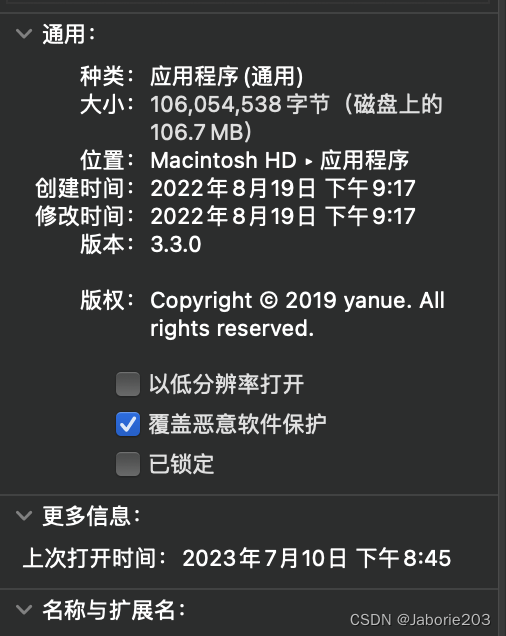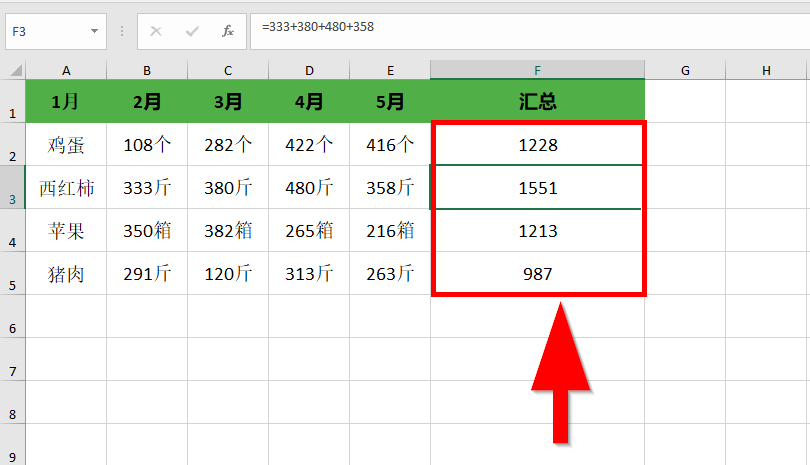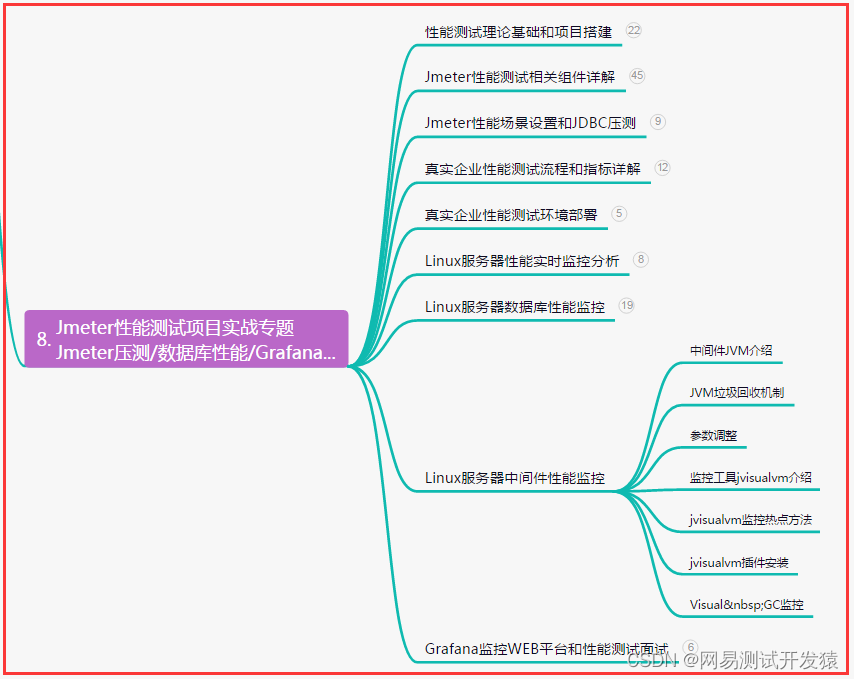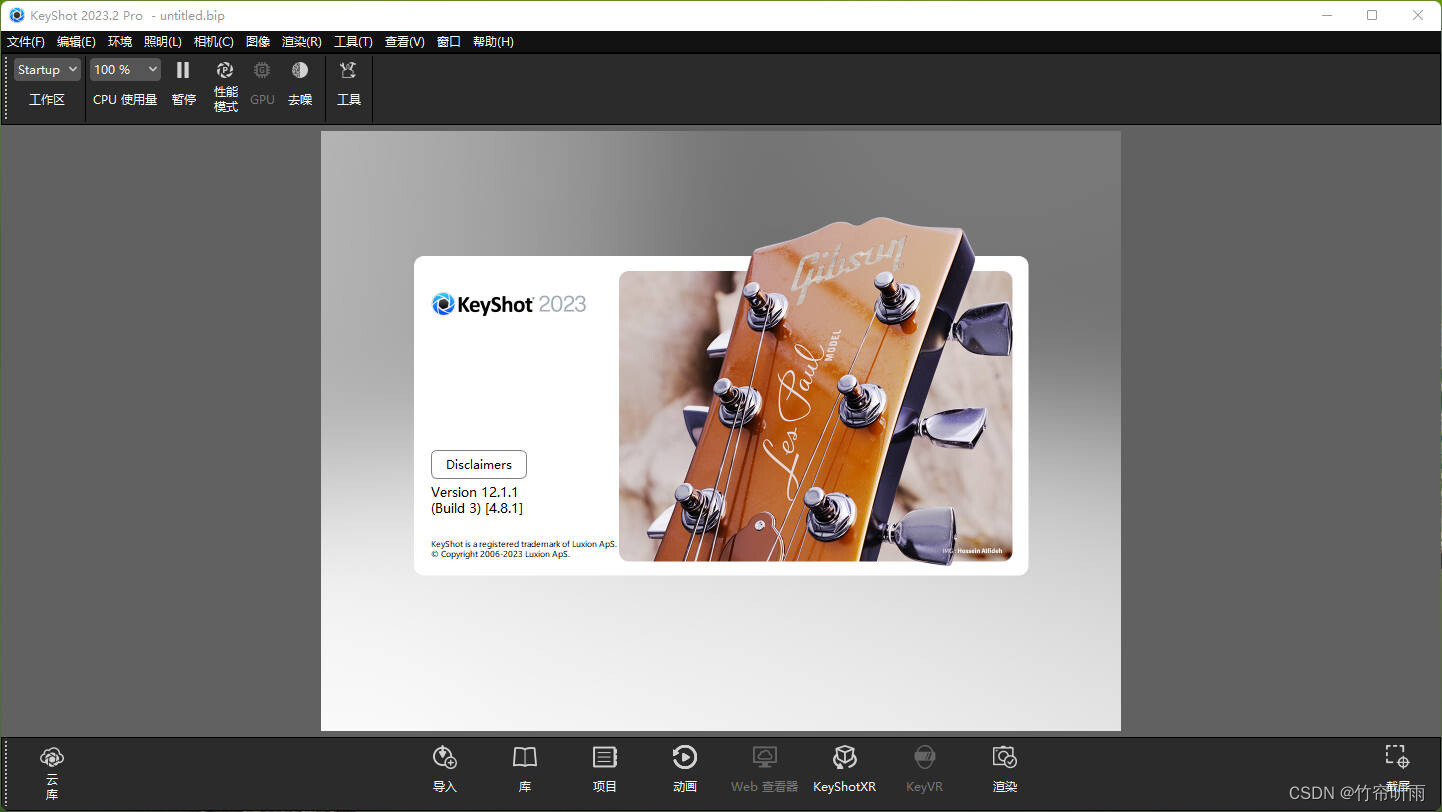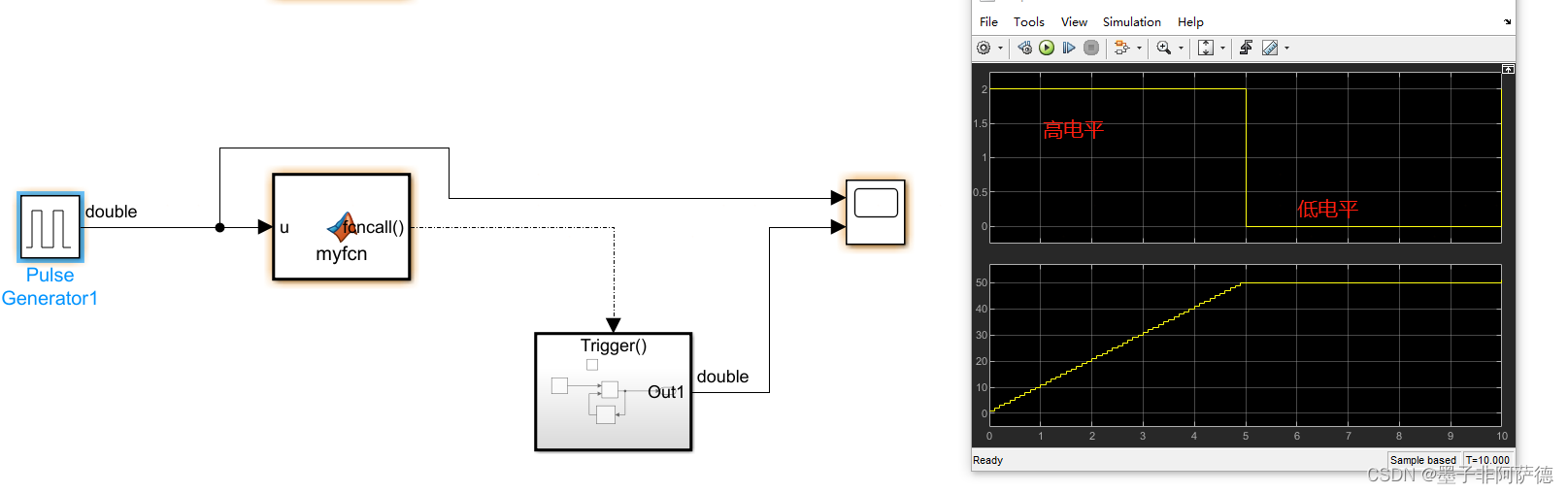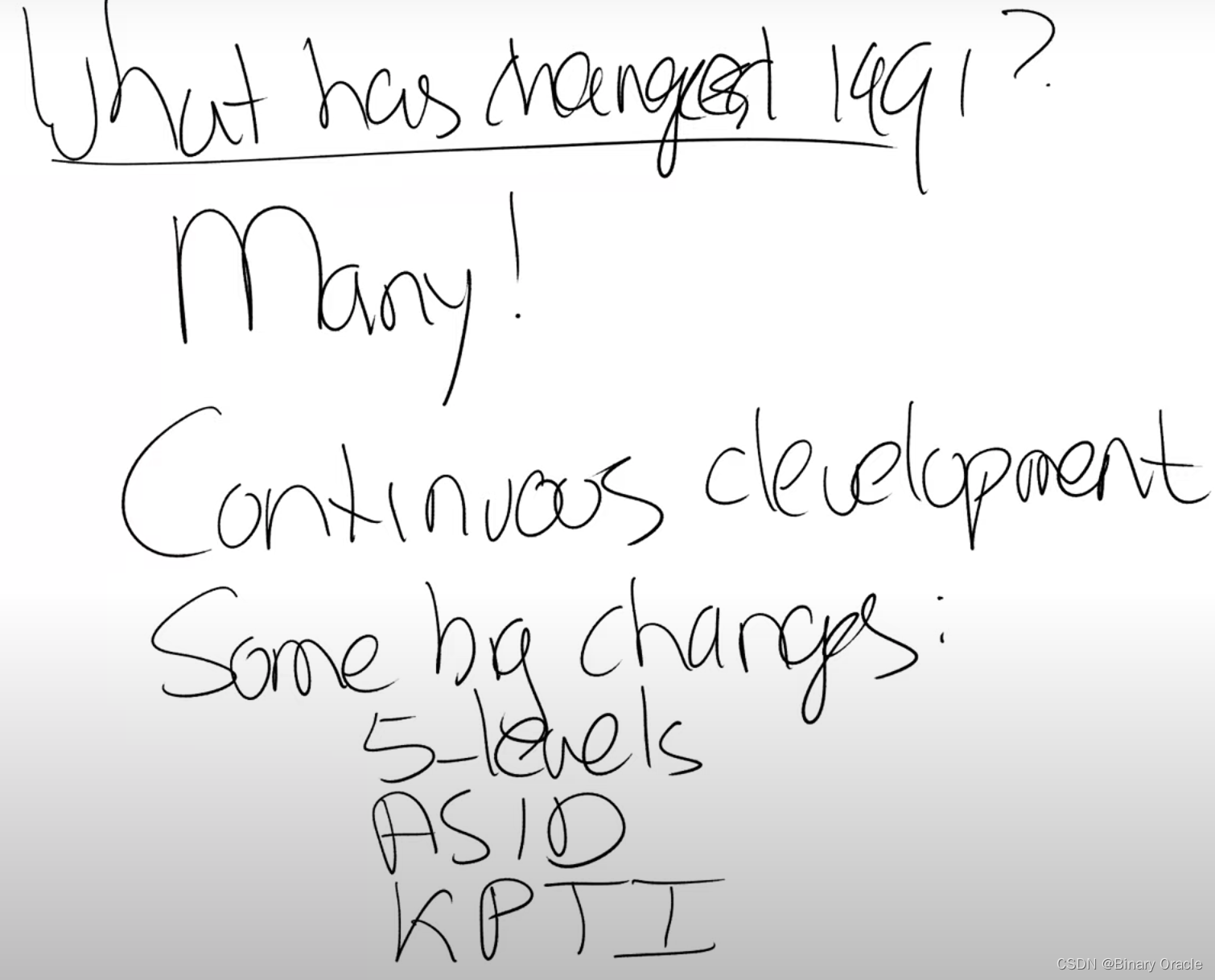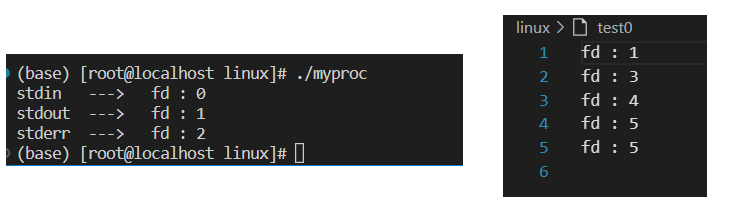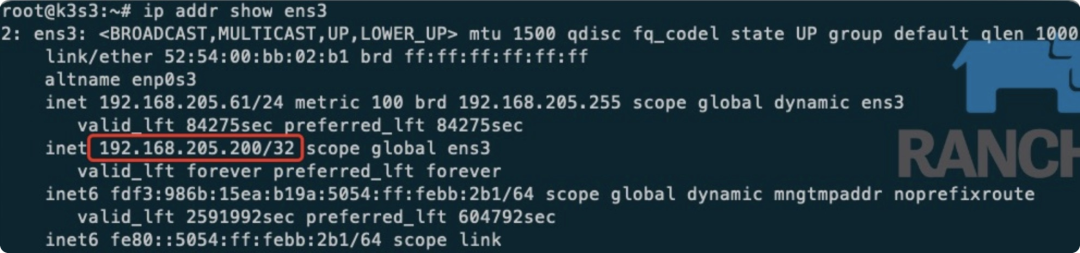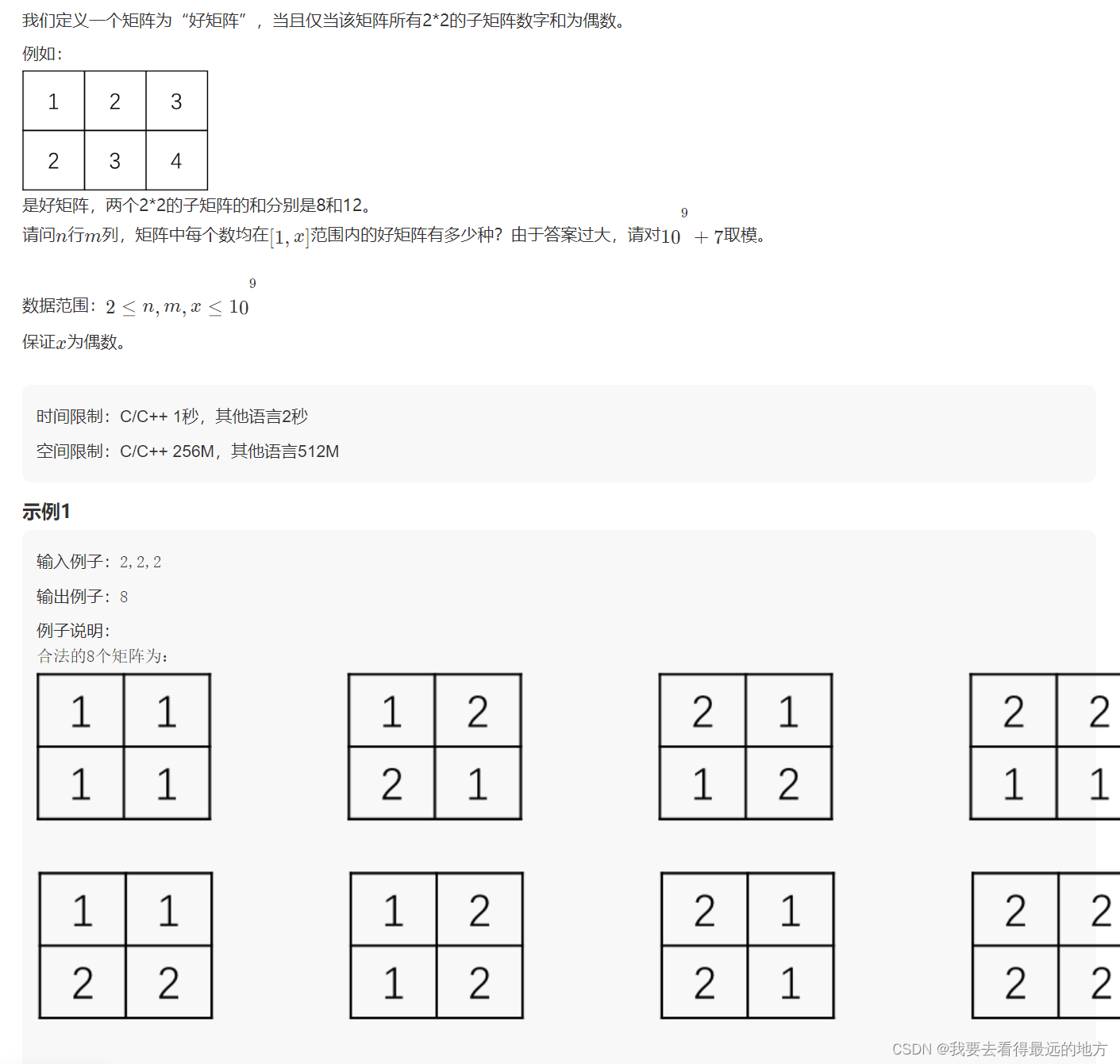QT-qcustomplot应用示例
- 前言
- 一、演示效果
- 二、关键程序
- 三、资源链接
前言
提供曲线显示示例过程
一、演示效果
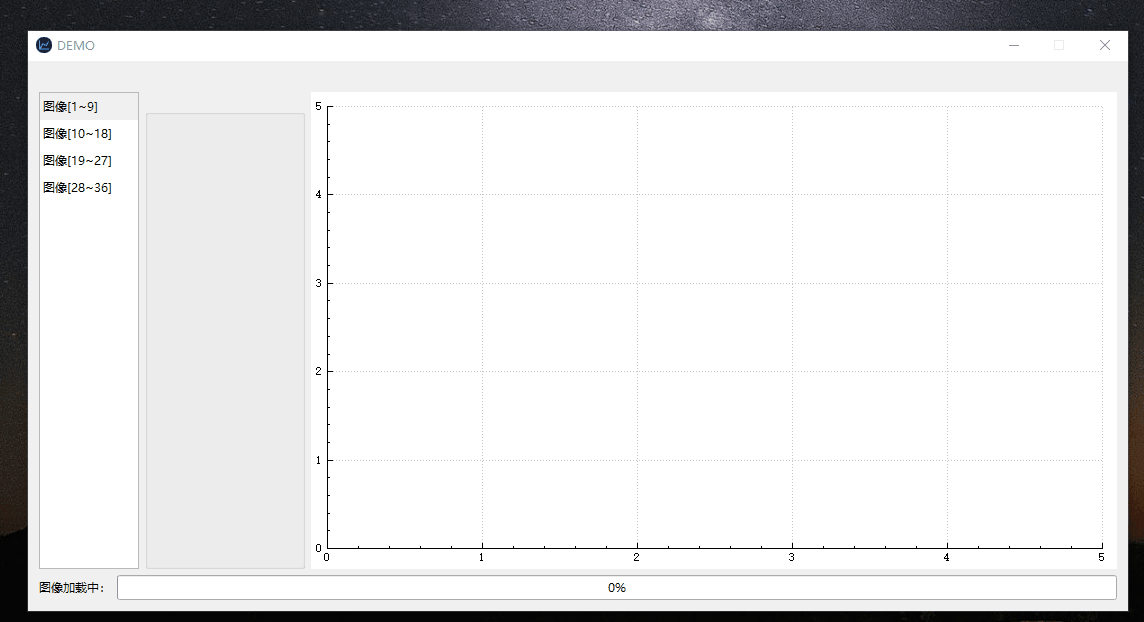
二、关键程序
// 生成曲线图
void QtWidgetsApplication1::setupQuadratic()
{
if (m_strViewMachineIndexList.size() <= 0)
return;
// 进度条默认0
ui.progressBar->setValue(0);
// 算每个机器显示要多少值
int nProgessItem = 100 / m_strViewMachineIndexList.size();
int nProgessValue = 0;
auto customPlot = ui.customPlot;
double fMinX = 100, fMaxX = -1;
double fMinY = 100, fMaxY = -1;
int nGraphIndex = -1;
m_strXValueList.removeOne("");
int nIndexColor=0;
// 初始化图像显示
customPlot->clearGraphs();
customPlot->clearItems();
customPlot->clearPlottables();
// 颜色控件不可见
for (int i = 0; i < m_pLabelList.size(); i++)
{
m_pLabelList[i]->setVisible(false);
m_pFrameList[i]->setVisible(false);
}
// 根据要显示多个图像,再设置显示多少个颜色控件
for (int i = 0; i < m_strViewMachineIndexList.size(); i++)
{
if (i >= m_pFrameList.size() || i >= m_pLabelList.size())
{
continue;
}
m_pLabelList[i]->setVisible(true);
m_pFrameList[i]->setVisible(true);
m_pLabelList[i]->setText(QString(u8"图像[%1]").arg(m_strViewMachineIndexList[i].toInt()));
}
// 遍历所有的机器
for (size_t iMachine = 0; iMachine < m_strXValueList.size(); iMachine++)
{
// 如果不是选择的机器内的就不处理
if (!m_strViewMachineIndexList.contains(QString("%1").arg(iMachine+1)))
{
continue;
}
// 获取曲线要显示的颜色
QColor color;
if (nIndexColor < m_colorList.size())
color = m_colorList[nIndexColor++];
// 按“ 2 ”切分字符
QString strLine = m_strXValueList[iMachine];
QStringList str2List = strLine.split(" 2 ");
qDebug() << QString(u8"X[%1]:%2").arg(iMachine).arg(strLine);
QString strLogX;
QString strLogY;
// 用来计算虚线过渡的显示
QStringList strXTranList;
QStringList strYTranList;
for (size_t i = 0; i < str2List.size(); i++)
{
int nNext = i + 1;
if (nNext < str2List.size())
{
QString str0 = str2List[i].split(" ").takeLast();
QString str1 = str2List[nNext].split(" ").takeFirst();
strXTranList << str0 << str1;
}
}
int nPenSize = 2; // 画曲线画笔的大小
double fAe = 0;
double fPm = 0;
// 开始画
for (size_t i2 = 0; i2 < str2List.size(); i2++)
{
if (i2 != 0)
fPm++;
double fFreeTime = 0; // 空闲累计时间
QStringList str1List = str2List[i2].split(" ");
double dBeginValue = 0;
double dAeTemp = 0;
double dLastYValue = 0; // 上一个Y值,主要是用来画空闲时间
// 获取第一个首元素,X值需要做偏执
dBeginValue = str2List[i2].split(" ").takeFirst().toDouble();
str1List.removeOne("");
for (int i1 = 0; i1 < str1List.size(); i1++)
{
bool bEnablFreeTime = false; // 判断当前是否再空闲时间区间内
if (str1List[i1] == "1" && (i1-1)>=0 )
{
if (true)
{
// 画空闲直线
int nCount = 2;
QVector<double> x(nCount), y(nCount);
x[0] = str1List[i1-1].toDouble();
y[0] = dLastYValue;
x[1] = str1List[i1 + 1].toDouble();
y[1] = dLastYValue;
nGraphIndex++;
customPlot->addGraph();
customPlot->graph(nGraphIndex)->setData(x, y);
QPen pen;
pen.setWidthF(nPenSize);
pen.setColor(color);
customPlot->graph(nGraphIndex)->setPen(pen);
}
// 遍历到1直接跳过
continue;
}
int jNext = i1 + 1;
if (jNext >= str1List.size())
{
// 越界
break;
}
// 如果下个是1,继续获取
if (str1List[jNext] == "1")
{
bEnablFreeTime = true;
jNext += 1;
if (jNext >= str1List.size())
{
break;
}
}
double fX[2] = { 0 };
double fY[2] = { 0 };
// 更加X坐标获取Y轴
fX[0] = str1List[i1].toDouble();
fX[1] = str1List[jNext].toDouble();
if (bEnablFreeTime)
{
fFreeTime = fFreeTime + (fX[1]-fX[0]);
// 获取到空闲时间后返回
continue;
}
fY[0] = getYValue(iMachine, fX[0] - dBeginValue - fFreeTime, fPm, fAe,true);
fY[1] = getYValue(iMachine, fX[1] - dBeginValue - fFreeTime, fPm, fAe, true);
dLastYValue = fY[1];
strLogX = strLogX + QString("%1").arg(fX[0]) + " " + QString("%1").arg(fX[1]) + " ";
strLogY = strLogY + QString("%1").arg(fY[0]) + " " + QString("%1").arg(fY[1]) + " ";
if (strXTranList.contains(str1List[i1]))
strYTranList << QString("%1").arg(fY[0]);
if (strXTranList.contains(str1List[jNext]))
strYTranList << QString("%1").arg(fY[1]);
if (abs(fY[1] - fY[0]) < 0.01)
{
// 相等
// 画直线
int nCount = 2;
QVector<double> x(nCount), y(nCount);
x[0] = fX[0];
y[0] = fY[0];
x[1] = fX[1];
y[1] = fY[1];
nGraphIndex++;
customPlot->addGraph();
customPlot->graph(nGraphIndex)->setData(x, y);
QPen pen;
pen.setWidthF(nPenSize);
pen.setColor(color);
customPlot->graph(nGraphIndex)->setPen(pen);
}
else
{
// 画弧形
int nCount = fX[1] - fX[0];
// 做线段切分
QVector<double> x(nCount), y(nCount);
for (int i = 0; i < nCount; ++i)
{
x[i] = fX[0] + i;
y[i] = getYValue(iMachine, x[i] - dBeginValue - fFreeTime, fPm, fAe);
}
nGraphIndex++;
customPlot->addGraph();
customPlot->graph(nGraphIndex)->setData(x, y);
QPen pen;
pen.setWidthF(nPenSize);
pen.setColor(color);
customPlot->graph(nGraphIndex)->setPen(pen);
}
// 累计机器的运行时间
if (!bEnablFreeTime)
{
// 累计ae的值
dAeTemp = dAeTemp + (fX[1] - fX[0]);
}
// 获取X,Y轴最大值和最小值
for (int j = 0; j < 2; j++)
{
if (fX[j] > fMaxX)
fMaxX = fX[j];
if (fX[j] < fMinX)
fMinX = fX[j];
if (fY[j] > fMaxY)
fMaxY = fY[j];
if (fY[j] < fMinY)
fMinY = fY[j];
}
}
fAe = dAeTemp;
}
// 画过度线
if (strXTranList.size() == strYTranList.size()
&& strXTranList.size() > 0)
{
for (size_t i = 0; i < strXTranList.size(); i+=2)
{
int iNext = i + 1;
if (iNext < strXTranList.size())
{
// 画直线
int nCount = 2;
QVector<double> x(nCount), y(nCount);
x[0] = strXTranList[i].toDouble();
y[0] = strYTranList[i].toDouble();
x[1] = strXTranList[iNext].toDouble();
y[1] = strYTranList[i].toDouble();
// 第一条虚线
nGraphIndex++;
customPlot->addGraph();
customPlot->graph(nGraphIndex)->setData(x, y);
QPen pen;
pen.setWidthF(1);
pen.setStyle(Qt::PenStyle::DashLine);
pen.setColor(Qt::gray);
customPlot->graph(nGraphIndex)->setPen(pen);
// 第二条虚线
x[0] = strXTranList[iNext].toDouble();
y[0] = strYTranList[i].toDouble();
x[1] = strXTranList[iNext].toDouble();
y[1] = strYTranList[iNext].toDouble();
nGraphIndex++;
customPlot->addGraph();
customPlot->graph(nGraphIndex)->setData(x, y);
customPlot->graph(nGraphIndex)->setPen(pen);
customPlot->graph(nGraphIndex)->setPen(pen);
}
}
}
nProgessValue += nProgessItem;
ui.progressBar->setValue(nProgessValue);
qDebug() << QString(u8"strLogX[%1]:%2").arg(iMachine).arg(strLogX);
qDebug() << QString(u8"strLogY[%1]:%2").arg(iMachine).arg(strLogY) << "\n";
}
customPlot->xAxis->setLabel(u8"加工时间/t");
customPlot->yAxis->setLabel(u8"健康评价函数值");
customPlot->xAxis->setRange(fMinX, fMaxX);
customPlot->yAxis->setRange(0, 1);
customPlot->replot();
ui.progressBar->setValue(100);
}
bool QtWidgetsApplication1::openFile(QString strPath)
{
if (!strPath.isEmpty())
{
QFile file(strPath);
if (file.open(QIODevice::ReadOnly | QIODevice::Text))
{
m_strXValueList.clear();
QTextStream in(&file);
while (!in.atEnd())
{
QString strLine = in.readLine();
// 如果是“****”就不要
if (strLine.indexOf("*") != -1)
continue;
if (!strLine.isEmpty())
m_strXValueList << strLine;
}
file.close();
}
}
if (m_strXValueList.size() == 0)
{
return false;
}
// 按照4组来
int nSize = m_strXValueList.size() / 4;
// 计算每组多少个机器
int nCount = m_strXValueList.size() / nSize;
// 看看有没除不尽的
int nLeaveCount = m_strXValueList.size() % nSize;
// 创建做多需要显示不同的颜色
while (m_pHBoxLayoutList.size() < nSize)
{
// 创建水平布局
auto pHbox = new QHBoxLayout(this);
m_pHBoxLayoutList << pHbox;
int nNum = m_pHBoxLayoutList.size();
// 创建文本
auto pLabel = new QLabel(QString("%1").arg(nNum), this);
pLabel->setObjectName(QString("%1").arg(nNum));
m_pLabelList << pLabel;
// 生成随机颜色
int r = rand() % 256;
int g = rand() % 256;
int b = rand() % 256;
// 创建颜色显示
auto pFrame = new QFrame(this);
pFrame->setFixedSize(70, 30);
pFrame->setStyleSheet(QString("background-color: rgb(%1, %2, %3);").arg(r).arg(g).arg(b));
m_pFrameList << pFrame;
m_colorList << QColor(qRgb(r, g, b));
// 先进行水平布局
pHbox->addWidget(pLabel);
pHbox->addWidget(pFrame);
pHbox->addStretch();
// 将水平布局添加垂直布局
m_pVBoxLayout->addLayout(pHbox);
m_pVBoxLayout->addStretch();
}
// 显示单元项
ui.listWidget->setStyleSheet("QListWidget::item { margin-bottom: 10px; }");
ui.listWidget->clear();
for (int i = 0; i < nCount; i++)
{
if (i == (nCount - 1) && nLeaveCount != 0)
ui.listWidget->addItem(QString(u8"图像[%1~%2]").arg(i*nSize + 1).arg(i*nSize + nLeaveCount));
else
ui.listWidget->addItem(QString(u8"图像[%1~%2]").arg(i*nSize + 1).arg(i*nSize + nSize));
}
// 刷新X值列表显示
updateTableWidget();
// 设置默认显示
int nDefalutIndex = 0;
if (nDefalutIndex < ui.listWidget->count())
{
QListWidgetItem *item = ui.listWidget->item(nDefalutIndex);
ui.listWidget->setCurrentItem(item);
}
// 先隐藏颜色控件不可见
for (int i = 0; i < m_pLabelList.size(); i++)
{
m_pLabelList[i]->setVisible(false);
m_pFrameList[i]->setVisible(false);
}
return true;
}
三、资源链接
https://download.csdn.net/download/u013083044/88027002