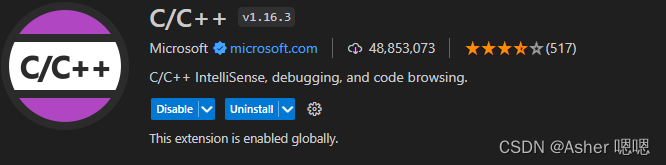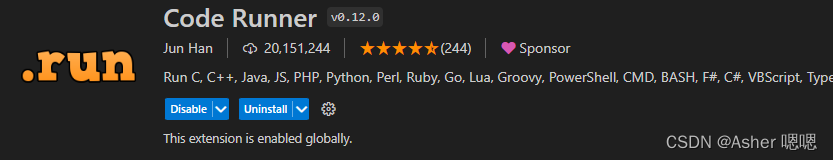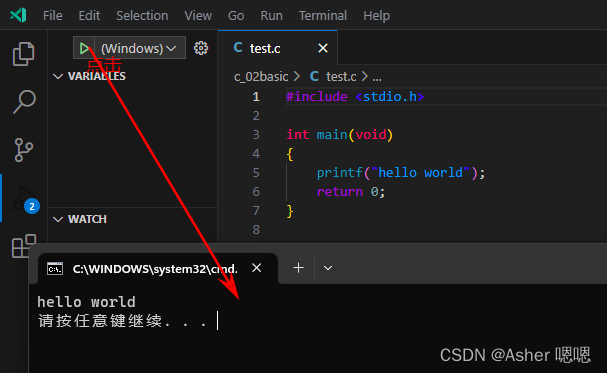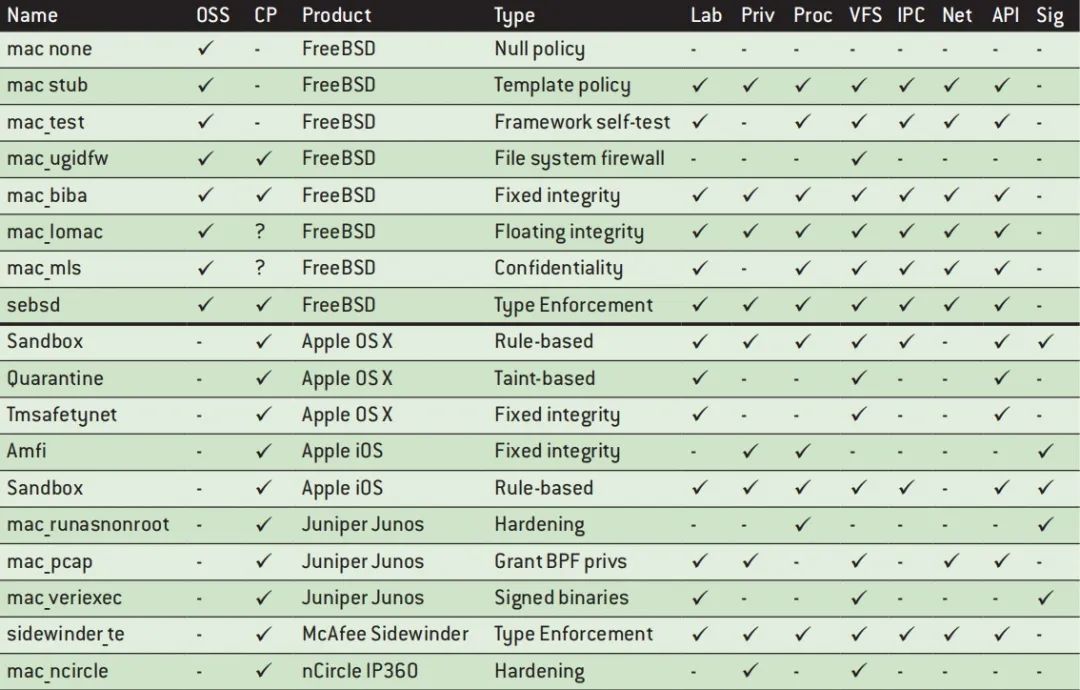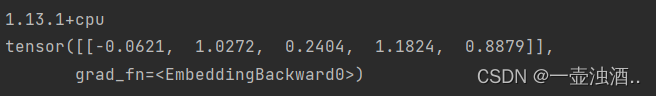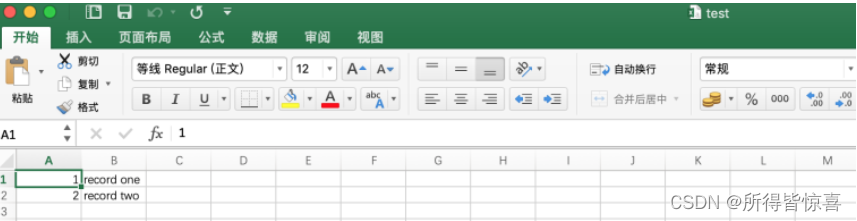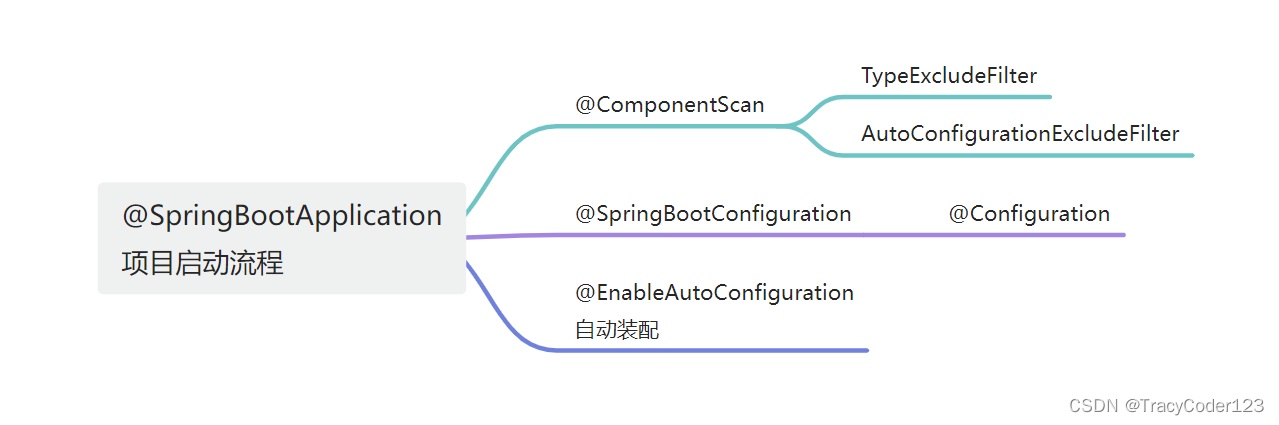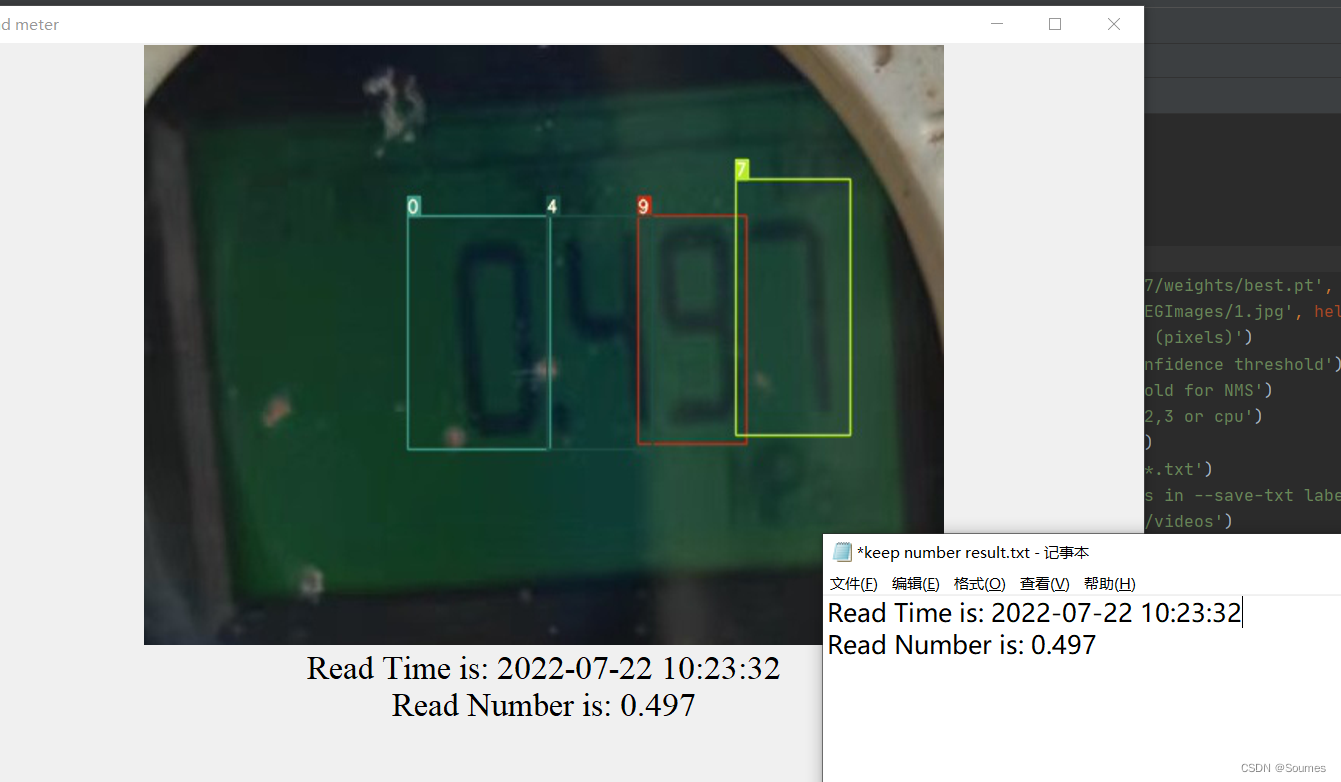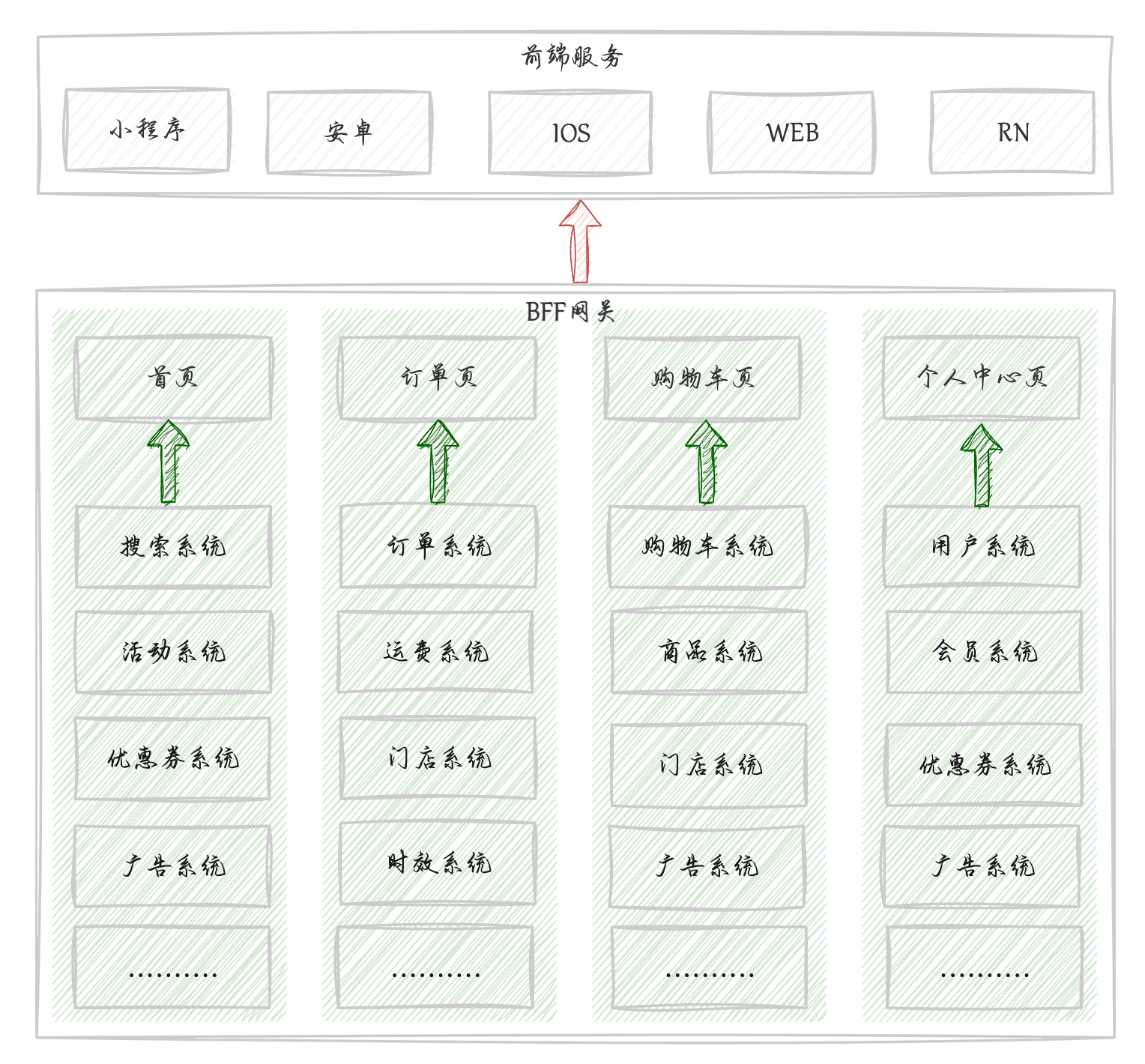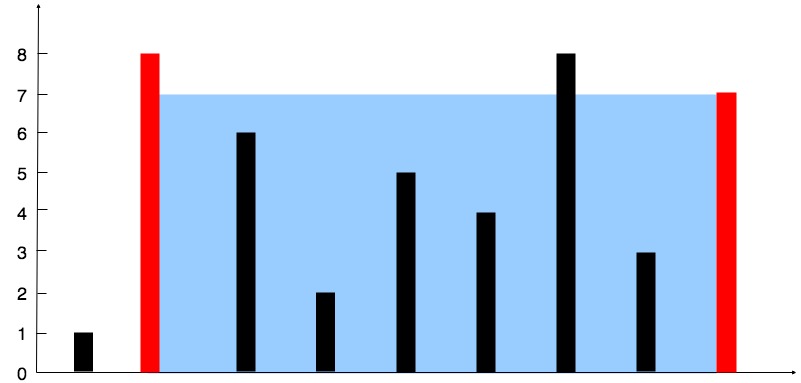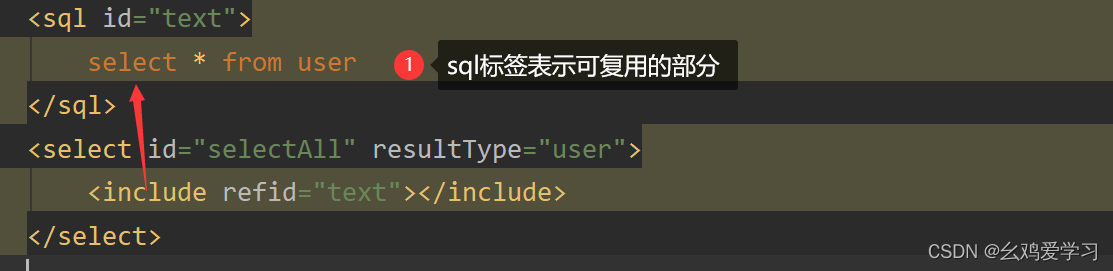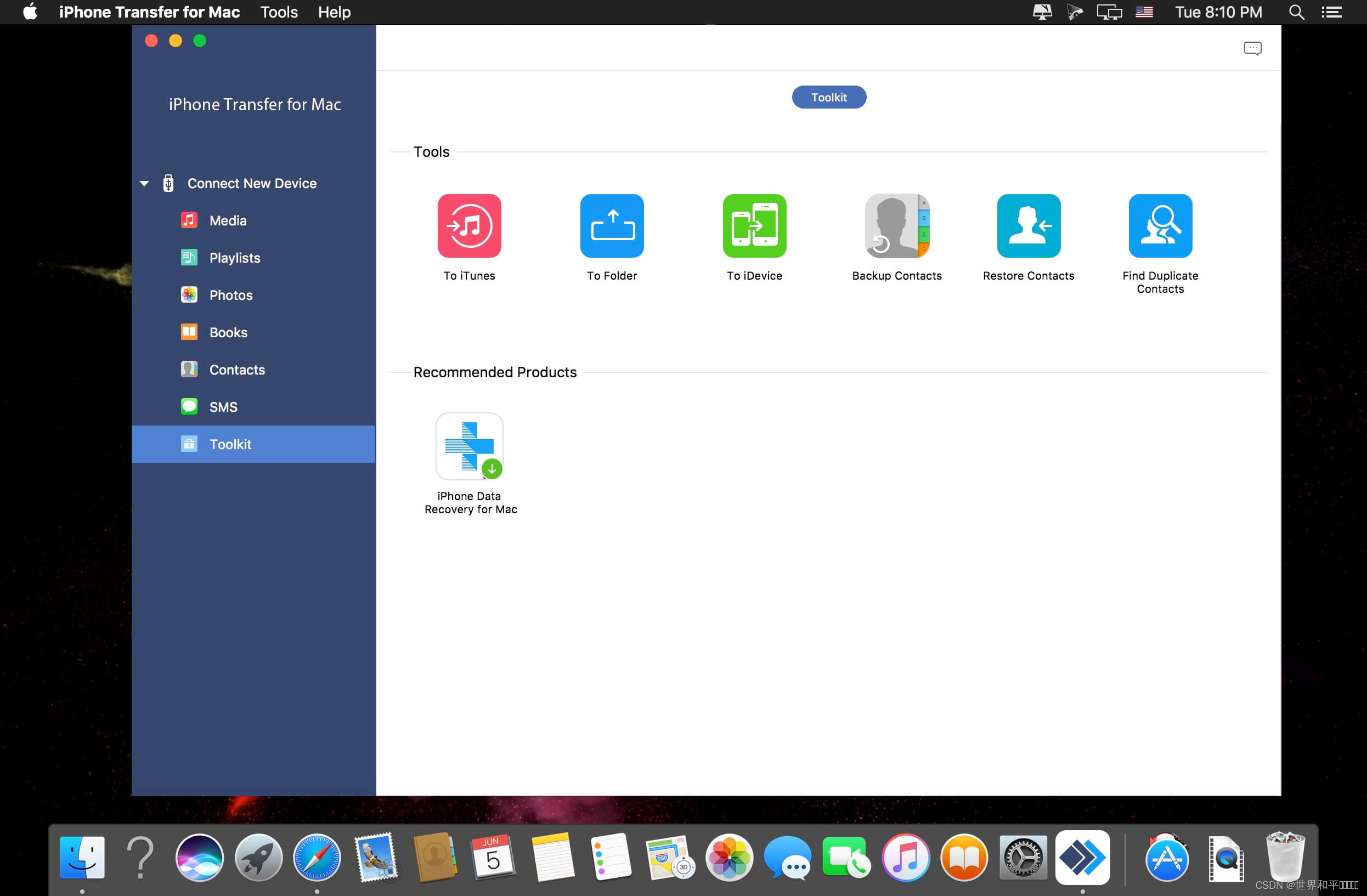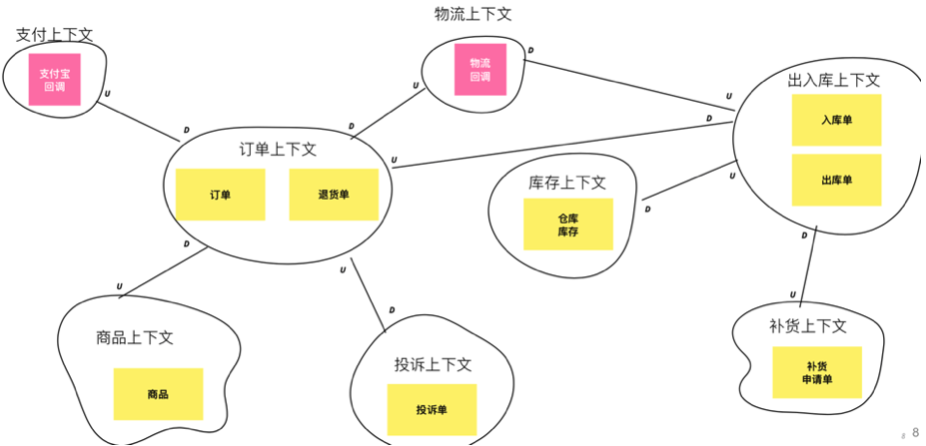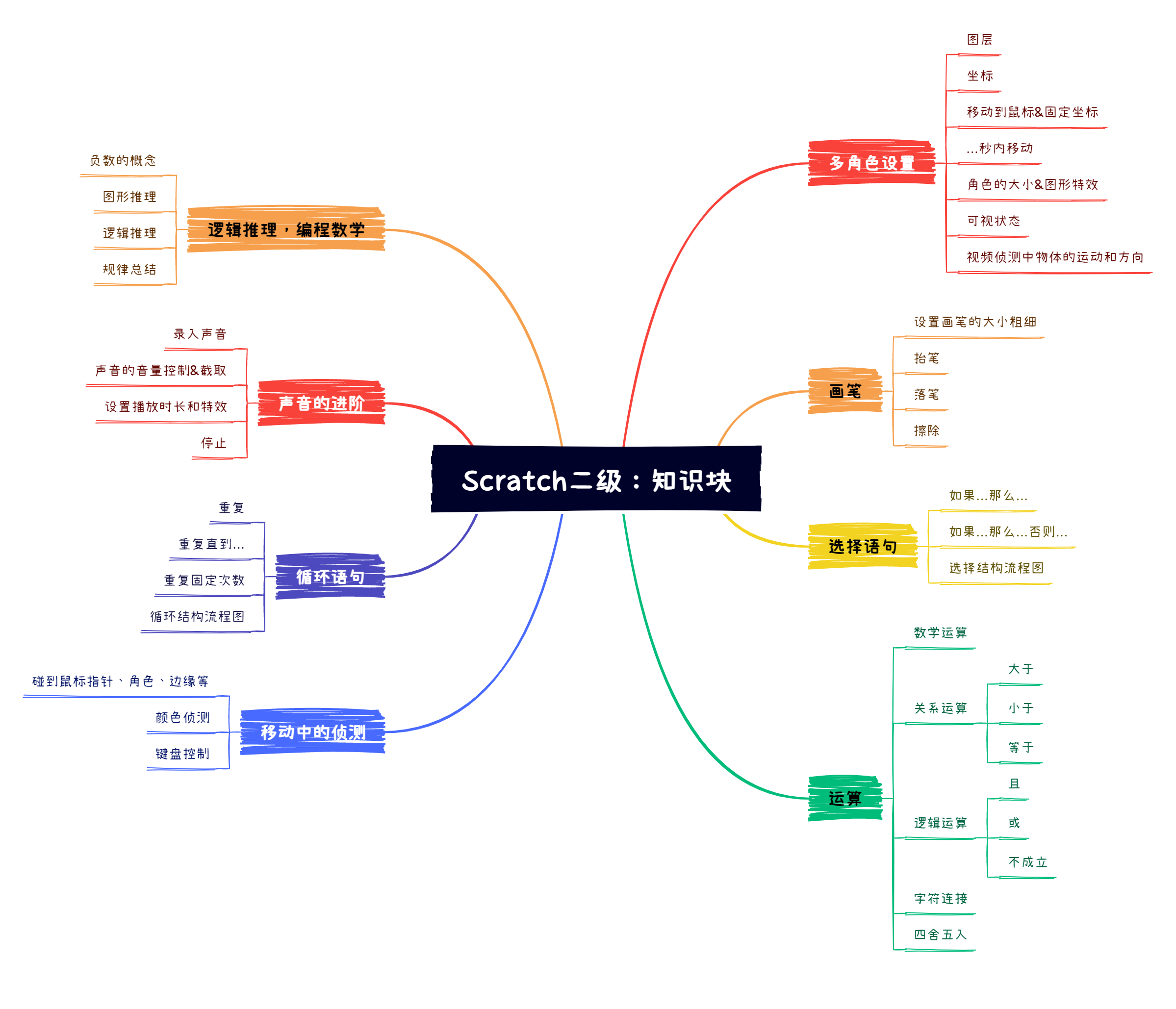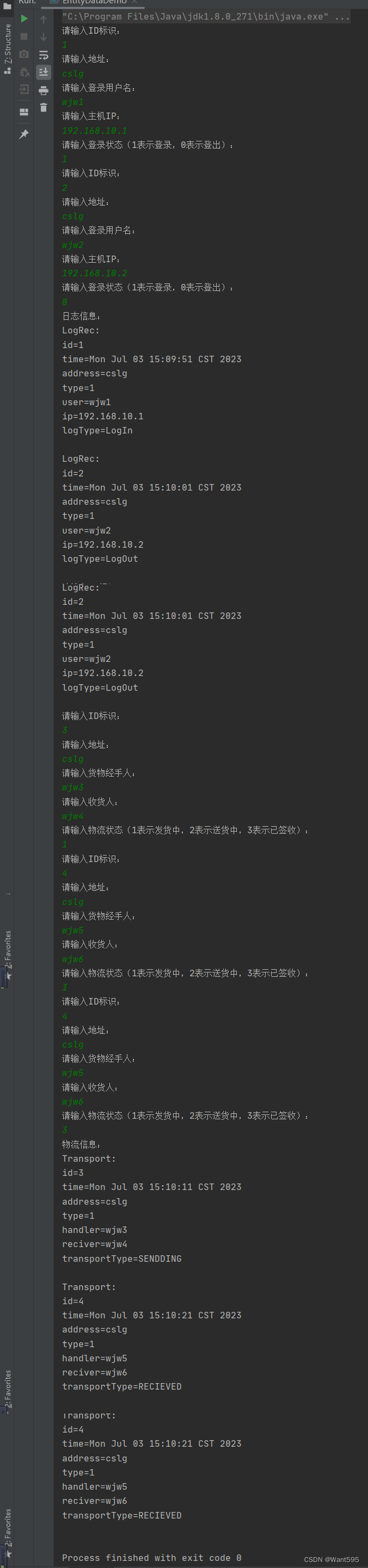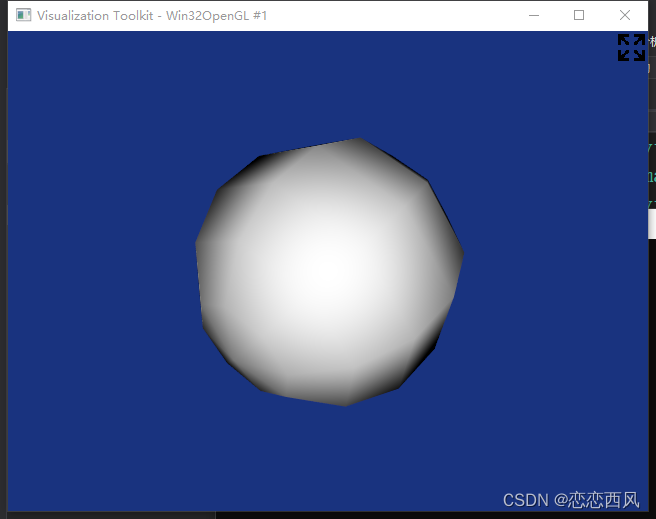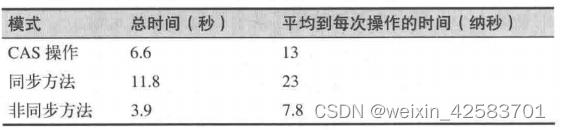vs code insiders 配置c语言
1.下载插件
2.再配置代码
(1)launch.json
{
// Use IntelliSense to learn about possible attributes.
// Hover to view descriptions of existing attributes.
// For more information, visit: https://go.microsoft.com/fwlink/?linkid=830387
"version": "0.2.0",
"configurations": [
{
"name":"(Windows)Launch",
"type":"cppvsdbg",
"request":"launch",
"program":"cmd",
"preLaunchTask":"echo",
"args":[
"/C",
"${fileDirname}\\${fileBasenameNoExtension}.exe",
"&",
"echo.",
"&",
"pause",
"-std=c99",
"-fexec-charset=GBK"//解决中文乱码
],
"stopAtEntry":false,
"cwd":"${workspaceFolder}",
"environment":[],
"console": "newExternalWindow"
},
{
"name":"(gdb)Launch",
"type":"cppdbg",
"request":"launch",
"program":"${workspaceFolder}/${fileBasenameNoExtension}.exe",
"args":[
"/C",
"${fileDirname}\\${fileBasenameNoExtension}.exe",
"&",
"echo.",
"&",
"pause",
"-fexec-charset=GBK"//解决中文乱码],
],
"stopAtEntry":false,
"cwd":"${workspaceFolder}",
"environment":[],
"externalConsole":true,
"MIMode":"gdb",
"miDebuggerPath":"D:\\AAA\\bbbb\\MinGW64\\bin\\gdb.exe",//自己电脑的gdb
"preLaunchTask":"echo",//这里和task.json的label相对应
"setupCommands":[{
"description":"Enable pretty-printing for gdb",
"text":"-enable-pretty-printing",
"ignoreFailures":true}
]
}
]
}
(2)tasks.json
{
"tasks": [
{
"type": "cppbuild",
"label": "C/C++: gcc.exe build active file",
"command": "D:\\AAA\\bbb\\MinGW64\\bin\\gcc.exe",
"args": [
"-fdiagnostics-color=always",
"-std=c99",
"-g",
"${file}",
"-o",
"${fileDirname}\\${fileBasenameNoExtension}.exe",
"-fexec-charset=GBK"//解决中文乱码
],
"options": {
"cwd": "${fileDirname}"
},
"problemMatcher": [
"$gcc"
],
"group": "build",
"detail": "Task generated by Debugger."
},
{
"type": "cppbuild",
"label": "C/C++: cl.exe build active file",
"command": "cl.exe",
"args": [
"/Zi",
"/EHsc",
"/nologo",
"/Fe${fileDirname}\\${fileBasenameNoExtension}.exe",
"${file}"
],
"options": {
"cwd": "${fileDirname}"
},
"problemMatcher": [
"$msCompile"
],
"group": {
"kind": "build",
"isDefault": true
},
"detail": "Task generated by Debugger."
}
],
"version": "2.0.0"
}