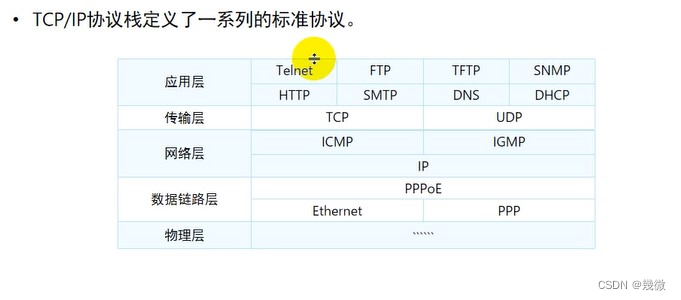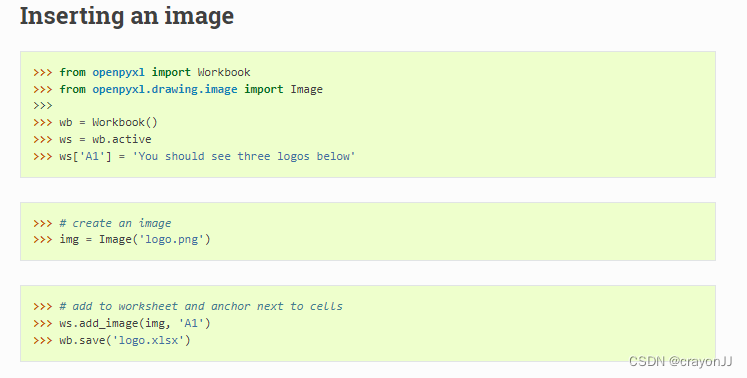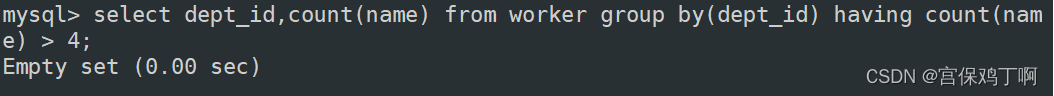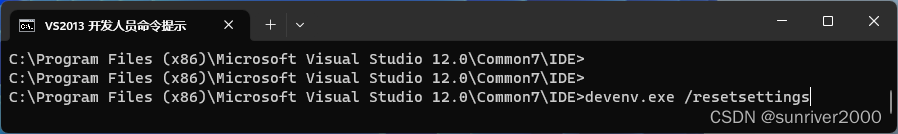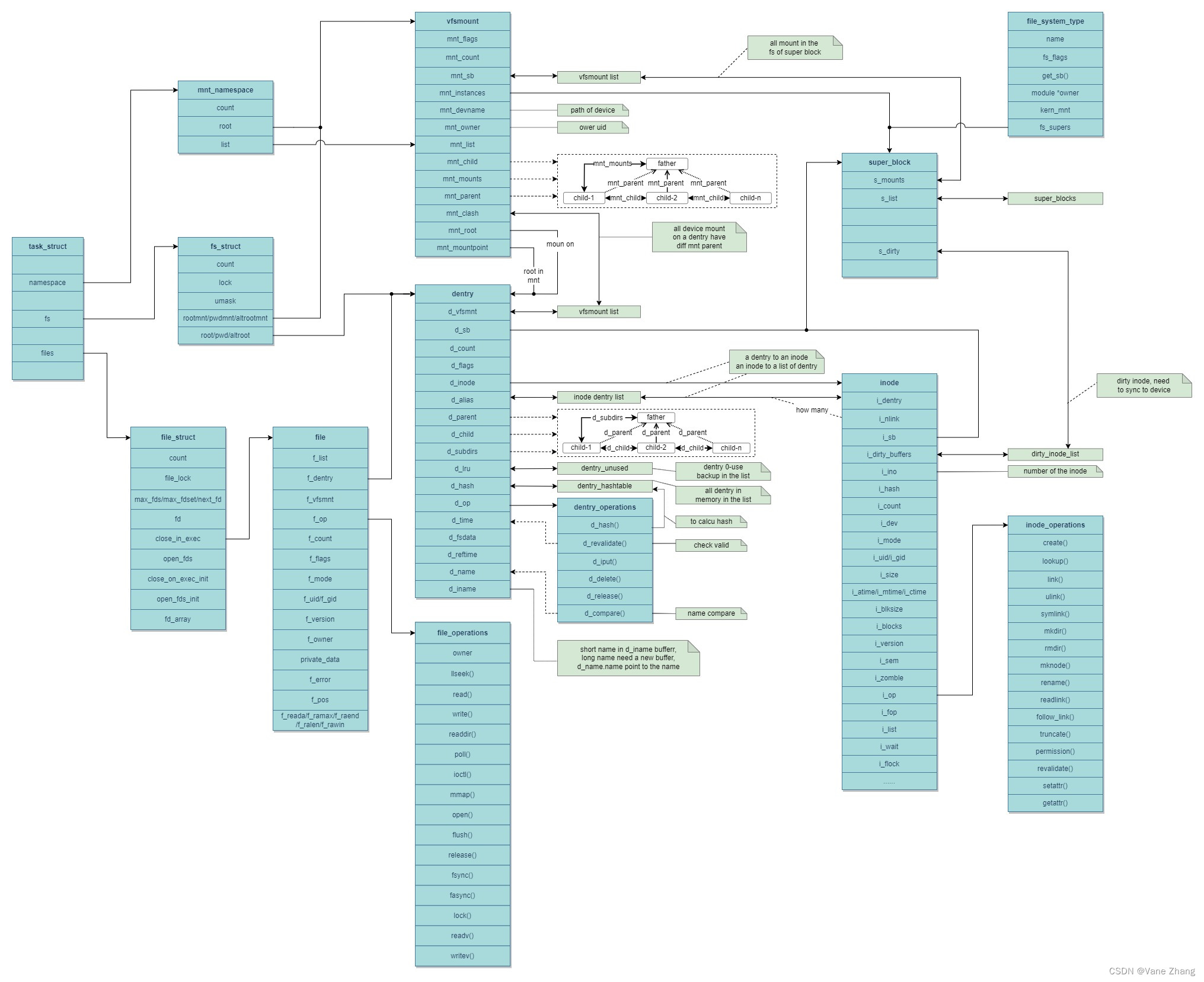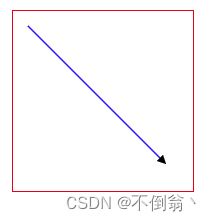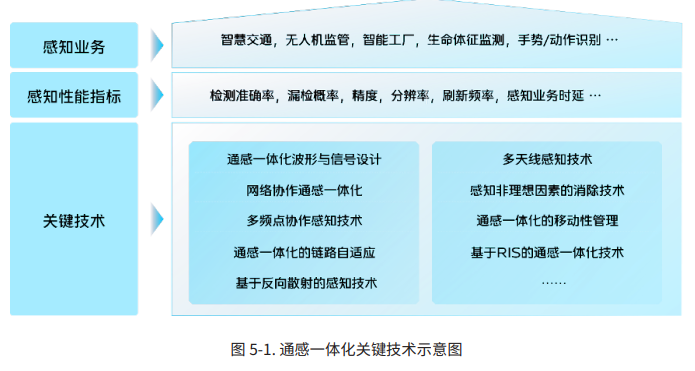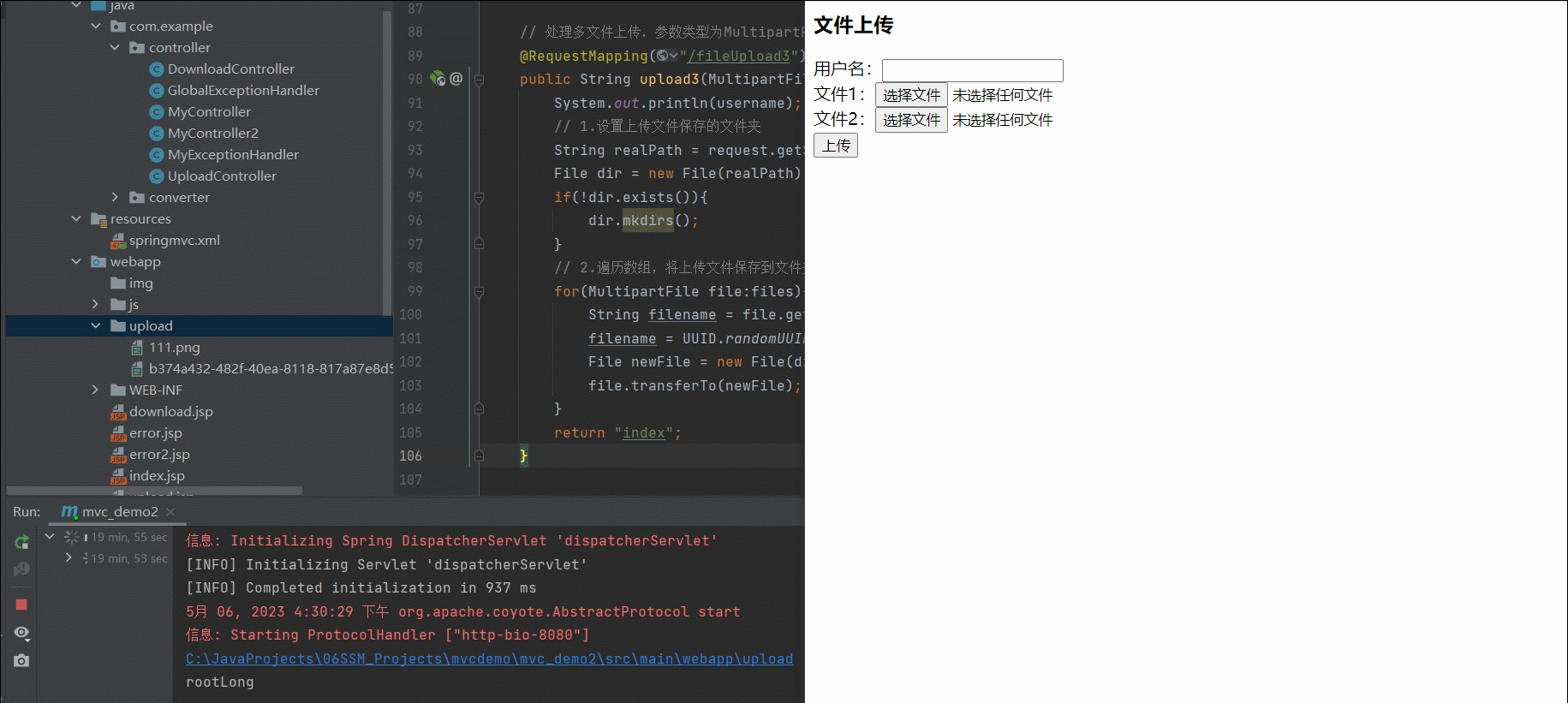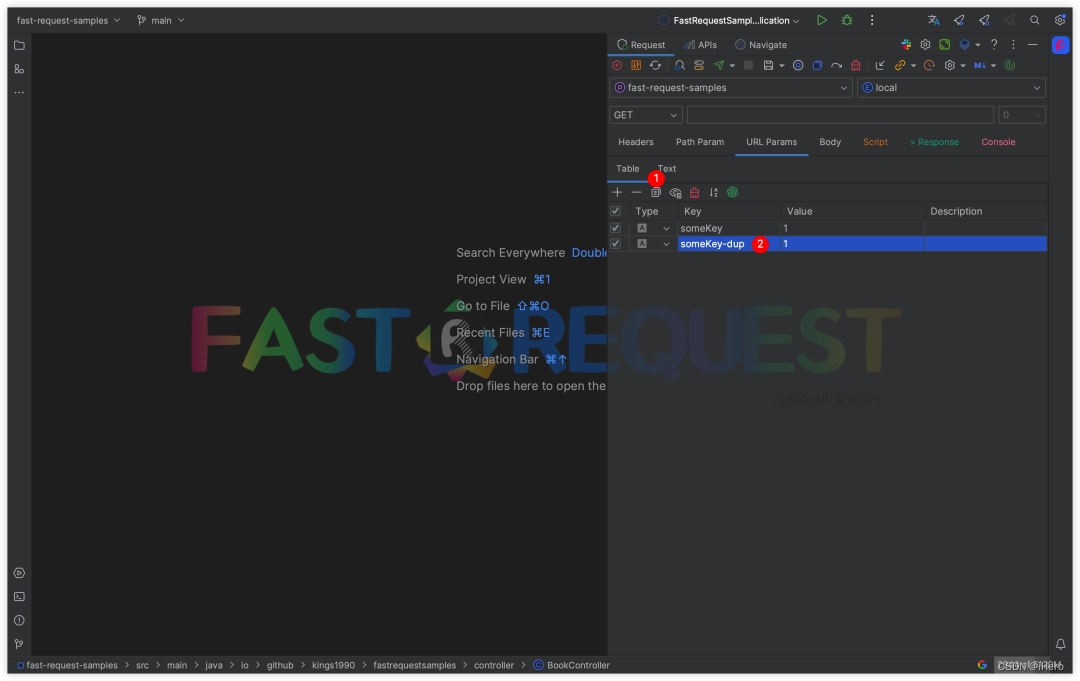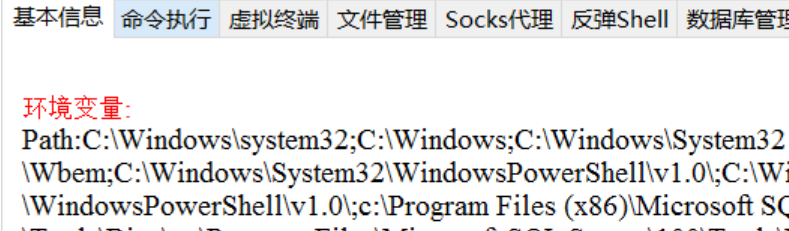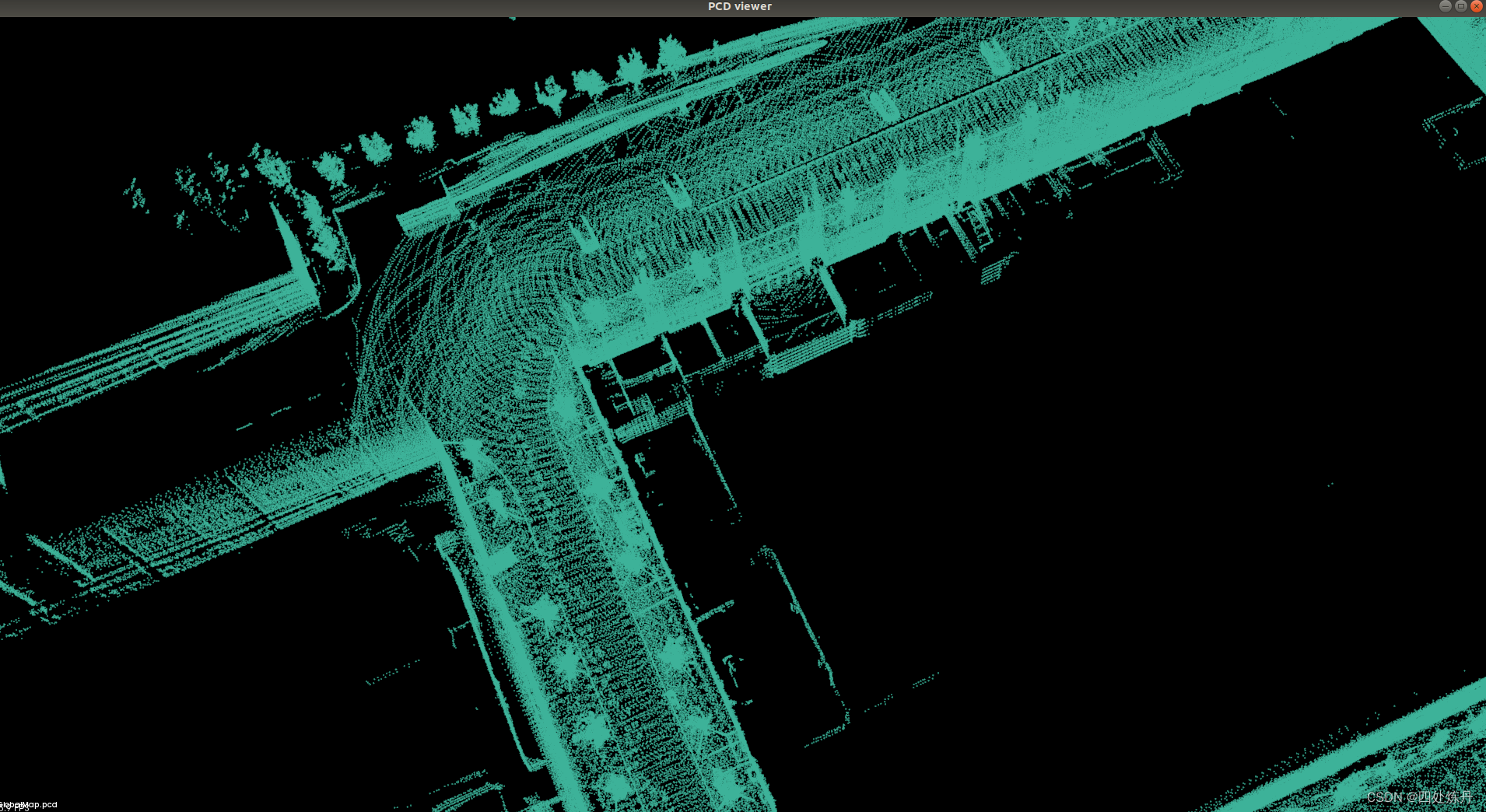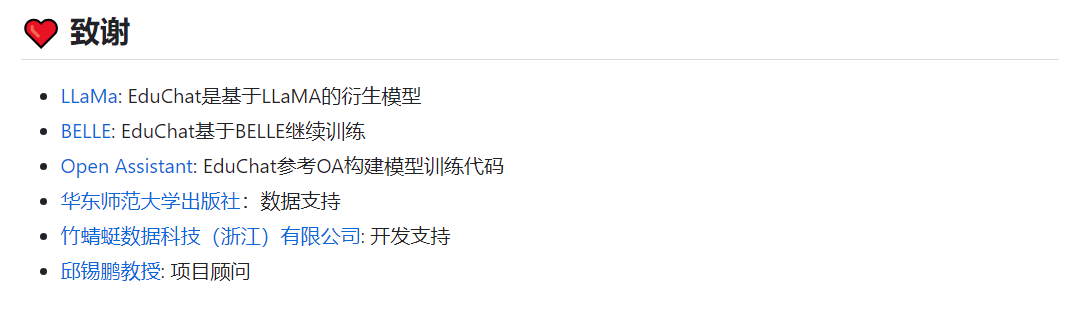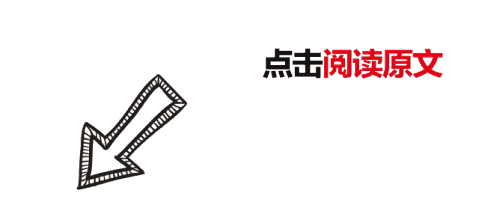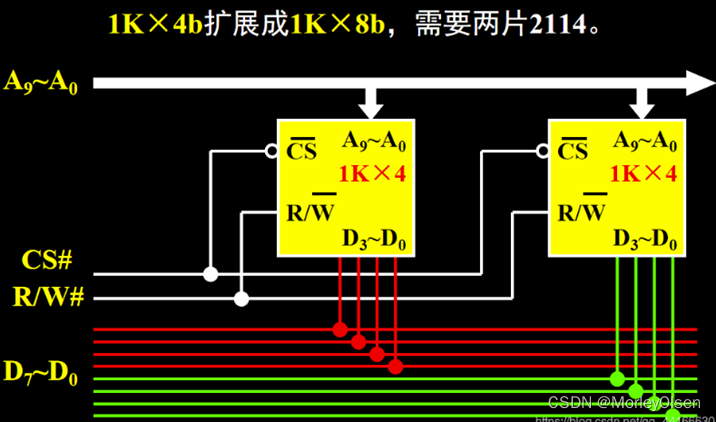IDEA+springboot+mybatis+shiro+bootstrap+Mysql WMS仓库管理系统
- 一、系统介绍
- 1.环境配置
- 二、系统展示
- 1. 管理员登录
- 2.修改密码
- 3.系统日志
- 4. 登陆日志
- 5. 库存查询
- 6. 出入库记录
- 7.货物入库
- 8.货物出库
- 9.仓库管理员管理
- 10.供应商信息管理
- 11.客户信息管理
- 12.货物信息管理
- 13. 仓库信息管理
- 三、部分代码
- CustomerMapper.java
- CustomerManageHandler.java
- Customer.java
- 四、其他
- 获取源码
一、系统介绍
本系统实现了WMS仓库管理系统,管理端实现了管理员登录、修改密码、更改密码、 系统日志、 登陆日志、库存查询、 出入库记录、货物入库、货物出库、仓库管理员管理、供应商信息管理 、客户信息管理、 货物信息管理、 仓库信息管理
1.环境配置
JDK版本:1.8
Mysql:5.7
二、系统展示
1. 管理员登录

账号:1001 密码:123456
2.修改密码
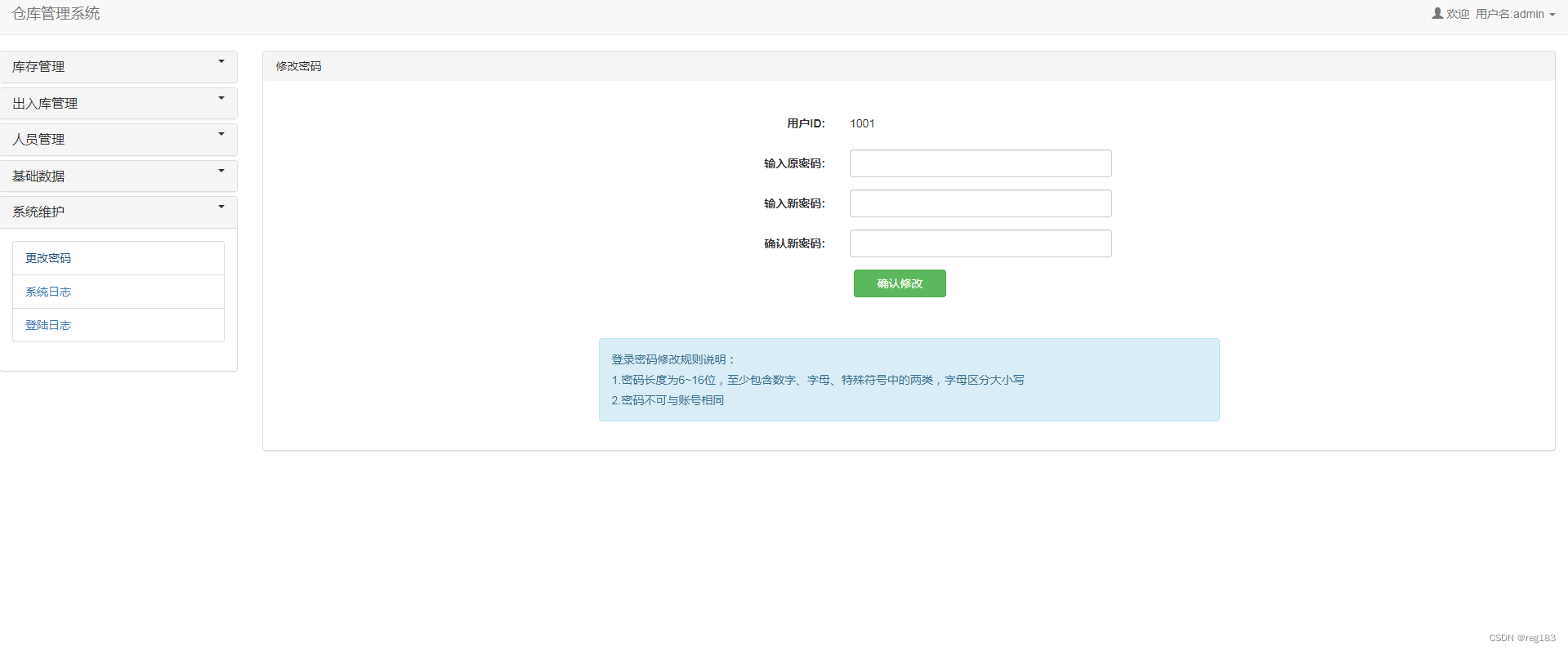
3.系统日志
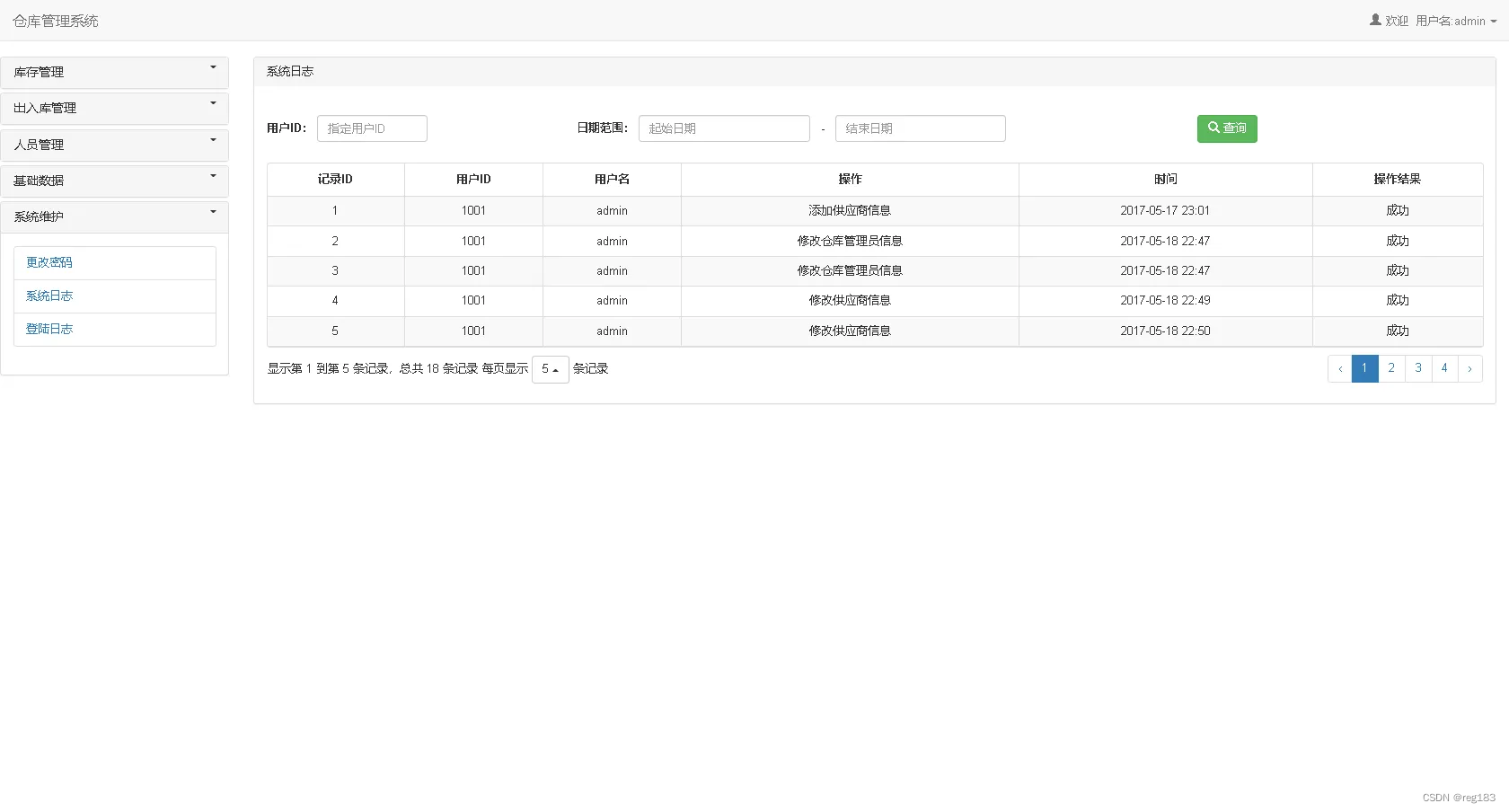
4. 登陆日志
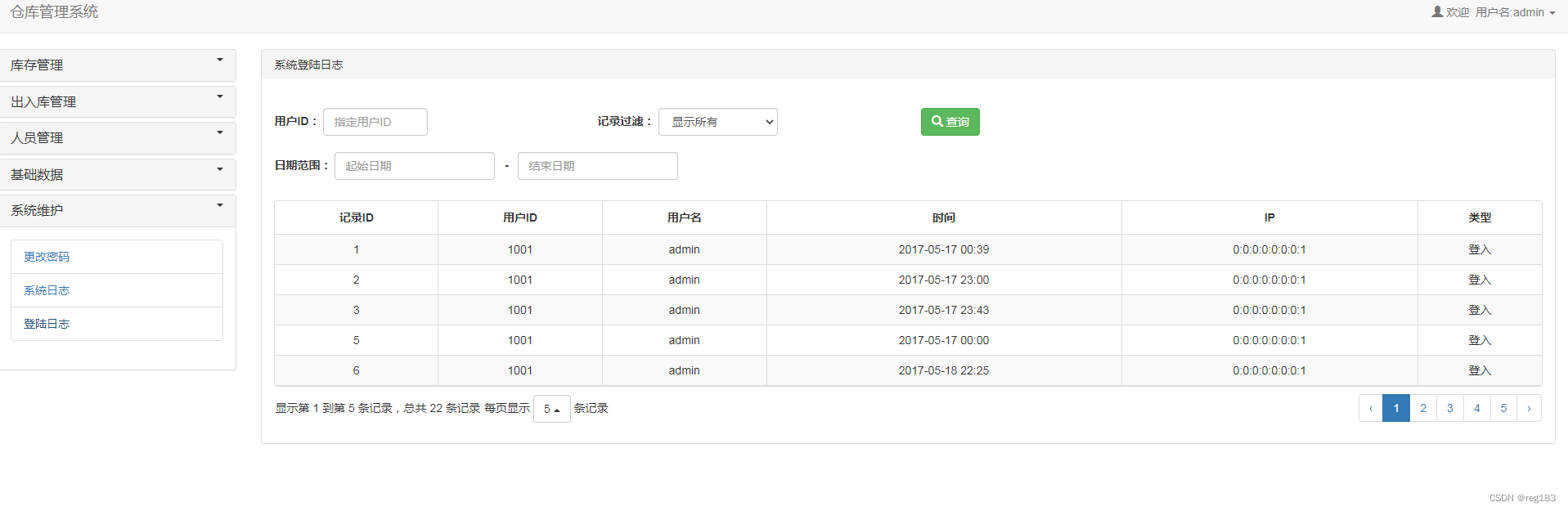
5. 库存查询
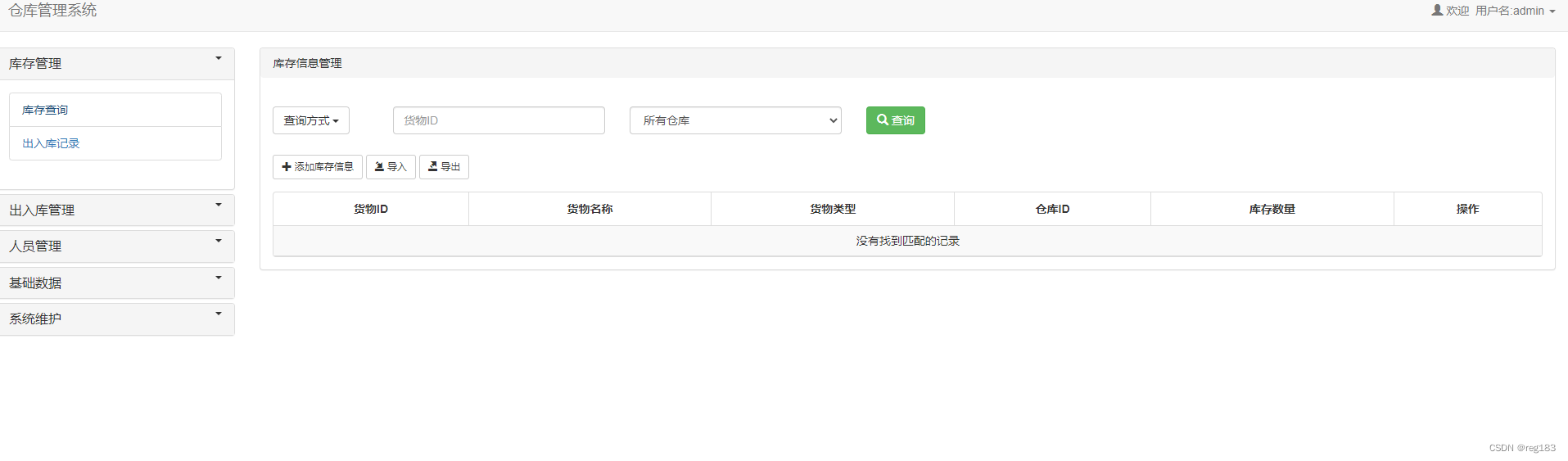
6. 出入库记录
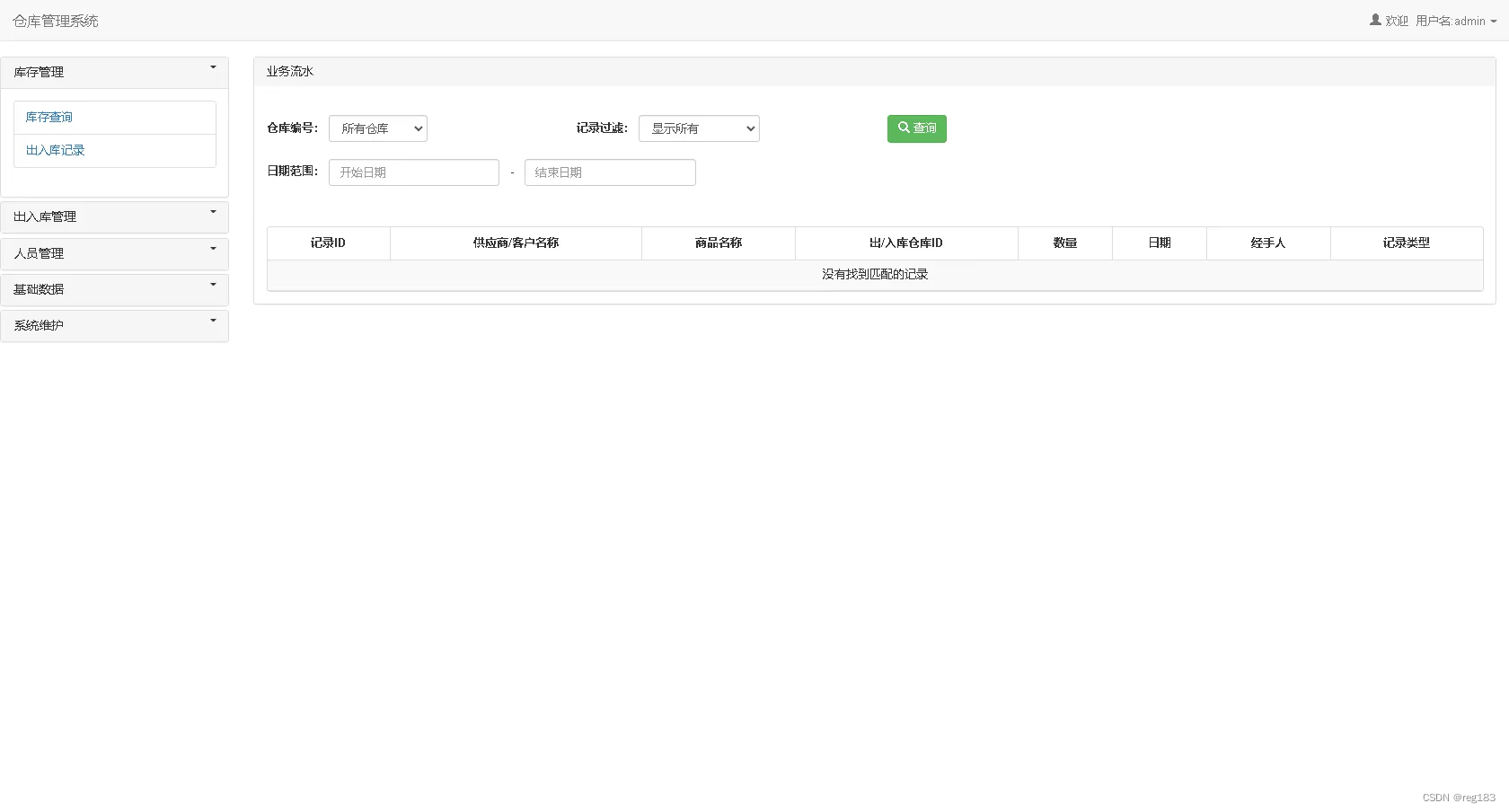
7.货物入库

8.货物出库

9.仓库管理员管理

10.供应商信息管理

11.客户信息管理
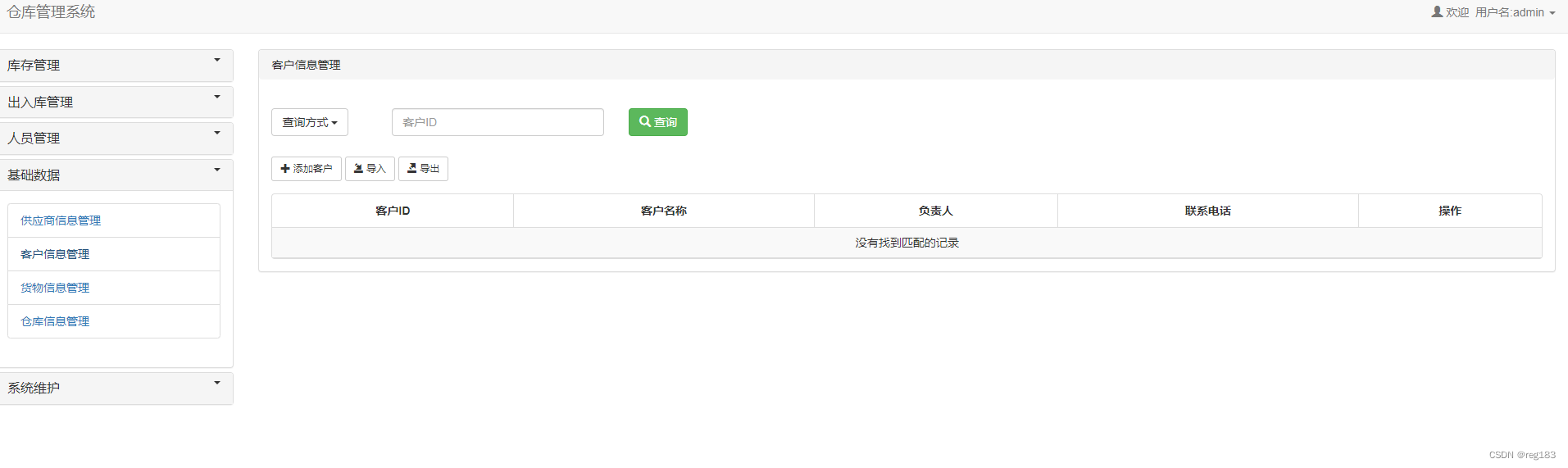
12.货物信息管理
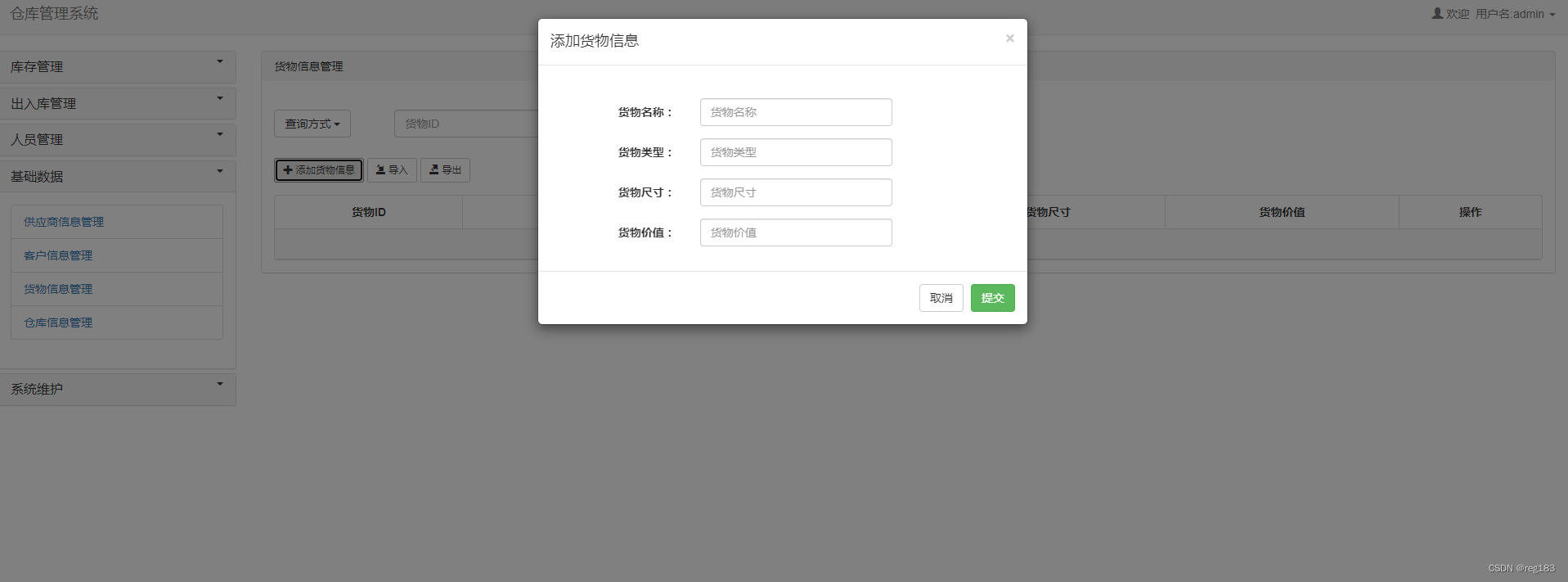
13. 仓库信息管理

三、部分代码
CustomerMapper.java
package com.ken.wms.dao;
import com.ken.wms.domain.Customer;
import java.util.List;
/**
* 客户信息 Customer 映射器
*
*/
public interface CustomerMapper {
/**
* 选择所有的 Customer
* @return 返回所有的 Customer
*/
List<Customer> selectAll();
/**
* 选择指定 id 的 Supplier
* @param id Customer的ID
* @return 返回指定ID对应的Customer
*/
Customer selectById(Integer id);
/**
* 选择指定 Customer name 的 customer
* @param customerName 客户的名称
* @return 返回指定CustomerName对应的Customer
*/
Customer selectByName(String customerName);
/**
* 选择指定 customer name 的 Customer
* 与 selectByName 方法的区别在于本方法将返回相似匹配的结果
* @param customerName Customer 供应商名
* @return 返回模糊匹配指定customerName 对应的Customer
*/
List<Customer> selectApproximateByName(String customerName);
/**
* 插入 Customer 到数据库中
* 不需要指定 Customer 的主键,采用的数据库 AI 方式
* @param customer Customer 实例
*/
void insert(Customer customer);
/**
* 批量插入 Customer 到数据库中
* @param customers 存放 Customer 实例的 List
*/
void insertBatch(List<Customer> customers);
/**
* 更新 Customer 到数据库
* 该 Customer 必须已经存在于数据库中,即已经分配主键,否则将更新失败
* @param customer customer 实例
*/
void update(Customer customer);
/**
* 删除指定 id 的 customer
* @param id customer ID
*/
void deleteById(Integer id);
/**
* 删除指定 customerName 的 customer
* @param customerName 客户名称
*/
void deleteByName(String customerName);
}
CustomerManageHandler.java
package com.ken.wms.common.controller;
import com.ken.wms.common.service.Interface.CustomerManageService;
import com.ken.wms.common.util.Response;
import com.ken.wms.common.util.ResponseUtil;
import com.ken.wms.domain.Customer;
import com.ken.wms.domain.Supplier;
import com.ken.wms.exception.CustomerManageServiceException;
import org.apache.commons.lang3.StringUtils;
import org.springframework.beans.factory.annotation.Autowired;
import org.springframework.stereotype.Controller;
import org.springframework.web.bind.annotation.*;
import org.springframework.web.multipart.MultipartFile;
import javax.servlet.http.HttpServletResponse;
import java.io.File;
import java.io.FileInputStream;
import java.io.IOException;
import java.io.OutputStream;
import java.util.List;
import java.util.Map;
/**
* 客户信息管理请求 Handler
*/
@RequestMapping(value = "/**/customerManage")
@Controller
public class CustomerManageHandler {
@Autowired
private CustomerManageService customerManageService;
@Autowired
private ResponseUtil responseUtil;
private static final String SEARCH_BY_ID = "searchByID";
private static final String SEARCH_BY_NAME = "searchByName";
private static final String SEARCH_ALL = "searchAll";
/**
* 通用的结果查询方法
*
* @param searchType 查询方式
* @param keyWord 查询关键字
* @param offset 分页偏移值
* @param limit 分页大小
* @return 返回指定条件查询的结果
*/
private Map<String, Object> query(String searchType, String keyWord, int offset, int limit) throws CustomerManageServiceException {
Map<String, Object> queryResult = null;
switch (searchType) {
case SEARCH_BY_ID:
if (StringUtils.isNumeric(keyWord))
queryResult = customerManageService.selectById(Integer.valueOf(keyWord));
break;
case SEARCH_BY_NAME:
queryResult = customerManageService.selectByName(offset, limit, keyWord);
break;
case SEARCH_ALL:
queryResult = customerManageService.selectAll(offset, limit);
break;
default:
// do other thing
break;
}
return queryResult;
}
/**
* 搜索客户信息
*
* @param searchType 搜索类型
* @param offset 如有多条记录时分页的偏移值
* @param limit 如有多条记录时分页的大小
* @param keyWord 搜索的关键字
* @return 返回查询的结果,其中键值为 rows 的代表查询到的每一记录,若有分页则为分页大小的记录;键值为 total 代表查询到的符合要求的记录总条数
*/
@SuppressWarnings("unchecked")
@RequestMapping(value = "getCustomerList", method = RequestMethod.GET)
public
@ResponseBody
Map<String, Object> getCustomerList(@RequestParam("searchType") String searchType,
@RequestParam("offset") int offset,
@RequestParam("limit") int limit,
@RequestParam("keyWord") String keyWord) throws CustomerManageServiceException {
// 初始化 Response
Response responseContent = responseUtil.newResponseInstance();
List<Supplier> rows = null;
long total = 0;
Map<String, Object> queryResult = query(searchType, keyWord, offset, limit);
if (queryResult != null) {
rows = (List<Supplier>) queryResult.get("data");
total = (long) queryResult.get("total");
}
// 设置 Response
responseContent.setCustomerInfo("rows", rows);
responseContent.setResponseTotal(total);
responseContent.setResponseResult(Response.RESPONSE_RESULT_SUCCESS);
return responseContent.generateResponse();
}
/**
* 添加一条客户信息
*
* @param customer 客户信息
* @return 返回一个map,其中:key 为 result表示操作的结果,包括:success 与 error
*/
@RequestMapping(value = "addCustomer", method = RequestMethod.POST)
public
@ResponseBody
Map<String, Object> addCustomer(@RequestBody Customer customer) throws CustomerManageServiceException {
// 初始化 Response
Response responseContent = responseUtil.newResponseInstance();
// 添加记录
String result = customerManageService.addCustomer(customer) ? Response.RESPONSE_RESULT_SUCCESS : Response.RESPONSE_RESULT_ERROR;
responseContent.setResponseResult(result);
return responseContent.generateResponse();
}
/**
* 查询指定 customer ID 客户的信息
*
* @param customerID 客户ID
* @return 返回一个map,其中:key 为 result 的值为操作的结果,包括:success 与 error;key 为 data
* 的值为客户信息
*/
@RequestMapping(value = "getCustomerInfo", method = RequestMethod.GET)
public
@ResponseBody
Map<String, Object> getCustomerInfo(@RequestParam("customerID") String customerID) throws CustomerManageServiceException {
// 初始化 Response
Response responseContent = responseUtil.newResponseInstance();
String result = Response.RESPONSE_RESULT_ERROR;
// 获取客户信息
Customer customer = null;
Map<String, Object> queryResult = query(SEARCH_BY_ID, customerID, -1, -1);
if (queryResult != null) {
customer = (Customer) queryResult.get("data");
if (customer != null) {
result = Response.RESPONSE_RESULT_SUCCESS;
}
}
// 设置 Response
responseContent.setResponseResult(result);
responseContent.setResponseData(customer);
return responseContent.generateResponse();
}
/**
* 更新客户信息
*
* @param customer 客户信息
* @return 返回一个map,其中:key 为 result表示操作的结果,包括:success 与 error
*/
@RequestMapping(value = "updateCustomer", method = RequestMethod.POST)
public
@ResponseBody
Map<String, Object> updateCustomer(@RequestBody Customer customer) throws CustomerManageServiceException {
// 初始化 Response
Response responseContent = responseUtil.newResponseInstance();
// 更新
String result = customerManageService.updateCustomer(customer) ? Response.RESPONSE_RESULT_SUCCESS : Response.RESPONSE_RESULT_ERROR;
responseContent.setResponseResult(result);
return responseContent.generateResponse();
}
/**
* 删除客户记录
*
* @param customerIDStr 客户ID
* @return 返回一个map,其中:key 为 result表示操作的结果,包括:success 与 error
*/
@RequestMapping(value = "deleteCustomer", method = RequestMethod.GET)
public
@ResponseBody
Map<String, Object> deleteCustomer(@RequestParam("customerID") String customerIDStr) throws CustomerManageServiceException {
// 初始化 Response
Response responseContent = responseUtil.newResponseInstance();
// 参数检查
if (StringUtils.isNumeric(customerIDStr)) {
// 转换为 Integer
Integer customerID = Integer.valueOf(customerIDStr);
// 刪除
String result = customerManageService.deleteCustomer(customerID) ? Response.RESPONSE_RESULT_SUCCESS : Response.RESPONSE_RESULT_ERROR;
responseContent.setResponseResult(result);
} else
responseContent.setResponseResult(Response.RESPONSE_RESULT_ERROR);
return responseContent.generateResponse();
}
/**
* 导入客户信息
*
* @param file 保存有客户信息的文件
* @return 返回一个map,其中:key 为 result表示操作的结果,包括:success 与
* error;key为total表示导入的总条数;key为available表示有效的条数
*/
@RequestMapping(value = "importCustomer", method = RequestMethod.POST)
public
@ResponseBody
Map<String, Object> importCustomer(@RequestParam("file") MultipartFile file) throws CustomerManageServiceException {
// 初始化 Response
Response responseContent = responseUtil.newResponseInstance();
String result = Response.RESPONSE_RESULT_SUCCESS;
// 读取文件内容
int total = 0;
int available = 0;
if (file == null)
result = Response.RESPONSE_RESULT_ERROR;
Map<String, Object> importInfo = customerManageService.importCustomer(file);
if (importInfo != null) {
total = (int) importInfo.get("total");
available = (int) importInfo.get("available");
}
responseContent.setResponseResult(result);
responseContent.setResponseTotal(total);
responseContent.setCustomerInfo("available", available);
return responseContent.generateResponse();
}
/**
* 导出客户信息
*
* @param searchType 查找类型
* @param keyWord 查找关键字
* @param response HttpServletResponse
*/
@SuppressWarnings("unchecked")
@RequestMapping(value = "exportCustomer", method = RequestMethod.GET)
public void exportCustomer(@RequestParam("searchType") String searchType, @RequestParam("keyWord") String keyWord,
HttpServletResponse response) throws CustomerManageServiceException, IOException {
String fileName = "customerInfo.xlsx";
List<Customer> customers = null;
Map<String, Object> queryResult = query(searchType, keyWord, -1, -1);
if (queryResult != null) {
customers = (List<Customer>) queryResult.get("data");
}
// 获取生成的文件
File file = customerManageService.exportCustomer(customers);
// 写出文件
if (file != null) {
// 设置响应头
response.addHeader("Content-Disposition", "attachment;filename=" + fileName);
FileInputStream inputStream = new FileInputStream(file);
OutputStream outputStream = response.getOutputStream();
byte[] buffer = new byte[8192];
int len;
while ((len = inputStream.read(buffer, 0, buffer.length)) > 0) {
outputStream.write(buffer, 0, len);
outputStream.flush();
}
inputStream.close();
outputStream.close();
}
}
}
Customer.java
package com.ken.wms.domain;
/**
* 客户信息
*
*/
public class Customer {
private Integer id;// 客户ID
private String name;// 客户名
private String personInCharge;// 负责人
private String tel;// 联系电话
private String email;// 电子邮件
private String address;// 地址
public Integer getId() {
return id;
}
public void setId(Integer id) {
this.id = id;
}
public String getName() {
return name;
}
public void setName(String name) {
this.name = name;
}
public String getPersonInCharge() {
return personInCharge;
}
public void setPersonInCharge(String personInCharge) {
this.personInCharge = personInCharge;
}
public String getTel() {
return tel;
}
public void setTel(String tel) {
this.tel = tel;
}
public String getEmail() {
return email;
}
public void setEmail(String email) {
this.email = email;
}
public String getAddress() {
return address;
}
public void setAddress(String address) {
this.address = address;
}
@Override
public String toString() {
return "Customer [id=" + id + ", name=" + name + ", personInCharge=" + personInCharge + ", tel=" + tel
+ ", email=" + email + ", address=" + address + "]";
}
}
四、其他
获取源码
点击以下链接获取源码。
IDEA+springboot+mybatis+shiro+bootstrap+Mysql WMS仓库管理系统
IDEA+spring+spring mvc+mybatis+bootstrap+jquery+Mysql运动会管理系统源码
IDEA+SpringBoot+mybatis+bootstrap+jquery+Mysql车险理赔管理系统源码
IDEA+Spring Boot + MyBatis + Layui+Mysql垃圾回收管理系统源码
IDEA+SpringBoot+mybatis+SSM+layui+Mysql学生就业信息管理系统源码
IDEA+springboot+jpa+Layui+Mysql销售考评系统源码
IDEA+Spring + Spring MVC + MyBatis+Bootstrap+Mysql酒店管理系统源码
IDEA+spring boot+mybatis+spring mvc+bootstrap+Mysql停车位管理系统源码
Java+Swing+Mysql实现学生宿舍管理系统
Java+Swing+Txt实现自助款机系统
Java+Swing+Mysql自助存取款机系统
Java+Swing+mysql5实现学生成绩管理系统(带分页)
Java+Swing+Mysql实现超市商品管理系统源码
Java+Swing+Mysql实现通讯录管理系统源码
Java+Swing+Mysql实现图书管理系统源码