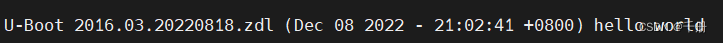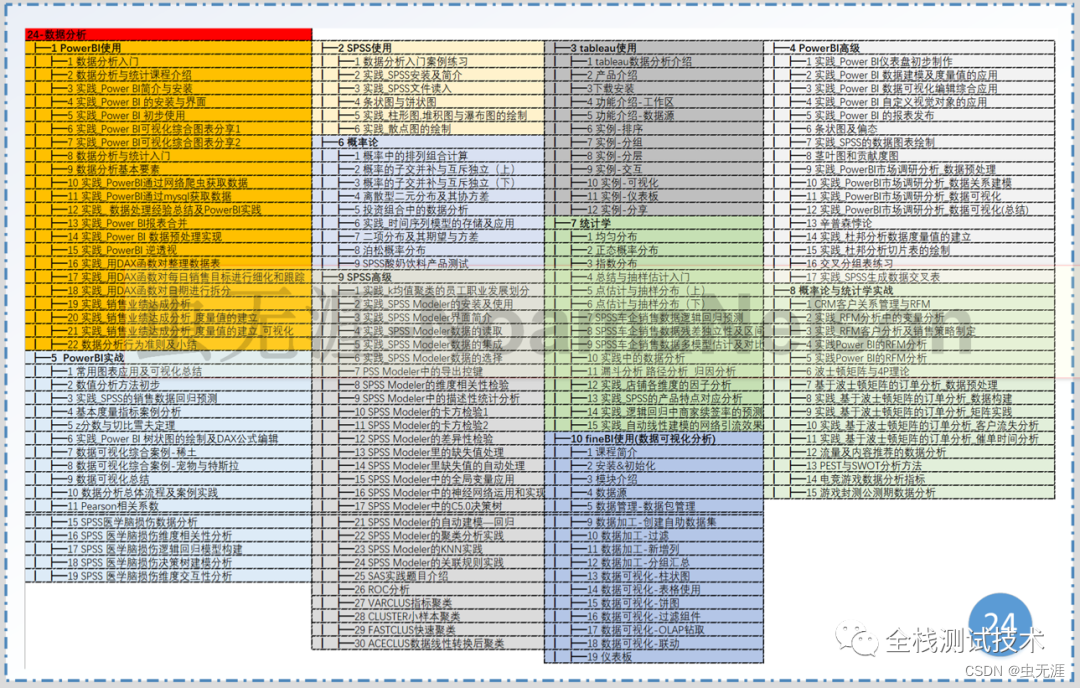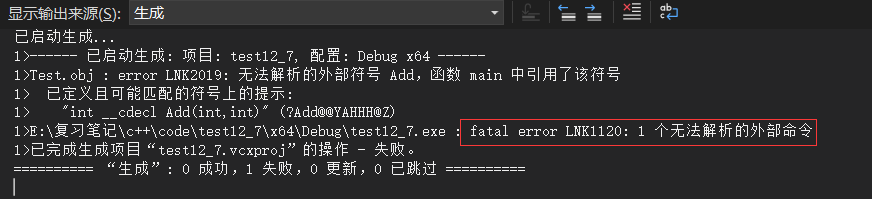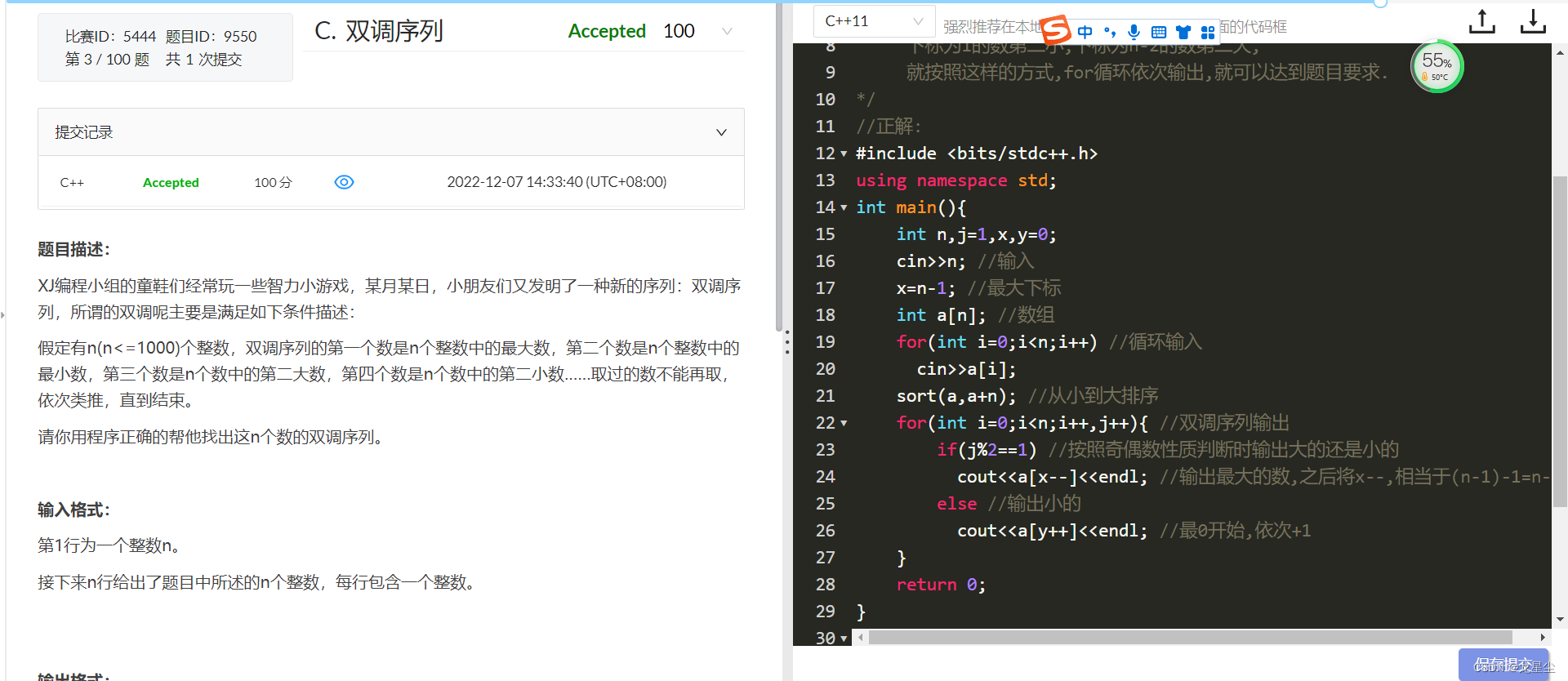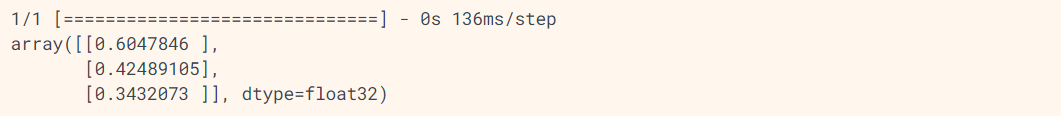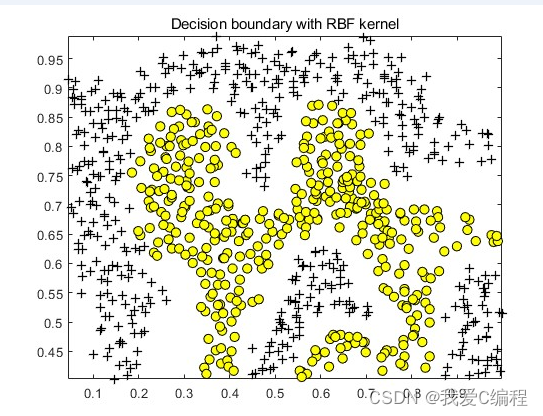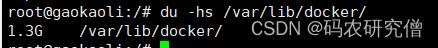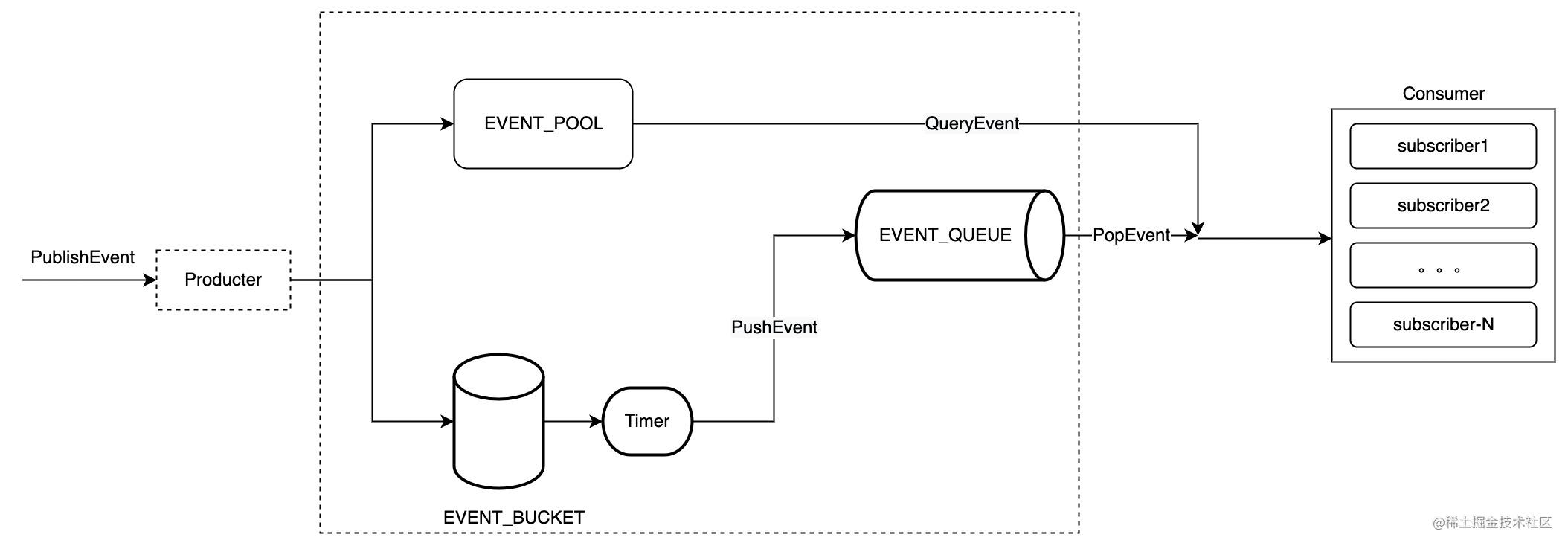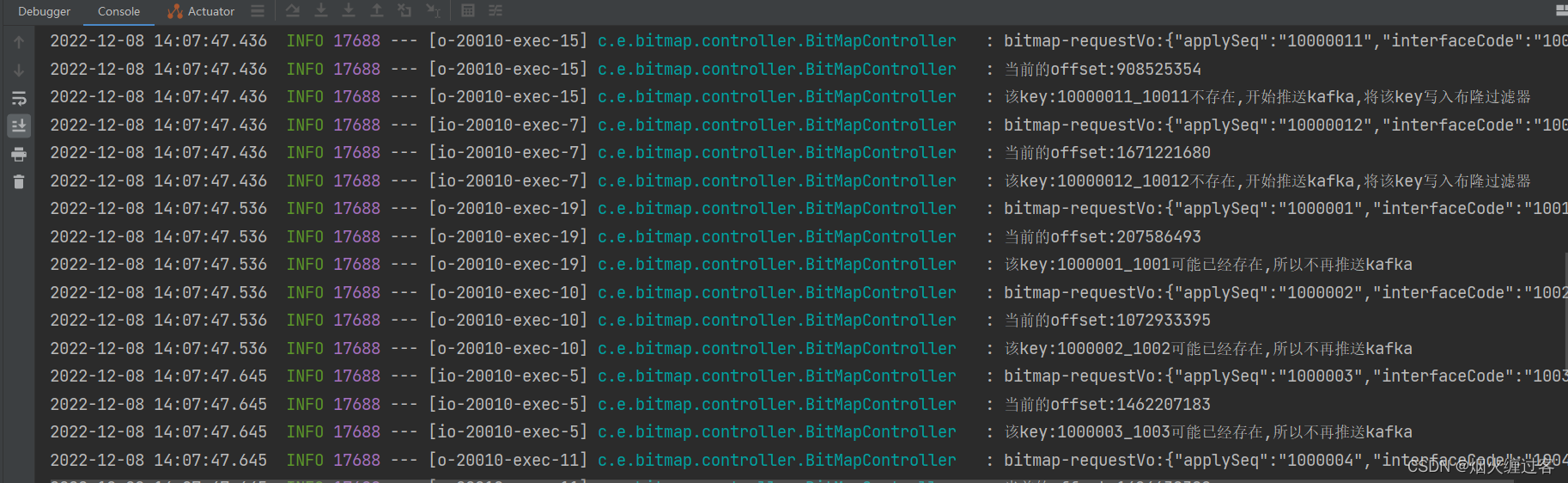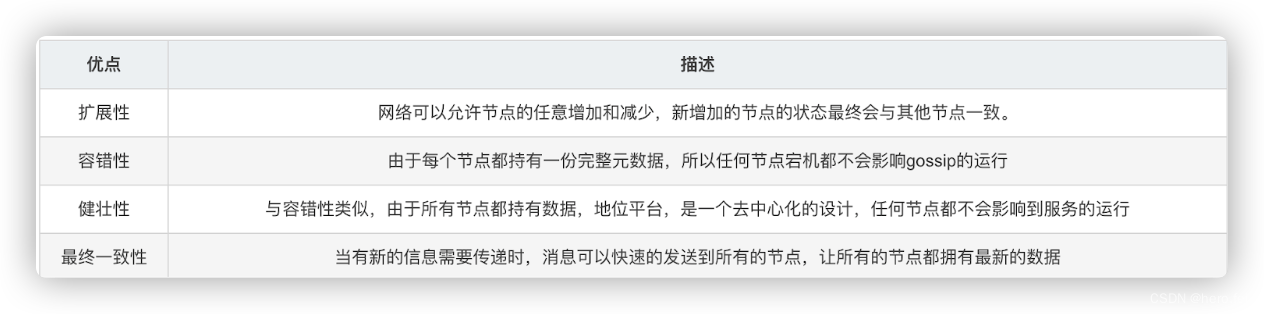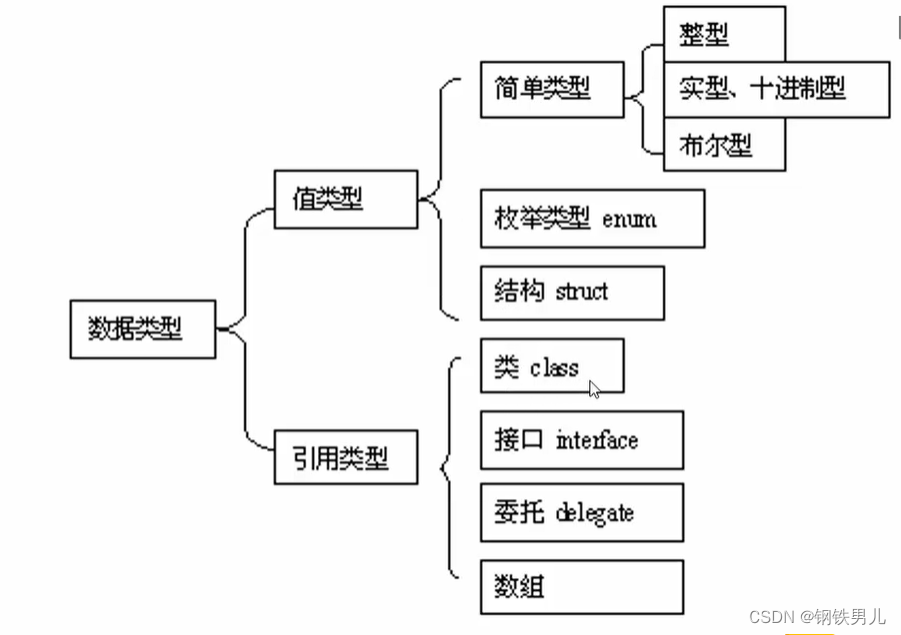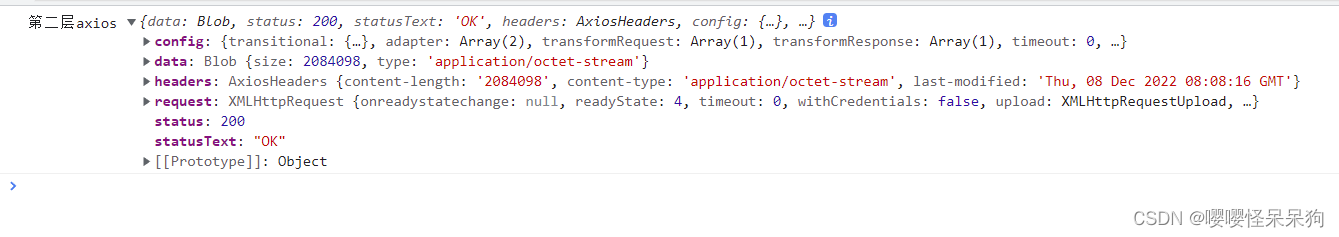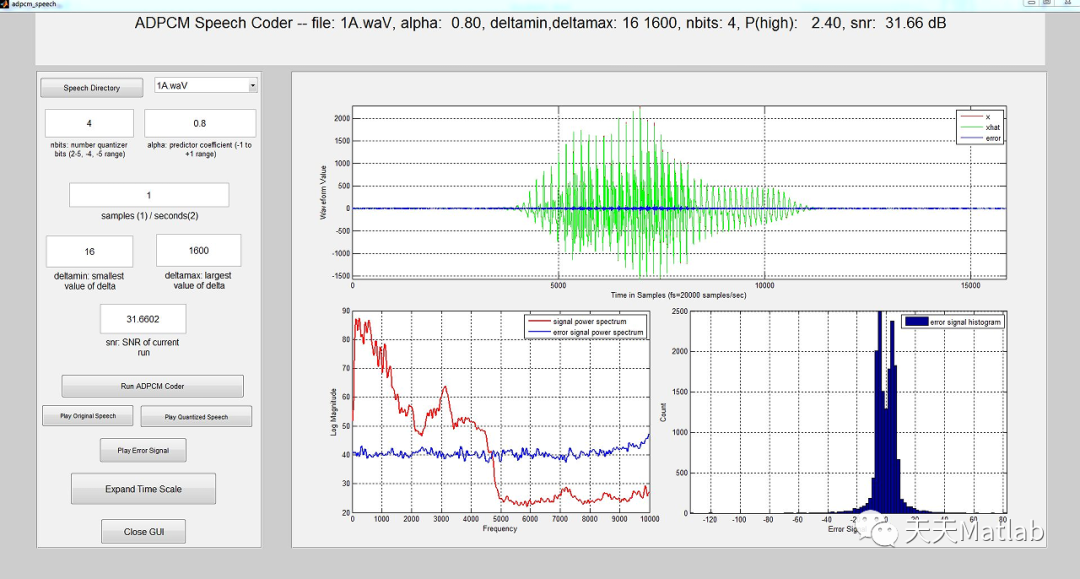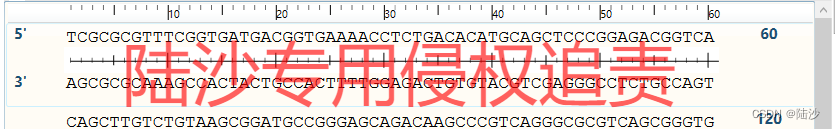TH10-数据统计与内容审核
- 1、用户冻结解冻
- 1.1 用户冻结
- ManageController
- ManageService
- 1.2 用户解冻
- ManageController
- ManageService
- 1.3 查询数据列表
- UserInfo
- ManageService
- 1.4 探花系统修改
- UserFreezeService
- 2、数据统计
- 2.1 数据采集
- 2.1.1 部署RabbitMQ
- 2.1.2 消息类型说明
- 2.1.3 实体类对象
- Log
- Analysis
- 2.1.4 发送日志消息
- 2.1.5 监听器处理消息
- 2.1.6 消息发送工具类
- 2.2 AOP处理日志
- 2.2.1 自定义注解
- 2.2.2 切面
- 2.2.3 配置
- 2.3 定时任务
- 2.3.1 入门案例
- 开启定时任务
- 定时任务类
- 2.3.2 CRON表达式
- 2.3.3 定时统计
- AnalysisTask
- AnalysisService
- AnalysisMapper
- 测试数据
- 2.4 首页统计
- 2.4.1 vo对象
- 2.4.2 DashboardController
- 2.4.3 AnalysisService
- 2.4.4 AnalysisMapper
- 3、内容审核
- 3.1 阿里云内容审核
- 3.1.1 准备工作
- 3.1.2 文本内容垃圾检测
- 3.1.3 图片审核
- 3.1.4 抽取工具
- GreenProperties
- AliyunGreenTemplate
- TanhuaAutoConfiguration
- 配置文件
- 单元测试
- 3.2 动态审核
- 3.2.1 执行流程
- 3.2.2 发布消息
- 3.2.3 监听器
- 3.2.4 movementApi
1、用户冻结解冻
用户冻结/解冻使用管理员在后台系统对用户的惩罚措施。对于发布不当言论或者违法违规内容的用户,可以暂时、永久禁止其登录,评论,发布动态、
后台中解冻/冻结,就是将用户状态写入数据库中
APP端用户在进行登录,评论,发布动态时检测Redis中冻结状态

1.1 用户冻结
ManageController
//用户冻结
@PostMapping("/users/freeze")
public ResponseEntity freeze(@RequestBody Map params) {
Map map = managerService.userFreeze(params);
return ResponseEntity.ok(map);
}
ManageService
//用户冻结
public Map userFreeze(Map params) {
Integer freezingTime = (Integer) params.get("freezingTime");
Long userId = (Long) params.get("userId");
int days = 0;
if (freezingTime == 1) {
days = 3;
}
if (freezingTime == 2) {
days = 7;
}
if (freezingTime == 3) {
days = -1;
}
String value = JSON.toJSONString(params);
redisTemplate.opsForValue().set(Constants.FREEZE_USER+userId,value,days, TimeUnit.MINUTES);
Map map = new HashMap();
map.put("message","冻结成功");
return map;
}
1.2 用户解冻
ManageController
//用户解冻
@PostMapping("/users/unfreeze")
public ResponseEntity unfreeze(@RequestBody Map params) {
Map map = managerService.userUnfreeze(params);
return ResponseEntity.ok(map);
}
ManageService
//用户解冻
public Map userUnfreeze(Map params) {
Long userId = (Long) params.get("userId");
String reasonsForThawing = (String) params.get("reasonsForThawing");
redisTemplate.delete(Constants.FREEZE_USER+userId);
Map map = new HashMap();
map.put("message","解冻成功");
return map;
}
1.3 查询数据列表
UserInfo
添加字段
//用户状态,1为正常,2为冻结
@TableField(exist = false)
private String userStatus = "1";
ManageService
public ResponseEntity findById(Long userId) {
UserInfo info = userInfoApi.findById(userId);
if(redisTemplate.hasKey(Constants.FREEZE_USER+info.getId())) {
info.setUserStatus("2");
}
return ResponseEntity.ok(info);
}
1.4 探花系统修改
UserFreezeService
@Service
public class UserFreezeService {
@Autowired
private RedisTemplate<String,String> redisTemplate;
public void checkUserStatus(Integer state,Long userId) {
String value = redisTemplate.opsForValue().get(Constants.FREEZE_USER + userId);
if(!StringUtils.isEmpty(value)) {
Map map = JSON.parseObject(value, Map.class);
Integer freezingRange = (Integer) map.get("freezingRange");
if(freezingRange == state) {
throw new BusinessException(ErrorResult.builder().errMessage("您的账号被冻结!").build());
}
}
}
}
2、数据统计
后台系统首页中,显示各种统计数据,比如:累计用户数、新增用户数、登录次数等内容。
1、探花系统将用户操作日志写入RabbitMQ
2、管理后台获取最新消息,构造日志数据存入数据库
3、加入统计表,定时统计

2.1 数据采集
1、探花系统将用户操作日志写入RabbitMQ
2、管理后台获取最新消息,构造日志数据存入数据库
2.1.1 部署RabbitMQ
探花交友所需的第三方服务组件,已经以Docker-Compose准备好了。仅仅需要进入相关目录,以命令形式启动运行即可
#进入目录
cd /root/docker-file/rmq/
#创建容器并启动
docker-compose up –d
#查看容器
docker ps -a
服务地址:192.168.136.160:5672
管理后台:http://192.168.136.160:15672/
2.1.2 消息类型说明
探花项目间使用RabbitMQ收发消息,这里采用topic类型消息
日志消息key规则:log.xxx

2.1.3 实体类对象
Log
package com.tanhua.model.domain;
import lombok.AllArgsConstructor;
import lombok.Builder;
import lombok.Data;
import lombok.NoArgsConstructor;
@Data
@Builder
@NoArgsConstructor
@AllArgsConstructor
public class Log {
/**
* id
*/
private Long id;
/**
* 用户id
*/
private Long userId;
/**
* 操作时间
*/
private String logTime;
/**
* 操作类型,
* 0101为登录,0102为注册,
* 0201为发动态,0202为浏览动态,0203为动态点赞,0204为动态喜欢,0205为评论,0206为动态取消点赞,0207为动态取消喜欢,
* 0301为发小视频,0302为小视频点赞,0303为小视频取消点赞,0304为小视频评论
*/
private String type;
/**
* 登陆地点
*/
private String place;
/**
* 登陆设备
*/
private String equipment;
public Log(Long userId, String logTime, String type) {
this.userId = userId;
this.logTime = logTime;
this.type = type;
}
}
Analysis
package com.tanhua.model.domain;
import lombok.AllArgsConstructor;
import lombok.Builder;
import lombok.Data;
import lombok.NoArgsConstructor;
import java.util.Date;
@Data
@NoArgsConstructor
@AllArgsConstructor
@Builder
public class Analysis{
private Long id;
/**
* 日期
*/
private Date recordDate;
/**
* 新注册用户数
*/
private Integer numRegistered = 0;
/**
* 活跃用户数
*/
private Integer numActive = 0;
/**
* 登陆次数
*/
private Integer numLogin = 0;
/**
* 次日留存用户数
*/
private Integer numRetention1d = 0;
private Date created;
}
2.1.4 发送日志消息
@Autowired
private AmqpTemplate amqpTemplate;
public void login() {
………
//构造Map集合
Map<String, Object> msg = new HashMap<>();
msg.put(“userId”, UserHolder.getUserId().toString());
msg.put(“date", System.currentTimeMillis());
msg.put("type", "0101",);
String message = JSON.toJSONString(msg);
//发送消息
try {
amqpTemplate.convertSendAndReceive("tanhua.log.exchange",
"log.user",message);
}catch (Exception e) {
e.printStackTrace();
}
………
}
2.1.5 监听器处理消息
@Component
public class LogListener {
@Autowired
private LogMapper logMapper;
@RabbitListener(bindings = @QueueBinding(
value = @Queue(
value = "tanhua.log.queue",
durable = "true"
),
exchange = @Exchange(
value = "tanhua.log.exchange",
type = ExchangeTypes.TOPIC),
key = {"log.*"})
)
public void listenCreate(String message) throws Exception {
try {
Map<String, Object> map = JSON.parseObject(message);
//1、获取数据
Long userId = (Long) map.get("userId");
String date = (String) map.get("date");
String objId = (String) map.get("objId");
String type = (String) map.get("type");
//2、保存到数据库
Log log = new Log(userId,date,type);
logMapper.insert(log);
} catch (Exception e) {
e.printStackTrace();
}
}
}
2.1.6 消息发送工具类
package com.tanhua.server.service;
import com.alibaba.fastjson.JSON;
import org.springframework.amqp.AmqpException;
import org.springframework.amqp.core.AmqpTemplate;
import org.springframework.beans.factory.annotation.Autowired;
import org.springframework.stereotype.Service;
import java.text.SimpleDateFormat;
import java.util.Date;
import java.util.HashMap;
import java.util.Map;
@Service
public class MqMessageService {
@Autowired
private AmqpTemplate amqpTemplate;
//发送日志消息
public void sendLogService(Long userId,String type,String key,String busId) {
try {
Map map = new HashMap();
map.put("userId",userId.toString());
map.put("type",type);
map.put("logTime",new SimpleDateFormat("yyyy-MM-dd").format(new Date()));
map.put("busId",busId);
String message = JSON.toJSONString(map);
amqpTemplate.convertAndSend("tanhua.log.exchange",
"log."+key,message);
} catch (AmqpException e) {
e.printStackTrace();
}
}
//发送动态审核消息
public void sendAudiService(String movementId) {
try {
amqpTemplate.convertAndSend("tanhua.audit.exchange",
"audit.movement",movementId);
} catch (AmqpException e) {
e.printStackTrace();
}
}
}
2.2 AOP处理日志
项目中大量方法需要改造,加入消息处理。
不易维护且存在耦合
解决方法:使用AOP + 自定义注解
2.2.1 自定义注解
@Target({ElementType.METHOD})
@Retention(RetentionPolicy.RUNTIME)
@Documented
public @interface LogConfig {
//动态获取方法参数,支持SpringEL
String objId() default "";
//路由的key
String key();
//日志类型
String type();
}
2.2.2 切面
@Component
@Aspect
public class LogAspect {
@Autowired
private AmqpTemplate amqpTemplate;
@Before(value="execution(* com.tanhua.server.service.*.*(..)) && @annotation(config)")
public void checkUserState(JoinPoint pjp , LogConfig config) throws Throwable {
//解析SpringEL获取动态参数
MethodSignature signature = (MethodSignature) pjp.getSignature();
String objId = parse(config.objId(), signature.getParameterNames(), pjp.getArgs());
//构造Map集合
Map<String, Object> msg = new HashMap<>();
msg.put("userId", UserHolder.getUserId());
msg.put("date", new SimpleDateFormat("yyyy-MM-dd").format(new Date()));
msg.put("objId", objId);
msg.put("type", config.type());
String message = JSON.toJSONString(msg);
//发送消息
try {
amqpTemplate.convertSendAndReceive("tanhua.log.exchange",
"log."+config.key(),message);
}catch (Exception e) {
e.printStackTrace();
}
}
public String parse(String expression, String[] paraNames,Object [] paras) {
if(StringUtils.isEmpty(expression)) return "";
StandardEvaluationContext context = new StandardEvaluationContext();
for(int i=0;i<paraNames.length;i++) {
context.setVariable(paraNames[i], paras[i]);
}
Expression exp = new SpelExpressionParser().parseExpression(expression);
Object value = exp.getValue(context);
return value == null ? "" : value.toString();
}
}
2.2.3 配置
//根据id查询
@LogConfig(type = "0202",key = "movement",objId = "#movementId")
public MovementsVo findById(String movementId) {
//1、调用api根据id查询动态详情
Movement movement = movementApi.findById(movementId);
//2、转化vo对象
if(movement != null) {
UserInfo userInfo = userInfoApi.findById(movement.getUserId());
return MovementsVo.init(userInfo,movement);
}else {
return null;
}
}
2.3 定时任务
在实际项目开发中,除了Web应用、SOA服务外,还有一类不可缺少的,那就是定时任务调度。定时任务的场景可以说非常广泛:
-
某些网站会定时发送优惠邮件;
-
银行系统还款日信用卡催收款;
-
某些应用的生日祝福短信等。
那究竟何为定时任务调度,一句话概括就是:基于给定的时间点、给定的时间间隔、自动执行的任务
2.3.1 入门案例
开启定时任务
@SpringBootApplication(exclude = {MongoAutoConfiguration.class, MongoDataAutoConfiguration.class})
@MapperScan("com.tanhua.admin.mapper")
@EnableScheduling //开启定时任务支持
public class AdminServerApplication {
public static void main(String[] args) {
SpringApplication.run(AdminServerApplication.class,args);
}
}
定时任务类
@Component
public class AnalysisTask {
/**
* 配置时间规则
*/
@Scheduled( cron = "0/20 * * * * ? ")
public void analysis() throws ParseException {
//业务逻辑
String time = new SimpleDateFormat("yyyy-MM-dd HH:mm:ss").format(new Date());
System.out.println("当前时间:"+time);
}
}
2.3.2 CRON表达式
对于定时任务,我们使用的时候主要是注重两个方面,一个是定时任务的业务,另一个就是Cron表达式。
**Cron 表达式支持到六个域 **
| 名称 | 是否必须 | 允许值 | 特殊字符 |
|---|---|---|---|
| 秒 | 是 | 0-59 | , - * / |
| 分 | 是 | 0-59 | , - * / |
| 时 | 是 | 0-23 | , - * / |
| 日 | 是 | 1-31 | , - * ? / L W C |
| 月 | 是 | 1-12 或 JAN-DEC | , - * / |
| 周 | 是 | 1-7 或 SUN-SAT | , - * ? / L C # |
月份和星期的名称是不区分大小写的。FRI 和 fri 是一样的。 域之间有空格分隔
2.3.3 定时统计
AnalysisTask
@Component
public class AnalysisTask {
@Autowired
private AnalysisService analysisService;
/**
* 配置时间规则
*/
@Scheduled( cron = "0/20 * * * * ? ")
public void analysis() throws ParseException {
//业务逻辑
String time = new SimpleDateFormat("yyyy-MM-dd HH:mm:ss").format(new Date());
System.out.println("开始统计:"+time);
//调logService完成日志统计
analysisService.analysis();
System.out.println("结束统计");
}
}
AnalysisService
/**
* 定时统计日志数据到统计表中
* 1、查询tb_log表中的数 (每日注册用户数,每日登陆用户,活跃的用户数据,次日留存的用户)
* 2、构造AnalysisByDay对象
* 3、完成统计数据的更新或者保存
*/
public void analysis() throws ParseException {
String todayStr = new SimpleDateFormat("yyyy-MM-dd").format(new Date());
String yestodayStr = DateUtil.yesterday().toString("yyyy-MM-dd"); //工具类
//1、统计每日注册用户数
Integer numRegistered = logMapper.queryByTypeAndLogTime("0102",todayStr);
//2、统计每日登陆用户
Integer numLogin = logMapper.queryByTypeAndLogTime("0101",todayStr);
//3、统计活跃的用户数
Integer numActive = logMapper.queryByLogTime(todayStr);
//4、统计次日留存的用户数
Integer numRetention1d = logMapper.queryNumRetention1d(todayStr, yestodayStr);
//5、根据当前时间查询AnalysisByDay数据
QueryWrapper<Analysis> qw = new QueryWrapper<>();
Date todatDate = new SimpleDateFormat("yyyy-MM-dd").parse(todayStr);
qw.eq("record_date", todatDate);
Analysis analysis = analysisMapper.selectOne(qw);
if(analysis == null) {
//7、如果不存在,保存
analysis = new Analysis();
analysis.setRecordDate(todatDate);
analysis.setNumRegistered(numRegistered);
analysis.setNumLogin(numLogin);
analysis.setNumActive(numActive);
analysis.setNumRetention1d(numRetention1d);
analysis.setCreated(new Date());
analysisMapper.insert(analysis);
}else{
//8、如果存在,更新
analysis.setNumRegistered(numRegistered);
analysis.setNumLogin(numLogin);
analysis.setNumActive(numActive);
analysis.setNumRetention1d(numRetention1d);
analysisMapper.updateById(analysis);
}
}
AnalysisMapper
public interface LogMapper extends BaseMapper<Log> {
@Select("SELECT COUNT(DISTINCT user_id) FROM tb_log WHERE TYPE=#{type} AND log_time=#{logTime}")
Integer queryByTypeAndLogTime(@Param("type") String type, @Param("logTime") String logTime); //根据操作时间和类型
@Select("SELECT COUNT(DISTINCT user_id) FROM tb_log WHERE log_time=#{logTime}")
Integer queryByLogTime(String logTime); //展示记录时间查询
@Select("SELECT COUNT(DISTINCT user_id) FROM tb_log WHERE log_time=#{today} AND user_id IN (\n " +
" SELECT user_id FROM tb_log WHERE TYPE=\"0102\" AND log_time=#{yestoday} \n " +
")")
Integer queryNumRetention1d(@Param("today") String today,@Param("yestoday") String yestoday); //查询次日留存
}
测试数据
为了方便操作,可以通过以下单元测试方法。保存若干操作数据
package com.tanhua.manager.test;
import com.tanhua.manager.domain.Log;
import com.tanhua.manager.mapper.LogMapper;
import org.junit.Test;
import org.junit.runner.RunWith;
import org.springframework.beans.factory.annotation.Autowired;
import org.springframework.boot.test.context.SpringBootTest;
import org.springframework.test.context.junit4.SpringRunner;
import java.util.Random;
@RunWith(SpringRunner.class)
@SpringBootTest
public class LogTest {
@Autowired
private LogMapper logMapper;
private String logTime = "";
//模拟登录数据
public void testInsertLoginLog() {
for (int i = 0; i < 5; i++) {
Log log = new Log();
log.setUserId((long)(i+1));
log.setLogTime(logTime);
log.setType("0101");
logMapper.insert(log);
}
}
//模拟注册数据
public void testInsertRegistLog() {
for (int i = 0; i < 10; i++) {
Log log = new Log();
log.setUserId((long)(i+1));
log.setLogTime(logTime);
log.setType("0102");
logMapper.insert(log);
}
}
//模拟其他操作
public void testInsertOtherLog() {
String[] types = new String[]{"0201","0202","0203","0204","0205","0206","0207","0301","0302","0303","0304"};
for (int i = 0; i < 10; i++) {
Log log = new Log();
log.setUserId((long)(i+1));
log.setLogTime(logTime);
int index = new Random().nextInt(10);
log.setType(types[index]);
logMapper.insert(log);
}
}
@Test
public void generData() {
testInsertLoginLog();
testInsertRegistLog();
testInsertOtherLog();
}
}
2.4 首页统计

2.4.1 vo对象
@Data
@AllArgsConstructor
@NoArgsConstructor
public class AnalysisSummaryVo {
/**
* 累计用户数
*/
private Long cumulativeUsers;
/**
* 过去30天活跃用户数
*/
private Long activePassMonth;
/**
* 过去7天活跃用户
*/
private Long activePassWeek;
/**
* 今日新增用户数量
*/
private Long newUsersToday;
/**
* 今日新增用户涨跌率,单位百分数,正数为涨,负数为跌
*/
private BigDecimal newUsersTodayRate;
/**
* 今日登录次数
*/
private Long loginTimesToday;
/**
* 今日登录次数涨跌率,单位百分数,正数为涨,负数为跌
*/
private BigDecimal loginTimesTodayRate;
/**
* 今日活跃用户数量
*/
private Long activeUsersToday;
/**
* 今日活跃用户涨跌率,单位百分数,正数为涨,负数为跌
*/
private BigDecimal activeUsersTodayRate;
}
2.4.2 DashboardController
@RestController
@RequestMapping("/dashboard")
public class DashboardController {
@Autowired
private AnalysisService analysisService;
/**
* 概要统计信息
*/
@GetMapping("/dashboard/summary")
public AnalysisSummaryVo getSummary() {
AnalysisSummaryVo analysisSummaryVo = new AnalysisSummaryVo();
DateTime dateTime = DateUtil.parseDate("2020-09-08");
//累计用户数
analysisSummaryVo.setCumulativeUsers(Long.valueOf(1000));
//过去30天活跃用户
analysisSummaryVo.setActivePassMonth(this.analysisService.queryActiveUserCount(dateTime, -30));
//过去7天活跃用户
analysisSummaryVo.setActivePassWeek(this.analysisService.queryActiveUserCount(dateTime, -7));
//今日活跃用户
analysisSummaryVo.setActiveUsersToday(this.analysisService.queryActiveUserCount(dateTime, 0));
//今日新增用户
analysisSummaryVo.setNewUsersToday(this.analysisService.queryRegisterUserCount(dateTime, 0));
//今日新增用户涨跌率,单位百分数,正数为涨,负数为跌
analysisSummaryVo.setNewUsersTodayRate(computeRate(
analysisSummaryVo.getNewUsersToday(),
this.analysisService.queryRegisterUserCount(dateTime, -1)
));
//今日登录次数
analysisSummaryVo.setLoginTimesToday(this.analysisService.queryLoginUserCount(dateTime, 0));
//今日登录次数涨跌率,单位百分数,正数为涨,负数为跌
analysisSummaryVo.setLoginTimesTodayRate(computeRate(
analysisSummaryVo.getLoginTimesToday(),
this.analysisService.queryLoginUserCount(dateTime, -1)
));
return analysisSummaryVo;
}
private static BigDecimal computeRate(Long current, Long last) {
BigDecimal result;
if (last == 0) {
// 当上一期计数为零时,此时环比增长为倍数增长
result = new BigDecimal((current - last) * 100);
} else {
result = BigDecimal.valueOf((current - last) * 100).divide(BigDecimal.valueOf(last), 2, BigDecimal.ROUND_HALF_DOWN);
}
return result;
}
private static String offsetDay(Date date,int offSet) {
return DateUtil.offsetDay(date,offSet).toDateStr();
}
}
2.4.3 AnalysisService
/**
* 查询活跃用户的数量
*/
public Long queryActiveUserCount(DateTime today, int offset) {
return this.queryUserCount(today, offset, "num_active");
}
/**
* 查询注册用户的数量
*/
public Long queryRegisterUserCount(DateTime today, int offset) {
return this.queryUserCount(today, offset, "num_registered");
}
/**
* 查询登录用户的数量
*/
public Long queryLoginUserCount(DateTime today, int offset) {
return this.queryUserCount(today, offset, "num_login");
}
private Long queryAnalysisCount(String column,String today,String offset){
return analysisMapper.sumAnalysisData(column,leDate,dtDate);
}
2.4.4 AnalysisMapper
public interface AnalysisMapper extends BaseMapper<Analysis> {
@Select("select sum(${column}) from tb_analysis where record_date > #{leDate} and record_date < #{gtDate}")
Long sumAnalysisData(@Param("column") String column, @Param("leDate") String leDate, @Param("gtDate") String gtDate);
}
3、内容审核
内容安全是识别服务,支持对图片、视频、文本、语音等对象进行多样化场景检测,有效降低内容违规风险。
目前很多平台都支持内容检测,如阿里云、腾讯云、百度AI、网易云等国内大型互联网公司都对外提供了API。
按照性能和收费来看,探花交友项目使用的就是阿里云的内容安全接口,使用到了图片和文本的审核。
3.1 阿里云内容审核
3.1.1 准备工作
1,前往阿里云官网注册账号
2,打开云盾内容安全产品试用页面,单击立即开通,正式开通服务

3,在AccessKey管理页面管理您的AccessKeyID和AccessKeySecret

3.1.2 文本内容垃圾检测
文本垃圾内容检测:点击访问
文本垃圾内容Java SDK: 点击访问

3.1.3 图片审核

图片垃圾内容Java SDK: https://help.aliyun.com/document_detail/53424.html?spm=a2c4g.11186623.6.715.c8f69b12ey35j4
3.1.4 抽取工具
GreenProperties
@Data
@ConfigurationProperties("tanhua.green")
public class GreenProperties {
/**
* 账号
*/
String accessKeyID;
/**
* 密钥
*/
String accessKeySecret;
/**
* 场景
*/
String scenes;
}
AliyunGreenTemplate
package com.tanhua.autoconfig.template;
import com.alibaba.fastjson.JSON;
import com.alibaba.fastjson.JSONArray;
import com.alibaba.fastjson.JSONObject;
import com.aliyuncs.DefaultAcsClient;
import com.aliyuncs.IAcsClient;
import com.aliyuncs.green.model.v20180509.ImageSyncScanRequest;
import com.aliyuncs.green.model.v20180509.TextScanRequest;
import com.aliyuncs.http.FormatType;
import com.aliyuncs.http.HttpResponse;
import com.aliyuncs.http.MethodType;
import com.aliyuncs.http.ProtocolType;
import com.aliyuncs.profile.DefaultProfile;
import com.aliyuncs.profile.IClientProfile;
import com.tanhua.autoconfig.properties.GreenProperties;
import lombok.extern.slf4j.Slf4j;
import java.util.*;
/**
* @author: itheima
* @create: 2021-05-31 00:46
*/
@Slf4j
public class AliyunGreenTemplate {
private IAcsClient client;
private GreenProperties greenProperties;
public AliyunGreenTemplate(GreenProperties greenProperties) {
this.greenProperties = greenProperties;
try {
IClientProfile profile = DefaultProfile
.getProfile("cn-shanghai", greenProperties.getAccessKeyID(), greenProperties.getAccessKeySecret());
DefaultProfile
.addEndpoint("cn-shanghai", "cn-shanghai", "Green", "green.cn-shanghai.aliyuncs.com");
client = new DefaultAcsClient(profile);
} catch (Exception e) {
e.printStackTrace();
log.error("Green配置缺失,请补充!");
}
}
/**
* 阿里云文本内容检查
*
* @param content
* @return map key - suggestion内容
* pass:文本正常,可以直接放行,
* review:文本需要进一步人工审核,
* block:文本违规,可以直接删除或者限制公开
* value - 通过,或 出错原因
* @throws Exception
*/
public Map<String, String> greenTextScan(String content) throws Exception {
TextScanRequest textScanRequest = new TextScanRequest();
textScanRequest.setAcceptFormat(FormatType.JSON); // 指定api返回格式
textScanRequest.setHttpContentType(FormatType.JSON);
textScanRequest.setMethod(MethodType.POST); // 指定请求方法
textScanRequest.setEncoding("UTF-8");
textScanRequest.setRegionId("cn-shanghai");
List<Map<String, Object>> tasks = new ArrayList<>();
Map<String, Object> task1 = new LinkedHashMap<>();
task1.put("dataId", UUID.randomUUID().toString());
/**
* 待检测的文本,长度不超过10000个字符
*/
task1.put("content", content);
tasks.add(task1);
JSONObject data = new JSONObject();
/**
* 检测场景,文本垃圾检测传递:antispam
**/
data.put("scenes", Arrays.asList("antispam"));
data.put("tasks", tasks);
log.info("检测任务内容:{}", JSON.toJSONString(data, true));
textScanRequest.setHttpContent(data.toJSONString().getBytes("UTF-8"), "UTF-8", FormatType.JSON);
// 请务必设置超时时间
textScanRequest.setConnectTimeout(3000);
textScanRequest.setReadTimeout(6000);
// 返回结果内容
Map<String, String> resultMap = new HashMap<>();
try {
HttpResponse httpResponse = client.doAction(textScanRequest);
if (!httpResponse.isSuccess()) {
new RuntimeException("阿里云文本内容检查出现异常!");
}
JSONObject scrResponse = JSON.parseObject(new String(httpResponse.getHttpContent(), "UTF-8"));
log.info("检测结果内容:{}", JSON.toJSONString(scrResponse, true));
if (200 != scrResponse.getInteger("code")) {
new RuntimeException("阿里云文本内容检查出现异常!");
}
JSONArray taskResults = scrResponse.getJSONArray("data");
for (Object taskResult : taskResults) {
if (200 != ((JSONObject) taskResult).getInteger("code")) {
new RuntimeException("阿里云文本内容检查出现异常!");
}
JSONArray sceneResults = ((JSONObject) taskResult).getJSONArray("results");
for (Object sceneResult : sceneResults) {
String scene = ((JSONObject) sceneResult).getString("scene");
String label = ((JSONObject) sceneResult).getString("label");
String suggestion = ((JSONObject) sceneResult).getString("suggestion");
log.info("最终内容检测结果,suggestion = {},label={}", suggestion, label);
// 设置默认错误返回内容
resultMap.put("suggestion", suggestion);
if (suggestion.equals("review")) {
resultMap.put("reson", "文章内容中有不确定词汇");
log.info("返回结果,resultMap={}", resultMap);
return resultMap;
} else if (suggestion.equals("block")) {
String reson = "文章内容中有敏感词汇";
if (label.equals("spam")) {
reson = "文章内容中含垃圾信息";
} else if (label.equals("ad")) {
reson = "文章内容中含有广告";
} else if (label.equals("politics")) {
reson = "文章内容中含有涉政";
} else if (label.equals("terrorism")) {
reson = "文章内容中含有暴恐";
} else if (label.equals("abuse")) {
reson = "文章内容中含有辱骂";
} else if (label.equals("porn")) {
reson = "文章内容中含有色情";
} else if (label.equals("flood")) {
reson = "文章内容灌水";
} else if (label.equals("contraband")) {
reson = "文章内容违禁";
} else if (label.equals("meaningless")) {
reson = "文章内容无意义";
}
resultMap.put("reson", reson);
log.info("返回结果,resultMap={}", resultMap);
return resultMap;
}
}
}
resultMap.put("suggestion", "pass");
resultMap.put("reson", "检测通过");
} catch (Exception e) {
log.error("阿里云文本内容检查出错!");
e.printStackTrace();
new RuntimeException("阿里云文本内容检查出错!");
}
log.info("返回结果,resultMap={}", resultMap);
return resultMap;
}
/**
* 阿里云图片内容安全
*/
public Map imageScan(List<String> imageList) throws Exception {
IClientProfile profile = DefaultProfile
.getProfile("cn-shanghai", greenProperties.getAccessKeyID(), greenProperties.getAccessKeySecret());
ImageSyncScanRequest imageSyncScanRequest = new ImageSyncScanRequest();
// 指定api返回格式
imageSyncScanRequest.setAcceptFormat(FormatType.JSON);
// 指定请求方法
imageSyncScanRequest.setMethod(MethodType.POST);
imageSyncScanRequest.setEncoding("utf-8");
//支持http和https
imageSyncScanRequest.setProtocol(ProtocolType.HTTP);
JSONObject httpBody = new JSONObject();
/**
* 设置要检测的场景, 计费是按照该处传递的场景进行
* 一次请求中可以同时检测多张图片,每张图片可以同时检测多个风险场景,计费按照场景计算
* 例如:检测2张图片,场景传递porn、terrorism,计费会按照2张图片鉴黄,2张图片暴恐检测计算
* porn: porn表示色情场景检测
*/
httpBody.put("scenes", Arrays.asList(greenProperties.getScenes().split(",")));
/**
* 如果您要检测的文件存于本地服务器上,可以通过下述代码片生成url
* 再将返回的url作为图片地址传递到服务端进行检测
*/
/**
* 设置待检测图片, 一张图片一个task
* 多张图片同时检测时,处理的时间由最后一个处理完的图片决定
* 通常情况下批量检测的平均rt比单张检测的要长, 一次批量提交的图片数越多,rt被拉长的概率越高
* 这里以单张图片检测作为示例, 如果是批量图片检测,请自行构建多个task
*/
List list = new ArrayList();
for (String imageUrl : imageList) {
JSONObject task = new JSONObject();
task.put("dataId", UUID.randomUUID().toString());
// 设置图片链接。
task.put("url", imageUrl);
task.put("time", new Date());
list.add(task);
}
httpBody.put("tasks",list);
imageSyncScanRequest.setHttpContent(org.apache.commons.codec.binary.StringUtils.getBytesUtf8(httpBody.toJSONString()),
"UTF-8", FormatType.JSON);
/**
* 请设置超时时间, 服务端全链路处理超时时间为10秒,请做相应设置
* 如果您设置的ReadTimeout小于服务端处理的时间,程序中会获得一个read timeout异常
*/
imageSyncScanRequest.setConnectTimeout(3000);
imageSyncScanRequest.setReadTimeout(10000);
HttpResponse httpResponse = null;
try {
httpResponse = client.doAction(imageSyncScanRequest);
} catch (Exception e) {
e.printStackTrace();
}
Map<String, String> resultMap = new HashMap<>();
//服务端接收到请求,并完成处理返回的结果
if (httpResponse != null && httpResponse.isSuccess()) {
JSONObject scrResponse = JSON.parseObject(org.apache.commons.codec.binary.StringUtils.newStringUtf8(httpResponse.getHttpContent()));
System.out.println(JSON.toJSONString(scrResponse, true));
int requestCode = scrResponse.getIntValue("code");
//每一张图片的检测结果
JSONArray taskResults = scrResponse.getJSONArray("data");
if (200 == requestCode) {
for (Object taskResult : taskResults) {
//单张图片的处理结果
int taskCode = ((JSONObject) taskResult).getIntValue("code");
//图片要检测的场景的处理结果, 如果是多个场景,则会有每个场景的结果
JSONArray sceneResults = ((JSONObject) taskResult).getJSONArray("results");
if (200 == taskCode) {
for (Object sceneResult : sceneResults) {
String scene = ((JSONObject) sceneResult).getString("scene");
String label = ((JSONObject) sceneResult).getString("label");
String suggestion = ((JSONObject) sceneResult).getString("suggestion");
//根据scene和suggetion做相关处理
//do something
System.out.println("scene = [" + scene + "]");
System.out.println("suggestion = [" + suggestion + "]");
System.out.println("suggestion = [" + label + "]");
if (!suggestion.equals("pass")) {
resultMap.put("suggestion", suggestion);
resultMap.put("label", label);
return resultMap;
}
}
} else {
//单张图片处理失败, 原因视具体的情况详细分析
log.error("task process fail. task response:" + JSON.toJSONString(taskResult));
return null;
}
}
resultMap.put("suggestion", "pass");
return resultMap;
} else {
/**
* 表明请求整体处理失败,原因视具体的情况详细分析
*/
log.error("the whole image scan request failed. response:" + JSON.toJSONString(scrResponse));
return null;
}
}
return null;
}
}
TanhuaAutoConfiguration
@Bean
@ConditionalOnProperty(prefix = "tanhua.green",value = "enable", havingValue = "true")
public AliyunGreenTemplate aliyunGreenTemplate(GreenProperties properties) {
return new AliyunGreenTemplate(properties);
}
配置文件
tanhua:
green:
enable: true
accessKeyID: LTAI4GKgob9vZ53k2SZdyAC7
accessKeySecret: LHLBvXmILRoyw0niRSBuXBZewQ30la
scenes: porn,terrorism #色情,暴力
单元测试
@Autowired
private AliyunGreenTemplate template;
@Test
public void test() throws Exception {
// Long data = analysisMapper.sumAnalysisData("num_registered", "2020-09-14", "2020-09-18");
// System.out.println(data);
// Map<String, String> map = template.greenTextScan("本校小额贷款,安全、快捷、方便、无抵押,随机随贷,当天放款,上门服务");
// map.forEach((k,v)-> System.out.println(k +"--" + v));
List<String> list = new ArrayList<>();
list.add("http://images.china.cn/site1000/2018-03/17/dfd4002e-f965-4e7c-9e04-6b72c601d952.jpg");
Map<String, String> map = template.imageScan(list);
System.out.println("------------");
map.forEach((k,v)-> System.out.println(k +"--" + v));
}
3.2 动态审核
3.2.1 执行流程
为了解决程序间耦合关系,这里采用RabbitMQ + 阿里云完成内容审核
-
用户发布动态,保存到数据库
-
发送RabbitMQ消息
-
管理后台监听消息,对内容(文本、图片审核)
-
更新动态的状态

3.2.2 发布消息
public void publishMovement(Movement movement, MultipartFile[] imageContent) throws IOException {
//1、判断发布动态的内容是否存在
if(StringUtils.isEmpty(movement.getTextContent())) {
throw new BusinessException(ErrorResult.contentError());
}
//2、获取当前登录的用户id
Long userId = UserHolder.getUserId();
//3、将文件内容上传到阿里云OSS,获取请求地址
List<String> medias = new ArrayList<>();
for (MultipartFile multipartFile : imageContent) {
String upload = ossTemplate.upload(multipartFile.getOriginalFilename(), multipartFile.getInputStream());
medias.add(upload);
}
//4、将数据封装到Movement对象
movement.setUserId(userId);
movement.setMedias(medias);
//5、调用API完成发布动态
String movementId = movementApi.publish(movement);
try {
amqpTemplate.convertSendAndReceive("tanhua.audit.exchange","audit.movement",movementId);
}catch (Exception e) {
e.printStackTrace();
}
}
3.2.3 监听器
@Component
public class MovementListener {
@DubboReference
private MovementApi movementApi;
@Autowired
private AliyunGreenTemplate aliyunGreenTemplate;
@RabbitListener(bindings = @QueueBinding(
value = @Queue(
value = "tanhua.audit.queue",
durable = "true"
),
exchange = @Exchange(
value = "tanhua.audit.exchange",
type = ExchangeTypes.TOPIC),
key = {"audit.movement"})
)
public void listenCreate(String movementId) throws Exception {
try {
//1、根据动态id查询动态
Movement movement = movementApi.findById(movementId);
//对于RocketMQ消息有可能出现重复,解决方法判断 (幂等性)
Integer state = 0;
if(movement != null && movement.getState() == 0) {
Map<String, String> textScan = aliyunGreenTemplate.greenTextScan(movement.getTextContent());
Map<String, String> imageScan = aliyunGreenTemplate.imageScan(movement.getMedias());
if(textScan != null && imageScan != null) {
String textSuggestion = textScan.get("suggestion");
String imageSuggestion = imageScan.get("suggestion");
if ("block".equals(textSuggestion) || "block".equals(textSuggestion)){
state = 2;
}else if("pass".equals(textSuggestion) || "pass".equals(textSuggestion)) {
state = 1;
}
}
}
movementApi.update(movementId,state);
} catch (Exception e) {
e.printStackTrace();
}
}
}
3.2.4 movementApi
@Override
public void update(String movementId, Integer state) {
Query query = Query.query(Criteria.where("id").in(new ObjectId(movementId)));
Update update = Update.update("state", state);
mongoTemplate.updateFirst(query,update,Movement.class);
}